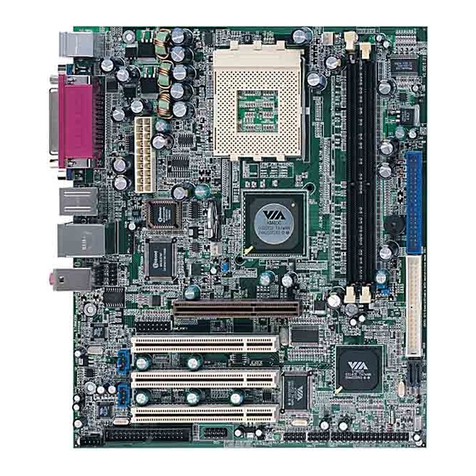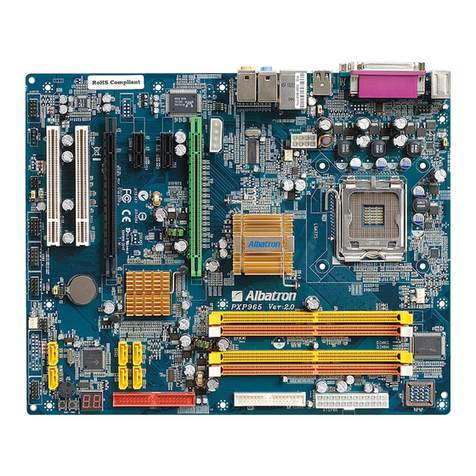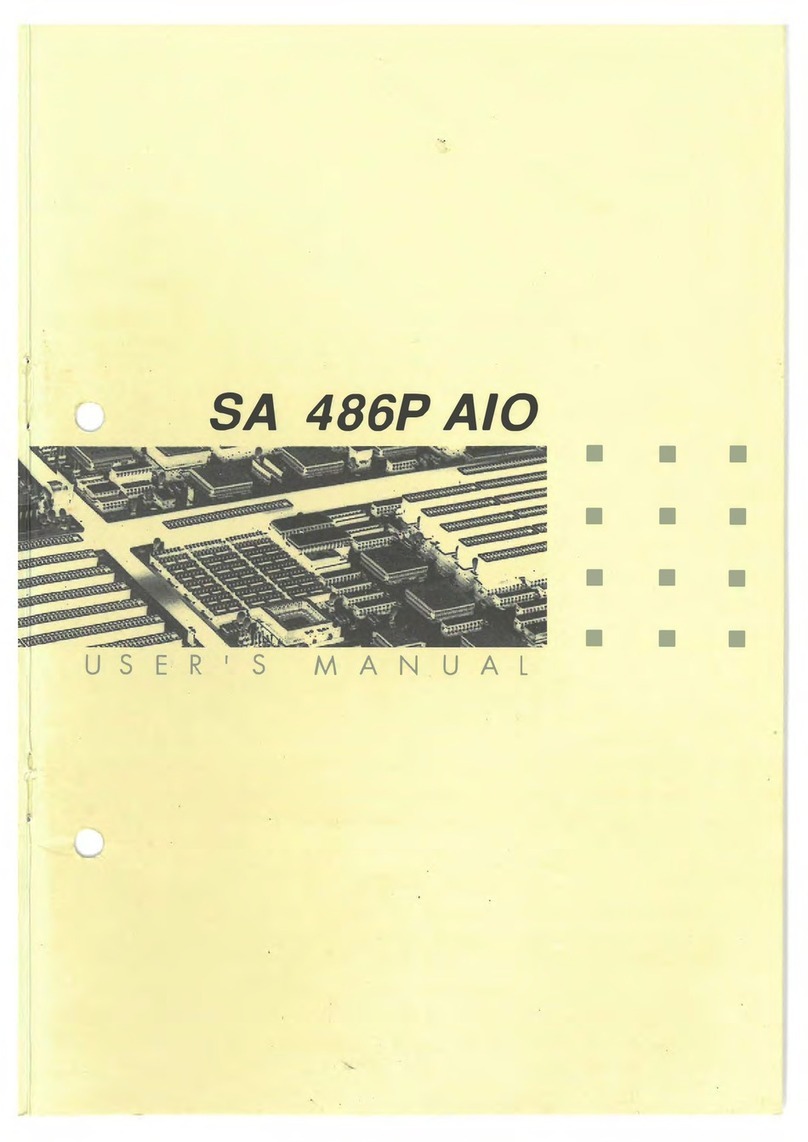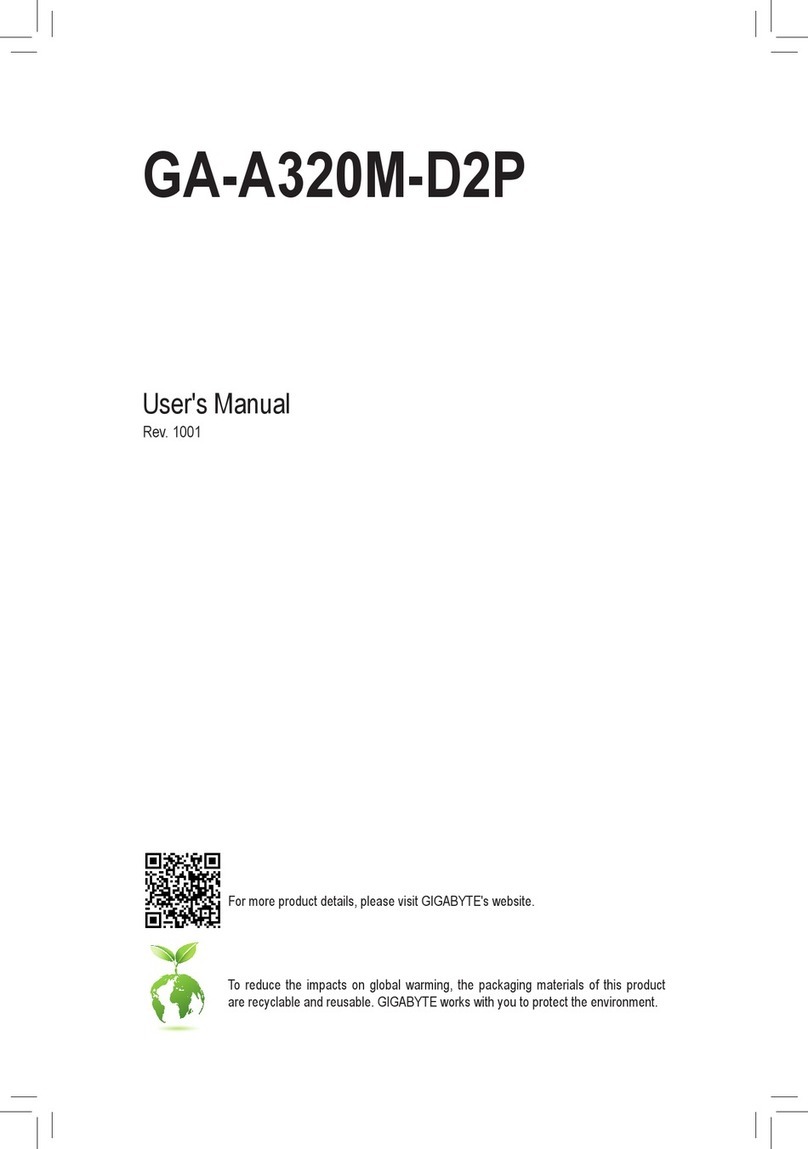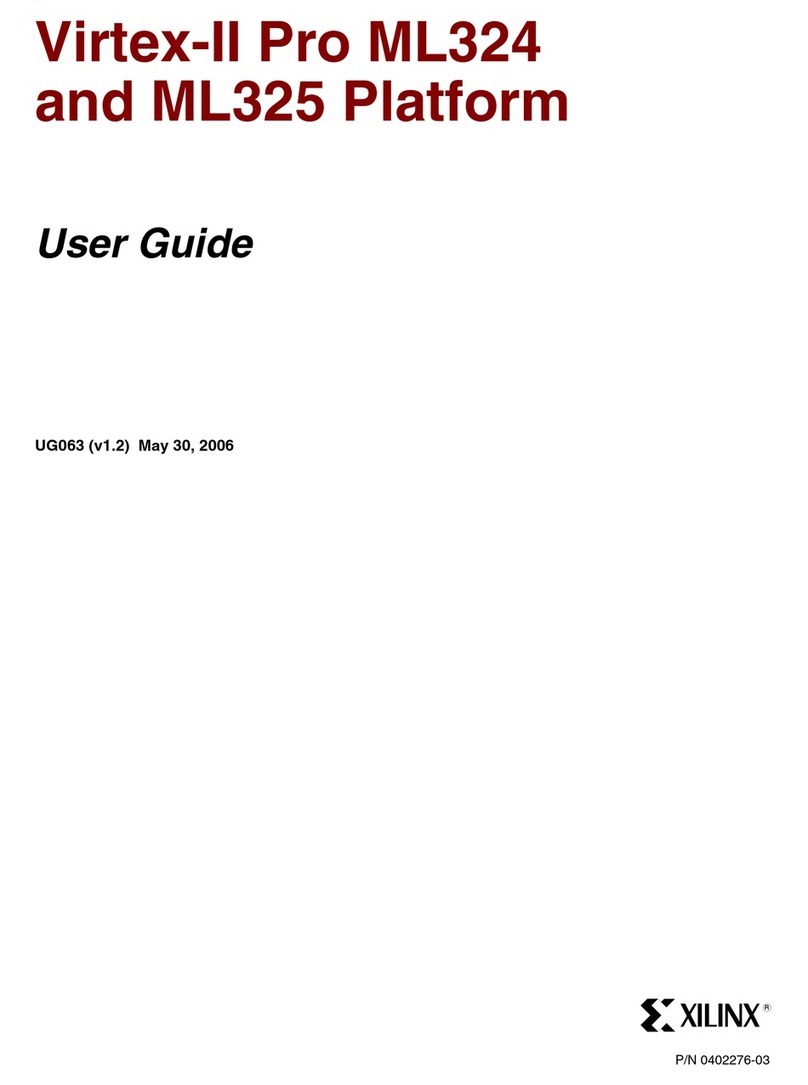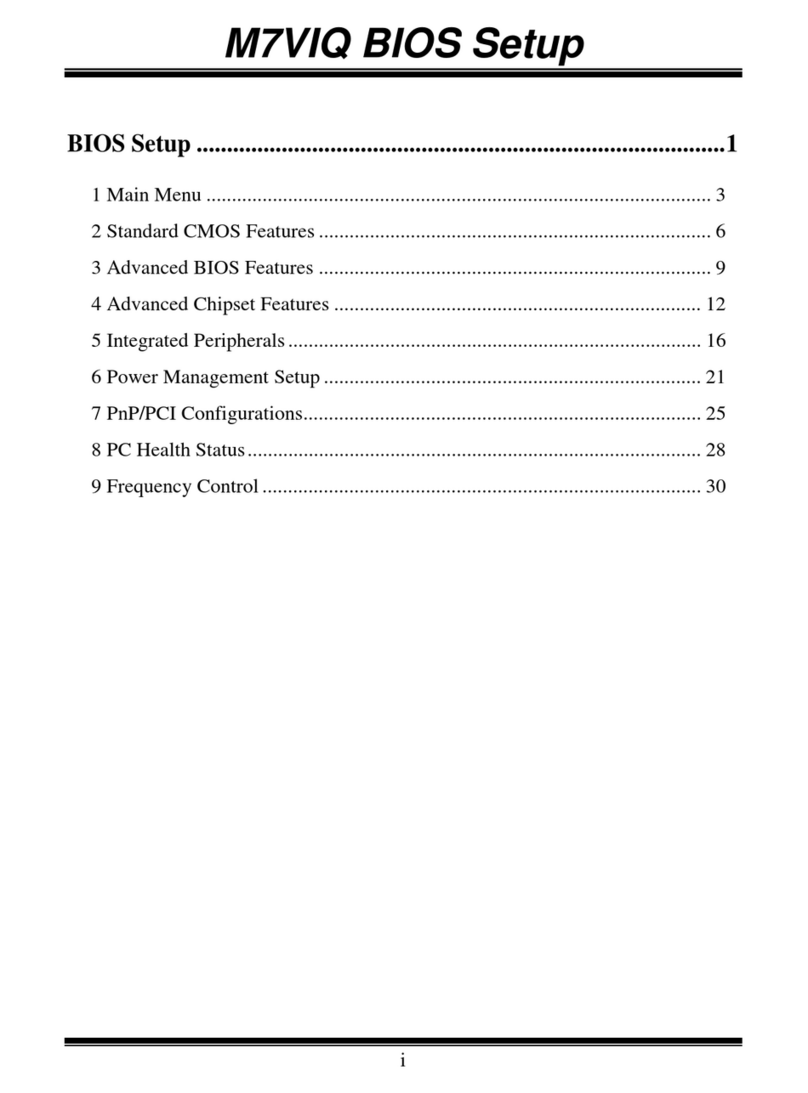Delta Components Fanless Box PC 31xx series User manual

D E L T A C O M P O N E N T S G m b H Auweg27, D-79761 Waldshut-Tiengen Seite - 1 -
Manual Fanless Box PC 31xx series
System Mainboard
www.delta-components.de

D E L T A C O M P O N E N T S G m b H Auweg27, D-79761 Waldshut-Tiengen Seite - 2 -
Copyright
This publication, including all photographs, illustrations and software, is protected under
international copyright laws, with all rights reserved. No part of this manual maybe
reproduced, copied, translated or transmitted in any form or by any means without the prior
written consent from DELTA COMPONENTS GmbH
Version 1.0
Copyright 2005
Disclaimer
The information in this document is subject to change without prior notice and does not
represent commitment from DELTA COMPONENTS GmbH. However, users may update
their knowledge of any product in use by constantly checking its manual posted on our
website: http://delta-components.de.
DELTA COMPONENTS GmbH shall not be liable for direct, indirect, special, incidental, or
consequential damages arising out of the use of any product, nor for any infringements upon
the rights of third parties, which may result from such use. Any implied warranties of
merchantability of fitness for any particular purpose is also disclaimed.
Acknowledgements
The Fanless BOX PC series is a trademark of DELTA COMPONENTS GmbH. All other
product names mentioned herein are registered trademarks of their respective owners.
Regulatory Compliance Statements
This section provides the FCC compliance statement for Class A devices and describes how
to keep the system CE compliant.
Federal Communications Commission (FCC) For Class A Device
This equipment has been tested and verified to comply with the limits for a Class A digital
device, pursuant to Part 15 of FCC Rules. These limits are designed to provide reasonable
protection against harmful interference when the equipment is operated in a commercial
environment. This equipment generates, uses, and can radiate radio frequency energy and, if
not installed and used in accordance with the instructions, may cause harmful interference to
radio communications. Operation of this equipment in a residential area (domestic
environment) is likely to cause harmful interference, in which case the user will be required to
correct the interference (take adequate measures) at their own expense.
CE Certification
The product(s) described in this manual complies with all applicable European Union (CE)
directives if it has a CE marking. For computer systems to remain CE compliant, only CE-
compliant parts may be used. Maintaining CE compliance also requires proper cable and
cabling techniques.

D E L T A C O M P O N E N T S G m b H Auweg27, D-79761 Waldshut-Tiengen Seite - 3 -
WARNINGS
Read and adhere to all warnings, cautions, and notices in this guide and the documentation
supplied with the chassis, power supply, and accessory modules. If the instructions for the
chassis and power supply are inconsistent with these instructions or the instructions for
accessory modules, contact the supplier to find out how you can ensure that your computer
meets safety and regulatory requirements.
CAUTION
Electrostatic discharge (ESD) can damage NSA components. Do the
described procedures only at an ESD workstation. If no such station is
available, you can provide some ESD protection by wearing an antistatic
wrist strap and attaching it to a metal part of the computer chassis.
Safety Information
Before installing and using the Fanless Box PC, note the following precautions:
- Read all instructions carefully.
- Do not place the unit on an unstable surface, cart, or stand.
- Follow all warnings and cautions in this manual.
- When replacing parts, ensure that your service technician uses parts specified by the
manufacturer.
- Avoid using the system near water, in direct sunlight, or near a hearing device.

D E L T A C O M P O N E N T S G m b H Auweg27, D-79761 Waldshut-Tiengen Seite - 4 -
Preface 1
Copyright 2
Disclaimer 2
Acknowledgements 2
Regulatory Compliance Statements 2
Federal Communications Commission (FCC) For Class A Device 2
CE Certification 2
Safety Information 3
Table of Content 4
Chapter 1 General Information
1.1 Main Feature 7
1.2 Specifications 7
1.3 Power Consumption Measurement 9
1.4 Board Layout 10
1.5 Board Dimensions 11
Chapter 2Jumper Setting
2.1 Before You Begin 13
2.2 Precautions 13
2.3 Setting Jumpers 14
2.4 Location of Jumpers 15
2.5 Function of Jumper 15
2.6 Pin Definition 16
Chapter 3 Expansion
3.1 System Memory 33
3.2 Installing DIMM 33
3.3 Installing Compact Flash 35
3.4 Installing Intel Pentium-M CPU and Fan Heatsink 36
Chapter 4 Award BIOS Setup
4.1 About the BIOS 40
4.2 When to Run BIOS 40
4.3 Entering Setup 41
4.4 The Main Menu 41
4.5 Getting Help 42
4.6 Control Keys 43
4.7 Standard CMOS Features 44
4.8 Advanced BIOS Features 46
4.9 Advanced Chipset Features 47
4.10 Integrated Peripherals 49
4.11 Power Management Setup 51
4.12 PnP/PCI Configurations 53
4.13 PC Health Status 54
4.14 Load Fail-Safe Defaults 54
4.15 Load Optimized Defaults 54
4.16 Set Password 55
4.17 Save & Exit Setup 55
4.18 Exit Without Saving 55

D E L T A C O M P O N E N T S G m b H Auweg27, D-79761 Waldshut-Tiengen Seite - 5 -
Appendix A Watchdog Timer
A.1 Watchdog Timer Working Procedure 57
A.2 Watchdog Timer Control Register 58
A.3 Watchdog Timer Programming Procedure 58
Appendix B GPI/O Programming
B.1 GPI/O Programming 60

D E L T A C O M P O N E N T S G m b H Auweg27, D-79761 Waldshut-Tiengen Seite - 6 -

D E L T A C O M P O N E N T S G m b H Auweg27, D-79761 Waldshut-Tiengen Seite - 7 -
1.1 Main Feature
Support Intel® Pentium® M/Celeron® M processor up to 2.0GHz+ with 400MHz FSB
• Intel® 852GM chipsets
• 184-pin DIMM x 2, support Max. 2GB DDR 200/266 memory
• Intel® 82551ER 10/100 Fast Ethernet LAN x 2
• Display output via VGA x 1, DVI x 1or TV-out x 1, LVDS x 1
• Internal Compact Flash x 1
• USB 2.0 Port x 6, COM x 4
• Mini-DIN 4-pin power connector with DC input voltage +12VDC ~ +30VDC
support
1.2 Specifications
System Architecture - Embedded computing board
CPU Support - Single socket 478 uFCPGA
- Support Intel® Pentium®
- M processor: 1MB on die L2 Cache, 400MHz FSB, speed
up to 1.7GHz
- Support Intel® Dothan processor: 2MB on die L2 Cache,
400MHz FSB, speed up to 2.0GHz
- Support Intel® Celeron-M processor: 512KB on die L2 Cache,
400MHz FSB, speed from 600MHz
- On-board Intel®Micro-FCBGA 479pin Pentium®-M/ULV/LV
Pentium® -M processor (option, with Min order Q'TY
requirement)
Memory - 184-pin DDR DIMM socket x 2 support un-buffered, non-ECC
DDR 200/266 up to 2 GB
BIOS - Plug & Play support
- Award System BIOS
- 4M bits flash ROM
- ACPI 1.0b compliant
Chipset - Intel® 82801DB x 1 I/O controller Hub (ICH4)
- Intel® 852GM
LAN - Intel® 82551ER 10/100 Fast Ethernet LAN x 2
Display - Intel® 852GM chipset integrated with graphics controller
- Up to 64MB of dynamic video memory allocation
- VGA: DB15 CRT VGA connector x 1, resolution support up to
1600 x 1200 @85Hz and up to 2048 x 1536 @ 75Hz
- LVDS: 44-pin connector x 1, support 18/24-bit single pixel or
18-bit dual pixel LVDS panel (resolution support up to 1400 x
1050)
- On board Chrontel CH7009B DVI/TV out Transmitter x1
- DVI output: 34-pin box header x 1 for DVI 12bit interface,
resolution support up to 1600 x 1200
- TV-out: 7-pin mini-DIN for S-video TV-out interface

D E L T A C O M P O N E N T S G m b H Auweg27, D-79761 Waldshut-Tiengen Seite - 8 -
I/O Interface - Serial port: One DB44 pin connector with one external cable
for 4 COM ports with 16C550 UARTs (3 x RS232 +
1 x RS 232/422/485 via switch selection)
- USB: USB2.0 x 6 ports (4 ports in rear and 2 ports Front
with 6-pin JST 2.0mm 6-pin connector)
- LAN: 10/100 Fast Ethernet LAN x 2, RJ45 LAN port x 2
- HDD: 44-pin connector x 1, Ultra ATA33 support (Secondary)
- Internal Compact Flash socket x 1, support One Type II
Compace Flash card (Primary)
- Parallel port: bi-directional, EPP/ECP support,
DB25 connector x 1
- FDD: supports standard 3.5" floppy drive via box header x 1
- External keyboard/ Mouse: 6-Pin Mini-DIn x 1
- Audio: AC'97 codec with MIC-in and speaker-out
(2W amplified) interface
- Digital I/O: 4-bit TTL input, 4-bit TTL output
- On-board buzzer x 1
- SP IrDA x 1
- On-board pin header for Power/HDD Access LED and Reset
Expansion - Standard 32-bit PCI slot x 1 (Fanless Box PC 3100)
- Standard 32-bit PCI slot x 2 (Fanless Box PC 3100P2)
- no PCI slot (Fanless Box PC 3150)
System Monitor - Monitor system Voltage, 3 x temperature, 3 x fan speed
Real Time Clock - On-chip RTC with battery back up
- External Lithium battery x 1
Watchdog Timer - Software selectable time-out interval (1~128 sec. 1~127 min.)
Dimensions - 260mm (L) x 180mm (W)
Power Requirements - 36W measured with Pentium-M 1.6GHz, 1G memory
@ HCT program
- On board DC to DC converter
- Power input: +12VDC to +30VDC input via
Mini-DIN 4-pin power connector
- Power mode: AT mode
Environments - Board-level operating temperatures:-20°C to 60°C
- Storage temperatures: -20°C to 80°C
- Relative humidity: 10% to 90% (Non-condensing)
Certification - CE
- FCC A

D E L T A C O M P O N E N T S G m b H Auweg27, D-79761 Waldshut-Tiengen Seite - 9 -
1.3 Power Consumption Measurement
Test Configuration:
Test Criteria:
1. Test configuration should include HDD drive, CD-ROM, FDD device.
2. Full loading mode should utilize CPU 100% with run HCT test program.
3. Light loading mode will utilize CPU loading below 5%, and there is no data or application
running.
Test Result:

D E L T A C O M P O N E N T S G m b H Auweg27, D-79761 Waldshut-Tiengen Seite - 10 -
1.4 Board Layout
Figure 1.1: Birdeye’s View of the Mainboard

D E L T A C O M P O N E N T S G m b H Auweg27, D-79761 Waldshut-Tiengen Seite - 11 -
1.5 Board Dimensions
Figure 1.2: Mechanical Drawing of the Mainboard

D E L T A C O M P O N E N T S G m b H Auweg27, D-79761 Waldshut-Tiengen Seite - 12 -
C

D E L T A C O M P O N E N T S G m b H Auweg27, D-79761 Waldshut-Tiengen Seite - 13 -
This chapter of the User’s Manual describes how to set jumpers.
Note: The procedures that follow are generic for all Fanless Box PC series.
2.1 Before You Begin
Ensure you have a stable, clean working environment. Dust and dirt can get into components
and cause a malfunction. Use containers to keep small components separated.
Adequate lighting and proper tools can prevent you from accidentally damaging the internal
components. Most of the procedures that follow require only a few simple tools, including the
following:
♦A Philips screwdriver
♦A flat-tipped screwdriver
♦A set of jewelers Screwdrivers
♦A grounding strap
♦An anti-static pad
Using your fingers can disconnect most of the connections. It is recommended that you do not
use needle-nosed pliers to disconnect connections as these can damage the soft metal or
plastic parts of the connectors.
Before working on internal components, make sure that the power is off. Ground yourself
before touching any internal components, by touching a metal object. Static electricity can
damage many of the electronic components. Humid environment tend to have less static
electricity than dry environments. A grounding strap is warranted whenever danger of static
electricity exists.
2.2 Precautions
Computer components and electronic circuit boards can be damaged by discharges of static
electricity. Working on the computers that are still connected to a power supply can be
extremely dangerous. Follow the guidelines below to avoid damage to your computer or
yourself:
♦Always disconnect the unit from the power outlet whenever you are working inside
the case.
♦If possible, wear a grounded wrist strap when you are working inside the computer
case. Alternatively, discharge any static electricity by touching the bare metal
chassis of the unit case, or the bare metal body of any other grounded appliance.
♦Hold electronic circuit boards (such as the EBC573 board) by the edges only. Do not
touch the components on the board unless it is necessary to do so. Don’t flex or
stress the circuit board.
♦Leave all components inside the static-proof packaging that they shipped with until
they are ready for installation.
♦Use correct screws and do not over tighten screws.

D E L T A C O M P O N E N T S G m b H Auweg27, D-79761 Waldshut-Tiengen Seite - 14 -
2.3 Setting Jumpers
A jumper is the simplest kind of electric switch. It consists of two metal pins and a cap. When
setting the jumpers, ensure that the jumper caps are placed on the correct pins. When the
jumper cap is placed on both pins, the jumper is SHORT. If you remove the jumper cap, or
place the jumper cap on just one pin, the jumper is OPEN. Please see the following
illustrations
Table 2-1: Setting Jumpers

D E L T A C O M P O N E N T S G m b H Auweg27, D-79761 Waldshut-Tiengen Seite - 15 -
2.4 Location of Jumpers
Figure 2-1: Jumper Location
2.5 Function of Jumper

D E L T A C O M P O N E N T S G m b H Auweg27, D-79761 Waldshut-Tiengen Seite - 16 -
2.6 Pin Definition
1. IDE connector ( IDE1, IDE2 )
A. Connector size:2 x 22 = 44Pins BOX Header, (2.0 mm Pitch)
B. Connector location:
C. Connector pin definition

D E L T A C O M P O N E N T S G m b H Auweg27, D-79761 Waldshut-Tiengen Seite - 17 -
2. SIO connector ( J20A )
A. Connector size: 3 X 15 = 44 Pin
B. 44 PIN D-SUB FEMALE
C. Connector pin definition

D E L T A C O M P O N E N T S G m b H Auweg27, D-79761 Waldshut-Tiengen Seite - 18 -
3. PIO connector ( J11 )
A. Connector size: 2 X 13 = 25 Pin BOX Header (2.0 mm Pitch)
B. Connector location
C. Connector pin definition
4. VGA connector ( J21C )
A. Connector size: 3 X 5 = 15 Pin
B. 15 PIN D-SUB FEMALE
C. Connector pin definition

D E L T A C O M P O N E N T S G m b H Auweg27, D-79761 Waldshut-Tiengen Seite - 19 -
5. Key board connector ( J21A )
A. Connector size: Mini din 6 pins
B. Connector location
C. Connector pin definition
6. LAN connector ( CON2/3/AB )
A. Connector size: RJ-45&USB PORT
B. Connector location:
C. LAN Connector pin definition:
D. USB Connector pin definition:

D E L T A C O M P O N E N T S G m b H Auweg27, D-79761 Waldshut-Tiengen Seite - 20 -
7. USB connector ( CON1 )
A. Connector size : USB PORT
B. Connector location:
C. Connector pin definition
8. USB connector ( J3 )
A. Connector size: 1 X 6 = JST 6PIN HEADER (2.00mm Pitch)
B. Connector location
C. Connector pin definition
9. AUDIO CD- IN ( J16 )
A. Connector size: 1 X 4 = 4 Pin Header (2.54mm Pitch)
B. Connector location
This manual suits for next models
1
Table of contents
Popular Motherboard manuals by other brands
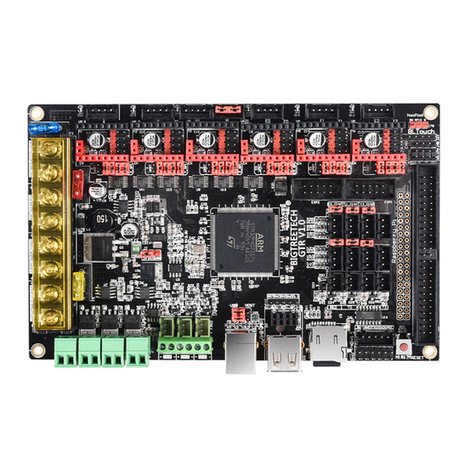
ShenZhen BigTree Technology
ShenZhen BigTree Technology BIGTREETECH GTR V1.0 Operating instruction
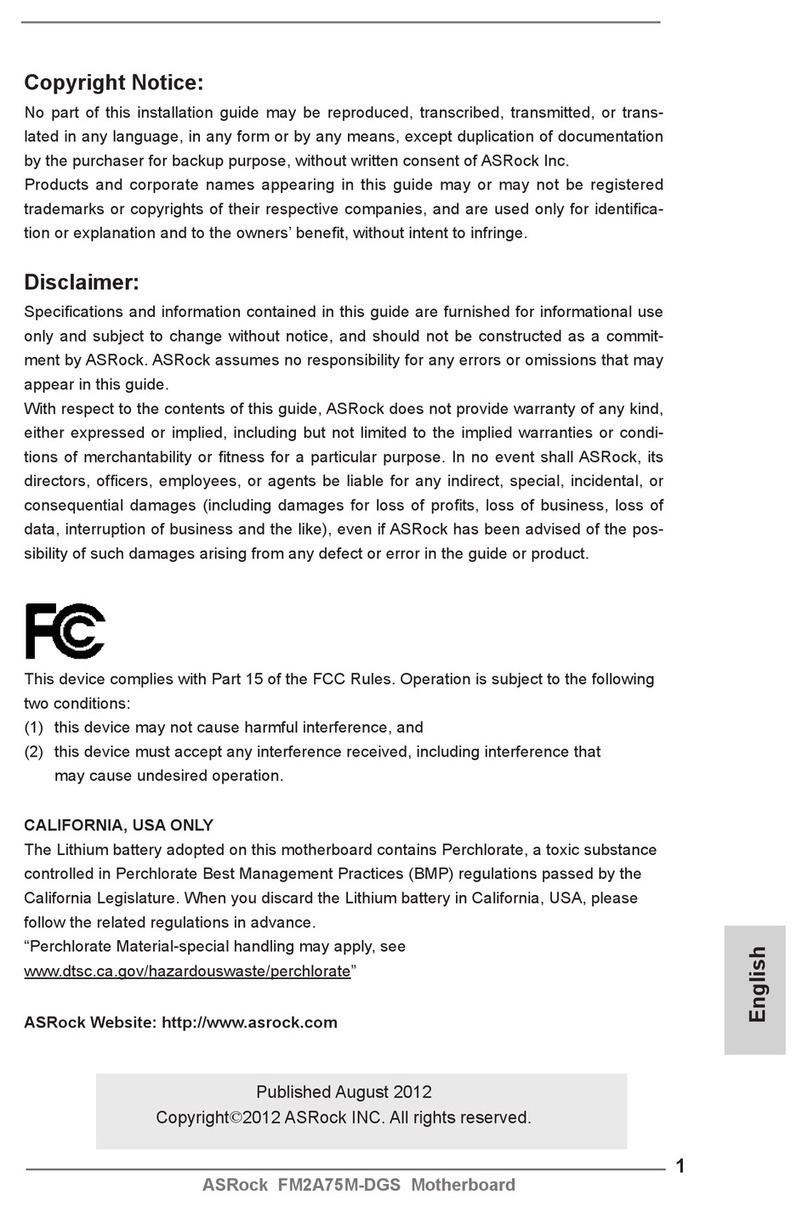
ASROCK
ASROCK FM2A75M-DGS user manual
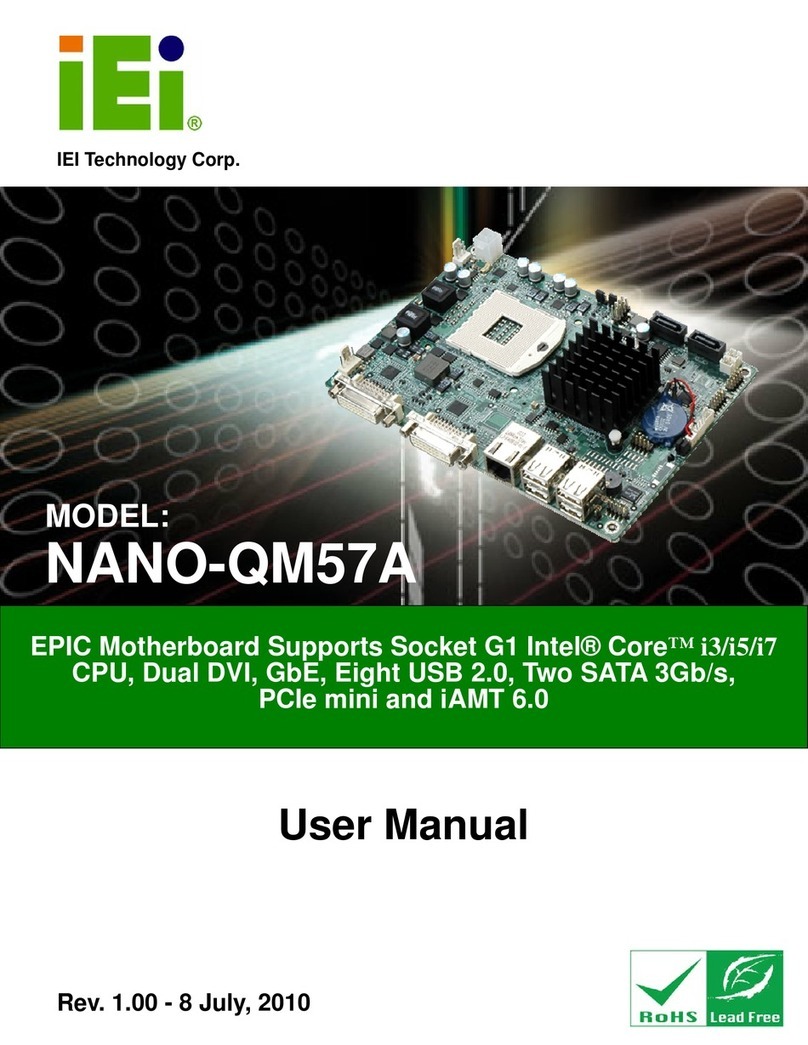
IEI Technology
IEI Technology NANO-QM57A user manual

Rockchip
Rockchip RK3588 EVB user guide

Analog Devices
Analog Devices AD8338-EVALZ user guide
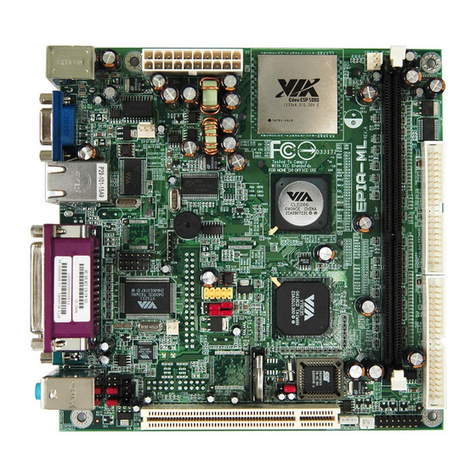
VIA Technologies
VIA Technologies EPIA-ML user manual