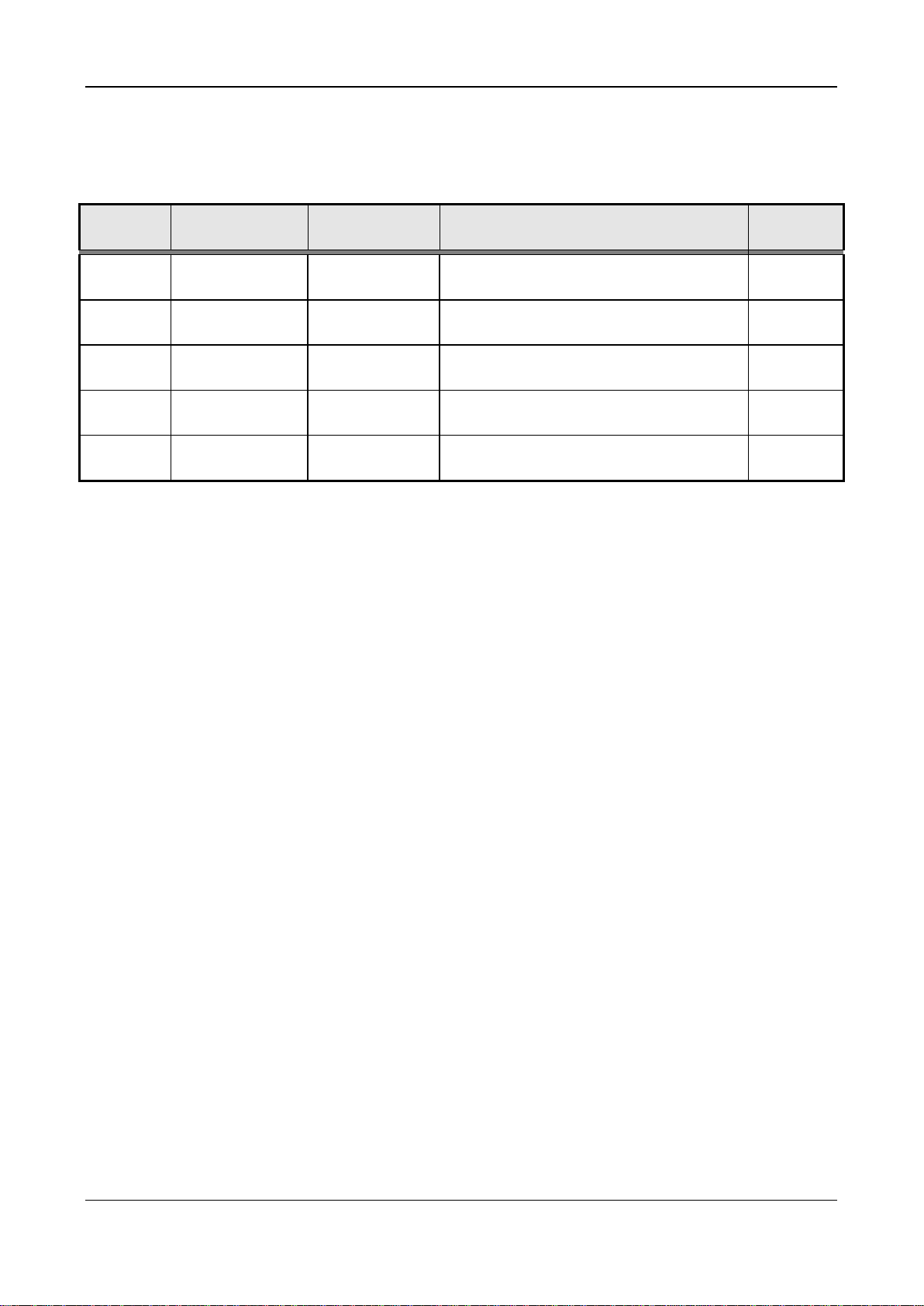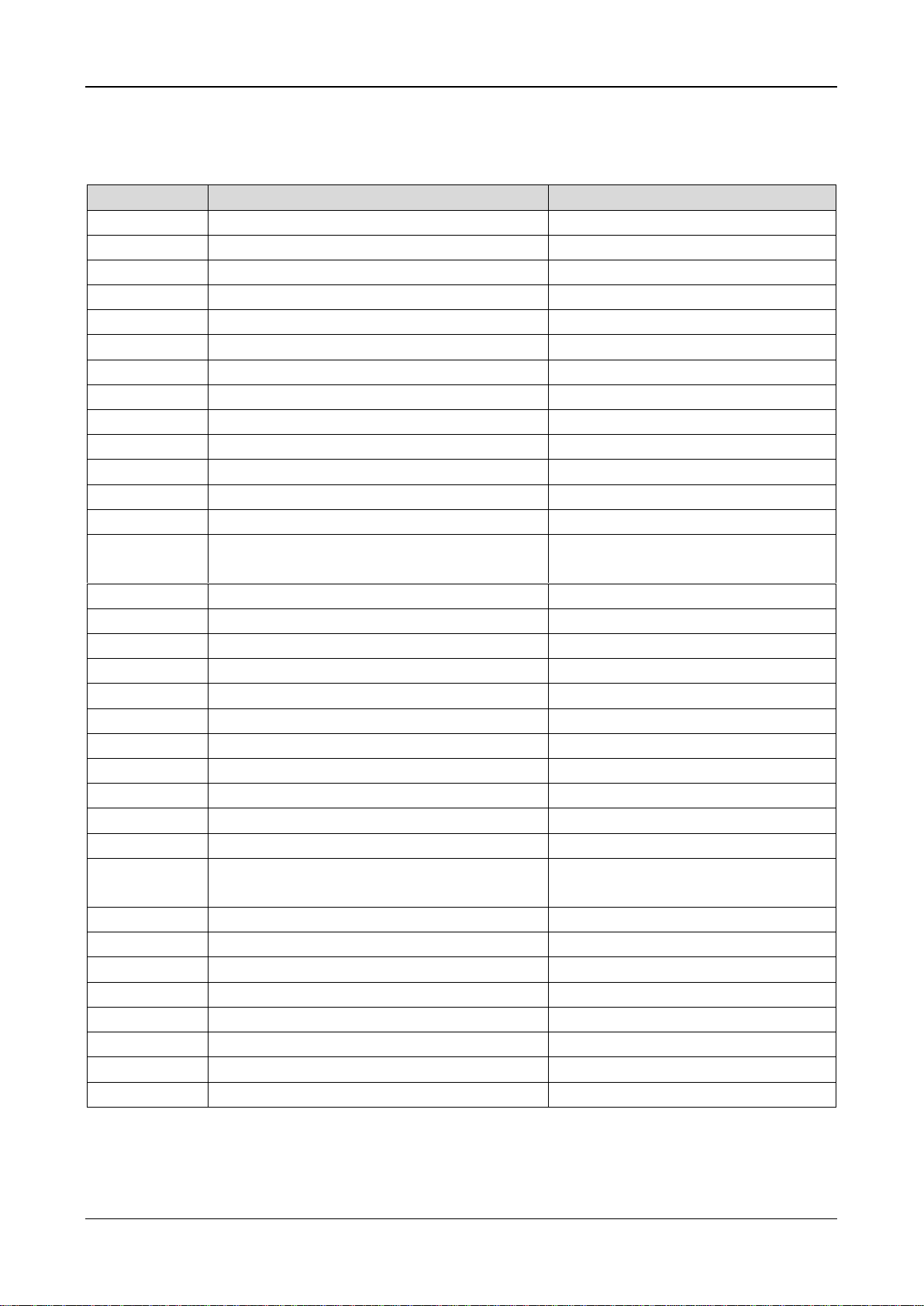RK3588 EVB User Guide Contents
Copyright @ 2022Rockchip Electronics Co., Ltd V
Contents
Preface ..............................................................................................................................................................................II
Contents............................................................................................................................................................................V
Figures ...........................................................................................................................................................................VII
Tables...............................................................................................................................................................................IX
1System Introduction.................................................................................................................................................1
1.1 RK3588 Introduction .........................................................................................................................................1
1.2 RK3588 Chip Block Diagram............................................................................................................................2
1.3 System Framework ............................................................................................................................................2
1.3.1 System Block Diagram ..................................................................................................................................2
1.3.2 Function Summary.........................................................................................................................................3
1.3.3 Functional Interface .......................................................................................................................................4
1.3.4 Function Module Layout................................................................................................................................5
1.4 Module...............................................................................................................................................................6
1.5 Power on and off and Standby ...........................................................................................................................6
1.6 Firmware Upgrade .............................................................................................................................................6
1.6.1 USB Driver Installation .................................................................................................................................6
1.6.2 Firmware Upgrade Method............................................................................................................................7
1.7 Serial Debugging ...............................................................................................................................................9
1.7.1 Serial Port Tool..............................................................................................................................................9
1.7.2 ADB Debug .................................................................................................................................................11
2Hardware Introduction..........................................................................................................................................12
2.1 The Pictures .....................................................................................................................................................12
2.2 Power Block Diagram......................................................................................................................................13
2.3 I2C Address .....................................................................................................................................................13
2.4 Extension Connector Information....................................................................................................................14
2.5Reference Diagram ..........................................................................................................................................15
3Module Brief...........................................................................................................................................................16
3.1 Power Input......................................................................................................................................................16
3.2 Memory............................................................................................................................................................16
3.3 RTC Circuit......................................................................................................................................................18
3.4 Key Input .........................................................................................................................................................18
3.5 SATA Power Socket........................................................................................................................................19
3.6 PCIe Socket......................................................................................................................................................19
3.7 Ethernet Port ....................................................................................................................................................20
3.8 SATA Interface................................................................................................................................................20
3.9 VGA Output.....................................................................................................................................................21
3.10 BT/WIFI Interface............................................................................................................................................21
3.11 Debug Interface................................................................................................................................................22
3.12 JTAG Interface.................................................................................................................................................22
3.13 MIPI D/CPHY Input Interface.........................................................................................................................24
3.14 MIPI DPHY Input Interface.............................................................................................................................25
3.15 TYPEC Interface..............................................................................................................................................27
3.16 USB3.0 Interface..............................................................................................................................................28
3.17 USB2.0 Host Interface .....................................................................................................................................29