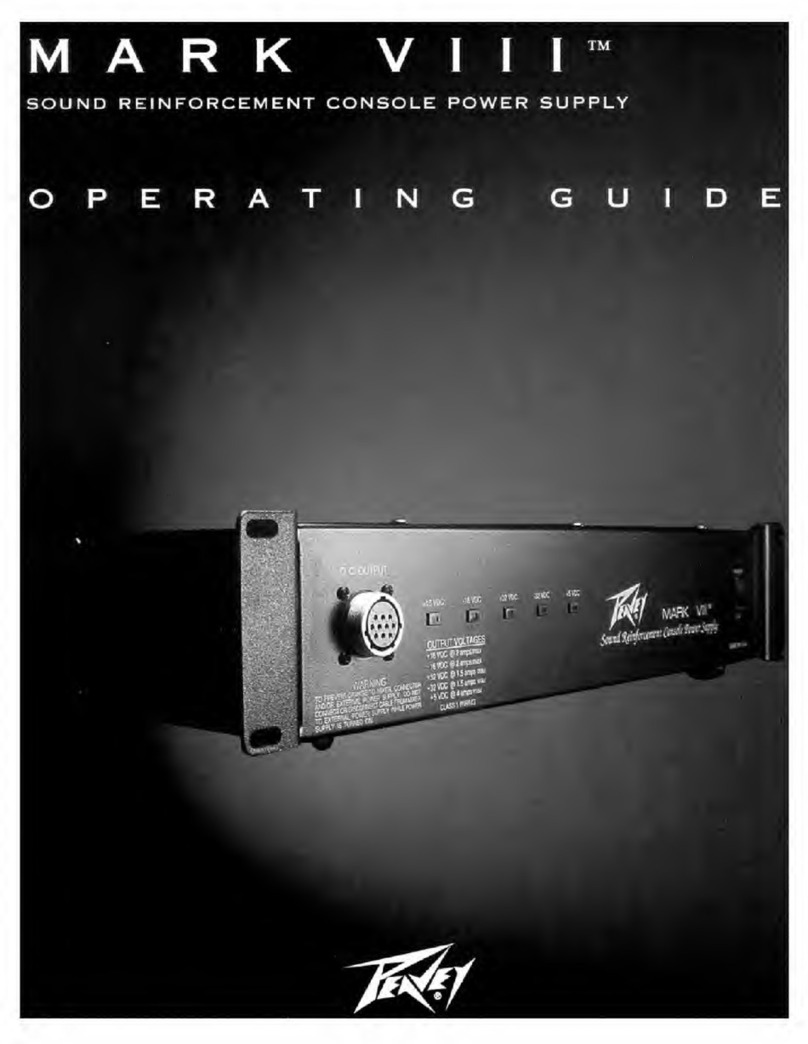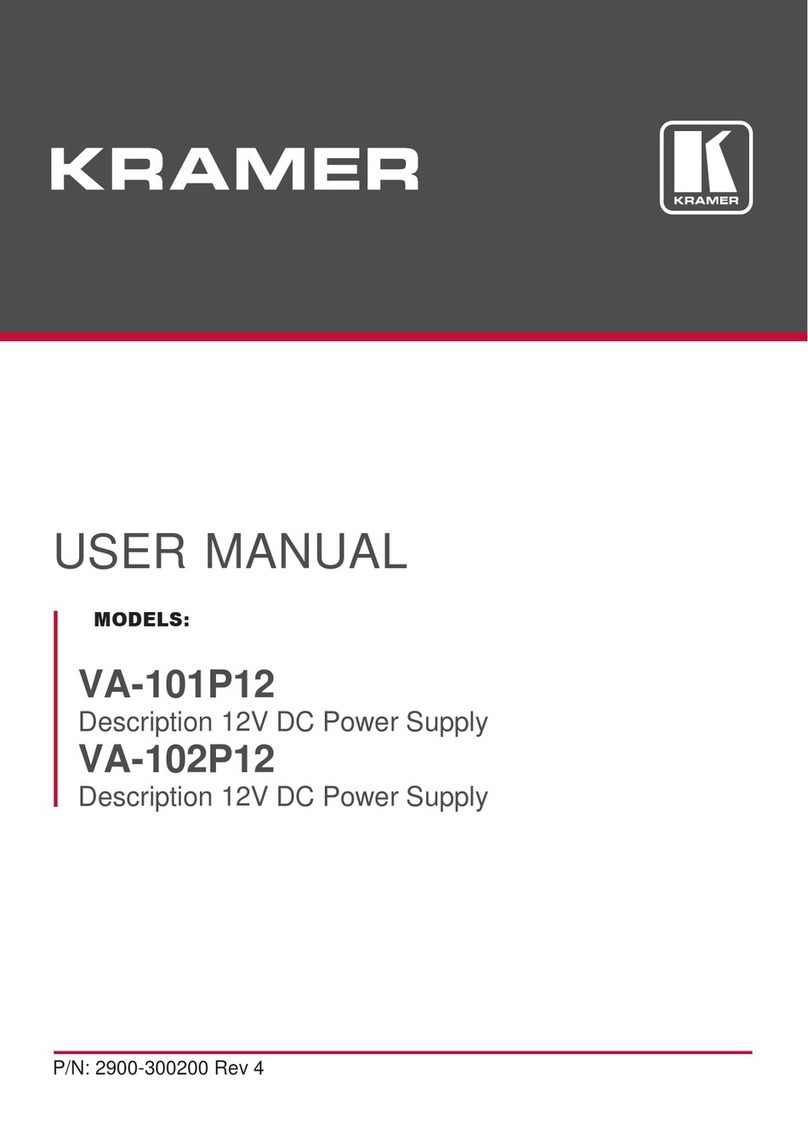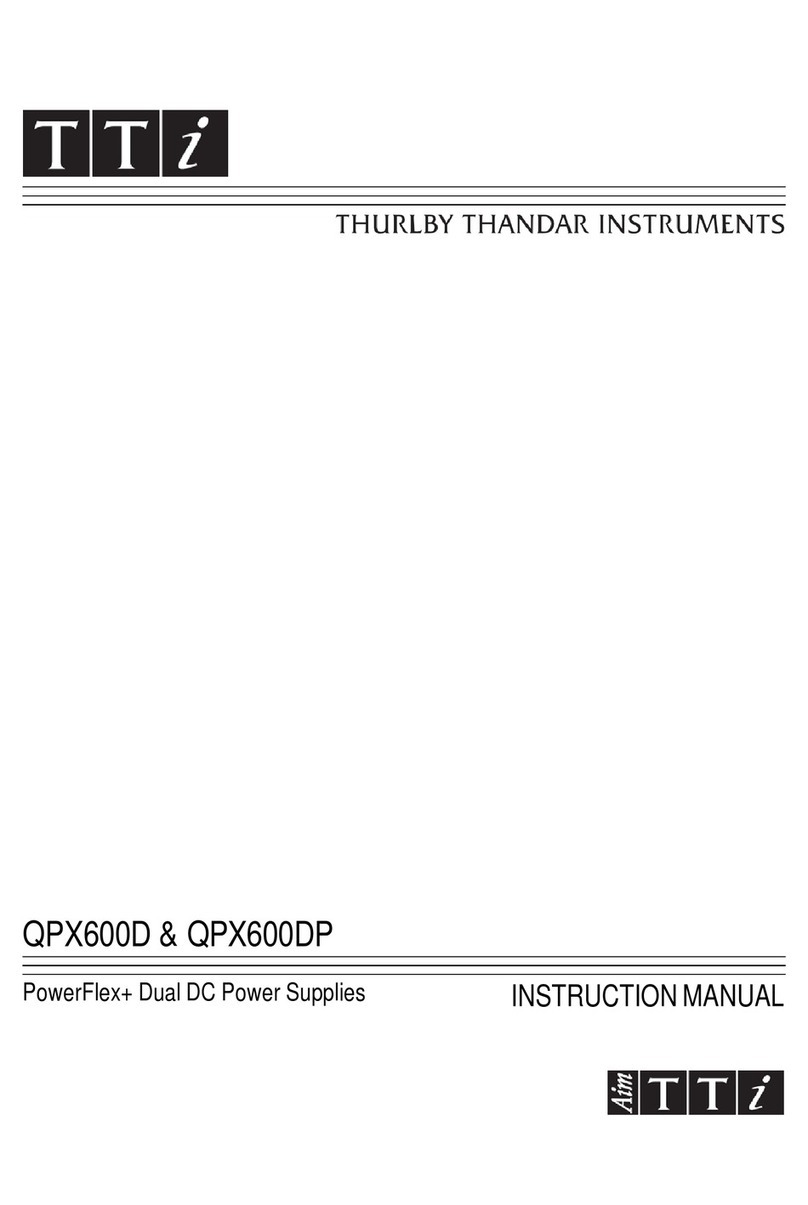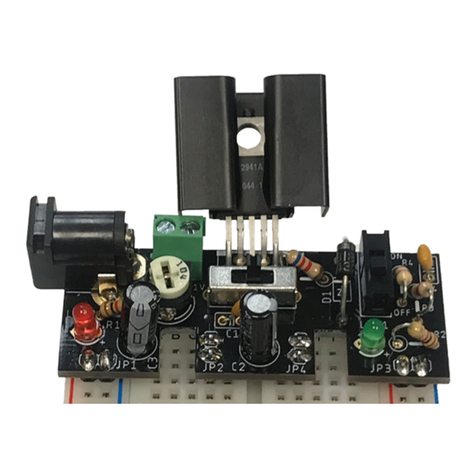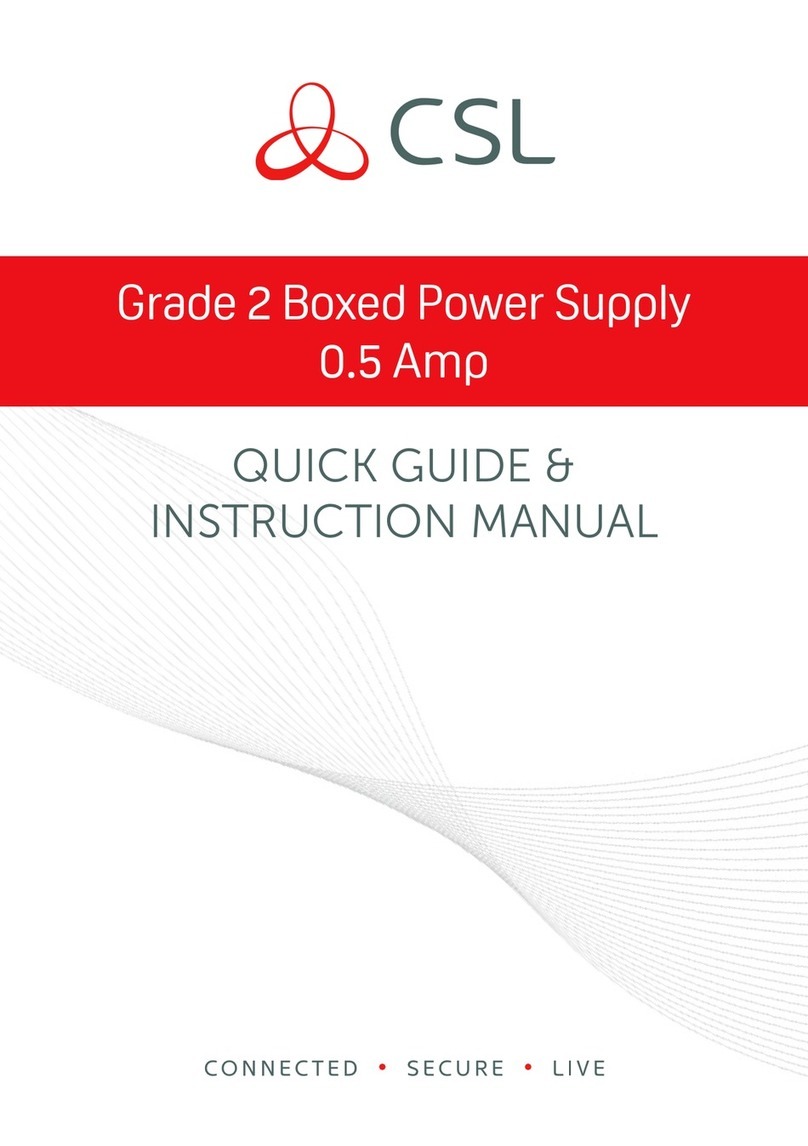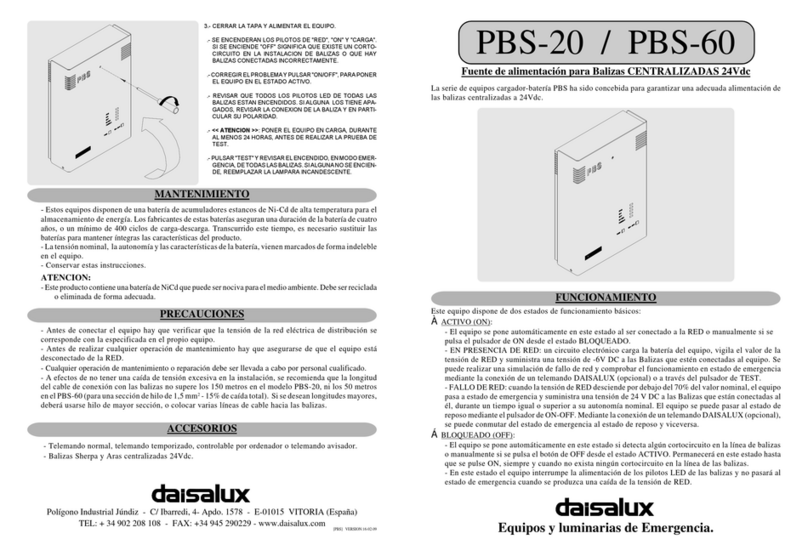Delta Electronika SM3300 Series User manual

DC POWER SUPPLIES
DELTA ELEKTRONIKA B.V. Vissersdijk 4, 4301 ND
Zierikzee, the Netherlands
www.DeltaPowerSupplies.com
Tel. +31 111 413656
SM3300-series
QUICK START GUIDE
Contents:
1 - Safety Instructions
2 - Quick Start
3 - EC Declaration of Conformity
•SM 18-220
•SM 66-AR-110
•SM100-AR-75
•SM330-AR-22
•SM660-AR-11
Firmware Update
It is strongly recommended, first to perform a firmware update
before further operation.
See chapter Quick Start, paragraph 2.

SM3300 SAFETY INSTRUCTIONS
rev. Dec.2017 DELTA ELEKTRONIKA B.V. Page 1 - 1
1SAFETY INSTRUCTIONS SM3300
1Caution
The following safety precautions must be observed during all phases of operation, service and repair of this equipment.
Failure to comply with the safety precautions or warnings in this document violates safety standards of design,
manufacture and intended use of this equipment and may impair the built-in protections within. Delta Elektronika shall
not be liable for user’s failure to comply with these requirements.
2Installation Category
The Delta Elektronika power supplies have been evaluated to installation category II (Over voltage category II).
3Grounding of Mains Input
This product is a safety Class 1 instrument. To minimize shock hazard, the instrument chassis must be connected to the
AC Power Supply mains through a three or four conductor power cable for resp. a single or three phase unit, with the
ground wire firmly connected to an electrical ground (safety ground) at the power outlet.
For instruments designed to be hard-wired to supply mains, the protective earth terminal must be connected to the
safety electrical ground before another connection is made. Any interruption of the protective ground conductor, or
disconnection of the protective earth terminal will cause a potential shock hazard that might cause personal injury.
4Grounding of Power Output
If the output of a unit is specified to deliver maximum 60VDC, and either the negative or positive power output is
grounded, the voltage on the power outputs and sense connections can be considered safe.
Caution 1: If a low voltage unit has both power outputs floating, or if the output is in series with an external high AC or
DC voltage, the negative power output can exceed the safe value in respect to ground as specified in the above
warning!
Caution 2: Although a high voltage unit is set to a safe voltage below 60VDC, for safety it must always be considered as
high voltage unit! Wrong operation, a programming error or an external defect can result in an unsafe high output
voltage.
For more information and schematics regards Grounding and Safety, see the special application note "Safe operation of
a power supply" on the Delta Elektronika website.
5Fuses
Fuses must be changed by authorized Delta Elektronika service personnel only, for continued protection against risk of
fire.
6Input Ratings
Do not use an AC Supply which exceeds the input voltage and frequency rating of this instrument. The input voltage and
frequency rating of the Delta Elektronika power supply series are stated in de accompanying datasheet.
7Live Circuits
Operating personnel must not remove the instrument cover. No internal adjustment or component replacement is
allowed by non Delta Elektronika qualified personnel. Never replace components with the power cable connected. To
avoid injuries, always disconnect power, discharge circuits and remove external voltage sources before touching
components.
8Parts Substitutions & Modifications
Parts substitutions and modifications are allowed by authorized Delta Elektronika service personnel only. For repairs or
modifications the unit must be returned to a Delta Elektronika service facility.
Warning:
When the positive power output can exceed 60VDC in respect to the negative output, additional external
measures must be taken to ensure safety isolation of the power outputs and sense connections.
Warning:
When the negative power output of the unit can exceed 60VDC / 42.4Vpk in respect to ground, additional
external measures must be taken to ensure safety isolation of the power outputs and sense connections.
The standard LAN and Interlock connectors and optional interfaces are at ground level and can be considered safe if
the negative power output of the unit does not exceed 1000VDC / 707Vpk in respect to ground.

SAFETY INSTRUCTIONS SM3300
Page 1 - 2DELTA ELEKTRONIKA B.V. rev. Dec.2017
9Removal of (safety) covers
Safety cover(s) are used to cover potentially hazardous voltages.
Observe the following when removing safety cover(s):
•Switch off the unit.
•Disconnect the unit from the mains supply.
•Wait for 3 minutes to allow internal capacitors to discharge.
•Unscrew the screws and remove the cover(s).
•Always place the cover(s) back before connecting the unit to the mains supply again.
10 Environmental Conditions
The Delta Elektronika power supplies safety approval applies to the following operating conditions:
•Indoor use
•Ambient temperature : −20 to 50 °C
•Maximum relative humidity : 95%, non condensing, up to 40 °C
: 75%, non condensing, up to 50 °C
•Altitude : up to 2000 m
•Pollution degree : 2
Caution risk of electrical Shock
!
Instruction manual symbol. The instrument will be marked with this symbol when it is
necessary for the user to refer to the instruction manual
Protective ground conductor terminal
oOff (supply)
IOn (supply)
WEEE (Waste Electrical & Electronic Equipment)
1Correct Disposal of this Product
Applicable in the European Union.
This marking shown on the product, its packing or its literature indicates that it
should not be disposed with other wastes at the end of its working life, but
should be collected separately to recycle it responsibly to promote the
sustainable reuse of material resources.
11 Canada
This product has been tested to the requirements of CAN/CSA-C22.2 No. 61010-1, second edition, including
Amendment 1, or a later version of the same standard incorporating the same level of testing requirements
12 cTUVus

2QUICK START GUIDE - SM3300
1Connecting the unit
AC POWER TERMINALS (AC-MAINS)
•This connector is located at the rear side, marked as CON D.
•Useacablewithadiameterof2.5mm2foreachwireandasufficientvoltageratingfortheACinputvoltageoftheunit.
•Use the included 4-pole header with the markings L1, L2, L3, PE for connecting the wire to the unit (see fig. 2- 1).
The mounting torque for the header terminals is 0.6 Nm.
•Always connect the PE terminal to the Protective Earth, no neutral connection is required.
•The unit can operate both on a single phase and a 3 phase grid, with a rated voltage of 200...480VAC.
•After installation, connect the pull relief and add the safety cover over the AC terminals.
DC POWER TERMINALS
•Theseterminalsarelocatedattherearside,markedasCONB1(PLUS)andB2(MINUS).
•Use cables with a sufficient voltage rating for the maximum output voltage of the unit.
The cable diameter depends on the type of unit, see table 2.1.
For all units the terminals are bolts size M8 and require a mounting torque of 20Nm.
•Use low resistive connections between the power supply and the load:
- Mount the cable lugs directly on the DC terminals followed by a washer, a split washer
and a nut. Always in this order!
- Never place washers between the lugs and the strips - this can result in excessive heat!
- Only use nuts and washers supplied with the unit.
•The DC power terminals are floating in relation to Protective Earth.
•After installation mount the safety cover over the DC power terminals.
LAN-CONNECTOR
•Insert a standard RJ45 network cable to the LAN-connector at the rear side, see fig. 2- 1andmakeconnection to aLocal
Area Network (LAN) to perform a firmware update and use the units' web browser, see chapter 2.
•The LAN-connector is at Protective Earth level.
LOAD SENSING, INTERLOCK, USB, INTERFACES, SERIES-PARALLEL, MASTER/SLAVE
•Refer to user manual for connecting and using these features and options.
2Operating the unit
FIRMWARE UPDATE
•Switch the unit on by rotating the mains switch on the front panel clockwise.
•In the unit menu, check the firmware revision via Menu > System > info > Unit > Version.
•On a computer, check at www.DeltaPowerSupplies.com if there is new firmware available via:
Products > SM3300 > Downloads.
•If newer, download the firmware package to the computer and connected this to the same LAN as the unit.
•In the unit menu, check the IP-address via Menu > Interfaces > LAN > Address*.
•On the computer, open the SM3300 web interface using an internet browser by entering the IP-address of the unit in the
address bar of the browser.
•In the web interface, go to Administration > Firmware.
•Select "Choose File" and browse to the downloaded package, enter password and "Start Update".
*Note: when DHCP is enabled, the IP-address can change, for example after a power cycle.
SM3300 QUICK START
rev. Dec.2017 DELTA ELEKTRONIKA B.V. Page 2 - 1
fig. 2- 1
Mains switch
CON D
A-knobV-knob
CON B1 & CON B2
Warning!Never makeconnections to the Power InputsandOutputs or the Sense Connectorwhenthe unit is connected to
the mains supply or power outlet! Safety covers are used to cover these in- and outputs.
Carefully read the chapter "Safety Instructions" in this manual before connecting or operating the unit!
Warning!SomecomponentsinsidethepowersupplyareatACvoltageevenwhentheOn/Offswitchisintheoffposition.
Therefore a readily accessible, appropriately rated, disconnect device shall be incorporated external to the equipment.
The power supply shall be connected to the mains supply via a protection device with a rating of maximum 16A.
For example a circuit breaker or fuses etc.
LAN
Unit DC-cables
[mm2]
SM18-220 70
SM66-AR-110 35
SM100-AR-75 25
SM330-AR-22 4
SM660-AR-11 2.5
table 2- 1
Recommended
cable diameters

FIRST OPERATION
•Thefirstlineinthefront displayindicatestheactualoutputvoltageandcurrent.
The second line shows the settings of the controls.
•Check the text 'front' is indicated - this means the unit is in local-operation and
can be controlled by the V-knob and A-knob at the front panel.
•Switch the output on by pressing the on/OFF button.
•Turn the V- and A-knob a half turn clockwise. Depending on the load, a voltage
should now be present on the output and a current will run through the load.
•Depending on the loadand settings, the unit will be either in constant voltage or
constant current mode, respectively CV- or CC-mode.
•Respectively theindication'CV' willappear onthefirstline,next totheactualvolt-
age value. The indication 'CC' will appear next to the actual current value.
LIMITATION OF SETTINGS
•By default, the settings for CV and CC Limit are set to the maximum.
•Change the limit settings via Menu > Protection > Limits.
REMOTE PROGRAMMING
•By default a unit is in local operation, see fig. 2- 3.
•In remote operation different programming options are available such as 'eth',
'web', 'seq', 'slot1' etc.
•Viathefrontmenuthesourcecanbesettotherequiredprogramminginputvia:
Menu > Configuration > Source.
•Whenconnected toLAN,enter theunit'sIP-addressinawebbrowsertoopenthe
web interface.
With this interface all above described parameters plus
additional parameters can be set and read.
•For more information, see the chapter Remote
Programming of the user manual.
3Download User Manual
FULL VERSION
•Check at www.DeltaPowerSupplies.com for the full
version of the user manual via:
Products > SM15K > Downloads.
•Itis stronglyrecommendedtoregularlycheckfornewversionsoftheusermanualandfirmwarefor additionalfunctionality
and improvements.
QUICK START SM3300
Page 2 - 2DELTA ELEKTRONIKA B.V. rev. Dec.2017
cv
9.2V 2.10A
front 9.2V front 10.00A
Menu
Lock
on/OFF
fig. 2- 3, 19W output power.
local operation CV-mode
Menu
Lock
on/OFF
0.0V 0.00A
front 0.0V front 0.00A
actual voltage actual current
set voltage set current
Menu
Lock
on/OFF
0.0V 0.00A
cv cc
front 0.0V front 0.00A
fig. 2- 2, Start-up settings.
indicator for CV-mode CC-mode
local operation
fig. 2- 4, The front console of the web interface for setting
of the input and monitoring various parameters.
fig. 2- 5, Regularly check for new versions of user manual
and firmware.

SM3300 EC DECLARATION
rev. Dec.2017 DELTA ELEKTRONIKA B.V. Page 3 - 1
We
Delta Elektronika
Vissersdijk 4
4301 ND ZIERIKZEE
The Netherlands
Declare under sole responsibility that the following Power Supplies:
SM 18-220
SM 66-AR-110
SM 100-AR-75
SM 330-AR-22
SM 660-AR-11
Meet the intent of Directives
2014/30/EC for Electromagnetic Compatibility
2014/35/EC regarding Electrical Safety. (Low Voltage Directive)
2011/65/EC Reduction of Hazardous Substances (RoHS2)
Compliance was demonstrated to the following specification as listed in the official Journal
of the European Communities:
EN 61000-6-3 Generic Emissions: (residential, light industrial)
EN 55022 Radiated and conducted, Class B
EN 61000-3-2 Power Harmonics
EN 61000-3-3 Voltage fluctuation and flicker
EN 61000-6-1 Generic Immunity: (residential, light industrial)
EN 61000-6-2 Generic Immunity: (industrial environment)
EN 61000-4-2 Electrostatic Discharge
EN 61000-4-3 Radiated electromagnetic fields
EN 61000-4-4 Electrical Fast Transients / Bursts
EN 61000-4-5 Surge on DC output
EN 61000-4-5 Surge on line input
EN 61000-4-5 Surge on Signal
EN 61000-4-6 RF common mode, conducted
EN 61000-4-11 Voltage variations and dips
EN 61000-4-8 Power-frequency magnetic field
EN 60950 Safety of IT equipment
EN 61010 Safety of electrical equipment for measurement, control and laboratory use
EC Declaration of Conformity - SM3300-series
DC POWER SUPPLIES
DELTA ELEKTRONIKA B.V. Vissersdijk 4, 4301 ND
Zierikzee, the Netherlands
www.DeltaPowerSupplies.com
Tel. +31 111 413656
J. Koopman,
Managing director
Zierikzee, December 2017
This manual suits for next models
5
Table of contents
Popular Power Supply manuals by other brands

SIGLENT
SIGLENT SPD3303C Series quick start guide

Extron electronics
Extron electronics PS 123 user guide

Akyga
Akyga AK-L1-025 user manual

Omron
Omron S8FS-C Series manual

Analytic Systems
Analytic Systems PWS1505 Installation & operation manual
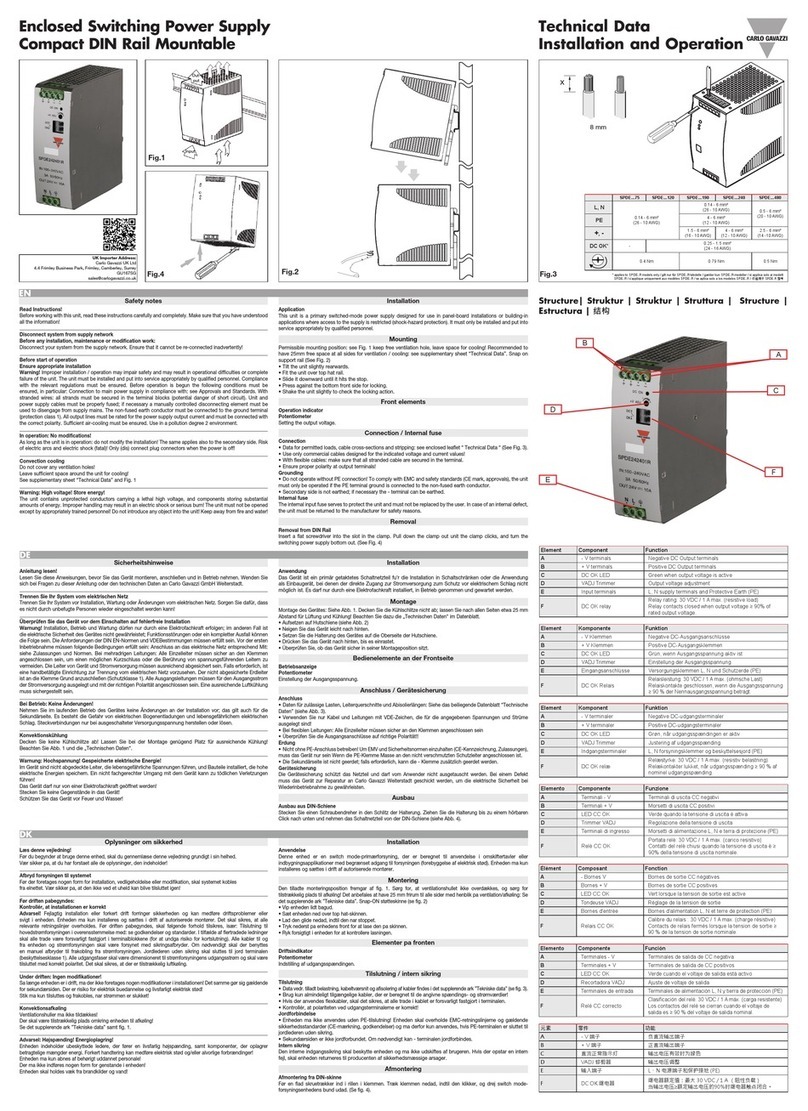
CARLO GAVAZZI
CARLO GAVAZZI SPDE 75 Series Installation and operation manual