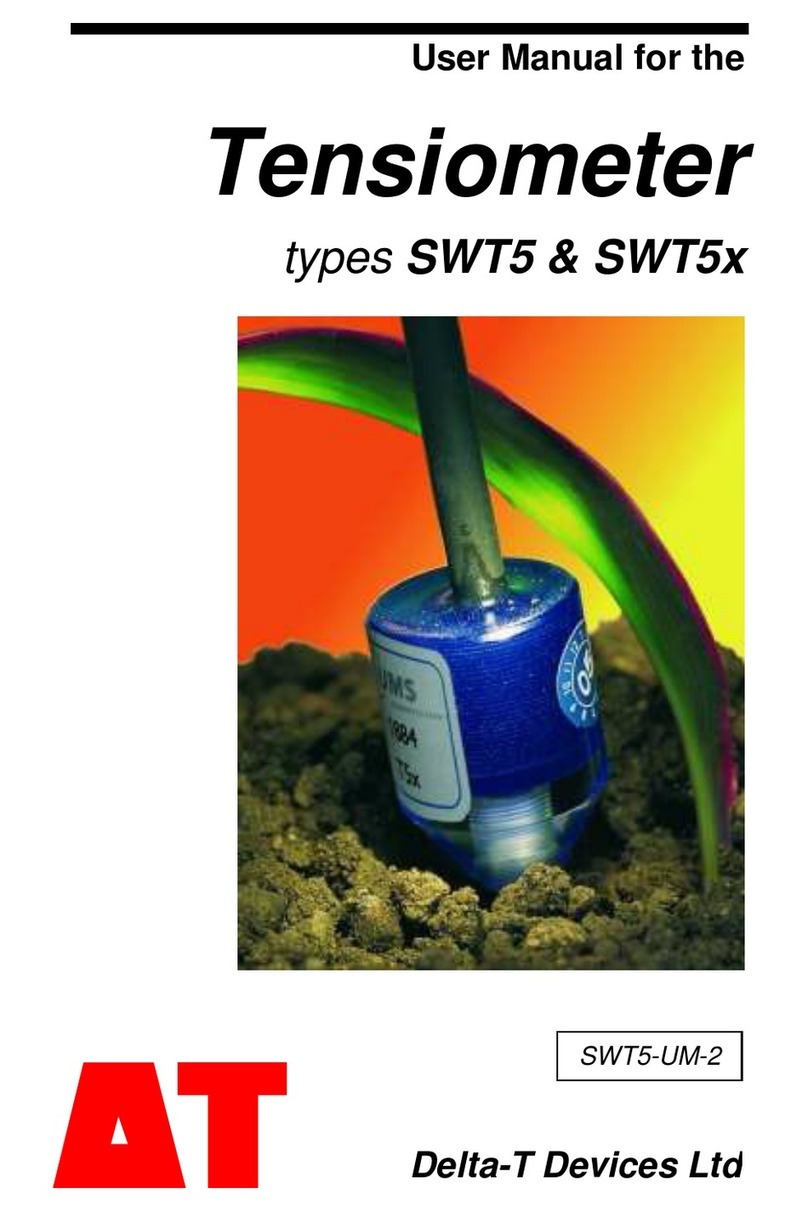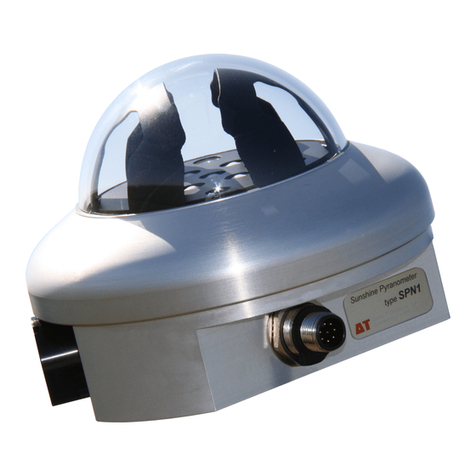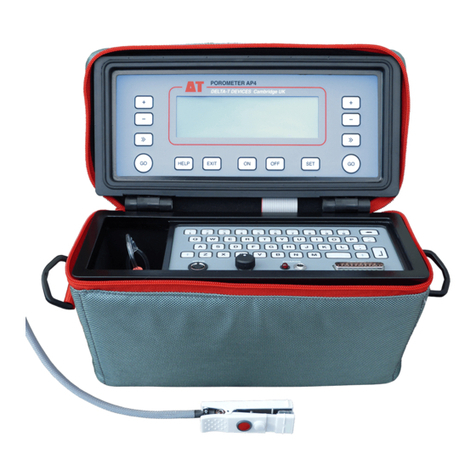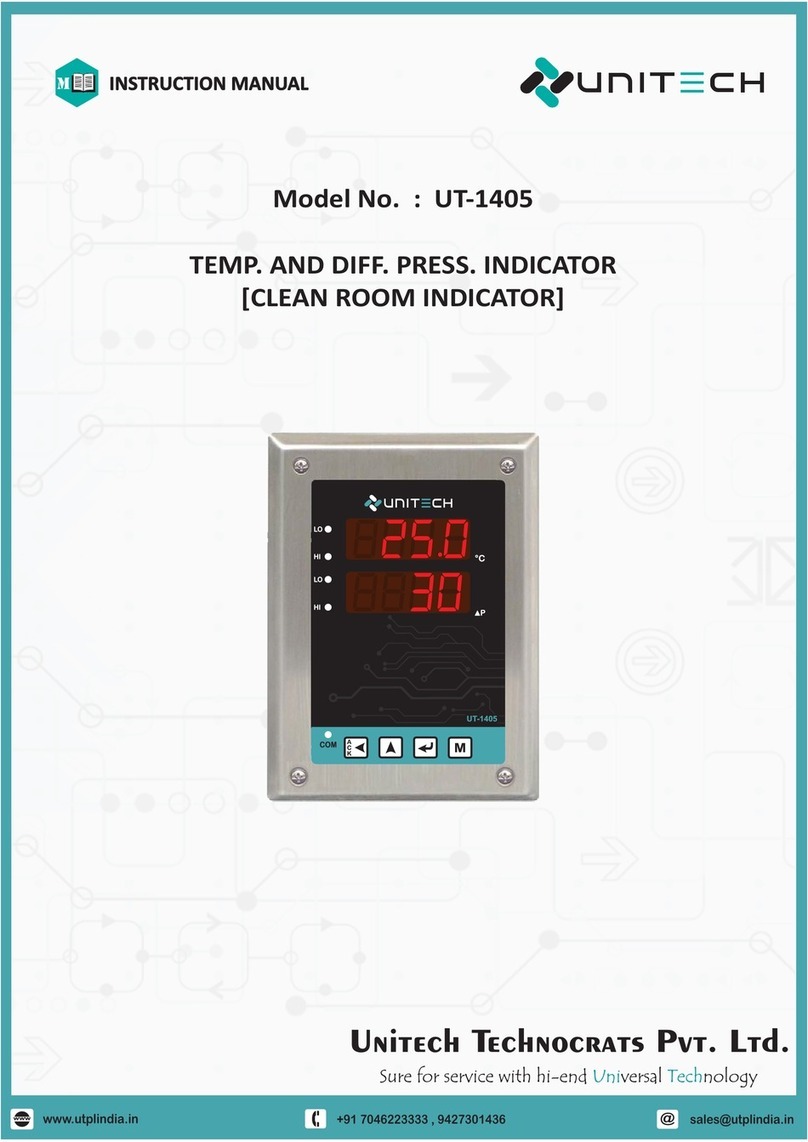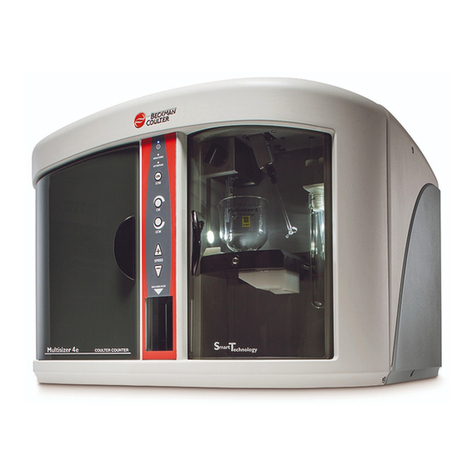Delta-T Devices WET150 Kit User manual

WET150 Kit
Quick Start Guide
version 3.0

© 2022, Delta-T Devices Ltd Page 2
The WET150 Kit
WET150 Sensor
Rapid and accurate
measurement of water
content, pore water EC
(ECp) and temperature
WET150 Meter
Display readings,
configure units and
soil calibrations, set
SDI-12 address
Batteries
Two standard alkaline
AA cells
Kit case
The WET150 Kit is
supplied in a small
protective case with
WET150, Meter and a
couple of spare
batteries

© 2022, Delta-T Devices Ltd Page 3
The WET150
Getting Started
Thank you for purchasing the WET150 Kit, Delta-T’s solution for portable monitoring
of water content, electrical conductivity and temperature. Your WET150 Kit already
has batteries fitted, so you can start working with it immediately. We recommend the
following steps:
1. Check the soil type and configuration are suitable for your application (see
‘Configuration’, page 5)
2. See section “Taking Readings” (page 4) for advice on how to get the best out
of the WET150 Kit.

© 2022, Delta-T Devices Ltd Page 4
Taking readings
1. Gently push the WET150 rods into the soil or substrate.
2. Press to take and display a reading.
The meter displays volumetric water content, temperature,
and pore water conductivity (ECp), unless the soil type is set
to RAW –see the “RAW soil type” section
Getting the best out of your WET150 Kit
Insertion technique
Consistency is key to getting the best results from your
WET150 Kit:
•Ensure the pins of the sensor are fully inserted into
the soil/substrate
•Avoid using too much force. Pushing too hard can compress looser
substrates like coir, which will change the readings. In soils, if you feel strong
resistance it may be that you have hit a stone. Stop and re-insert at a new
location to avoid damage to the sensor.
RAW soil type
If the soil type is set to RAW, the meter will display the underlying readings of
permittivity (ε’), temperature and bulk conductivity (ECb) instead of water content
and pore water conductivity (ECp):
Temperature
Note: the temperature sensor in the WET150 is internal to the white body, so it takes
over a minute to completely equilibrate. This can affect not just temperature
accuracy but also the ECp measurement accuracy, because the conductivity of typical
plant nutrients changes by ~2% per °C. The Meter’s ECp measurement is
compensated to 25°C. We recommend the WET150 is used as a portable sensor only
in well-equilibrated environments where the air temperature doesn’t differ
significantly from the soil/substrate temperature.
32.6%vol 23.4°C
159.2mS/m ECp
40.5 ε′ 19.6°C
100.9mS/m ECb

© 2022, Delta-T Devices Ltd Page 5
Configuration
Press [SET] to configure the meter or sensor. Scroll up or down to the option that you
want to configure, and press [SET] again to select. There are 5 menu options: Soil
type, Soil setup, Units, Address, and Contrast.
The WET150 measures permittivity, bulk conductivity and temperature directly. From
these measurements the Meter calculates pore water conductivity (ECp) and water
content. These calculations require user-configurable parameters which are stored on
the Meter handheld unit. By default, the Meter comes with generic parameters that
give comparable performance to the generic parameters in Delta-T’s well-regarded
WET2 sensor. We strongly recommend you review these settings. Best results will be
obtained with customised parameters for your specific medium; Delta-T also supplies
a list of generic parameters which give good performance for several common soils
and substrates. See the WET150 User Manual (available online) for more details.
Soil type
Select the soil type that will be used when calculating water content and ECp.
Definitions can be found in the WET150 User Manual.
Soil Setup
The ”Soil Setup” menu enables you to adjust the following parameters for each soil
type (except RAW):
▪Moisture a0
▪Moisture a1
▪Soil Parameter –this adjusts how the Meter calculates ECp
▪ECp dry limit –at low water contents, calculating ECp from permittivity and
ECb becomes unreliable. This option defines the “too dry” permittivity level
below which the Meter will not output ECp due to declining accuracy.
The “Back” option will return you to the list of available soil types.
The “Restore defaults” option will reset the selected soil type to its factory settings.
IMPORTANT: The configuration menu only adjusts the settings within the Meter
handheld unit. The only setting stored on the sensor which can be adjusted via the
Meter handheld unit is the SDI-12 address.
Units
This menu enables you to select which units are used to display EC and temperature
measurements.
}
These parameters adjust how the Meter calculates water
content

© 2022, Delta-T Devices Ltd Page 6
Address
Each SDI-12 sensor has an “address”, a 1-character code that it uses to recognise
when to respond to commands sent over a network of sensors.
The WET150 Meter can be used to set sensor addresses prior to their installation in a
network.
Contrast
LCD contrast can be adjusted up or down using the scroll buttons.
The available options for the configuration menus are as follows:
Troubleshooting sensor networks
SDI-12 sensor networks can include up to 62 sensors of various types and from
different manufacturers. A single malfunctioning sensor may prevent the whole
network from operating. The WET150 Meter can conveniently help locate faults.
The WET150 Meter can only take and display readings from WET150 sensors,
however it can display the address of most attached SDI-12 sensors with a compatible
power requirement*. Displaying the address checks that the attached sensor powers
up correctly and responds to an SDI-12 command. This can prove a useful diagnostic
aid when troubleshooting networks of SDI-12 sensors:
▪Divide the network up into groups of 5 to 10 sensors and attempt to take
readings from each group using your data logger / wireless module.
▪When a group is identified which does not respond, separate the individual
sensors and connect each in turn to the WET150 Meter (note non-WET150
sensors will display “sensor fault”).
▪For each sensor, press [SET], scroll down to Address and press [SET] again to
display the current SDI-12 address.
▪Remove any sensor that fails to correctly display its address.
* The WET150 Meter supplies 6 volts to attached sensors. Most SDI-12 sensors will
work fine with this, but please check the sensor specifications.
Soil Type
Conductivity
Temperature
SDI-12
Address
Soil Setup
(select soil type)
- Mineral
- Organic
- Peat mix
- Coir
- Mineral wool
- Custom
- RAW
- mS/m
- mS/cm
- μS/cm
- °C
- °F
- a to z
- 0 to 9
- A to Z
(62 total
available)
- Moisture a0
- Moisture a1
- Soil Parameter
- ECp dry limit

© 2022, Delta-T Devices Ltd Page 7
Outline specifications
Note [1]: The WET150 has been carefully optimised to provide
accurate readings in soils and substrates - readings taken in water or
air may not meet the full specification.
Please refer to the WET150 User Manual for further details and
important notes.
Volumetric Water Content (%vol)
Accuracy
± 3%vol (with a calibration matching the soil / substrate)
Range
Accurate range: 5 to 100%vol, ECb0 to 500mS.m-1
Full range: 0 to 100%vol [1]
Permittivity (ε’)
Accuracy
± (3% of reading + 0.8 ε’) 1 → 40 for ECp ≤ 800mS.m-1
± 5% of reading 40 → 80 for ECp ≤ 500mS.m-1
Range
Accurate range: 1 to 80, full range: 1 to 90
Bulk soil conductivity (ECb)
Accuracy
± (6% of reading + 10mS.m-1)
Range
Accurate range: 0 to 1200mS.m-1
Full range: 0 to 2000mS.m-1
Temperature
(the WET150 must be fully equilibrated with the soil to accurately measure soil temperature)
Accuracy
± 0.5 °C
± 0.7 °C
Range
Accurate range:
0 to +40 °C
Full range:
-20 to +60 °C
WET150
Interface
SDI-12 v1.3
Sealing
IP68
Sample volume
55 x 70 mm diameter (~1 litre needed for full accuracy)
Dimensions
143 x 40 mm diameter
Weight
77g
Warranty
5 years
Meter
Power requirement
2x AA alkaline batteries
Battery life
~2,400 readings
Dimensions
130 x 66 x 25 mm
Weight
160g
Warranty
2 years

© 2022, Delta-T Devices Ltd Page 8
Changing the batteries
You will need a small cross-head screwdriver to access the batteries.
▪Unscrew the 2 screws holding the battery cover in place, taking
care not to displace the fitted o-rings.
▪Remove and replace the 2 AA batteries, making sure to retain the
correct polarity.
▪Replace the 2 screws.
Note: All configuration settings will be retained.
Care and maintenance
▪Do not touch the WET150 rods or expose them to other sources of static
damage, particularly when powered up.
▪Ensure that the connector is clean, undamaged and properly aligned before
pushing the parts together. Screw together firmly for a water-tight seal.
▪If inserting the sensor into soil and you feel strong resistance, it is likely you
have encountered a stone. Stop pushing and re-insert at a new location.
▪Do not pull the sensor out of soil by its cable.
▪Protect the meter from heavy rain or submersion.
Delta-T Devices Ltd
130 Low Road, Burwell, Cambridge CB25 0EJ, UK
Tel: +44 (0) 1638 742922
WET150_K-QG-01-3
WET150 Kit Quick Start Guide v3.0
Table of contents
Other Delta-T Devices Measuring Instrument manuals
Popular Measuring Instrument manuals by other brands

Omron
Omron K3NX manual

Chauvin Arnoux
Chauvin Arnoux Double retractable 10 A test probe user manual

Hach
Hach TOC-X5 user manual

Apera
Apera ORP60-Z quick start guide

Electro Industries/GaugeTech
Electro Industries/GaugeTech Nexus 1250 Installation & operation manual
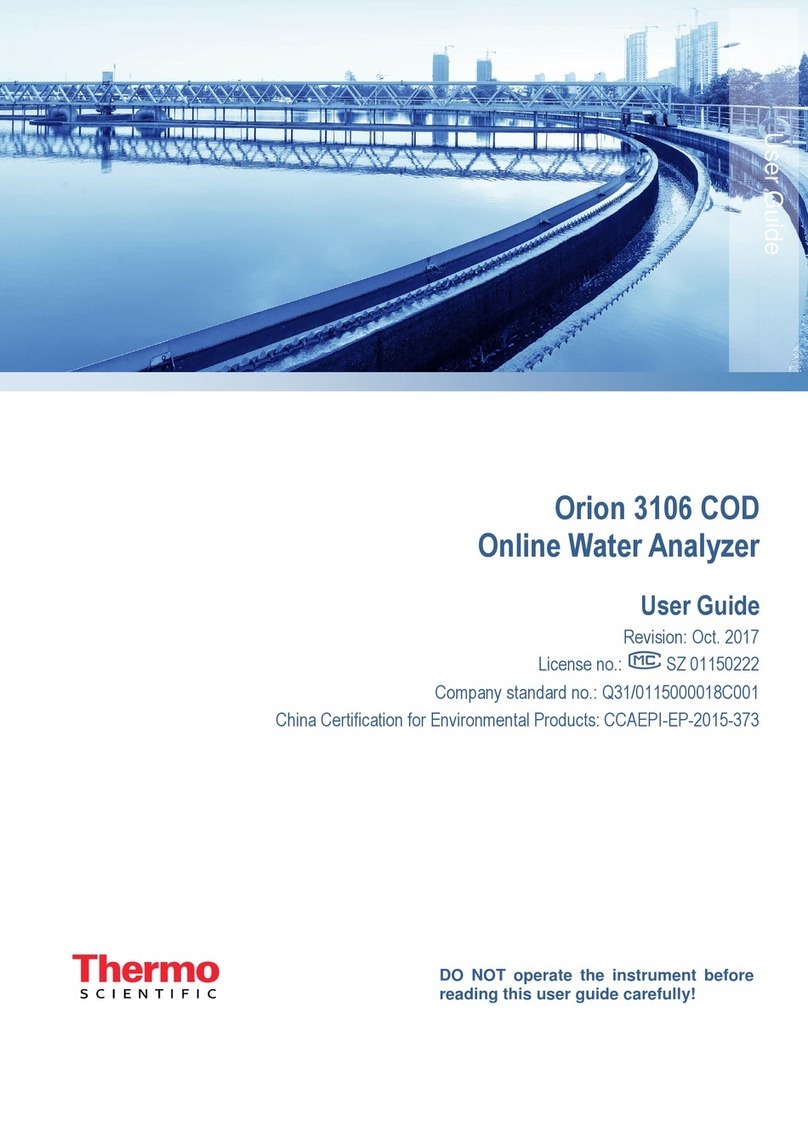
Thermo Scientific
Thermo Scientific Orion 3106 user guide