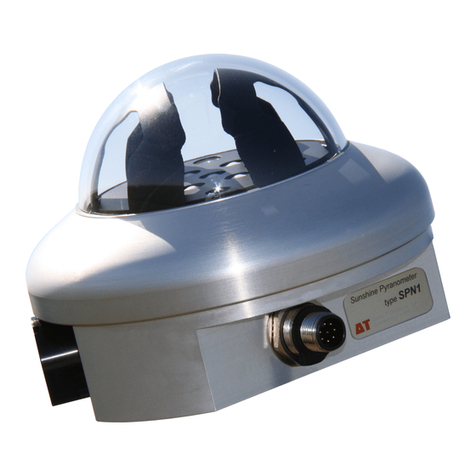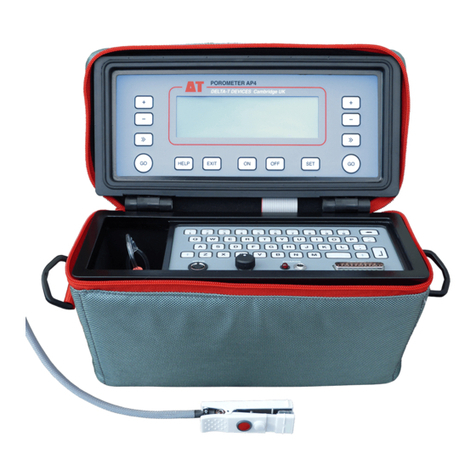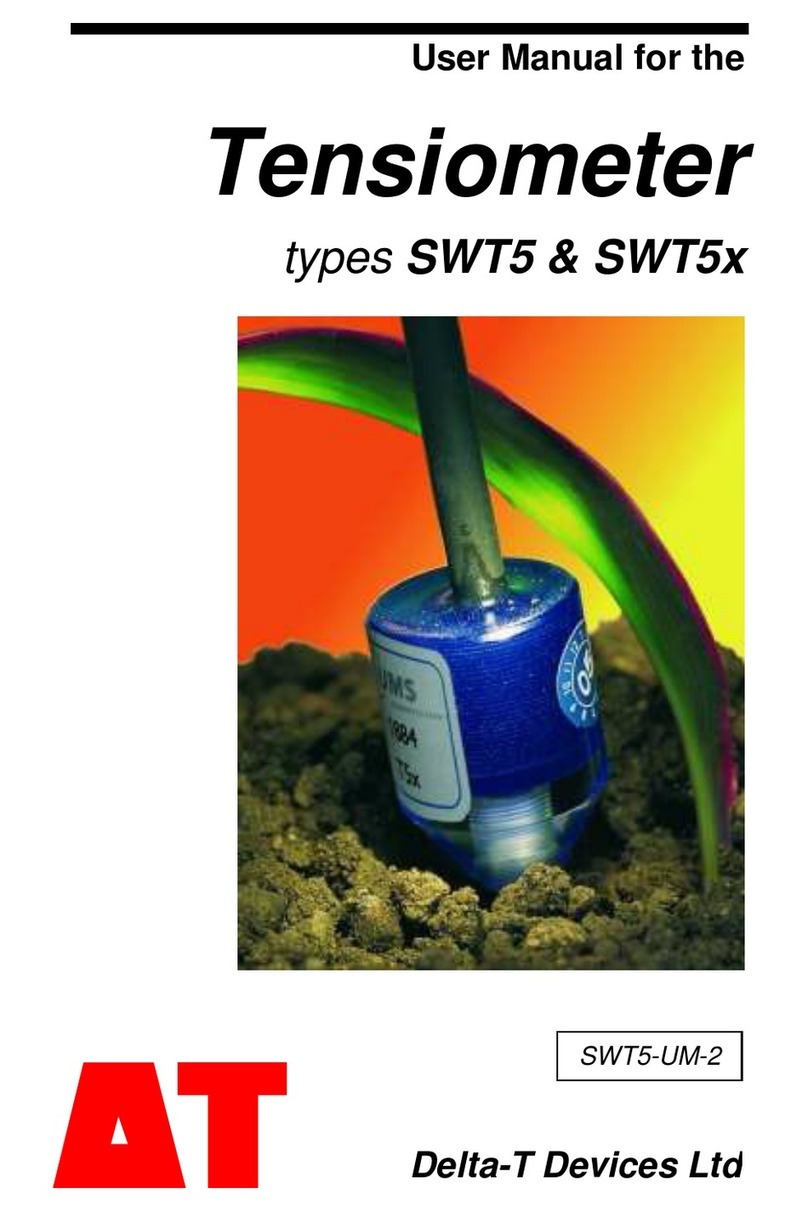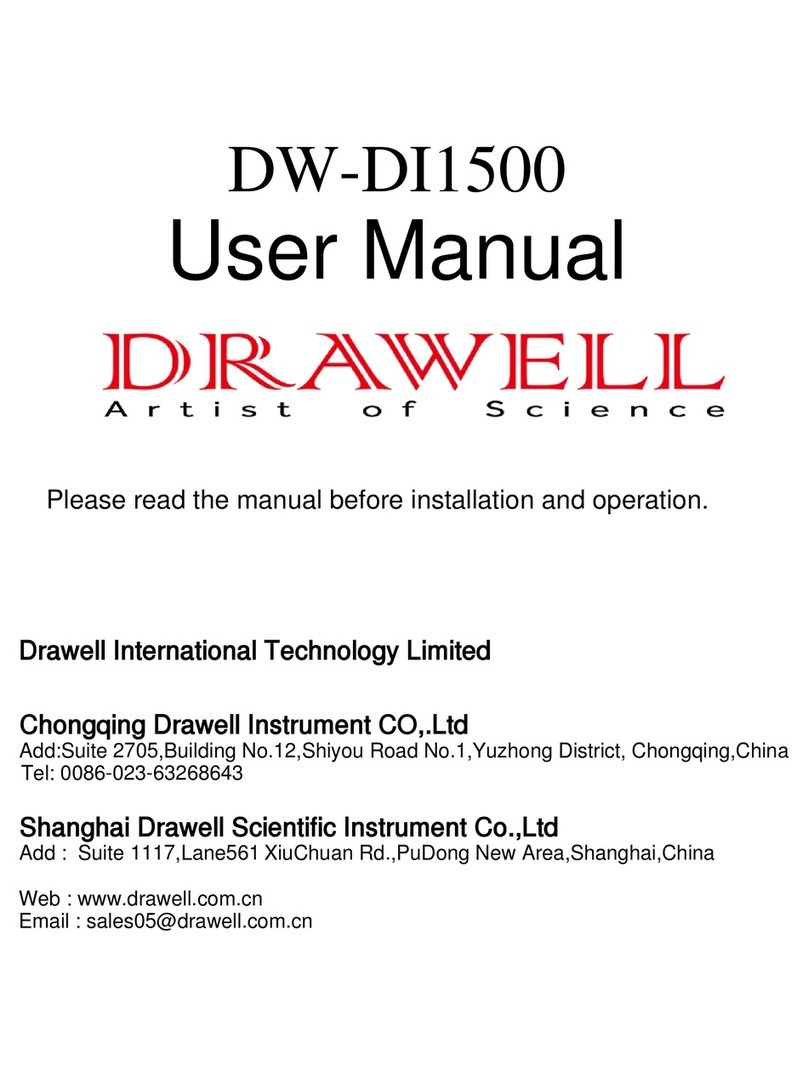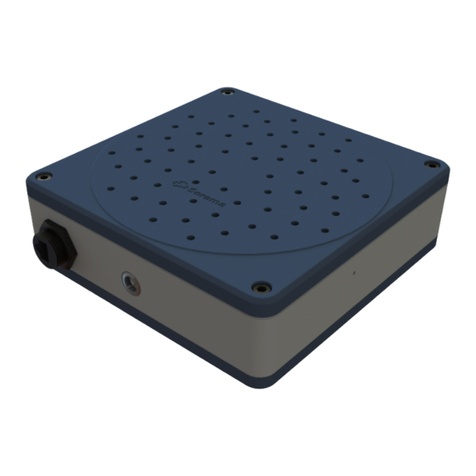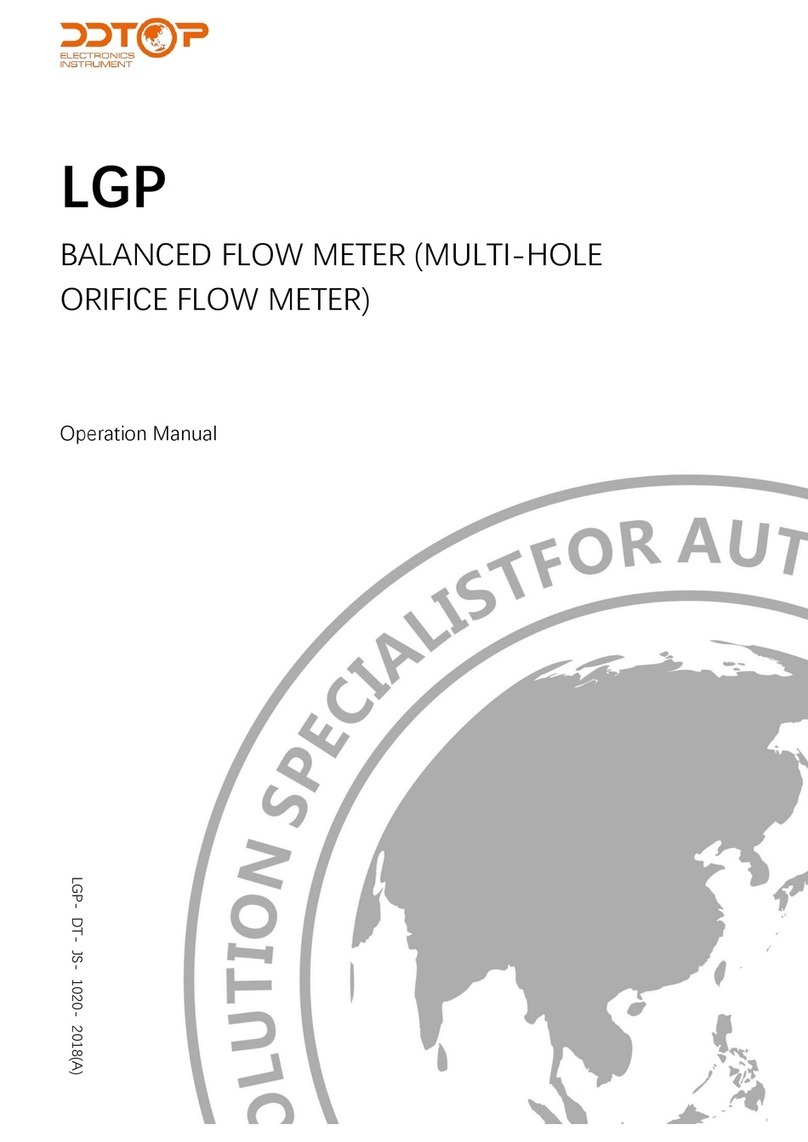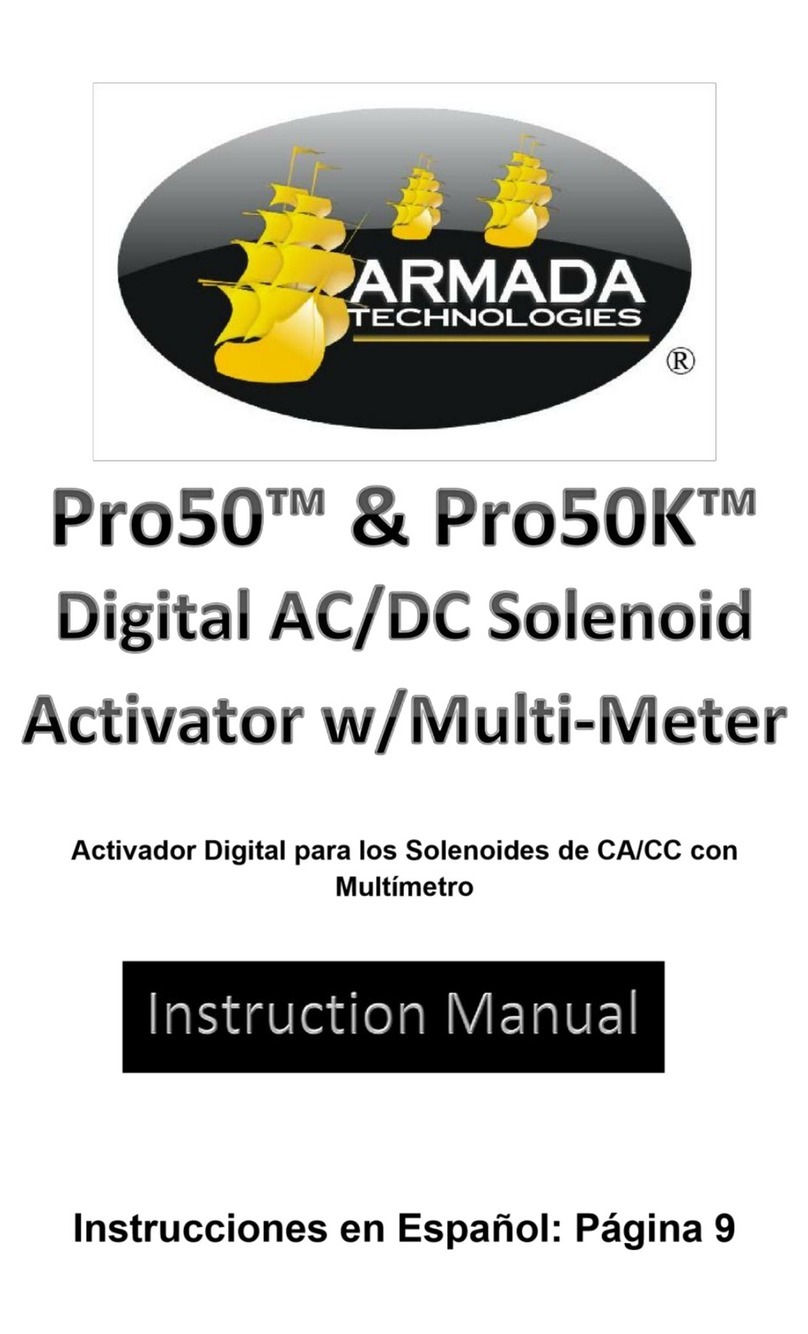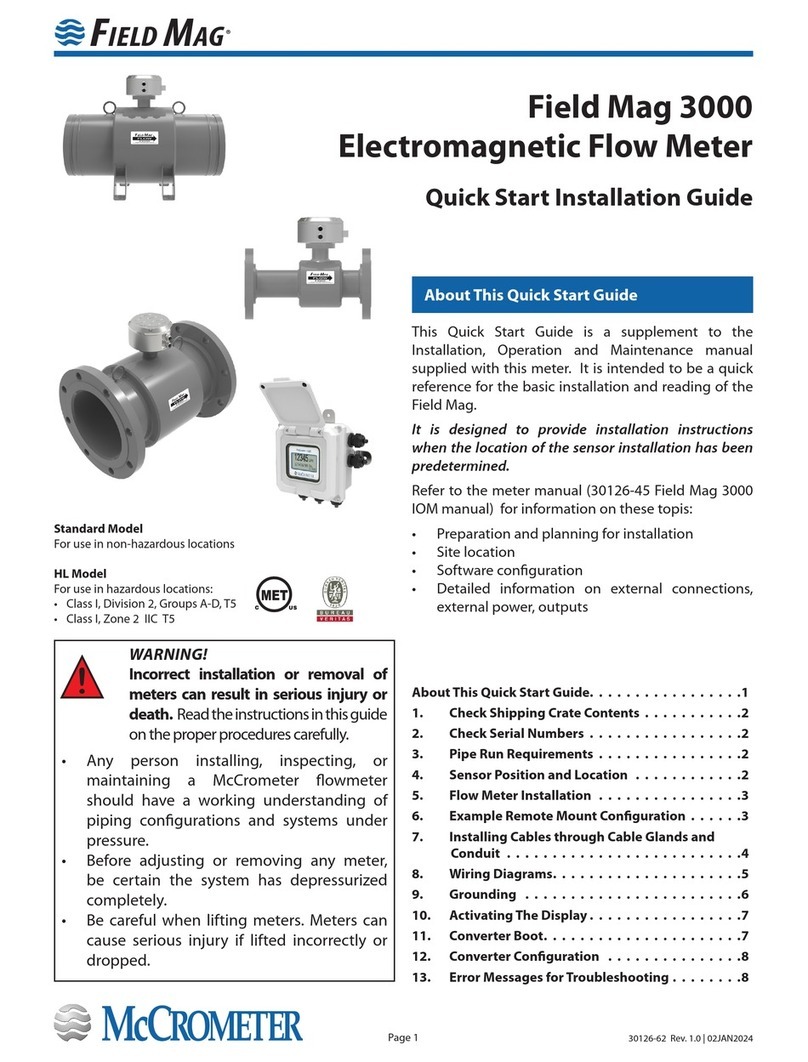© 2021, Delta-T Devices Ltd `Page 4
Taking readings
1. Gently push the WET150 rods into the soil or
substrate.
2. Press READ to take and display a reading.
The meter displays all 3 parameters (water content,
temperature and pore water EC) using its current
configuration.
Water Content
Water content is calculated from the sensor
measurements by applying a soil calibration which
can be configured using the SET button (see next
section).
Water content is displayed in %vol.
If the soil type is set to RAW, the meter will instead display the underlying
readings of permittivity (ε’), temperature and bulk conductivity (ECb):
Temperature
Note: the temperature sensor in the WET150 is internal to the white body, so it
takes over a minute to equilibrate. This can potentially affect the EC
measurement accuracy as the conductivity of typical plant nutrients changes by
~2% per °C. We recommend the WET150 is used as a portable sensor only in
well-equilibrated environments where the air temperature doesn’t differ
significantly from the soil/substrate temperature.
Temperature can be displayed in °C or °F.
Pore Water EC (ECp)
The EC (Electrical Conductivity) of the water in the soil pores is calculated by
applying the Hilhorst equation. This is a very useful approximation that works
exceptionally well with the WET150 because the sensor measures permittivity
and ECb in the same sample volume at the same frequency (100MHz).
However...the Hilhorst equation ceases to be a good approximation when there
is too little water present, so the meter will display “too dry” instead.
ECp can be displayed in mS/m, mS/cm or μS/cm.