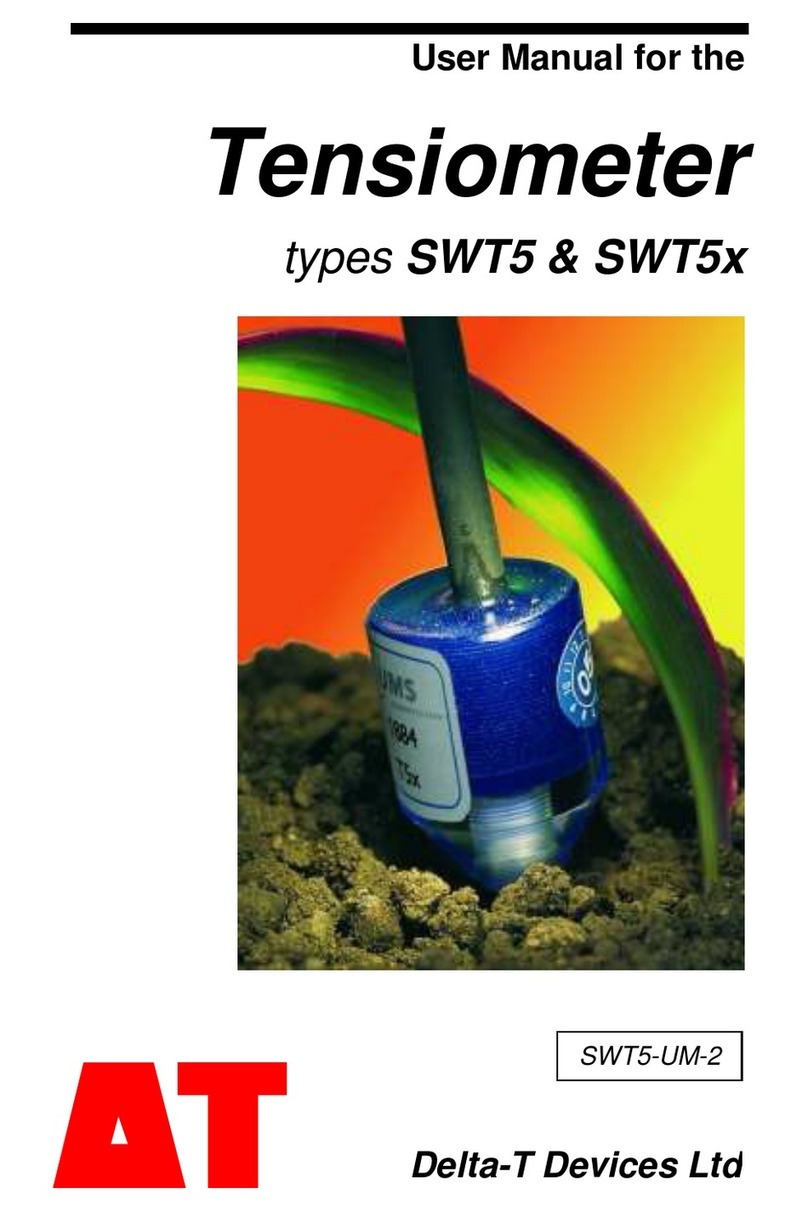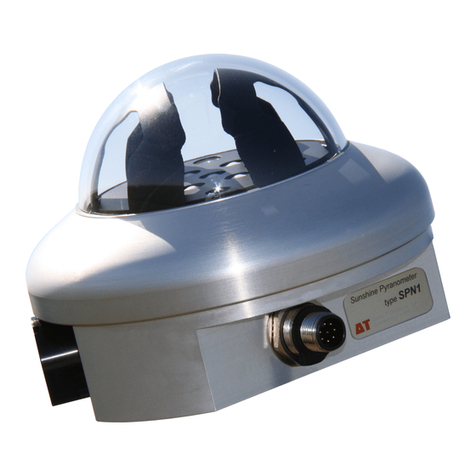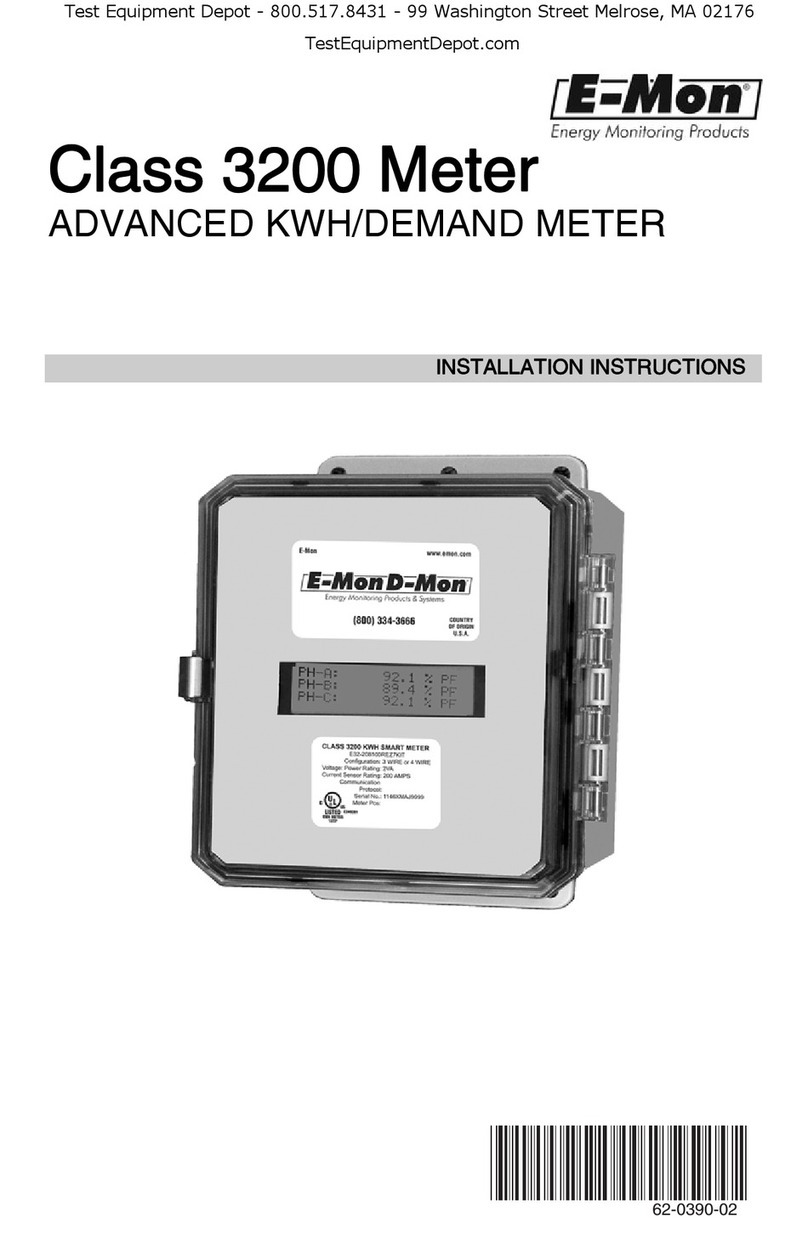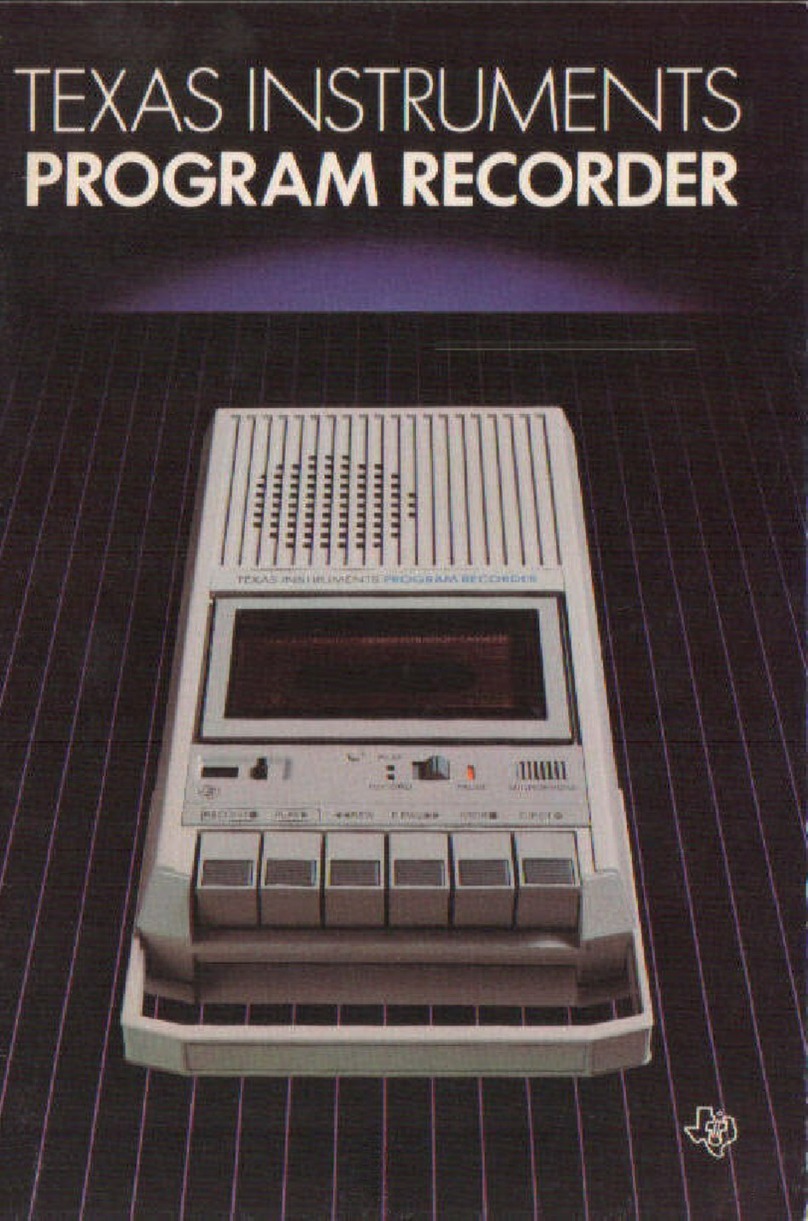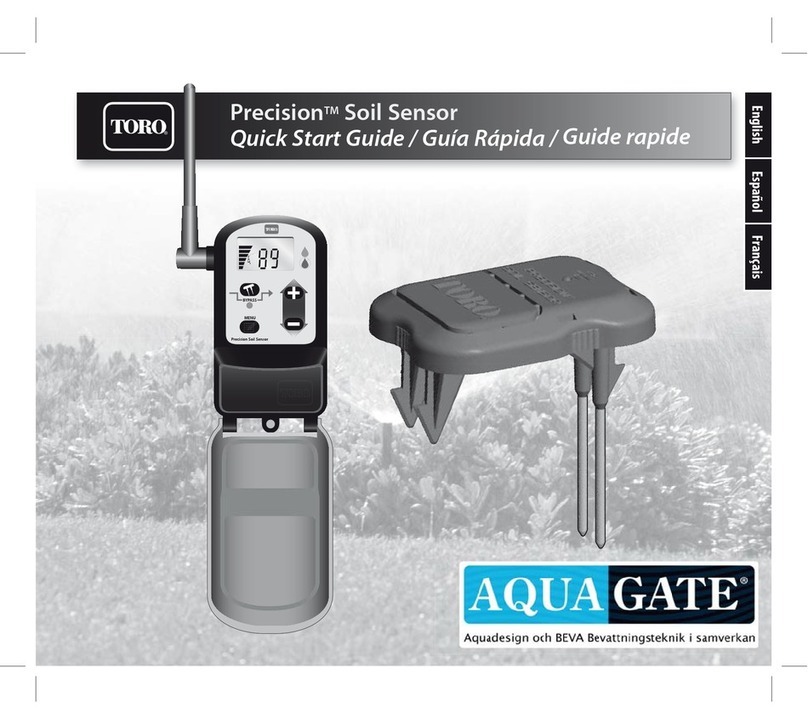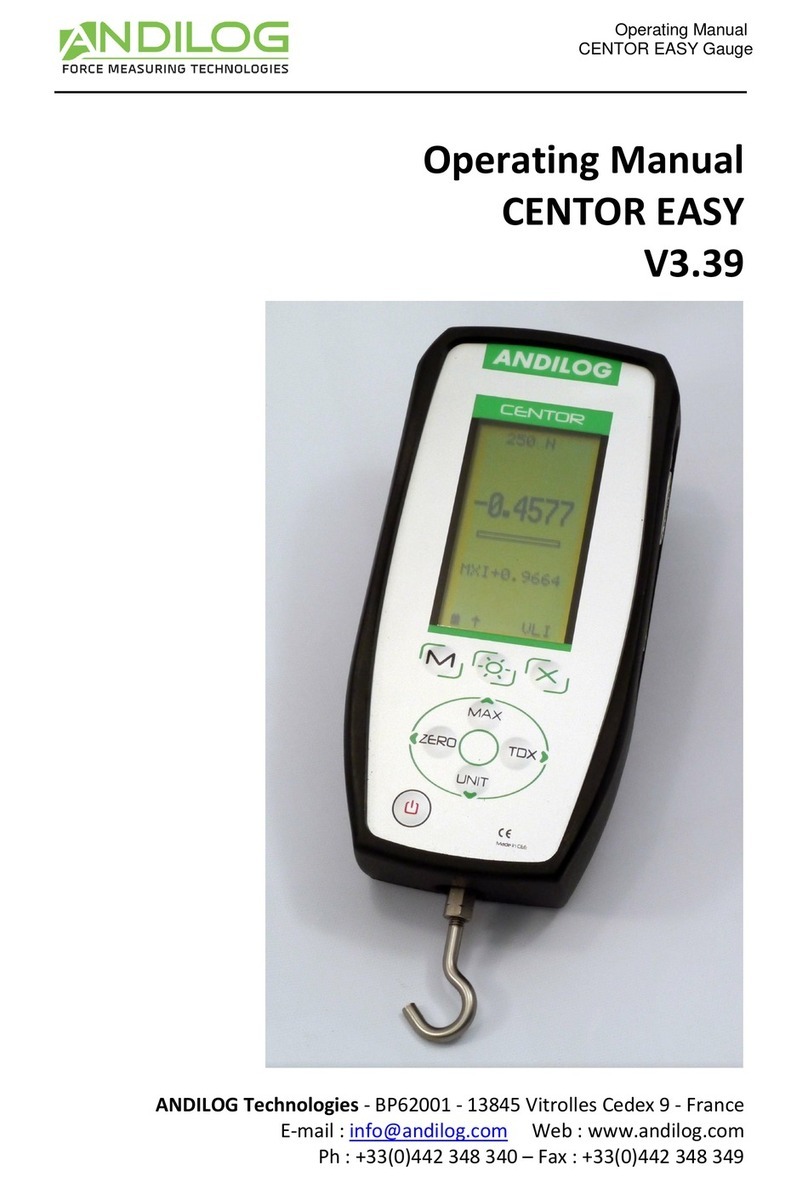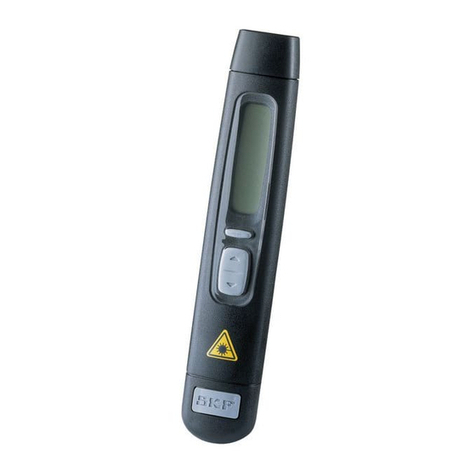Delta-T Devices AP4 User manual

User Manual for the
AP4 Porometer
Version 4
Delta-T Devices
Version 4.0

Page 2
Copyright
Copyright © 2019 Delta-T Devices Ltd
User Manual version 4
First published: 1991
AP4 Design team :
ChrisNicholl: Project leader and software
Tom Bragg : Electronic hardware
John Wood : Theory, head design & testing
Edmund Potter : Testing & quality assurance
Richard Spencer : Mechanical design
Nick Webb : User manual, project scheduling.
KazBurek : Data retrieval software & software quality assurance.
Alasdair Phillips : Head PCB layout.
Andrew Dutton: Main PCB redesign
Acknowledgements
We thank John Harris for helping with the design of the software menu, and the Department of Trade
and Industry for a grant towards the design
Ian Woodward and Colin Black are thanked for testing early prototypes.
John Monteith and Gaylon Campbell are thanked for their work on the theory.
John Monteith and Edward Arnold Publishers are thanked for permission to reprint an extract
from Principles of Environmental Physics. Jonathan Price is thanked for his advice in
How
to
write a computer manual, published by Benjamin/Cummings. The Director of ICRISAT, India, is
thanked for permission to reproduce an independent test report.
AP4 User Manual team
Editor: Nick Webb
Authors: Tom Bragg
Nick Webb
Richard Spencer
John Wood
Chris Nicholl
Ed Potter
Artwork: Nick Webb
Annie Simpson

Contents
Page 3
Contents
Copyright 2
AP4 Design team : 2
Acknowledgements 2
AP4 User Manual team 2
Contents 3
Introduction 6
Warnings 7
HEAD UNIT 7
WHOLE INSTRUMENT 7
YOURSELF Error! Bookmark not defined.
YOUR ENVIRONMENT 7
Unpacking 8
YOU SHOULD HAVE 8
OPTIONAL ACCESSORIES 8
YOU WILL ALSO NEED 8
How to Use the AP4 9
SETTING UP AND SHUTTING DOWN 9
SETTING UP 9
A TYPICAL MEASUREMENT SESSION 10
MEASURMENTS WITH ONE HAND 11
CALIBRATION 12
PREPARATION 12
WETTING THE FILTER PAD 13
STICK DOWN THE PAD 14
CALIBRATION LOOP 15
INSERT PLATE SCREEN 17
CALIBRATE SETTINGS SCREEN 17
CALIBRATE SETTINGS
18
CALIBRATION CYCLE 19
CYCLE SETTINGS 19

Contents
Page 4
CALIBRATION CYCLE 19
INSERT PLATE (for subsequent plate positions) 20
INSTALL CALIBRATION 22
INSTALL CALIBRATION FLOW CHART 23
CALIBRATION SUMMARY 24
HOW TO READ 25
WARNINGS 25
THE READING LOOP 25
SETTINGS 27
SETTINGS OPTIONS 27
INSERT LEAF SCREEN DISPLAY 29
READINGS SETTINGS SCREEN DISPLAY 29
READING CYCLE 31
CYCLE SETTINGS SCREEN 31
READINGS CYCLE FLOW CHART 32
STORE READINGS 33
STORE READINGS FLOW CHART 34
REVIEW 35
OUTPUT TO COMPUTER 36
REQUIREMENTS 36
Run AP4 Retrieve on your PC 36
TYPICAL PRINT OUT OF DATA 38
Planning Your Experiment 39
CHECKS 39
HOW MANY READINGS TO TAKE 40
MEMORY USAGE 40
EXAMPLE PLAN 40
HOW TO CALCULATE AVAILABLE MEMORY 41
Hints and Tips 42
IN TRANSIT 42
THE FIRST RUN OF THE DAY 42
CHOICE OF CUP 43
LEAF HANDLING 43
SENSITIVE STOMATA 44
THE CUP-LEAF SEAL 44
TEMPERATURE MANAGEMENT 44
LEAF TEMPERATURE 44
CUP TEMPERATURE 45
COPING WITH VERY HIGH RESISTANCES 45

Contents
Page 5
THE LIGHT SENSOR 45
CLEANING THE SENSOR HEAD 45
DESICCANT 46
Layout and Control 47
CONTROL KEYS 50
MENU NAVIGATION FLOWCHART 54
Specifications 55
SENSOR HEAD 55
CONTROL UNIT 55
CABLES 56
DATA COLLECTION SOFTWARE 56
OPERATING LIMITS 56
CALIBRATION PLATE VALUES At 20°C, 1000 hPa 57
PERFORMANCE SPECIFICATIONS (cont'd) 58
CE CONFORMITY 59
Warranty, Service, Technical Support 60
Terms and Conditions of Sale 60
Service, Repairs and Spares 61
Technical Support 61
Contact details: 61
Index 62

Introduction
Page 6
Introduction
The AP4 cycling porometer is used for measuring the stomatal resistance of plant
leaves. This is a measure of the resistance to loss of water vapour through the stomata
and is an indicator of the physiological state of the plant. Stomata are sensitive to light,
carbon dioxide, pollutants, water stress and pathogens.
The AP4 provides an important tool for unravelling and understanding the intricate
web of mechanisms that control stomatal behaviour. It is also used to compare the
performance of different varieties and breeds of crops in phenotyping trials and in
response to environmental variation and stresses.
It measures how long it takes for a leaf to release enough water vapour to change
the relative humidity in a small chamber by a fixed amount. This is compared with a
calibration plate of known resistance to derive the stomatal resistance or conductance.
The method is well established. It is supported by a good theoretical understanding of a
cycling porometer (Monteith, Campbell & Potter, 1988), backed up by our considerable
manufacturing experience of this type of instrument, and has been in world-wide use
for over thirty years.
The AP4 corrects for changes in temperature. Readings are automatically converted into
units of resistance or conductance, and can be annotated, displayed, saved and
output to a computer or printer. Menu driven software, a 40 character by 8-line liquid
crystal display and dedicated function buttons make the use of the instrument as
intuitive and simple as possible.
A single button on the porometer head permits one-handed use. Consecutive readings
can be taken, evaluated and stored just by pressing this button. Stable readings are
denoted by the sound of a double "beep". Two porometer cup shapes are provided for
different leaf shapes. The head and case are relatively light, and a padded shoulder bag
with a waist-strap is provided.
Beginners can be up and running quickly and experienced users have easy access to the
default settings via the use of a context sensitive SET button. A HELP button displays
context-sensitive help messages.
A Quick Guide is provided.
See the video at https://youtu.be/kA7yS8JJsLE
Download the AP4 Technical Manual from www.delta-t.co.uk

Warnings
Page 7
Warnings
HEAD UNIT
DO NOT USE ORGANIC SOLVENTS ON OR NEAR THE RH SENSOR.
PROTECT THE RH SENSOR FROM SMOKE.
PROTECT THE RH SENSOR FROM SHOCK
AVOID TOUCHING THE RH SENSOR
AVOID CONTAMINATING THE CALIBRATION PLATE
AVOID WARMING THE HEAD OR CALIBRATION PLATE BY EXCESSIVE HANDLING OR
EXPOSURE TO THERMAL RADIATION
DO NOT LEAVE A LEAF OR THE CALIBRATION PLATE IN THE HEAD WHEN THE AP4 IS
NOT CYCLING
WHOLE INSTRUMENT
AVOID STORAGE OR USE ABOVE 80% RH
PROTECT THE AP4 FROM WATER
AVOID DEEP DISCHARGE OF BATTERY
See “How to Service: Battery” on page 11 of the AP4 Technical Manual
DO NOT CONNECT BATTERY CHARGER TO THE WRONG MAINS VOLTAGE
YOUR ENVIRONMENT
DISPOSE OF THE LEAD ACID BATTERY SAFELY - both lead and the acid gel are toxic.

Unpacking
Page 8
Unpacking
YOU SHOULD HAVE
•An AP4 including one head unit inside the case.
(You may have also ordered a spare head)
•A padded carrying bag with waist and shoulder straps.
•This AP4 User Manual.
•A Quick Guide (can be tucked in between the padded bag and the case).
•Two RS232 cables (one 25 to 9-way and one 9-way to USB).
•An AP4 Battery Charger.
•A Consumables Kit: - paper pads, tape, 500 g silica gel desiccant, silica gel tube,
cup seal, cup gasket, cup insert, two screws.
OPTIONAL ACCESSORIES
•AP4 Spares Kit, type PSK2.
•Extra AP4 Consumables Kit, type PCK1.
•Barometer, wristwatch type PBR1.
•Spare sensor head, type PSH1.
•Spare AP4 re-chargeable battery, type PSB1.
YOU WILL ALSO NEED
•Internet access to https://www.delta-t.co.uk/software/ap4-retrieve-1-1/ for
a copy of AP4 Retrieve Release Notes, the AP4 Retrieve software and the AP4
Technical Manual.pdf.
Please read AP4 Retrieve Release Notes to establish what Windows operating
systems are supported by the current version of AP4 Retrieve.
(At 2019, AP4 Retrieve v1.1 works on Windows XP, Vista, Windows 7,
Windows 8 and Windows 10)
•Access to a PC for AP4 Retrieve and to a PC or other device for browsing
and/or printing the AP4 Technical Manual.pdf.
•Scissors.
•White paper towel or tissue.
•Access to distilled water and a bottle for it.
See also page 10 of the
AP4 Technical Manual

SETTING UP AND SHUTTING DOWN
Page 9
How to Use the AP4
SETTING UP AND SHUTTING DOWN
SETTING UP
•Renew the desiccant if depleted (see page 46)
•Plug the head unit into the chassis
•Press ON
•Turn the black LCD knob to optimise the screen contrast
•Check the display for battery low warning.
Recharge if necessary
(see Battery Recharging on page 11 of the AP4 Technical Manual)
•Check the displayed available memory.
If memory is low, someone was using it and has left readings in it.
To free memory, output readings to a computer (see page 36) then delete
readings (via OUTPUT,DISCARD).
Shutting down for less than two weeks
•Press OFF button twice.
•Place head and cable in pocket provided.
•Zip up case.
•Protect from dust, humidity (greater than 80%), smoke and organic solvent
fumes and other pollutants.
Shutting down long term
•Charge battery.
Recharge battery every year or more frequently if storing above 20°C.
See Battery Care and Service: page 11 of the AP4 Technical Manual.
•Protect from dust, humidity greater than 80%, smoke organic solvent fumes
and sulphurous pollutants.

How to Use the AP4
Page 10
A TYPICAL MEASUREMENT SESSION
Press ON Check memory, battery and desiccant
Press SET to reset clock and calendar and to change format
Select CALIBRATE
•Measure ambient %RH
•Prepare Calibration Plate
•Insert Calibration Plate at first position
•Wait for a steady reading
•If steady, accept it and measure next position
•Do all six positions
•Fit curve
•Install calibration data if curve errors are less than 10%
Select READ Put leaf in head
Select START The AP4 starts taking readings.
•Wait for steady readings or “double beep” sound
ACCEPT the stomatal conductance reading
•Remove the head from the leaf and angle the head so that the PAR sensor is
level with the leaf.
Select STORE to keep the reading or DISCARD to start again
EXIT to return to the main menu.
REVIEW the data
OUTPUT the data to a PC running AP4 Retrieve
See also
Calibration: page 12
Measurements with one hand: page 11
How to Read: Page 25
Planning your experiment: page 39
Hints and Tips: page 42

A TYPICAL MEASUREMENT SESSION
Page 11
MEASURMENTS WITH ONE HAND
The AP4 permits one-handed operation.
Be sure to start each measurement session with a calibration.
See also https://youtu.be/kA7yS8JJsLE
Insert leaf
Turn AP4 on
TO TAKE A READING with one hand
Wait 4 or 5 cycles until readings are
steady or until Beep Beepsounds
MAIN MENU:
READ CALIBRATE REVIEW OUTPUT
ON
INSERT lEAF
START
READING CYCLE
ACCEPT
MAIN MENU:
STORE DISCARD
1
2
GO
5
7
GO
4
GO
GO
6
Press GO
Press GO
Press GO
3
1 2.3
2 2.46
3 2.45 s cm-1
Press GO to store
or GO to discard
>>

How to Use the AP4
Page 12
CALIBRATION
PREPARATION
You need a Calibration Kit with:-
•Calibration Plate in plastic envelope
•Pack of filter pads
•Tape
You also need:-
•Scissors
•Distilled water - 250 ml should be more than adequate (only a small amount is
needed - to wet a filter pad takes 5 ml )
•Tissue paper or blotting paper
You may wish to use a barometer, such as the wristwatch-style one which we can
supply as an accessory. Without it a 100 hPa (mbar) pressure change, or a 1000 m
change in altitude will cause a 10 % error in measured resistance.
If the pressure does not change significantly between calibration and measurement,
then you can get away without a barometer.
See Pressure on page 31.
See page 8 in the AP4 Technical Manual (download at www.delta-t.co.uk)

CALIBRATION
Page 13
WETTING THE FILTER PAD
Wet the paper all over with distilled water.
Remove the excess water with blotting paper or absorbent tissue paper. Repeat two
more times with fresh dry absorbent paper.

CALIBRATION
Page 14
STICK DOWN THE PAD
Place the damp filter paper on the back of the calibration plate to cover all the
calibration holes.
Seal down with sticky tape.
Trim loose tape from the edges. Smooth down the tape to remove any air pockets.
Return the calibration plate to its plastic zipper-lock bag until needed. This will slow
down the rate at which it dries out, and also keeps it clean. In our experience, in the U.K.,
it has stayed damp for three days if kept in its bag.
Smooth down the tape to remove any air pockets.
Protect the plate from greasy fingers!
Leave for about 1 hour before
calibrating.

CALIBRATION
Page 15
CALIBRATION LOOP
There are three stages: Insert Plate, Calibration cycle and Install.
The program will lead you through the measurement of all six positions before asking
you whether to install the new calibration.
It automatically keeps track of where you are.
Calibration Flow Chart
MAIN MENU:
INSERT PLATE
CALIBRATION SETTINGS:
Position
Cup Type
Order
Pressure
CALIBRATION CYCLE
CYCLE SETTINGS:
CYCLE
Beeping
INSTALL CALIBRATION
INSTALL
FIT CURVE
ACCEPT
Units
RH Set
REDO
READ CALIBRATE REVIEW OUTPUT
WAITING CHOOSE
WAITING
GET READY:
SET RH
CHOOSE PLATE POSTION
CUP TYPE
UNITS
INSERT PLATE
GO
GO
CYCLING
CONTINUOUSLY
READING
WAITING
FOR A STEADY
READING
WAITING DECIDE

CALIBRATION
Page 16
MAIN MENU:
CLOCK SETTINGS:
READ CALIBRATE REVIEW OUTPUT
Date
Format
Time
Format
INSERT LEAF
READING SETTINGS:
START
RH Set
Leaf
Plant
Group
Title
Plant
Leaf
READING CYCLE
CYCLE SETTINGS:
ACCEPT
Beeping
Units
Pressure
STORE READING
STORE SETTINGS:
STORE
Notes
Leaf
Plant
DISCARD
REVIEW
EXIT
Group
Reading
INSERT PLATE
CALIBRATION SETTINGS:
Position
Cup Type
Order
Pressure
CALIBRATION CYCLE
CYCLE SETTINGS:
CYCLE
Beeping
INSTALL CALIBRATION
INSTALL
FIT CURVE
ACCEPT
Units
RH Set
REDO
OUTPUT READINGS
OUTPUT SETTINGS:
From group
Baud rate
Parity...none
Handshake
SEND DELETE
Data bits...8
Stop bits...1
SENDING READINGS
PAUSE
RESUME
CONFIGURE AP4 HEAD
CURVE FIT COEFFICIENTS
DONE
Light Factor
ON
AP4 Quick Guide v3.0
OFF
Shift

CALIBRATION
Page 17
INSERT PLATE SCREEN
This is the title of the first action screen display which appears when you select
CALIBRATION from the main menu.
The righthand column shows the calibration plate's true (theoretical) values adjusted to
the current cup temperature and the default or set atmospheric pressure. Next to it is
an empty column for readings.
Position: 1 indicates that the calibration plate should be positioned so that first row of
holes is measured. The row numbers are moulded on the sides of the plate. Ensure that
the plate is sitting snugly against the cup seal. The position indicated can be changed
with the + or - key, but you do not need to do this unless you want to repeat a reading.
RH Head: indicates the actual relative humidity in the cup.
RH Set: indicates the fixed value that the porometer will cycle about.
1. Select Set RH and press + or - to temporarily disable the pump.
2. Open the head and wave it about.
3. Read the Head RH to determine the ambient RH.
4. Adjust the Set RH value with the + or - key to be close to, and just below, the
ambient RH. (example: if ambient is 43%, set to 40%)
5. Press SET to call up and change any of the default values on the settings screen.
6. Press GO or EXIT to return to the INSERT PLATE screen.
7. Insert the plate at the position indicated.
8. Press GO to START cycling and reading.
See Hints and Tips on page 42
CALIBRATE SETTINGS SCREEN
Cup type : Slotted or circular cups can be chosen.
See Cup: How to Change it –page 17 in AP4 Technical Manual *
Order: Choose whether to go from calibration plate position 1 to 6 or from 6 to 1
Units: s.m-1
s.cm-1 resistance
m2s.mo1-1
mm.s-1
cm.s-1 conductance
mmol.m-2s-1
Results can be in units of resistance, or its reciprocal, conductance.
See: Resistance and Conductance Units –page 6 in the AP4 Technical Manual*
Pressure:Enter the ambient pressure if you have a barometer, or see page 31
See also: Barometric Pressure -page 8 in the AP4 Technical Manual*

CALIBRATION
Page 18
* Download the AP4 Technical Manual at www.delta-t.co.uk
CALIBRATE SETTINGS
EFFECT OF
ALTITUDE ON
AVERAGE
BAROMETRIC
PRESSURE
TYPICAL
EFFECT OF
UK WEATHER
ON
BAROMETRIC
PRESSURE
ALTITUDE
ALTITUDE
5000 m
0
0
1000
500
1030
980
mbar
mbar
TIME (HOURS)
200
100
0

CALIBRATION
Page 19
CALIBRATION CYCLE
The porometer is automatically cycling and taking measurements of the transit time.
This is the time it takes the calibration plate to release enough moisture to raise the cup
RH by a fixed amount.
Dry air is then pumped through the chamber until the RH is a few percent below the set
point.
The cycle repeats until you press GO to ACCEPT the last reading.
CYCLE SETTINGS
Beeping :ON or OFF
This refers to a small loudspeaker.
When ON, it goes "Beep-beep" if two consecutive readings are within 2%.
CALIBRATION CYCLE

CALIBRATION
Page 20
INSERT PLATE (for subsequent plate positions)
After choosing ACCEPT in the first calibration cycle run you automatically return to the
INSERT PLATE screen.
The reading you have just accepted is displayed in the results column.
It will have been automatically converted from time to resistance or conductance units.
You may also notice the corresponding true calibration plate value updated in the
righthand column. It displays the theoretical value true at the cup temperature at which
the reading was taken.
The left-hand, results column, is a measured value based on the previous calibration.
This may have been done some time ago - which may be the reason you are
recalibrating.
Do not worry about the logic of this right now, it will get sorted out as we go along.
It does not matter, at this stage, if these two readings are wildly different.
Wait until you have worked through, or at least attempted to work through, all 6 plate
positions, and then accepted the curve-fit option (which will appear later).
After that the results will be recalculated using the current measured transit times and
theoretical plate values as data. The two sets of readings should then match quite
closely.
Wait until then before deciding whether you need to redo any calibration reading.
So for now, re-insert the calibration plate, at the next position, and retake the reading as
before.
Repeat this until all six positions are done.
After four consecutive positions the FIT CURVE will appear. Ignore this option until you
have done all 6 positions, then accept it. Beginners should always go for all 6 readings.
Only accept less if you are forced by circumstances - for instance if a reading is far too
slow.
Experts may curve-fit on less than six positions in special situations.
This is discussed in greater detail in Hints and Tips on page 42.
Table of contents
Other Delta-T Devices Measuring Instrument manuals
Popular Measuring Instrument manuals by other brands

IFM Electronic
IFM Electronic efector 300 SM6100 operating instructions

UE Systems
UE Systems ULTRAPROBE 10,000SD instructions

Extech Instruments
Extech Instruments MO270 user guide

Grundfos
Grundfos CRN MAGdrive Installation and operating instructions

TESTO
TESTO 350 Maritime V2 Short manual

BURK Technology
BURK Technology Plus-X IIU Installation and operation manual