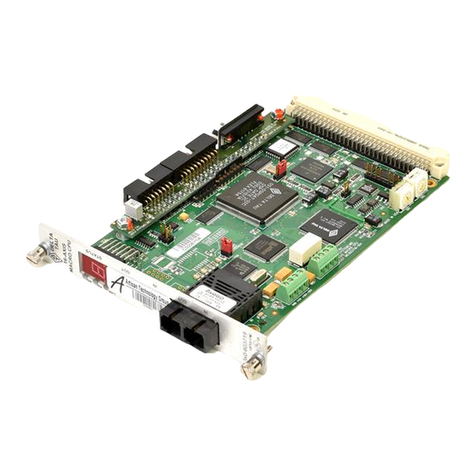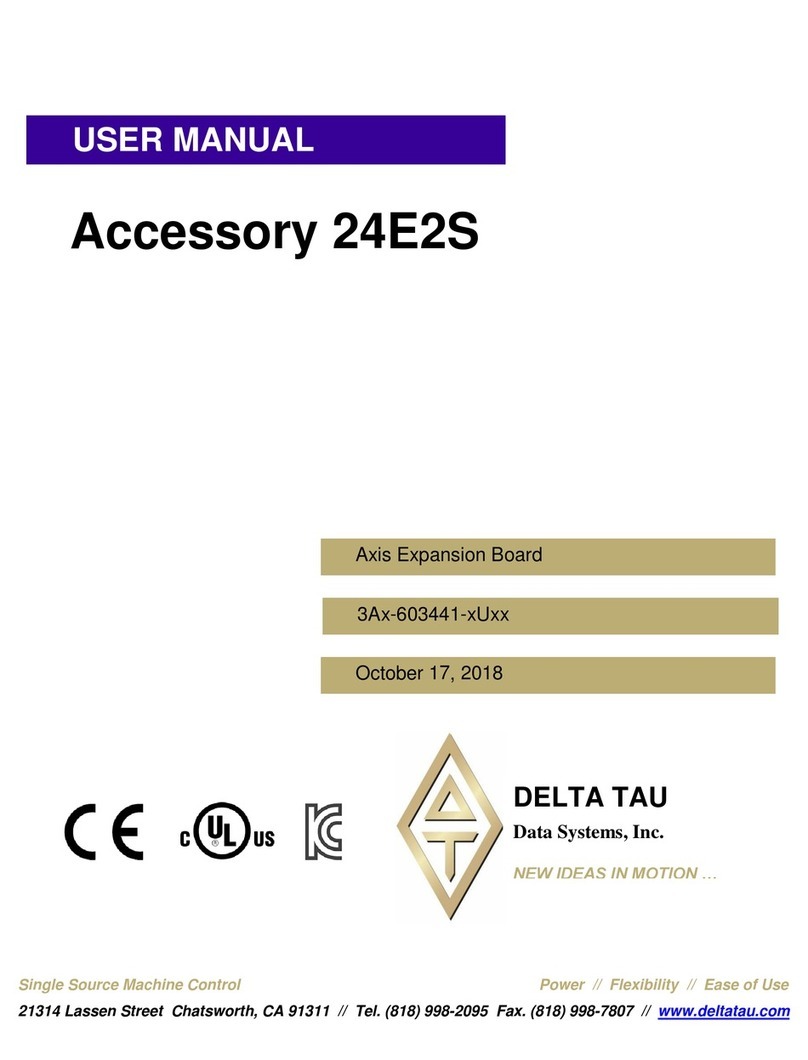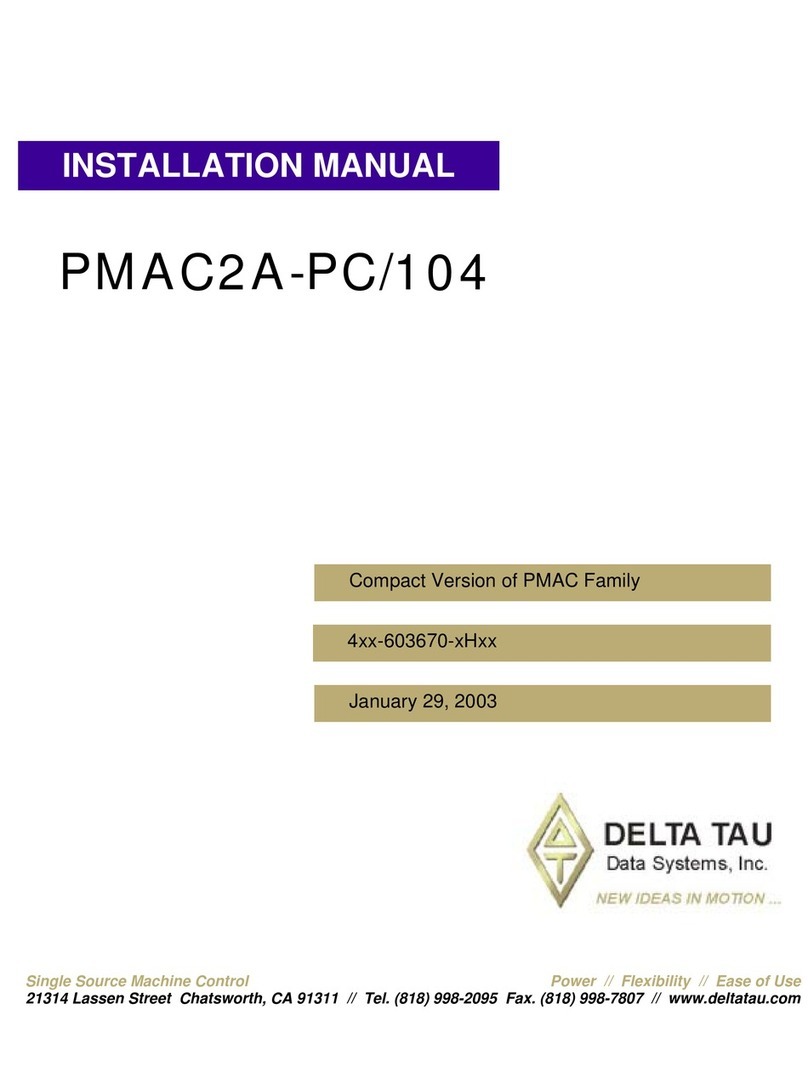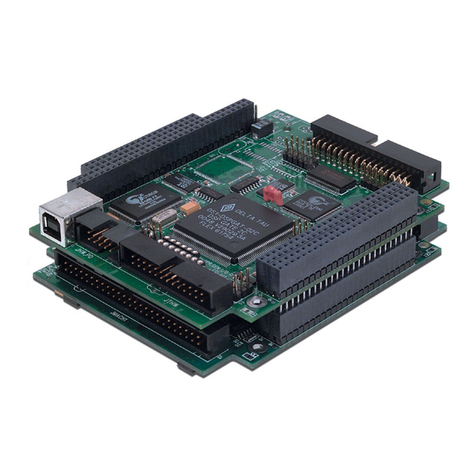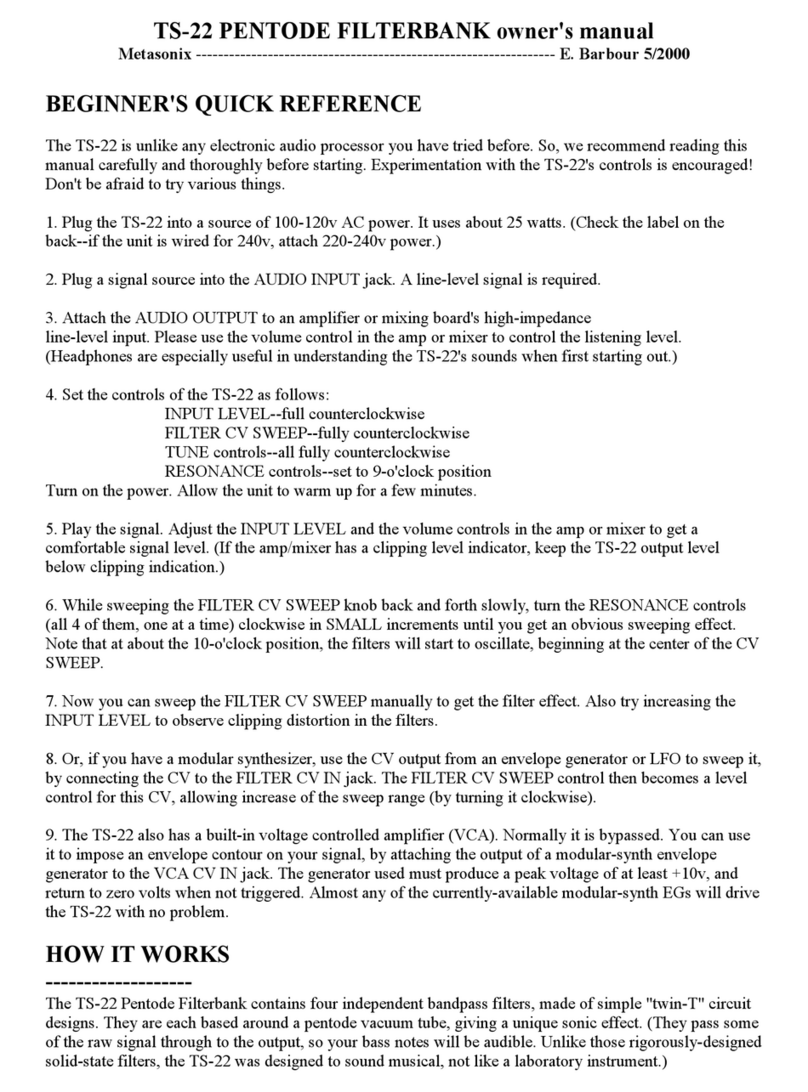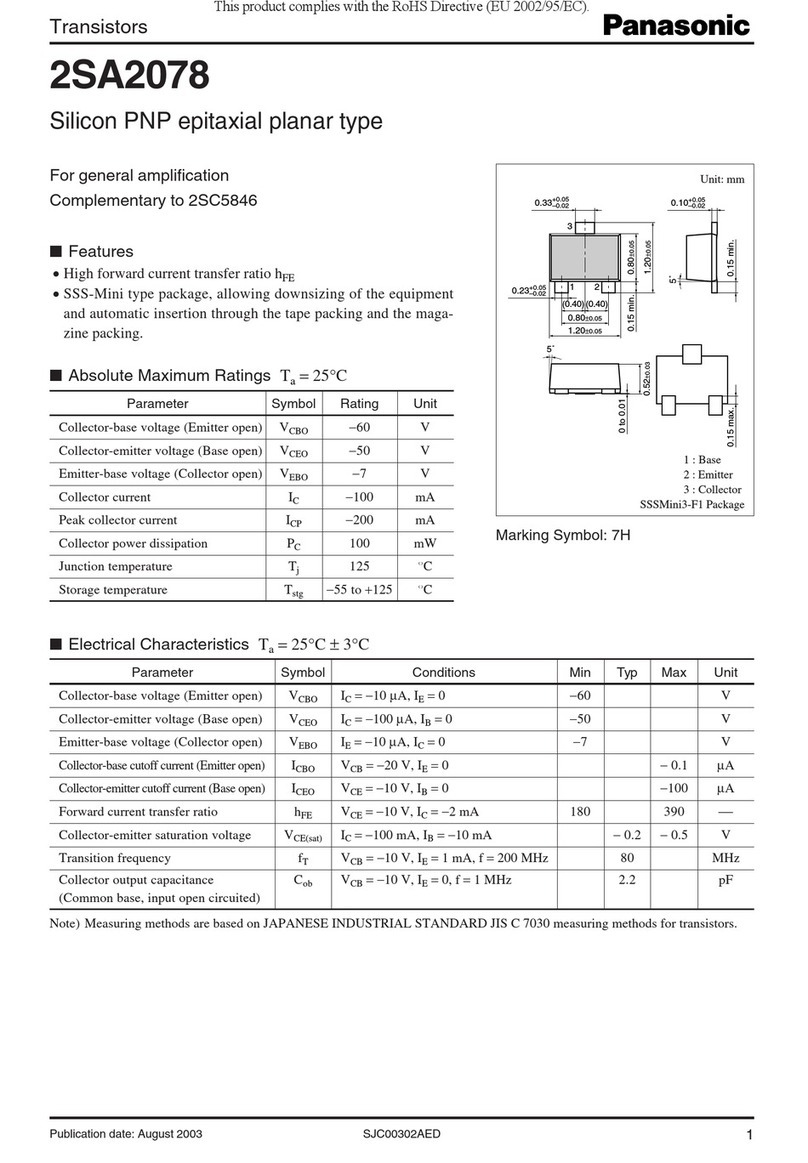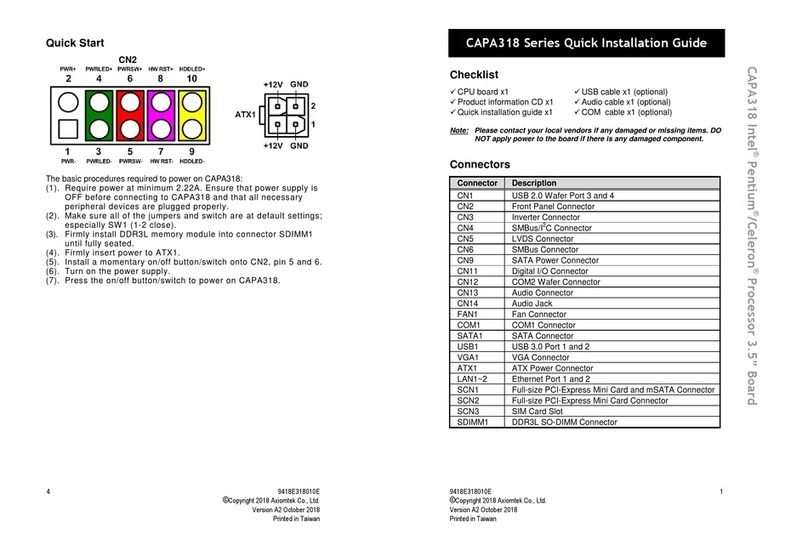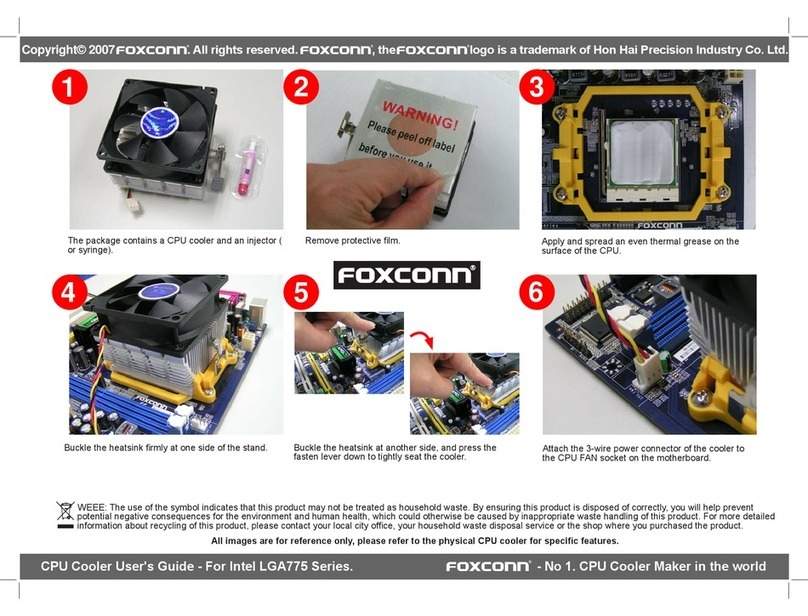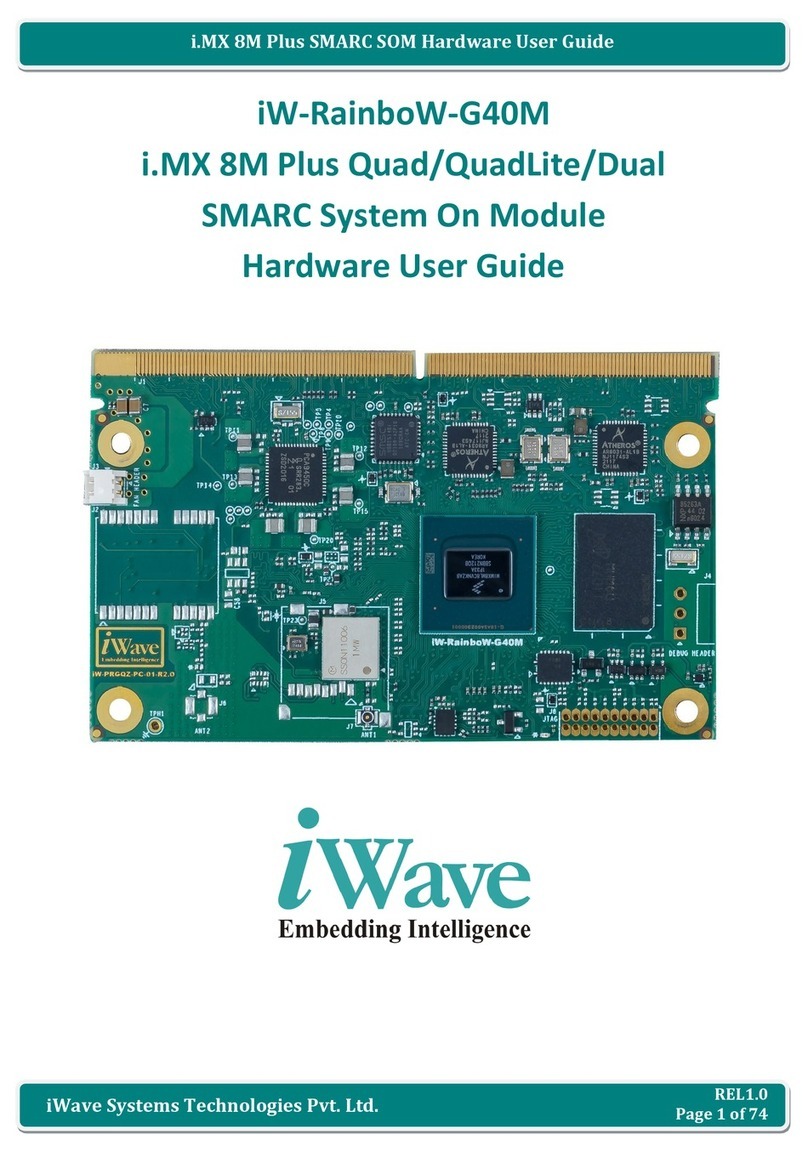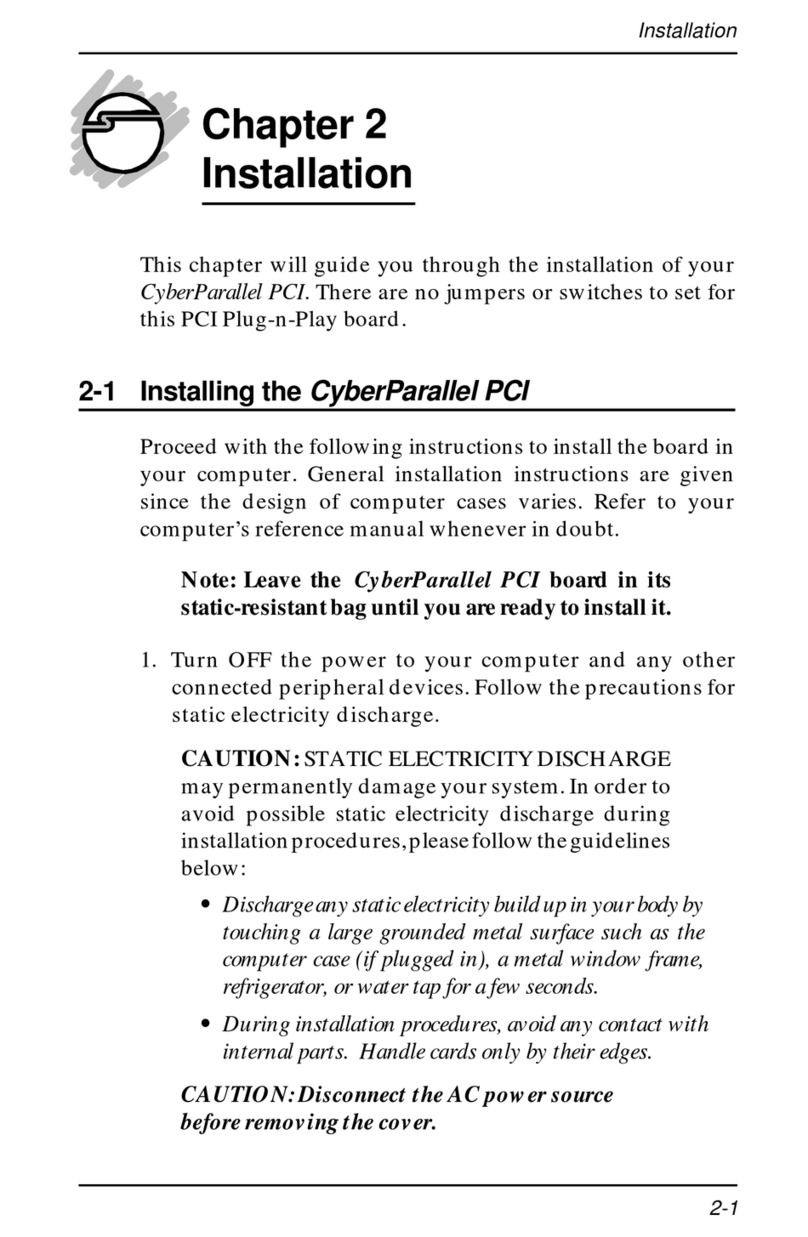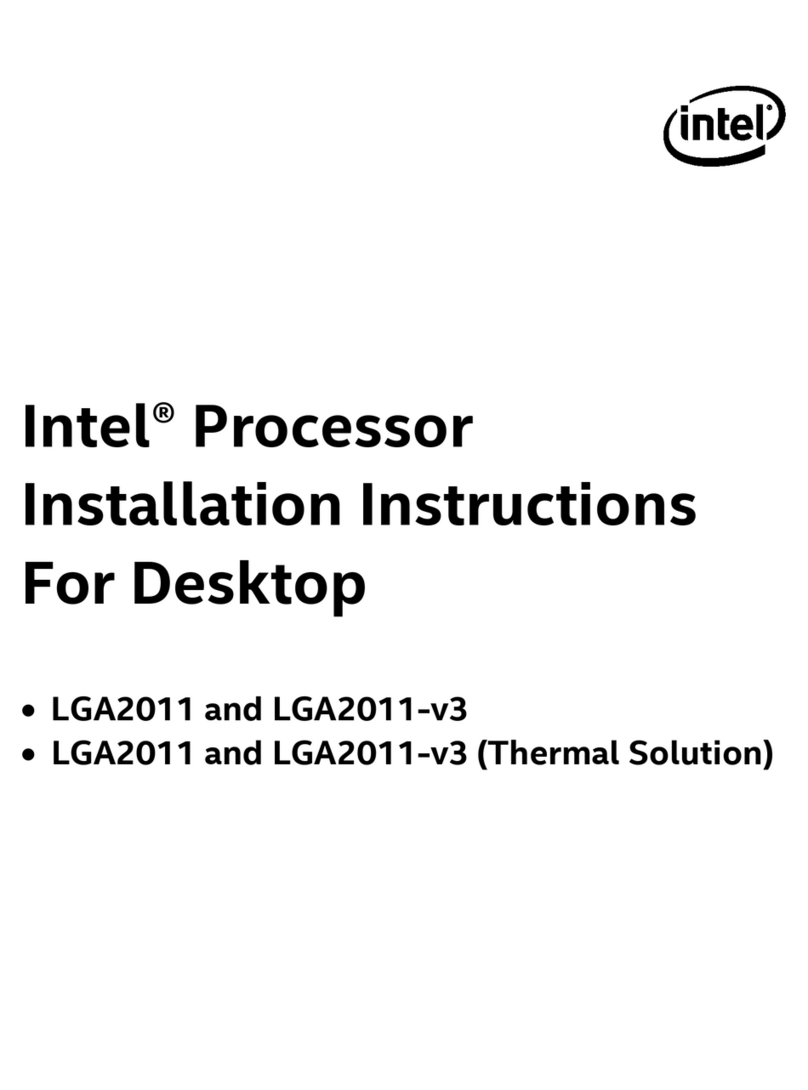Delta Tau 3-4112 Series Quick user guide




















This manual suits for next models
1
Table of contents
Other Delta Tau Computer Hardware manuals
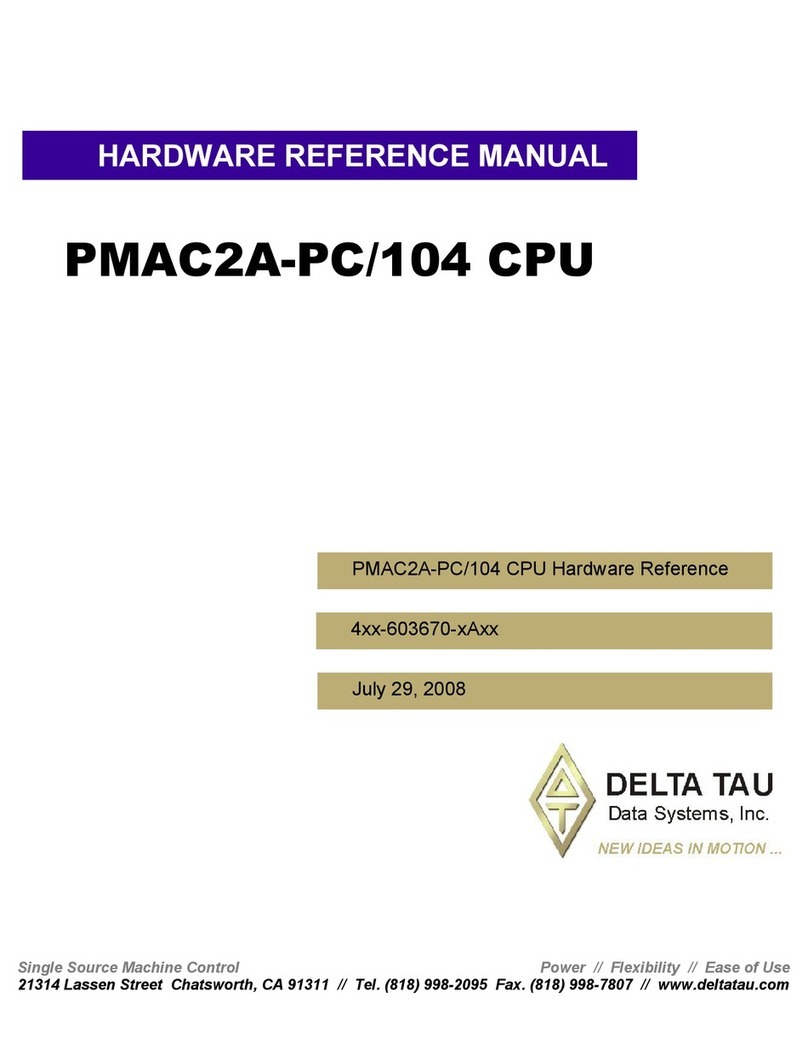
Delta Tau
Delta Tau PMAC2A-PC/104 User manual

Delta Tau
Delta Tau 5XX-603869-XUXX Quick user guide
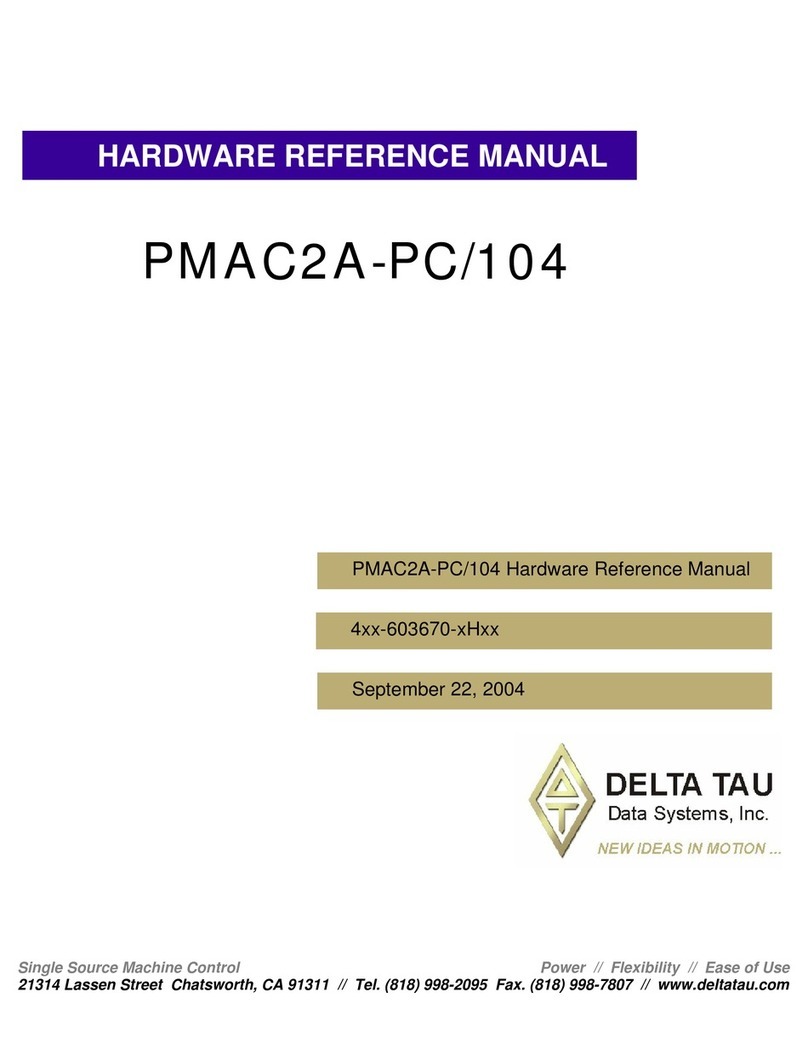
Delta Tau
Delta Tau PMAC2A-PC/104 Quick user guide
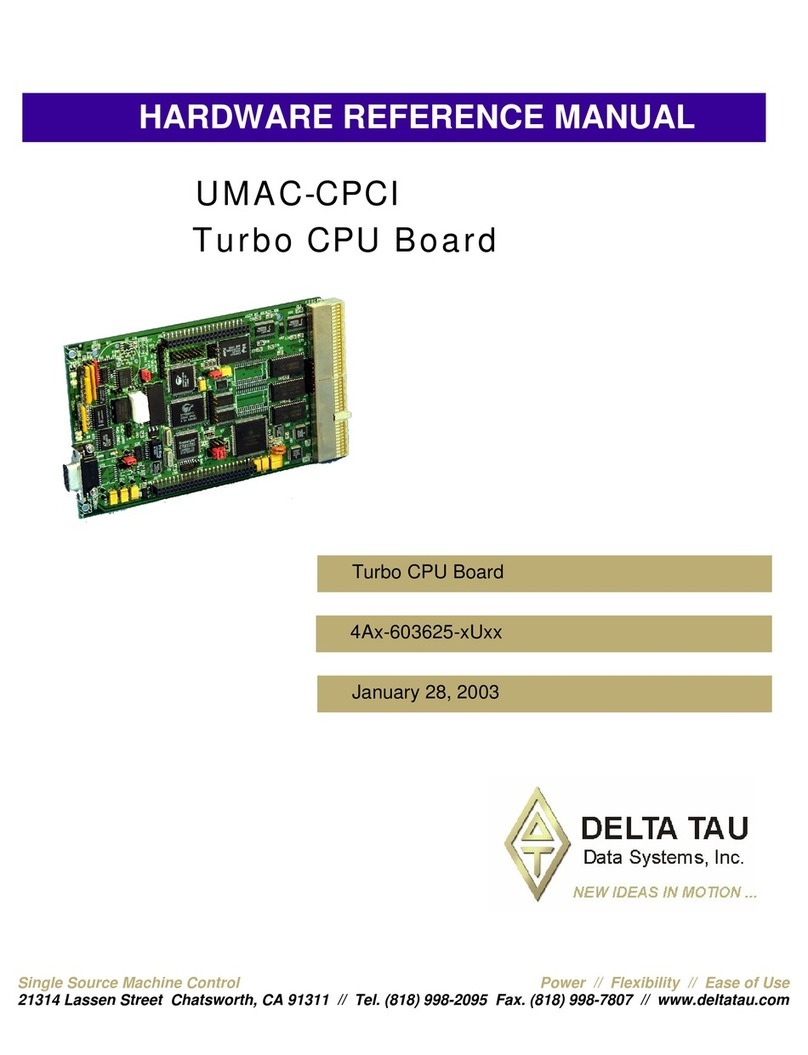
Delta Tau
Delta Tau TURBO 4AX-603625-XUXX Quick user guide
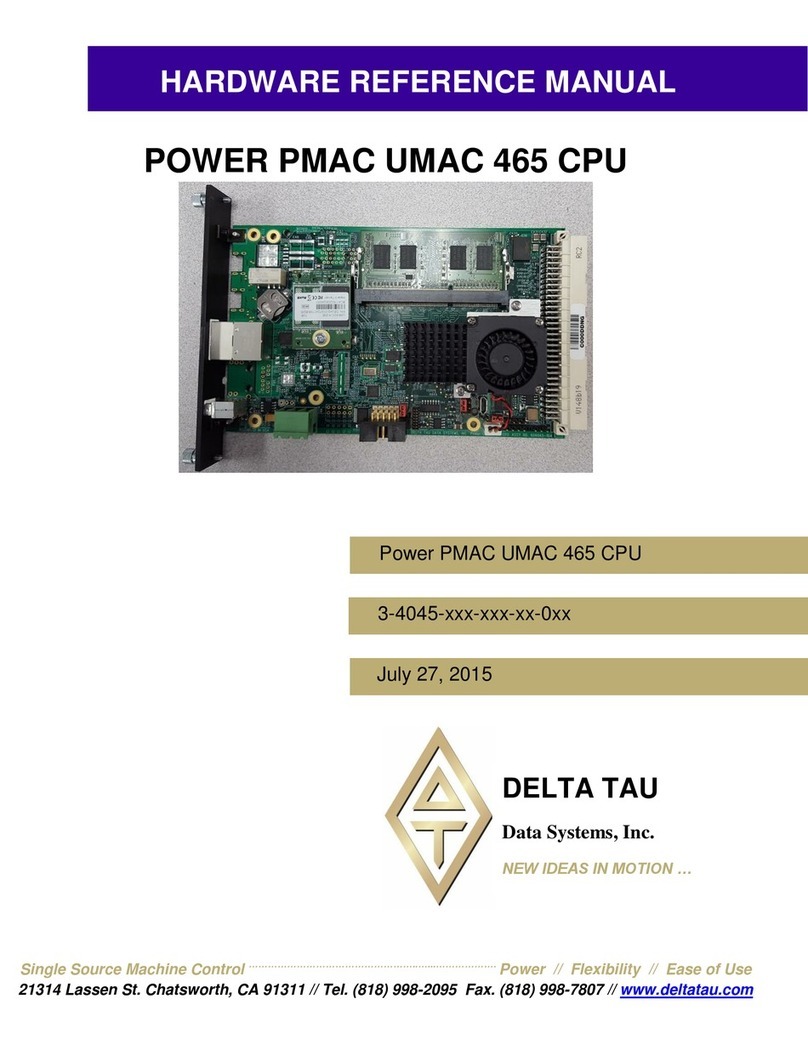
Delta Tau
Delta Tau 3-4045 Series Quick user guide
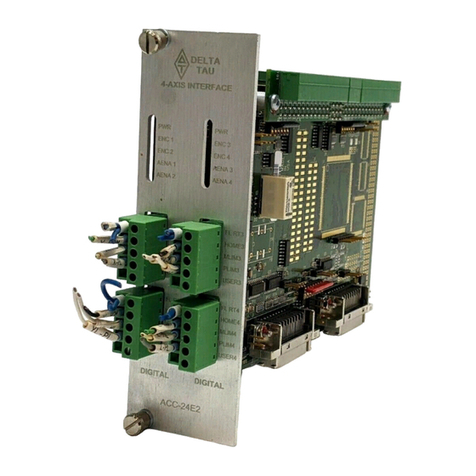
Delta Tau
Delta Tau 24E2A User manual

Delta Tau
Delta Tau PMAC Pack Quick user guide
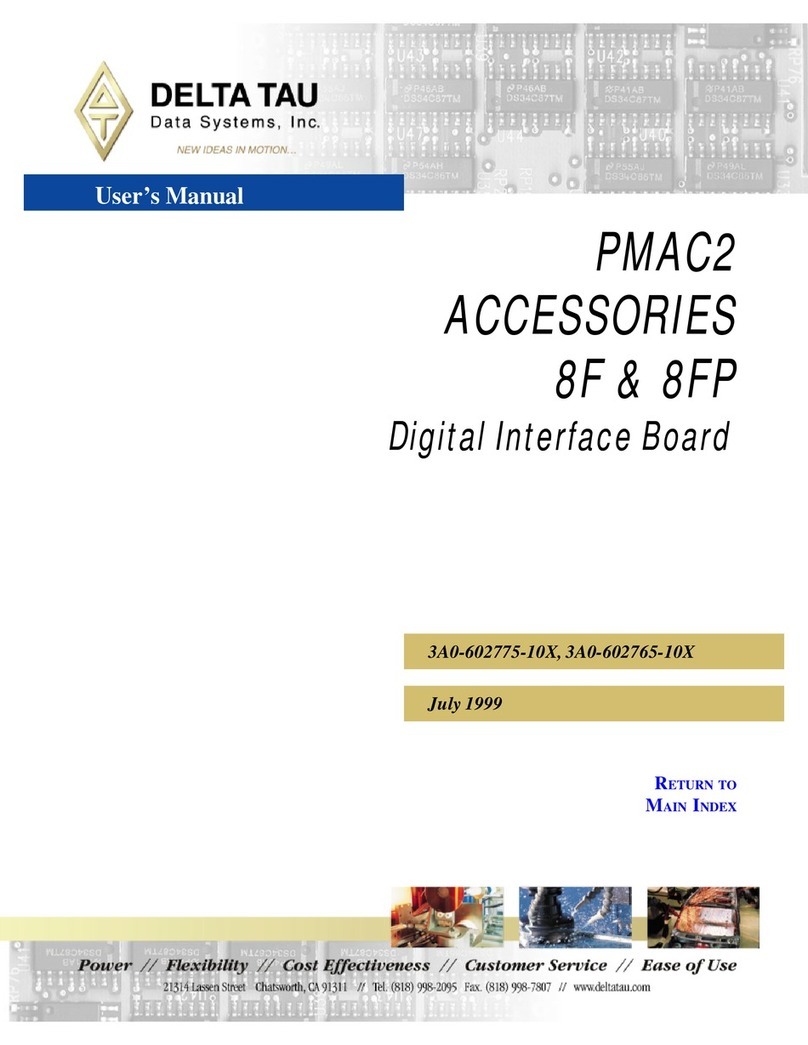
Delta Tau
Delta Tau 8F User manual

Delta Tau
Delta Tau PMAC2-PC/104 User manual
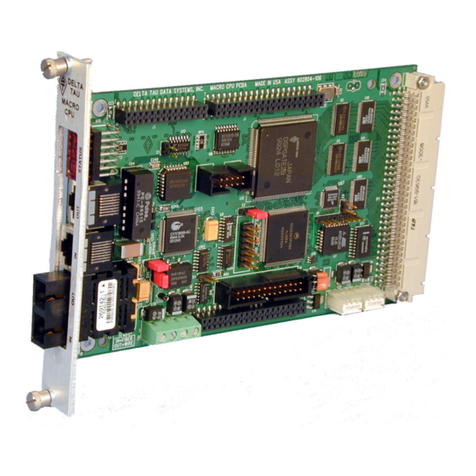
Delta Tau
Delta Tau MACRO CPU BOARD 4Ax-602804-xHxx Quick user guide
Popular Computer Hardware manuals by other brands

Arbor Technology
Arbor Technology EmCORE-i55M0 Quick installation guide

Kontron
Kontron cPCI-MXS64 Technical reference manual
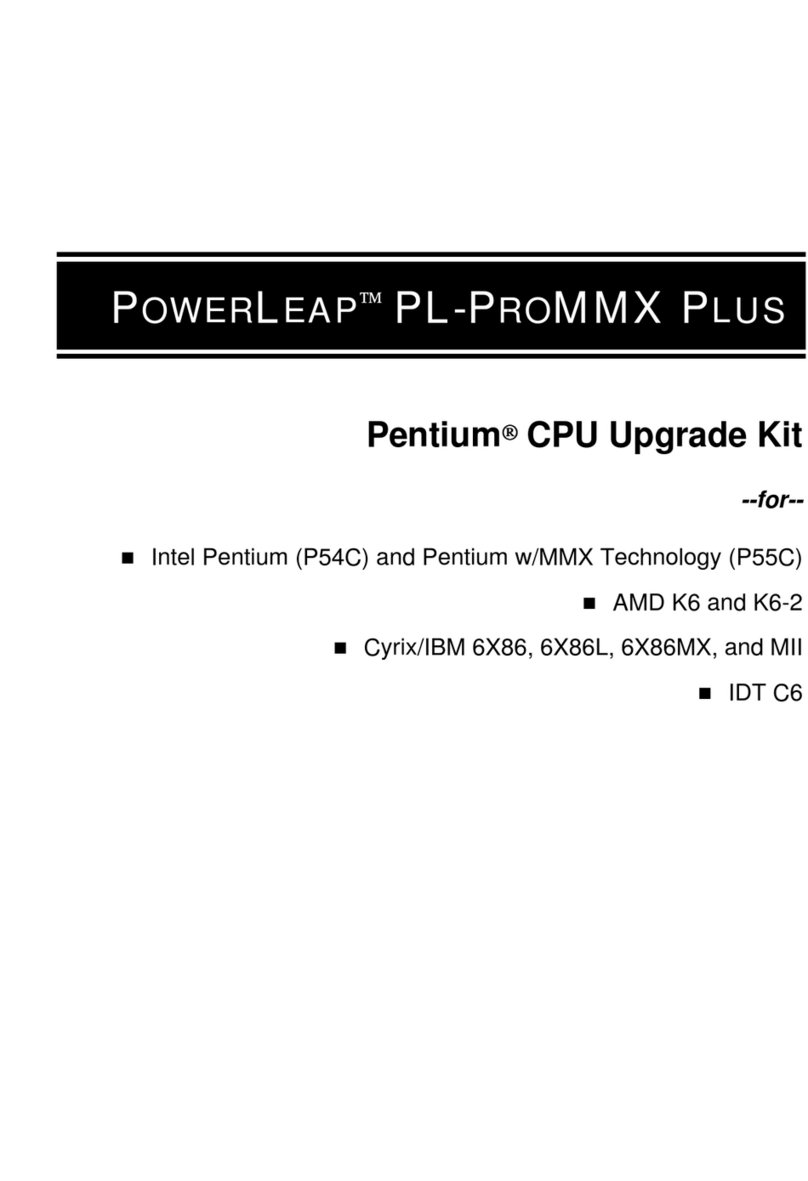
Powerleap
Powerleap PL-PROMMX PLUS manual
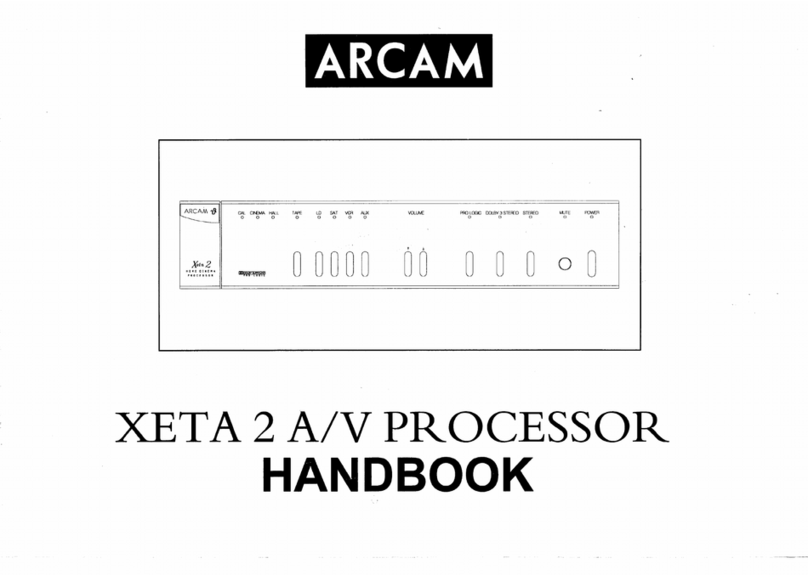
Arcam
Arcam A/V Processor XETA 2 Handbook
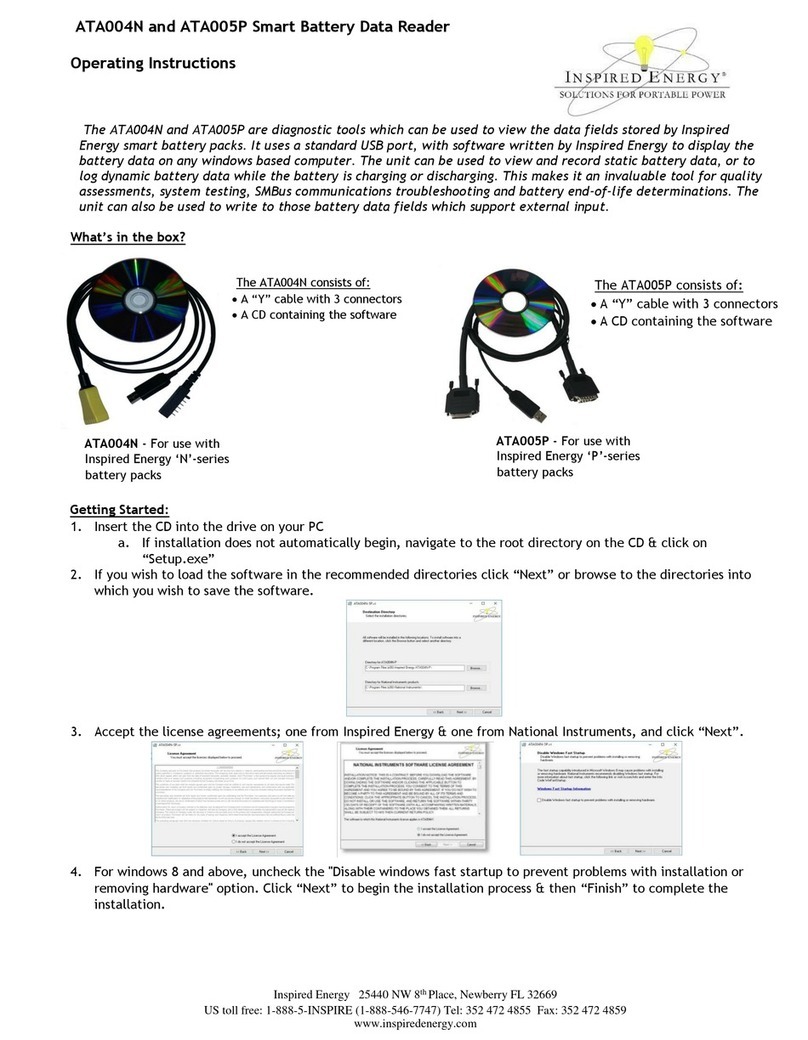
Inspired Energy
Inspired Energy ATA004N operating instructions
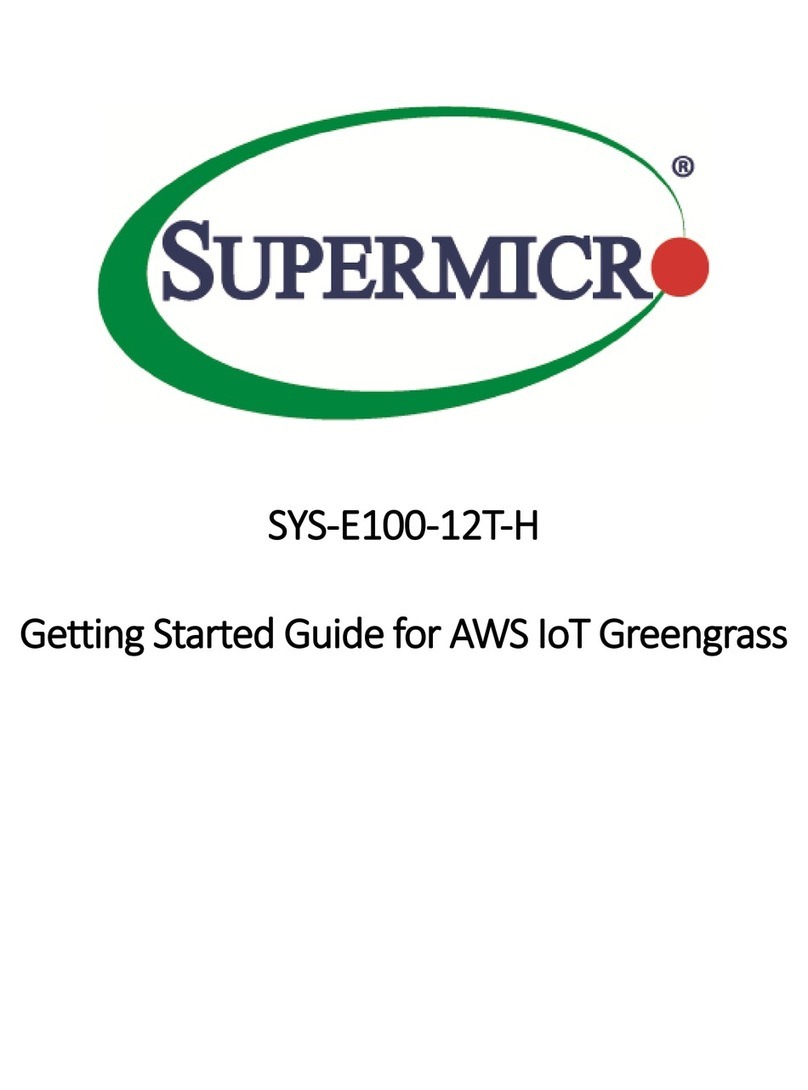
Supermicro
Supermicro SuperServer SYS-E100-12T-H Getting started guide