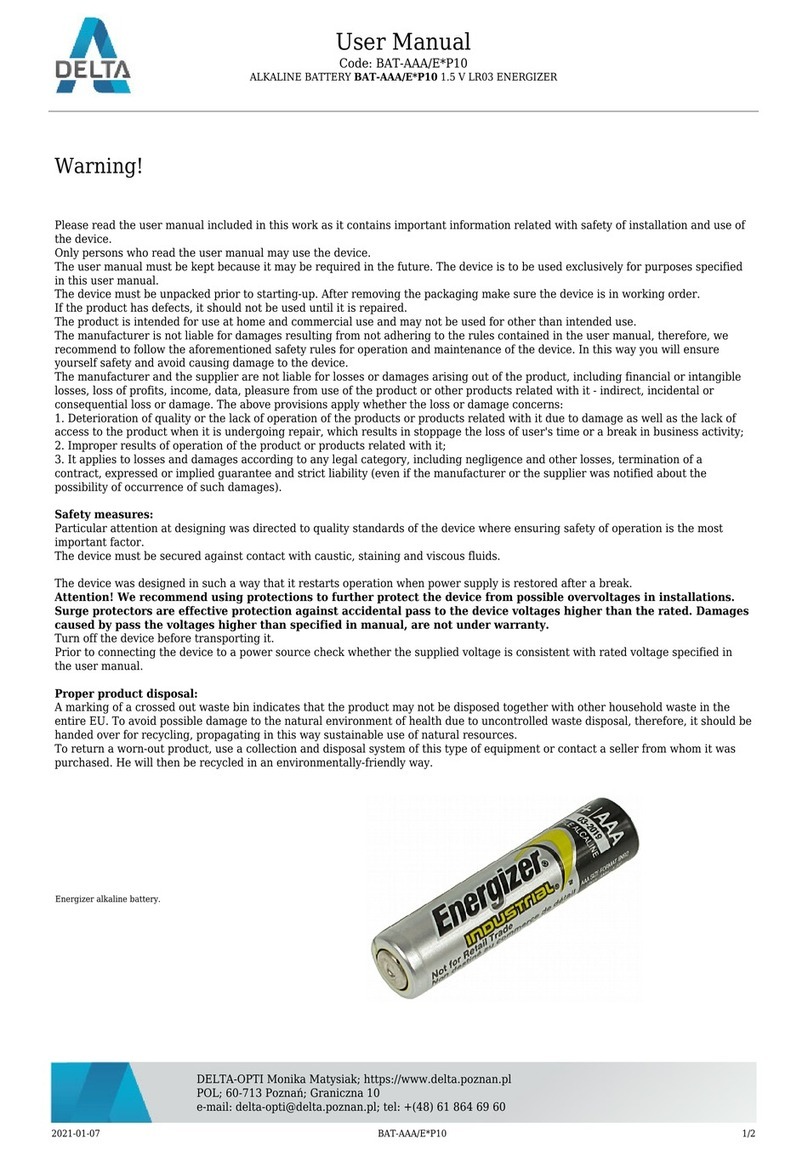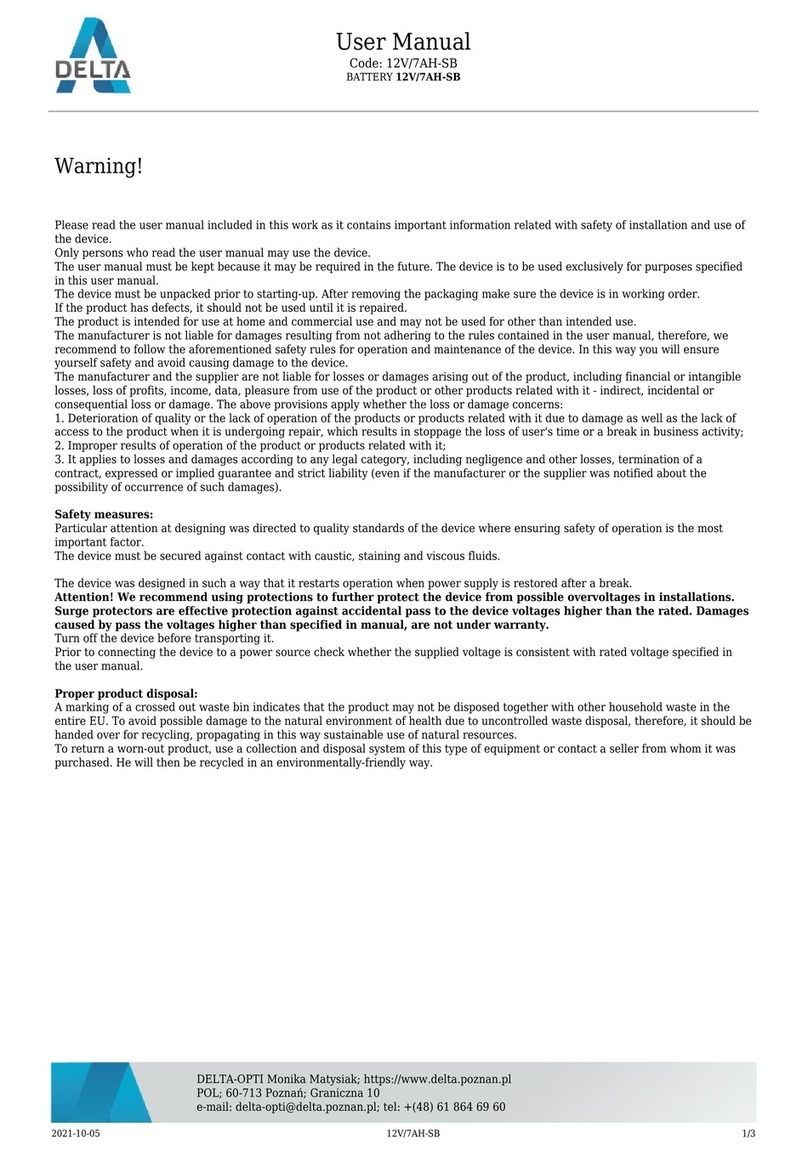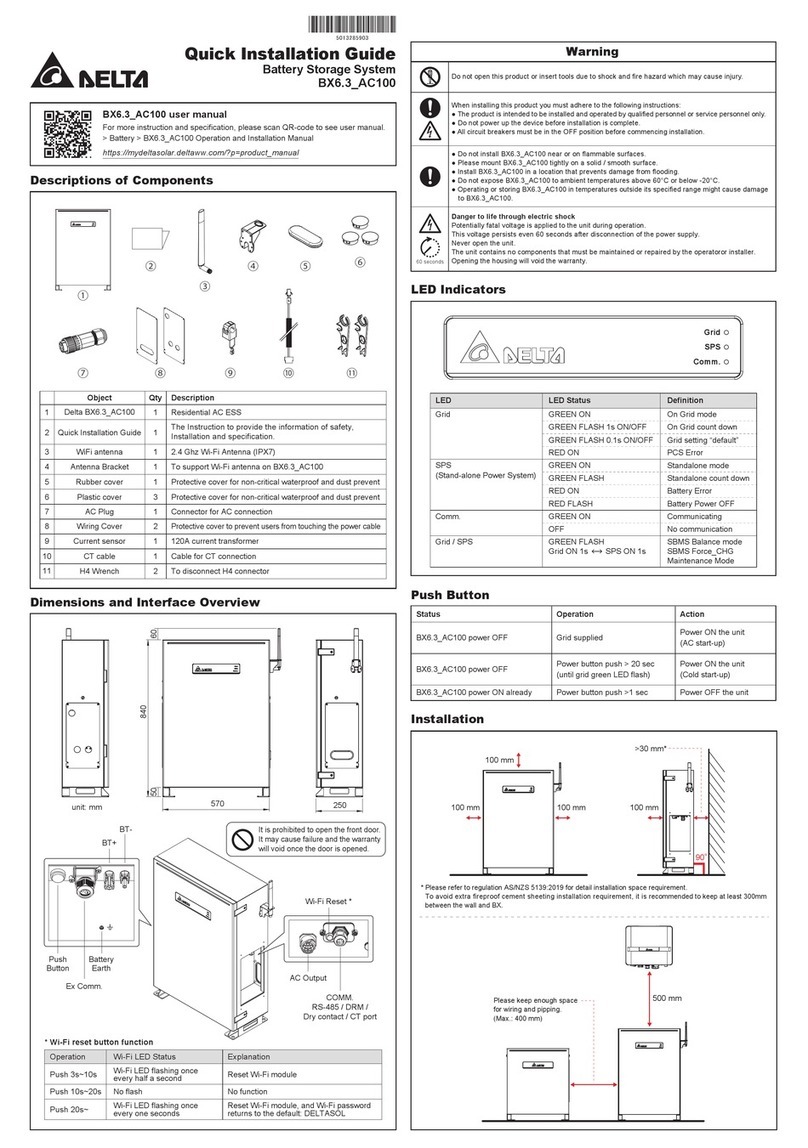Quick Installation Guide
Battery Storage System BX6.3_EX100
Warning
Danger to life through electric shock
Potentially fatal voltage is applied to the unit during operation.
Voltage persists 60 seconds after disconnection of power supply.
Never open the unit. The unit contains no components that must be
maintained or repaired by the operatoror installer.
Opening the housing will void the warranty.
60 seconds
● Do not install BX6.3_EX100 near or on flammable surfaces.
● Please mount BX6.3_EX100 tightly on a solid / smooth surface.
●
Install BX6.3_EX100 in a location that prevents damage from flooding.
● Do not expose BX6.3_EX100 to ambient temperatures above 60°C
or below -20°C.
● Operating or storing BX6.3_EX100 in temperatures outside its
specified range might cause damage to BX6.3_EX100.
Do not open this product or insert tools due to shock and fire hazard
which may cause injury.
When installing this product you must adhere to the following instructions:
● The product is intended to be installed and operated by qualified
personnel or service personnel only.
● Do not power up the device before installation is complete.
● All circuit breakers must be in the OFF position before commencing
installation.
Dimensions and Interface Overview Installation
Descriptions of Components
Object Description
①
②
③
④To connect with BX6.3 series
The Instruction to provide the
information of safety, installation
and specification.
Quick Installation
Guide
Delta BX6.3_EX100
Wire
Wiring Cover
Qty
1
1
⑤DC String inputsH4 Connector 2 pairs
3
1Protective cover to prevent users
from touching the power cable
Battery pack
① ②
⑤④
③
unit: mm 520 230
50
600
Ex Comm.
BT-
BT+
Battery Earth
BX6.3_EX100
100 mm100 mm100 mm
100 mm
Please keep enough space for wiring and pipping.
(Max.: 400 mm)
>30 mm*
* Please refer to regulation AS/NZS 5139:2019 for detail installation space
requirement. To avoid extra fireproof cement sheeting installation requirement,
it is recommended to keep at least 300mm between the wall and BX.