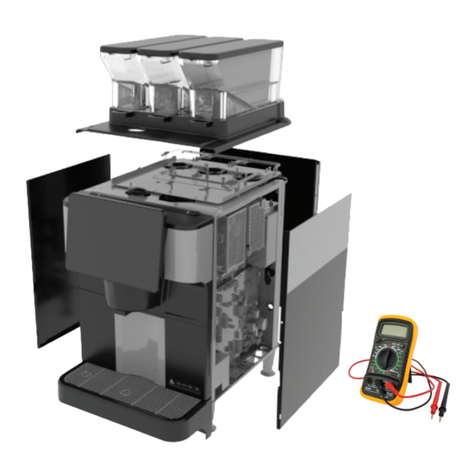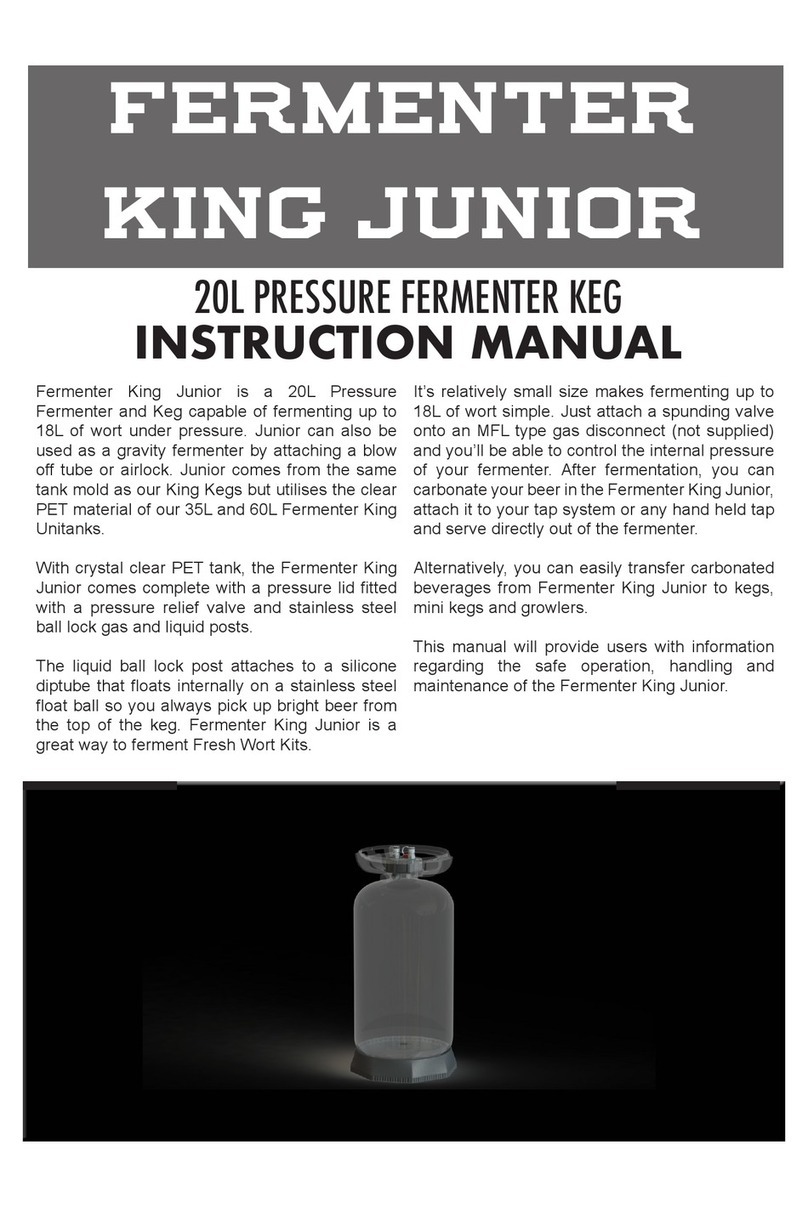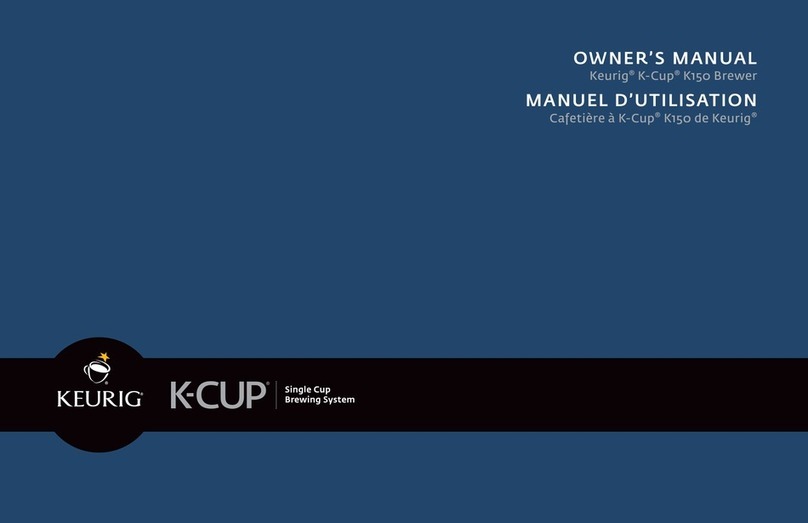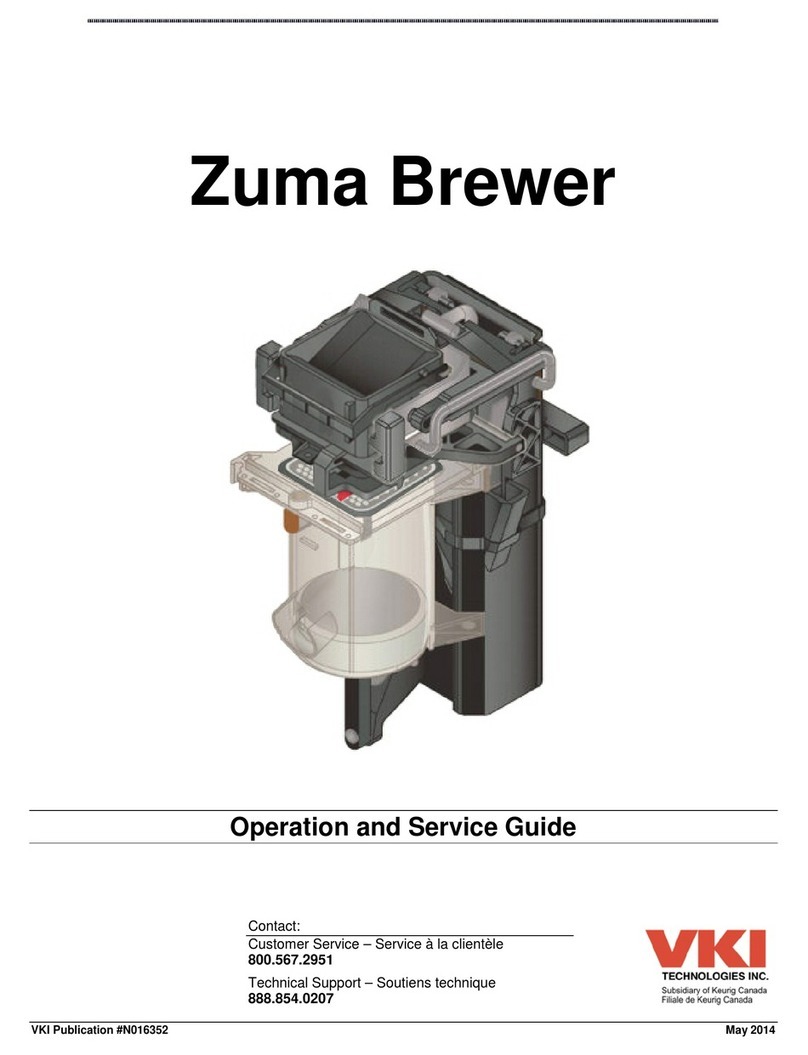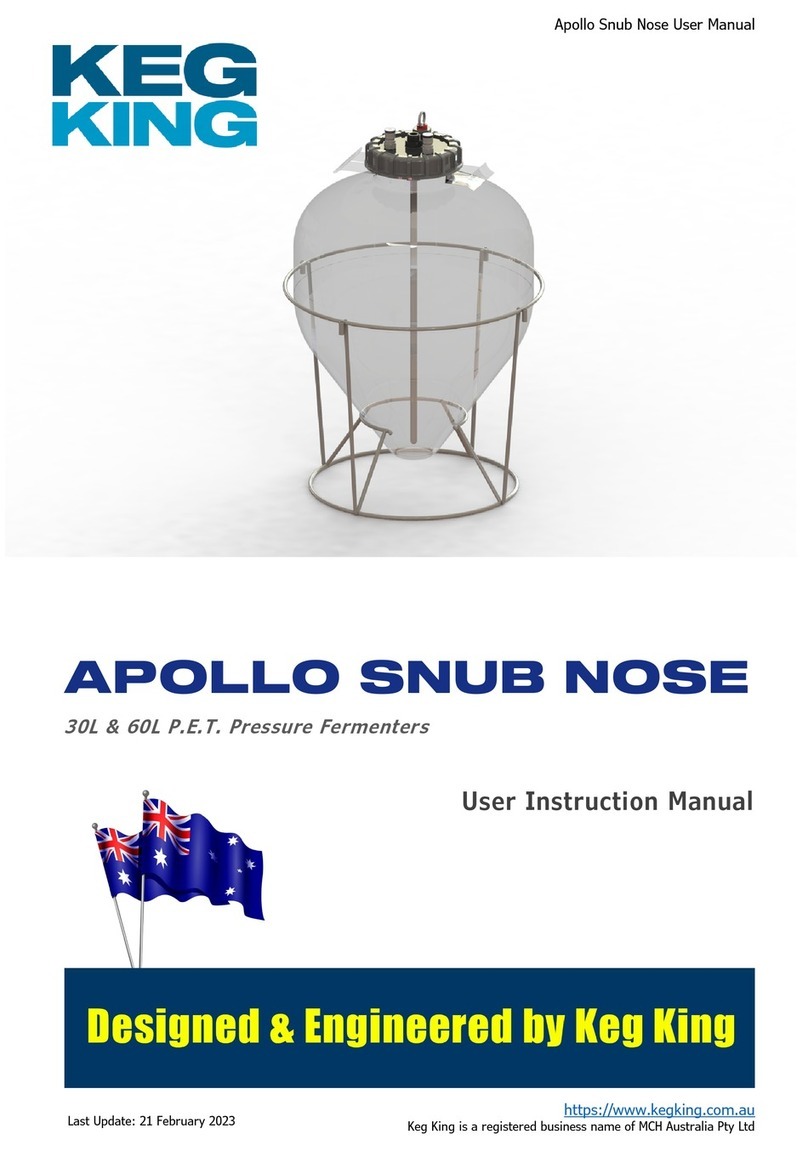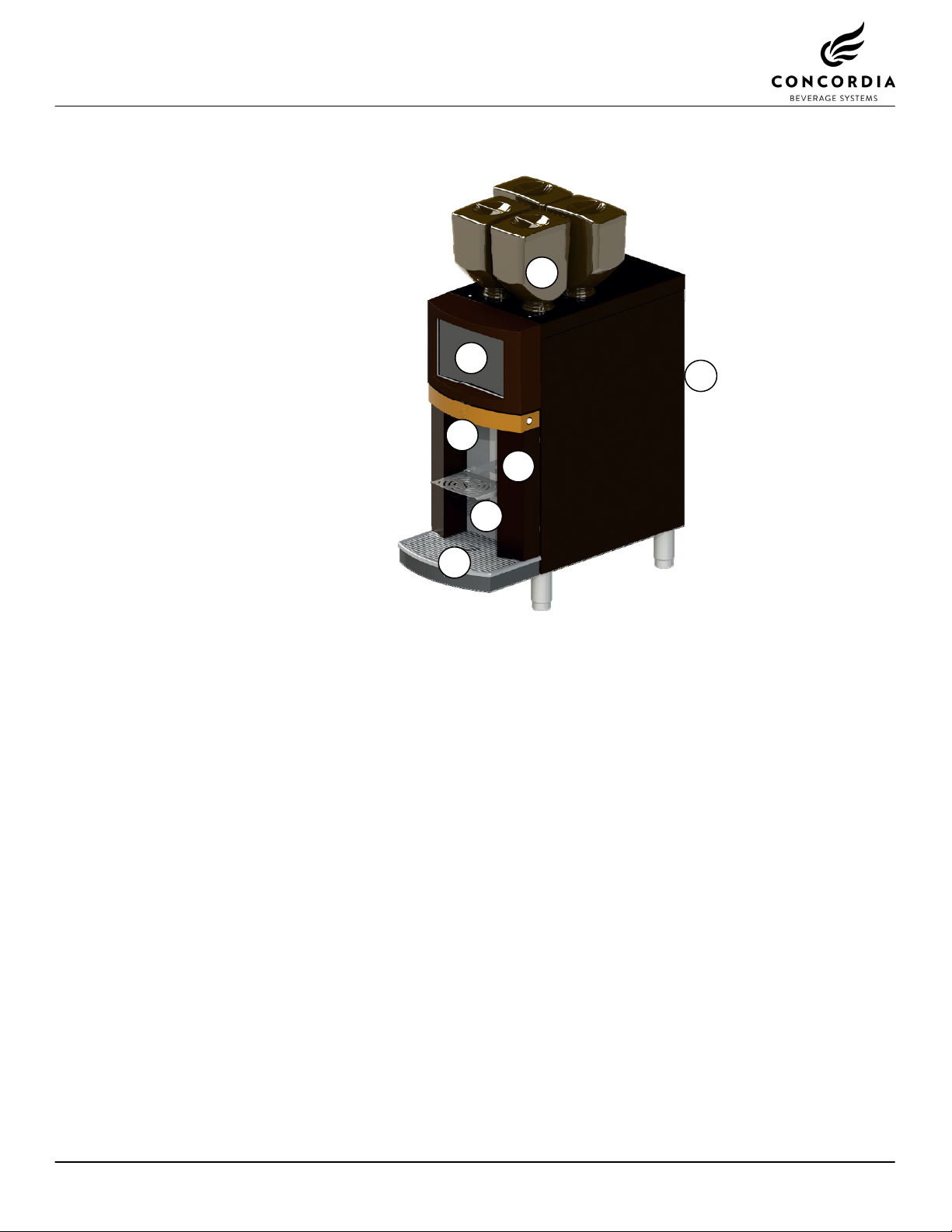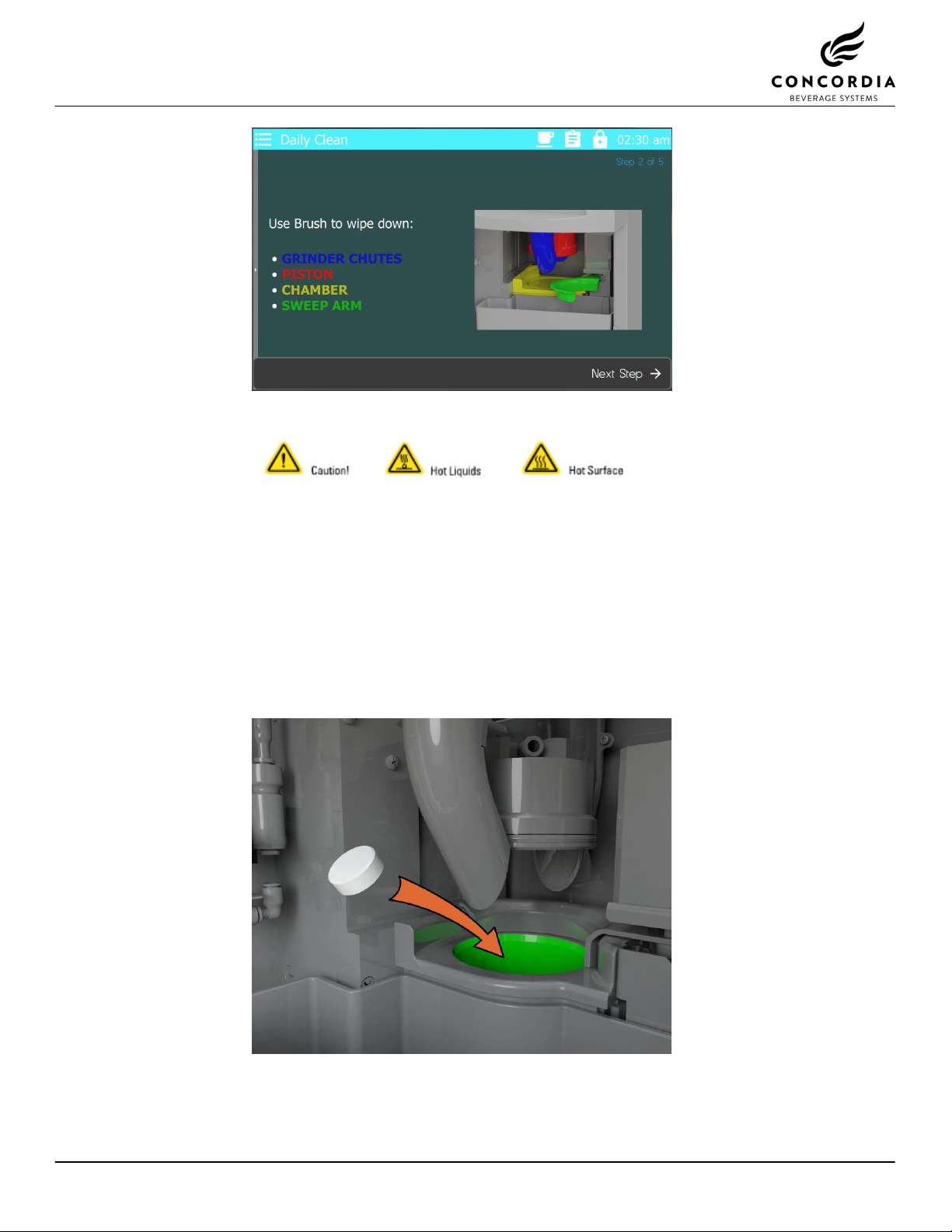Customer Service (800) 778-0990 1
Important Safety Information
The safety of you and your customers is important to Concordia. The
Ascent-Touch Brewer dispenses hot liquids. Please follow all safety
precautions outlined in this manual, in order to reduce the risk of electric
shock, burns, and/or injury to persons or property.
Machine Operation
Do not use the machine for anything other than its specific
intended purpose.
Close supervision is required anytime the machine is used near
children.
Machine must be installed in a safe and stable location and in
accordance with Concordia’s installation requirements.
Machine to be installed with adequate backflow protection to
comply with the applicable federal, state, or local plumbing codes
having jurisdiction.
Do not attempt to override safety interlocks.
Do not operate the machine with unauthorized parts or
attachments. Improper use may cause fire, electrical shock,
hazard, or injury.
Hot Surfaces and Liquids
Care must be taken around the machine, as hot liquids are
produced and dispensed. Serious burns can occur.
Do not touch hot surfaces or parts.
Electrical
To protect against electrical hazards, do not immerse the power
cord, plugs, or machine in water or any other liquid.
Turn the power switch to the OFF position when the machine will
not be used for an extended period.
NOTE: Perform a thorough clean prior to switching the machine
off for an extended period. See cleaning and maintenance
procedures on page 6.
Do not operate the machine with an improper or damaged power
cord or plug, or after the machine has been damaged in any
manner.