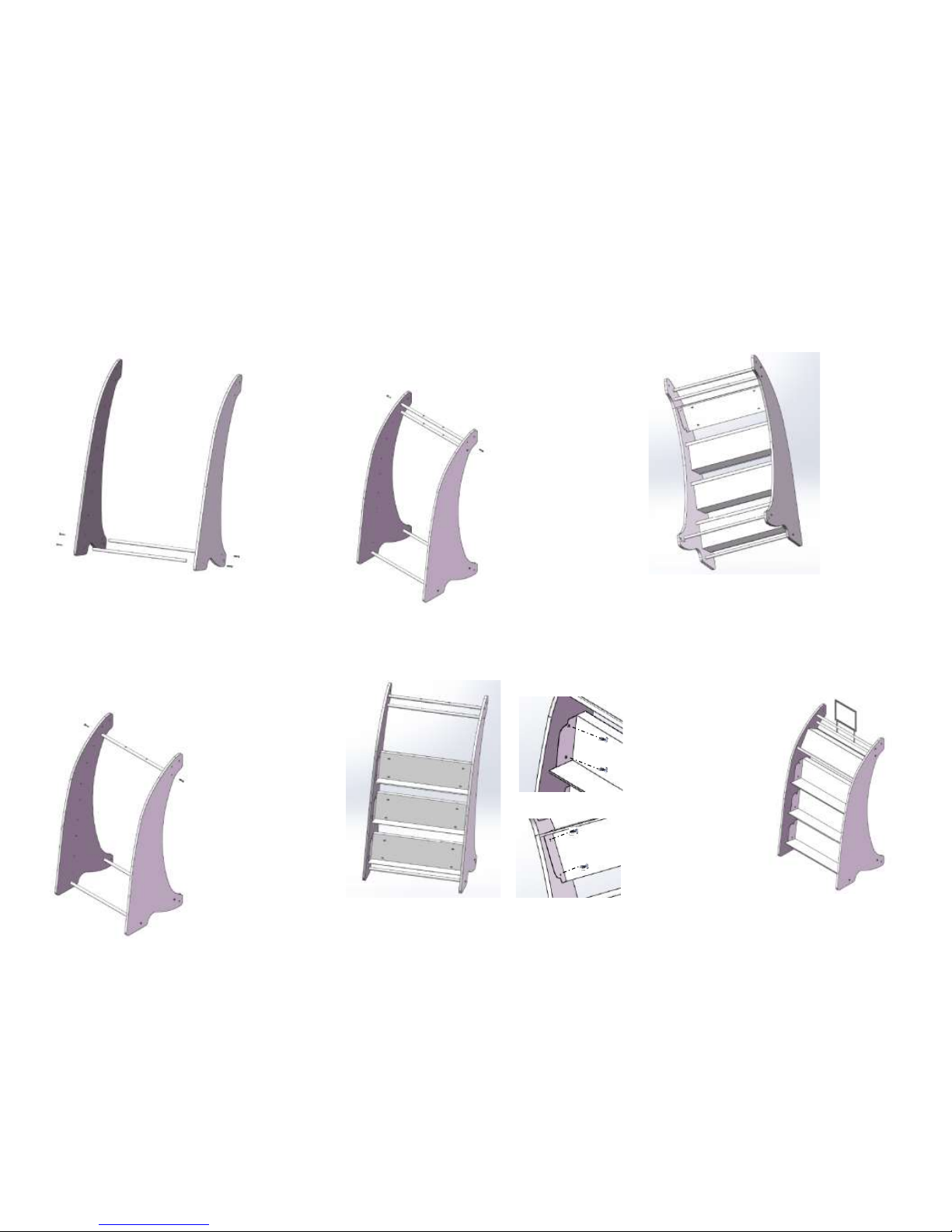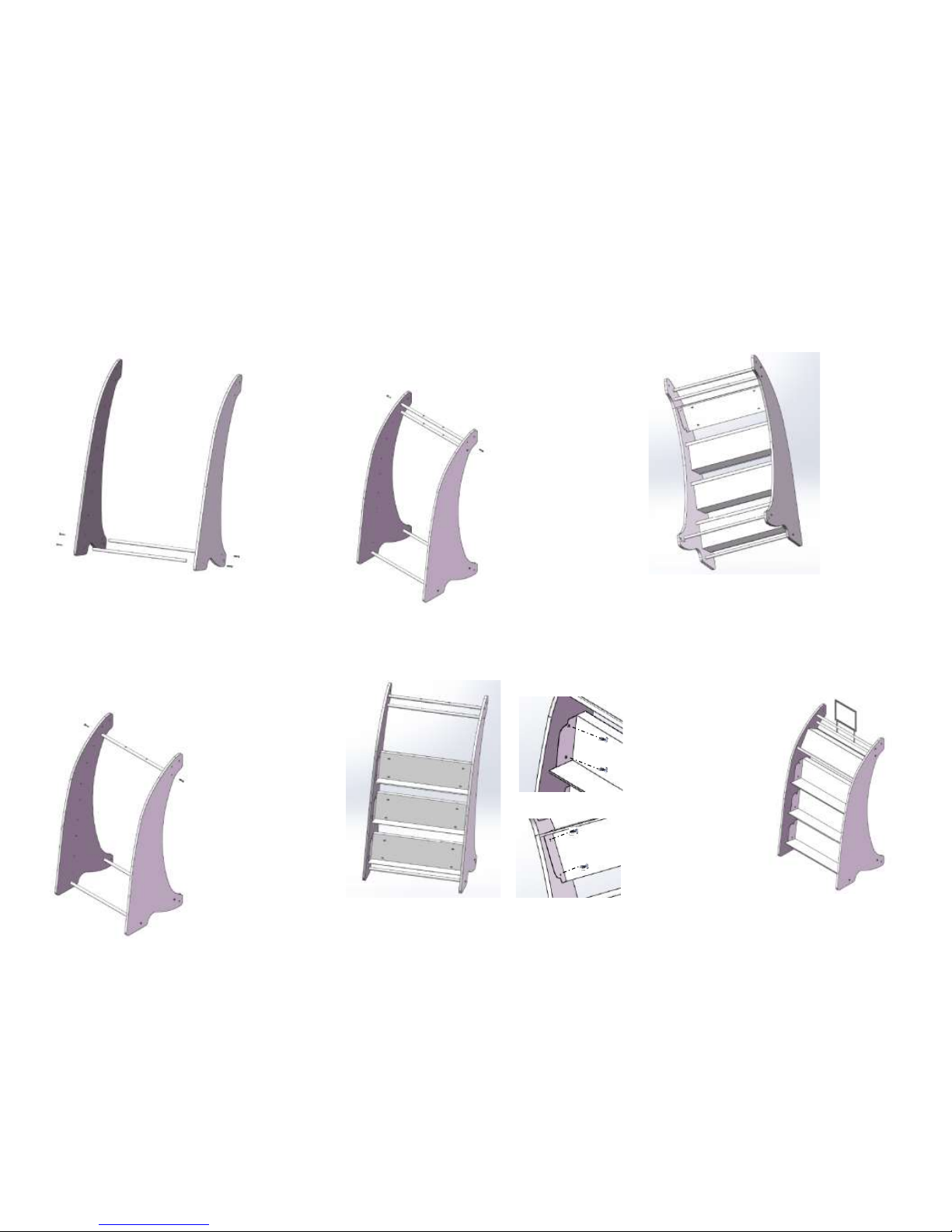
STEP 1
STEP 2
STEP 3
STEP 4
STEP 5
STEP 6
STEP 7
Connect each of 2 Lower Support Rods (Part ❸)
to inside of each side panel (Part ❶& ❷) with 2
bolts (Part ❼) in positions as shown.
ONLY thread each bolt to hand tight.
Connect the Upper Support Rods (Part ❹) to
inside of each side panel (Part ❶& ❷) with 2
bolts (Part ❼) in position as shown.
ONLY thread each bolt to hand tight.
The Upper Support Rod has two holes on one
side
Connect the Sign Support Rod (Part ❺) to
inside of each side panel (Part ❶& ❷) with 2
bolts (Part ❼) in position as shown.
ONLY thread each bolt to hand tight.
The Sign Support Rod has two holes on two
sides.
Connect each of 3 Shelves (Part ❻) to inside of
each side panel (Part ❶& ❷) with 4 Shelf
Bolts (Part ❽) in position as shown.
ONLY thread each bolt to hand tight.
Connect top Shelf (Part ❻) to inside of each
side panel (Part ❶& ❷) with 4 Shelf Bolts
(Part ❽) in position as shown.
ONLY thread each bolt to hand tight.
Insert the Sign Frame (Part ❾) through both
sets of holes of Sign Support Rod (Part ❺) and
into the holes of the Upper Support Rod (Part
❹) in position as shown.
With unit fully assembled, fully tighten all bolts
(Part ❼and ❽) on left and right side using the
hex wrench.
You can configure to each shelf to fit your needs. By rotating the shelf
it can be mounted as a Bookshelf or a Display shelf. The Bookshelf
would have the screws on the front side and the Display shelf would
have the screws on the back side as shown.