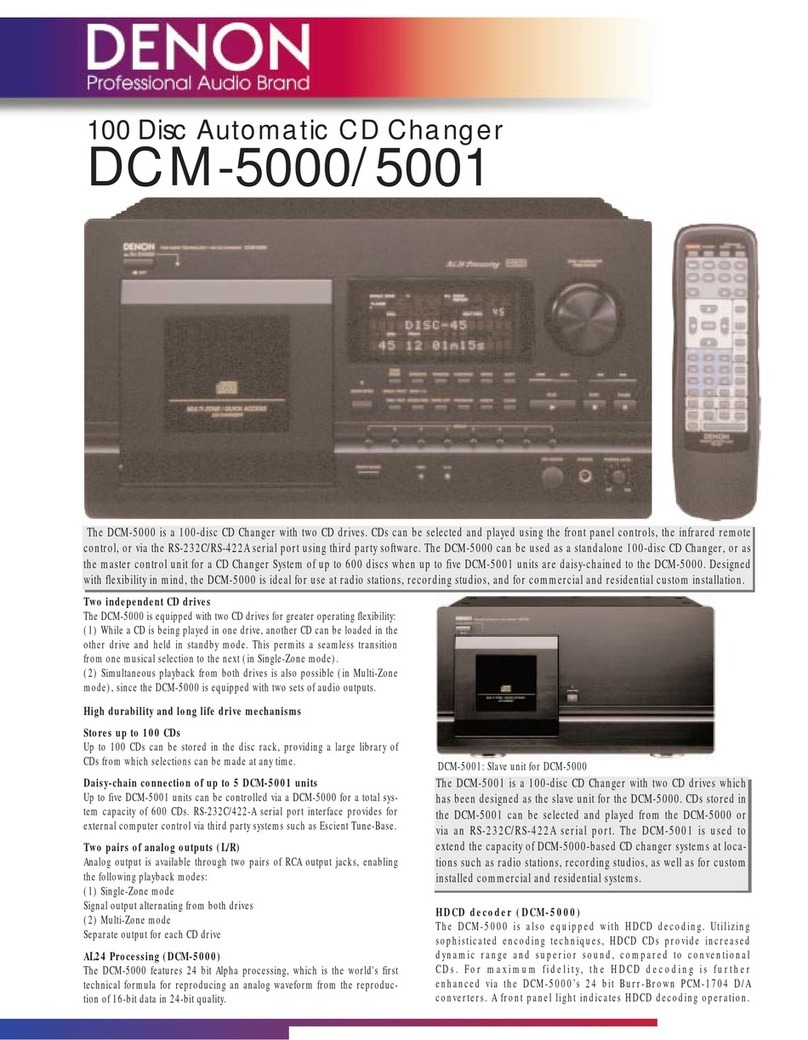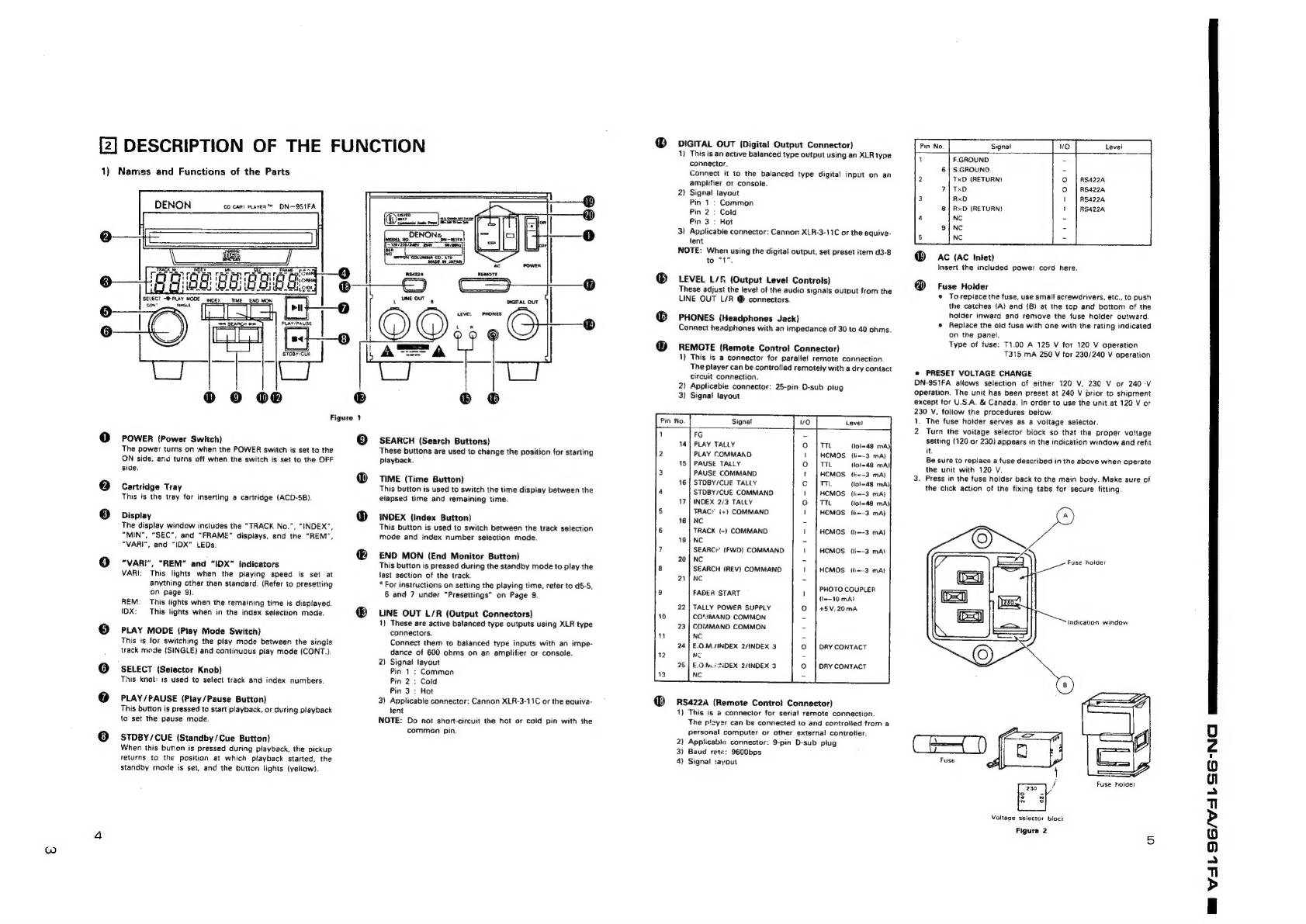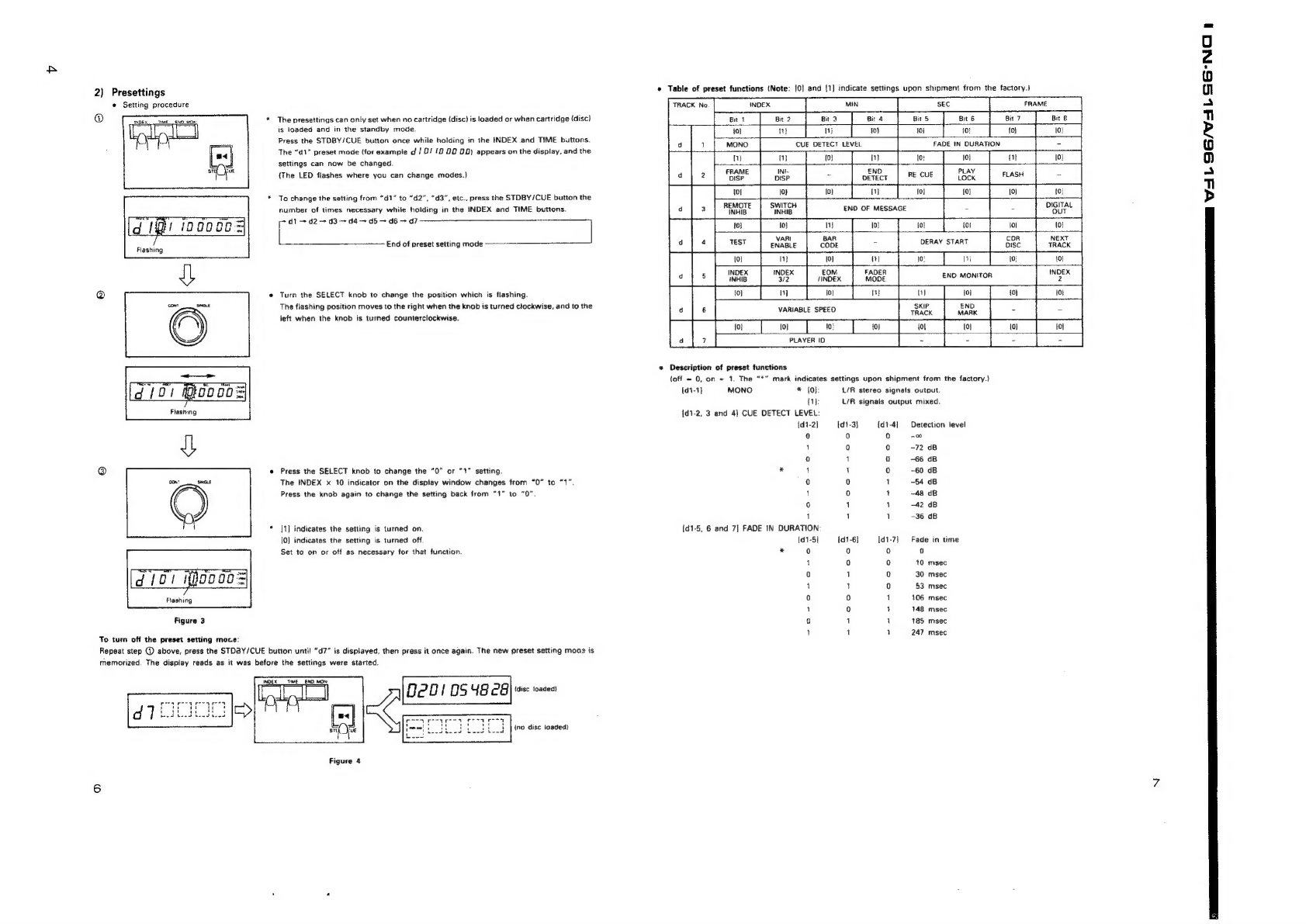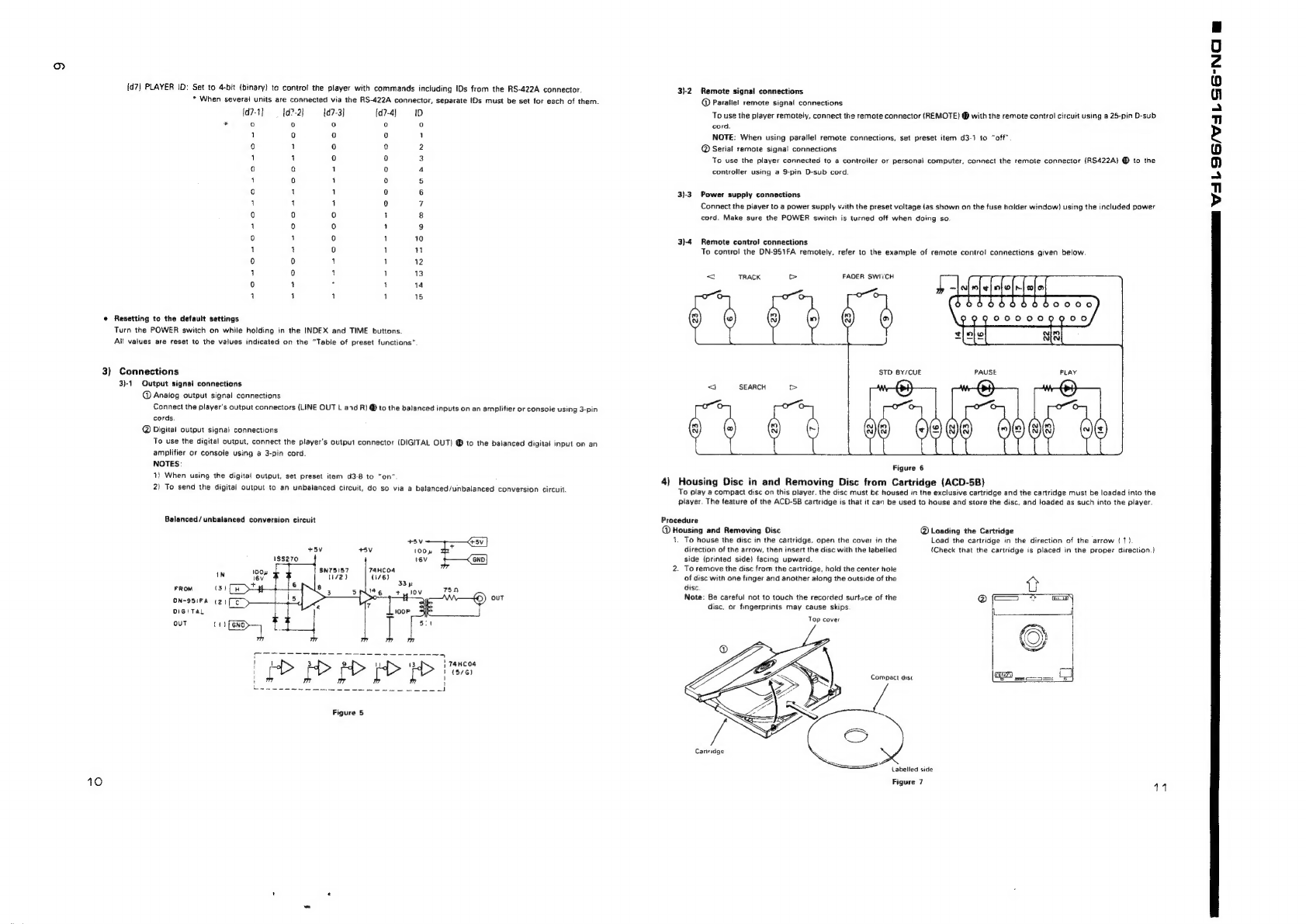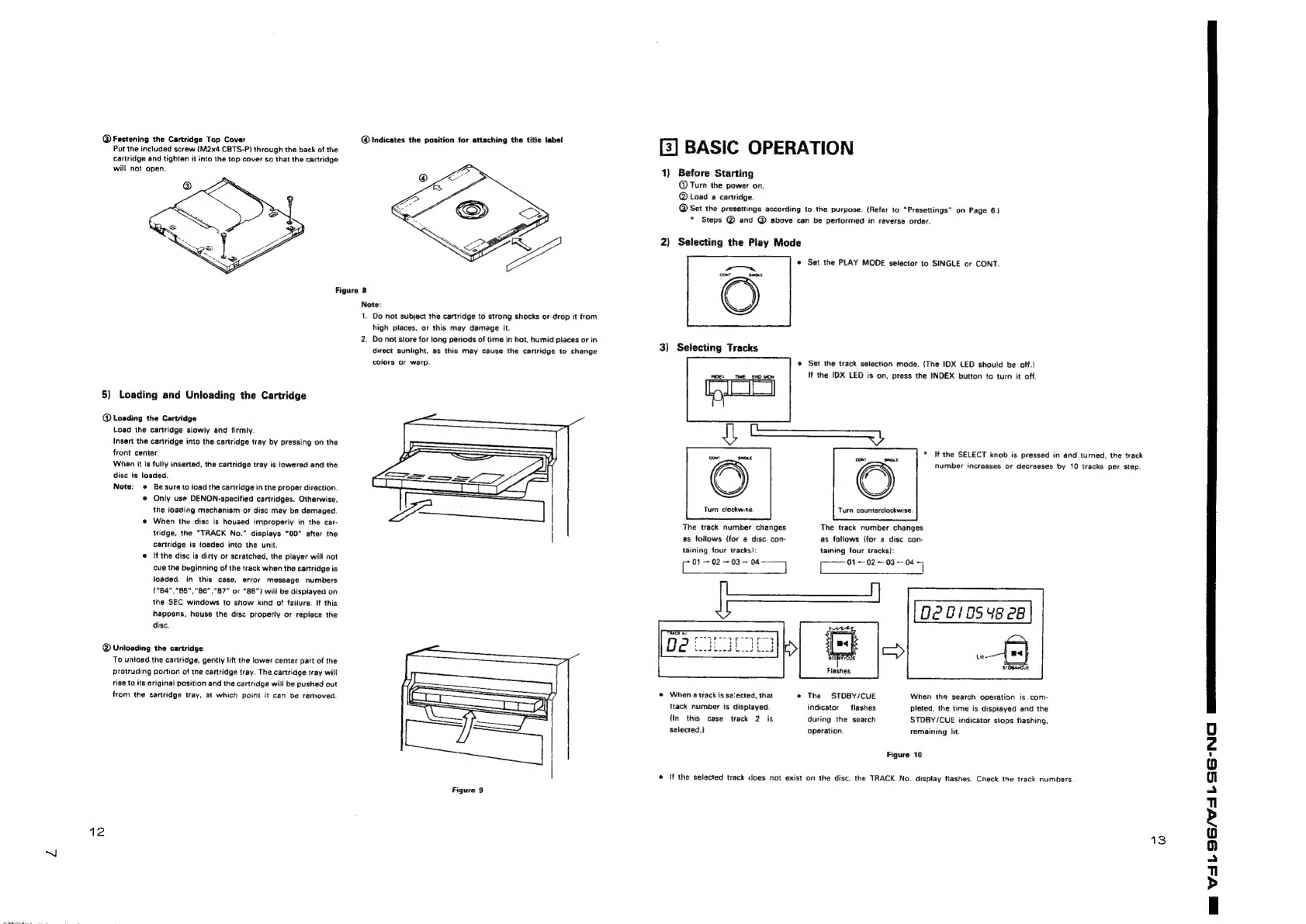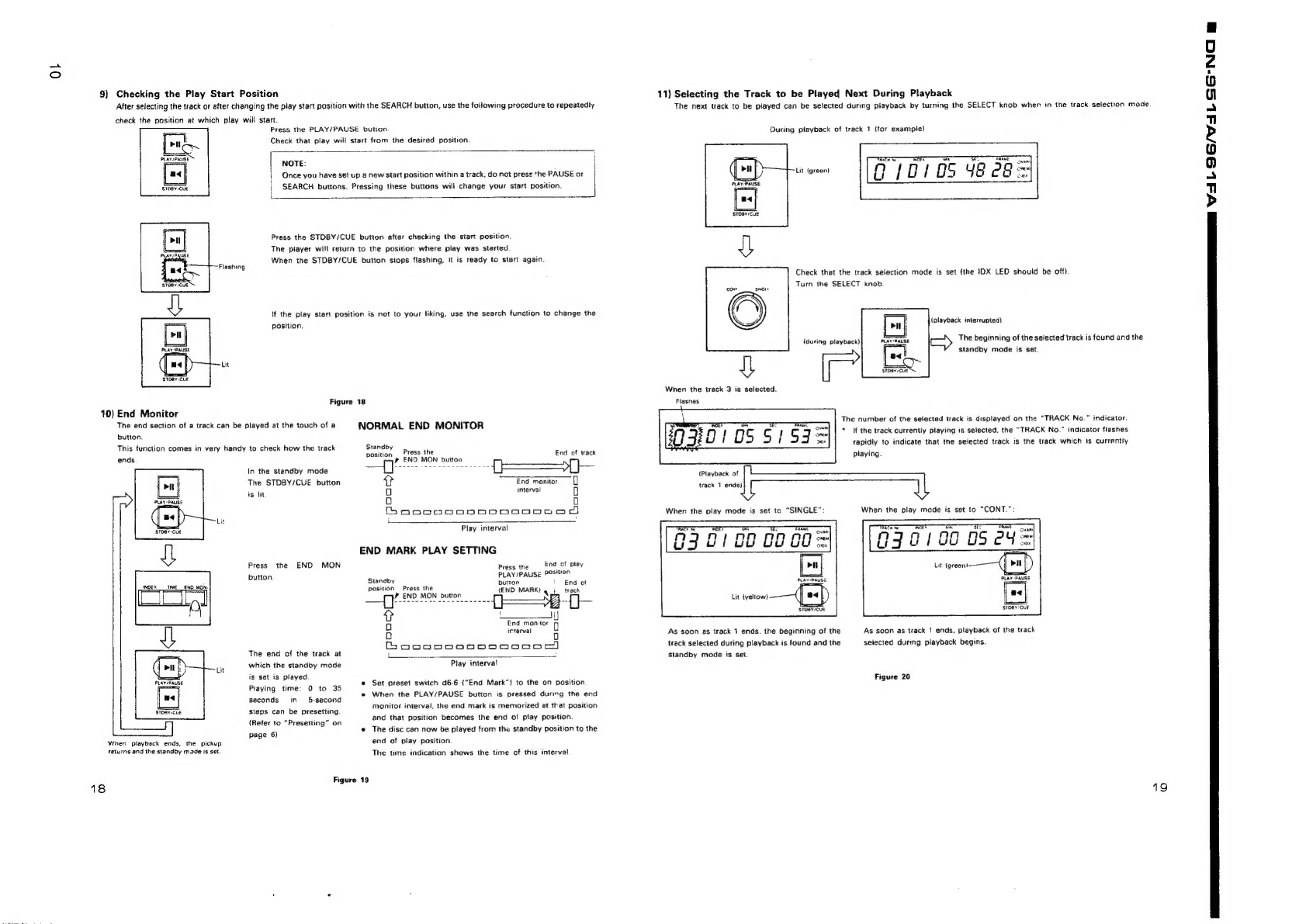Denon DN-951FA User manual
Other Denon CD Player manuals
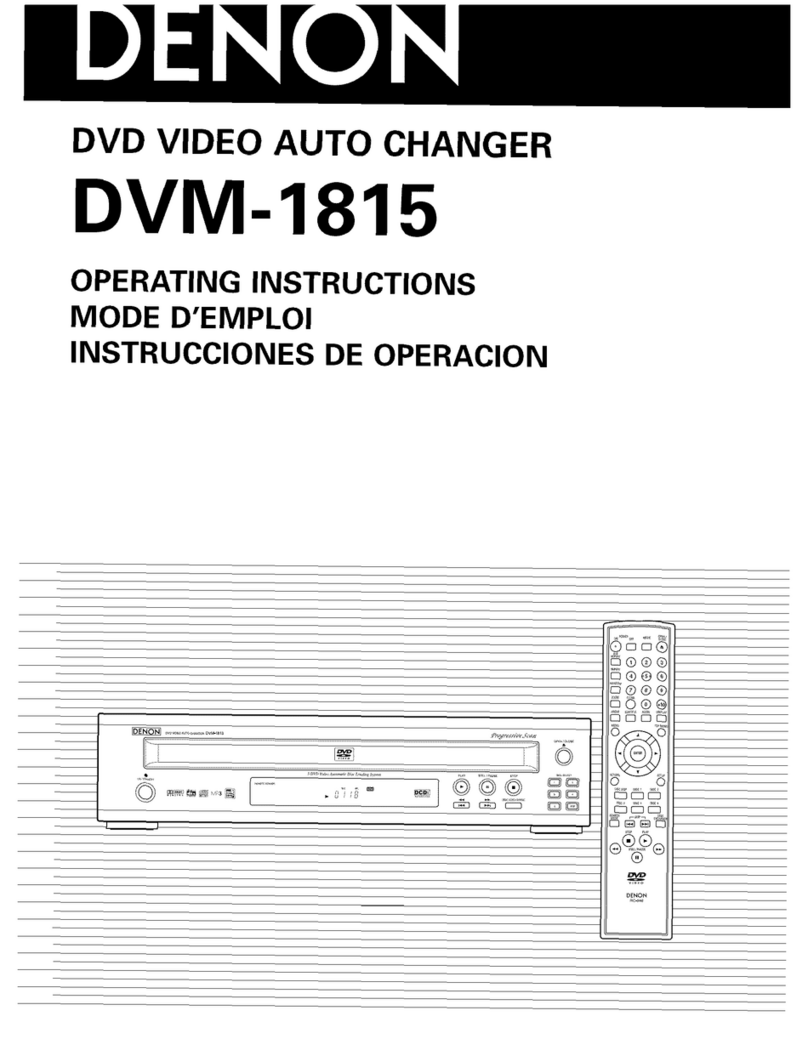
Denon
Denon DVM-1815 User manual
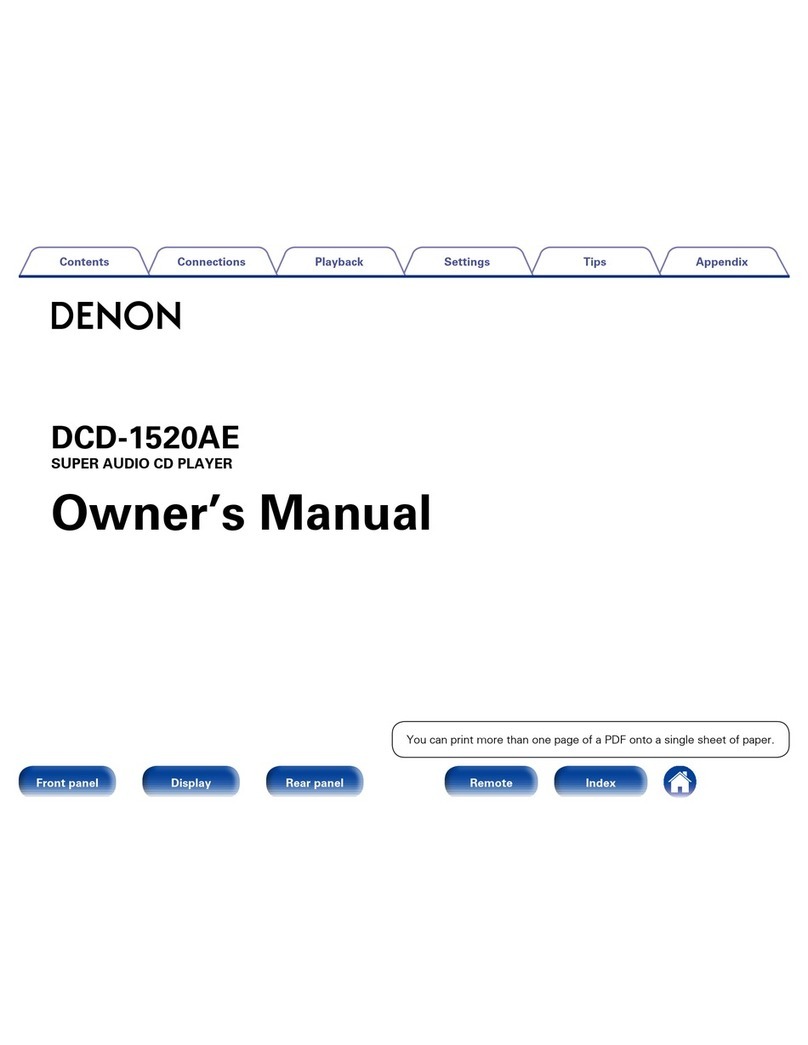
Denon
Denon DCD-1520AE User manual
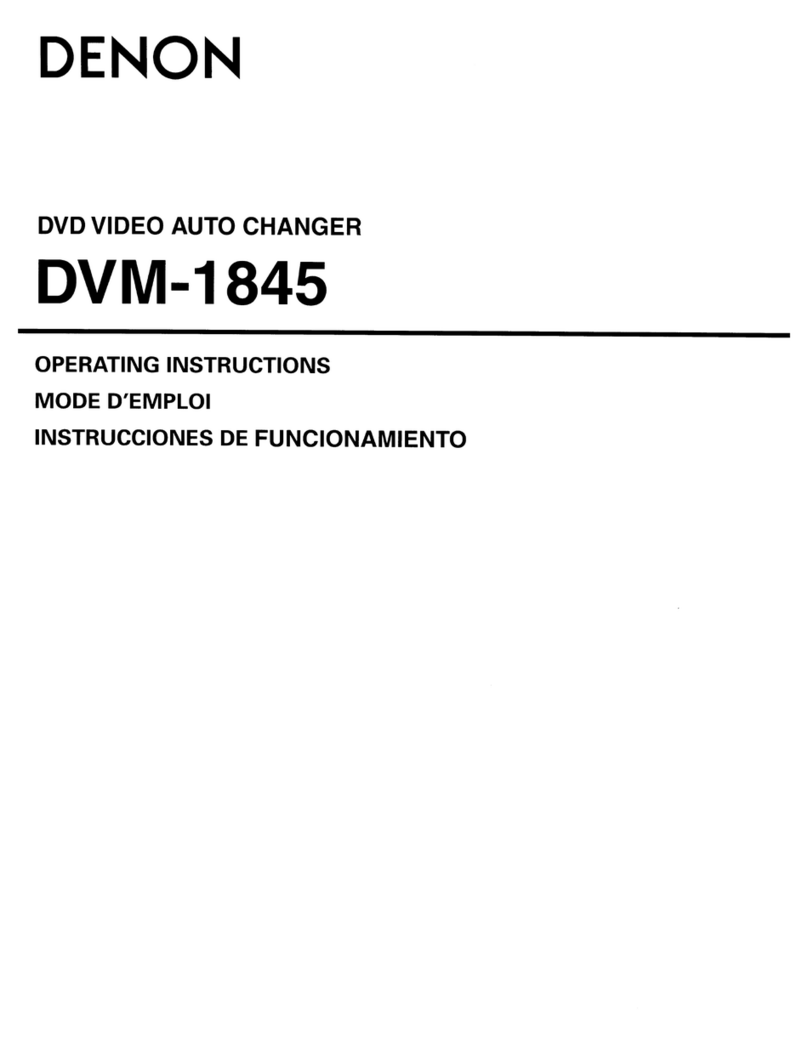
Denon
Denon DVM 1845 User manual

Denon
Denon DCD-F102 User manual

Denon
Denon DCD-F109 User manual

Denon
Denon DCM-270 User manual
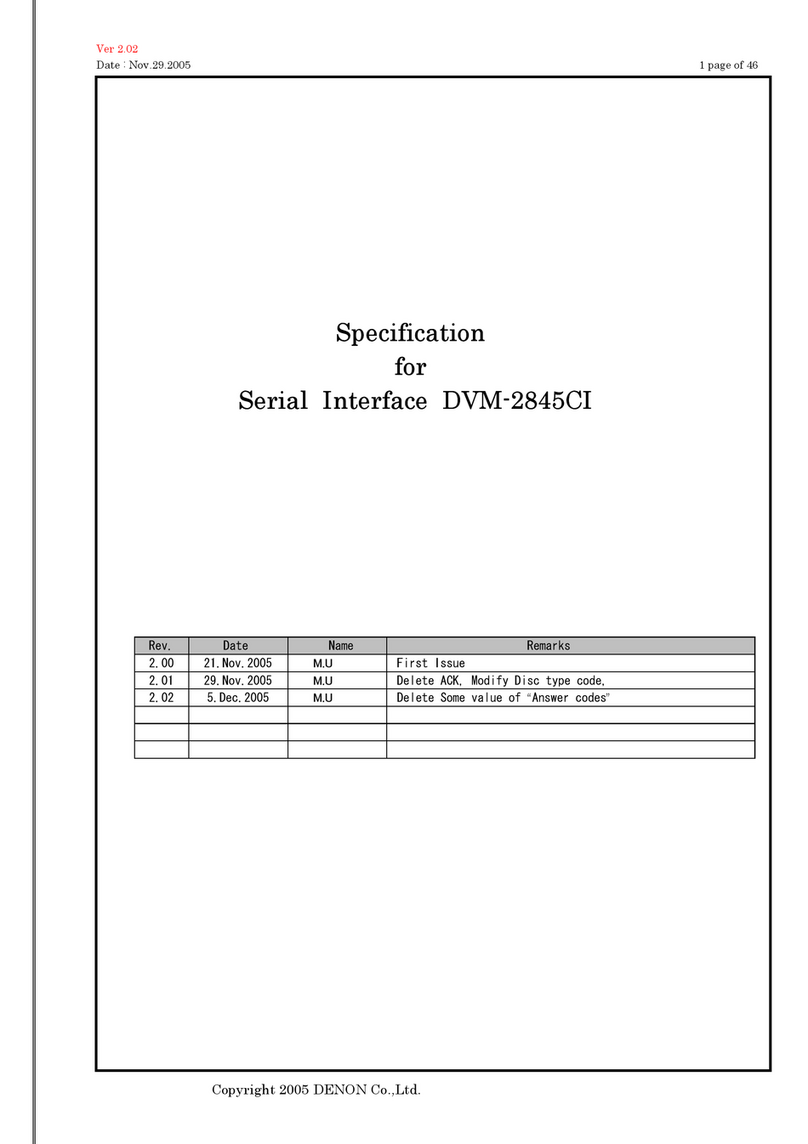
Denon
Denon DVM-2845 User manual
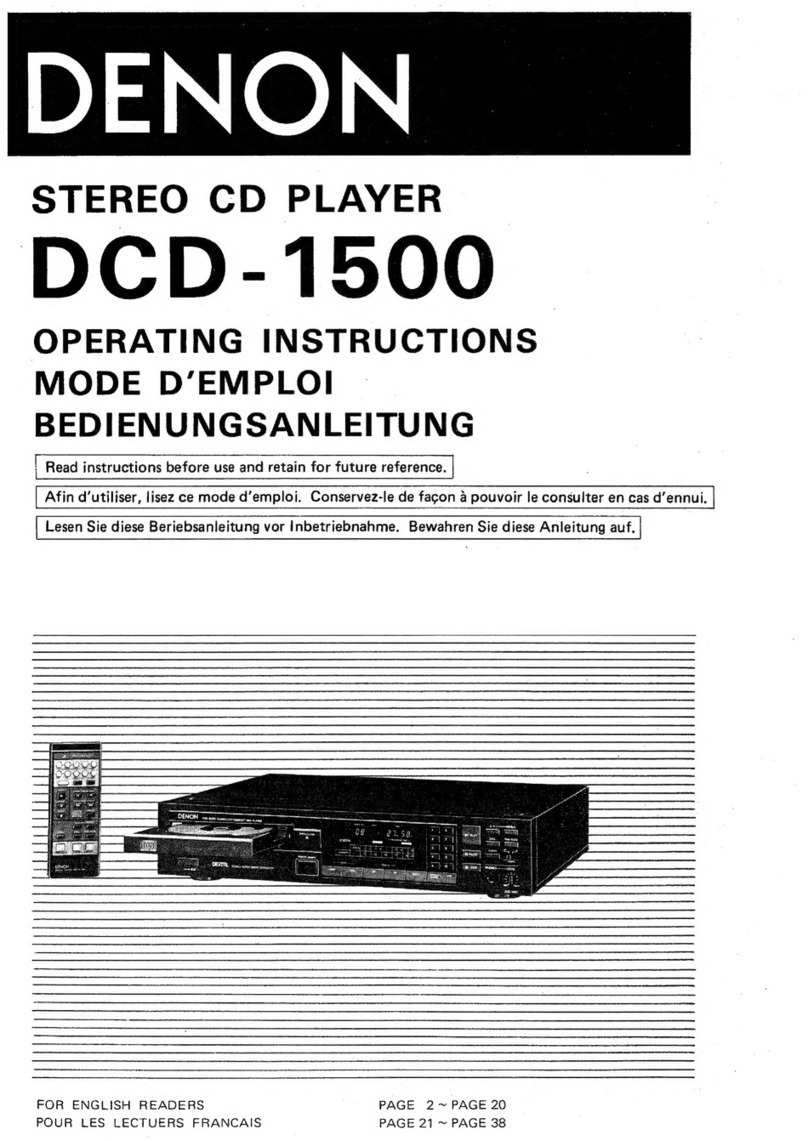
Denon
Denon DCD-1500 User manual
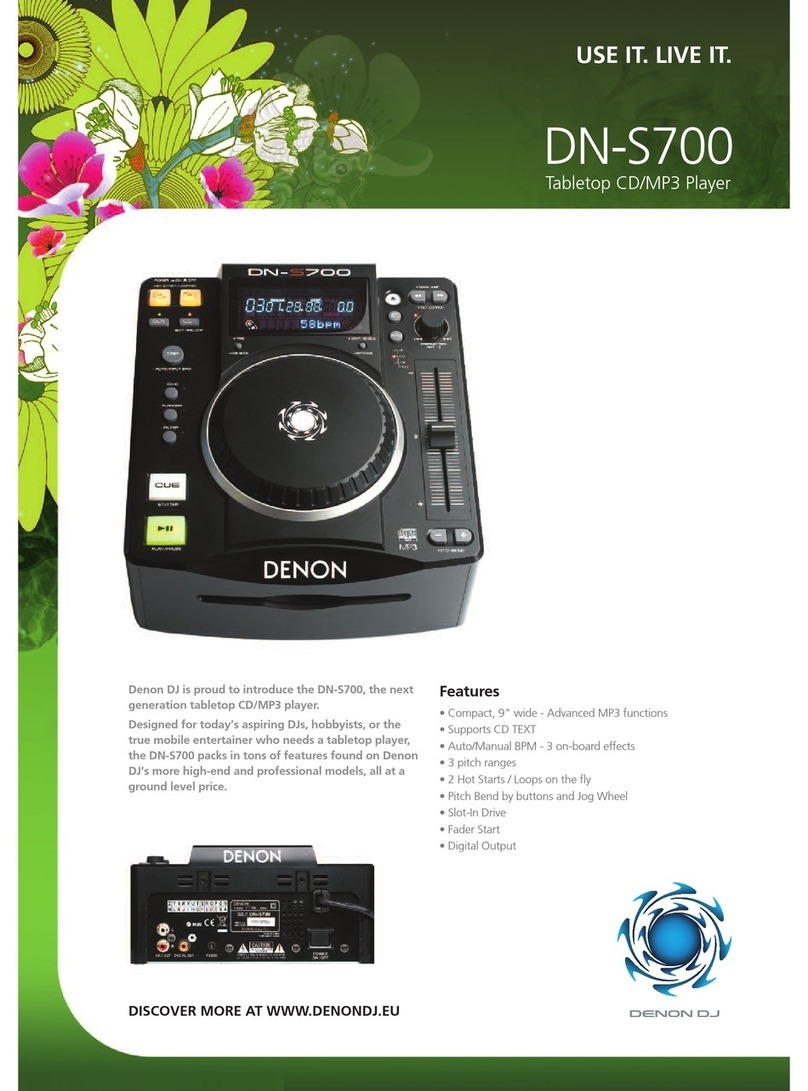
Denon
Denon DN-S700 - Compact Tabletop CD/MP3 Disc... Installation and operation manual

Denon
Denon DVM-725 - DVD Changer User manual
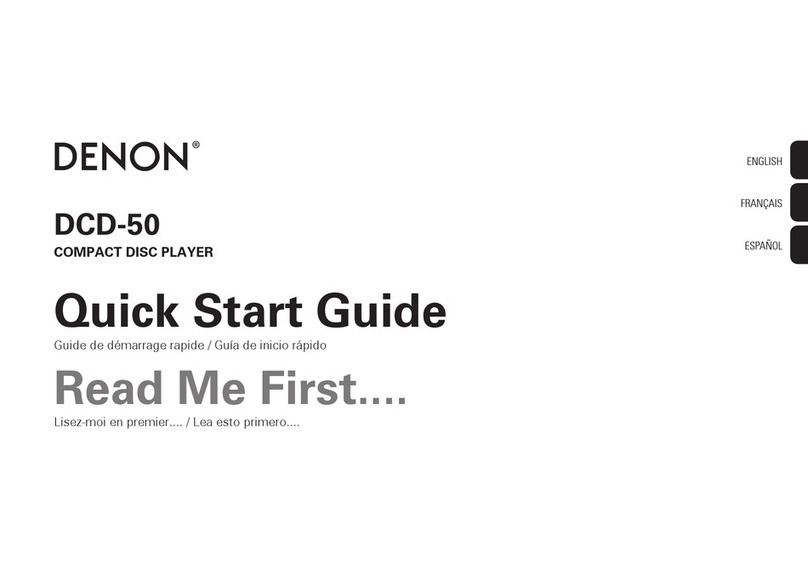
Denon
Denon DCD-50 User manual

Denon
Denon DCD-900NE User manual

Denon
Denon DCD-1500 User manual

Denon
Denon DCD-600NE User manual

Denon
Denon DCD-900NE User manual

Denon
Denon DCD-1700NE User manual

Denon
Denon DVM-2845 User manual

Denon
Denon DCD-F101 User manual
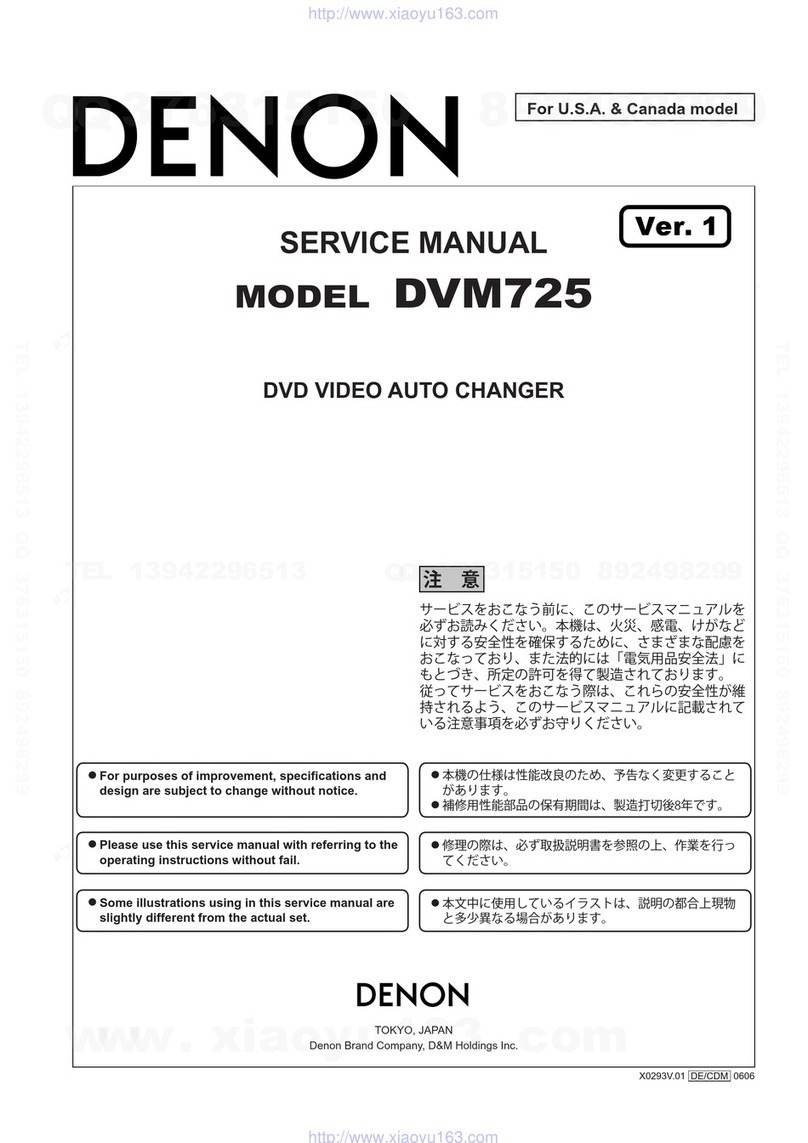
Denon
Denon DVM-725 - DVD Changer User manual
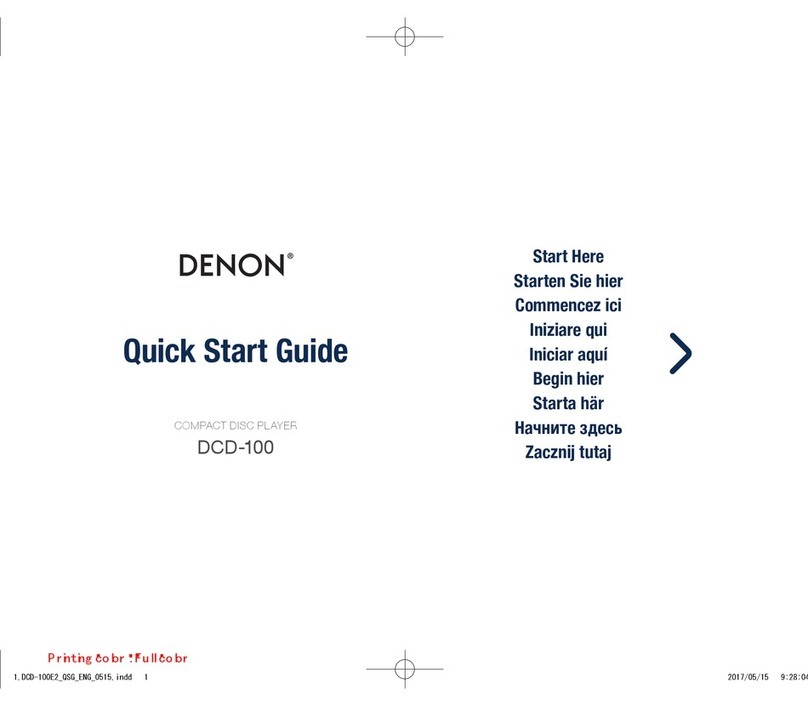
Denon
Denon DCD-100 User manual