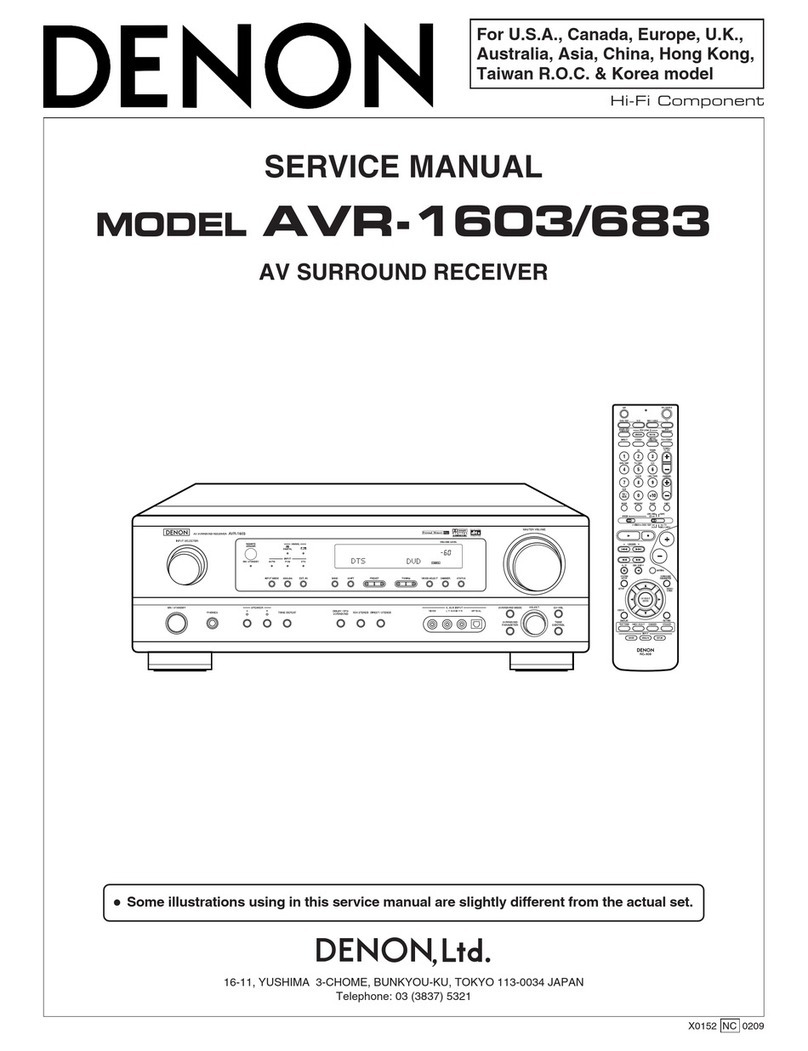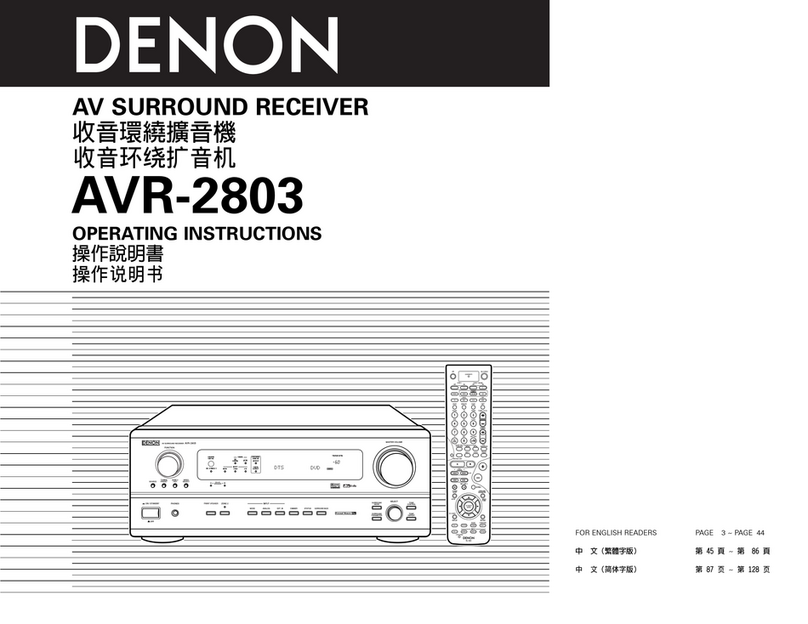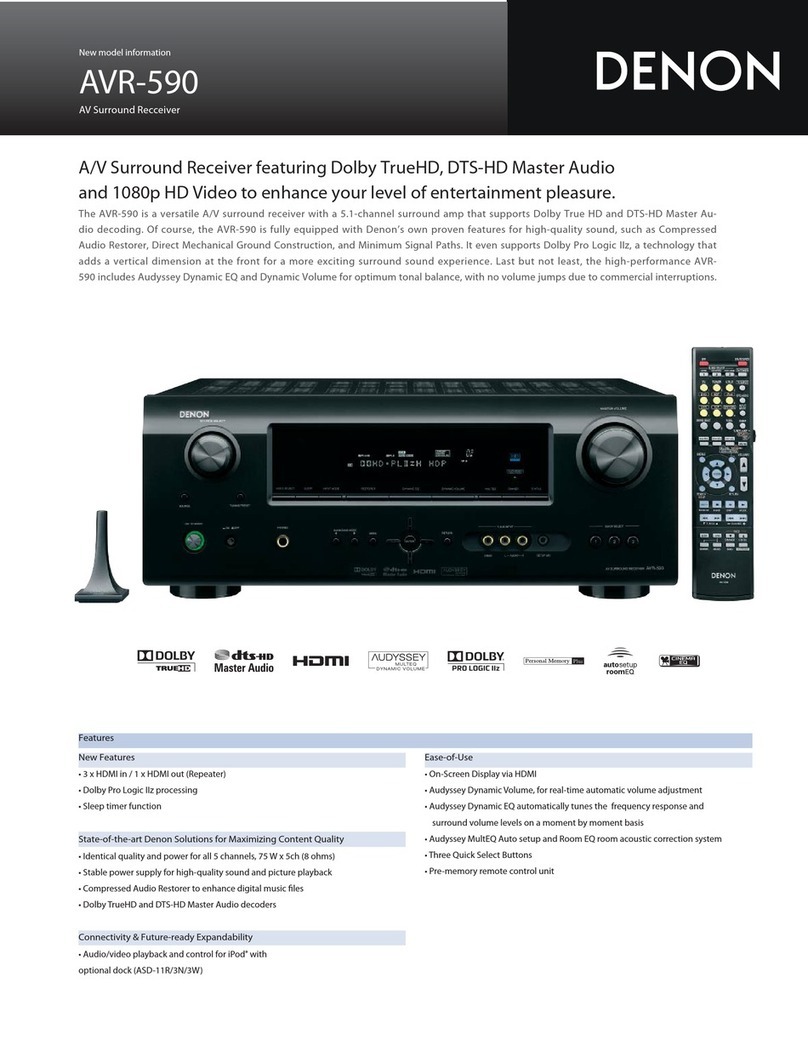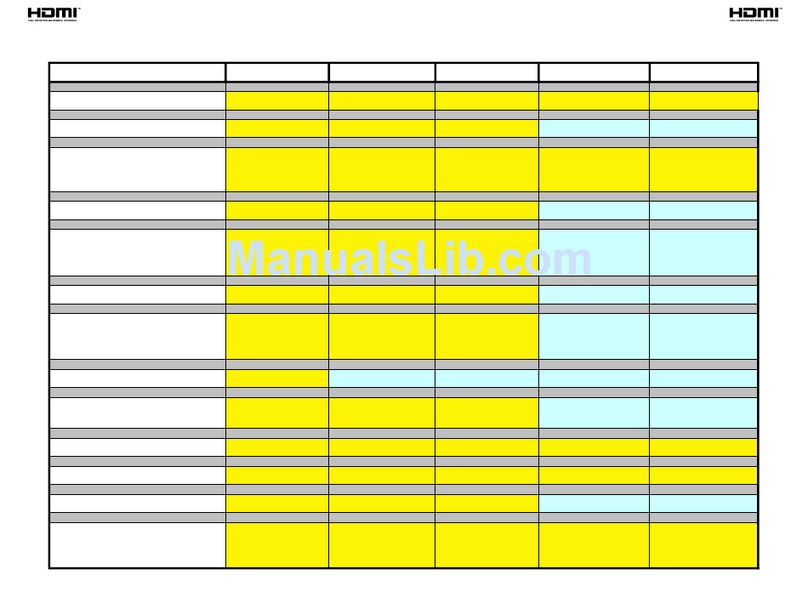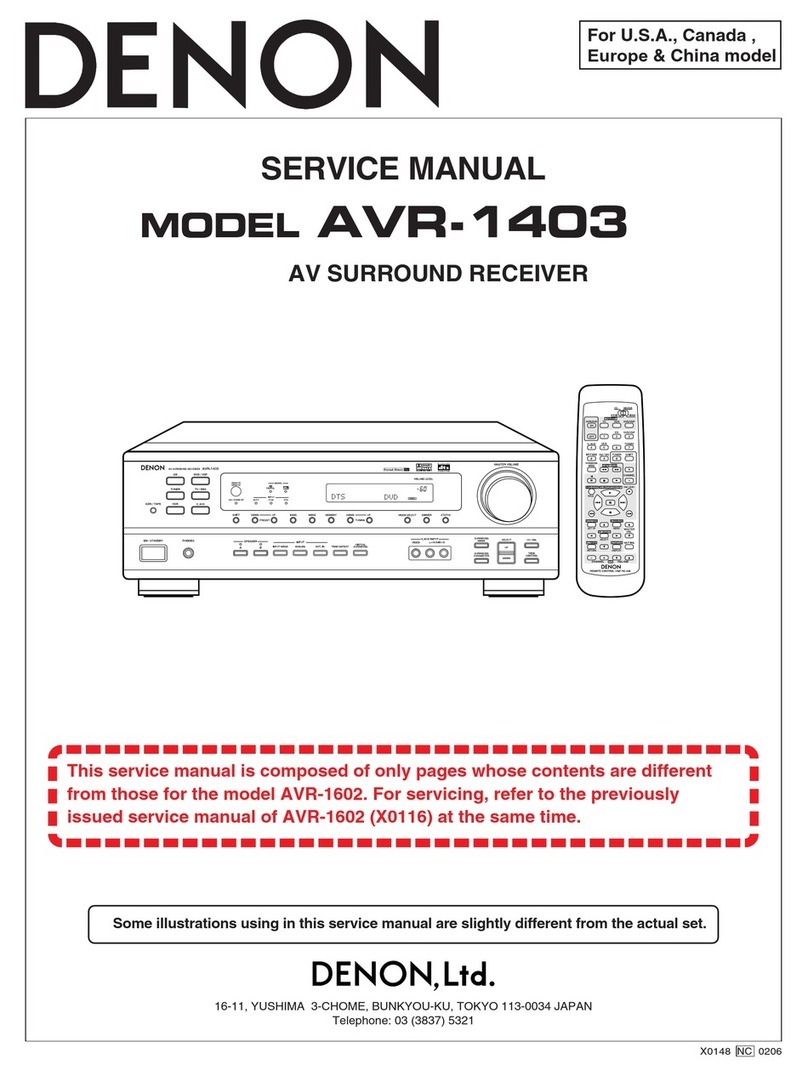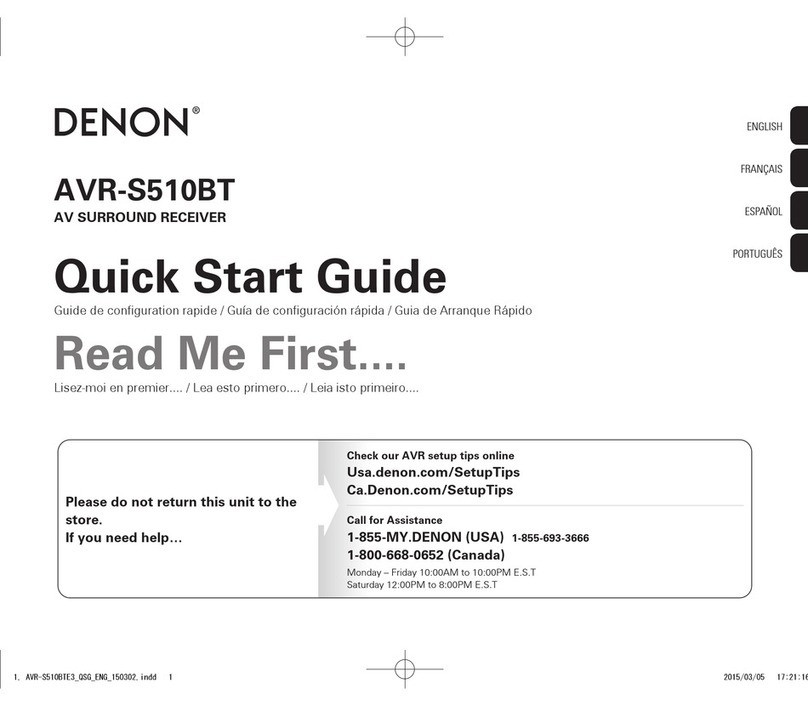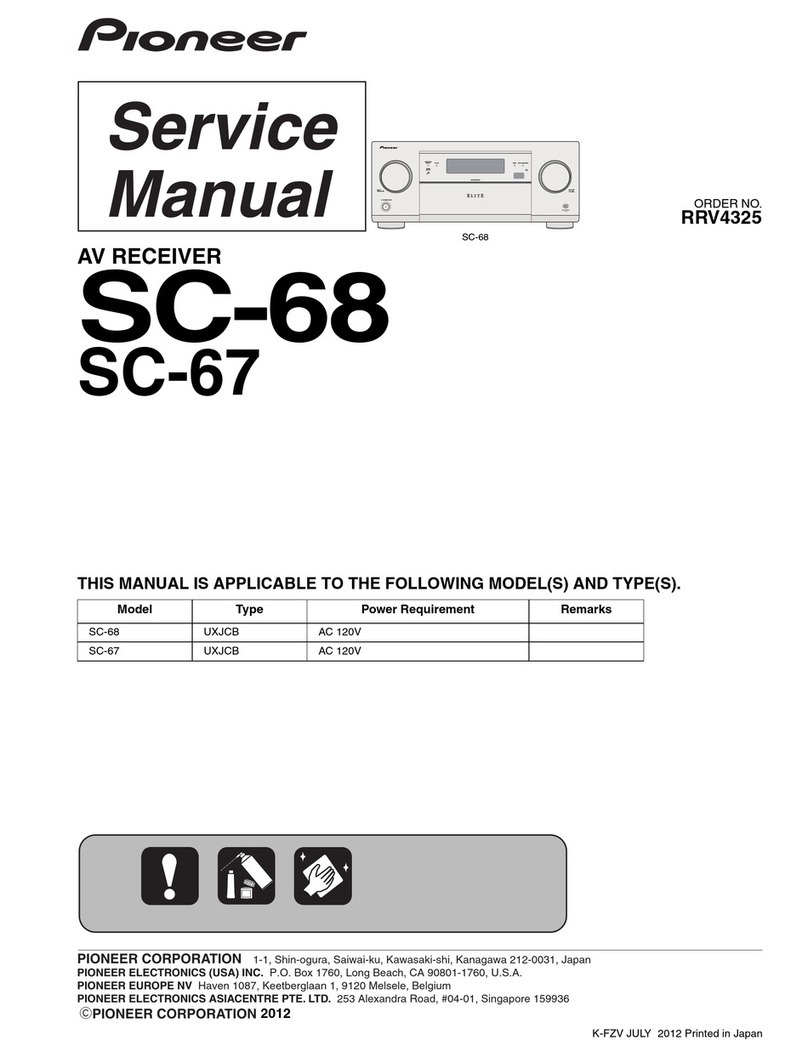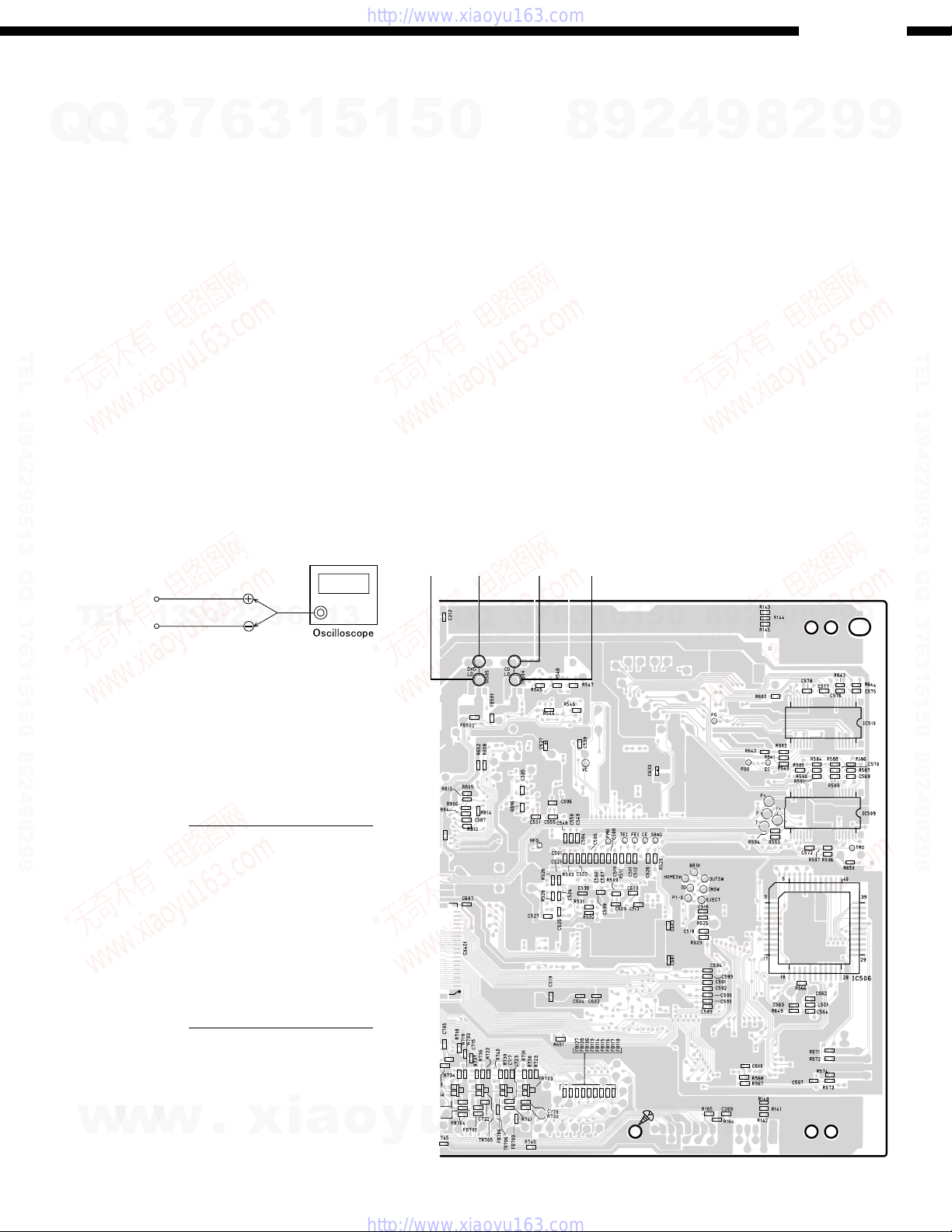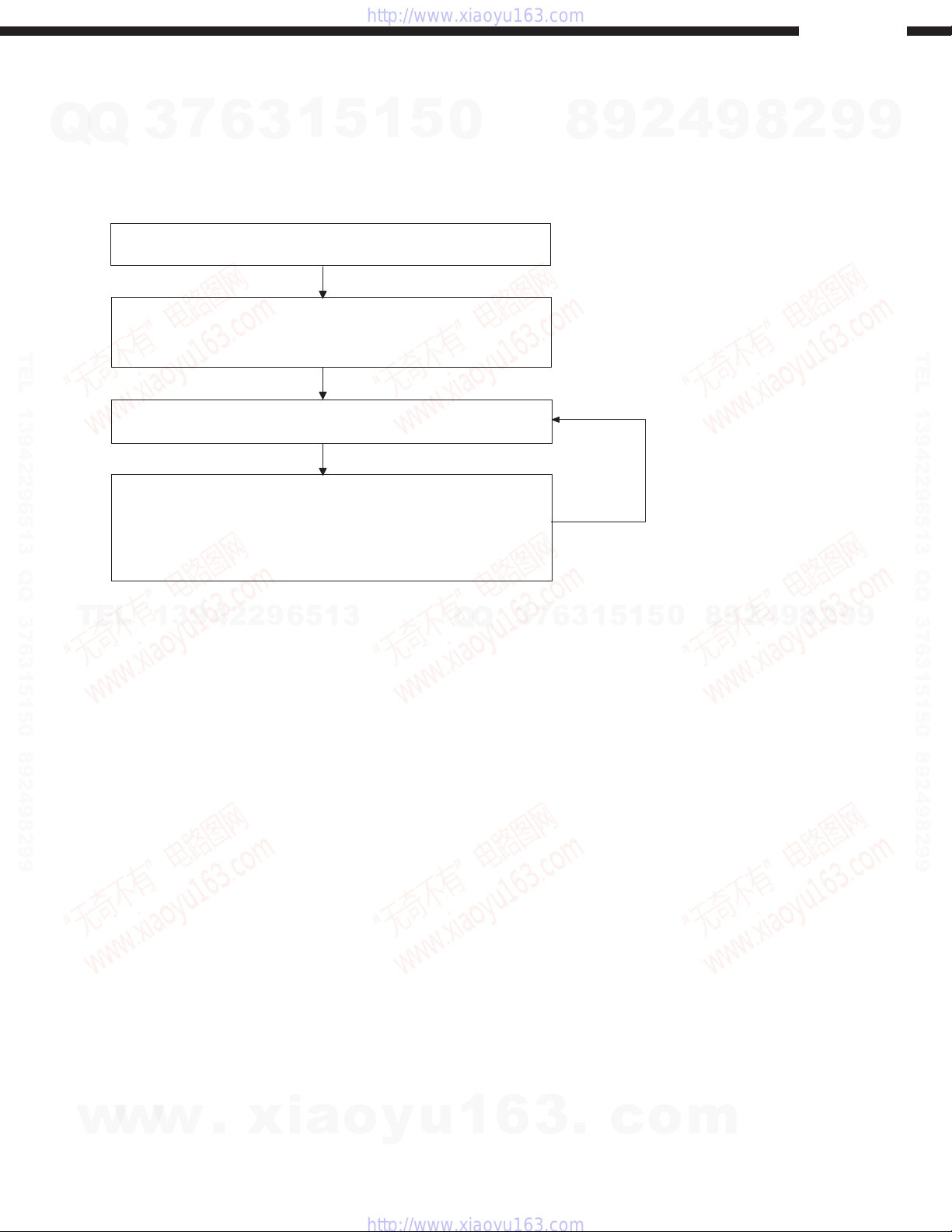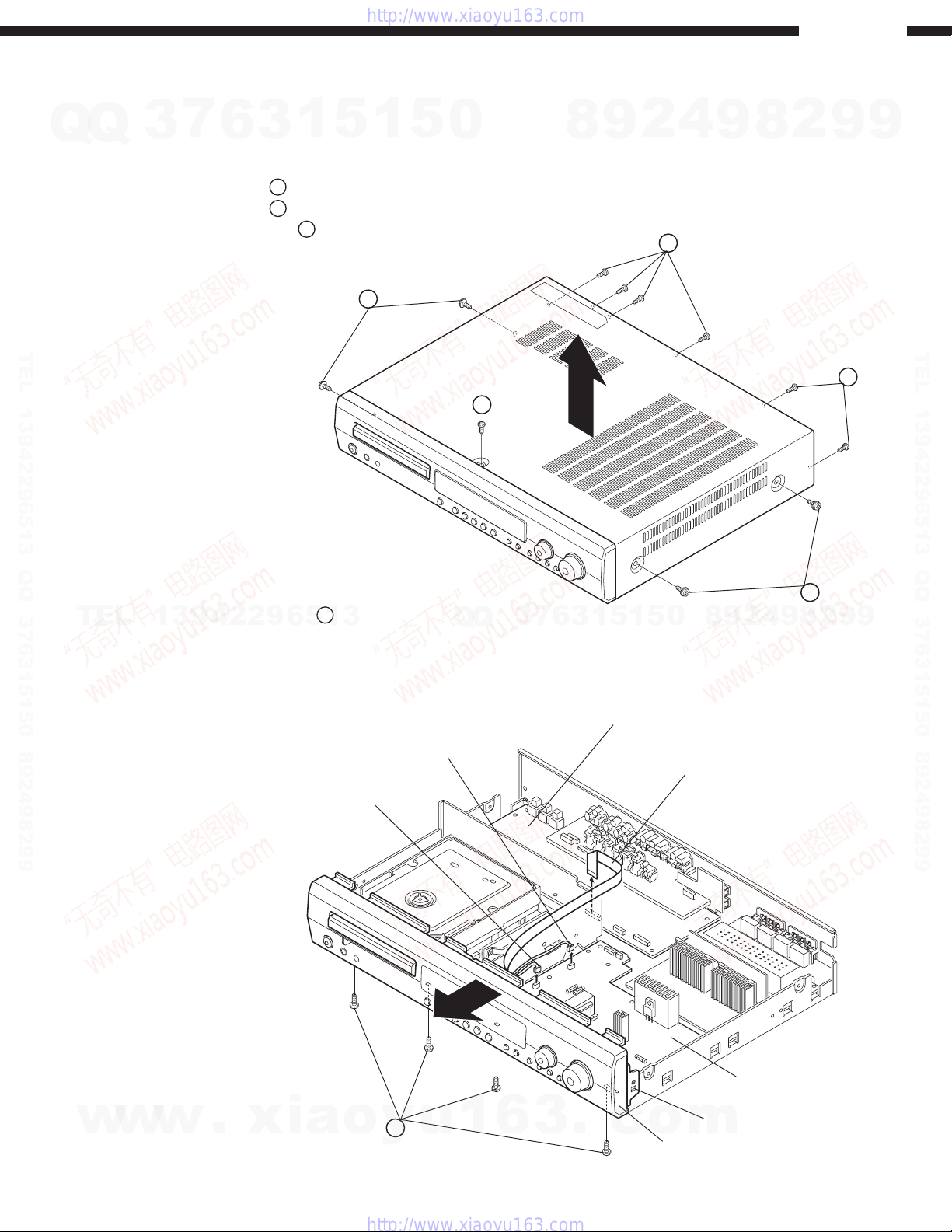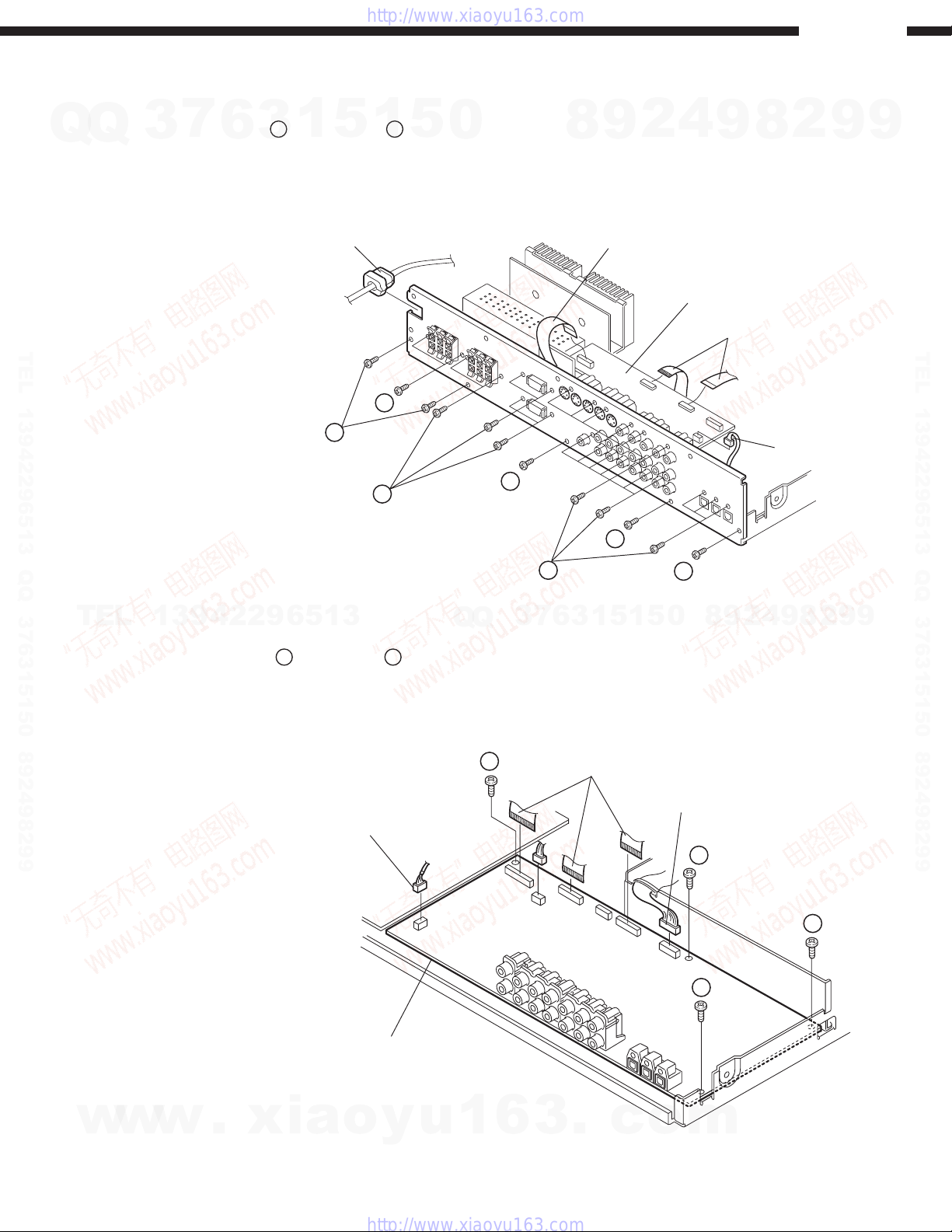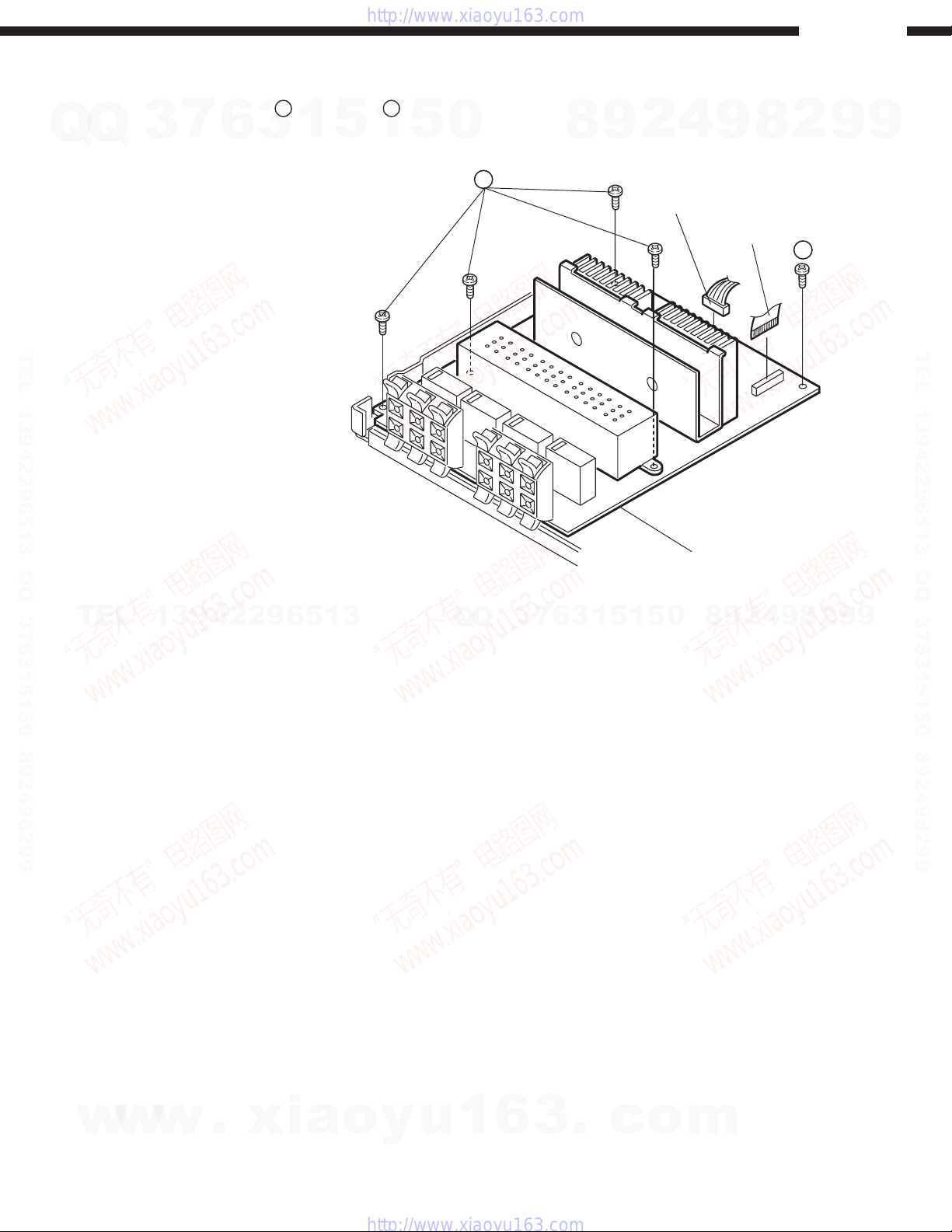ADV-1000
2
SPECIFICATIONS
Audio section
• Power amplifier
Output power: Front: 55 W + 55 W (6 Ω/ohms, 1 kHz with 10% T.H.D.)
Center: 55 W (6 Ω/ohms, 1 kHz with 10% T.H.D.)
Surround: 55 W + 55 W (6 Ω/ohms, 1 kHz with 10% T.H.D.)
Subwoofer: 55 W (6 Ω/ohms, 60 Hz with 10% T.H.D.)
Output terminals:
Front, Center, Subwoofer, Surround:
6 ~16 Ω/ohms
• Analog
Input sensitivity / input impedance: 200 mV / 47 kΩ/kohms
Frequency response: 10 Hz ~ 60 kHz: +1.5, −3 dB (DIRECT mode)
S / N : 94 dB (DIRECT mode)
Rated output: 1.2 V (Subwoofer preout, 20 Hz)
• Digital
Digital input / output: Format Digital audio interface
Video section
• Standard video jacks
Input / output level and inpedance: 1 Vp-p, 75 Ω/ohms
• S-video jacks
Input / output level and inpedance: Y (brightness) signal 1 Vp-p, 75 Ω/ohms
C (color) signal 0.3 Vp-p, 75 Ω/ohms
• AV1 connector
Video output: 1Vp-p, 75Ω/ohms
S-video output: Y (brightness) signal 1 Vp-p, 75 Ω/ohms
C (color) signal 0.3 Vp-p, 75 Ω/ohms
RGB output (DVD only): R/G/B signal 0.7 Vp-p, 75 Ω/ohms
Audio output: L/R (Fixed output)
Tuner section
[FM]
(note: µV at 75 Ω/ohms, 0 dBf=1×10-15 W)
[AM]
Receiving Range: 87.50 MHz~108.00 MHz 522 kHz~1611 kHz
Usable Sensitivity: 1.5 µV (14.8 dBf) 20 µV
DVD section
Signal Format: NTSC/PAL
Applicable discs: (1) DVD-Video discs
1-layer 12 cm single-sided discs, 2-layer 12 cm single-sided discs,
2-layer 12cm double-sided discs (1 layer per side)
1-layer 8 cm single-sided discs, 2-layer 8 cm single-sided discs,
2-layer 8 cm double-sided discs (1 layer per side)
(2) Compact discs (CD-DA, Video CD)
12 cm discs, 8 cm discs
Audio output: Fixed output level: 2 Vrms, (CDR/TYPE, VCR OUT)
Clock, Timer section
Clock system: Power source synchronous system
Timer functions: Everyday timer (DVD or Tuner): 1 setting
Sleep timer: maximum 120 min.
General
Power Supply: AC 230 V, 50 Hz
Power Consumption: 70 W (Stand-by 1 W)
Maximuim external
Dimensions: 434(W) ×80 (H) ×368 (D) mm
Mass: 6.0 kg
Remote Control Unit RC-901
Type: Infrared pulse
Power Supply: DC 3V, 2 R6P batteries
SAFETY PRECAUTIONS
The following check should be performed for the continued protection of the customer and service technician.
LEAKAGE CURRENT CHECK
Before returning the unit to the customer, make sure you make either (1) a leakage current check or (2) a line to
chassis resistance check. If the leakage current exceeds 0.5 milliamps, or if the resistance from chassis to either
side of the power cord is less than 460 kohms, the unit is defective.
This product incorporates copyright protection technology that is protected by method claims of certain U.S. patents and other intellectual property rights
owned by Macrovision Corporation and other rights owners. Use of this copyright protection technology must be authorized by Macrovision Corporation,
and is intended for home and other limited viewing uses only unless otherwise authorized by Macrovision Corporation. Reverse engineering or
disassembly is prohibited.
∗Design and specifications are subject to change without notice in the course of porduct improvement.
w
w
w
.
x
i
a
o
y
u
1
6
3
.
c
o
m
Q
Q
3
7
6
3
1
5
1
5
0
9
9
2
8
9
4
2
9
8
T
E
L
1
3
9
4
2
2
9
6
5
1
3
9
9
2
8
9
4
2
9
8
0
5
1
5
1
3
6
7
3
Q
Q
TEL 13942296513 QQ 376315150 892498299
TEL 13942296513 QQ 376315150 892498299
http://www.xiaoyu163.com
http://www.xiaoyu163.com