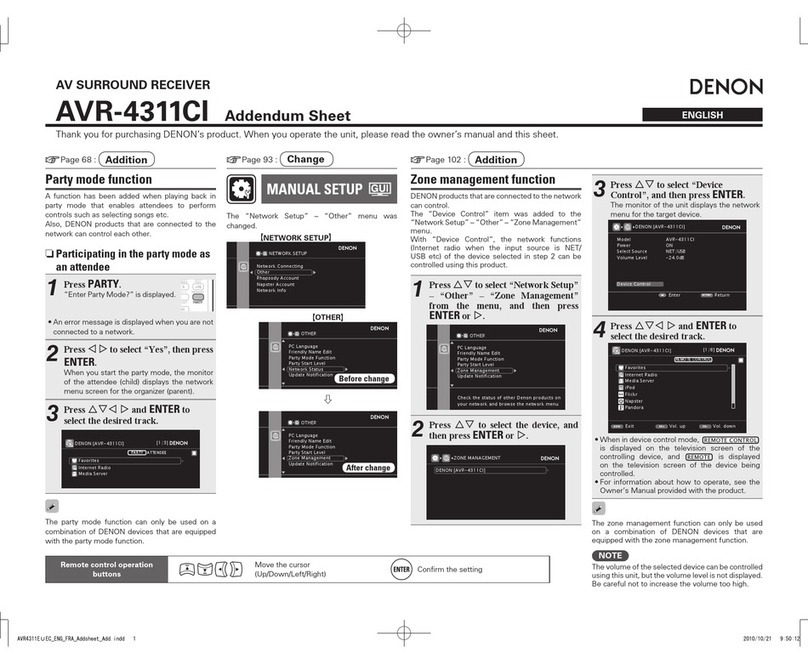Denon AVR-S530BT User manual
Other Denon Stereo Receiver manuals

Denon
Denon DRA-565RD User manual
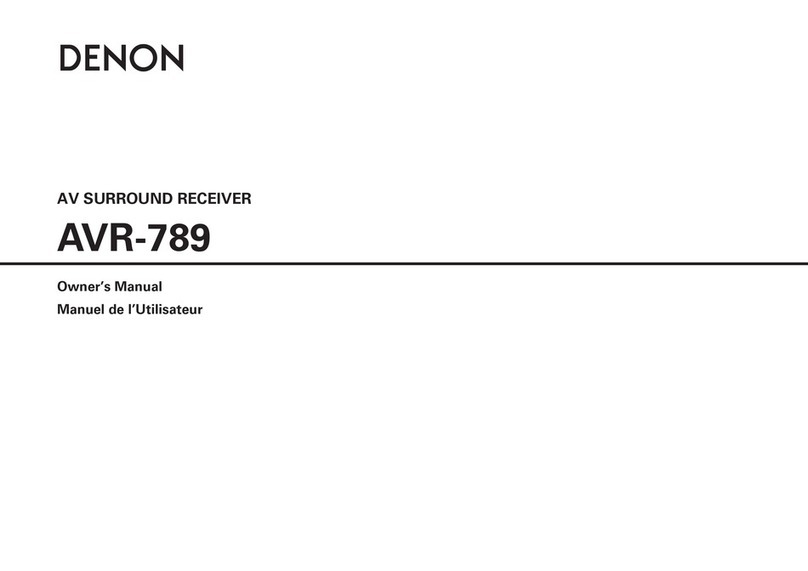
Denon
Denon 789BA - DHT Home Theater System User manual

Denon
Denon AVR-X5200W User manual
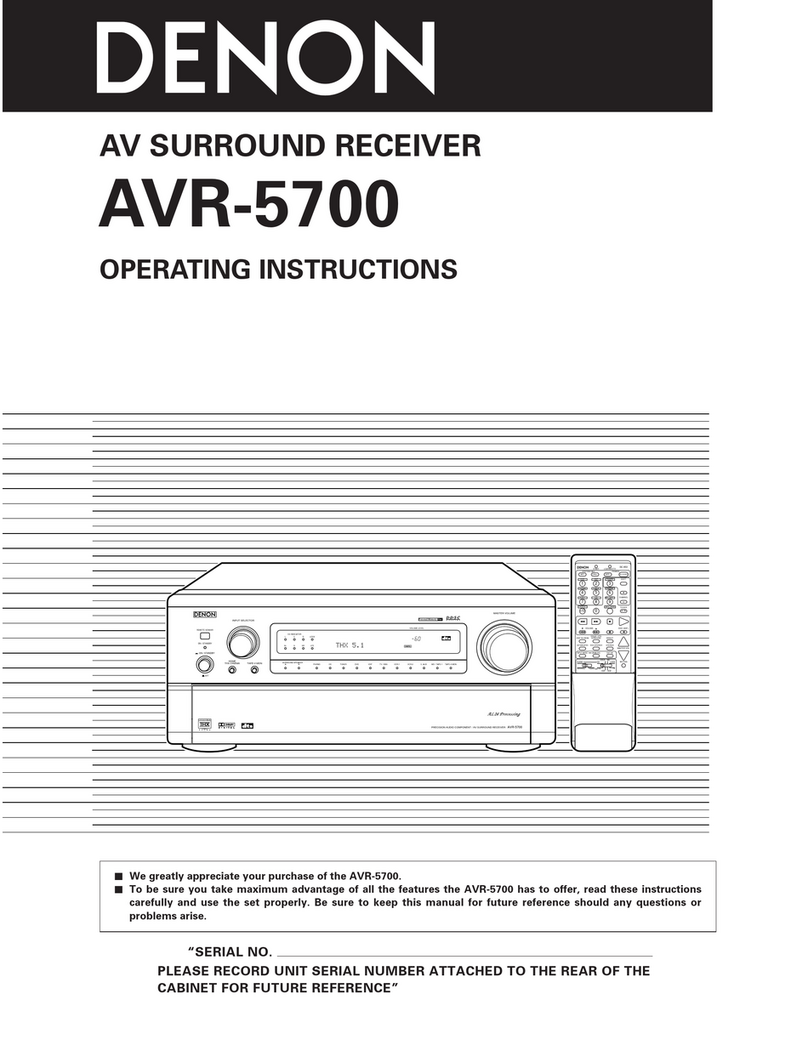
Denon
Denon AVR5700 - THX Audio/Video Receiver User manual

Denon
Denon AVR-2106 User manual
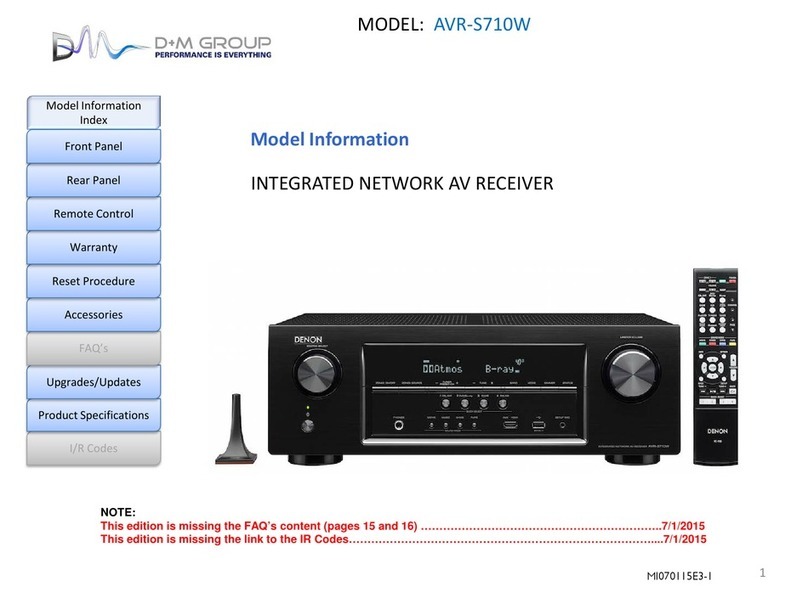
Denon
Denon AVR-S710W User manual
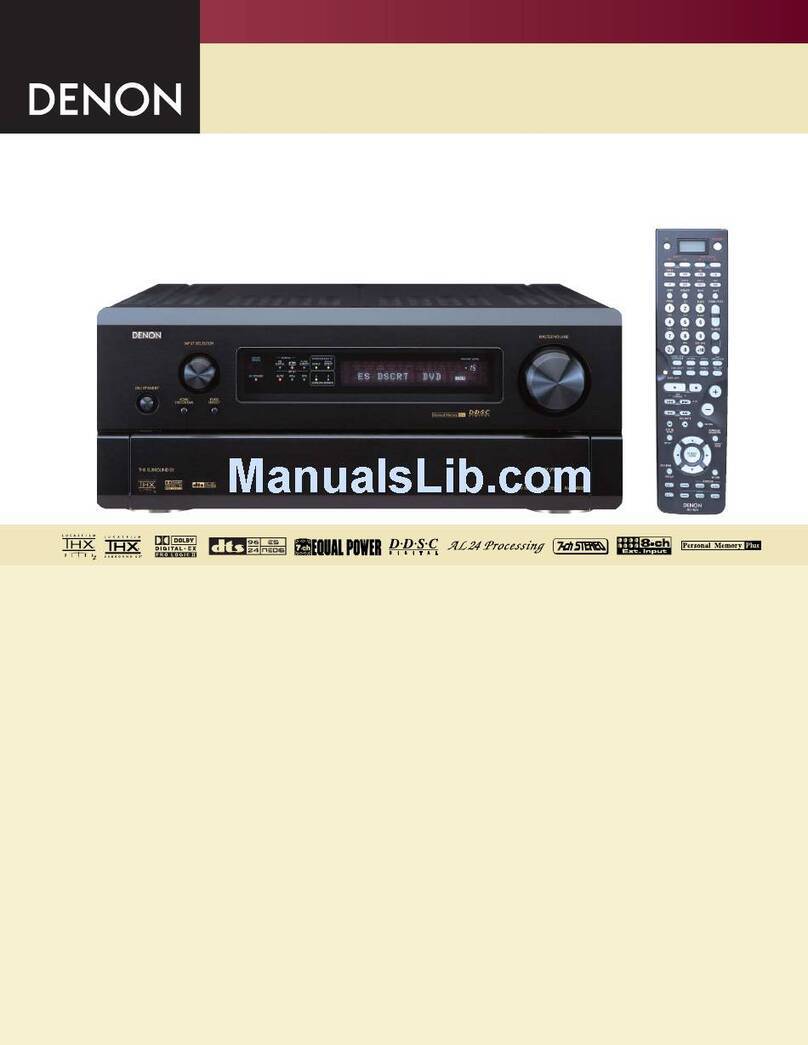
Denon
Denon AVR-4802R User manual
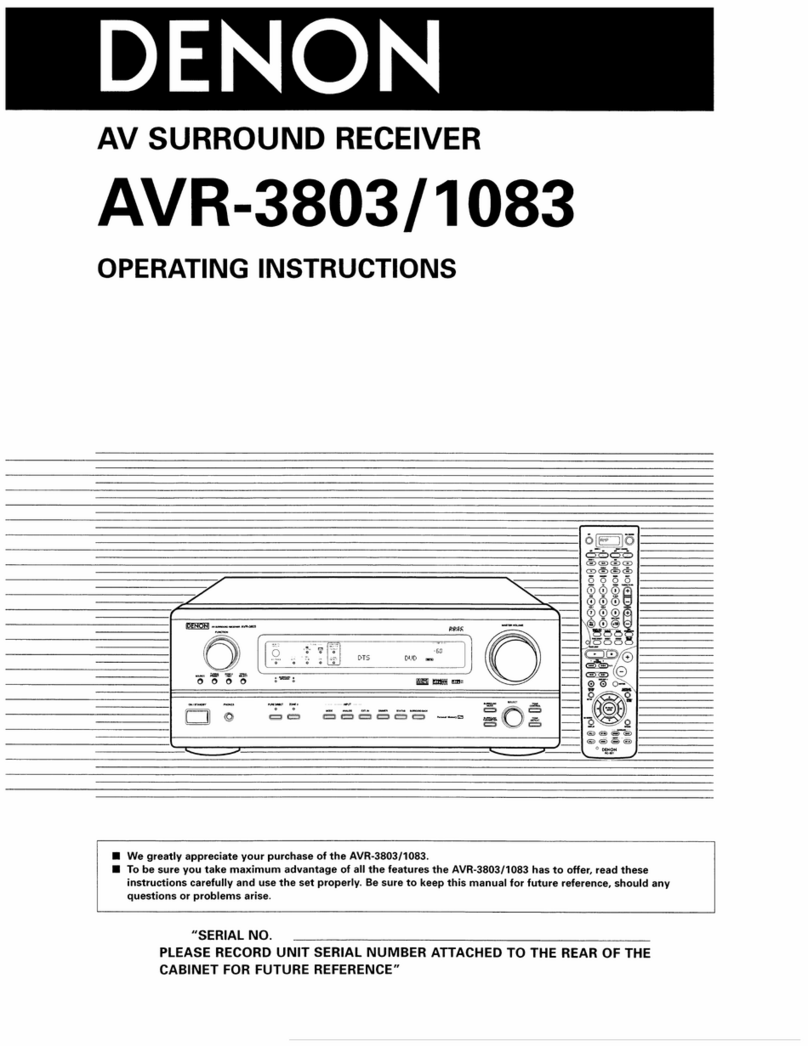
Denon
Denon AVR-3803S User manual

Denon
Denon AVR-2801 User manual

Denon
Denon AVR-S510BT User manual

Denon
Denon AVR-X4700H User manual

Denon
Denon AVR-X1600 DAB User manual

Denon
Denon AVR-X2000 User manual
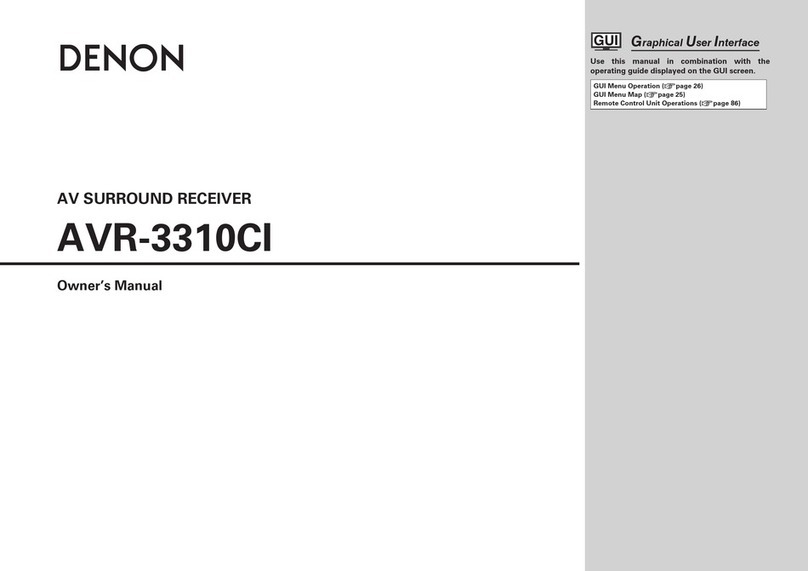
Denon
Denon AVR-3310CI User manual

Denon
Denon AVR-1906 User manual

Denon
Denon 2310CI - AVR AV Receiver User manual

Denon
Denon AVR-1612 User manual

Denon
Denon AVR-686 User manual
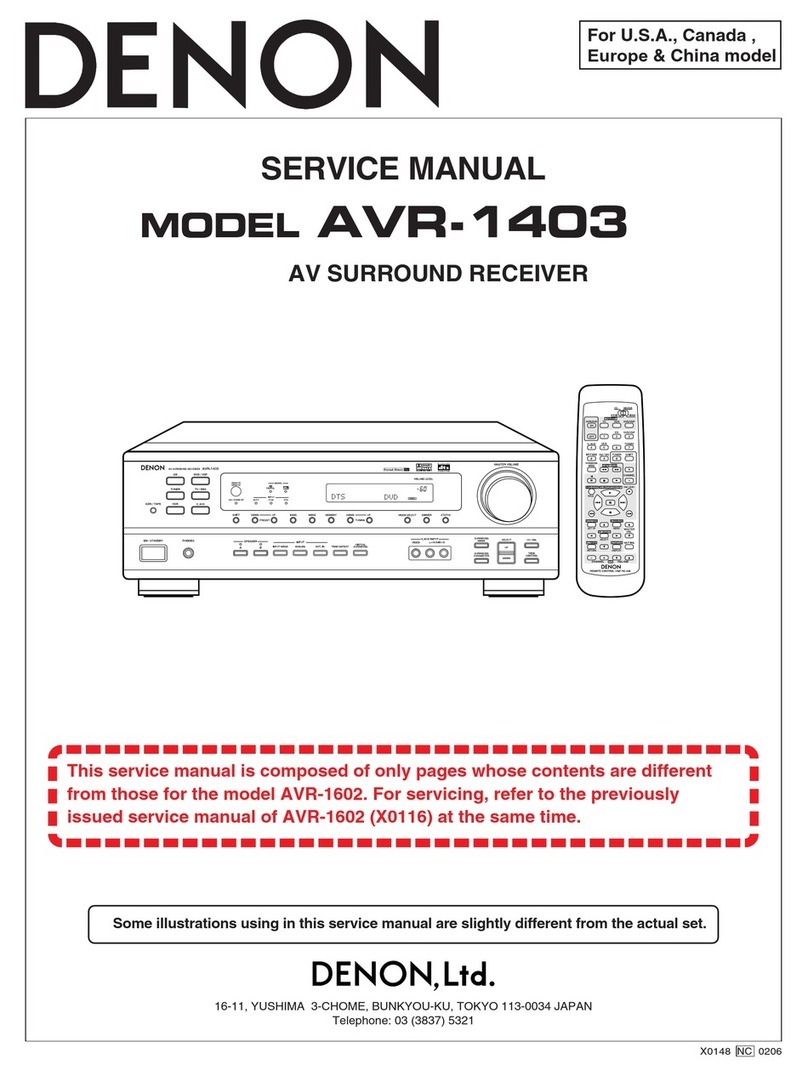
Denon
Denon AVR-1403 User manual

Denon
Denon AVR-2113 User manual
Popular Stereo Receiver manuals by other brands

Sony
Sony XAV-1500 operating instructions

Radio Shack
Radio Shack DX-399 owner's manual

Sony
Sony STR-DE535 - Fm Stereo/fm-am Receiver operating instructions

Pioneer
Pioneer SX-1000TA operating instructions

Yamaha
Yamaha MusicCast TSR-5B3D owner's manual

Sony
Sony STR-DE335 - Fm Stereo/fm-am Receiver operating instructions