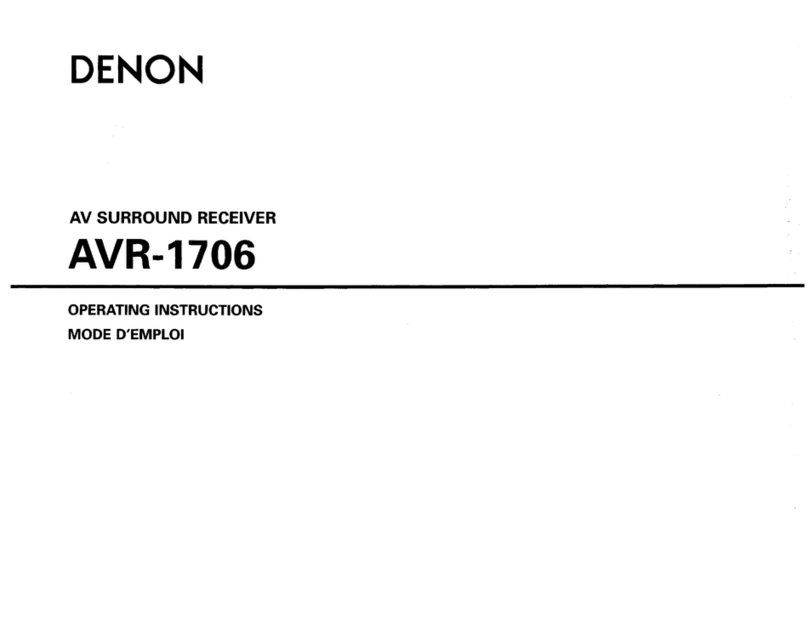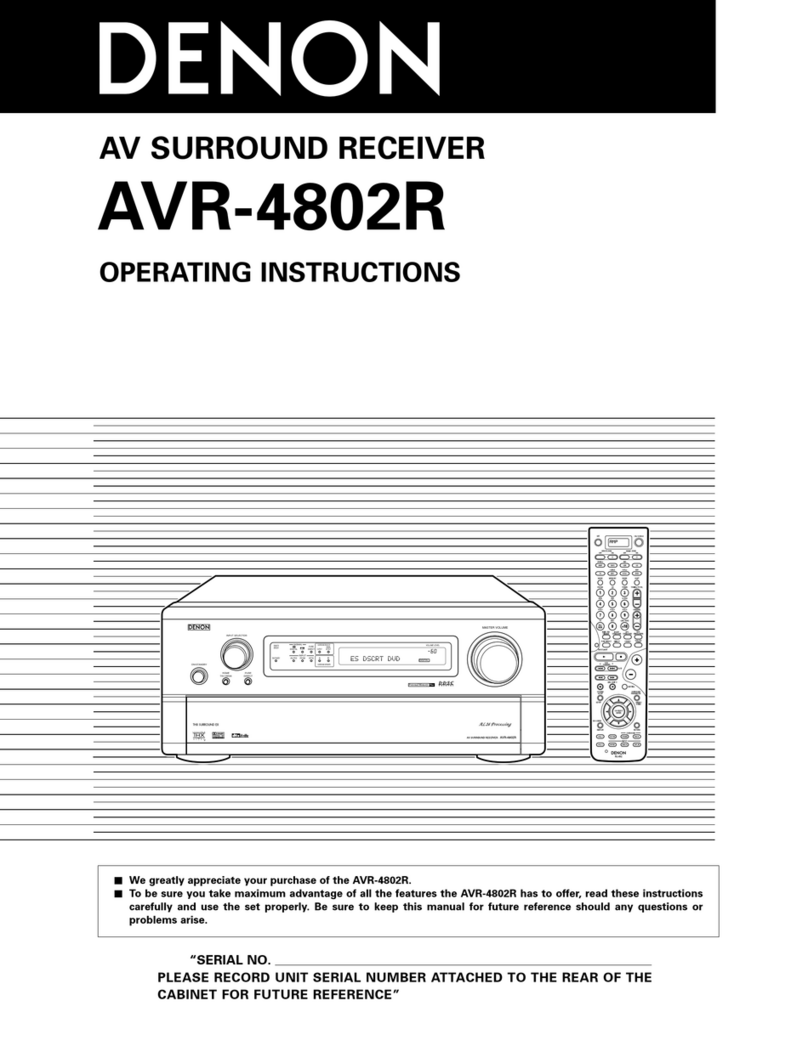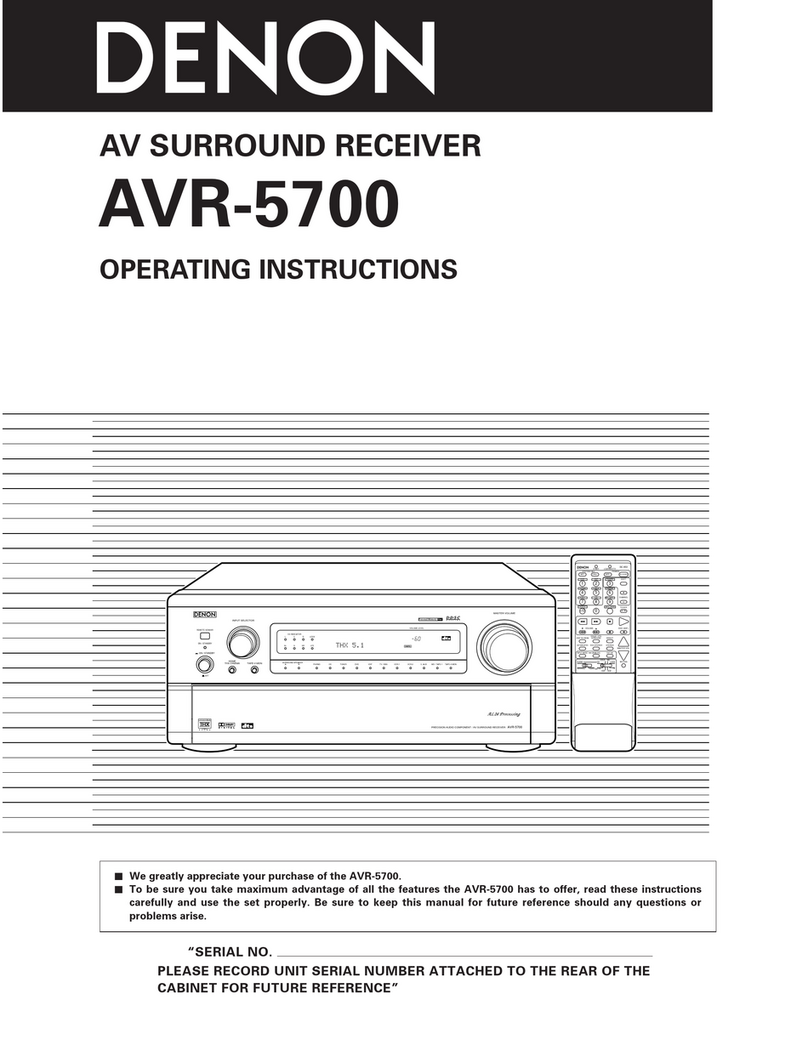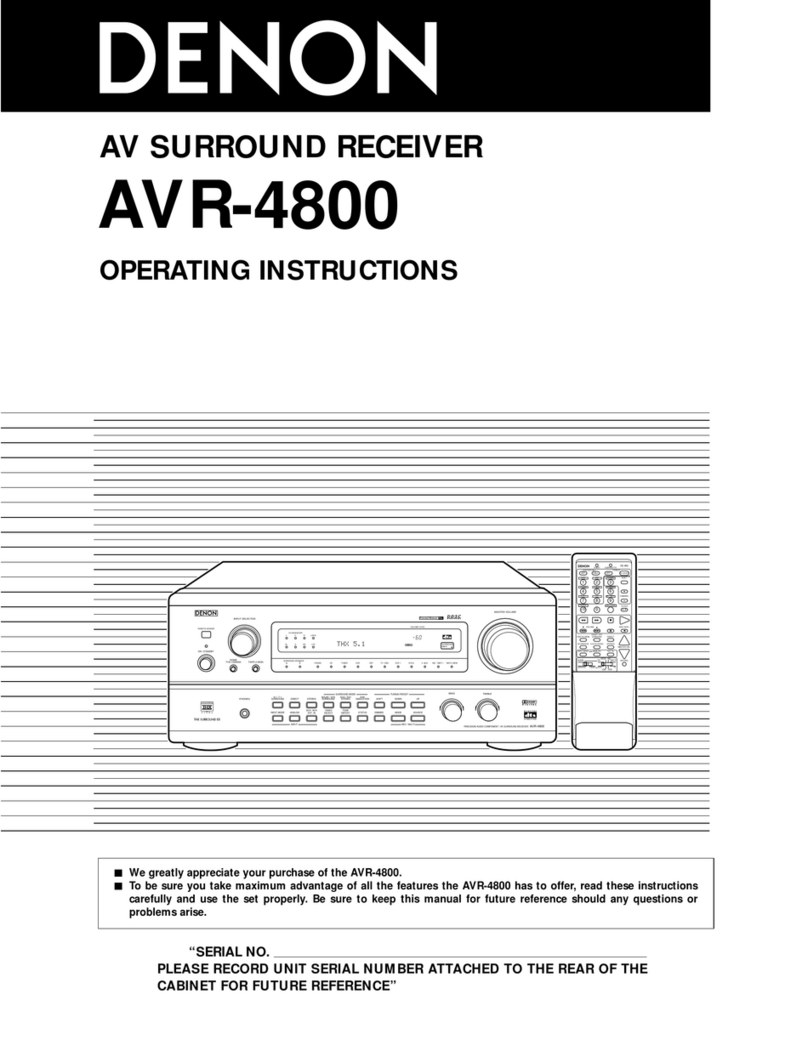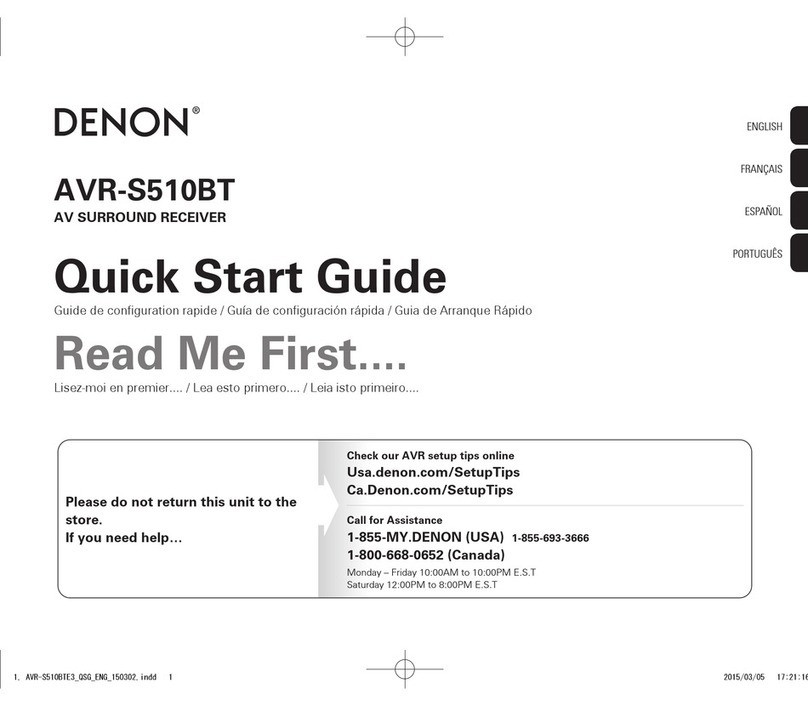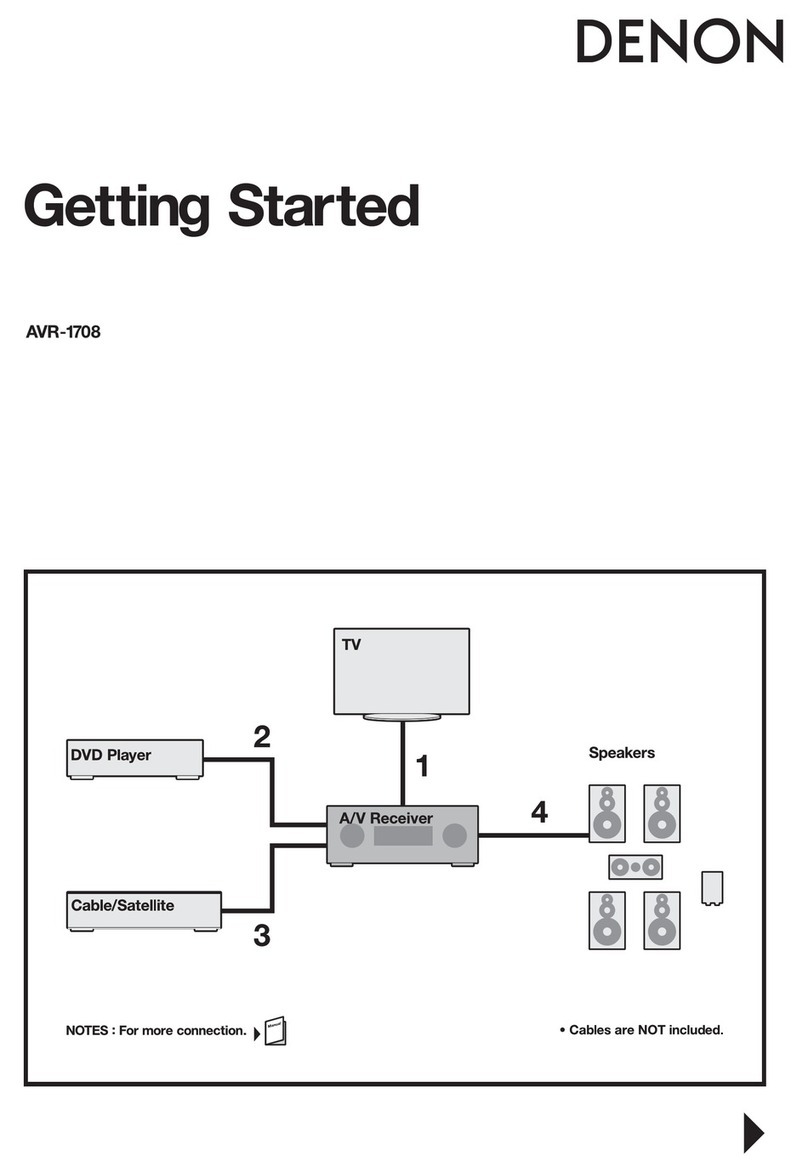Please
check
the
following
items
are
included
with
the
main
unit
in
the
carton:
{1)
Operating
instructions
.......
seecmnssssasonsnestsccnscecssesensesseces
(2)
AM
Loop
Antenna
on.
ccccccscccccccssecseseesees
sesebessbves
1
(3)
FM
AII@NNG
1...
cn
ecsssccsscssstsssecesscnsssssacsecersesecsoseessesee
|
(4)
Remote
Controt
RC-176
wooo
cssscesesecssesscscsscocorsmneese
1
(5)
Sateries
R6
(AA)...
stecesccemssccseesccensence
&
Bitte
dberprojen
Sie,
ob
die
folgenden
Telle
volistindig
In
der
Verpeckung
entheten
sind:
(VE
Bedienungsameitung
..........cccccsccscssscscesecessesesesereees
1
(2)
AM-Rahmenantenne
.............cc-.escc00
Siwdeecaas
sei
ssbavsecsess
1
13)
URW-AM@ANG
0.0...
cee
sessssesscsnecensssssssscerecesesessseseneess
1
(4)
Fernbedienungsgerdt
RC-174
occ
ceccereees
1
(5)
Trockenretie-Batterie
RE
(AA)
ooo.
ccccsceccocce.
budcoecds
2
Veuittex
controler
que
les
articles
suivents
sont
bien
joints
&
‘apparel
principal
dans
te
carton:
(1)
Mode
G'@rmplod
on...
eeeeeccessscccessncecsscscsrsossncecsnceceesesens
1
(2)
Amtenne-cadre
AM
oo...
cccccccnssccseseseseserseseressecsesnenece,
1
(3)
Antenne
FM
oon
cc
ccccsscsce
nocccsescsesecsecesccssemseseeses
.
1
(4)
Télécommande
RC-174
(5)
Plies
de
format
R6
(AA)
Controtiare
che
le
parti
seguenti
sl
trovine
imbeliste
con
Vapparecedio
nella
scatola
di
spedizilone.,
(1)
Istruzion!
per
l'uso
..
(2)
Antenna
AM
a
telsio
..
Sook
pets
tinassseas
cesses
woes
chesoseaSccacedeslecd
eae
(3)
Aten
FM
ounce
ccccsssssssesssscssassecevnsscessesssseseseseersess
1
(4)
Telecomando
RO-178
occ
cccccccscsesesecesee
ee
TS
|
(5)
Battoria
a
secco
RE
IAA)
ooo
cccccccccsceece
Por
favor
verifique
que
jos
siguientes
articulos
son
empacedos
en
ja
coje
pero
seperades
de
la
unidad
principal.
U1)
Instrucciones
de
operaciones
I
(2)
Amtoma
AM
de
Cuadr0
ounces
cccccccccsecscesessecseccocecseee
1
(3)
Antena
de
FM
oocscccucsc
se
iedte
ages
g
tan
A
(4)
Unidad
de
control
remoto
RC-1746
ooo.
ccccccccccccccce
(5)
Pitas
secas
RE
(AA)
ooo.
cccccccssccccsccescesccscoceecosseccescoecee
2
Kontroleer
of
de
voigende
accessoires
bij
het
hooldtoestel
in
de
dooe
ziin
verpekt:
(1)
Gebruthsaamw
izing
on.
ccccssccsesscssssssscecccccesese:
1
(2)
AM
-raamamtenne
.n....ccccccccsccscsstecsseccscsesssssestecessceces
1
(3)
FM-antenine
........cccccescsseseees
ba
gddcise
seavssieeaksoctetossockieestae:
i
(4)
Afstandsbediening
AC.
7
aiccotsiedessvvanssaisceisvasi
eaniee
1
(8)
RB
(AA)
droge
cel
batter]
...........
oibigvarseeccoscdtesacteceHuadacs
2
Kontrotiera
ett
fdljende
tilthehdr
her
packats
ner
|
kartongen
titsemmans
med
huvudenheten.
(1)
Bruksanvieni
es
a)
(2)
Ramantenn
(dr
AM.
nck.
2
oA
(3)
FMB
tennn
on...
scecesscssceceseecsessesseevarsestesssseceesccesenseececece
1
(4)
FiberkomtroN
RC-176
ccc
ctsactdaltca
eters
ccthe
1
(5)
RO(AAS
torrbation
ow.
ec
ccccsecsecscseccecscececcesscosesees
2
Certifique-se
de
que
as
seguintes
peces
estho
Inciuides
na
embetegerm
fora
de
unidade
principal:
(1)
bstrucdes
Be
Oper
abe
oon
ccccsccccecsessssccccesceseccseecese.
1
(2)
Arttens
de
Quadro
AM
oo....cccscccccsssccscecessccscssssecsssesees,
1
(3)
Antens
FM
.............
egueuseaiackees
eee
oboe
tas
acioscsditassesduiiys
sasests
1
{4}
Controle
remoto
RC-174
.
dada
cacshiesesttocaticeencastee
A
(8)
Pilhae
RE
(AA)
oy
VelbsegabsAbdodeseebacaeadacssesnssleccdbecesseeseieesicareeoe
For
multi-votsge
models
enty:
The
desired
voltage
may
be
set
with
the
VOLTAGE
SELECTOR
KNOB
on
the
rear
panel.
using
8
screwdriver.
Oo
not
twist
the
VOLTAGE
SELECTOR
KNOB
with
excessive
force
as
this
mey
cause
damage.
if
the
VOLTAGE
SELECTOR
KNOBS
does
not
turn
smoothly,
please
contact
@
quatified
servicemen.
(The
voliage
is
set
to
220
V
upon
shipment
trom
the
lactory.}
FREQUENCY
STEP
(Frequency
step
switeh!
Set
the
FREQUENCY
STEP
switch
es
described
below.
@
inthe
USA
and
Canade
-
set
the
switch
to
100
kHz
/
10
kHe
side
With
this
setting,
the
frequency
varies
in
100
kHz
sieps
in
the
renge
of
87.5
to
108.0
MHz
(FMI
end
in
10
tHe
steps
in
520
to
$790
kh
(AM),
Etsewhere
=
set the
switch
to
$0
kHz
/
9
kHz
side.
Wath
this
setting,
the
frequency
varies
in
50
kyr
steps
in
the
range
of
87.50
to
108.0
MHz
{FM}
and
in
9
hi
steps
in
622
to
1611
key
(AM),
Qysceec/OusSssc
voc
mam