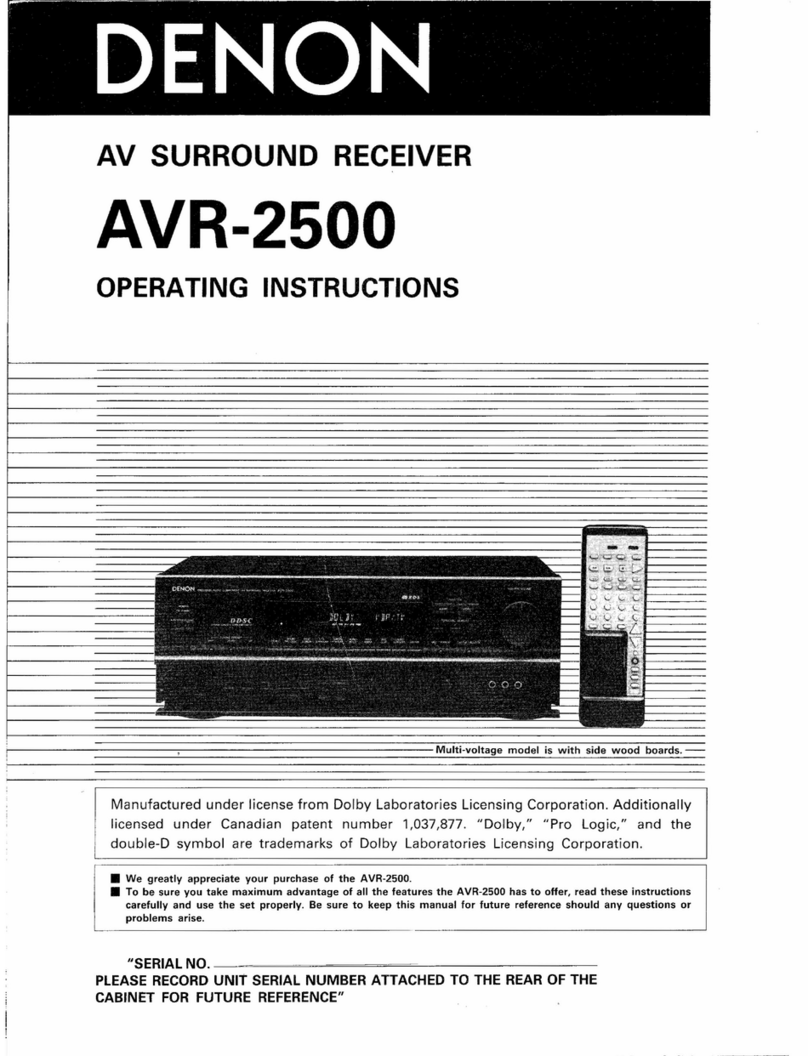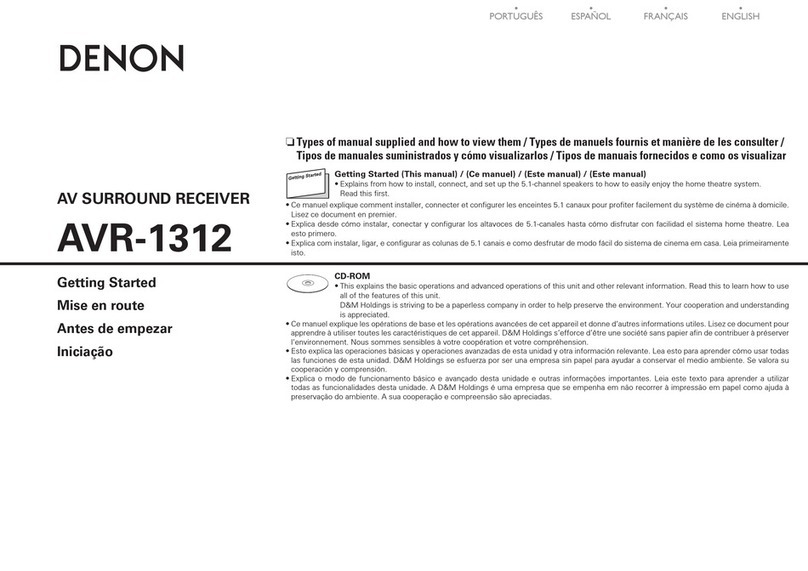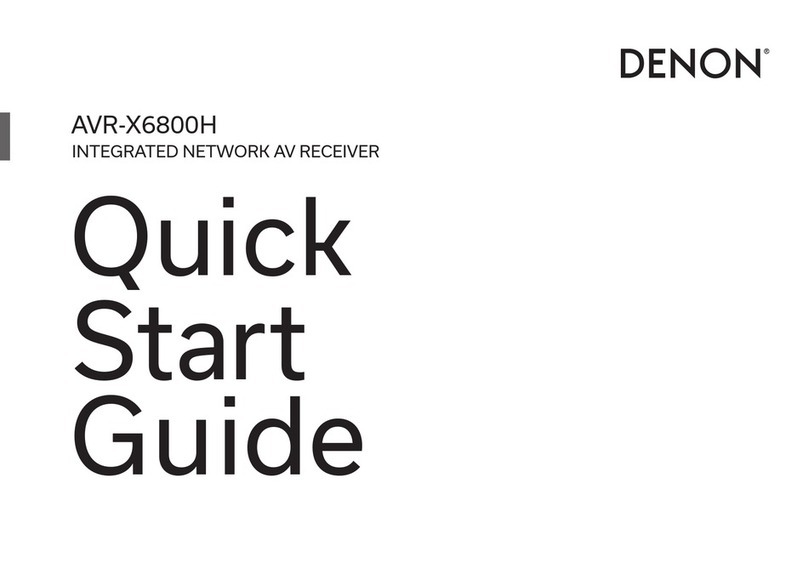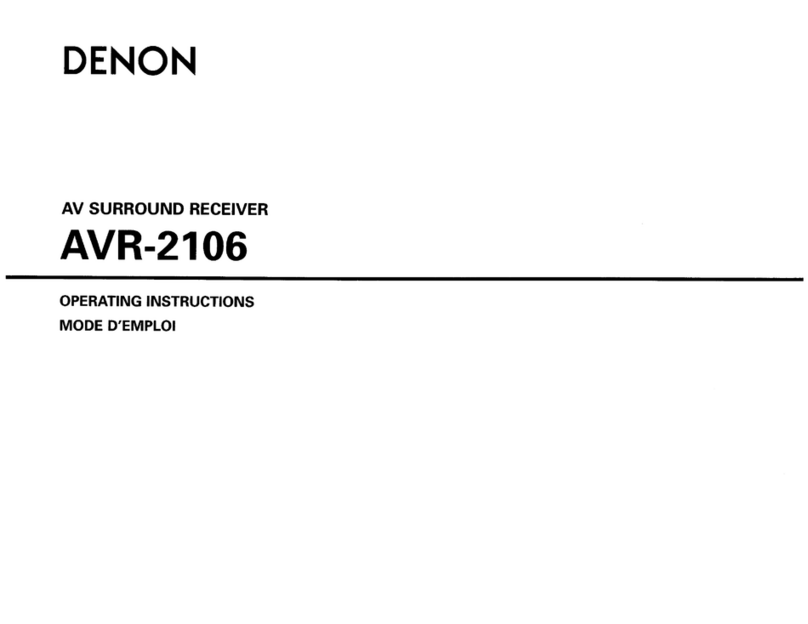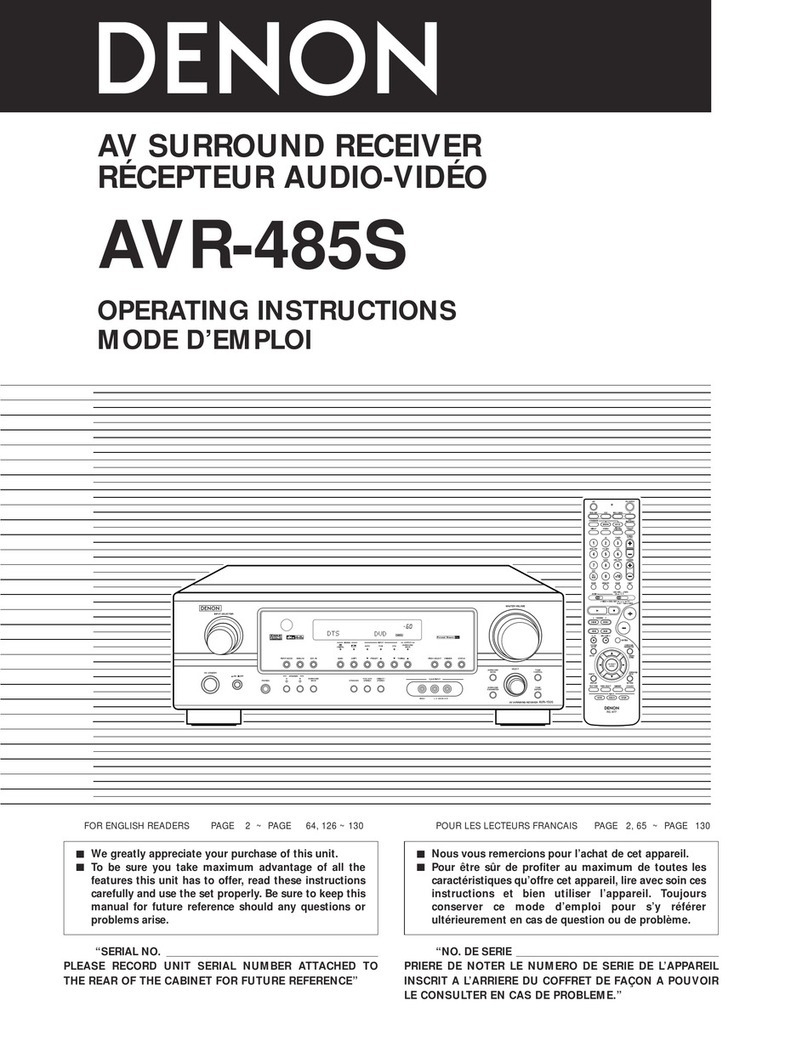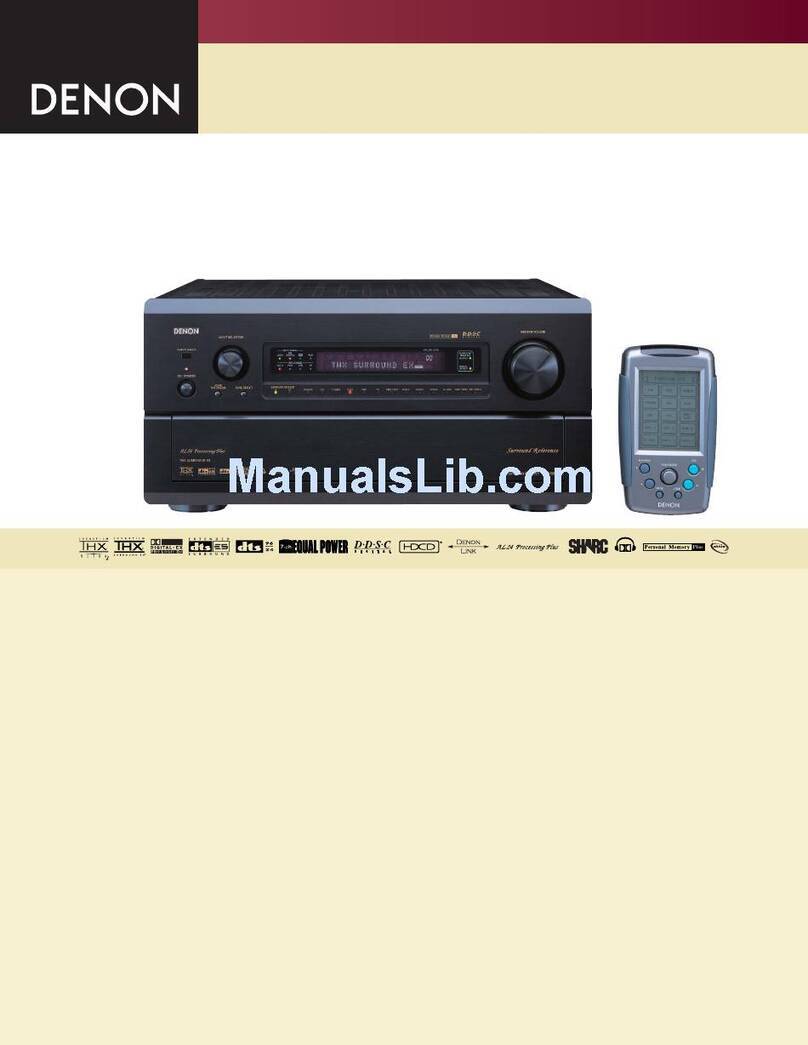INPUT SELECTOR (Input Selector Buttons)
These
buttons
are used
to
select the
audio
input
source.
• PHONO: Press
to
play a record on a record
player
• CD: connected
to
the PHONO
input
jac
ks.
Press
to
listen
to
a
compact
disc player
or
another
component
connected to the
CD
input
jacks.
• TUNE
R:
Press
to
listen
to
FM
or
AM
programs.
Press
to
listen to the
audio
port
ion
of
a
Hi-Fi
VCR,
TV
tuner
,
video
disc player
or
• V. SOURCE:
*
another
co~ponent
connected to the VDP
or
VCR
terminals
.
If a
function
switch is pressed quickly, the function
may
not
actually change and no signal
may
be heard
from
the speakers
for
an instant. To avoid this,
be
sure
to
press
function
switches carefully. Even
if
the
functio
n
does
not
change and no signal is heard
from
the
speakers
for
an instant
when
a
function
switch is
pressed,
this
will
not
affect copies (when recording a
source
other
than
the
tuner).
VIDEO INPUT SELECTOR (Video Input Selector
Buttons)
These
buttons
are used to select the video
program
source.
• VDP: Press
for
playback
of
a
component
, such
as
a
video
disc player
or
TV
tuner,
connected
to
the
VDP terminal.
The
video
signal can be copied
from
the
VDP
terminals
to
the
VCR-1
or
VCR-2
terminals
.
•
VCR
(1, 2): Press
for
reco
rding/
playback
of
a
Hi
-
Fi
VCR
and
another
video
component
connected
to
these terminals.
The
video
signal can be copied
from
VCR-1
to
VCR-2,
or
VCR-2
to
VCR-1
as
desired.
NOTE: The DRA-825R features
only
one set
of
VCR
jacks.
Thus, recording is
only
possible
from
VDP
to
VCR
.
Dubbing
between
two
VCRs
is
not
possible
unless one
VCR
is connected
to
the VDP terminal.
TAPE SELECTOR (Tape Selector Switches)
TAPE-1 : Press
to
select the tape deck connected
to
the
TAPE-1
terminals
as
the source.
TAPE-2: Press
to
select
the
tape deck connected
to
the
TAPE-2
terminals
as
the source.
4f#
MONITOR (Tape Monitor Switch)
Press
this
switch
(ON)
to
play
TAPE
-1
or
TAPE-2 and
release
(OFF)
to
play
the
source selected
by
the
INPUT
SELECTOR
41)
.
4E)
BAND (Band Selector Switch)
Press
this
switch
to
select
the
FM
or
AM
band.
41)
P.
SCAN (Preset Station Scan Button)
Press
this
switch
to scan stations
that
have been preset
into
the
memory.
Each preset station
will
be
tuned
in
for
5
seconds.
rii)
FM MODE (FM Mode Switch)
Each
time
this
switch
is pressed, the
FM
mode
will
change
between stereo and
monaural
reception.
When presetting
FM
stations
into
the
memory,
the
FM
mode
is stored si
multaneously
.
STEREO:
FM
stereo and
mono
signals can be received.
When
this
position
has been set, interstation
noise on
the
FM
band is suppresed.
MONO: All
FM
programs
are received in monaural.
AM
is
not
affected.
If
there is
too
much noise
when
a
program
is received in the STEREO
mode, set
this
switch
to
MONO
.
IF
BAND (IF Bandwidth Selector Button)
Selects
the
bandwidth
of
the
intermediate
frequency
amplifier
for
FM
broadcasts only.
Two
positions
are
available,
"WIDE"
and
"N
ARROW".
When
presetting
FM
stations
into
the
memory,
the
IF
bandwidth
mode
is stored
simultaneously.
TUNING MODE (Tuning Mode Switch)
This
switch
allows
selection between
Auto
Tuning
and
Manual
Tuning.
AUTO TUNING: Pressing
the
UP
key,
the
tuner
will
begin
tuning
to a
higher
frequency
and pressing the DOWN key,
it
will
begin
tuning
to
a
lower
frequency
until a broadcasting
station is
found.
MANUAL
TUNING: Stations are
tuned
in
manually
by use
of
the
UP
and DOWN keys.
TUNER
UP/DOWN
(Tuning Buttons)
Press these
buttons
to
tune
in a station. In
the
MANUAL
TUNING
mode,
each press
of
the
buttons
will
change
the
frequency
in 100
kHz
steps on
FM
and 10
kHz
steps on AM.
Keeping
one
of
these
buttons
pressed,
the
frequency
will
change
until
the
button
is released.
During
the
AUTO TUNING
mode
, pressing
one
of
these
buttons
will
affect station search
up
or
down
the
band.
SHIFT (Shift Button)
Each
time
this
button
is pressed,
the
preset station range
will
be
shifted
between
"1
~
8"
and
"9
~
16"
.
MEMORY (Memory Button)
This
switch
is used
to
store
the
desired radio
station
on a
PRESET
CHANNEL
button
.
When
pressing
this
button
,
the
MEMORY
indicator
lights
for
approximately
5 seconds.
During
this
interval, the desired station can be stored in
the
memory
.
PRESET CHANNEL 1 ~ 16 (Preset Station Buttons)
These
buttons
are used
for
storing
stations
or
recalling
stations
which
have been preset. Using
the
SHIFT
button
you
can preset a total
of
16
FM
and 16
AM
stations
into
preset channels 1 ~ 8 and 9 ~
16.
Once a radio has been
memor
ized on a PRESET CHANNEL
button,
the
same station can later be
tuned
in
instantly
simply
by
pressing
the
corresponding
PRESET CHANNEL
button.
5