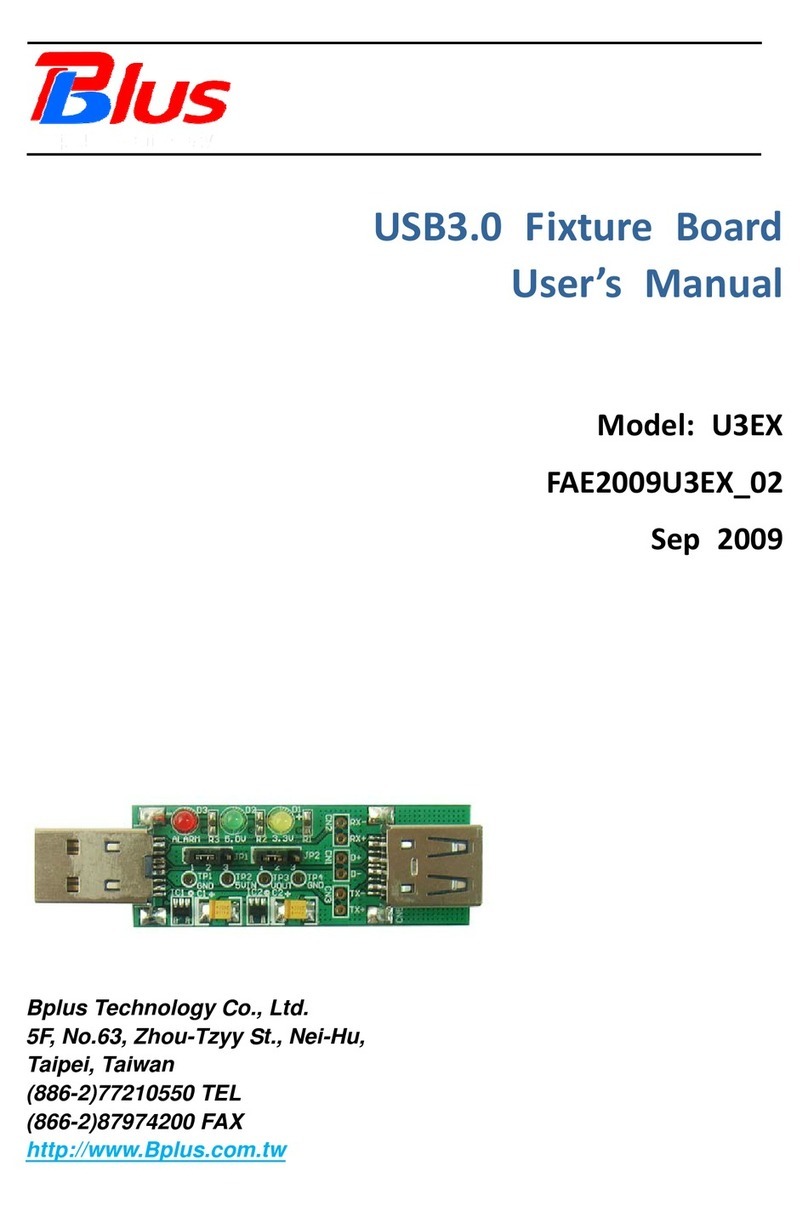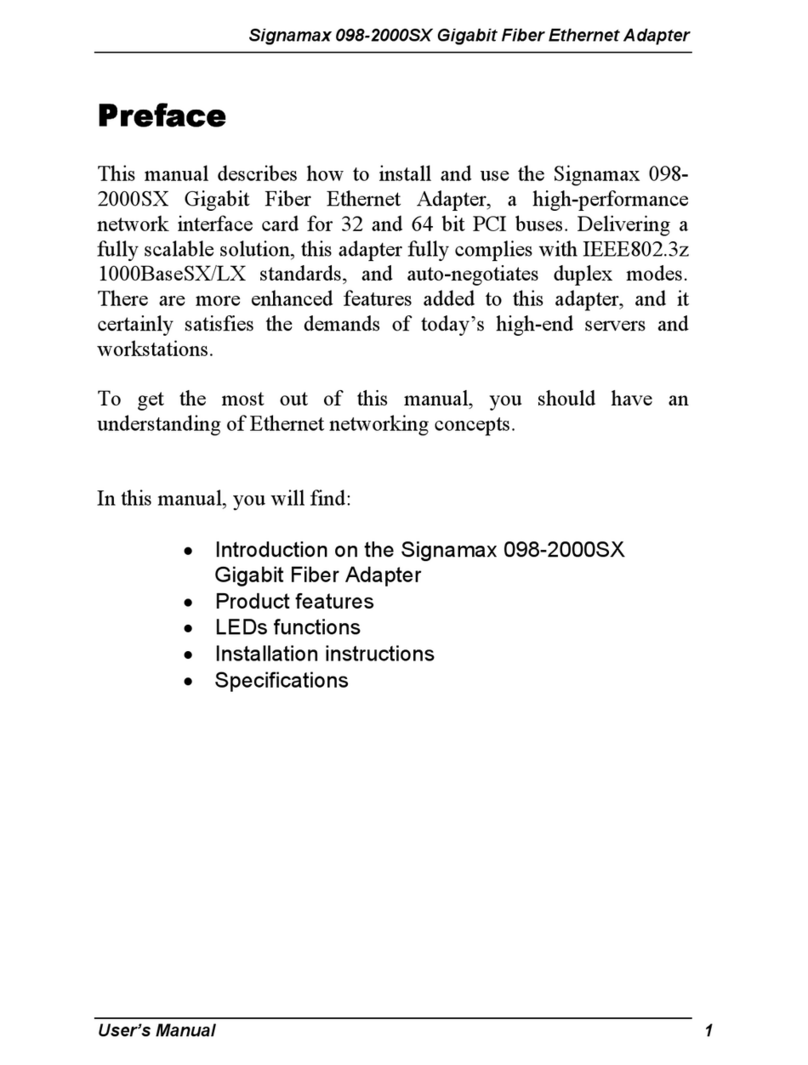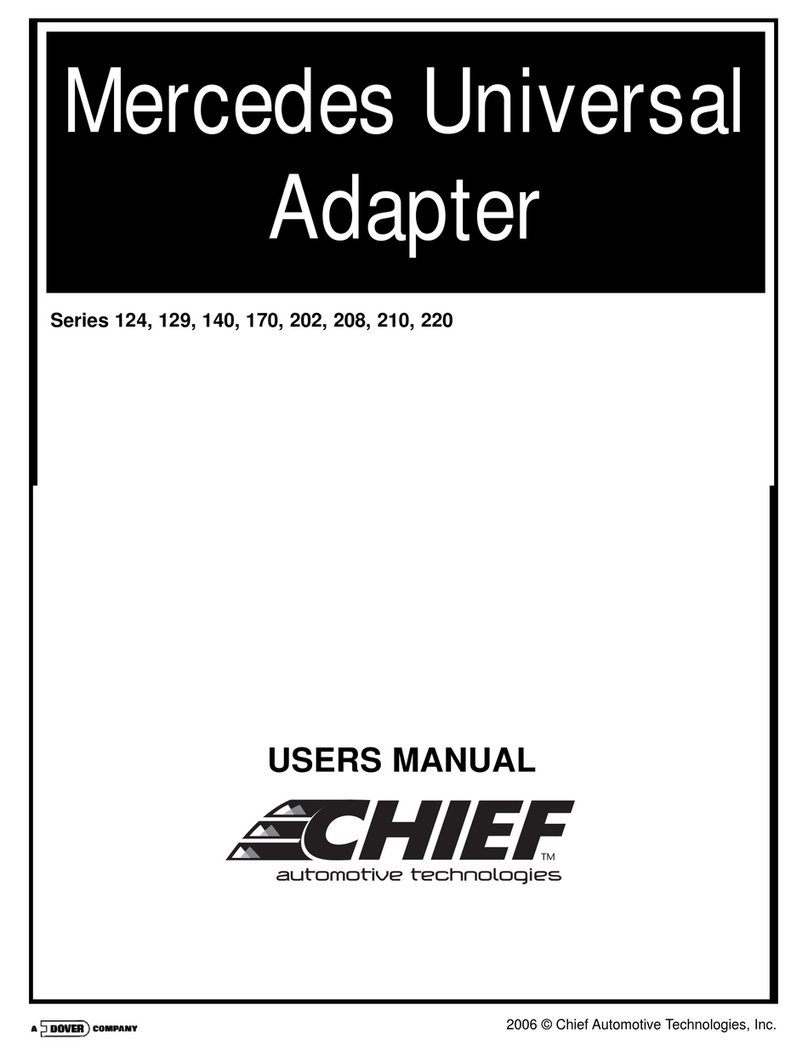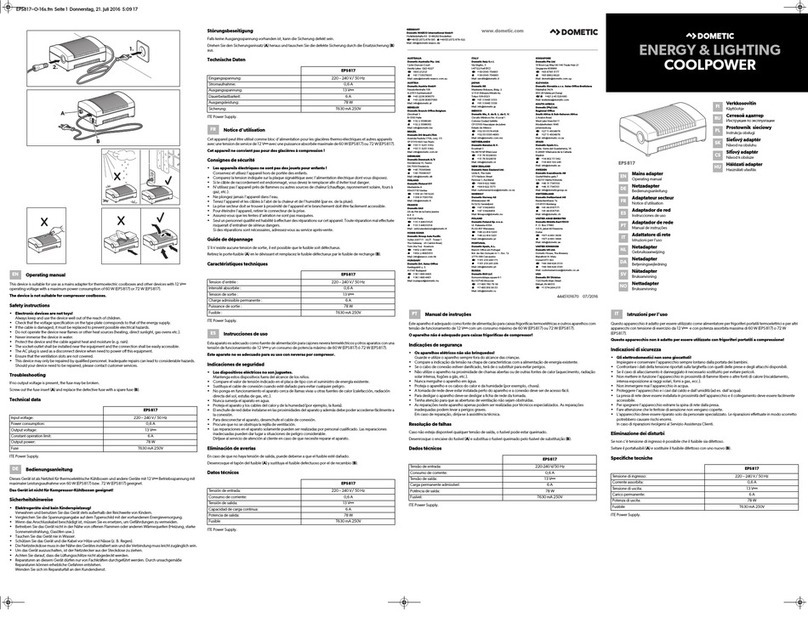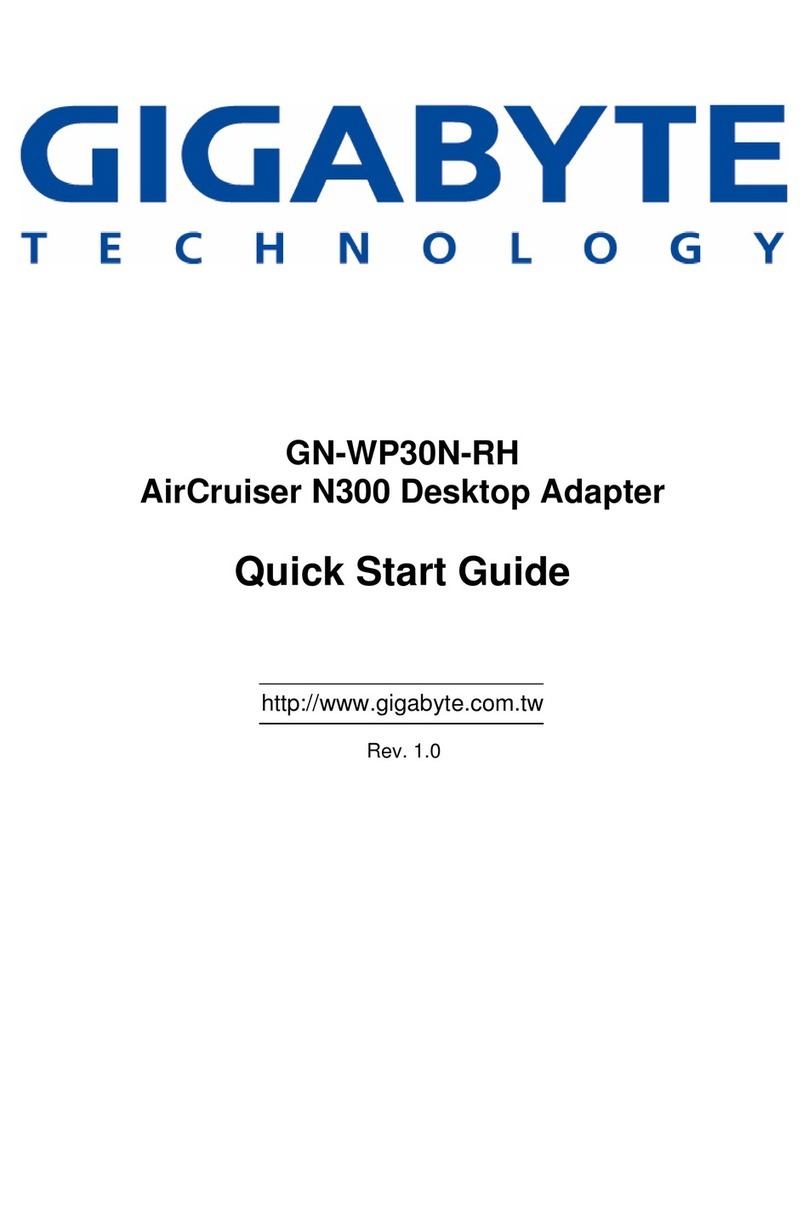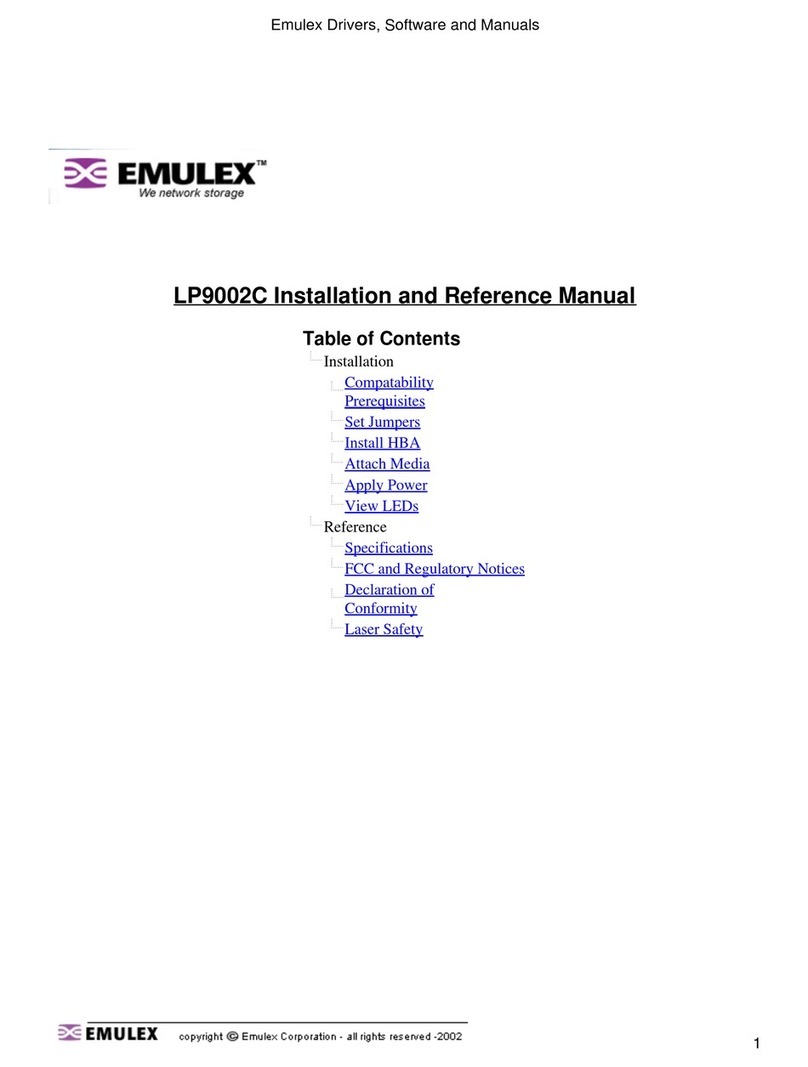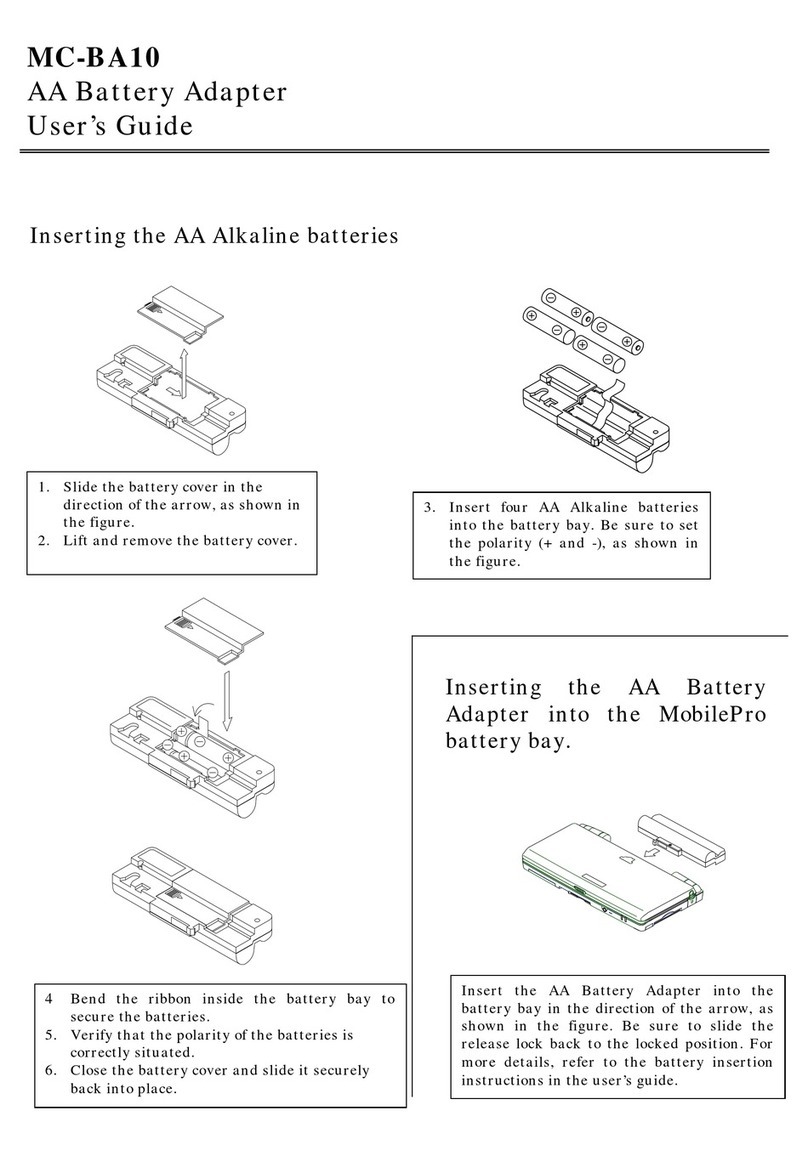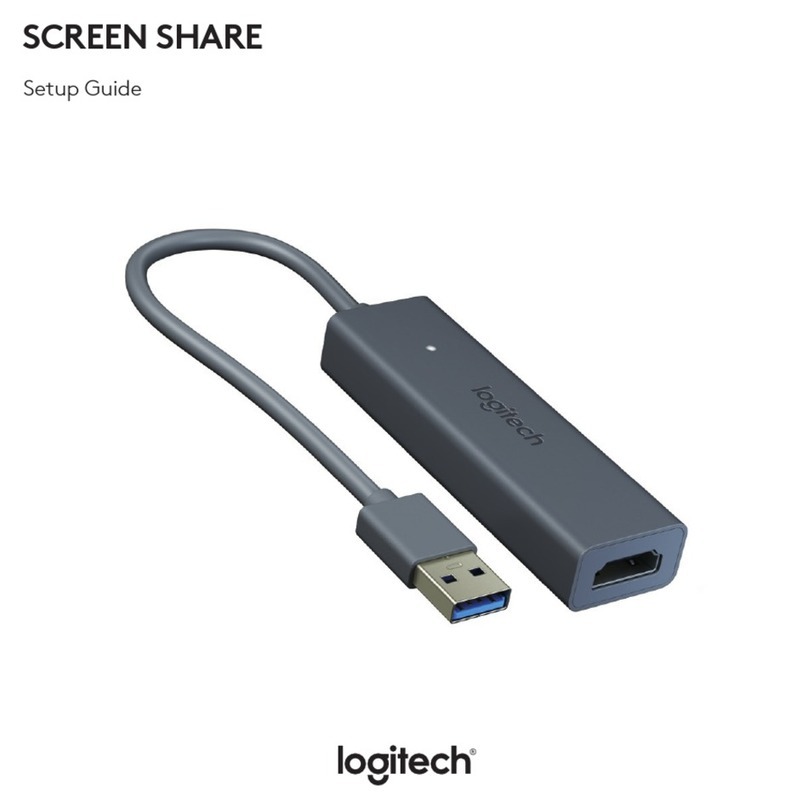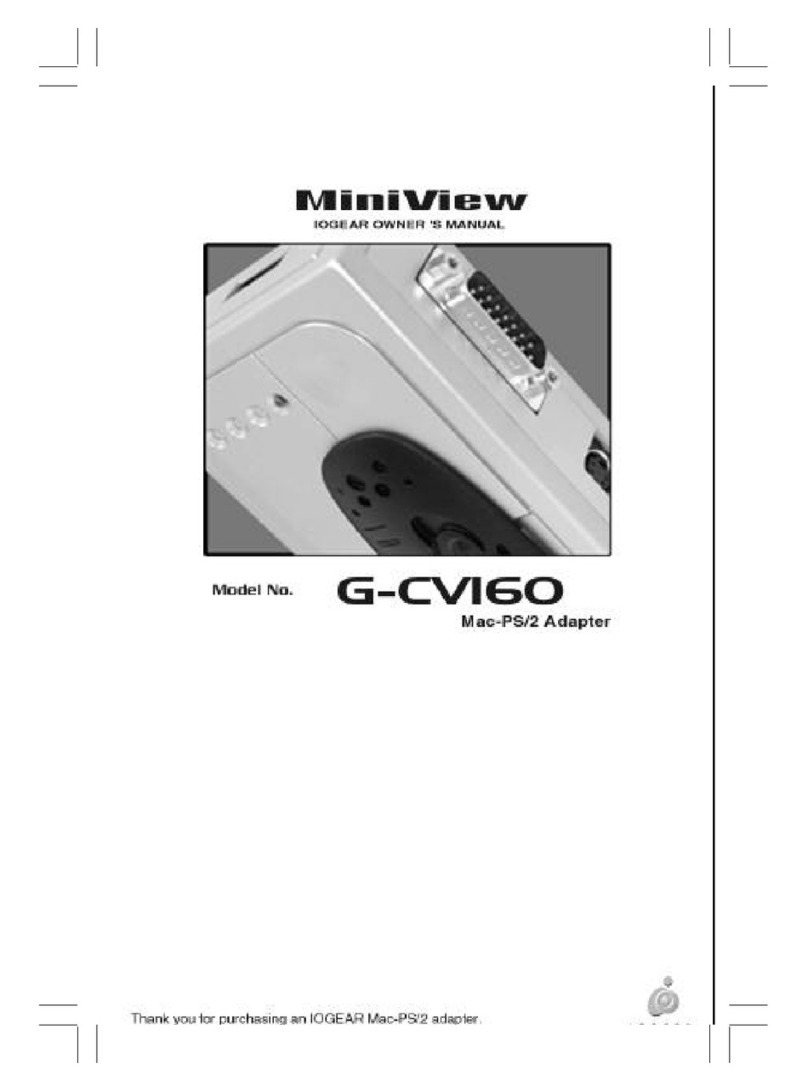Dense Adapt Reference User manual

User Manual
Dense
Adapt Reference

Caution!
The device may get hot
Use it in a well-ventilated space

Important
Read all the instructions and the safety information on the user manual
before you first operate your Adapt.
- Only use the USB cables specified by Dense.
- Do not attempt to modify or repair Adapt by yourself. Adapt requires
professional repair service when it is damaged.
- Keep Adapt away from water, all sources of liquids, and a wet
weather/humid environment.
- Keep Adapt away from a fire, high heat, and direct sunlight.
- Do not use Adapt during lighting storms.
- Clean or wipe Adapt with a dry cloth only.
- Handle it with care and avoid mechanical shocks.
- Use adapt in a well-ventilated environment and do not place it in a
confined space.
- Listening at a high volume for a long time may damage your hearing.
To avoid the risk, lower your device volume and take breaks between
long exposures to high volume levels.
- Do not connect Adapt to a power supply, battery chargers, and batteries.
- If Adapt becomes too hot during the operation, stop using the product
and disconnect Adapt from the source device.
1

2
3.5mm Jack
USB-C
USB-C
AUX Out
Dense
Your package comes with the Adapt Reference, USB-C cable, and User Guide.
What’s in the Box
How to Use Adapt

Android Device Setup
Connect Adapt to the device with the USB Type C Cable specified by
Dense. The device should automatically detect Adapt. If the Android device
uses a micro USB port, OTG(On-The-Go) Cable or converter is required for
the Android device to recognize the Adapt.
iOS Device Setup
Connect Adapt to the device with the USB Type C Cable specified by
Dense. The device should automatically detect Adapt. If the iOS device
uses 8 pin Lightning connector, Camera Connection Kit by Apple is
required for the iOS device to recognize the Adapt.
MAKE SURE TO LOWER THE DEVICE VOLUME TO 20%
after successfully connecting Adapt to any source devices.
macOS Device Setup
Connect Adapt to the device with the USB-C Cable specified by Dense.
The device should automatically detect Adapt.
If you don't hear any sound/music playing from the headphone, go to the
system preference and check the Audio output tab in the sound setting
and make sure Adapt is set as the default playback device.
3

4
44.1kHz, 48kHz, 88.2kHz, 96kHz, 176.4kHz, 192kHz,
352.8kHz, 384kHz.
Sampling Rate
Bit Depth
Lossless formats
Digital inputs
Analog output
Dimensions
16bit, 24bit, 32bit.
DSD64, DSD128, DSD256, DoP, FLAC, ALAC, AIFF, WAV.
USB Type C connection.
2Vrms / 1Vrms(FW update required). 3.5mm Audio port.
1.73"(44mm) x 0.83"(21mm) x 0.4"(10mm). Weight: 0.5oz (15g).
Windows Device Setup
Adapt Reference Technical Specification
Connect Adapt to the device with the USB-C cable specified by Dense.
The device should automatically detect Adapt. If you don't hear any
sound/music playing from the headphone, go to the control panel and
check the playback tab in the sound setting. Find Adapt in the playback
device list and right-click it to set the device as the default playback device.
Set the device at the highest sampling rate for the first time setup.
Right-click on the playback device → Properties → Advanced Tab → select the
highest bit rate and sampling rate available in the Default format section
for the best sound performance.
If Adapt is not recognized or the device driver is not found, Please visit
Dense audio homepage at www.denseaudio.com and download the latest
driver setup file.

Disposal and recycling information
FCC Compliance Statement
The symbol indicates the product should not be disposed of
with household waste. Please follow your local environmental
laws and guidelines when the product reaches its end of life.
This device complies with Part 15 of the FCC Rules. Operation is
subject to the following two conditions: (1) this device may not
cause harmful interference, and (2) this device must accept any
interference received, including interference that may cause
undesired operation.
CE Compliance Statement
Hearing Loss
This device complies with the EN55035 RED and EN55032 EMC
Directives.
Listening to sound at high volumes for an extended period
may permanently damage your hearing. To avoid the risk,
lower your device volume and take breaks between long
exposures to high volume levels.
5

Dense warrants the included hardware product against defects in
materials and workmanship for one year from the date of original
purchase. This warranty is non-transferable and is limited to the original
purchaser. Dense does not warrant against damages caused through
accident, misuse, nor normal wear and tear. Contact Dense or a Dense
authorized service provider for a repair service. Shipping and handling
charges may apply, except where prohibited by applicable law. Dense may,
at its option, use new or refurbished or used parts in good working
condition to repair or replace any hardware product. Any replacement
hardware product will be warranted for the remainder of the original
warranty period or thirty [30] days, whichever is longer or for any additional
period of time that may be applicable in your jurisdiction.
Please refer to the information on the Dense homepage for more
information about your Adapt at www.denseaudio.com.
Limited Warranty Summary
6

© 2019 Dense
Table of contents