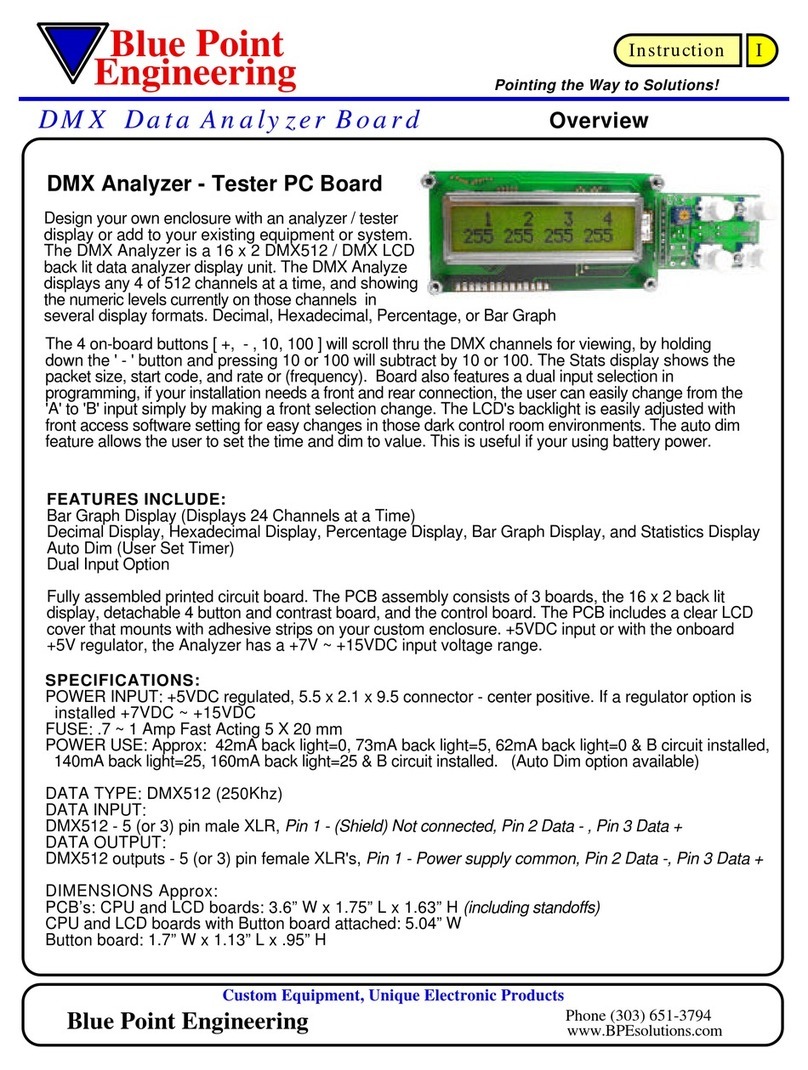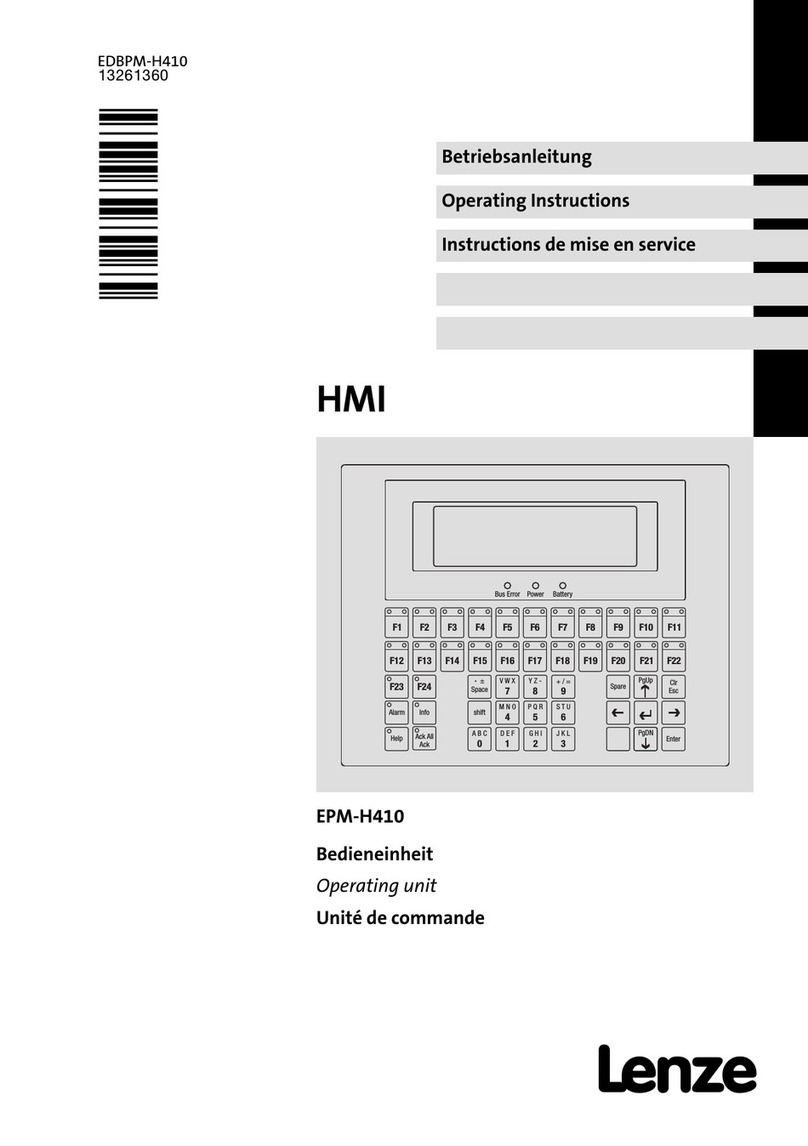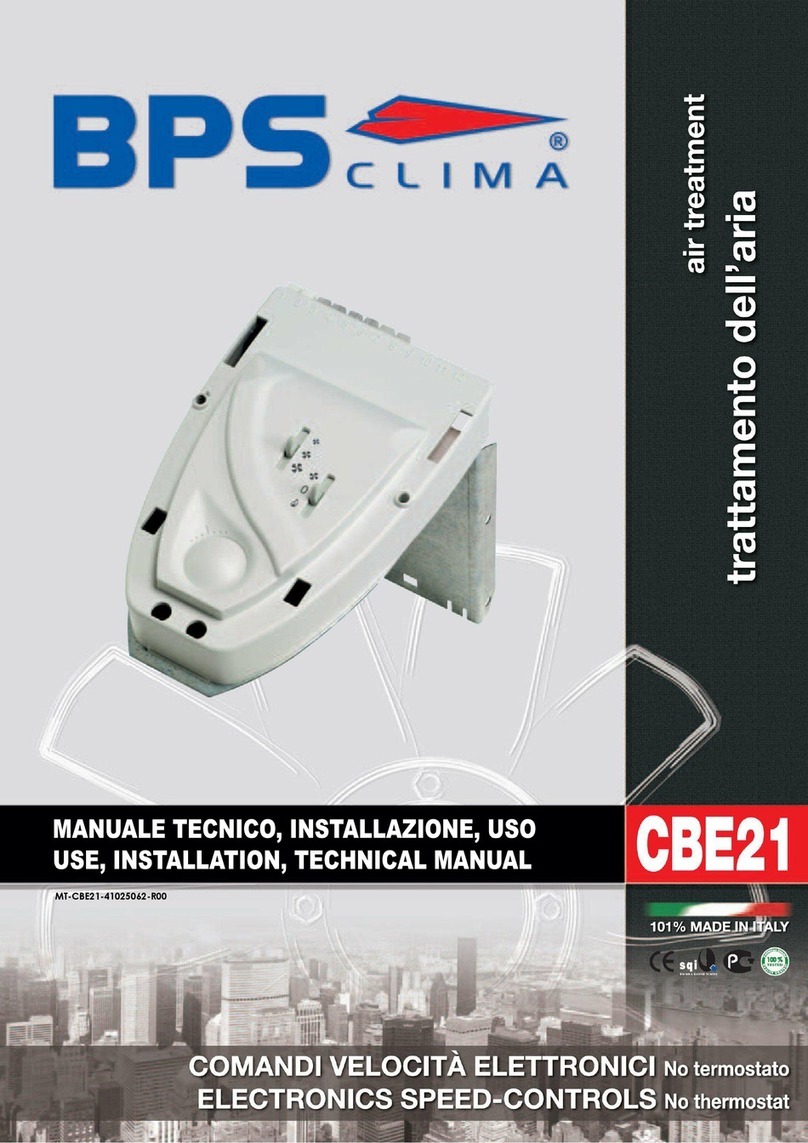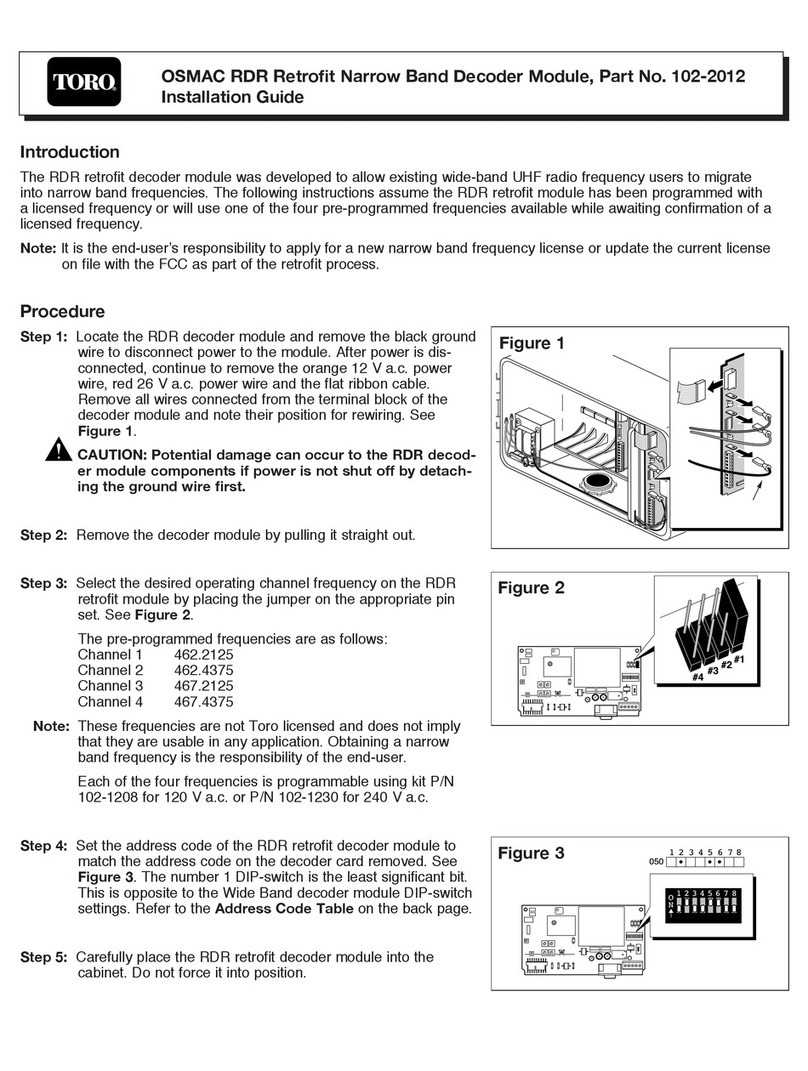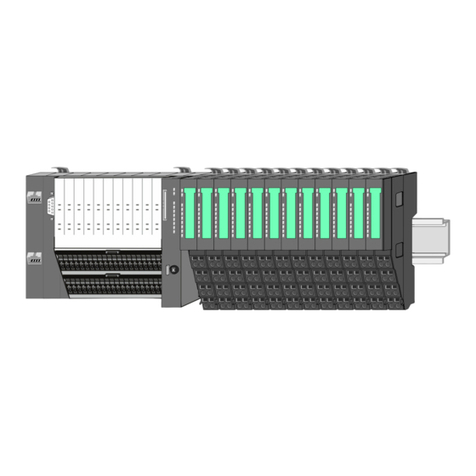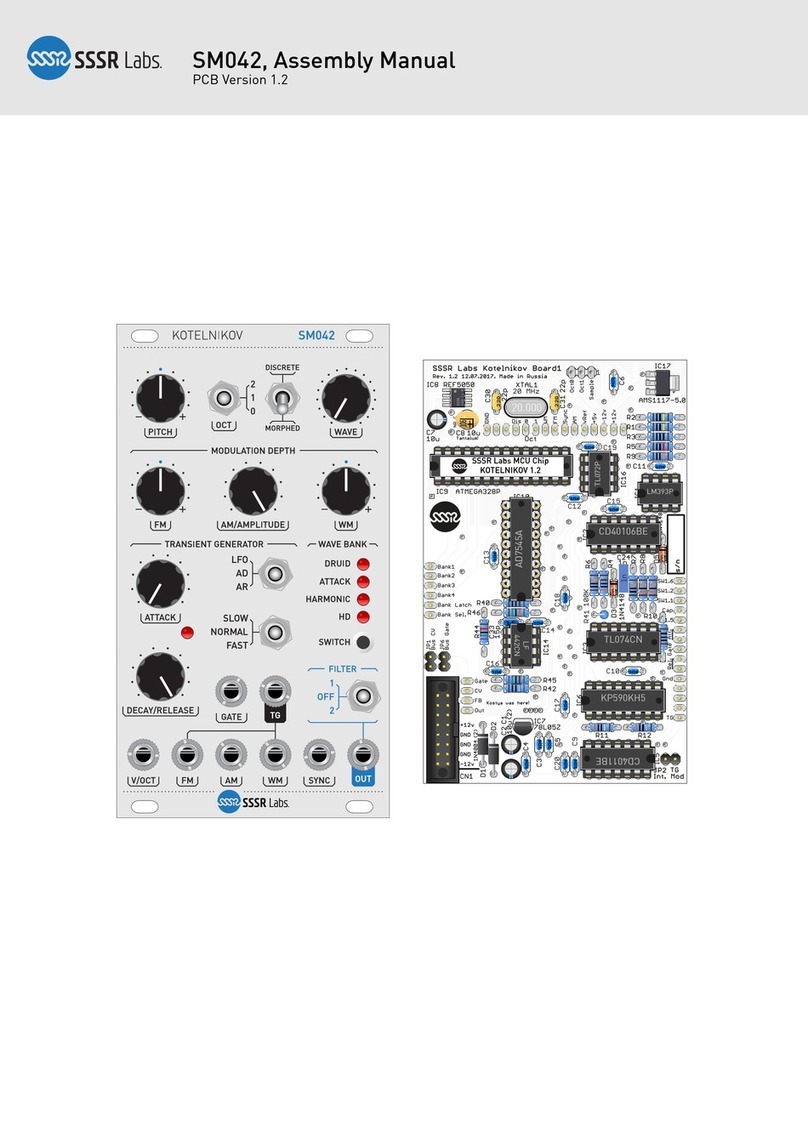Designer Systems PHAT-GSM Parts list manual

pHAT Module Series
pHAT-GSM Technical Description
pHAT-GSM Technical Description Page 2 of 22
Our aim is to provide customers with timely and comprehensive service. For
any assistance, please contact our company headquarters:
Designer Systems Ltd.
11 Castle Street, Truro, Cornwall TR1 3AF, United Kingdom.
Tel: +44 (0) 1872 262000
Email:sales@designersystems.co.uk
For more information, please visit:
http://www.designersystems.co.uk
For technical support, or to report documentation errors, please visit:
http://www.designersystems.co.uk/robotics
Or email to: support@designersystems.co.uk
GENERAL NOTES
DESIGNER SYSTEMS OFFERS THE INFORMATION AS A SERVICE TO ITS CUSTOMERS. THE
INFORMATION PROVIDED IS BASED UPON CUSTOMERS’ REQUIREMENTS. DESIGNER SYSTEMS
MAKES EVERY EFFORT TO ENSURE THE QUALITY OF THE INFORMATION IT MAKES AVAILABLE.
DESIGNER SYSTEMS DOES NOT MAKE ANY WARRANTY AS TO THE INFORMATION CONTAINED
HEREIN, AND DOES NOT ACCEPT ANY LIABILITY FOR ANY INJURY, LOSS OR DAMAGE OF ANY
KIND INCURRED BY USE OF OR RELIANCE UPON THE INFORMATION. ALL INFORMATION
SUPPLIED HEREIN IS SUBJECT TO CHANGE WITHOUT PRIOR NOTICE.
COPYRIGHT
THE INFORMATION CONTAINED HERE IS PROPRIETARY TECHNICAL INFORMATION OF
DESIGNER SYSTEMS LTD. TRANSMITTING, REPRODUCTION, DISSEMINATION AND EDITING OF
THIS DOCUMENT AS WELL AS UTILIZATION OF THE CONTENT ARE FORBIDDEN WITHOUT
PERMISSION. OFFENDERS WILL BE HELD LIABLE FOR PAYMENT OF DAMAGES. ALL RIGHTS ARE
RESERVED IN THE EVENT OF A PATENT GRANT OR REGISTRATION OF A UTILITY MODEL OR
DESIGN.
Copyright © Designer Systems Ltd. 2019. All rights reserved.

pHAT Module Series
pHAT-GSM Technical Description
pHAT-GSM Technical Description Page 3 of 22
About the Document
History
Revision Description Date Author
0.01.00 Create 27/4/19 DIO
1.00.00 First release 14/6/19 -
1.00.01 Update (Added signal quality request to
python test application) 20/9/19 -

pHAT Module Series
pHAT-GSM Technical Description
pHAT-GSM Technical Description Page 4 of 22
Contents
Page No.
1Introduction.......................................................................................................................6
2Product Concept ................................................................................................................7
2.1 GeneralDescription.........................................................................................................7
2.2 Key Features....................................................................................................................8
3Application.........................................................................................................................9
3.1 Installation.......................................................................................................................9
3.1.1 SIM Card andAntenna..................................................................................................9
3.2 Operation........................................................................................................................9
3.3 Indication ........................................................................................................................9
3.4 PinAssignment..............................................................................................................10
3.5 Power Supply.................................................................................................................10
3.5.1 Power Supply Pins.......................................................................................................10
3.6 Antenna Interface..........................................................................................................10
3.6.1 Antenna Connector.....................................................................................................10
3.7 GPIO Interface...............................................................................................................11
3.7.1 GPIO Interface Pins.....................................................................................................11
3.8 I2C Interface...................................................................................................................11
3.8.1 I2C Interface Pins.........................................................................................................11
3.8.2 I2C Communication.....................................................................................................11
3.9 Configuration.................................................................................................................12
3.9.1 File Installation ...........................................................................................................12
3.9.2 System File Modification.............................................................................................12
3.9.3 Hardware Testing........................................................................................................13
3.9.4 Modem Testing...........................................................................................................13
3.10 Basic AT Commands.....................................................................................................15
3.10.1 AT+CREG Request Network Registration Status ........................................................15
3.10.2 AT+CSQ Request Network SignalQuality...................................................................15
3.10.3 AT+CCID Request ICCID (SIM number) ......................................................................16
3.11 FullAT Command Description......................................................................................16
4Electrical Characteristics..................................................................................................17
4.1 Absolute Maximum Ratings...........................................................................................17
4.2 Operating Conditions.....................................................................................................17
4.3 Current Consumption ....................................................................................................18
5Mechanical.......................................................................................................................19
5.1 Dimensions....................................................................................................................19
6References .......................................................................................................................20
6.1 I2C protocols..................................................................................................................20
7Appendix..........................................................................................................................21
8Compliance ......................................................................................................................22

pHAT Module Series
pHAT-GSM Technical Description
pHAT-GSM Technical Description Page 5 of 22
Tables
Table 1:Key Features...............................................................................................................8
Table 2:Status Indication.........................................................................................................9
Table 3: Power Supply Pins.....................................................................................................10
Table 4: Antenna Connector...................................................................................................10
Table 5: GPIO Interface Pins...................................................................................................11
Table 6: I2C Interface Pins.......................................................................................................11
Table 9: Absolute Maximum Ratings......................................................................................17
Table 10: Normal Operating Conditions .................................................................................17
Table 11: Current Consumption .............................................................................................18
Table 12: Related Documents.................................................................................................21
Table 13: Terms and Abbreviations........................................................................................21
Figures
Figure 1: Dimensions..............................................................................................................19
Figure 2: I2C Write protocol....................................................................................................20
Figure 3: I2C Read protocol.....................................................................................................20

pHAT Module Series
pHAT-GSM Technical Description
pHAT-GSM Technical Description Page 6 of 22
1Introduction
This document defines thepHAT-GSM GSM module and describes the hardware interface that
is connected to the customer’s to the customers Raspberry-Pi application.
This document can help customers quickly understand module interface specifications,
electrical and mechanical details, as well as other related information of the module.
Associated with the quick start guide and demo software, customers can use this document
to easily set up the module.

pHAT Module Series
pHAT-GSM Technical Description
pHAT-GSM Technical Description Page 7 of 22
2Product Concept
2.1 General Description
The Designer Systems pHAT-GSM is a quad-band GSM/GPRS module that works on
frequencies GSM850MHz, EGSM900MHz, DCS1800MHz and PCS1900MHz supporting GPRS
class 12 data and Small-Message-System (SMS) functionality. Specifically designed for the
Raspberry-Pi Zero user (can also beused on all the other Raspberry-Pi variants) the pHAT-
GSM features I2C communication to leave the Raspberry-Pi UART for other functions eg.
sensors etc.
pHAT-GSM features full AT command control over the embeddedI2C to UART bridge allowing
the Raspberry-Pi to create GPRS sessions with uplink and downlink transfers at up to 85.6kbps
to support standard Internet service protocols.
The compact form factor, low power consumption and extended temperature range make
pHAT-GSM a best choice for M2M and M2H applications when using the Raspberry-Pi
modules.
The module fully complies with the RoHS/RED directive of the European Union

pHAT Module Series
pHAT-GSM Technical Description
pHAT-GSM Technical Description Page 8 of 22
2.2 Key Features
The following table describes the key features of the pHAT-GSM.
Table 1: Key Features
Features Details
Power Supply Supply Voltage: 4.5 ~ 5.5VDC
Typical Supply Voltage: 5.0VDC
Power Consumption 10mA @ 12VDC Idle
50mA @ 12VDC Peak
Frequency Bands 850/900/1800/1900MHz
Output Power Class 4 (2W @ 850/900MHz)
Class 1 (1W @ 1800/1900MHz)
Sensitivity
GSM850: -109dBm typ.
ESM950: -109dBm typ.
DCS1800: -109dBm typ.
PCS1900: -109dBm typ.
Data Support GPRS Class 12: 85.6kbps upload and download
Integrated TCP/IP protocol
USSD Support Supported
SIM Card Micro SIM(3.0/1.8V)
Indication Blue STATUS LED
Controls Power ON/OFF button (also GPIO controllable)
I2C Speed 400kHz max.
Environmental Operating Temperature -20
℃
to 85
℃
Storage Temperature -30
℃
to 125
℃
Dimensions 65 x 30 x 4mm
Weight 9.8g approx.

pHAT Module Series
pHAT-GSM Technical Description
pHAT-GSM Technical Description Page 9 of 22
3Application
3.1 Installation
The module should be attached to the Raspberry-Pi board using a 20+20 2.54mmP pin
header/socket (not supplied).
3.1.1 SIM Card and Antenna
Insert a standard 2G capable micro SIM card into the card connector identified as ‘SIM CARD’
and attach the supplied PCB antenna to the U.FL connector identified as ‘ANTENNA’, ensuring
that the antenna is located away from any metal objects.
3.2 Operation
When power is applied to the pHAT-GSM, from the connected Raspberry-Pi board, it is
possibleto either manually power-up the module, by depressing the button identified as
‘POWER’ for > 1 second, or by setting the GPIO23 (pin 16) high for > 1 second. The module will
power-up, indicated by the STATUS indicator flashing, and will register on to the network
provider defined by the inserted SIM card.
Once registered the pHAT-GSM will await incoming AT commands allowing configuration,
SMS send/receive and GPRS data communication.
3.3 Indication
The STATUS indicator is used to provide visual feedback of the current GSM condition. There
are four (4) conditions as follows.
Table 2: Status Indication
Indication Description
OFF Powered down
Flashing fast Not registered to a network
Flashing once every 3
seconds Registered to a network
Flashing very fast GPRS session in-progress
These conditions will change as the GSM network status and modes change.

pHAT Module Series
pHAT-GSM Technical Description
pHAT-GSM Technical Description Page 10 of 22
3.4 Pin Assignment
3.5 Power Supply
3.5.1 Power Supply Pins
The pHAT-GSM provides a supply input and multiple ground connections on the 20+20 header
that connect to the 5.0V supply on the Raspberry-Pi board. The table below describes the
module supply and ground pins.
Table 3: Power Supply Pins
Pin Name Pin No Description Min Typ. Max Unit
V+ 2,4 Power Supply 4.5 5.0 6.0 V
Ground 6,9,14,20,
25,30,34,
39 Power Ground
3.6 Antenna Interface
3.6.1 Antenna Connector
The pHAT-GSM provides a 50Ω(ohm) impedance U.FL antenna connector that should be
connected to an external Quad-band antenna. A suitable antenna is supplied.
Table 4: Antenna Connector
Pin Name Pin No I/O Description Comment
GSM_ANT Inner RF GSM Antenna RF feed
GND Outer RF GSM Antenna RF ground

pHAT Module Series
pHAT-GSM Technical Description
pHAT-GSM Technical Description Page 11 of 22
3.7 GPIO Interface
3.7.1 GPIO Interface Pins
The pHAT-GSM provides a power control (PWR_ONOFF) connection on the 20+20 header that
connects to GPIO23 on the Raspberry-Pi board. The table below describes the moduleGPIO
pins.
Table 5: GPIO Interface Pins
Pin Name Pin No I/O Description Comment
GPIO23 16 DIO Modem PWR_ONOFF 3.3V level
The PWR_ONOFF GPIO line can be used to control the modem power in applications where
manual power on/off is not possible. Activating GPIO23 as a set output for > 1 second holds
the modem power on/off line low allowing modem power-on or > 1.5 seconds for power-off.
3.8 I2C Interface
3.8.1 I2C Interface Pins
The pHAT-GSM provides I2C data (SDA), clock (SCL) and interrupt (INT) connections on the
20+20 header that connect to the SDA, SCL and GPIO24 on the Raspberry-Pi board. The table
below describes the module I2C pins.
Table 6: I2C Interface Pins
Pin Name Pin No I/O Description Comment
SDA 3 DIO I2C Data 3.3V level
SCL 5 CO I2C Clock 3.3V level
INT 18 DIO Interrupt (GPIO24) 3.3V level
The pHAT-GSM does NOT have I2C pullups but relies on the pullups present on the Raspberry-
Pi board. When not connecting to a Raspberry-Pi board external pullups of 4.7Kohms should
be connected on SDA and SCL to a 3.3V supply.
3.8.2 I2C Communication
The pHAT-GSM uses an I2C to UART bridge (NXP SC16IS750) to communicate between the
Raspberry-Piand the modem UART interface. This frees the Raspberry-PiUART interface to be
used with other serial devices. The default UART baud rate is 115200 bps which maximises
data throughput between the Raspberry-Pi and modem.

pHAT Module Series
pHAT-GSM Technical Description
pHAT-GSM Technical Description Page 12 of 22
3.9 Configuration
The Raspberry-Pi system configuration is undertaken by downloading and installingdevice
tree overlayfiles and modifying system files toinstall thepHAT-GSM as a serial device.
3.9.1 File Installation
Download the product file: https://www.designersystems.co.uk/download/phat-gsm.zip and
extract. The following files areincluded:
phat-gsm_test.py - Python modem test application
phat-gsm.dtbo - DTBO overlay file
Copy the phat-gsm.dtbo file to the /boot/overlays folder using the following command:
sudo cp phat-gsm.dtbo /boot/overlays/
3.9.2 System File Modification
Install the I2C tools using the following command:
sudo apt-get install i2c-tools
Modify the /boot/config.txt file using the following command:
sudo nano /boot/config.txt
Check that the following command lines are present and add those that are missing:
dtparam=i2c_arm=on,i2c_arm_baudrate=400000
dtoverlay=phat-gsm
Press CTRL+O then return to save the file and CTRL+X to exit and then modify the
/etc/modules file using the following command:
sudo nano /etc/modules
Check that the following line is present and add if missing:
sc16is7xx
Press CTRL+O then return to save the file and CTRL+X to exit and then enter the following
command to reboot:
sudo reboot

pHAT Module Series
pHAT-GSM Technical Description
pHAT-GSM Technical Description Page 13 of 22
3.9.3 Hardware Testing
To check that the pHAT-GSM hardware is working the I2C port communication can be checked
by entering the following command:
i2cdetect –y 1
This will list all the connected I2C devices. The pHAT-GSM should show ‘UU’ at address 40: d
(0x4D) as follows:
0 1 2 3 4 5 6 7 8 9 a b c d e f
00: -- -- -- -- -- -- -- -- -- -- -- -- --
10: -- -- -- -- -- -- -- -- -- -- -- -- -- -- -- --
20: -- -- -- -- -- -- -- -- -- -- -- -- -- -- -- --
30: -- -- -- -- -- -- -- -- -- -- -- -- -- -- -- --
40: -- -- -- -- -- -- -- -- -- -- -- -- -- UU -- --
50: -- -- -- -- -- -- -- -- -- -- -- -- -- -- -- --
60: -- -- -- -- -- -- -- -- -- -- -- -- -- -- -- --
70: -- -- -- -- -- -- -- --
Additionally you should be able to list the new serial device using the following command:
ls –l /dev/ttyS*
This should return a list of serial devices, one of which should be ttySC0.
3.9.4 Modem Testing
To check that the pHAT-GSM modem is working we have produced a small Python program
that sends a software version request command and signal level request to the modem and
displays the reply. To use this test programPySerial needs to be installed, which allows access
to serial ports in Python.
Additionally ‘pip’ installer is required to install some additional python modules so enter the
following command to download get-pip.py:
curl https://bootstrap.pypa.io/get-pip.py -o get-pip.py
Then run get-pip.py to download and install pip by entering the following command:
sudo python get-pip.py
Install ‘PySerial’ using pip by entering the following command:
sudo pip install pyserial

pHAT Module Series
pHAT-GSM Technical Description
pHAT-GSM Technical Description Page 14 of 22
Then install ‘termcolor’ by entering the following command:
sudo pip install termcolor
The test program can now be started by entering the following command:
python phat-gsm_test.py
The following output should be seen:
GPIO Initialised...
Starting modem...
Tests running...
Modem send: AT+CGMR
Modem receive: AT+CGMR
Modem receive: Revision:1418B06SIM800C24
Modem receive: OK
Modem send: AT+CSQ
Modem receive: AT+CSQ
Modem receive: +CSQ: 21,0
Modem receive: OK
If the above is not shown go back to Hardware Testing and check that ttySC0 is listed as a
serial device.
This Python program can be used as a starting point to create your own GSM connected
application

pHAT Module Series
pHAT-GSM Technical Description
pHAT-GSM Technical Description Page 15 of 22
3.10 Basic AT Commands
The pHAT-GSM uses the standard 3GPP TS 27.00x AT command set for communication. Below
is a description of some of the most useful basic commands.
3.10.1 AT+CREG Request Network Registration Status
On command receipt replies with current network registration status.
AT+CREG?
Replies with:
+CREG: 0,<stat>
OK
Parameter
<stat> Decimal digit, 0 ~ 5 0 Not registered not searching
1 Registered to home network
2 Not registered but searching
3 Registration denied
4 Unknown
5 Registered, roaming
3.10.2 AT+CSQ Request Network Signal Quality
On command receipt replies with current network signal.
AT+CSQ
Replies with:
+CSQ: <rssi>,<ber>
OK
Parameter
<rssi> Decimal digits, 0 ~ 99 0 -115 dBm or less
1 -111 dBm
2..30 -110…-54 dBm
31 -52 dBm or greater
99 Not known
<ber> Decimal digits, 0 ~ 7 0…7 Quality value

pHAT Module Series
pHAT-GSM Technical Description
pHAT-GSM Technical Description Page 16 of 22
99 Not known
3.10.3 AT+CCID Request ICCID (SIM number)
On command receipt replies with SIM number (ICCID).
AT+CCID
Replies with:
+CCID: <iccid>
OK
Parameter
<iccid> Hexadecimal digits, eg.
89314404000225088625 SIM number
3.11 Full AT Command Description
All other AT commands may be found within the modem AT Command Manual which can be
downloaded here:
www.designersystems.co.uk/download/SIM800C_Serial_AT_Command_Manual_V1.05.pdf

pHAT Module Series
pHAT-GSM Technical Description
pHAT-GSM Technical Description Page 17 of 22
4Electrical Characteristics
4.1 Absolute Maximum Ratings
Absolute maximum ratings for power supply and voltage on digital pins of the module are
listed in the following table.
Table 7: Absolute Maximum Ratings
Parameter Min. Max. Unit
Power Supply Voltage (V+) -0.3 6.0 V
Input Voltage on SDA, SCL and INT -0.3 3.6 V
Storage temperature -45 100 oC
4.2 Operating Conditions
Normal operational conditions are listed in the following table.
Table 8: Normal Operating Conditions
Parameter Min. Typ. Max. Unit
Power Supply Voltage (V+) 4.5 5.0 5.5 V
Input voltage on SDA, SCL and INT 3.3 V
Peak Supply Current 1 A
Operating Temperature -20 25 85 oC

pHAT Module Series
pHAT-GSM Technical Description
pHAT-GSM Technical Description Page 18 of 22
4.3 Current Consumption
Normal values for current consumption are listed in the following table.
Table 9: Current Consumption
Parameter Min. Typ. Max. Unit
Supply Current – Modem OFF 2 mA
Supply Current – Network registration 80 mA
Supply Current – Idle (no sleep mode) 12 mA
Supply Current – GPRS session (EGSM900) 400 mA

pHAT Module Series
pHAT-GSM Technical Description
pHAT-GSM Technical Description Page 19 of 22
5Mechanical
5.1 Dimensions
Mechanical drawing – all dimensions in millimetres.
Figure 1: Dimensions
30mm
65
mm

pHAT Module Series
pHAT-GSM Technical Description
pHAT-GSM Technical Description Page 20 of 22
6References
6.1 I2C protocols
Figure 2: I2C Write protocol
1 1 1
0A1 A0
0
R/ W=0
START
ACK
ACK
GPM ADDRESS REGISTER
ADDRESS
ACK
DATA
BYTE
STOP
Multiple bytes may be written before the ‘STOP’ condition. Data is written into registers
starting at ‘REGISTER ADDRESS’, then ‘REGISTER ADDRESS’ +1, then ‘REGISTER ADDRESS’ +2
etc.
Each byte transfer is acknowledged ‘ACK’ by the pHAT-GSM until the ‘STOP’ condition.
Figure 3: I2C Read protocol
1 1 1 10 A1 A00
R / W=0
START
ACK
ACK
GPM ADDRESS REGISTER
ADDRESS
ACK
DATA
BYTE 1
STOP
1 1 0 A1 A00
R / W=1
START
ACK
GPM ADDRESS
NACK
DATA
BYTE 2
‘DATA BYTE 1 & 2’ are register values returned from the GPM. Each byte written is
acknowledged ‘ACK’ by the GPM , every byte read is acknowledged ‘ACK’ by the I2C Master. A
Not-acknowledge ‘NACK’ condition is generated by the I2C Master when it has finished
reading.
Table of contents
Popular Control Unit manuals by other brands

Flow-Rite
Flow-Rite ProTimer Installation and operation instructions

Ebyte
Ebyte E34-2G4D20D user manual
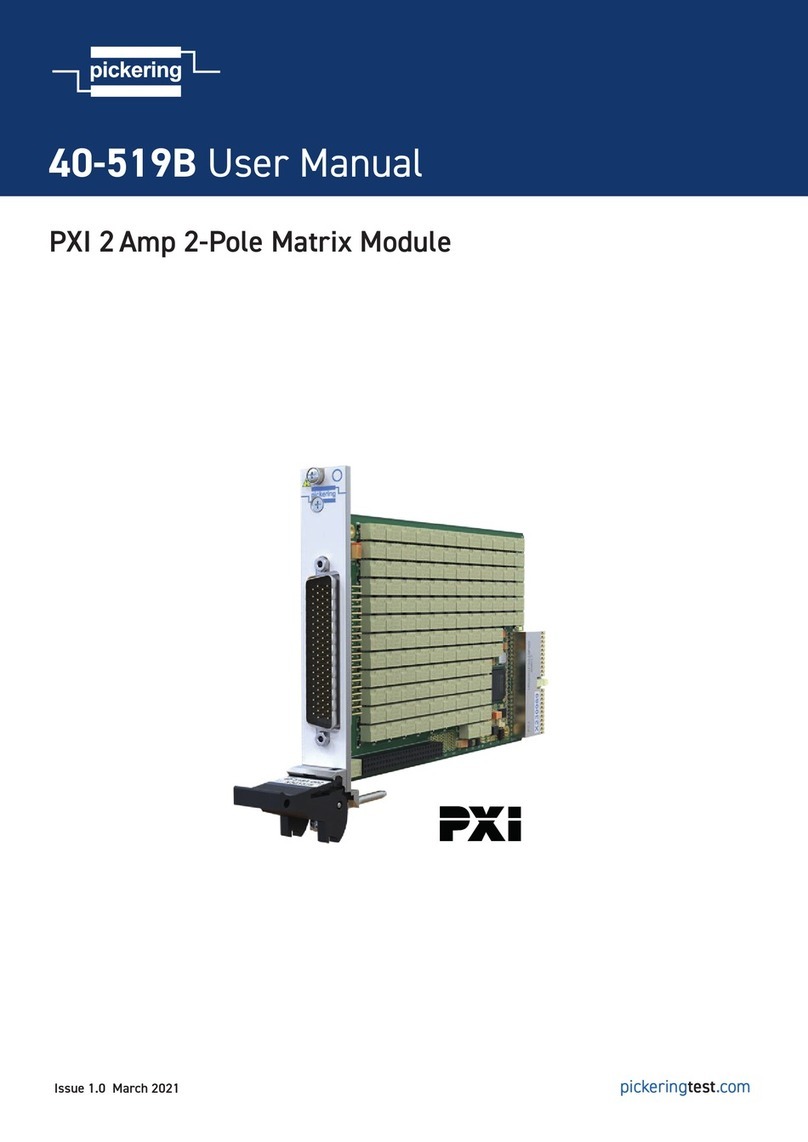
Pickering
Pickering 40-519B user manual

WDT
WDT Granudos 10 Touch Operating and installation instructions
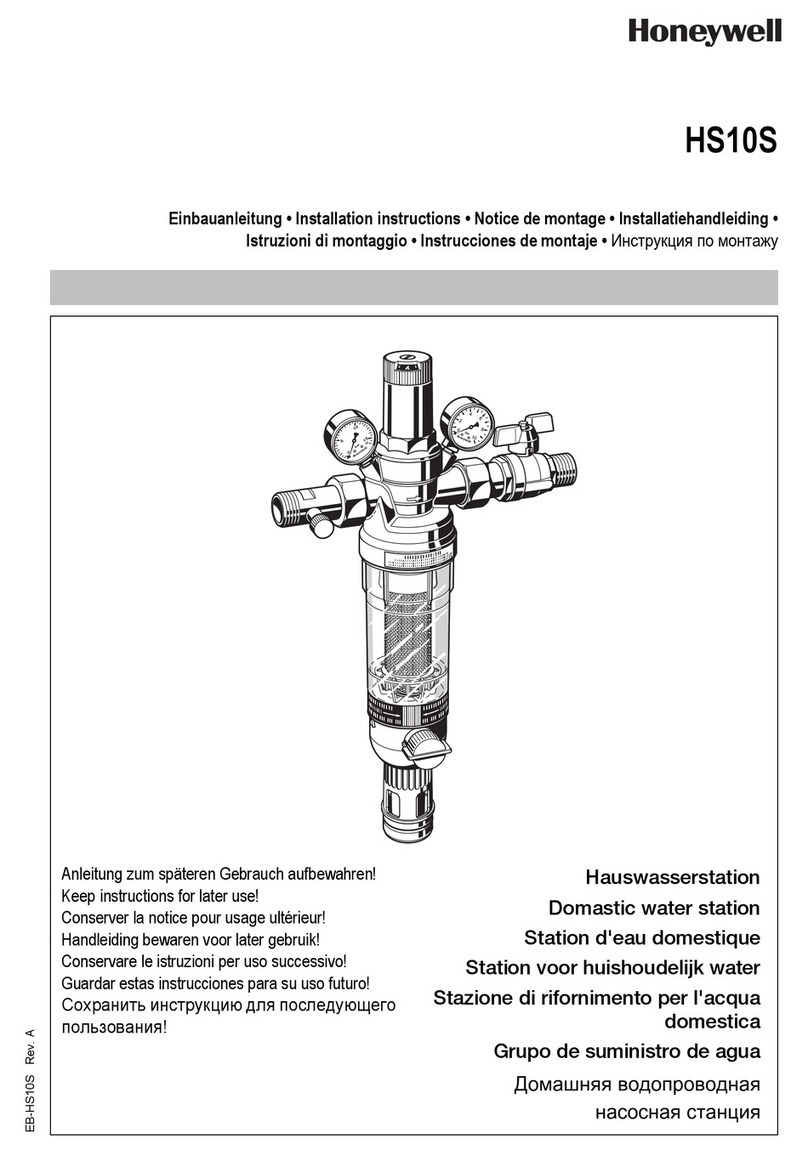
Honeywell
Honeywell HS10S installation instructions
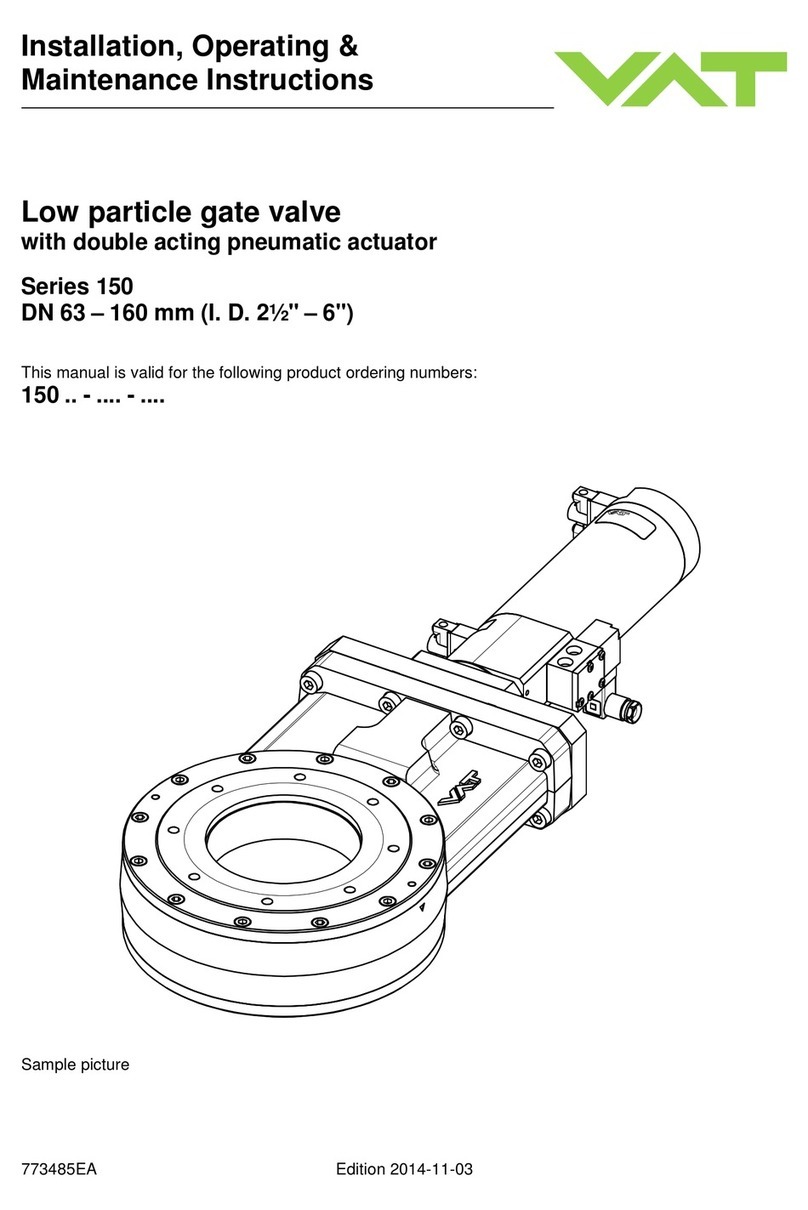
VAT
VAT 150 Series Installation, operating, & maintenance instructions