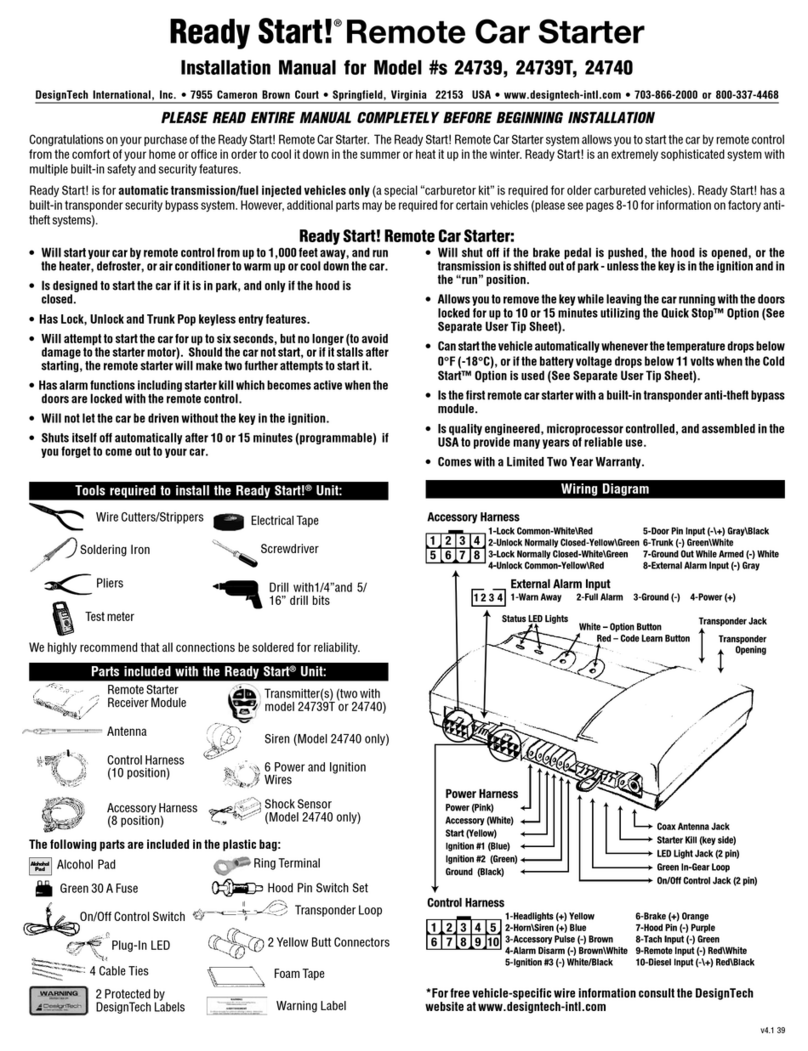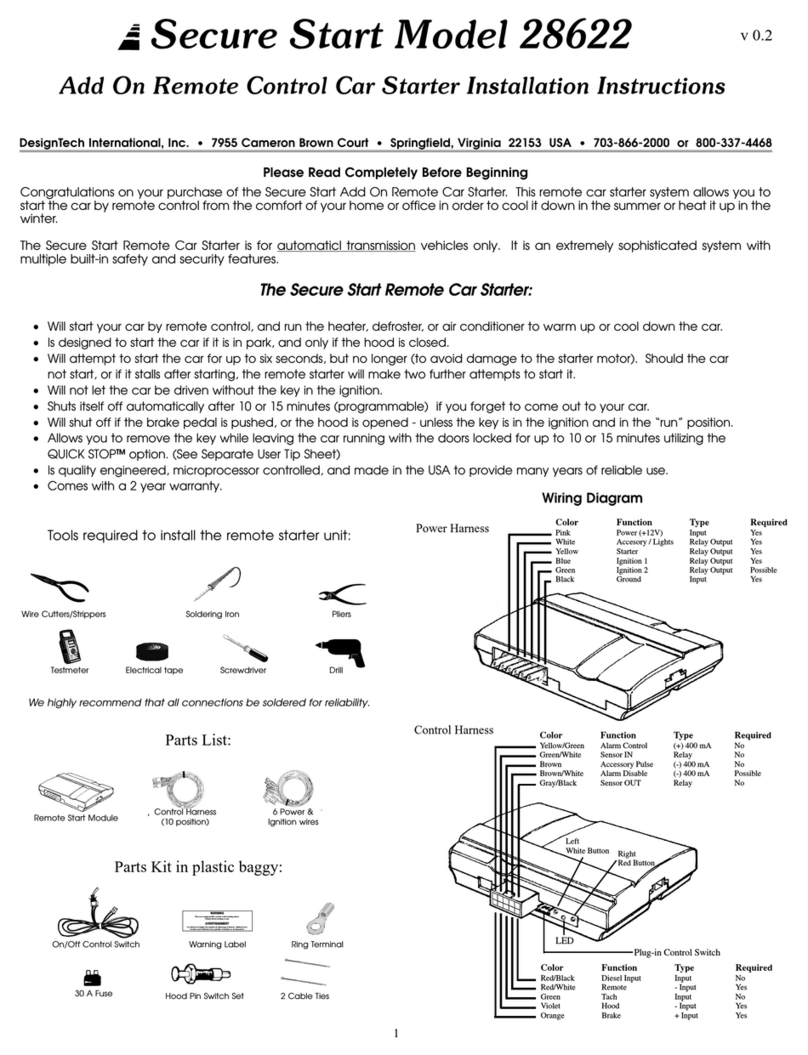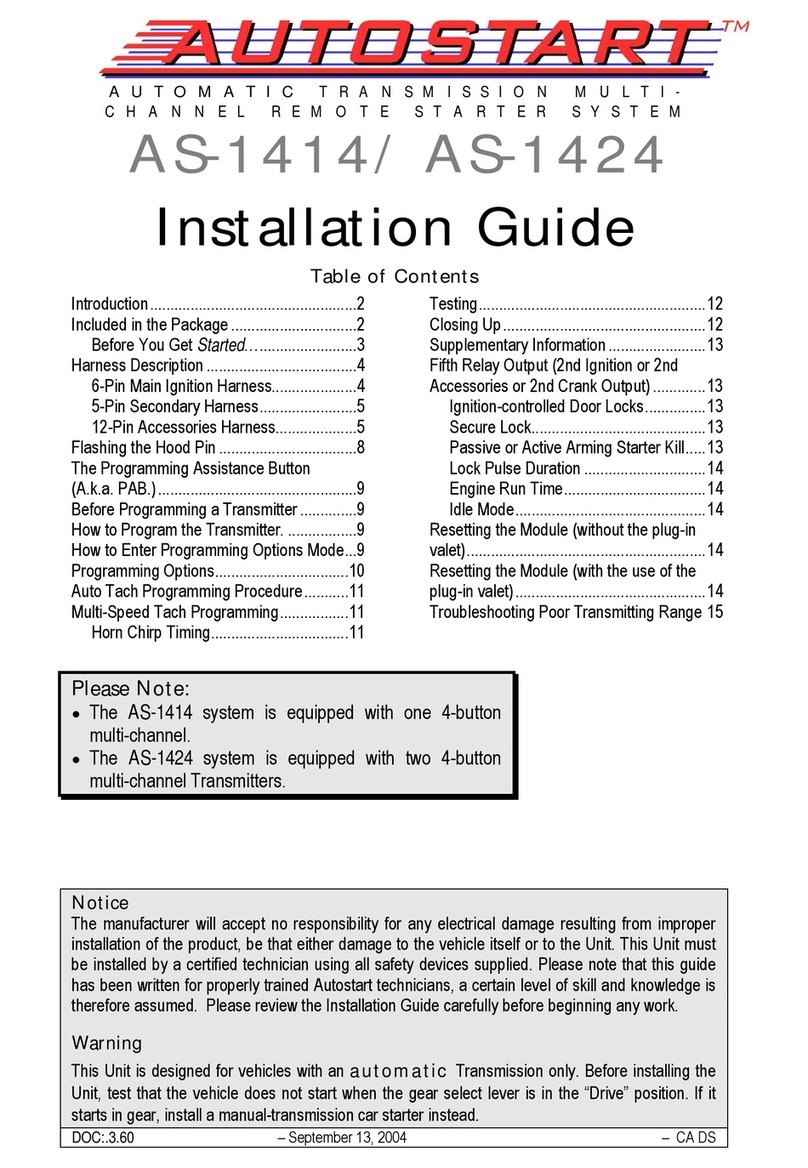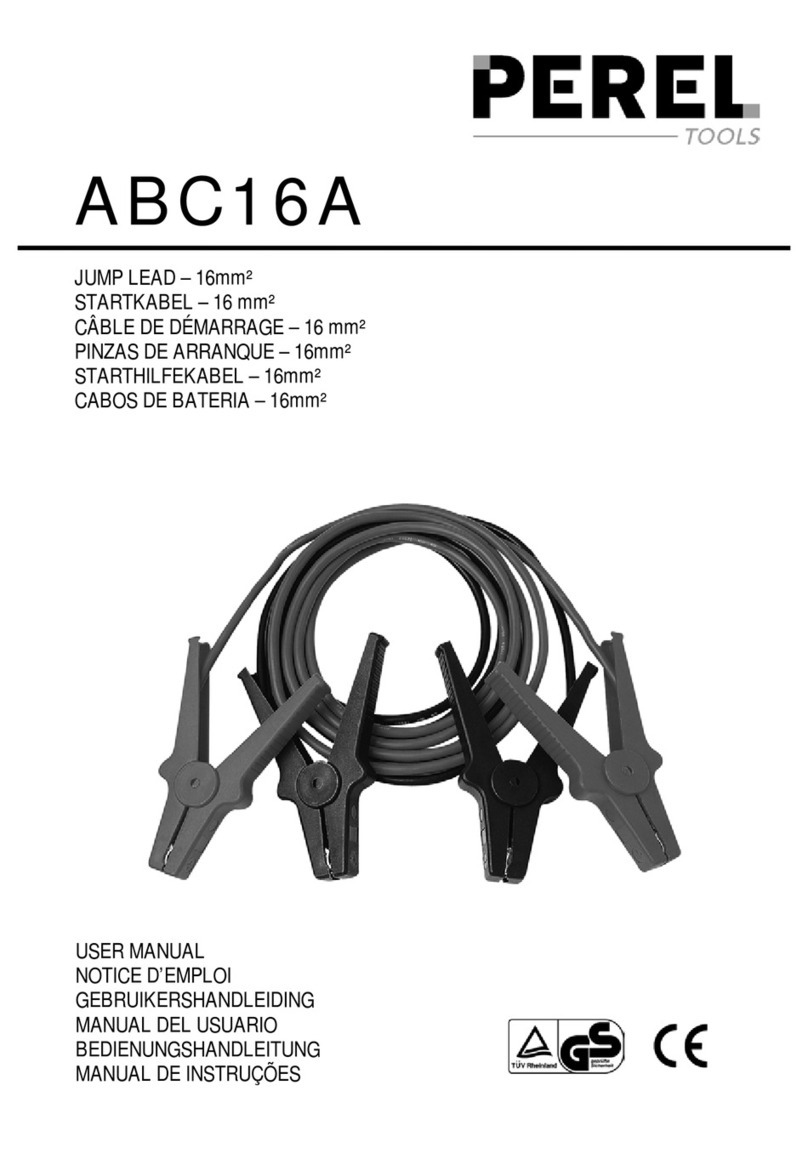DesignTech AirWolf User manual


2
v4.2
Before installing the system
Model #20096 basic model without Shock Sensor or Siren.
Model #20097 same as #20096 but with extra Valet (1-way) transmitter.
Model #20098 Complete with Shock Sensor and Siren.
Model #20099 same as #20098 but with extra Valet (1-way) transmitter.
Thank you for choosing DesignTech's AIRWOLF Two-Way Remote Car
Starter. The AIRWOLF units have been carefully designed and built with
customer convenience in mind. We encourage you to fully read this manual
before installing and using this system.
Caution
1. For installer and user safety, carefully read and understand this manual before
installation.
2. Have the system installed by an authorized dealer, or an experienced installer.
3. Several safety precautions for the installer/user:
- Do not attempt to remotely start the vehicle if it is in GEAR.
- Do not attempt to remotely start the vehicle if the ignition is on.
- Do not remotely start the vehicle if it is indoors or in a poorly ventilated area.
- Do not attempt to remotely start the vehicle if anyone is standing in front
or behind of the vehicle.
- Do not attempt remotely start the vehicle if anyone is inside of the vehicle.
- Always apply the parking brake and place the transmission in Park or Neutral.
4. If any problems occur, discontinue use and consult your dealer/installer for help.
On cars with airbags, you may notice bright yellow tubes or harnesses underneath the
steering column area. DO NOT tamper with these wires in any way, soas to prevent
personal injury and/or damage while working near the car's air bag system.
Battery gases are explosive. Do not smoke while working near the car's battery.
When working the wires through the car's firewall, be sure to protect them from sharp
metal edges and from hot surfaces on the engine.

3
v4.2
Contents
1. Use of DIP switch
2. Product wiring diagram
3. 6 Pin main harness (CON 1)
4. Signal output connector (CON 2)
5. Door control output connector (CON 3)
6. Valet switch (CON 4)
7. LED (CON 5)
8. Shock sensor (CON 6)
9. Trigger input connector (CON 7)
10. Programming the remote control
11. Programming for Tach / Voltage Sense
12. Configuring Function timing
13. Configuration summary table
14. Antenna location
15. Relay diagram
5
6
8
10
14
18
18
18
19
23
24
26
30
30
31

4
v4.2
Precautions
■Airwolf is designed to operate in a 12V system.
■Always use a multimeter for checking wires. Test lights can trigger
airbags and damage circuits.
■Check polarity of all circuits before making connections.
■Always connect the ground wire (CON 1, black) before applying power
to the unit.
■The tach wire and the siren wire should never be grounded,
or come in contact with chassis ground in any way.
■Always use fuses when using external relays.
■Designtech International is not responsible for damages or
injuries due to misuse or improper installation of the unit.

5
v4.2
1. Use of DIP switch / Loop
●DIP Switch : Used in the programming of the Tach. signal. Set to Program when
learning Tach signal. Return to Operate (up position) after learning.
The hood and Dip Switch One are connected internally. Switch
One down = hood open. Switch one up = hood closed. Note that
when switch one is down the remote may indicate the hood is
open.
This unit is factory set for use with MANUAL TRANSMISSIONS. If
installing into a vehicle with an AUTOMATIC TRANSMISSION, Cut the
Manual / Automatic RED LOOP.
DIP Switch
Manual / Automatic Loop
DIP Switch
OFF
ON
Normal
Program
DIP Switch
Manual / Automatic Red Loop

6
v4.2
2. Overall wiring diagram

7
v4.2

8
v4.2
3. 6-pin main harness (CON1)
➀Pink ( 12V): 12V main power input
Unit receives 12V from the car battery as the main power supply.
Connect this wire to the thickest wire in the ignition switch which
shows 12 volts regardless of the position of the key.
➁Yellow (start): Output for starter motor. Connect this wire to the wire
in the vehicle's ignition switch that shows 12V only
when the starter is cranking.
➂Blue ( IG 1): IGN 1 output
This wire will connect to a wire in the vehicle’s ignition switch
harness which shows 12 volts with the key in the run position
AND 12 volts when the key is in the crank position. The correct IGN
1 wire in the vehicle will not have power when the key is in the OFF
or ACC position. Note: You may have multiple wires which test as
described. If so, you may need to use a relay(s) and the White/Black
IGN 3 output to power the additional wire(s).
➃White : ACC 12V output
In most installations this wire will power the vehicle heater/AC.
Connect this wire to the wire in the vehicle’s ignition switch harness
which shows 12 volts ONLY when the key is in the run position.
The correct wire will not have power with the key in the OFF, ACC,
or CRANK positions. If you have more than one wire which tests
as described you may need to use the IGN 2 (ACC) wire to power 2
or more relays - with each relay powering one wire in the vehicle.
Relays MUST be used to isolate the wires.
➄ Black (GND): Ground. Locate an area in the kick panel or against the firewall as
far from metal brackets or factory ground points as possible.
Using sandpaper (not included), remove the paint in an area
the size of a quarter. Using a self-tapping screw (not included),
securely connect the BLACK (GND) wire of the unit to the bare
metal spot you have created.
Pink
Yellow
Blue
White
Black
White/Black
12V main power input
output for start motor
IGN 1 output
IG 2 (ACC) 12V output
Ground Input
IGN 3
➅
➁
➀
➃
➂
➄

9
v4.2
White/Black IGN 3
➅ White /Black: IGN 3 output
This output is primarily used to control relays and bypass modules.
The ignition 3 output behaves exactly like ignition 1, except this
output provides a ground while running. Note: As this output is
connected internally to the ignition 1 relay a diode, such as Radio
Shacks 1n4001 (not included), may be needed to provide isolation if
any feedback problems occur.

10
v4.2
4. Signal output connector (CON 2 )
➀
➁
➂
➃
➄
➅
➆
➇
➈
➉
N/A
Yellow
N/A
Green/White
White
Blue
White/Brown
Brown/White
Red/Yellow
Red/Blue
N/A
Brown
Parking light output ( 10A relay)
Trunk Release output ( 10A relay)
Starter interrupt Signal output ( 300mA transistor)
Siren output ( 3A power transistor)
Rearm output for factory Alarm ( 300mA transistor)
disarm output for factory Alarm ( 300mA transistor)
Auxiliary 1 output ( 300mA transistor)
Auxiliary 2 output ( 300mA transistor)
Dome light output ( 300mA transistor)
➁Yellow: Parking light output ( 10A relay)
Parking light output (max of 10A) Connect this wire to the
parking light wire in the vehicle. The correct wire in the vehicle will show 12
volts only when the parking lights are turned on. When the parking lights are
off the wire will show 0 volts. NOTE: In most cases connecting to one wire in
the vehicle will illuminate all parking lights. If not, there will be multiple wires
you need to power, isolating each wire with a relay. This is especially true in
European vehicles. Note: See the following diagram if your vehicle requires a
NEGATIVE trigger to illuminate the parking lights.
11
12
Yellow
type
Yellow
type

11
v4.2
➃Green/White: Trunk Release output ( 10A relay)
This output provides a positive signal when the “Trunk Release”
is activated. Refer to the following diagrams for proper connection.
➄ White : Starter Interrupt Signal output ( 300 mA transistor)
The 300mA output is used to disable starter via an external relay.
Green/White
type
Starter Interrupt Relay
*
Blue (IGN #1)
from CON1
Interrupt
Start from module
(not included)
Green/White
type

12
v4.2
➅Blue : Siren output wire ( 3A power transistor)
➆ White/Brown : Re-arm output.The 300mA transistor output to rearm the
factory alarm.
This output provides a negative (300mA max) signal when you lock the doors from
remote control. This output can be used to rearm the factory alarm. The output
will pulse once if the locks are in normal mode. If the locks are programmed for
double pulse, this output will pulse twice.
➇ Brown/White: Dis-arm output. The 300mA output used to disarm the
factory alarm.
This output provides a negative (300mA max) signal when you unlock the doors from
remote control. This output can be used to disarm the factory alarm. The output will
pulse once if the locks are in normal mode. If the locks are programmed for double
pulse, this output will pulse twice. Note: If the vehicle contains a factory alarm you
MUST unlock the doors by remote (to disarm the factory alarm) prior to remote starting
the vehicle.
➈ Red/ Yellow : Auxiliary 1 output 300 mA output. This output can be either
momentary or latching see page 26 (Timing Configuration).
➉ Red / Blue : Auxiliary 2 output 300 mA output. This output can be either
momentary or latching See page 26 (Timing Configuration).
The Auxiliary outputs can be programmed to
haveapulseorlatchedsignal.Youcan
changetheprogrammingviaremotecontrol.(page26)
Note
R
e
d
wi
r
e
B
lu
e
wi
r
e

13
v4.2
Brown : Dome light output ( 300 mA transistor)
12
This wire will turn on the dome light when you unlock the doors from
remote control. This wire MUST be connected to a relay and MUST be
configured EXACTLY as per the diagrams below. If the door pin switches
are not isolated from the Dome Light output it will cause the alarm to
trigger, and may cause the remote to incorrectly identify door status.
Brown
Gray/Black
#3
t
y
p
e
Brown
Gray
#4
t
y
p
e

14
v4.2
5. Door control output connector (CON 3)
Door lock systems vary by vehicle and manufacturer. In order to connect the door locks,
some vehicle will require addition parts such as actuators, resistors, or relays. For help
identifying the type of lock system in your vehicle please refer to our vehicle wiring
information on our website at www.designtech-intl.com
Caution: improper connection of unit to door lock system may cause
damage to unit or vehicle. Type A and Type C systems may look
similar, but if the unit is connected to a Type C configured as a Type A.
Damage will result. Always use fuses when using external relays. We
suggest a maximum of 15A fuse.
Type A : Positive
This system supplies a 12V pulse from the factory switch to the factory relays. IF you
measure the resistance between the lock/unlock wires and ground WITHOUT pressing the
door lock switch the resistance should be more than 50 ohms. If the resistance is less you
may be on the wrong wire(s) or you may have a reverse polarity system. SEE REVERSE
POLARITY. For positive trigger systems, connect the unit’s outputs to the Lock/Unlock
wires of the vehicle. No additional parts should be needed.
➃
➂
➁
➀
empty
empty
White
Yellow
Lock, Unlock output
Lock, Unlock output

15
v4.2
Type B: Negative
This system supplies ground pulse from the switch to the factory relays. The correct
wires will measure some voltage on them when you are not pressing the lock/unlock
switch. Pressing the switch will cause the voltage
on the correct wires to fall to zero
volts. Connect the lock/unlock wires
from the unit to the described wires in the vehicle.
No additional parts
should be required.
Type C: Reverse Polarity
Reverse Polarity. In the vehicle, the correct lock/unlock wires will show continuity
to ground (less than 50 ohms) when the lock/unlock switch is not being pressed.
The same wires will show 12 volts when the lock/unlock button is pressed.
Connect as per the following diagram.

16
v4.2
Type D: After Market Actuators
■If the car has no power door lock system, actuators will need to be installed.
■I f the car has power door locks, but no push button switch (centrallocking) anactuator
may need to be installed in the drivers door only.
■Central locks generally only lock/unlock when the drivers door is locked/unlocked
with the key or the lock button on the driver door is moved. Central
lock have no motor in the driver door.
■Adding an actuator will work for central locking and vacuum type systems. Vacuum
lock systems are common in some European vehicles.
Type E: Vacuum pump type
■Usually the door locks are locked and unlocked by using the key or “plunger” on a door
- often working only from the drivers door. These types of systems are found mostly
in German cars.
■There are two ways to lock/unlock the door of a vacuum system - by using an actuator as
per “Type D” or by following the diagram below.

17
v4.2
Type F: One Wire System
This system sends for unlock, and becomes open for lock. The system requires
one external relay.

18
v4.2
This switch is used to program Tach and other functions. Mount the switch in an easily
accessible location under the dash. Plug the switch into to the proper connector on the
main module.
The LED illuminates to show the status of the alarm. Mount the LED in a location
visible from as many windows of the vehicle as possible. Plug the LED into the
proper connector on the main module.
6. Valet switch (CON 4)
7. LED (CON 5)
8. Shock sensor (CON 6)
Mount the shock sensor to a solid structure underneath the dash. Connect to the proper
port on the unit. Help reduce false alarms by adjusting the shock sensor so that a medium
impact (no damage to vehicle) triggers the warning mode. A severe impact (damages
vehicle) should trigger the full alarm. DO NOT test by hitting the body of the vehicle or
the glass!
* The shock sensor needs to be firmly mounted to steering colum. Make sure you
are not restricting any moving parts.

19
v4.2
9. Trigger input connector (CON 7)
This wire is used to sense when the engine has started and disengages the starter motor. It
can be set to sense the alternator or tachometer as per below. If a tach wire is unavailable,
you can use the voltage sensing approach of step 9-6.
◆Connection for TACH : Connect the Green TACH input wire to negative
side of the tachometer coil.
9-1 . Green : Tachometer (AC) Input
➀
➁
➂
➃
➄
➅
➆
➇
➈
➉
Green
Gray/Black
Gray
Purple
Orange
White
Gray/White
Red
Red/Black
Yellow/White
Tachometer(AC) Input
Doorpin Switch Input
Doorpin Switch Input
Hoodpin Switch Input
foot Brake Input
Voltage sense IGN #1 Input see page 26
Trunk Input
Glow Input
Glow Input
Parking light Input
9-2. Gray/Black : Door pin switch Input
One of the door input wires MUST be installed to allow the unit to properly function,
including the programming and alarm functions. If your vehicle uses a negative trigger door
pin switch, connect this wire to a wire in the vehicle which shows 0 V when any door is
Open, and 12V when all doors are closed. NOTE: If your vehicle uses a positive trigger door
pin switch see “#3 GRAY (+) door pin switch wire.” The AirWolf system will not properly
function without one of these door pin wires connected.
B
r
own
(
C
O
N2
#12
)
B
r
own
(
C
O
N2
#12
)
do
m
e
ligh
t
do
m
e
ligh
t
ou
t
pu
t
o u
t
pu
t
G
r
ay
/
B
l
ack
G
r
ay
/
B
l
ack
g
r
ound
g
r
ound

20
v4.2
9-5. Orange : Brake Input
This wire shuts the unit off if the brake is pressed. This wire MUST be installed for safety
reasons! Connect the Orange brake input wire to the wire on the brake pedal switch which
shows 12 volts ONLY when the brake is being pressed. (When the brake is not pressed
the correct wire will not have power.) NOTE: This unit can not turn the vehicle off when the
vehicle is running with the ignition key.
9-3. Gray : Door pin Switch Input
One of the door input wires MUST be installed to allow the unit to properly function,
including the programming and alarm functions. If your vehicle uses a positive trigger door
pin switch, connect this wire to a wire in the vehicle which shows 12 V
when any door is open, and 0V when all doors are closed. NOTE: If your
vehicle uses a negative trigger door pin switch see “#2 Gray/Black Negative
door pin switch wire.” The AirWolf system will not properly function without
one of these door pin wires connected.
9-4. Purple : hood pin Switch Input
This wire is used to detect opening of the hood via a pin switch that is included with the
product. This wire MUST be installed for safety reasons. Also - Dip Switch One is internally
connected to the hood input wire. This makes it possible to perform programming options
requiring switch one to be placed on without accessing the module. (Hood Open = Switch
One Down. Hood Closed = Switch One Up) NOTE: This unit can not turn the vehicle off
when the vehicle is running with the ignition key.
Purple
Brown (Con2 #12)
dome light output
( door Input)
Table of contents
Other DesignTech Remote Starter manuals
Popular Remote Starter manuals by other brands
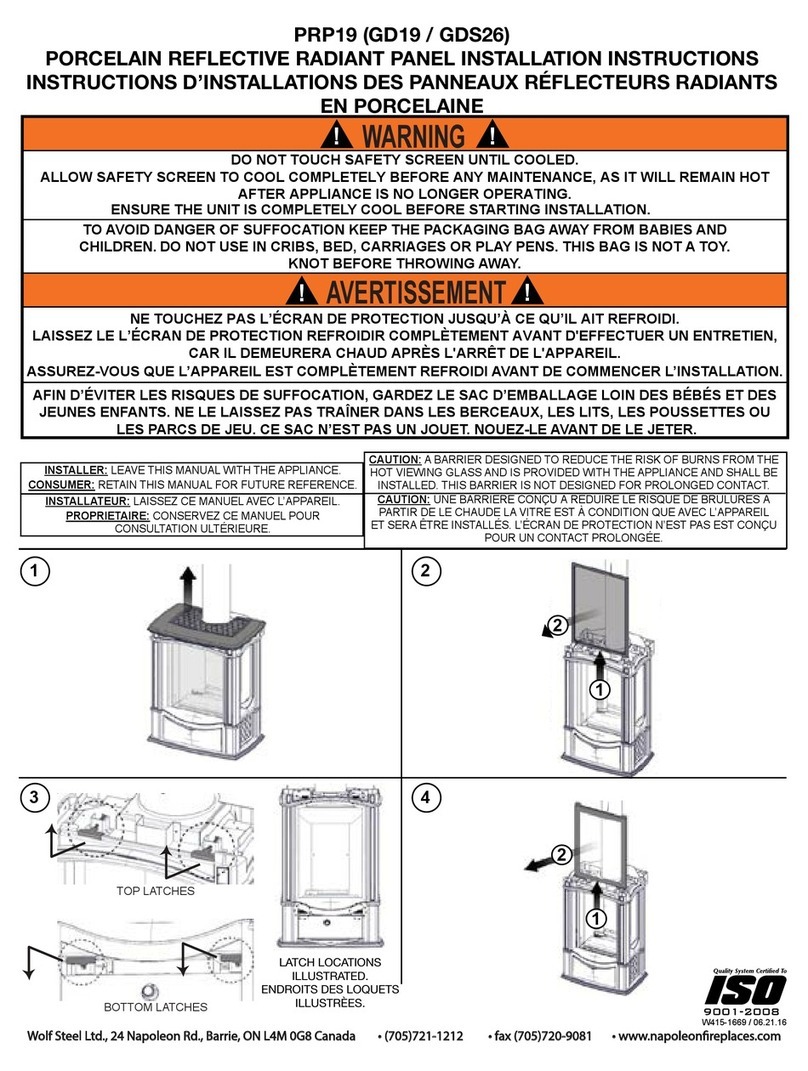
Iso
Iso PRP19 quick start guide

Directed Electronics
Directed Electronics Viper 5501 installation guide

CrimeStopper
CrimeStopper COOL START RS-900 operating instructions

Excalibur
Excalibur RS-360-EDP Operation guide
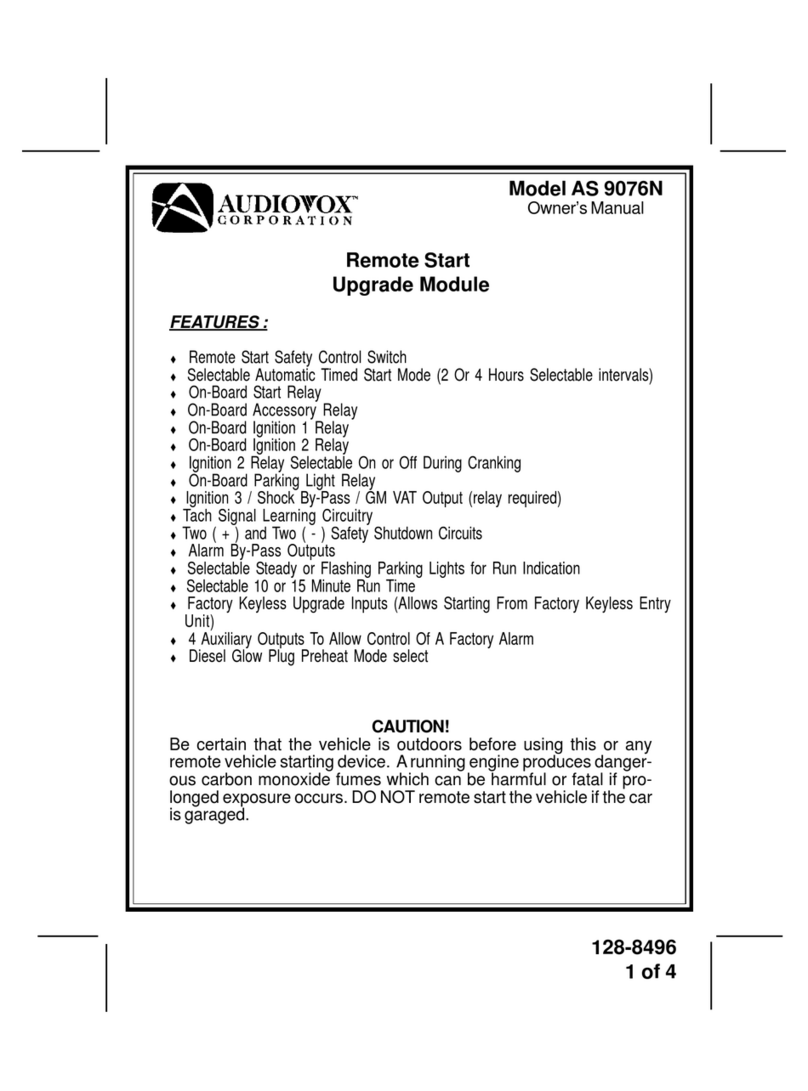
Audiovox
Audiovox AS 9076N owner's manual

Jaycar Electronics
Jaycar Electronics MB3752 instruction manual

CrimeStopper
CrimeStopper Pro Start LCPRO-3 operating instructions
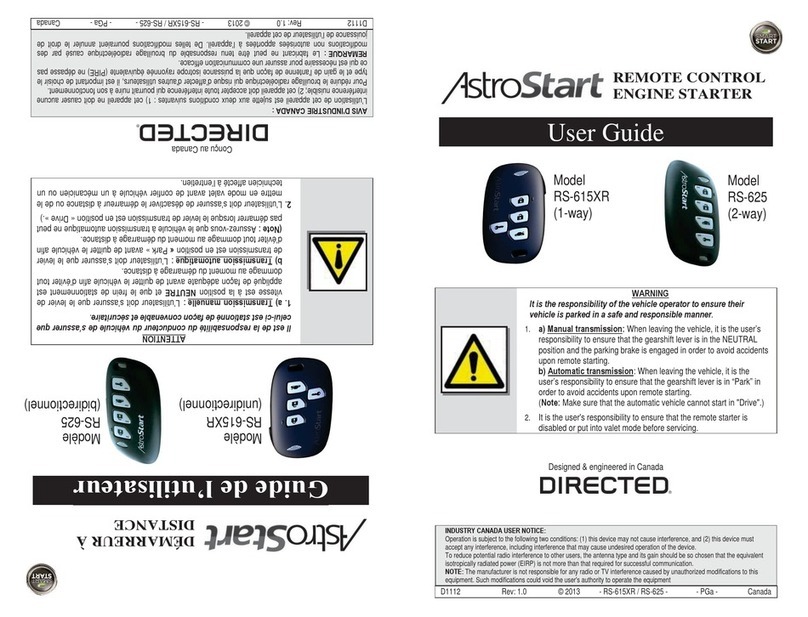
Directed
Directed AstroStart RS-625 user guide

TriMark
TriMark 500-1300 e-ASK manual
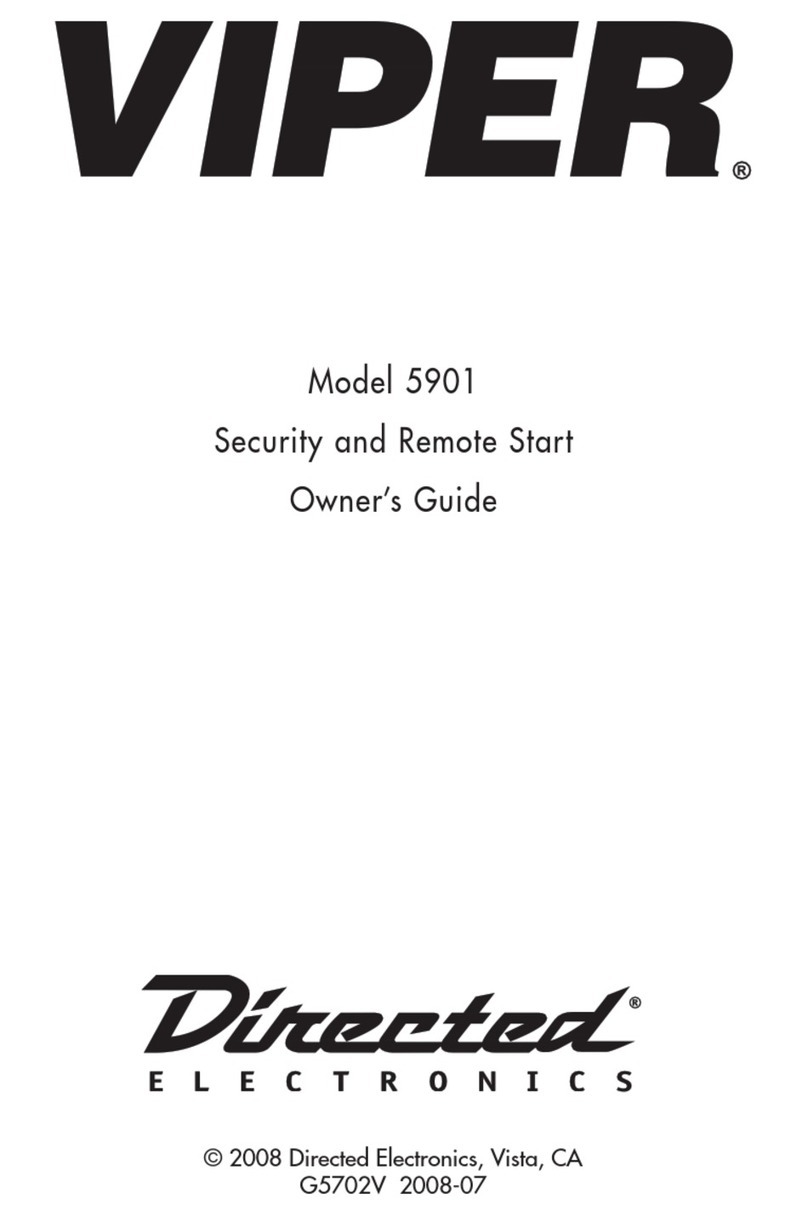
Directed Electronics
Directed Electronics VIPER 5901 owner's guide

Chamberlain
Chamberlain LiftMaster Professional 387LM installation manual
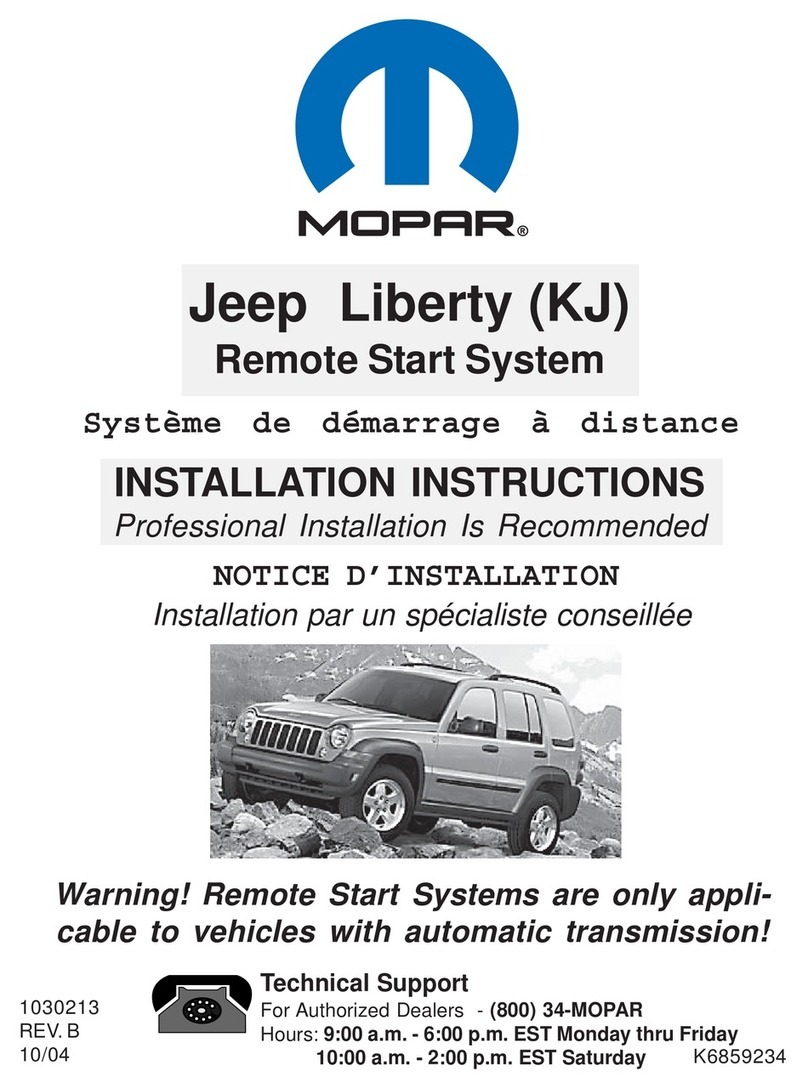
Mopar
Mopar Remote Start System installation instructions