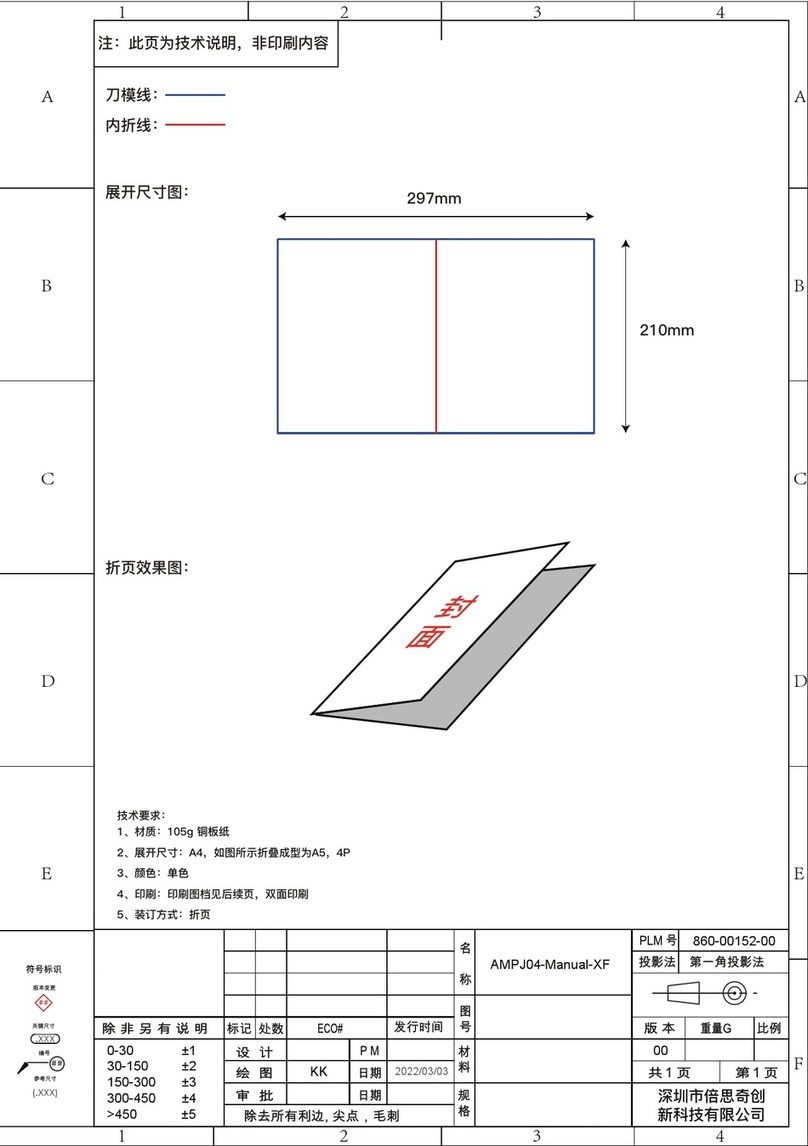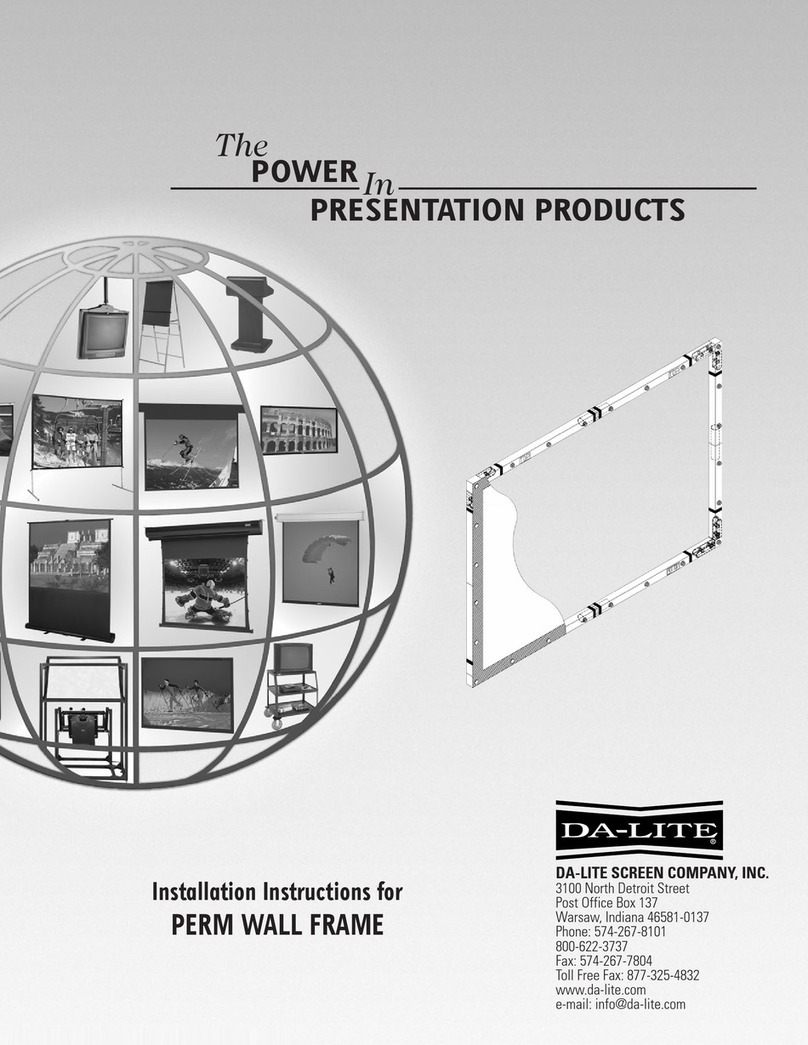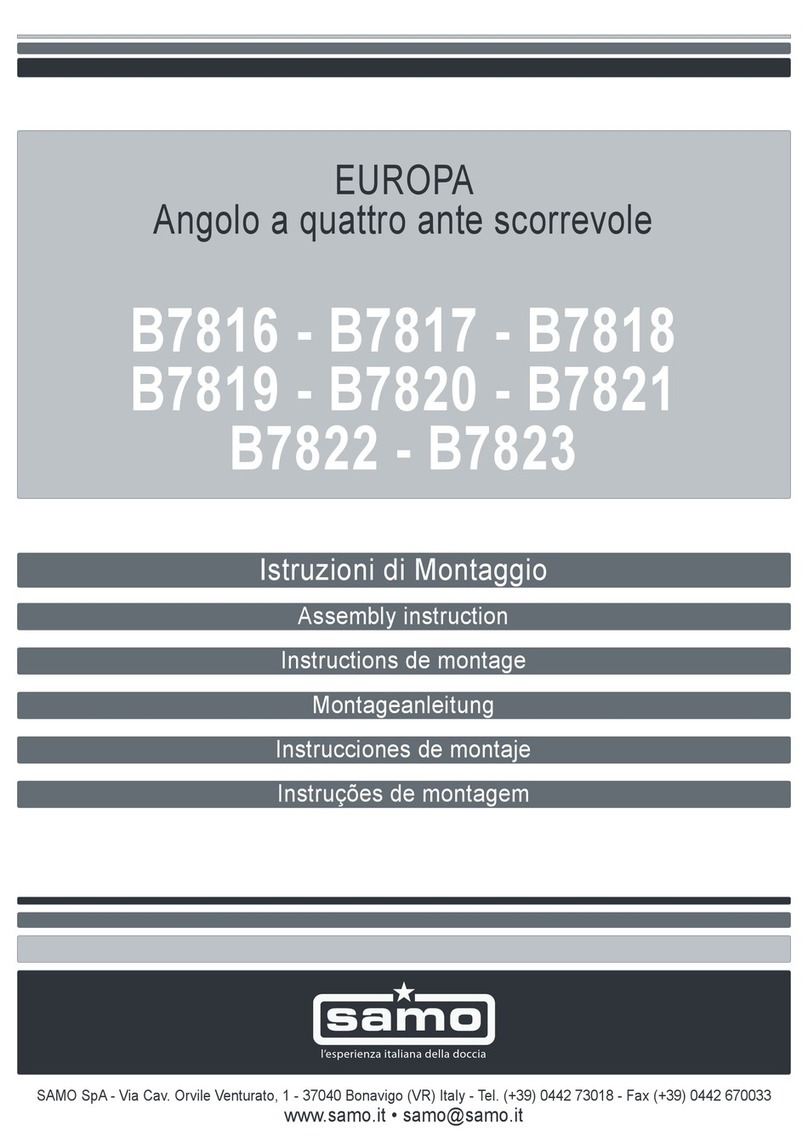DeskMakers Scale 1:1 Lean2 User manual
Popular Projection Screen manuals by other brands
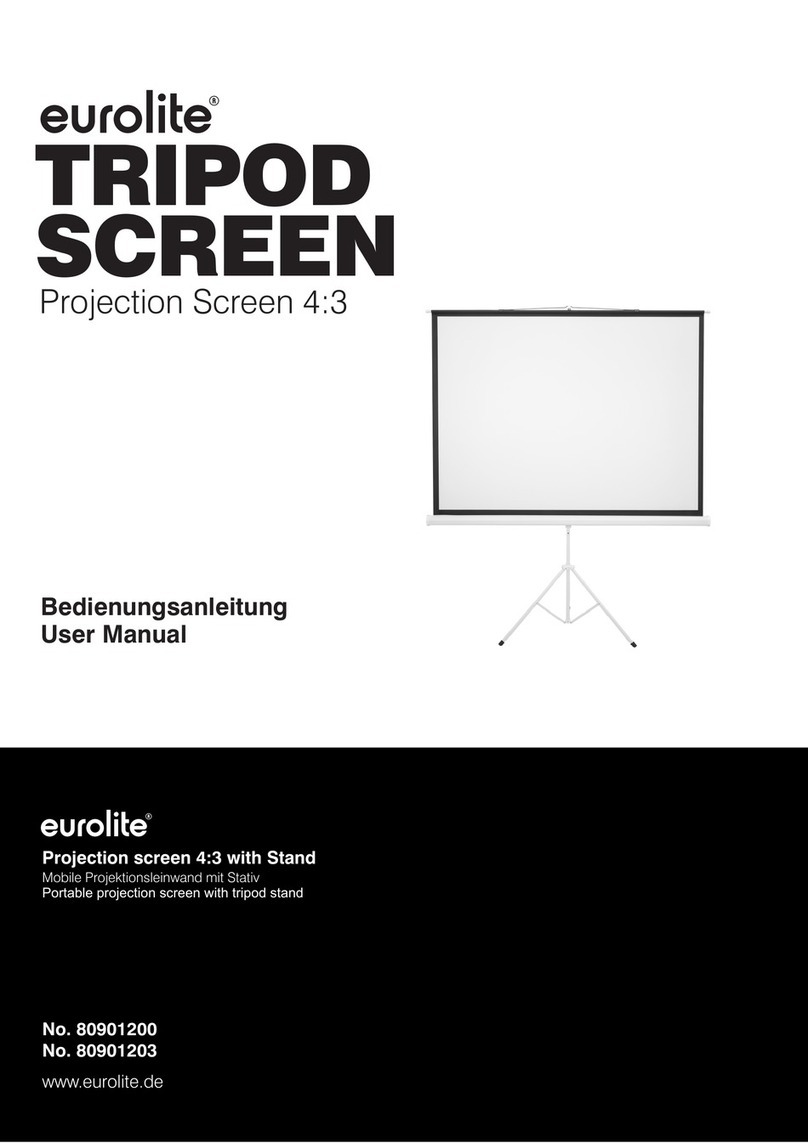
EuroLite
EuroLite TRIPOD SCREEN user manual
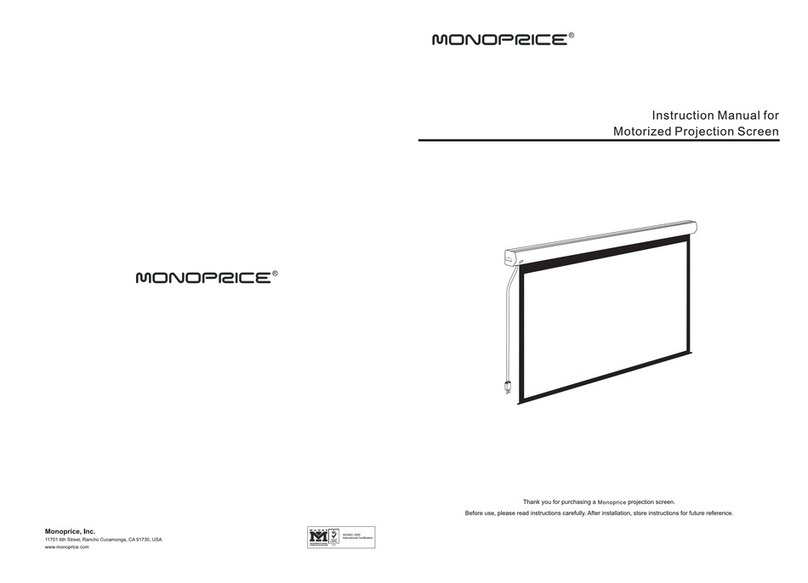
Monoprice
Monoprice 7936 instruction manual
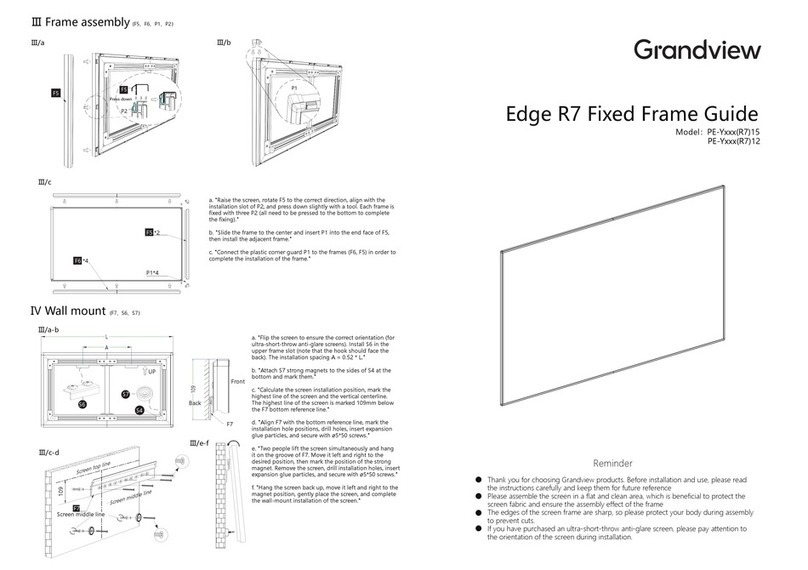
Grandview
Grandview Edge R7 Guide
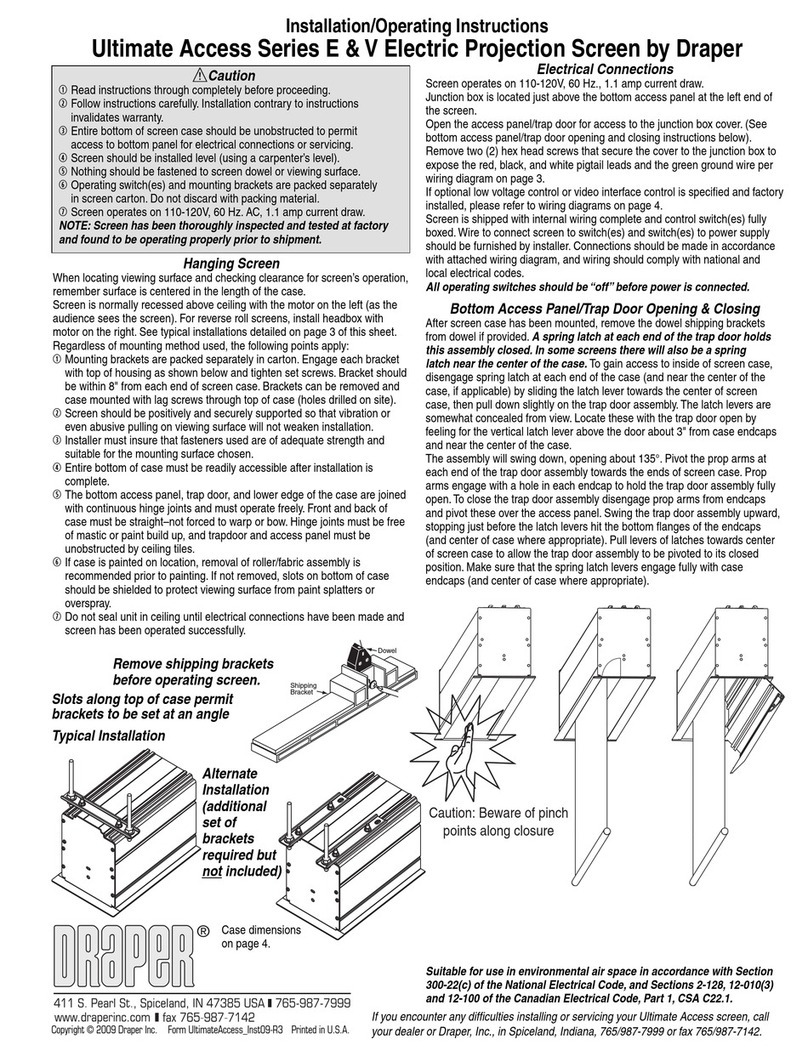
Draper
Draper Ultimate Access Series E Installation & operating instructions
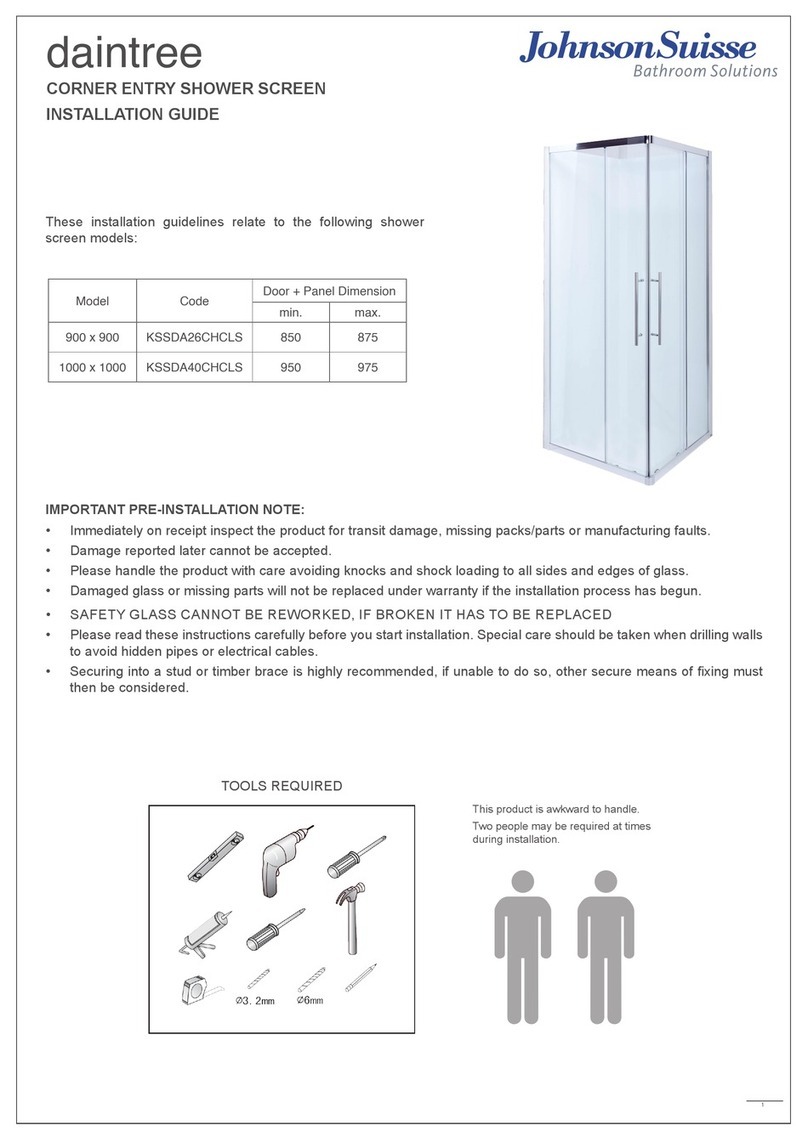
JohnsonSuisse
JohnsonSuisse daintree KSSDA26CHCLS installation guide
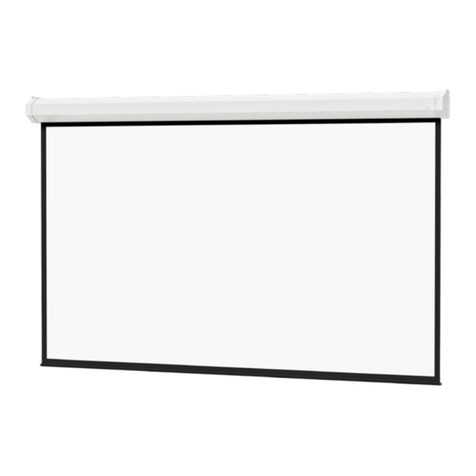
Da-Lite
Da-Lite Cosmopolitan Electrol Instruction book

Draper
Draper Piper Portable Screen datasheet

Grandview
Grandview LF-PU Series installation guide
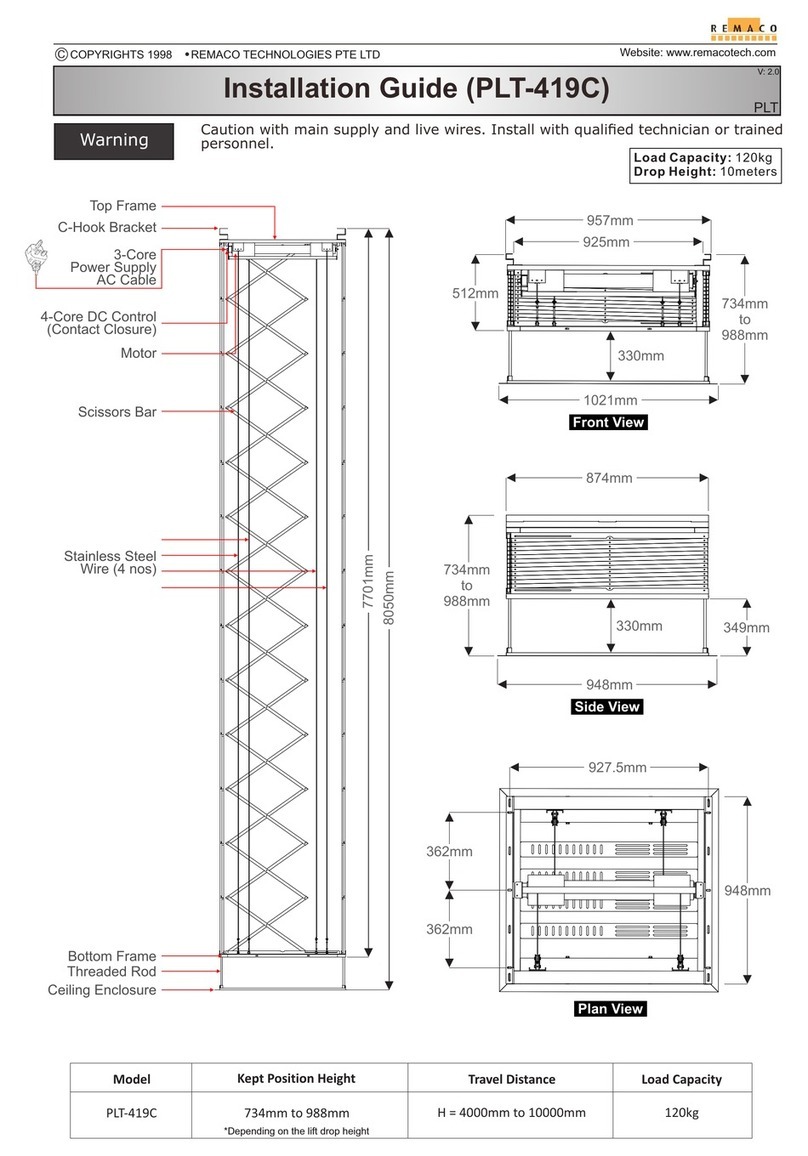
REMACO TECHNOLOGIES
REMACO TECHNOLOGIES PLT-419C installation guide
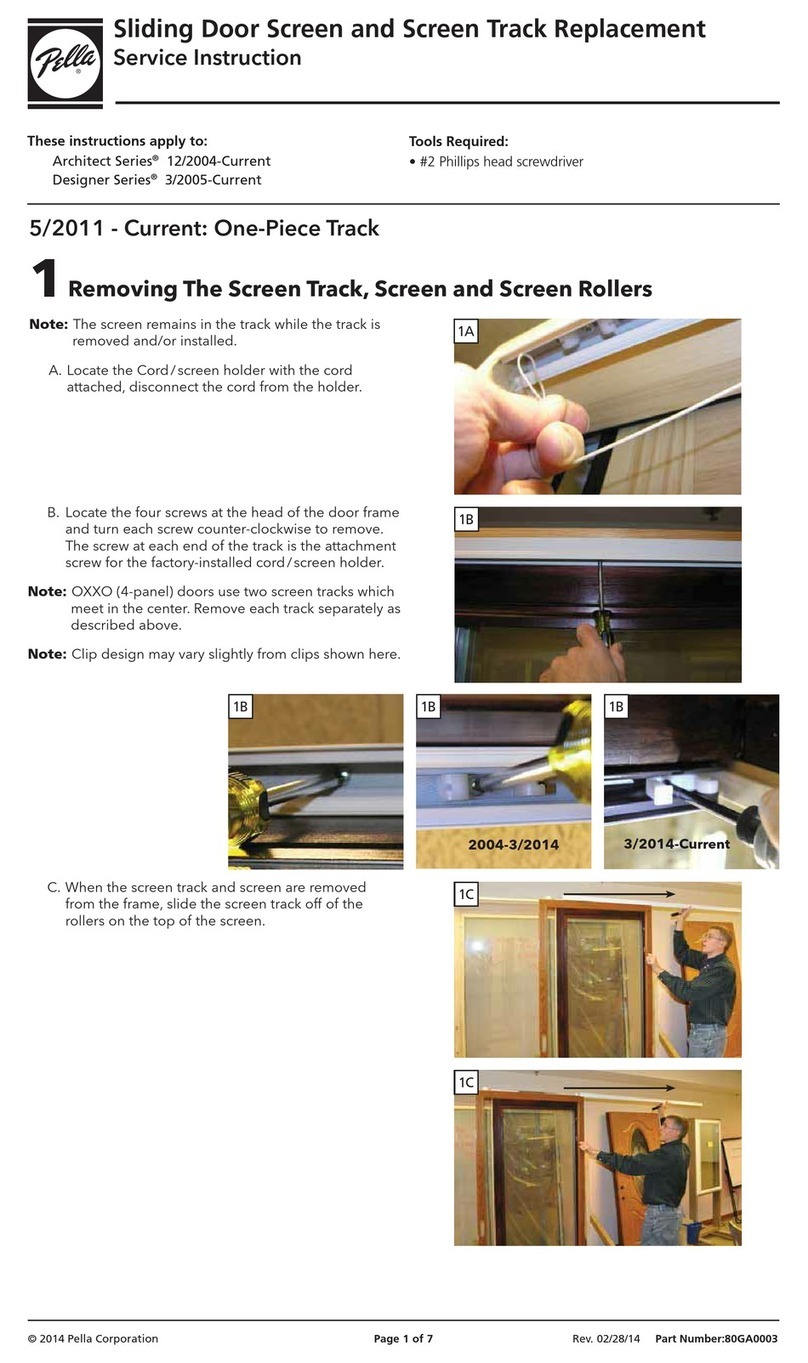
Pella
Pella architect series Service instruction
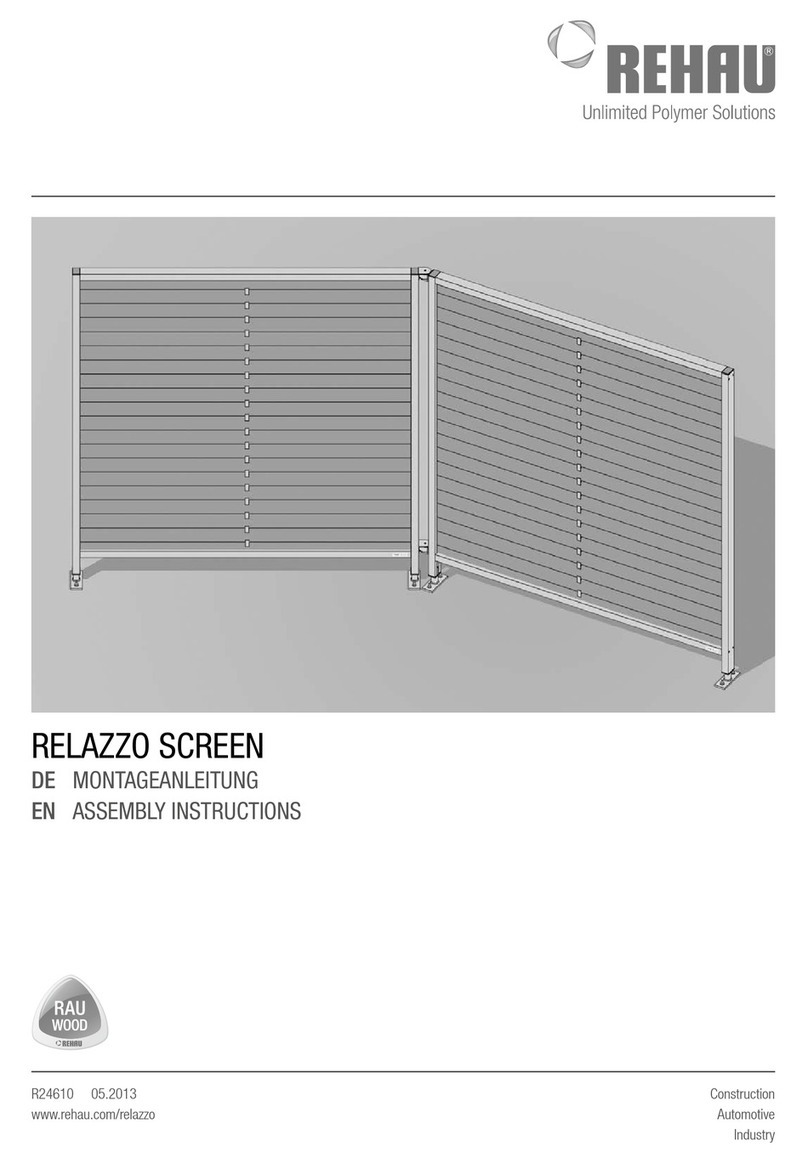
Rehau
Rehau RELAZZO Assembly instructions

Da-Lite
Da-Lite Tensioned Cosmopolitan electrol Instruction book