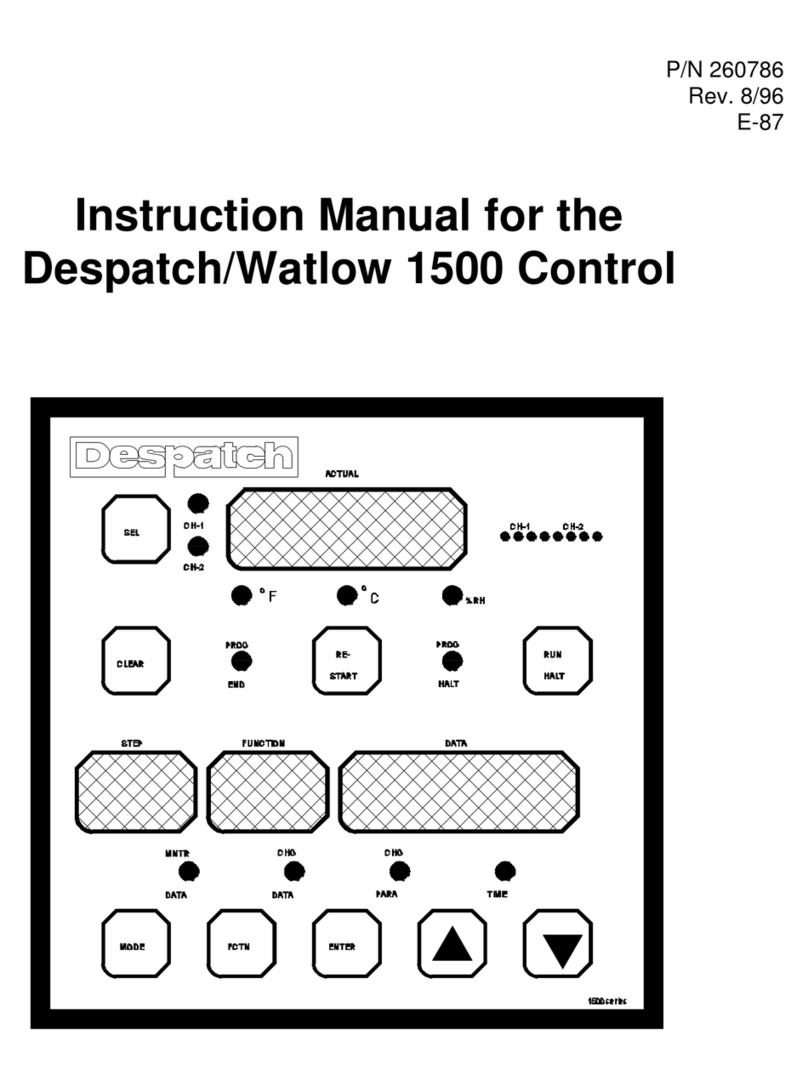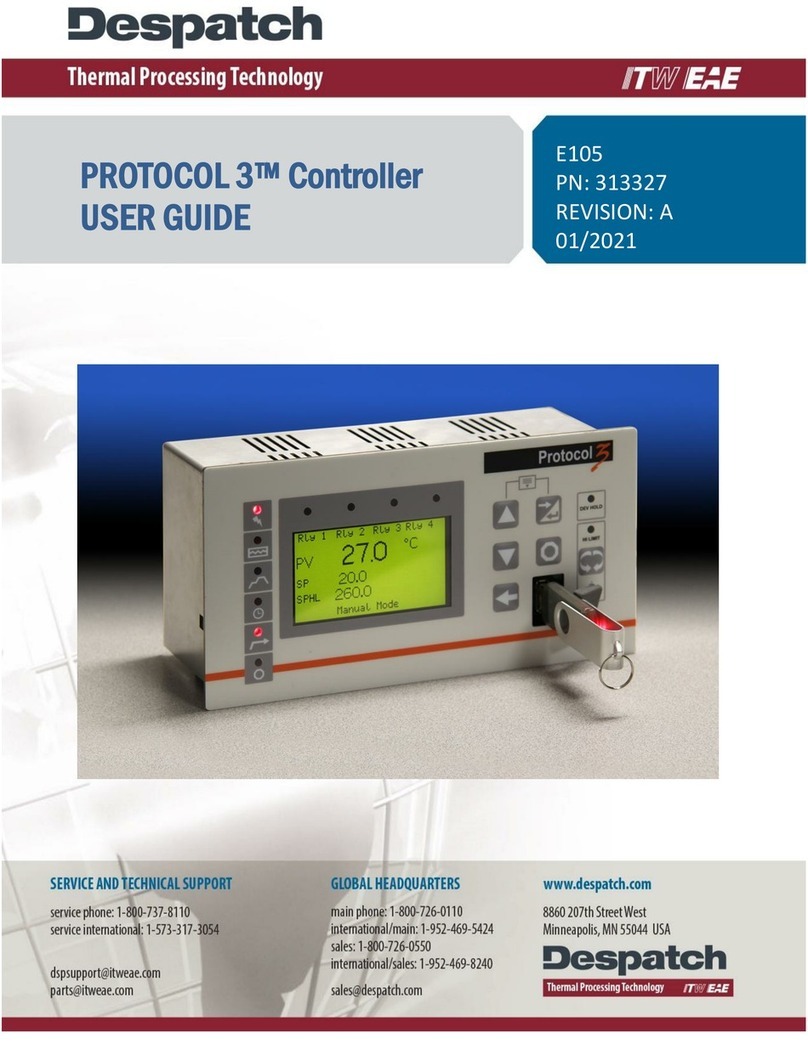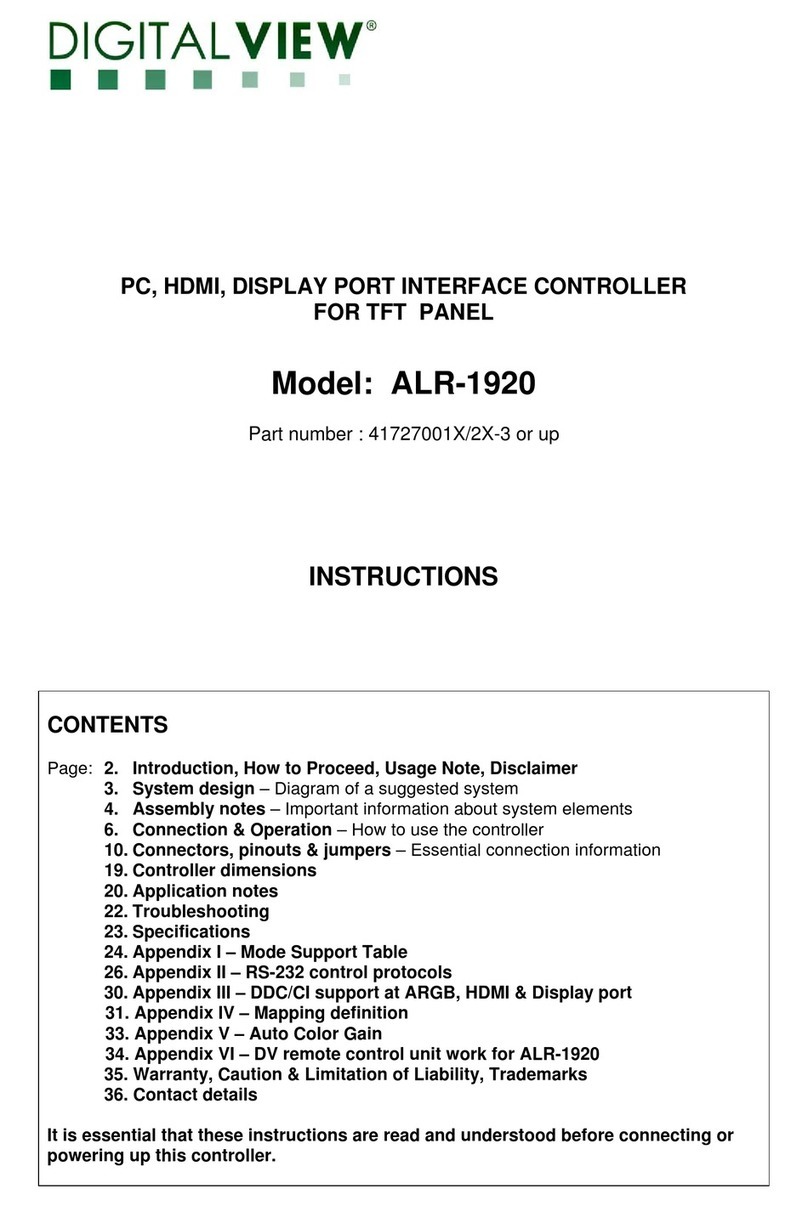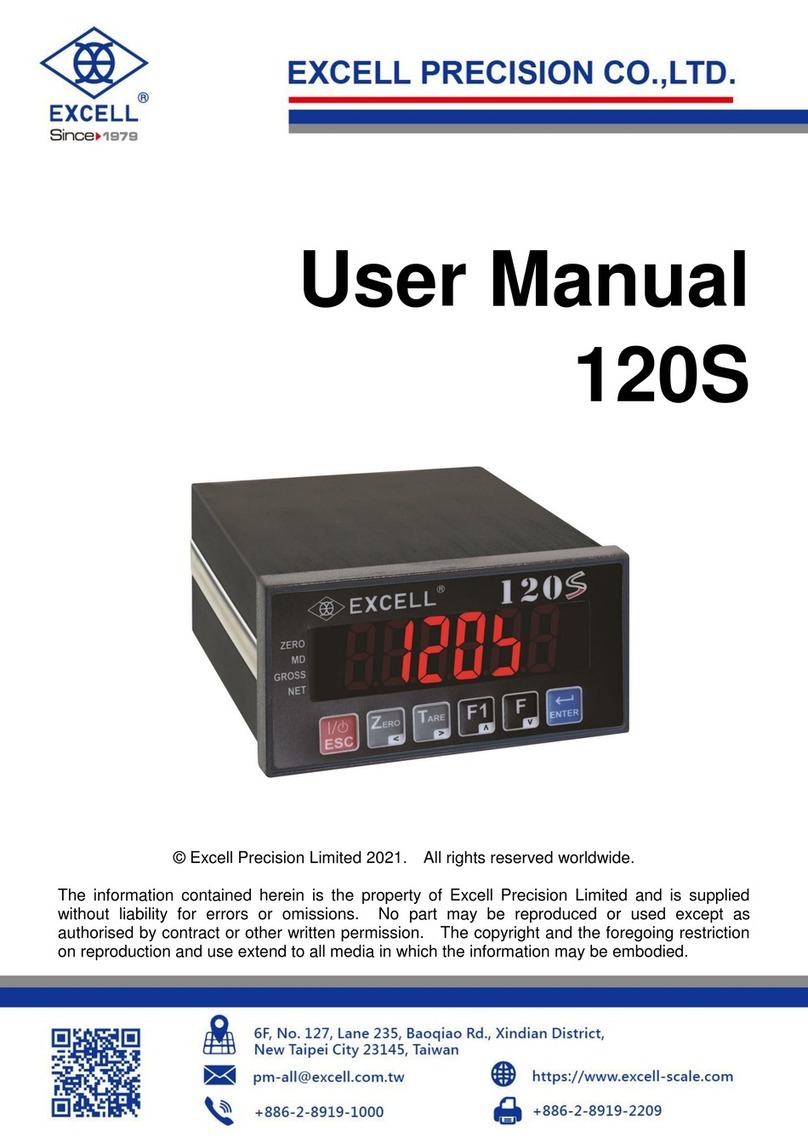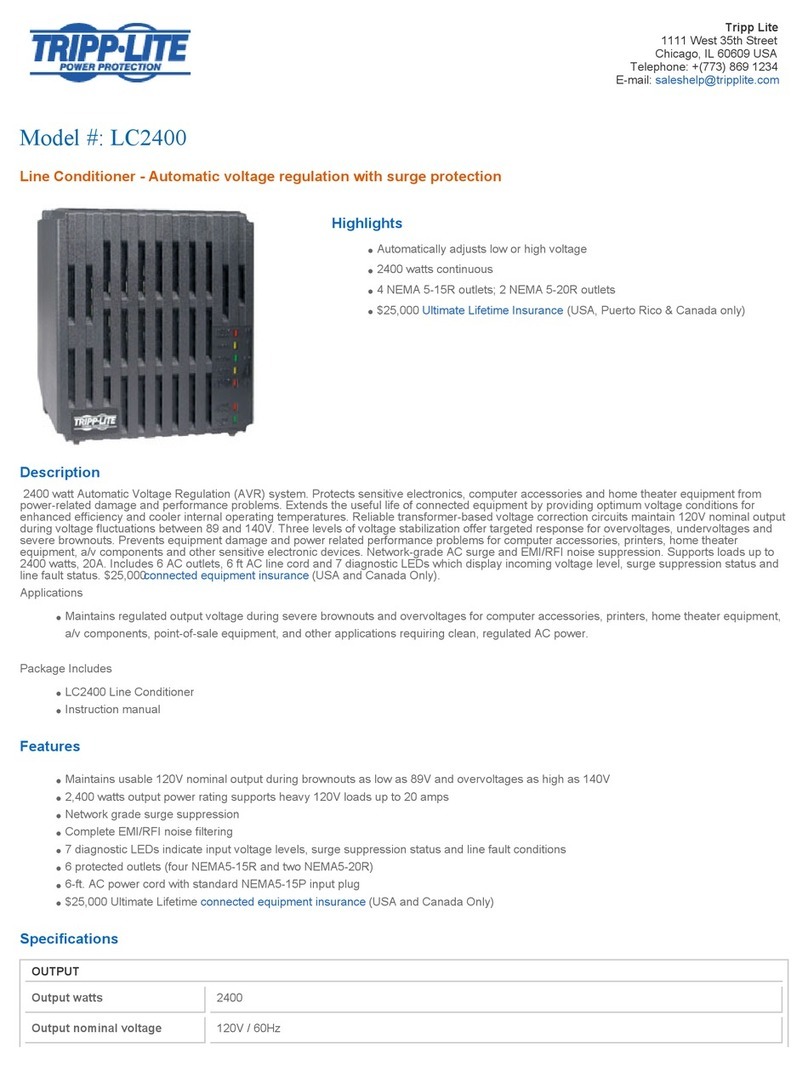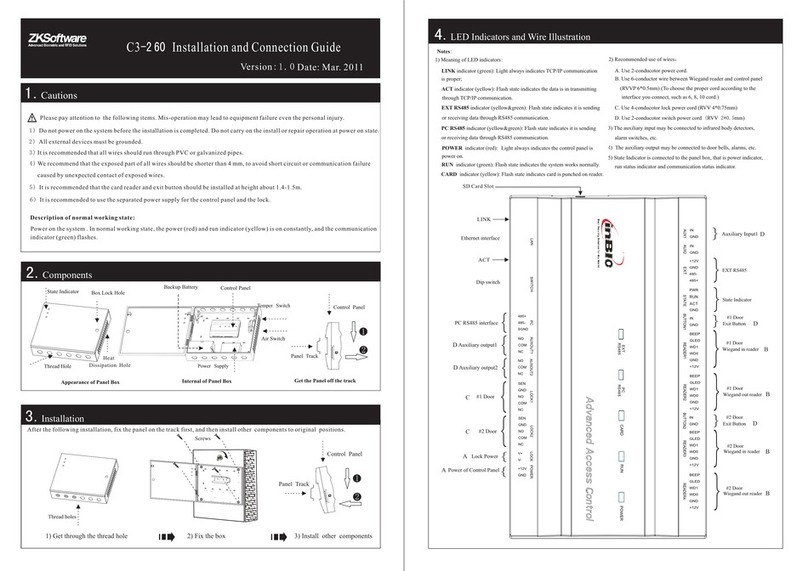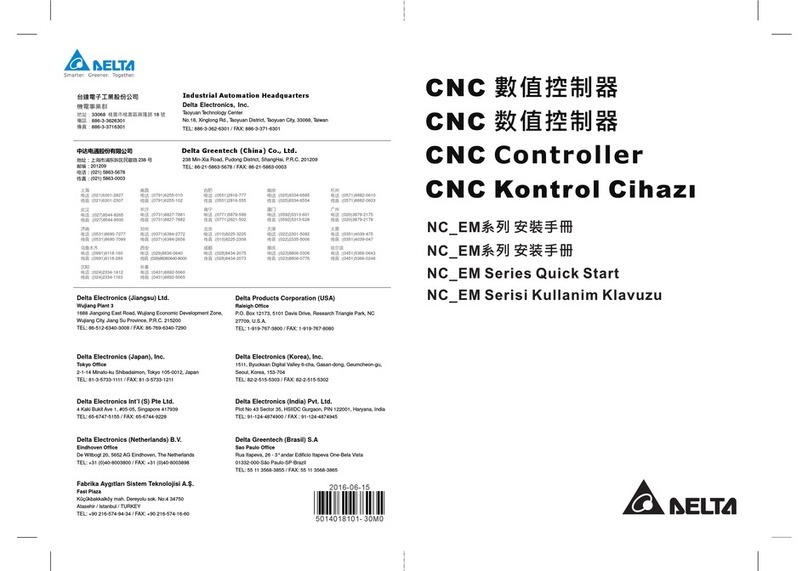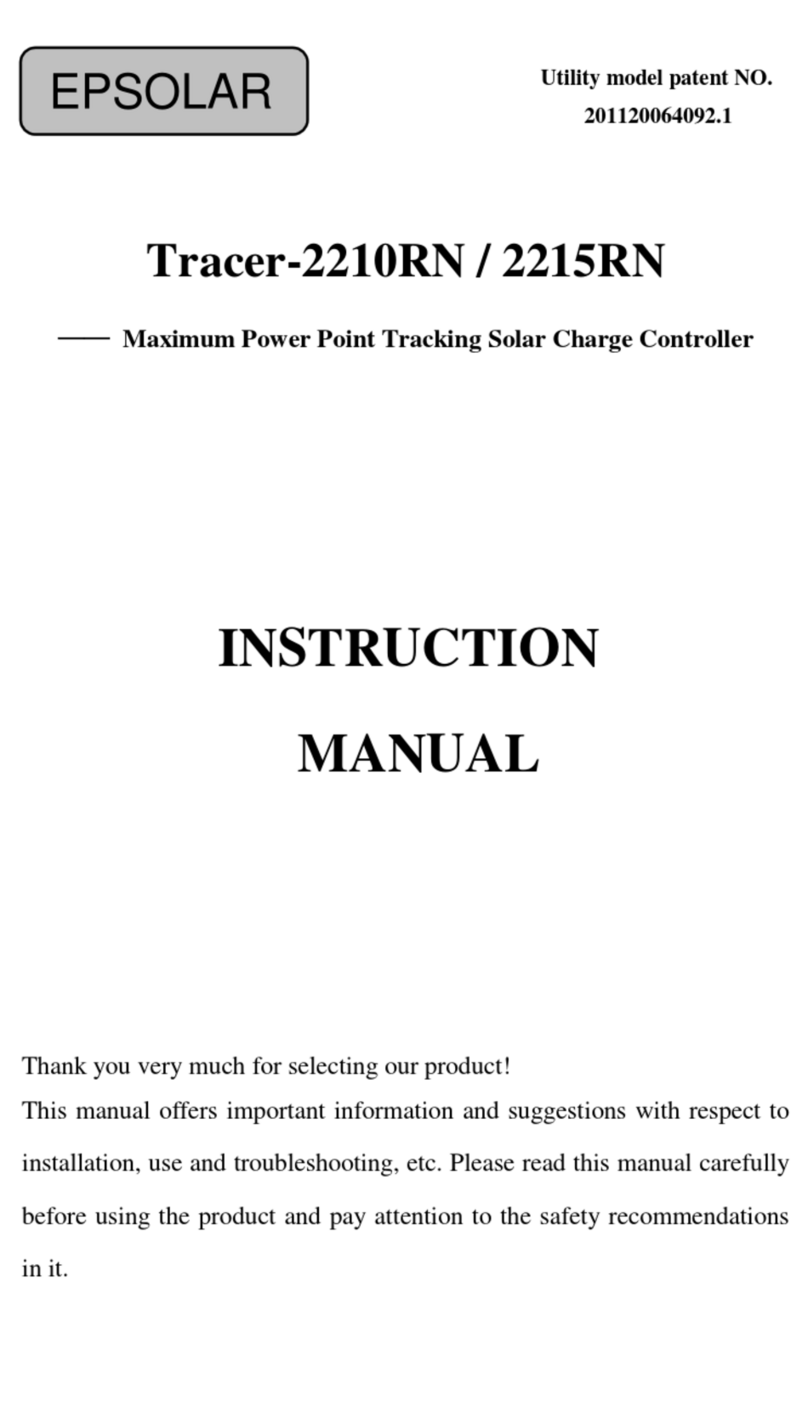Despatch MIC 1422 User manual

i
MIC 1422
MIC 1422MIC 1422
MIC 1422
MICROBASED CONTROLLER
MICROBASED CONTROLLERMICROBASED CONTROLLER
MICROBASED CONTROLLER
INSTRUCTION MANUAL
INSTRUCTION MANUALINSTRUCTION MANUAL
INSTRUCTION MANUAL
E-90
PN 136108
REVISION 10-07

ii

iii
TABLE OF CONTENTS
TABLE OF CONTENTS..................................................................................................iii
SECTION 1: PRODUCT DESCRIPTION.......................................................................1
1.1 General ..................................................................................................................1
1.2 Displays.................................................................................................................2
1.3 Control...................................................................................................................2
1.4 Alarms...................................................................................................................2
1.5 Process Variable/Setpoint Value Re-Transmission Output....................................3
SECTION 2: INSTALLATION AND WIRING..................................................................5
2.1 Mounting ...............................................................................................................5
2.2 Wiring Guidelines..................................................................................................7
Installation Considerations........................................................................................7
AC Power Wiring.......................................................................................................8
Wire Isolation ............................................................................................................ 8
Use Of Shielded Cable.............................................................................................. 8
Noise Suppression At The Source............................................................................9
2.3 Sensor Placement (Thermocouple or RTD)........................................................ 10
2.4 Input Connections...............................................................................................12
2.5 Output Connections ............................................................................................17
SECTION 3: OPERATION...........................................................................................21
3.1 Control Capability................................................................................................21
3.2 Control Responses............................................................................................... 21
3.3 Direct/Reverse Operation of Outputs..................................................................22
3.4 On-Off Control..................................................................................................... 22
3.5 Time Proportioning Control .................................................................................22
3.6 Current Proportioning Control .............................................................................23
3.7 Power Up Procedure........................................................................................... 25
3.8 Keypad Operation...............................................................................................25
3.9 Front Panel Indicators.........................................................................................26
SECTION 4: CONTROL MODE................................................................................... 27
4.1 Operation ............................................................................................................27
4.2 Active Setpoint....................................................................................................27
4.3 Override Feature................................................................................................. 28
4.4 Alarm Status Display...........................................................................................28
4.5 Over-Range I Under-Range Display....................................................................28
4.6 Manual Control (Percent Output) ........................................................................29
4.7 Setup Modes.......................................................................................................30
SECTION 5: TUNE MODE...........................................................................................31
5.1 Tune Mode Description.......................................................................................31
5.2 Manual Tuning Method .......................................................................................32
SECTION 6: ALARM MODE........................................................................................35
6.1 Alarm Mode Description......................................................................................35
6.2 Loop Alarm Enable..............................................................................................40
6.3 Loop Alarm Time.................................................................................................40
6.4 Logical Combination of Alarms ...........................................................................41

iv
SECTION 7: TEST MODE........................................................................................... 43
7.1 Test Mode Description ........................................................................................ 43
SECTION 8: CONFIGURATION MODE ...................................................................... 45
8.1 Configuration Mode Description..........................................................................45
8.2 Hardware Definition Code...................................................................................48
SECTION 9: CALIBRATION MODE.............................................................................51
9.1 Entering Calibration Mode...................................................................................51
9.2 Calibrating The Universal Input........................................................................... 51
Calibration Procedure .............................................................................................51
9.3 Calibrating The Secondary Analog Input............................................................. 53
Equipment Required ............................................................................................... 53
Calibration Procedure .............................................................................................53
9.4 Exit From Calibration Mode................................................................................. 54
9.5 Calibration Check................................................................................................ 54
SECTION 10: ENABLE MODE ....................................................................................55
10.1 Enable Mode Description.................................................................................. 55
SECTION 11: PRE-TUNE MODE................................................................................ 57
11.1 Pre-Tune Mode Description.............................................................................. 57
SECTION 12: AUTOTUNE MODE...............................................................................59
12.1 AutoTune Mode and Description.......................................................................59
12.2 How Auto-Tune Works......................................................................................59
SECTION 13: RaPID FEATURE..................................................................................61
13.1 RaPID Description.............................................................................................61
APPENDIX A: BOARD LAYOUT - JUMPER POSITIONING .......................................63
APPENDIX B: RANGE CODES...................................................................................69
For Thermocouple Inputs...........................................................................................69
For RTD Inputs...........................................................................................................69
For DC Inputs............................................................................................................. 70
APPENDIX C: RaPID CONTROL FEATURE...............................................................71
APPENDIX D: SPECIFICATIONS................................................................................73
Input Specifications.................................................................................................... 73
Output Specifications.................................................................................................75
Control Specifications ................................................................................................77
Performance...............................................................................................................78
DC Outputs ................................................................................................................79
Operating Conditlons ................................................................................................. 79
Performance Under Operating Conditions.................................................................80
Environmental............................................................................................................80
Physical...................................................................................................................... 80
APPENDIX E: SOFTWARE REFERENCE SHEET..................................................... 81
APPENDIX F: FLOW CHART OF OPERATION..........................................................84
APPENDIX G: MODEL NUMBER MATRIX..................................................................85

1
SECTION 1: PRODUCT DESCRIPTION
1.1 General
This instrument is a microprocessor based single loop controller capable of measuring,
displaying and controlling temperature, pressure, flow, and level from a variety of
inputs. Most outputs are easily tuned using the instrument Pre-Tune and Auto-Tune, or
RaPID (Response assisted PID) functions.
Control functions, alarm settings and other parameters are easily entered through the
front keypad. E
2
Technology (100 year life) protects against data loss during AC power
outages.
The input is user configurable to directly connect to either thermocouple, RTD, mVDC,
VDC or mADC inputs. The instrument can operate from either a 90-264 VAC, 50/60 HZ
power supply, or optional 24V AC/DC power supply.
Standard features include:
•Auto Tune
•Alarm Functions
•Auto/Manual Switching
•Process Retransmission
•Setpoint Retransmission
•Setpoint Ramp Rate
•Proportioning (Time or Current)/On-Off Control
•Single On-Off Control
•Single Time Proportioning Control
•Single Current Proportioning
Optional features include:
•Dual On-Off Control
•Dual Time Proportioning
•Dual Current Proportioning
•Dual Setpoint
•Remote Setpoint
•Digital Communications
•Alarm Outputs

2
1.2 Displays
Each instrument is provided with dual displays and status indicators as shown in Figure
1 -1. The upper display (RED) displays the value of the process variable. The lower
display (GREEN) displays the setpoint value.
1.3 Control
The instrument can be programmed for on-off, time proportioning, or current
proportioning control implementations depending on the model number. A second
control output is an available option. Proportional control implementations are provided
with fully programmable PID parameters.
1.4 Alarms
Alarm indication is standard on all instruments. Up to two alarm outputs are possible.
Alarm type may be set as Process Direct or Reverse (high or low), Deviation Direct or
Reverse (above or below setpoint), Deviation Band Type (closed or open within band),
or Loop Reverse or Direct. Alarm status is indicated by LED. An Alarm Inhibit is
provided to prevent, when activated, unwanted alarms during power-up.

3
FIGURE 1-1
Keys and Indicators
1.5 Process Variable/Setpoint Value Re-Transmission Output
If the instrument is specified with this option, this output may be scaled over any
desired range and re-transmitted.

4

5
SECTION 2: INSTALLATION AND WIRING
2.1 Mounting
Electrical code requirements and safety standards should be observed and
installation performed by qualified personnel.
The electronic components of the instrument may be removed from the housing during
installation. To remove the components, grip the side edges of the front panel and pull
the instrument forward. During re-installation, the vertically mounted circuit boards
should be properly aligned in the housing.
Ensure that the instrument is correctly orientated. A stop will operate if an
attempt is made to insert the instrument incorrectly.
Recommended panel opening sizes are illustrated in Figure 2-1. After the opening is
properly cut, insert the instrument into the panel opening. Ensure that the panel gasket
is not distorted and that the instrument is positioned squarely against the panel. Slide
the mounting clamp into place on the instrument (see Figure 2-3) and push it forward
until it is firmly in contact with the rear face of the mounting panel.
Note: The mounting clamp tongues may engage either on the sides or the
top/bottom of the instrument housing, Therefore, when installing several
instruments side-by-side in one cut out, use the ratchets on the top/bottom faces.
FIGURE 2-1
Panel Cut-Out Dimensions

6
FIGURE 2-2
Main Dimensions
MIC1422
FIGURE 2-3
Panel Mounting the Controller

7
2.2 Wiring Guidelines
Electrical noise is a phenomenon typical of industrial environments. The following are
guidelines that must be followed to minimize the effect of noise upon any
instrumentation.
Installation Considerations
Listed below are some of the common sources of electrical noise in the
industrial environment:
•Ignition Transformers
•Arc Welders
•Mechanical contact relay(s)
•Solenoids
Before using any instrument near the device listed, the instructions below
should be followed:
1. If the instrument is to be mounted in the same panel as any of the listed devices,
separate them by the largest distance possible. For maximum electrical noise
reduction, the noise generating devices should be mounted in a separate enclosure.
2. If possible, eliminate mechanical contact relay(s) and replace with solid state relays.
If a mechanical relay being powered by an instrument output device cannot be
replaced, a solid state relay can be used to isolate the instrument.
3. A separate isolation transformer to feed only instrumentation should be considered.
The transformer can isolate the instrument from noise found on the AC power input.
4. If the instrument is being installed on existing equipment, the wiring in the area
should be checked to insure that good wiring practices have been followed.

8
AC Power Wiring
Neutral (For 115 VAC)
It is good practice to assure that the AC neutral is at or near ground potential. To verify
this, a voltmeter check between neutral and ground should be done. On the AC range,
the reading should not be more than 50 millivolts. If it is greater than this amount, the
secondary of this AC transformer supplying the instrument should be checked by an
electrician. A proper neutral will help ensure maximum performance from the
instrument.
Wire Isolation
Four voltage levels of input and output wiring may be used with the unit:
•Analog input or output (i.e. thermocouple, RTD, VDC, MVDC, or mADC)
•SPDT Relays
•SSR driver outputs
•AC power
The only wires that should run together are those of the same category. If they need to
be run parallel with any of the other lines, maintain a minimum 6 inch space between
the wires. If wires must cross each other, do so at 90 degrees. This will minimize the
contact with each other and reduces "cross talk". "Cross Talk" is due to the EMF
(Electro Magnetic Flux) emitted by a wire as current passes through it. This EMF can
be picked up by other wires running in the same bundle or conduit.
In applications where a High Voltage Transformer is used (i.e. ignition systems) the
secondary of the transformer should be isolated from all other cables.
This instrument has been designed to operate in noisy environments, however, in some
cases even with proper wiring it may be necessary to suppress the noise at its source.
Use Of Shielded Cable
Shielded cable helps eliminate electrical noise being induced on the wires. All analog
signals should be run with shielded cable. Connection lead length should be kept as
short as possible, keeping the wires protected by the shielding. The shield should be
grounded at one end only The preferred grounding location is the sensor, transmitter or
transducer.

9
Noise Suppression At The Source
Usually when good wiring practices are followed no further noise protection is
necessary. Sometimes in severe electrical environments, the amount of noise is so
great that it has to be suppressed at the source. Many manufacturers of relays,
contactors, etc. supply "surge suppressors" which mount on the noise source.
For those devices that do not have surge suppressors supplied, RC (resistance-
capacitance) networks and/or MOV (metal oxide varistors) may be added.
Inductive Coils - MOV's are recommended for transient suppression in inductive coils
connected in parallel and as close as possible to the coil. See Figure 2-4. Additional
protection may be provided by adding an RC network across the MOV.
FIGURE 2-4
Contacts - Arcing may occur across contacts when the contact opens and closes. This
results in electrical noise as well as damage to the contacts. Connecting a RC network
properly sized can eliminate this arc.
For circuits up to 3 amps, a combination of a 47 ohm resistor and 0.1 microfarad
capacitor(1000volts)is recommended. For circuits from 3 to 5 amps, connect 2 of these
in parallel. See Figure 2-5, below.

10
FIGURE 2-5
2.3 Sensor Placement (Thermocouple or RTD)
Two-wire RTDs should be used only with lead lengths less than 10 feet.
If the temperature probe is to be subjected to corrosive or abrasive conditions, it should
be protected by the appropriate thermowell. The probe should be positioned to reflect
true process temperature:
•In liquid media - the most agitated area
•In air - the best circulated area

11
FIGURE 2-6
Wiring Label
1/4
DIN

12
2.4 Input Connections
In general, all wiring connections are made to the instrument after it is installed. Avoid
Electrical Shock. AC power wiring must not be connected to the source distribution
panel until all wiring connection procedures are completed.
Caution: This equipment is designed for installation in an enclosure which
provide adequate protection against electric shock. Local regulations regarding
electrical installation should be rigidly observed. Consideration should be given
to prevention of access to the power terminations by unauthorized authorized
personnel. Power should be connected via a two pole isolating switch (preferably
situated neat the equipment) and a 1 A fuse, as shown in Figure 2-7.
FIGURE 2-7
Main Supply
The instrument will operate on 90-264V AC 50/60 Hz line supply. The power
consumption is approximately 4 VA. If the instrument has relay outputs in which the
contacts are to carry line voltage, it is recommended that the relay contact line supply
be switched and fused in a similar manner, but separate from the instrument line
supply.

13
FIGURE 2-7A
24V Nominal AC/DC Supply
The supply connection for the 24V AC/DC option of the instrument are as shown below.
Power should be connected via a two pole isolating switch and a 315 mA slow-blow
(anti-surge type T) fuse. With the 24V AC/DC supply option fitted, these terminals will
accept the following supply voltage ranges:
24V (nominal) AC 50/60 Hz - 20 - 50 V
24V (nominal) DC - 22 - 65 V
FIGURE 2-8
Thermocouple (T/C) Input
Make thermocouple connections as illustrated below. Connect the positive
leg of the thermocouple to terminal 2 and the negative leg to terminal 3.
Note: Thermocouple must not be grounded! Damage to the cold junction in the
control will result!

14
FIGURE 2-9
RTD Input
Make RTD connections as illustrated below. For a three wire RTD, connect the
resistive leg of RTD to terminal 1 and the common legs to terminals 2 and 3. For a two
wire RTD, connect one leg to terminal 2 and the other leg to terminal 3 as shown below.
A jumper wire supplied by the customer must be installed between terminals 2 and 3.
Input conditioning jumper must be positioned correctly (see Appendix B) and Hardware
Definition Code must be correct (see Section 8, Configuration Mode).
FIGURE 2-10
Volt, mV Input
Make volt and millivolt connections as shown below. Terminal 2 is positive and terminal
3 is negative. Input conditioning jumper must be positioned correctly (see Appendix A)
and Hardware Definition Code must be correct (see Section 8, Configuration Mode).
mADC Input
Make mADC connections as shown below. Terminal 4 is positive and terminal 1 is
negative. Input conditioning jumper must be positioned correctly (see Appendix A) and
Hardware Definition Code must be correct (see Section 8, Configuration Mode).

15
FIGURE 2-11
Remote Digital Communications - RS485
Make digital communication connections as illustrated below.
FIGURE 2-12
Remote Setpoint Input - V/mA/mV and Potentiometer
Connections are illustrated below. Terminal 6 is positive and terminal 7 is negative.
The remote setpoint input can be configured for linear DC mv, linear DC mA, linear DC
Volt or potentiometer. Make sure that the input selected matches the Second Input
Usage selected in the Hardware Definition Mode and the Secondary Analog Input
conditioning jumper is positioned correctly (see Appendix A.)

16
FIGURE 2-13
Remote Setpoint Selection
Connections are made as shown.
FIGURE2-14
Dual Setpoint Selection
Connections are made as shown.
Table of contents
Other Despatch Controllers manuals