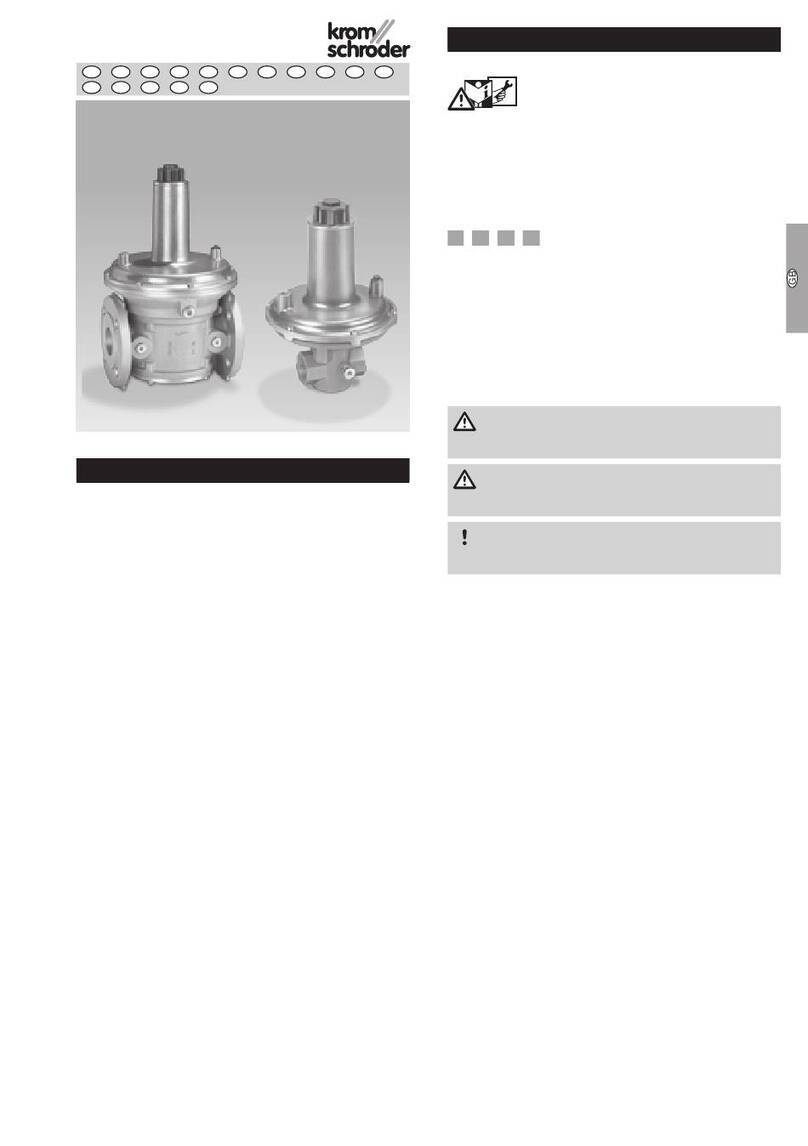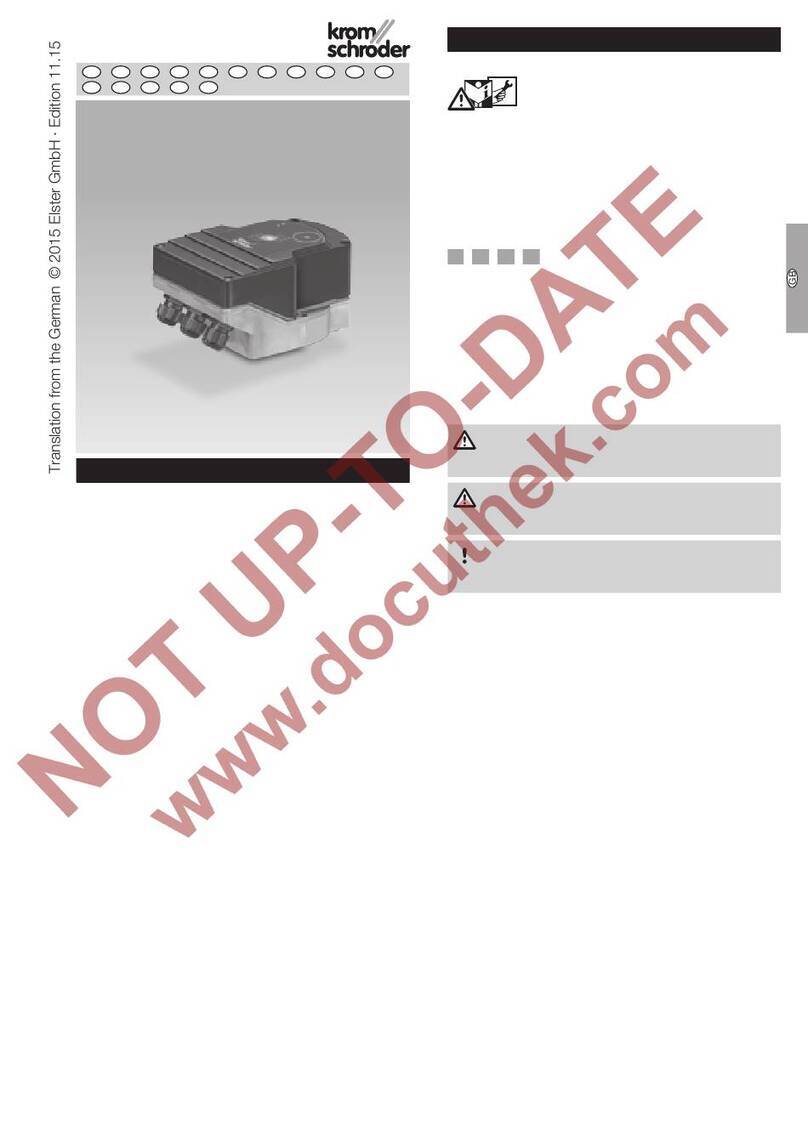GB-7
GB
“Single application” attachment set
This attachment set is required if the actuator is
mounted onto control elements other than DKL,
DKG, BV.. orVFC.
Ø 8
Ø 17
Ø 130
Ø 90
ø 4H12
Ø 5,5
0,4 kg
7
16
25
20
Order No.: 74921671
Heat deflector
Fit heat deflectors to the butterfly valve in order to
protect the actuator from overheating if the medium
temperature is >250°C (482°F).
(220)
5,5
220
110
OrderNo.: 74921670
Fastening set for BVG, BVA, BVH
For retrofitting the IC20 to the butterfly valve.
OrderNo.: 74921082
Cable gland with pressure equalization
element
To avoid the formation of condensation, the cable
gland with pressure equalization element can be
used instead of the standard M20 cable gland. The
diaphragm in the gland is designed to ventilate the
device, without allowing water to enter.
1 x cable gland, Order No.: 74924686
Maintenance
Actuators IC 20 suffer little wear and require little ser-
vicing. We recommend a function check once a year.
Assistance in the event of
malfunction
WARNING
To avoid harm to persons and damage to the unit,
please observe the following:
– Electric shocks can be fatal! Before working
on possible live components, ensure the unit
is disconnected from the power supply.
– Never remove the circuit board!
– Unauthorized repairs or incorrect electrical con-
nections may cause the control element to open
resulting in defects.
? Fault
! Cause
• Remedy
? The control element does not move?
! The actuator is in Manual mode (IC20..E: blue
LED is lit).
• Set slide switch S10 to Automatic mode.
! No voltage at terminal 5.
• Check voltage at terminal 5.
! Motor coil or electronics defective as a result of
excessive ambient temperature and/or excessive
operating voltage.
• Check ambient temperature and/or operating
voltage, see type label or page8 (Technical
data).
! Cam trip points maladjusted. S4 has been set to
a wider angle than S3 (IC20..E: red LED lights
up, blue LED flashes once, if the unit has been
automatically calibrated).
• Adjust the trip points, see page5 (Commis-
sioning). Then calibrate the IC20..E.
! Electrical fault!
• Remember the minimum distance from ignition
cables.
IC 0..E
! DIP switch position is incorrect.
• Set correct input signal using the DIP switches.
! The adjustment range has been set too small dur-
ing manual calibration. The red LED flashes3×.
• Increase adjustment range using min and max
buttons, see page5 (Commissioning).
! The input signal on the 4–20mA setpoint input
is <3mA. The red LED flashesonce.
• Check input signal, remedy cable discontinuity.
? The motor and drive shaft of the actuator
no longer function as required?
! The gear is defective.
• Remove the unit and return it to the manufacturer.
! Gear load is too great.
• Check the torque – see type label.