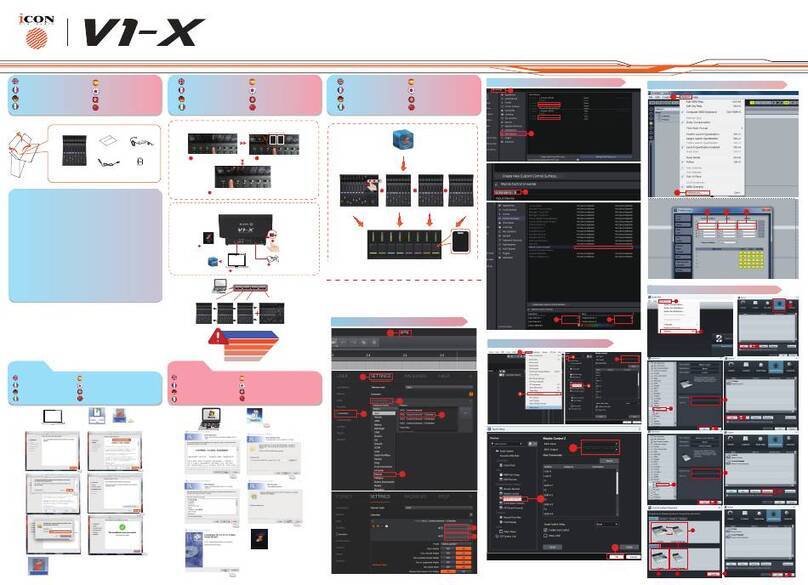D400 Series Operating Manual
2◀◀
|
Contents
Preface .........................................................................................................................................................................................................................................3
Features...........................................................................................................................................................................................................................................3
Technical Specications ...................................................................................................................................................................................................... 4
Typical Application.................................................................................................................................................................................................................. 4
Instrument Connection........................................................................................................................................................................................................5
Dimension......................................................................................................................................................................................................................................5
Instrument Installation .........................................................................................................................................................................................................6
Keypad Descriptions...............................................................................................................................................................................................................7
Display Descriptions ...............................................................................................................................................................................................................8
Menu Structure ..........................................................................................................................................................................................................................9
Calibration....................................................................................................................................................................................................................................10
pH Buffer Reading vs Temperature............................................................................................................................................................................12
Field Calibration .......................................................................................................................................................................................................................12
Measurement Settings (Quick Start).........................................................................................................................................................................13
SimplCal® Calibration (Quick Start) ............................................................................................................................................................................14
Field Calibration (Quick Start) ........................................................................................................................................................................................ 15
Calibration Adjusment (Quick Start) .........................................................................................................................................................................16
Alarm / Relay Settings (Quick Start)...........................................................................................................................................................................17
Output Settings (Quick Start).........................................................................................................................................................................................18
Measurement Settings (Quick Start).........................................................................................................................................................................19
MODBUS RTU General Information..........................................................................................................................................................................20
MODBUS RTU Transmission Mode.............................................................................................................................................................................21
MODBUS RTU CRC Check ...............................................................................................................................................................................................22
Implementation of MODBUS RTU in Instrument .......................................................................................................................................... 22
Data Format...............................................................................................................................................................................................................................24
Read Instruction Mode ......................................................................................................................................................................................................26
Daily Maintenance ................................................................................................................................................................................................................26
Troubleshooting......................................................................................................................................................................................................................27
Warranty.......................................................................................................................................................................................................................................27