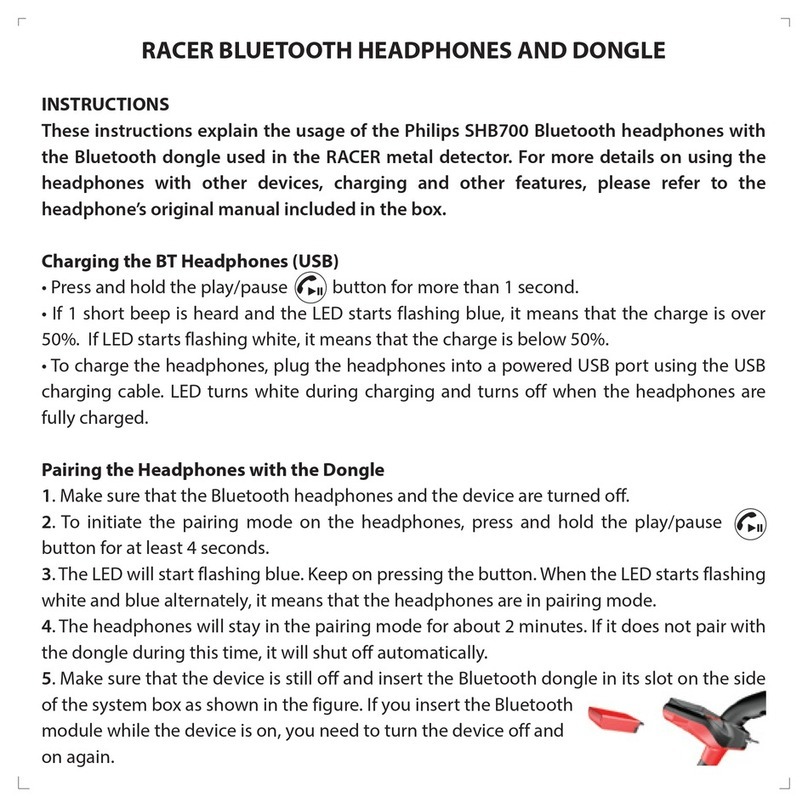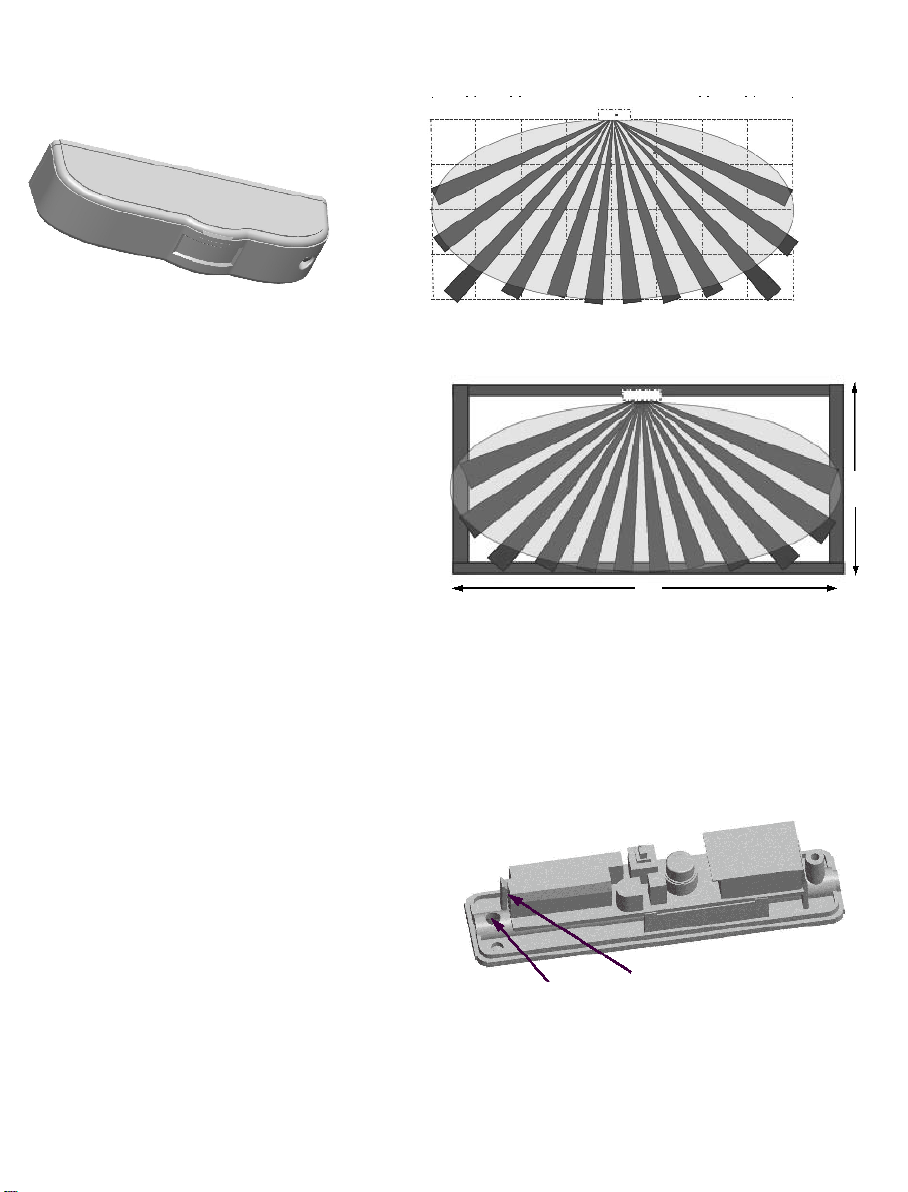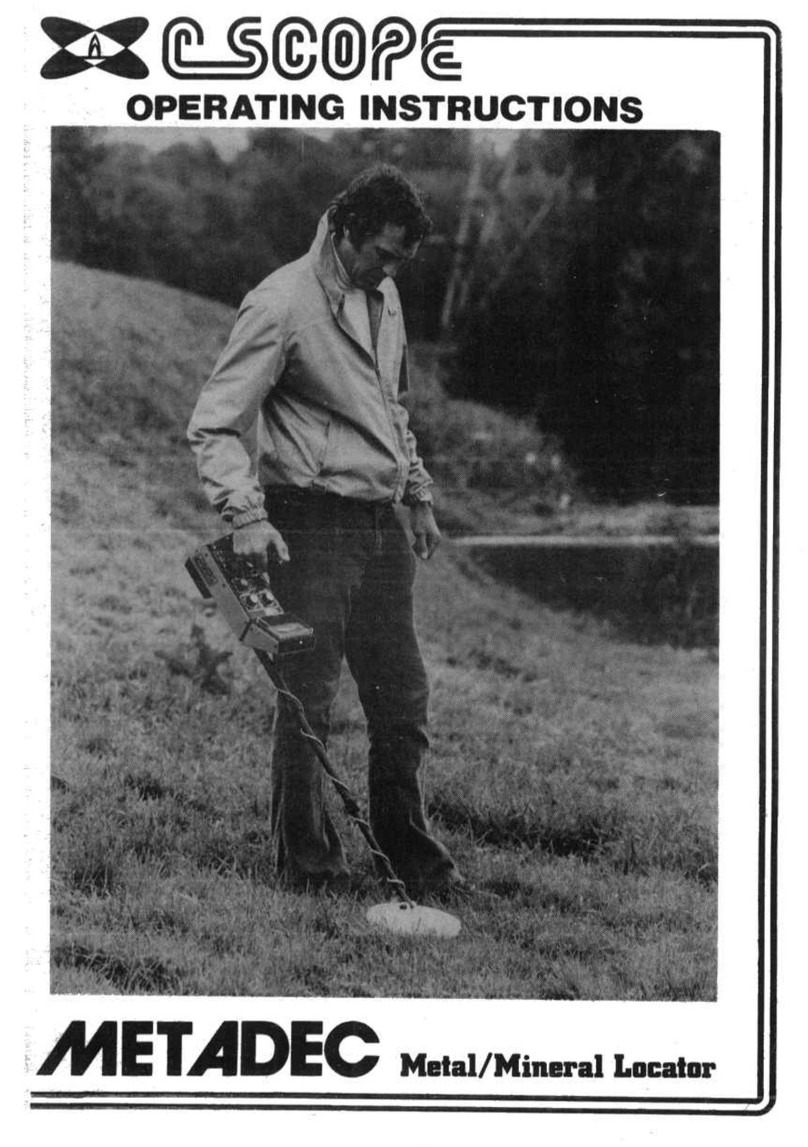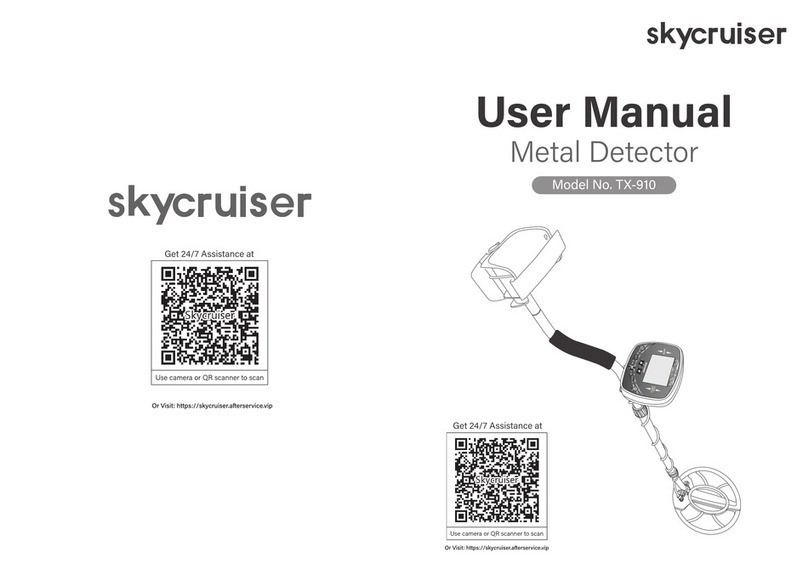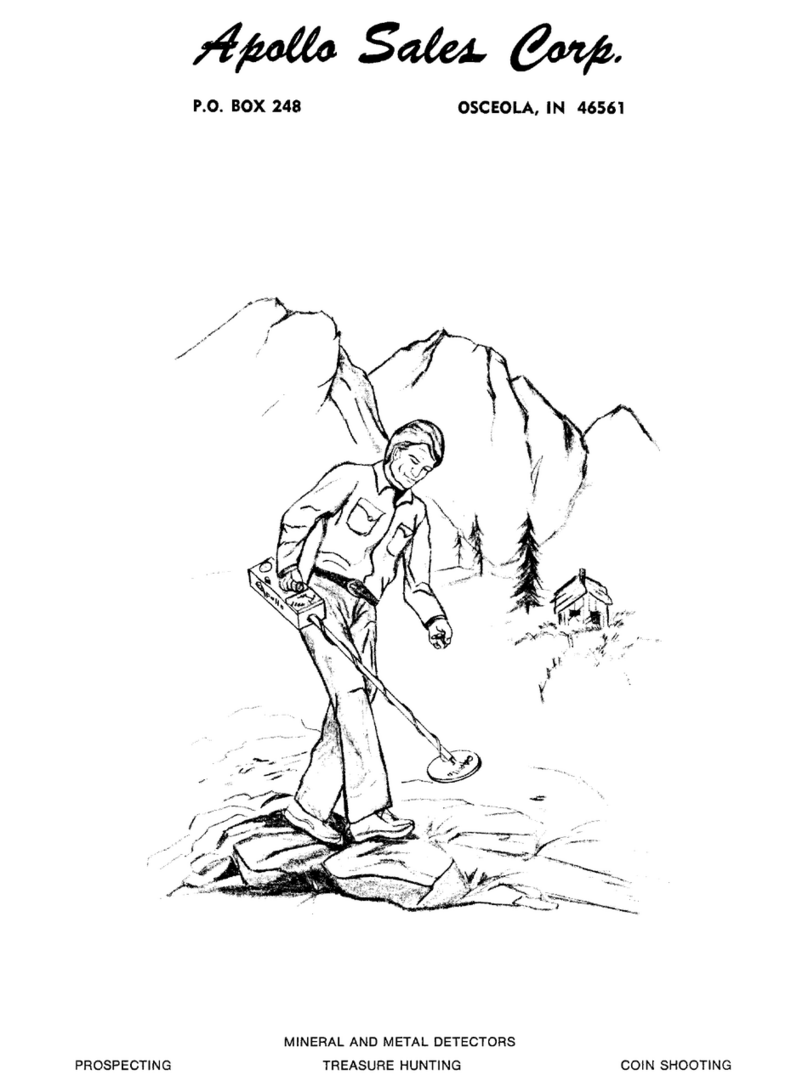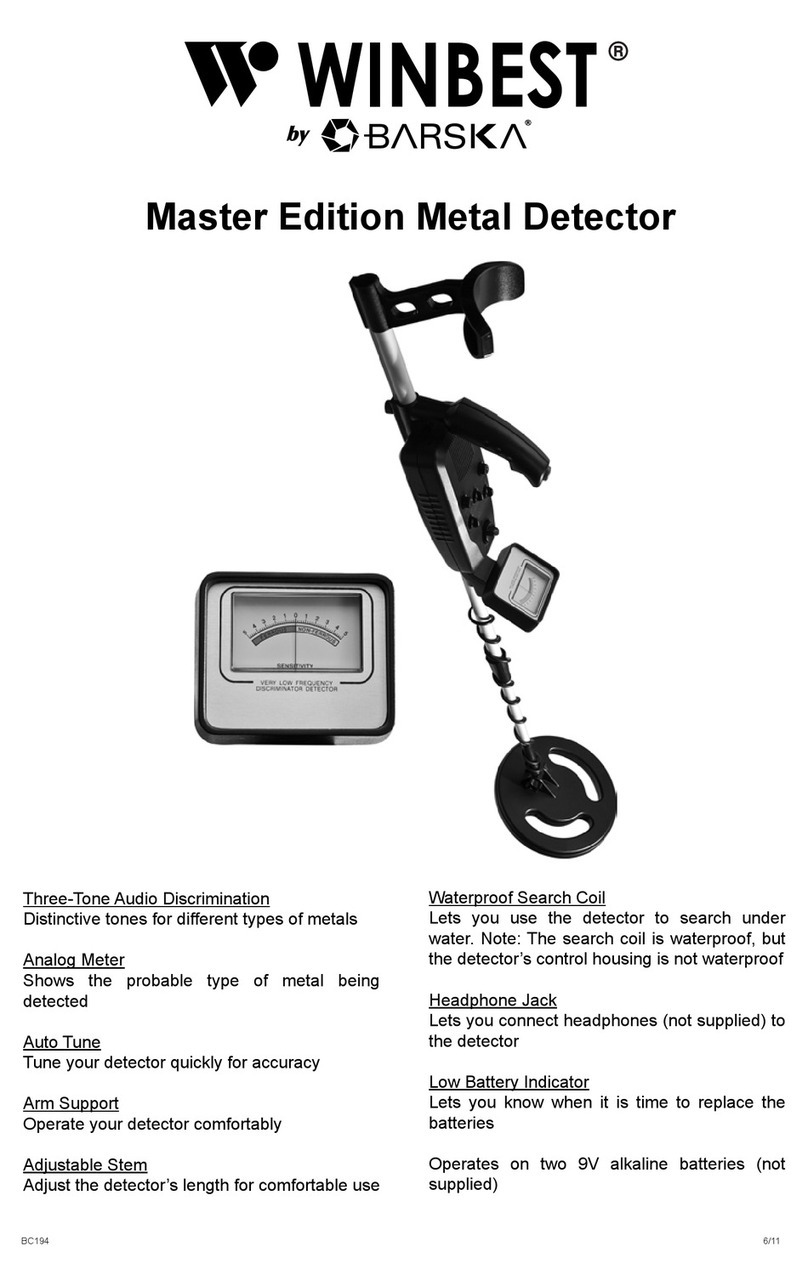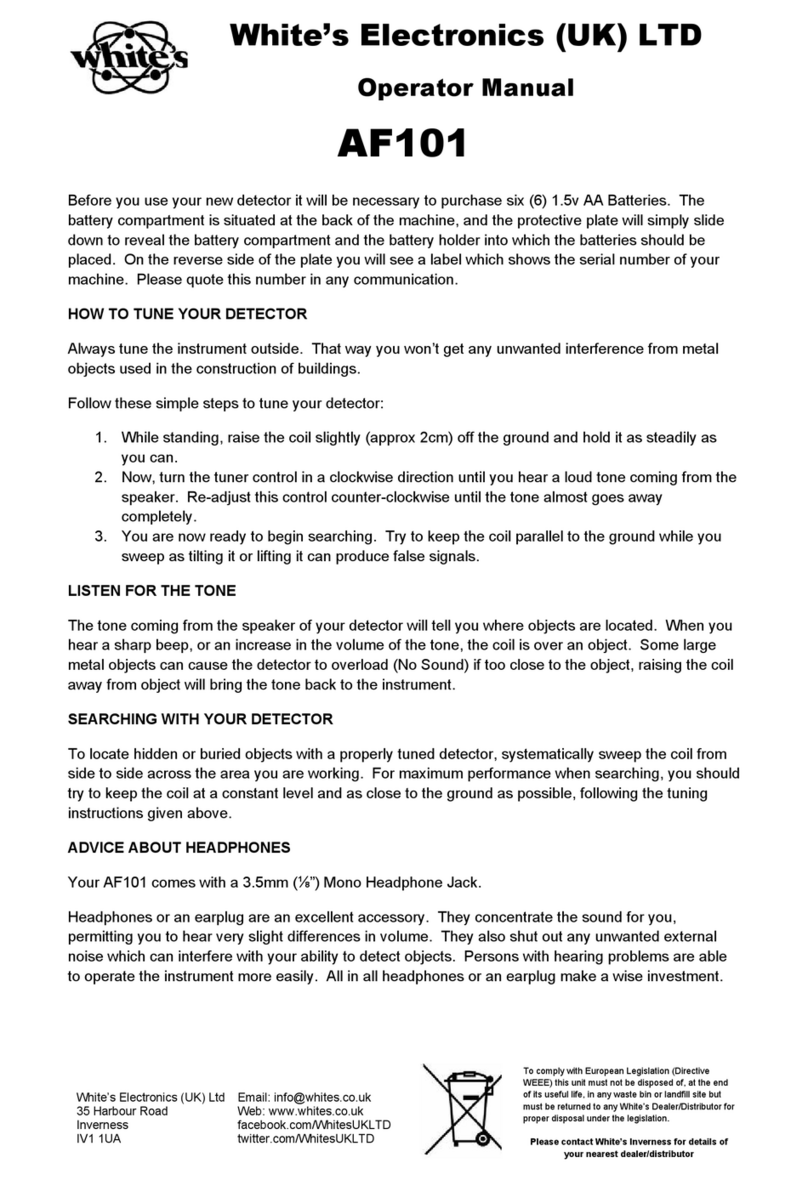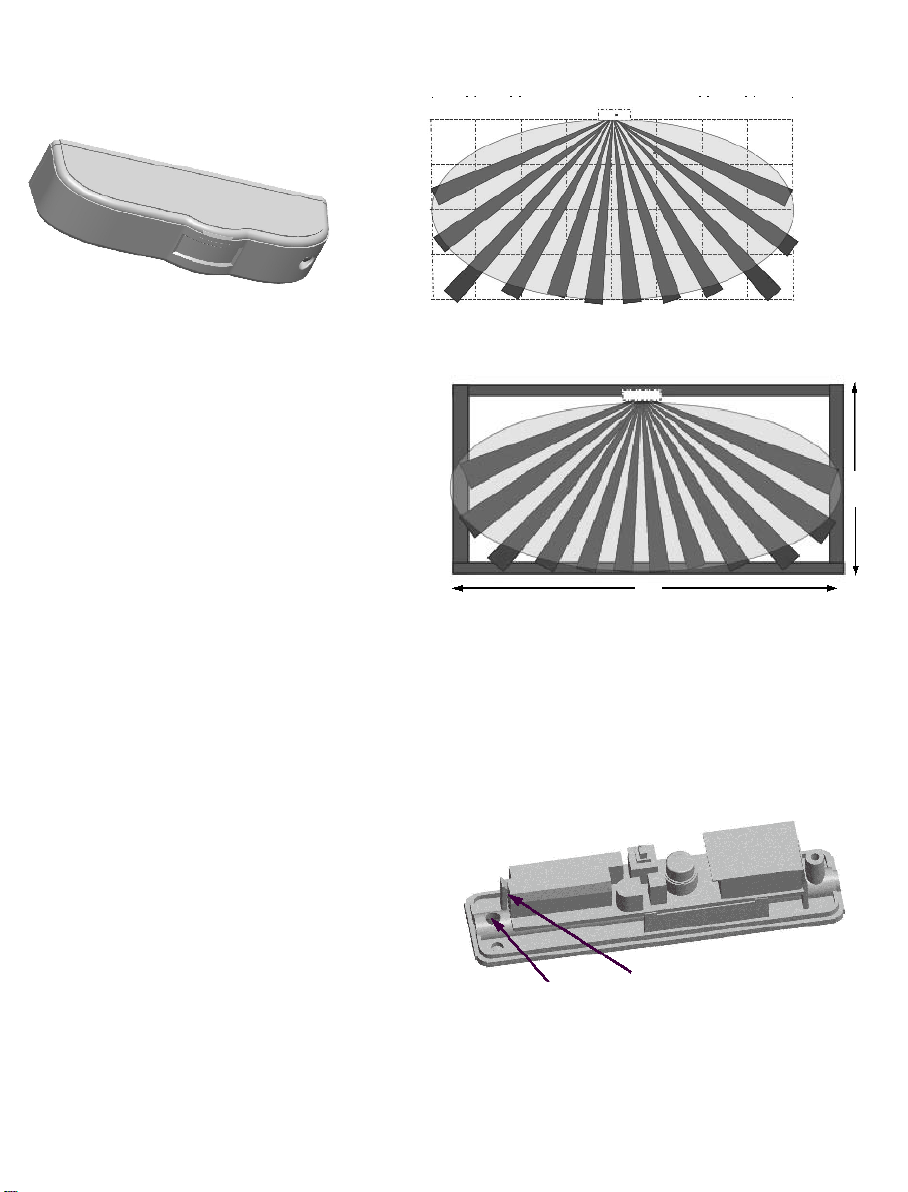
Curtain double technology
GATEWATCH Frontal view Coverage Aerea
GATEWATCH is a double technology curtain
with a view of 140 °by 15 °. Ideal to protect
passages such as doors, windows, covered
terraces, corridors and glass walls.
Installation manual
Technical features
-Installation height up to 4 m
-Adjustable range
-Detection sensibility detection
-Microwave micro-strip 10.525 gHz
-Anti-flicker circuit
-Remote WALK TEST
-Sealed optics
-Coverage 140° x 15° by 4 m
-End of line resistors (DEOL)
13 values selectable on board
Installation guide
GATEWATCH has been designed to protect
passages such as doors, windows, covered
terraces, corridors and glass walls. It must be
placed horizontally in the middle of the top
part, in the area to be protected with
the lens facing down. It is not allowed to point
the sensor upwards.
Its width coverage is twice as wide as the
installation height. For example:
When placed in the middle of a 1 m high
window, its coverage in width
will be for 2 m, see picture.
Es: coverage window 2m x 1m
Remove the front cover, remove the board pressing on the
finger slot, remove the predrilling hole at the bottom and
fix it with the screws. Run the cable through the designated
hole and ensure the cable on the terminal block. In order to
increase the RFI immunity use a ground shielded cable
with the shield connected to ground only on the central unit
side. Power the GATEWATCH, which will get in selftest
for 60 seconds. Thereafter proceed to adjustments..
Wiring Finger
When powered the GATEWATCH switches itself to LED
ON for forty minutes despite the settings, to allow the
coverage test.