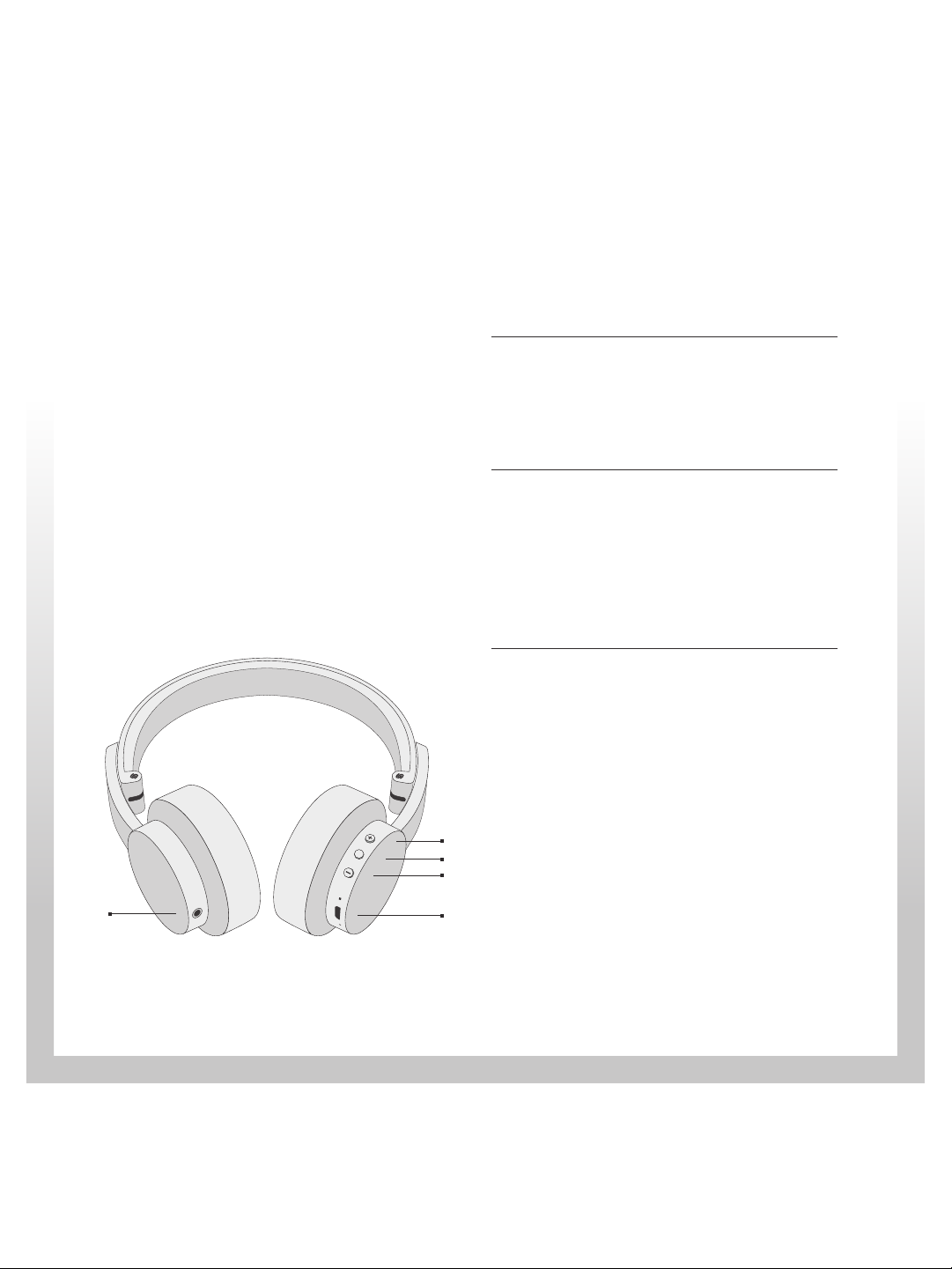
(ENG)MANUAL
ON/OFF
ON - Press and hold the multifunction button for 1
second to turn the device on.
OFF - When powered on, press and hold the multifunc-
tion button for 3 seconds to turn the device off.
LED STATUS
POWER ON - LED turns solid blue.
POWER OFF - LED flashes red, then stops.
PAIRING - LED blinks blue continuously as the device
is waiting to be paired. Once the device is paired the
LED will turn a solid blue and will continue to blink
once every 12 seconds.
MUSIC AND CALLS
Via the multifunction button:
ACTIVATE VOICE ASSISTANT - Tap twice
ACCEPT CALL - Tap once
END CALL - Tap once
Via the + and - volume buttons:
INCREASE VOLUME - Tap (+)
DECREASE VOLUME - Tap (-)
SKIP TO NEXT TRACK - Hold (+) for 1 second
SKIP TO PREVIOUS TRACK - Hold (-) for 1 second
PLAY/PAUSE - Tap once on the multifunction button
HOW TO SYNC THE HEADPHONES WITH
YOUR BLUETOOTH DEVICE:
Begin by turning the headphones on by pressing and hold-
ing the multifunction button for 5 seconds until you hear
a beeping noise. Via the Bluetooth settings menu of the
device you want to pair the headphones to, select Urban-
ista Detroit. If paired successfully, the LED will turn a
solid blue then blink continuously every 12 seconds.
Once the headphones are connected with your phone/
device, you can start using the Detroit to listen to music
or to make calls. The Detroit has a playtime of 12 hours
and a standby time of 300 hours. A full charge takes
around 2,5 hours.
To charge the headphones, connect the included cable to
the micro USB port. Then insert the USB plug to a power
outlet or to your computer.
1.
2.
3.
4.
5.
1. (+)
2. Multifunction
3. (-)
4. Micro-USB
5. Audio jack