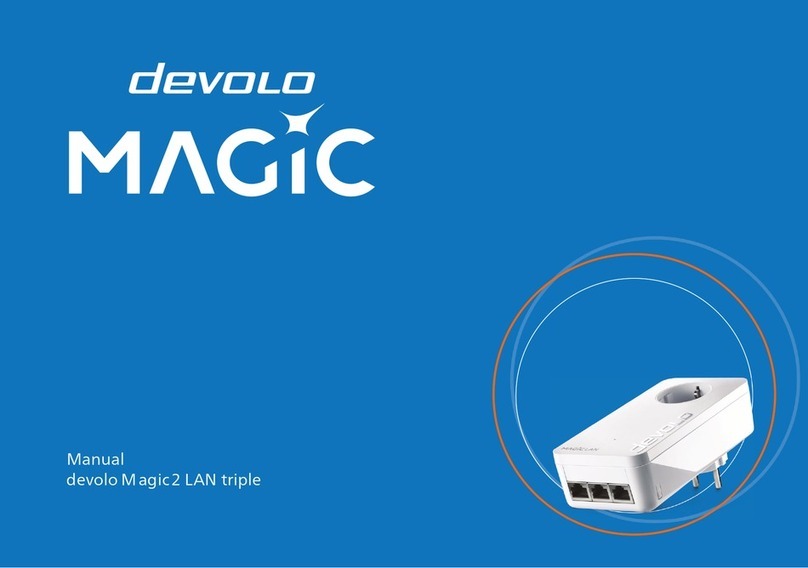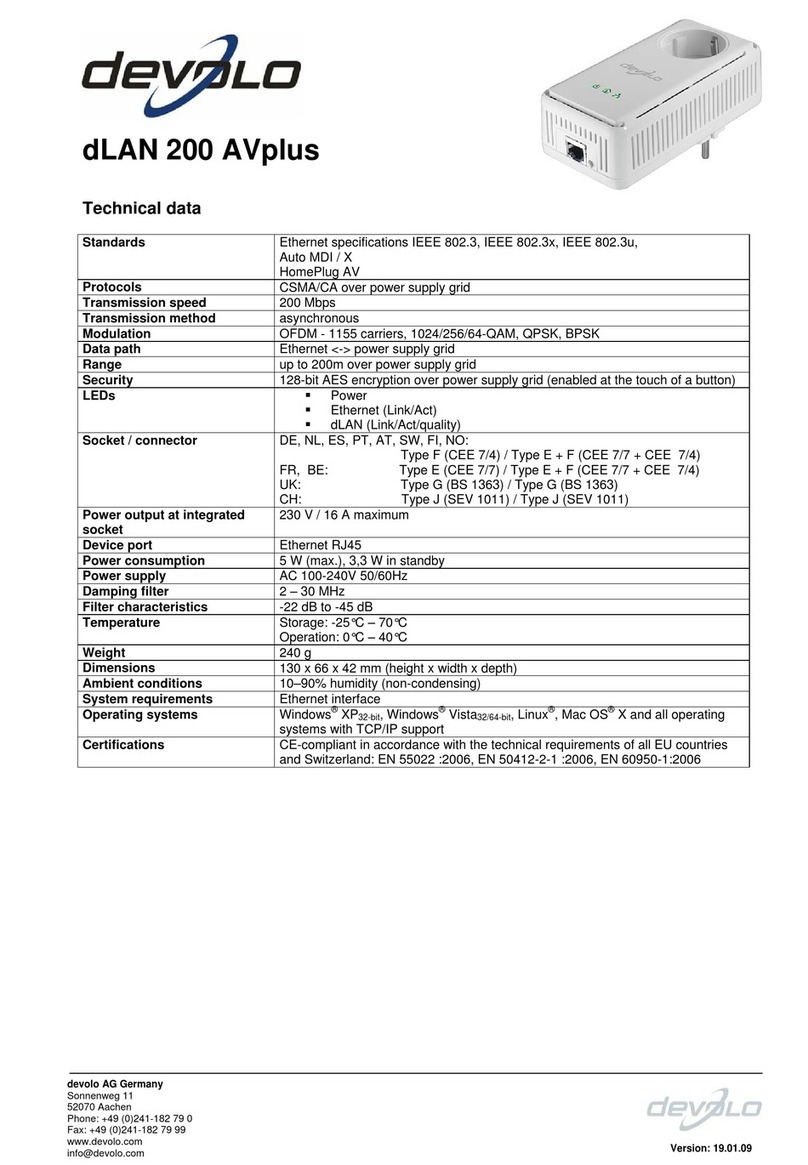Overview of specifications
Product highlights
•Unpack. Connect. Network. Easy plug-and-play networking
of various devices through the electrical wiring in your
home
•Up to 200 Mbps – ideal for Triple Play applications such as
IPTV, Video on demand, VoIP telephony and high-speed
Internet access
•200 meter range. Whether at home or at work – Internet
TV, online games, high-speed surfing and VoIP telephony in
any room you want, anywhere in the building
•Quality of Service (QoS) – automatic data prioritization
ensures interference-free transmission of Internet TV, video
on demand or VoIP telephony
•Power save mode. Automatically uses up to 30% less
power in standby mode
•3-year warranty
mple installation and operation
•Adapter is fast and easy to connect, even for inexperienced
users
•No new cables, no drilling, no mess
•Just plug it into an available electrical outlet
•Use the Ethernet cable provided to connect it to the
Ethernet interface of your PC, modem, router or
set-top box
•Run the user-friendly, self-explanatory and multilingual
configuration software for password assignment. That's it!
Security features
•dLAN 200 AV guarantees maximum data security
thanks to the powerful 128-bit AES (Advanced
Encryption Standard) encryption. This gives the data
in your network the best possible protection from
access by unauthorized persons.
Complete scope of delivery
•dLAN 200 AV adapter with HomePlug AV standard for fast
data communication over the household power grid
•Ethernet connection cable
•Manual on CD-ROM
•Hard copy of installation guide
•Configuration software for Windows®98/Me/2000/XP (32-bit),
Mac OS®X and Linux®
•devolo Informer, devolo EasyShare
and devolo EasyClean software
•3-year warranty
The high-performance HomePlug AV technology
makes plug-and-play networking over your
home's electrical wiring as easy as can be. All you
need is an available electrical socket. Unpack the
dLAN 200 AV, plug it in, connect it to the modem,
router, set-top box or PC – and your network
is up and running. Without installing any new
cables, and no drilling or mess. Internet access is
via telephone line; you do not need to change
your type of Internet connection (via ADSL, ISDN
or dial-up), provider or rate plan.
The dLAN 200 AV can run on all common
platforms: Windows®98/Me/200/XP (32-bit),
MacOS®X or Linux®.
New Internet services like "Triple Play" with
features such as streaming HDTV, VoIP telephony,
and high-speed Internet need a lot of bandwidth.
Data must be transmitted with both maximum
speed and optimum quality.
With transfer rates of up to 200 Mbps, the new
devolo dLAN 200 AV adapter is ideal for
these demanding tasks. Connected to a household
electrical socket, it instantly transforms the house-
hold electrical wiring into a fast network for high
data throughput. It does all of this with optimal
transmission and maximum data security thanks to
the powerful 128-bit AES (Advanced Encryption
Standard) encryption. Whether at home or the
office – you can take advantage of the latest
services wherever you like. The exceptional range
of 200 meters gives you plenty of flexibility.
Modems, routers, set-top boxes and PCs –
all of these devices can be connected to the
devolo dLAN 200 AV adapter using the
existing Ethernet interface.
Unpack. Connect. Network—with devolo HomePlug AV technology
High-powered networking with transfer rates up to 200 Mbps
The new devolo dLAN 200 AV adapter meets the
high technical demands of today's online
services. With a data throughput of up to
200 Mbps, it is designed to quickly transport the
large quantities of data involved in Internet TV,
video on demand and VoIP telephony.
The devolo dLAN 200 AV adapter has
"Quality of Service" (QoS) functions and detects
the bandwidth requirement of voice and video
data. QoS carries out the corresponding data
prioritization, thus ensuring perfect transmission
quality. TV and video playback is free of stutter.
QoS also assures clear transmission of voice data
without delay, even if other devices on the net-
work are running different applications at the
same time.
Up to 200 Mbps and Quality of Service—for maximum transmission quality
dLAN 200 AV