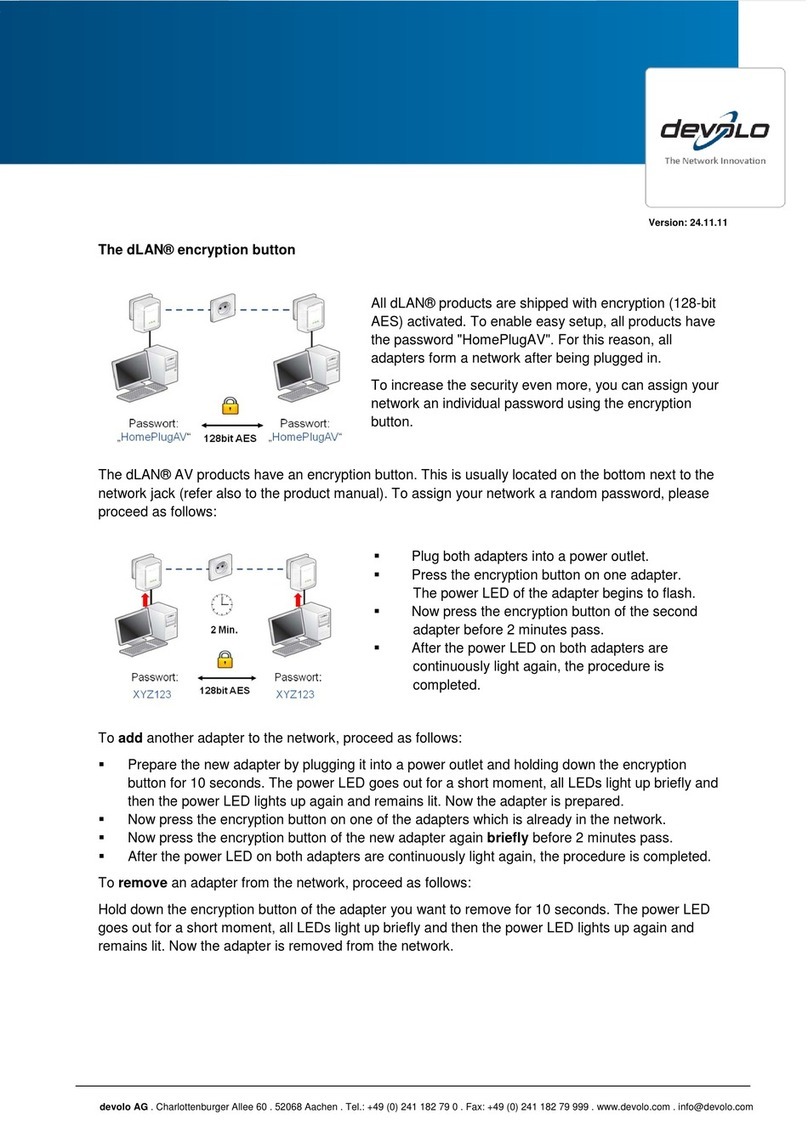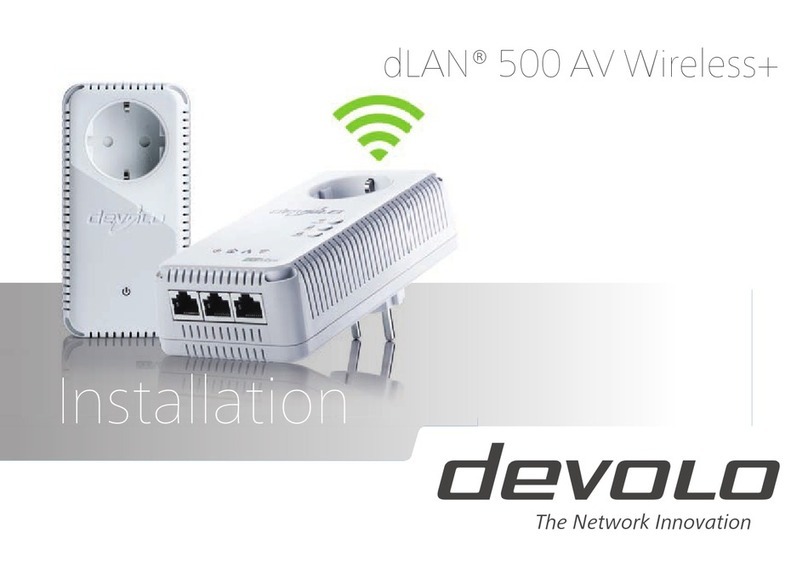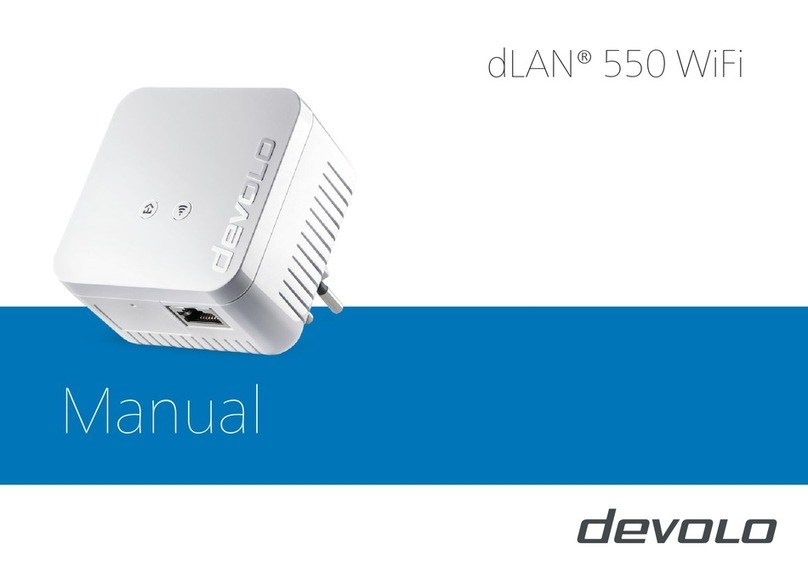dLAN®200 AVplus
devolo AG Deutschland
Sonnenweg 11, 52070 Aachen
Tel. : +49 (0)241-18279-79
Fax : +49 (0)241-18279-99
Web: www.devolo.com
The clever home network with
dLAN 200 Avplus
PC
IP-Telefon
dLAN
dLAN
dLAN
dLAN
dLAN
Modem/Router
Notebook
TV &
Set-Top-Box
dLAN 200 AVplus dLAN 200 AVplus
Starter Kit
The new HomePlug AV adapter from devolo provides
extra convenience for your private home network
with its integrated electrical socket and mains filter.
The integrated electrical socket enables additional
terminal devices or multiple sockets to be connec-
ted to the adapter just like to a normal wall
socket. No power supply is lost.
And the integrated filter significantly improves
data transmission in the home network.
The dLAN 200 AVplus transmits bandwidth-
intensive data easily and securely over the existing
electrical wiring – without installation effort.
In addition, the "Quality of Service" function
prioritises the bandwidth requirement of the data
traffic, which has a speed of 200 Mbps, thus
ensuring maximum voice and video reproduction.
TV and video images are received and displayed
with absolute smoothness. QoS also guarantees
the clear, instant reproduction of voice data, even
when other applications are running on the
network at the same time. QoS makes your
network a joy to use!
Perfect network performance
Attain maximum data security via the electrical
wiring thanks to the 128-bit AES (Advanced
Encryption Standard) encryption. The encryption
is simply activated by the push of a button. No
additional software is required. Locking down
your network couldn't be easier!
Security
Product highlights
•dLAN 200 AVplus quickly and easily establishes a network
connection over the household electrical wiring
•Simple plug-and-play connection between the routers,
computers and other network-compatible devices
•The integrated electrical socket enables additional terminal
devices or multiple sockets to be connected to the adapter
just like to a normal wall socket – no power supply is lost
•The integrated mains filter improves data transmission in
the home network
•The "Quality of Service" function and transfer rates of up to
200 Mbps are enough for bandwidth-hungry applications
•Automatic data prioritisation ensures interference-free
reproduction of voice and video data
•Easy data encryption at the touch of a button
•The patented power saving mode automatically uses up to
30% less power
•Compatible with all devolo dLAN 200 AV adapters
•Long data range of 200 m between the adapters and
reliable network speed for setting up a home network
•LED Quality Indicator for displaying bandwidth status
Simple installation and operation
•No new cables, no drilling, no mess – all you need to do
is plug it in and you are ready to go
•Free network connection on the PC, notebook, modem or
other network equipment
Security features
•dLAN 200 AVplus guarantees maximum data security via
the electrical wiring thanks to the powerful 128-bit AES
encryption
Complete scope of delivery
•dLAN 200 AVplus
•Ethernet cable
•Hard copy of installation guide
•CD ROM with manual on PDF, configuration software for
Windows®XP32bit/Vista32bit/64bit, Mac OS®X and Linux®
•3 years manufacturer's warranty
Patented power saving-mode
This is due to its patented power saving mode
modus, which reduces energy consumption auto-
matically by 30% when the computers on the
dLAN network or other connected equipment are
switched off for a period of time. And power
savings means cost savings!