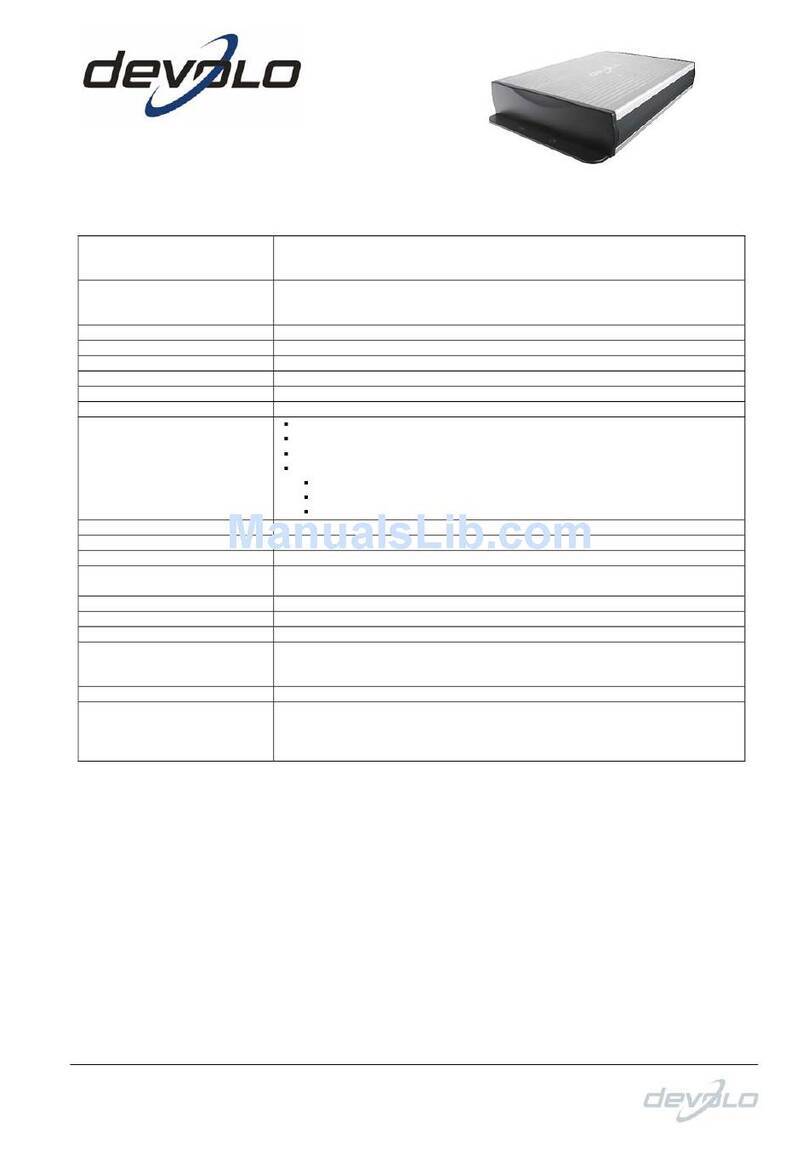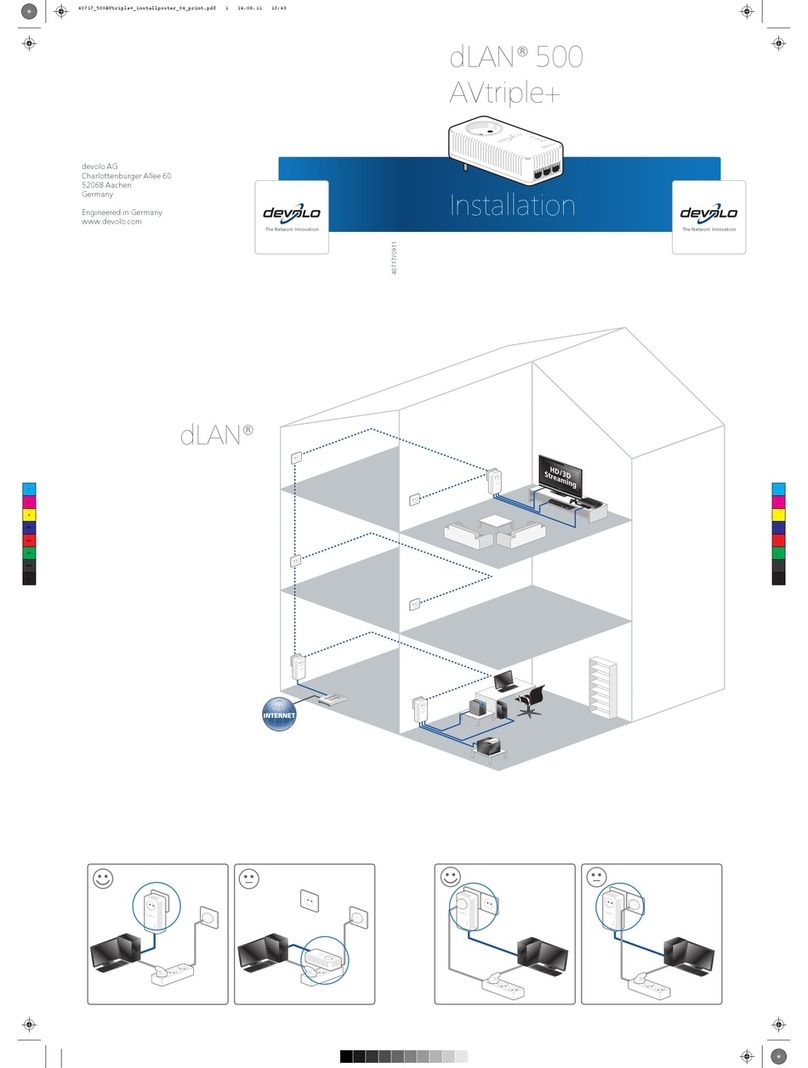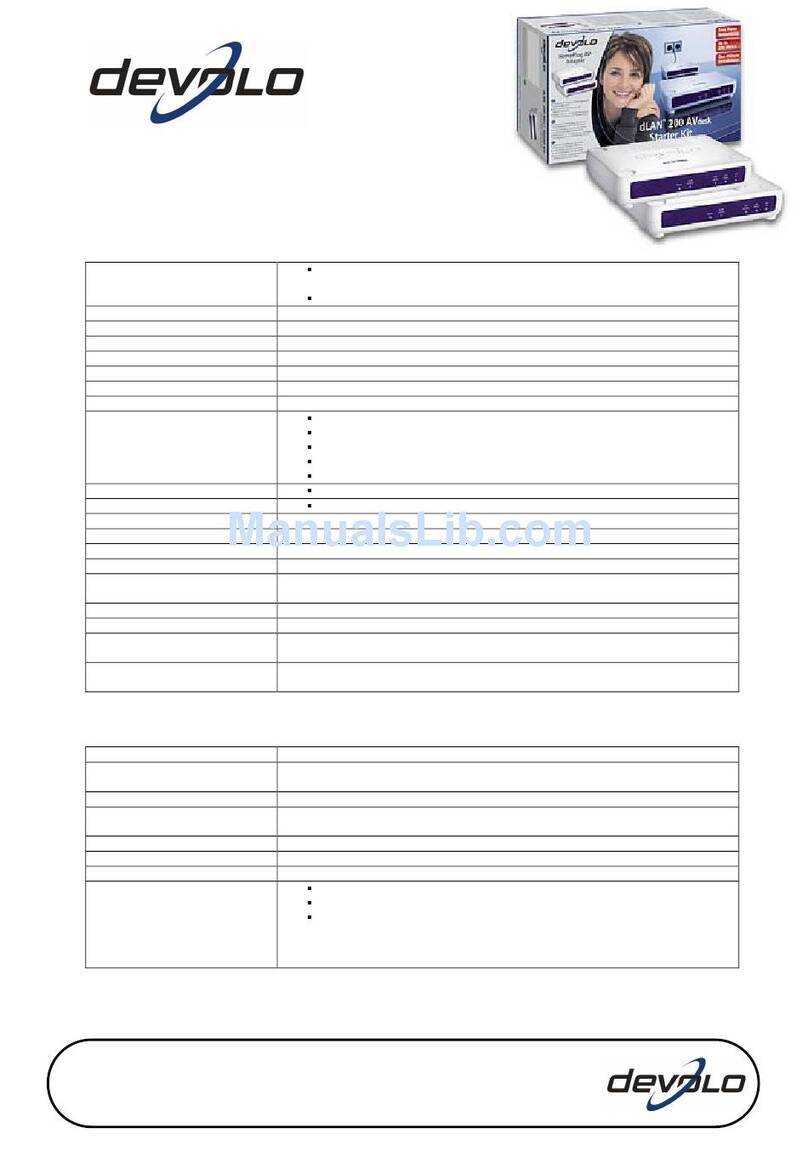|
3
|devolo dLAN TV Sat |
Contents
Preface .............................................................................................. . . . . . . . . . . . . . 5
Thank you!..................................................................................... . . . . . . . . . . . . . . 5
About this manual ......................................................................... . . . . . . . . . . . . . . 5
devolo on the Internet.................................................................... . . . . . . . . . . . . . . 6
1 Introduction ...................................................................................... . . . . . . . . . . . . . 7
1.1 What exactly is dLAN?.................................................................... . . . . . . . . . . . . . . 8
1.2 What the dLAN TV Sat offers you.................................................... . . . . . . . . . . . . . . 8
2 Quickstart.......................................................................................... . . . . . . . . . . . . 11
3 Initial use .......................................................................................... . . . . . . . . . . . . 13
3.1 Package contents........................................................................... . . . . . . . . . . . . . 13
3.2 Indicators and connections ............................................................ . . . . . . . . . . . . . 14
3.2.1 Control lamps (LEDs) ....................................................... . . . . . . . . . . . . . 14
3.2.2 Connections and buttons................................................. . . . . . . . . . . . . . 15
3.3 Connecting the adapter ................................................................. . . . . . . . . . . . . . 16
3.3.1 Connection to the network .............................................. . . . . . . . . . . . . . 16
3.3.2 Connection to the satellite antenna ................................. . . . . . . . . . . . . . 18
3.3.3 Connection to the power grid.......................................... . . . . . . . . . . . . . 18
3.4 Connecting the remote control....................................................... . . . . . . . . . . . . . 19
3.5 Software installation ...................................................................... . . . . . . . . . . . . . 19
3.6 Troubleshooting............................................................................. . . . . . . . . . . . . . 21
4 Configuration.................................................................................... . . . . . . . . . . . . 25
4.1 Connection to the dLAN................................................................. . . . . . . . . . . . . . 25
4.2 The devolo Informer....................................................................... . . . . . . . . . . . . . 25
4.3 Security in the dLAN network ......................................................... . . . . . . . . . . . . . 26
4.3.1 dLAN 200 AV network encryption at the touch of a button . . . . . . . . . . . . 26
4.3.2 Encrypting the dLAN 200 AV network with the dLAN Configuration Wizard 27
4.4 Setting up CyberLink TV Enhance.................................................... . . . . . . . . . . . . . 30
4.4.1 The Setup Wizard............................................................ . . . . . . . . . . . . . 31
4.4.2 Scan Channels ................................................................ . . . . . . . . . . . . . 32
4.4.3 Signal Settings ................................................................ . . . . . . . . . . . . . 33
4.4.4 Recording Settings .......................................................... . . . . . . . . . . . . . 37
4.4.5 Guide Settings................................................................. . . . . . . . . . . . . . 38
4.4.6 Display & Audio Settings ................................................. . . . . . . . . . . . . . 40