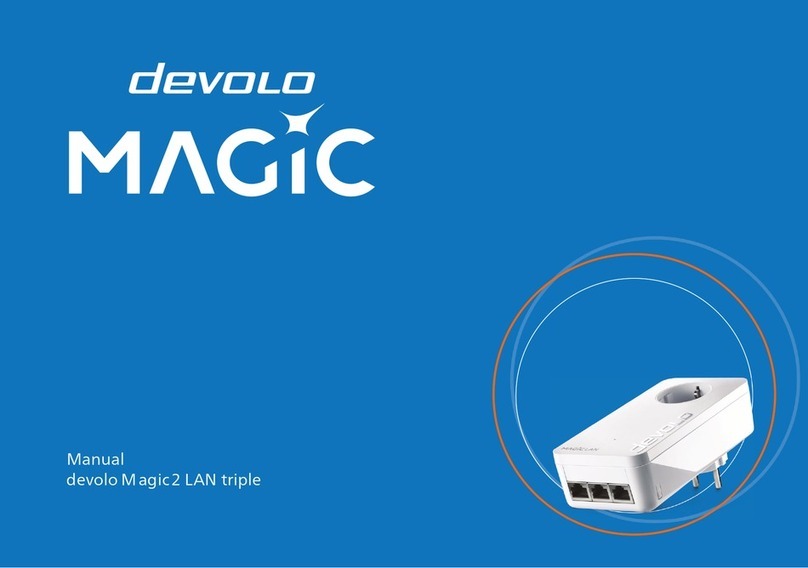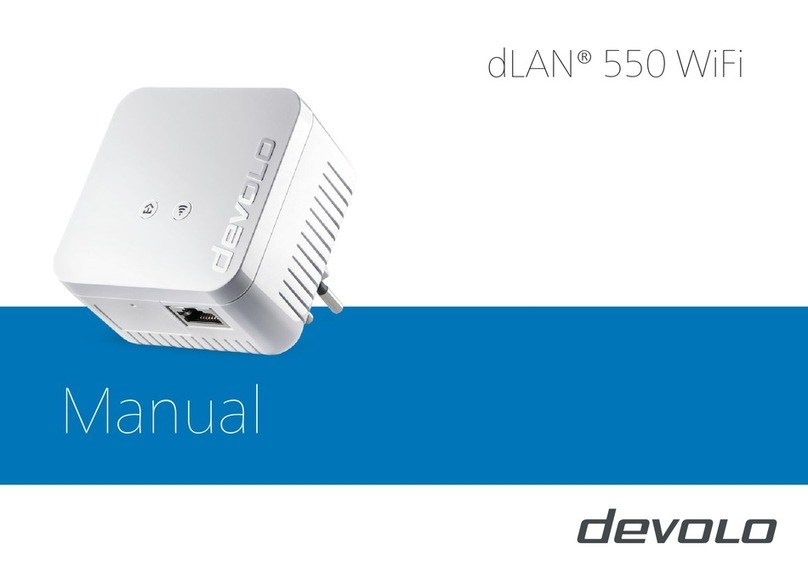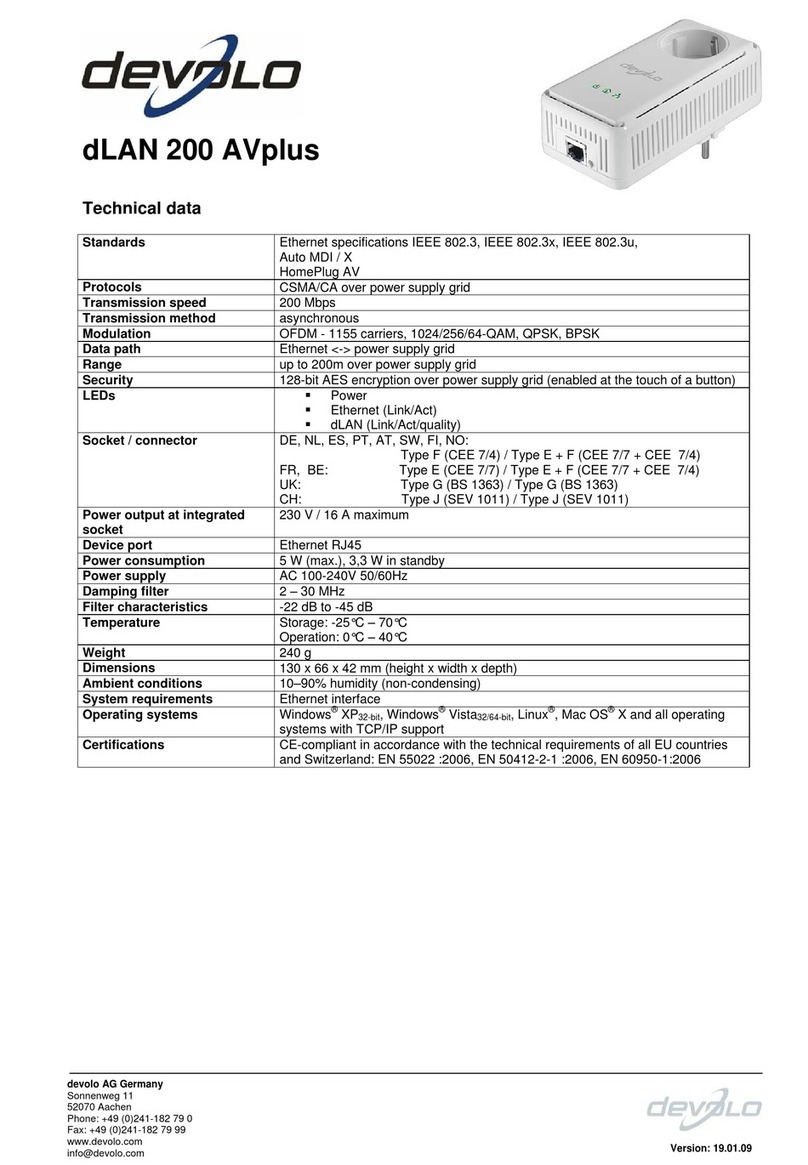dLAN®Highspeed – all advantages at a glance
High-speed 85 Mbps!
DVD-quality video streaming is now possible thanks to the
high transmission speed of 85 Mbps. Large files can be trans-
ferred and major backup jobs can now be run without delays.
Professional performance
With dLAN®Highspeed Ethernet and a devolo ISDN or DSL
router, all PCs in your network can access the Internet at
the same time.
Security
DESpro encryption protects the dLAN®network against
intruders for maximum security without extensive
configuration work.
Network transparency
Network actions and infrastructure can be managed and
displayed easily with devolo EasyShare and the devolo
Informer monitor application.
High quality
All devolo products are subject to rigorous German quality
assurance for optimal functionality in a variety of operating
systems, Internet access types and protocols.
Complete scope of delivery
A network cable and printed English manuals are included.
Key features
•Transfer rates of up to 85 Mbps
•High-speed Internet and DVD-quality video streaming
•Fully compatible with HomePlug 1.0
•Installation and configuration software for Windows, Mac
and Linux
•6 signal LEDs display operating status
•200 m range, depending on design and architecture
•Interception protection with DESpro encryption
•3-year warranty!
dLAN®Highspeed Ethernet: the HomePlug adapter with a built-in turbo!
dLAN®Highspeed Ethernet
HomePlug technology lets you connect PCs, prin-
ters, modems and routers to your household
power grid, transforming it into a full-featured
data network. Now you can integrate your TV, ste-
reo and gaming console, sending large volumes of
data across the network at high speeds and
without delays with the dLAN®Highspeed
Ethernet. Not only does it give you the capacity to
handle large files for backups and let you truly
enjoy high-speed Internet and video streaming –
together with IPTV, you can make video-on-
demand an experience for your entire family.
Gamers will be amazed at the modern dimension
of multi-user games within a home network. The
new high-speed devolo dLAN®adapter generation
gives you a wealth of new opportunities!
Installation is as simple as ever, and it goes
without saying that the new high-speed HomePlug
adapters are fully compatible with all other dLAN®
products.
Out of the box. Into the wall outlet. Network.
•HomePlug technology uses your existing household power supply grid as a communications medium
for data and music, letting you expand your options without drilling or making a mess.
•You can access the network from any electrical outlet, anywhere in your house. Enjoy complete
freedom in choosing the location of your home office and change it any time you wish.
•All terminal devices are integrated into the network via dLAN®adapters and Ethernet, USB or WLAN.
dLAN®duo offers the choice of Ethernet or USB and is no larger than an AC adapter. Two dLAN®
adapters are all you need for a small network!
•For Internet access from any room of your house, simply connect your modem or router to the
nearest electrical outlet with a dLAN®adapter. dLAN®technology leaves you complete freedom in
your choice of providers.
•The entire devolo dLAN®product family is compatible with the HomePlug standard and can be
combined to suit your individual requirements. For more information, just ask us!
What is HomePlug and what are its advantages?
Modem-router (Ethernet) PC Notebook
devolo AG Germany
Sonnenweg 11
52070 Aachen
Tel.: +49 (0)241-18279-79
Fax : +49 (0)241-18279-99
Internet:www.devolo.com