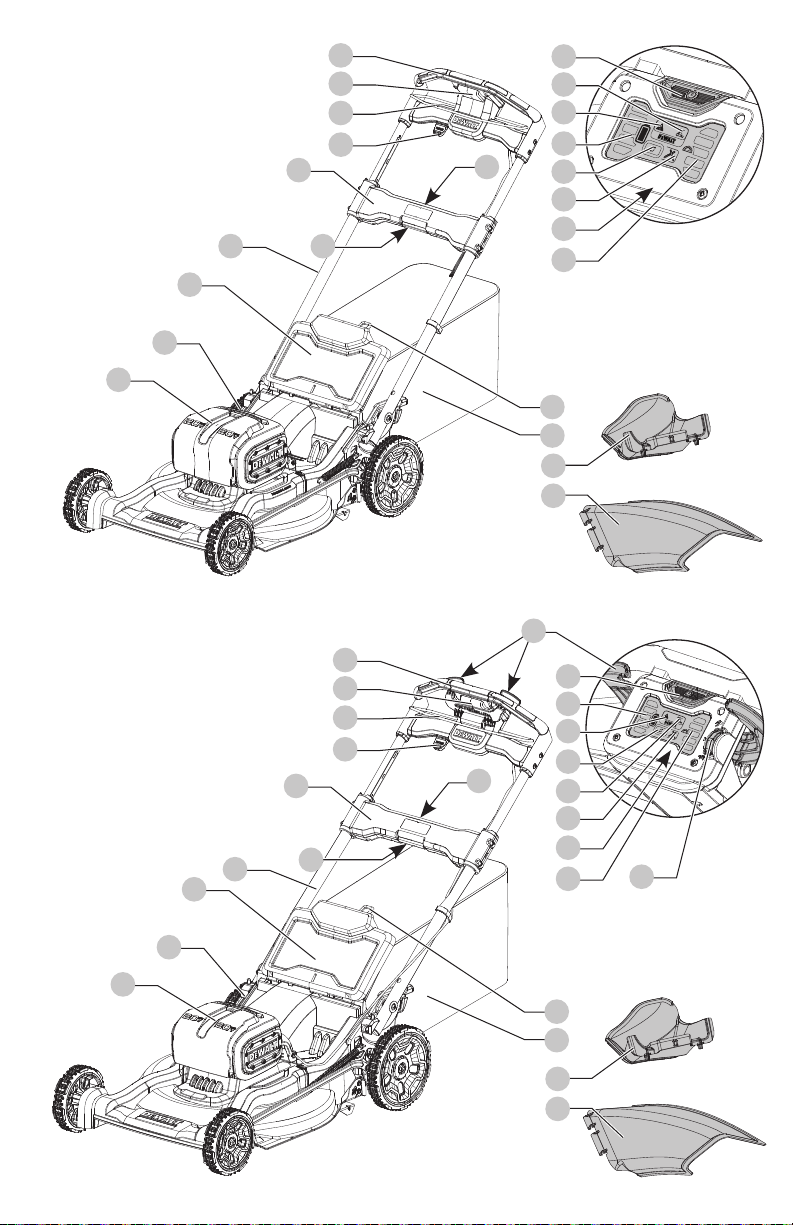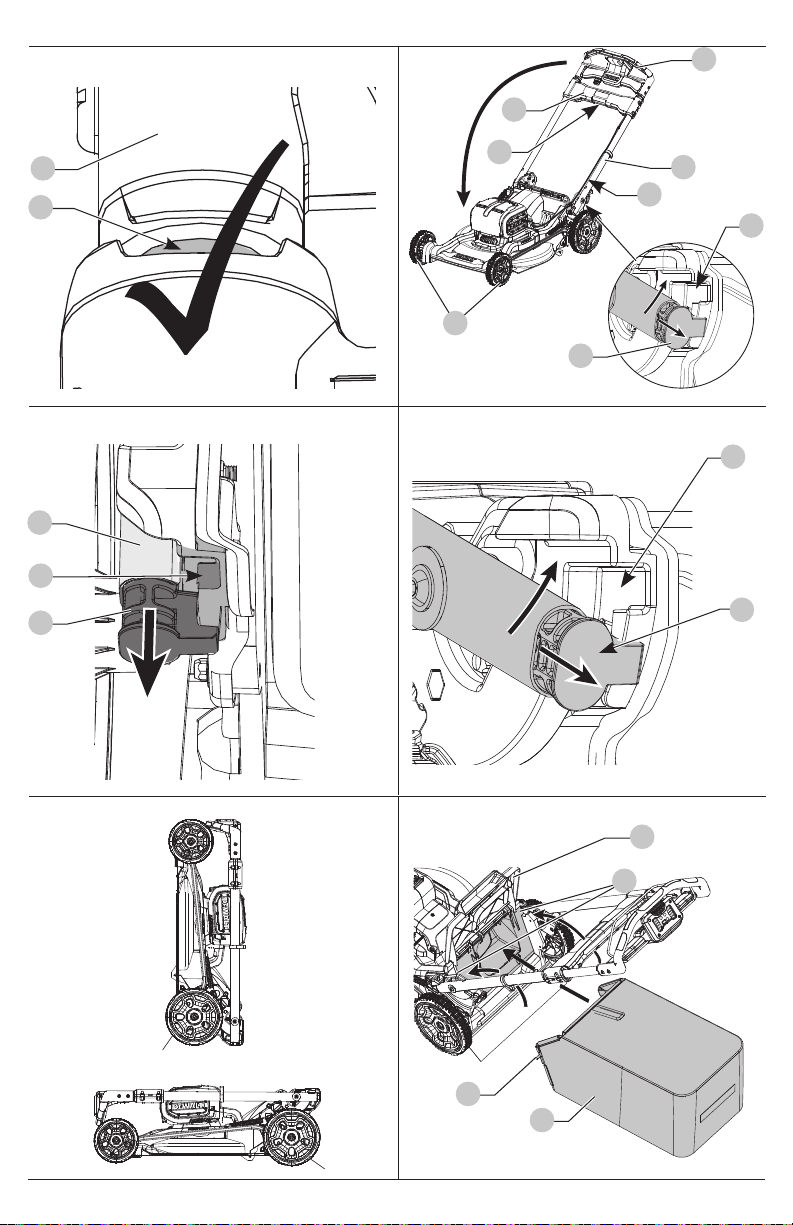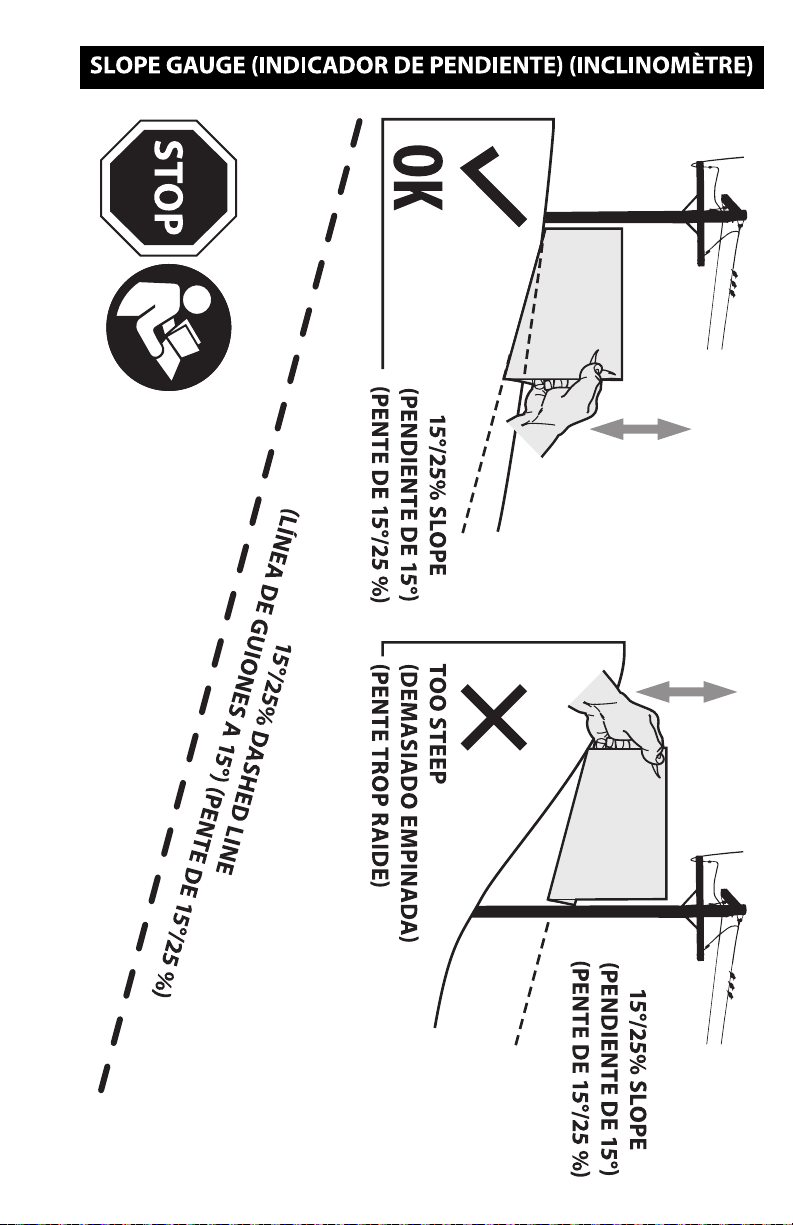DeWalt DCMWP234 User manual
Other DeWalt Lawn Mower manuals

DeWalt
DeWalt DCMWSP244 User manual

DeWalt
DeWalt DCMW220 User manual
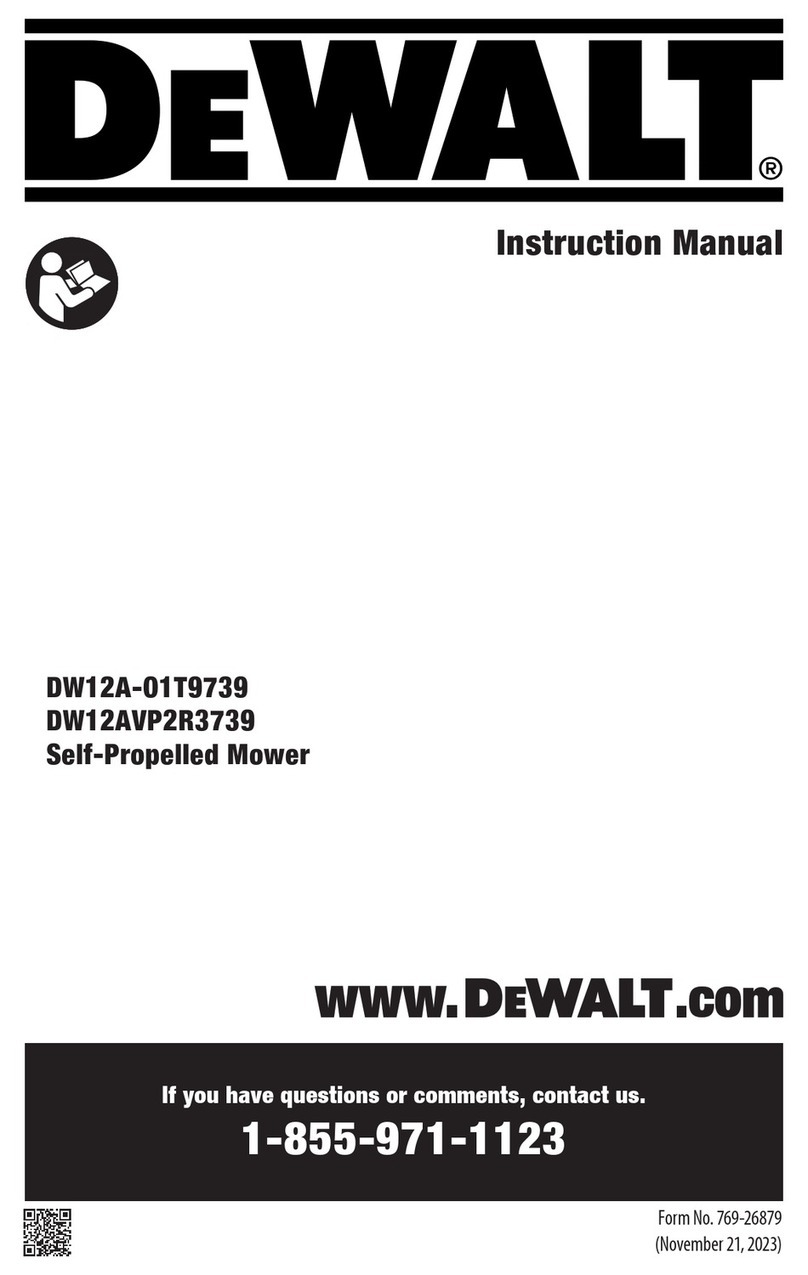
DeWalt
DeWalt DW12A-O1T9739 User manual

DeWalt
DeWalt DCMWSP255 User manual

DeWalt
DeWalt XR LI-ION DCMW564P2 User manual

DeWalt
DeWalt DCMW564 User manual

DeWalt
DeWalt DCMW290 User manual

DeWalt
DeWalt XR DCMW564N User manual
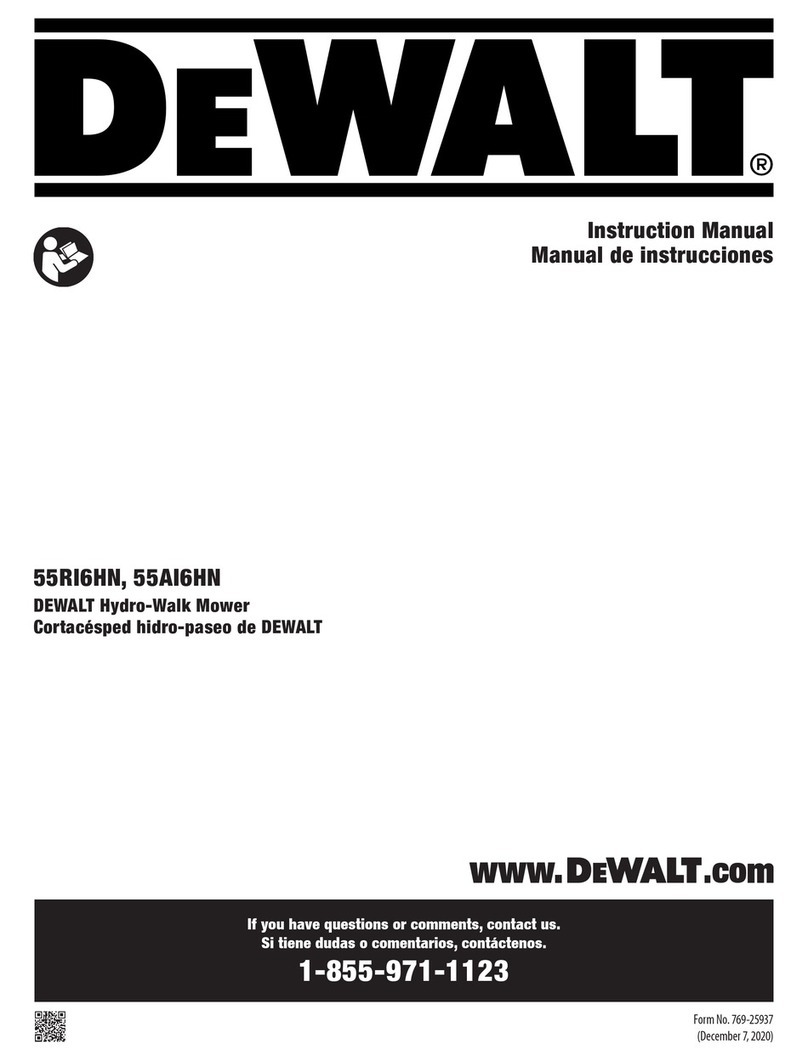
DeWalt
DeWalt 55RI6HN User manual

DeWalt
DeWalt X536 User manual

DeWalt
DeWalt DCMWP233 User manual

DeWalt
DeWalt DCMW564 User manual

DeWalt
DeWalt DXGSE User manual

DeWalt
DeWalt XR DCMWP134 User manual

DeWalt
DeWalt DW33 User manual

DeWalt
DeWalt DCMW220X2 User manual

DeWalt
DeWalt XR DCMWSP564 User manual

DeWalt
DeWalt XR DCMWSP564 User manual
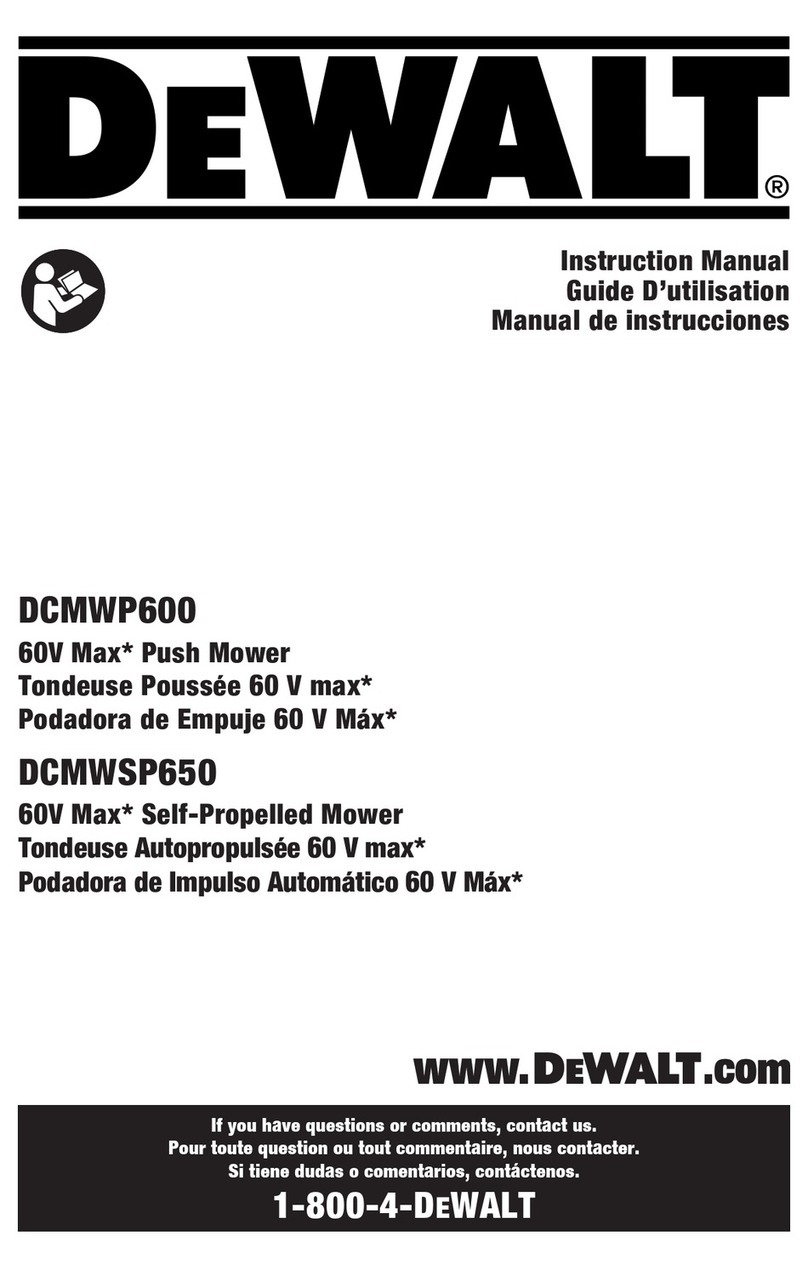
DeWalt
DeWalt DCMWP600 User manual
Popular Lawn Mower manuals by other brands

DEWEZE
DEWEZE ATM-725 Operation and service manual

Weed Eater
Weed Eater 180083 owner's manual

Husqvarna
Husqvarna Poulan Pro PP185A42 Operator's manual

Better Outdoor Products
Better Outdoor Products Quick Series Operator's manual

Cub Cadet
Cub Cadet 23HP Z-Force 60 Operator's and service manual

MTD
MTD 795, 792, 791, 790 Operator's manual