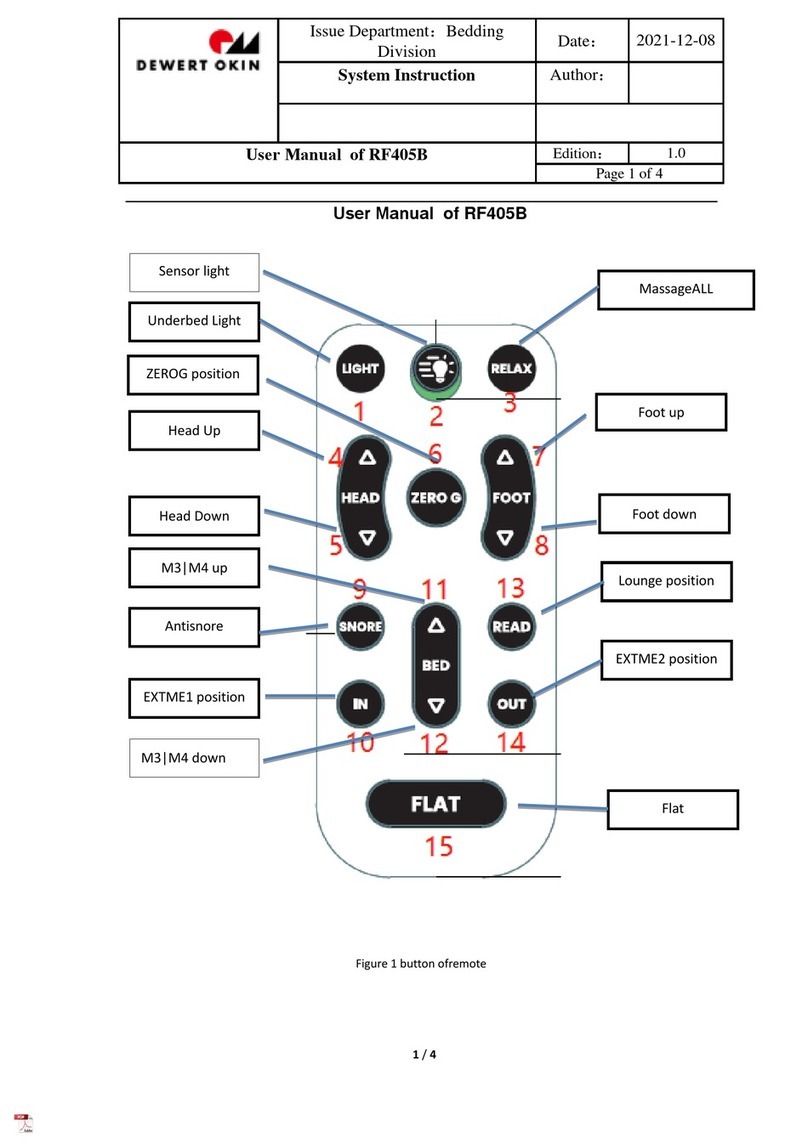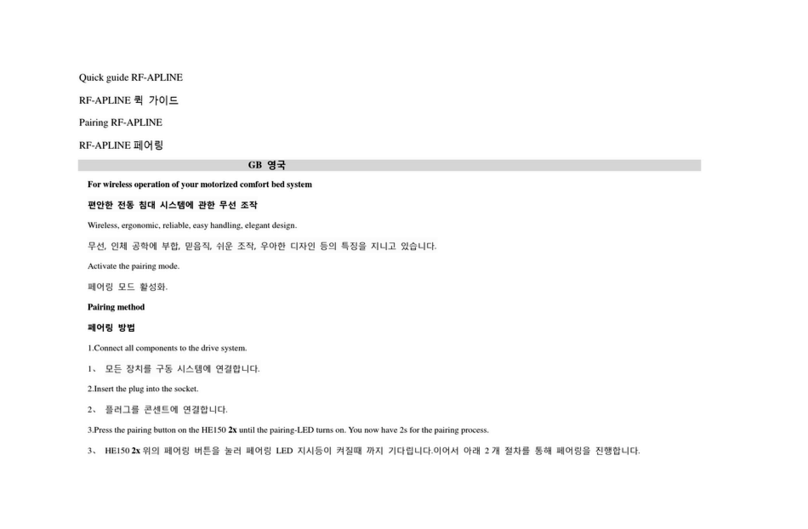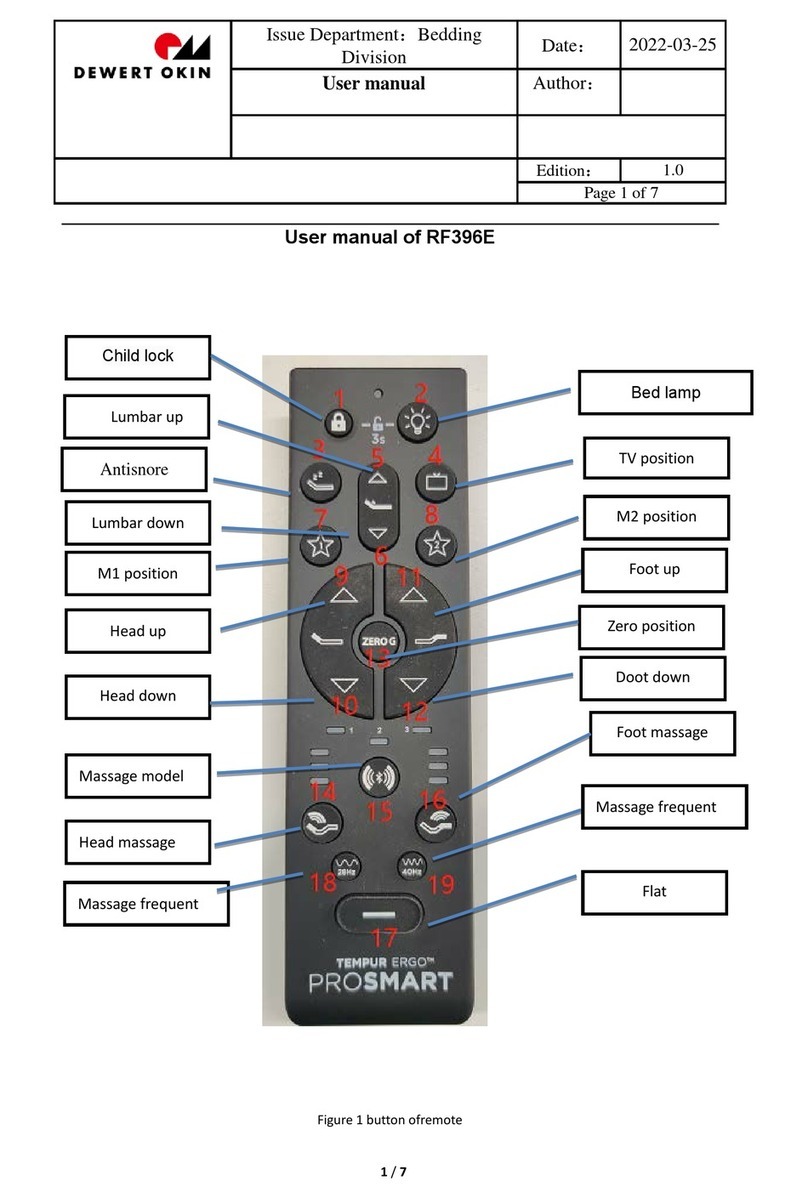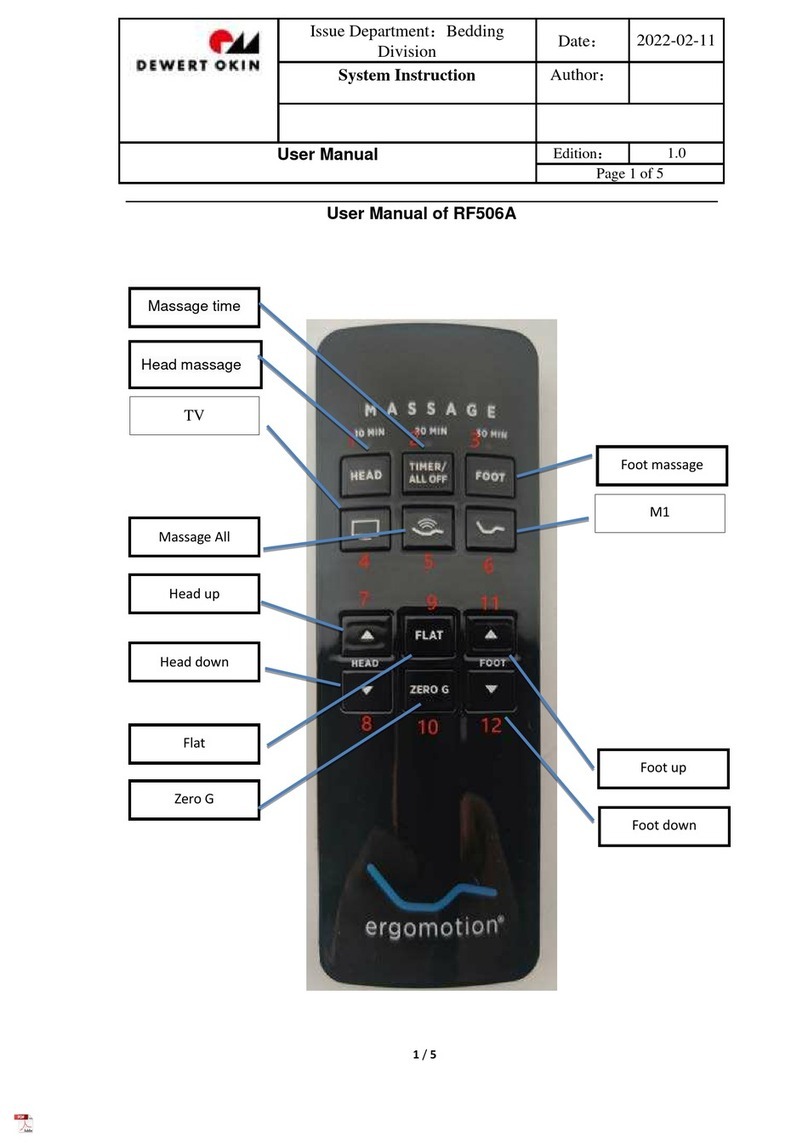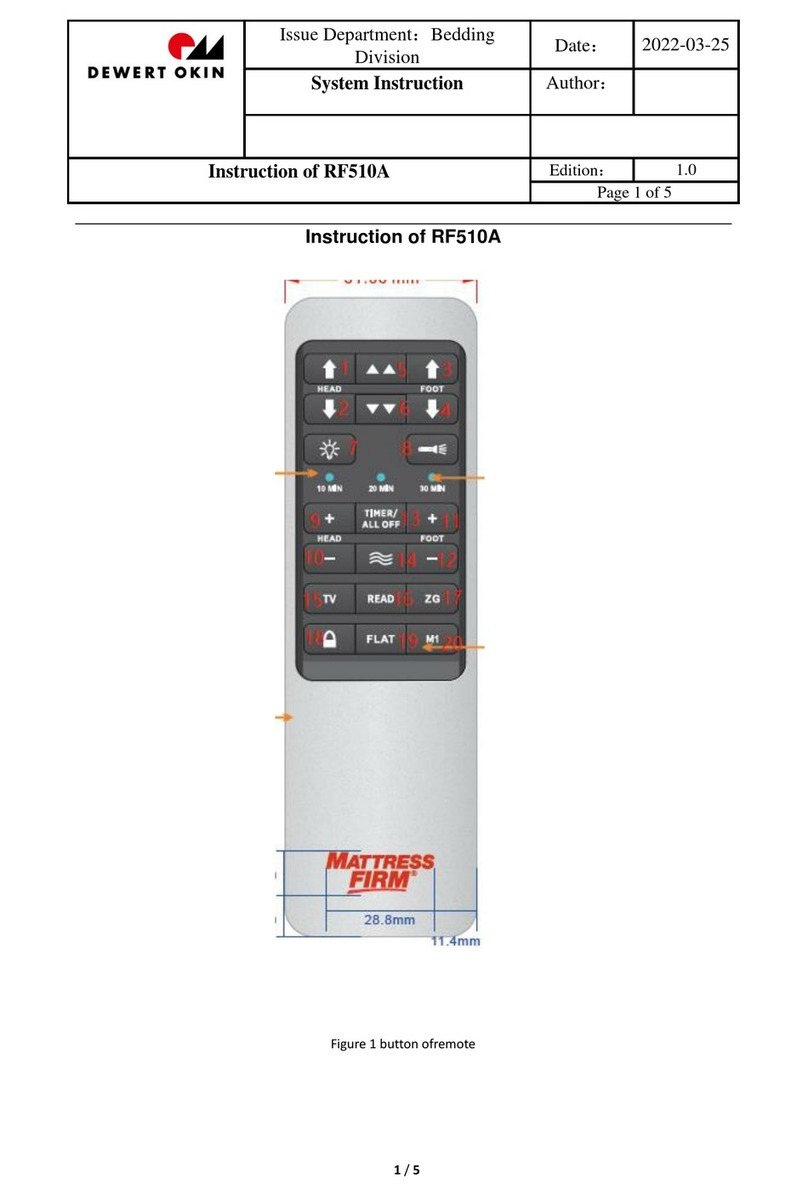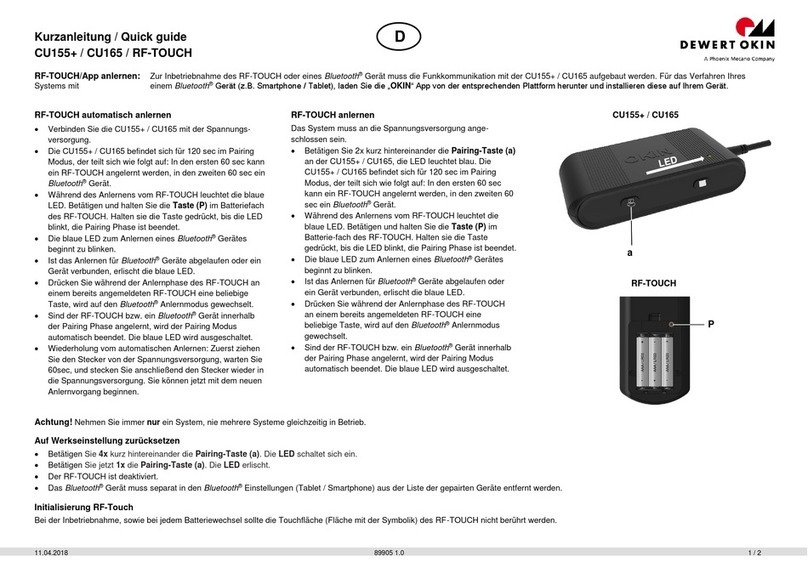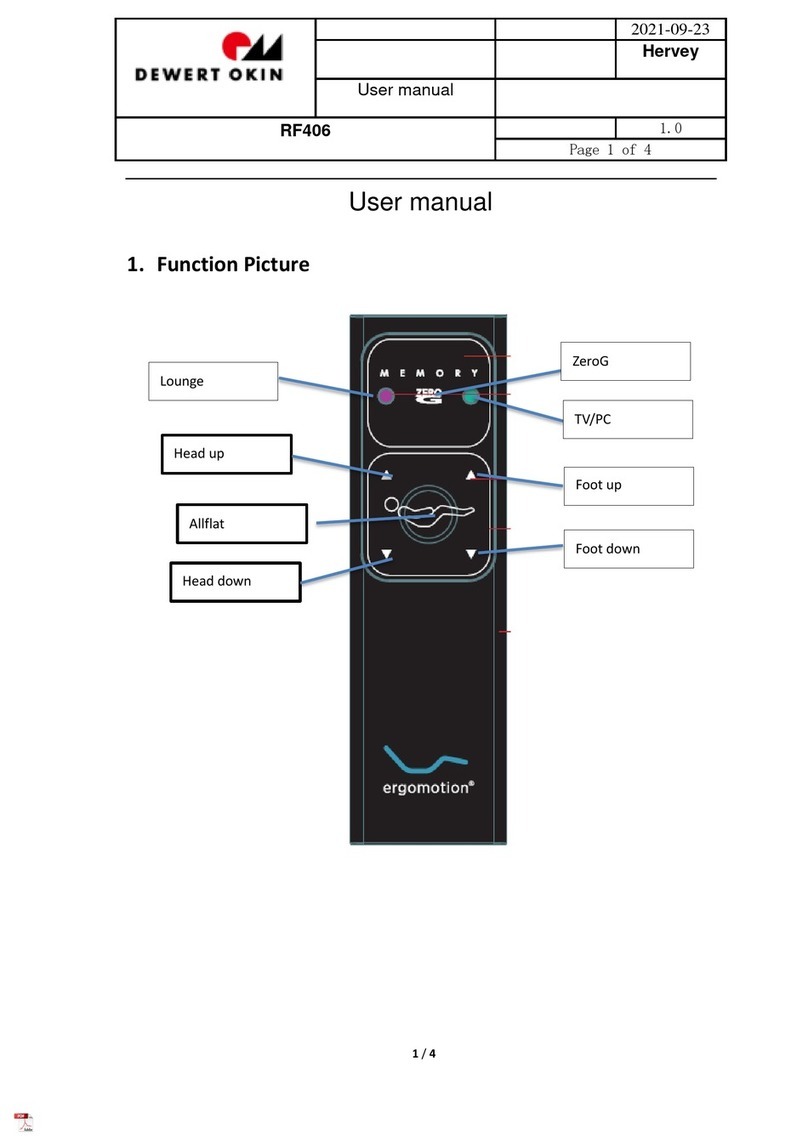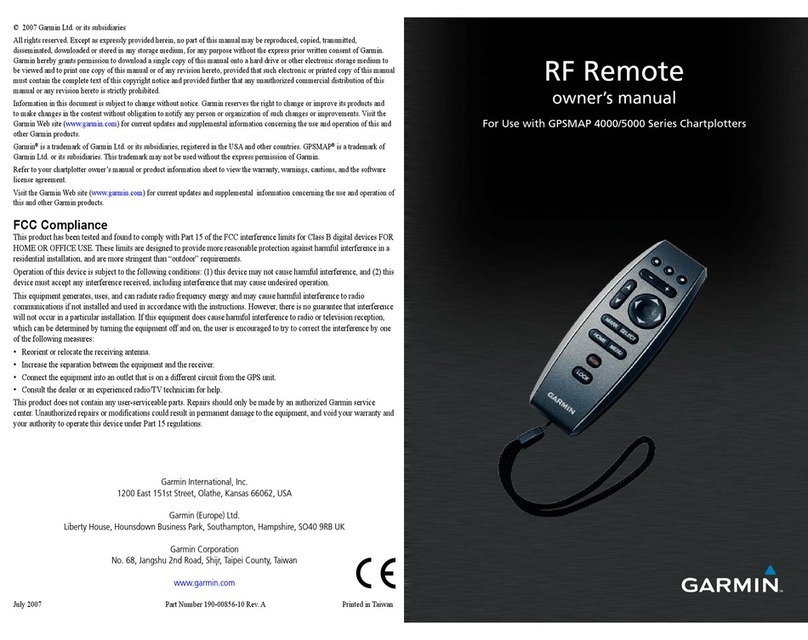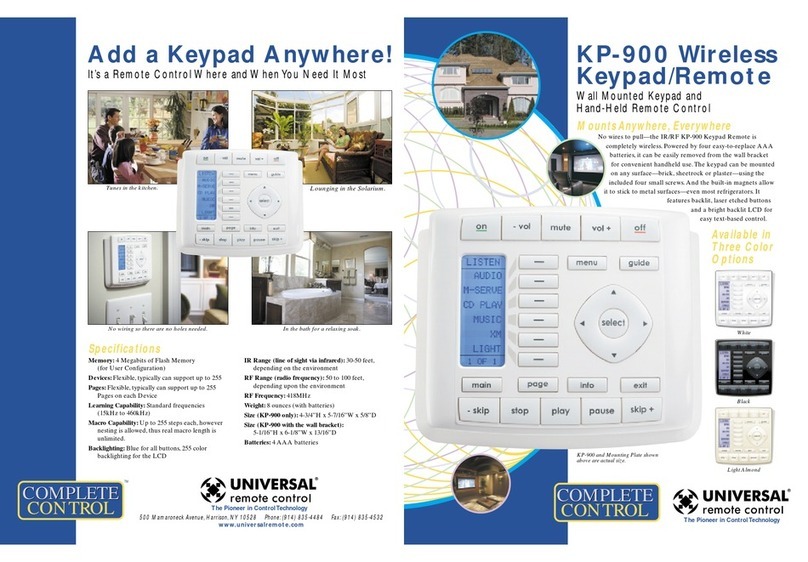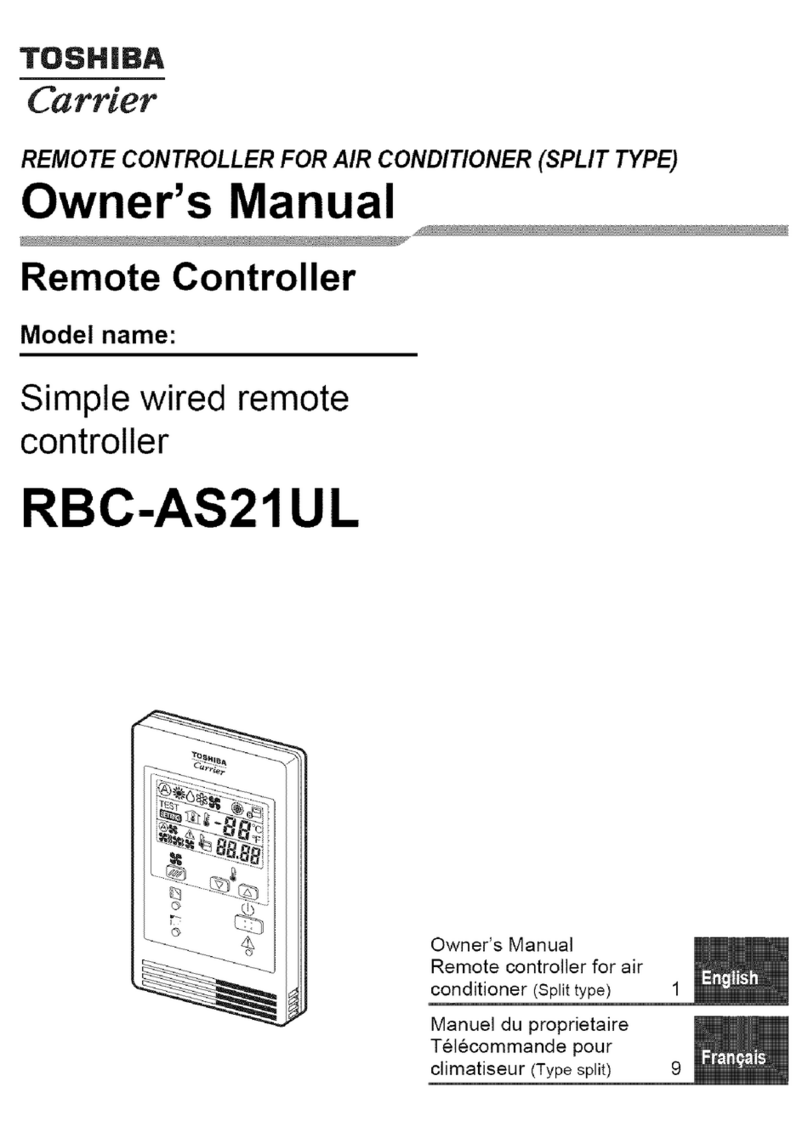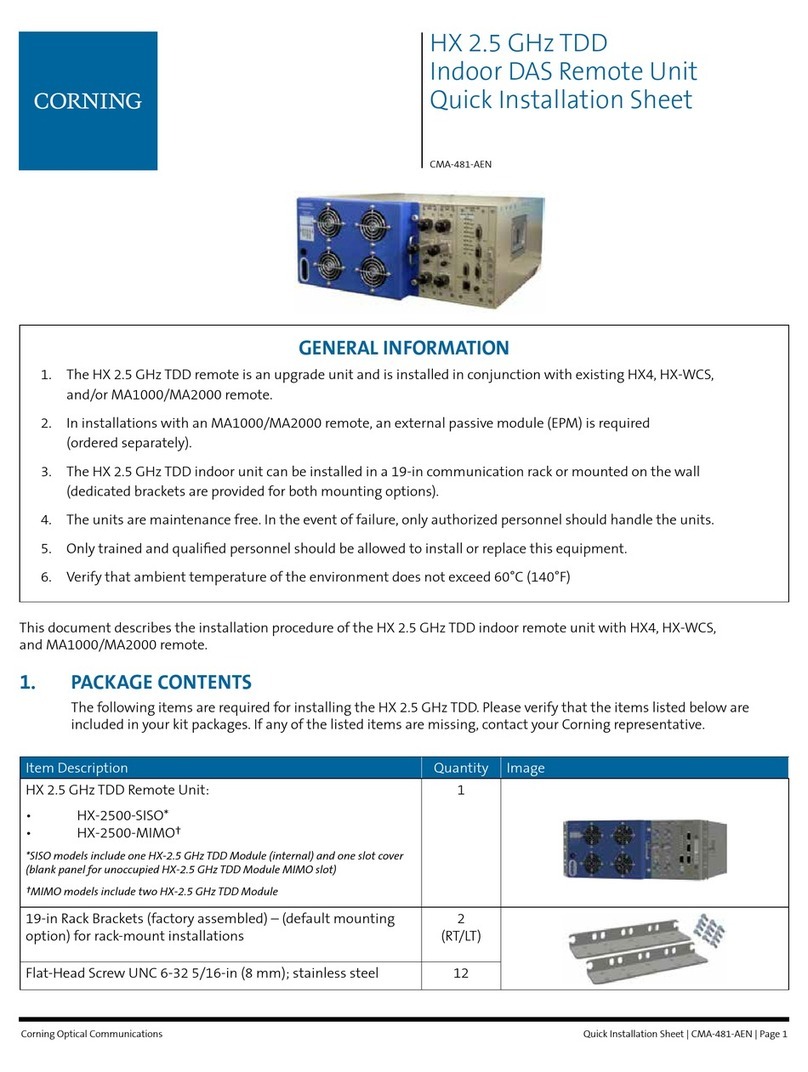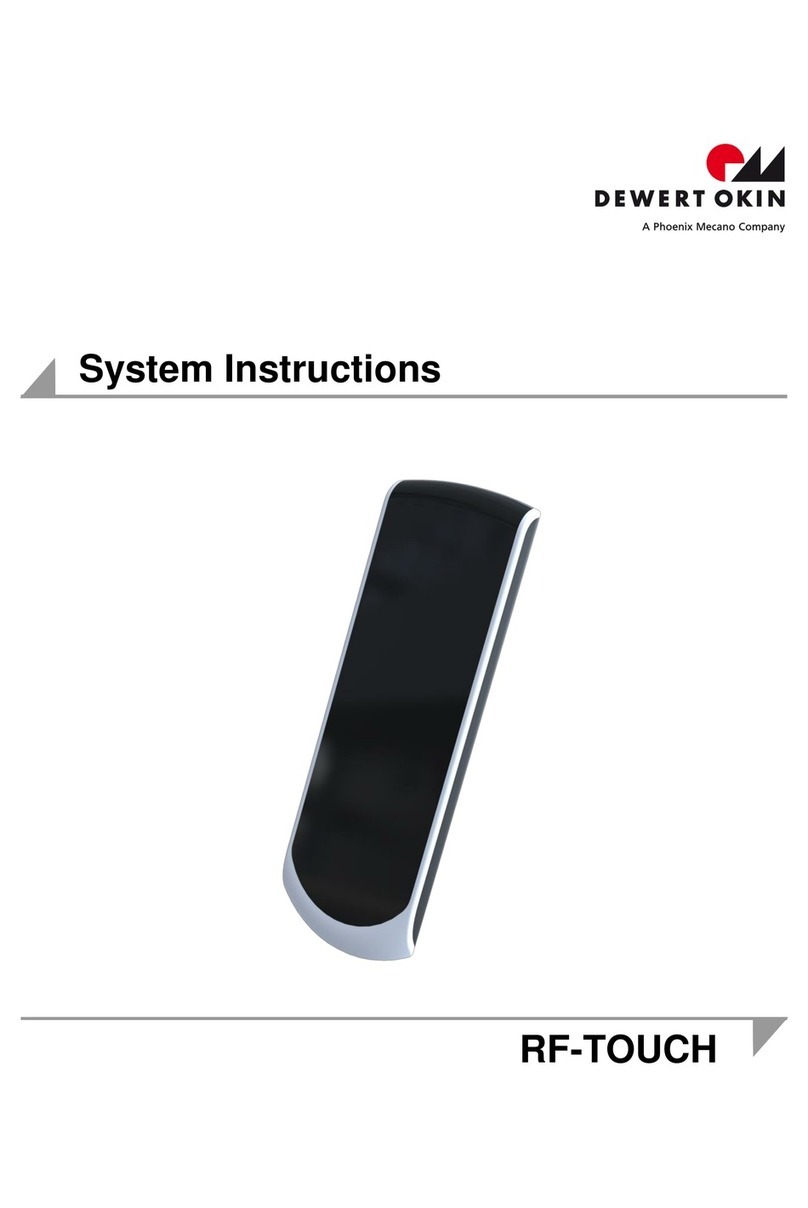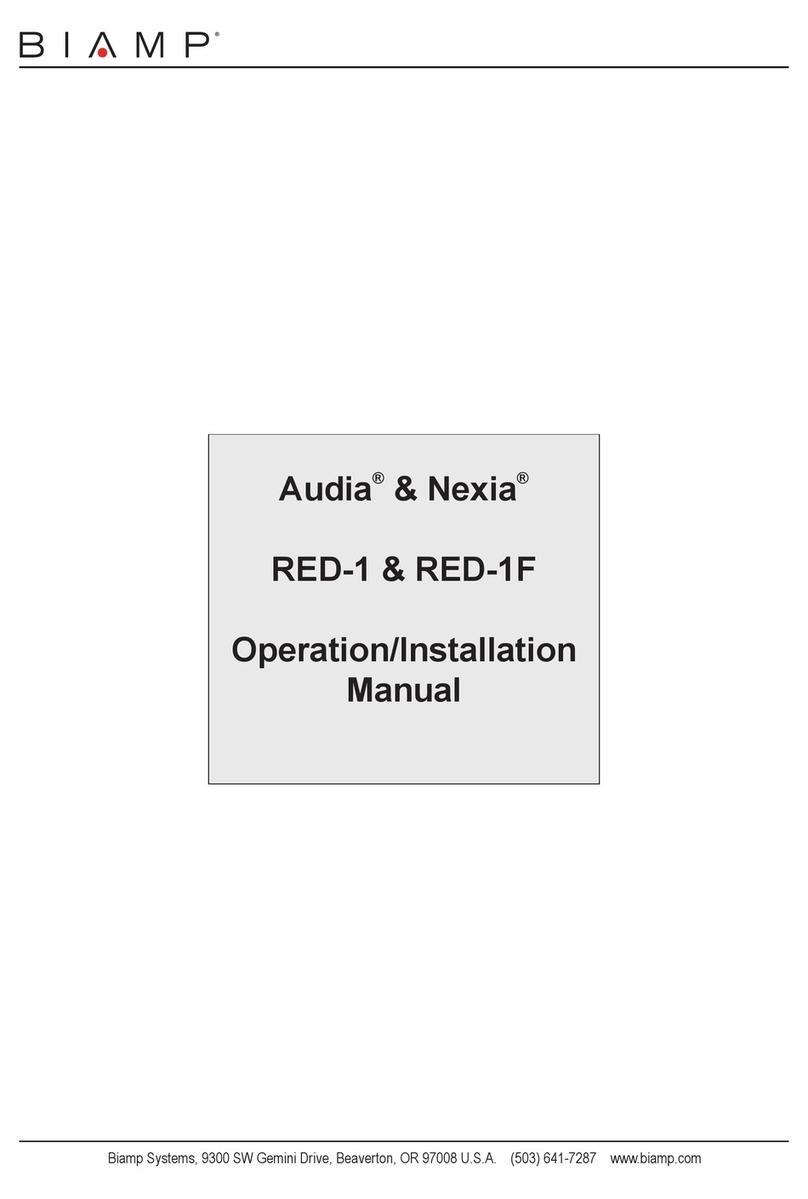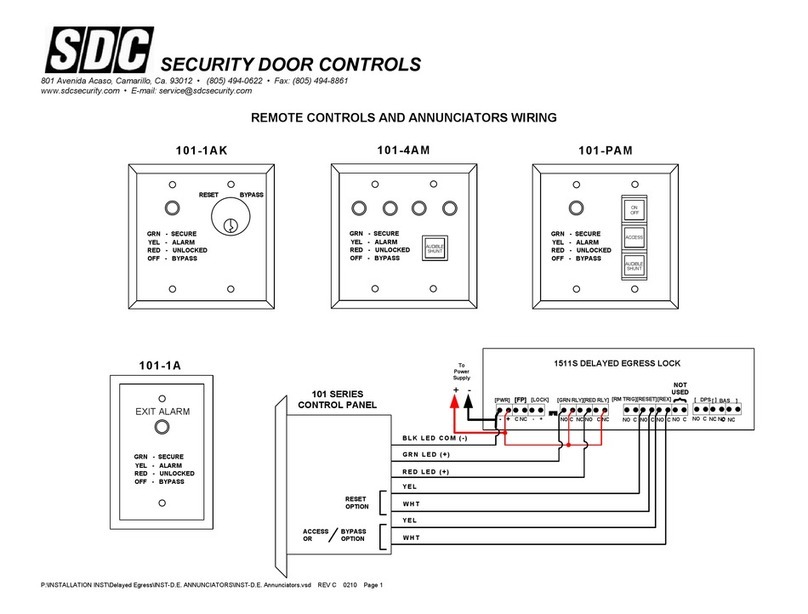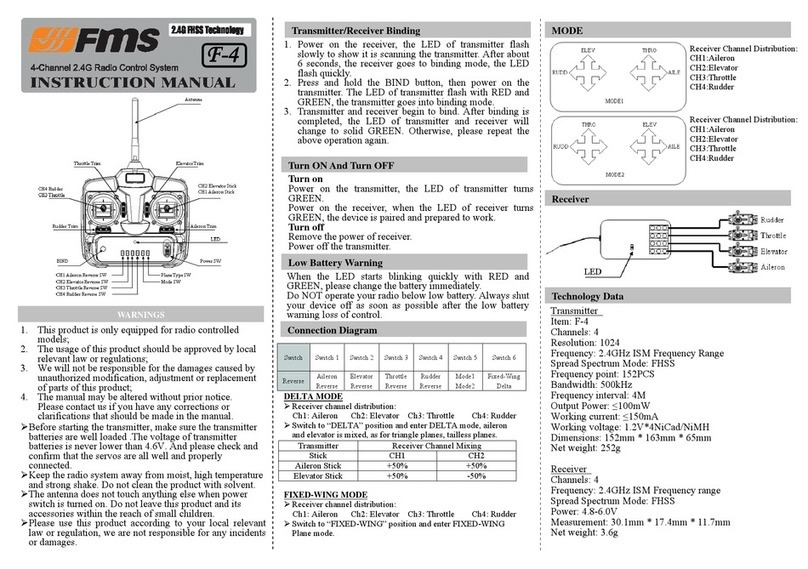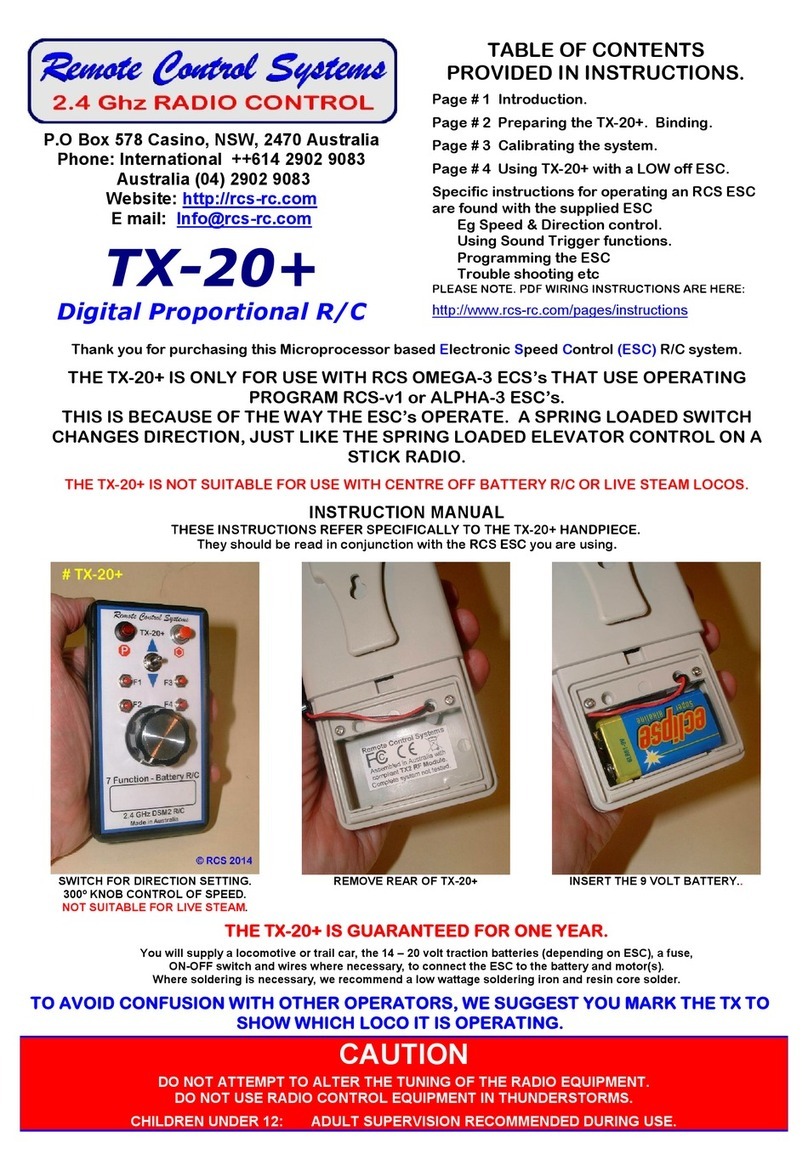Kurzanleitung RF-STYLE / Quick guide RF-STYLE
Notice d’utilisation RF-STYLE / Beknopte handleiding RF-STYLE
24.11.2017 88932 1.0 2 / 3
Appairage RF-STYLE Pairing RF-STYLE
Commande sans fil de votre lit confort motorisé
Sans fil, ergonomique, fiable, simplicité d’utilisation, design élégant
Activez le mode d’appairage.
Méthode d’appairage
1. Brancher tous les composants sur le moteur.
2. Brancher ensuite le moteur sur le secteur.
3. Appuyez 2x sur le bouton d’appairage (a) jusqu’à ce que le voyant LED s‘allume.
Le processus d’appairage est alors actif pendant 10 secondes.
4. Appuyez simultanément sur les touches (8) et (9) de la télécommande jusqu’à ce
que la LED située s’éteigne. Le processus d’appairage est terminé.
5. En répétant la précédente action mais avec les touches (10)et (11)vous pouvez,
soit appairer un second moteur pour un fonctionnement en parallèlle, soit appairer
un boitier prise multifonction. (Commande autres appareils électriques).
Attention: Lors du processus d’appairage, la distance entre l’émetteur et le récepteur
doit être inférieure à deux mètres.
Attention: Activer toujours un seul système, jamais plusieurs en même temps.
Dans le cas où l’opération aurait échoué, procéder à la desinitialisation du
système avant de recommencer l’opération d’apprentissage.
Appuyer brièvement 4 fois sur la touche d’activation du récepteur. La
led d’éclairage sous le lit s’allume.
Appuyer à présent 1 fois sur la touche d’activation du récepteur. La
Led d’éclairage sous le lit s’éteint.
L’émetteur est désactivé.
Voor het draadloos bedienen van uw comfortbed met motor
Draadloos, ergonomisch, betrouwbaar, eenvoudig te bedienen en elegant ontwerp.
Het aanleren van de bediening.
Pairing methode
1. Verbindt de verschillende componenten met het aandrijfsysteem (Let op!, uw motor
kan een interne RF ontvanger hebben of een externe RF ontvanger).
2. Steek de stekker in het stopcontact.
3. Druk 2 x op de toets “Pairing” (a) de led gaat nu branden, u heeft nu 10 seconden
voor het koppelen.
4. Druk op de bediening gelijktijdig toets (8) en (9) in tot de led op de ontvanger uitgaat.
Koppeling is voltooid.
5. Met toets (10) en (11)kunt u op dezelfde manier een tweede aandrijfsysteem voor
parallelloop koppelen. (twee aandrijfsystemen tegelijk met één bediening bedienen)
Of u kunt zo een Okin contactdoos koppelen.(Optie).
Opmerking: Om te kunnen koppelen mag de afstand tussen bediening en ontvanger
niet meer dan twee meter zijn.
Opmerking: Nooit meer dan één systeem tegelijk aanleren!
Om terug te gaan naar de fabrieksinstellingen doorloopt u de volgende
stappen:
Druk 4x kort na elkaar de „Pairingstoets“ (a) in. De „Pairing LED“
gaat branden.
Druk nu 1x op de „Pairingstoets“ (a). De „Pairing LED“ gaat uit.
De RF-STYLE is nu gedeactiveerd.
RF-STYLE
Bouton / Toets Fonction Functie
1 - 12 Touches symbole Klantspecifiek
8 + 9 Appairage (système 1) Koppelen (systeem 1)
5 Eclairage sous le lit marche / arrêt Onderbedverlichting aan/uit
10 + 11 Appairage (système 2) Koppelen (systeem 2)