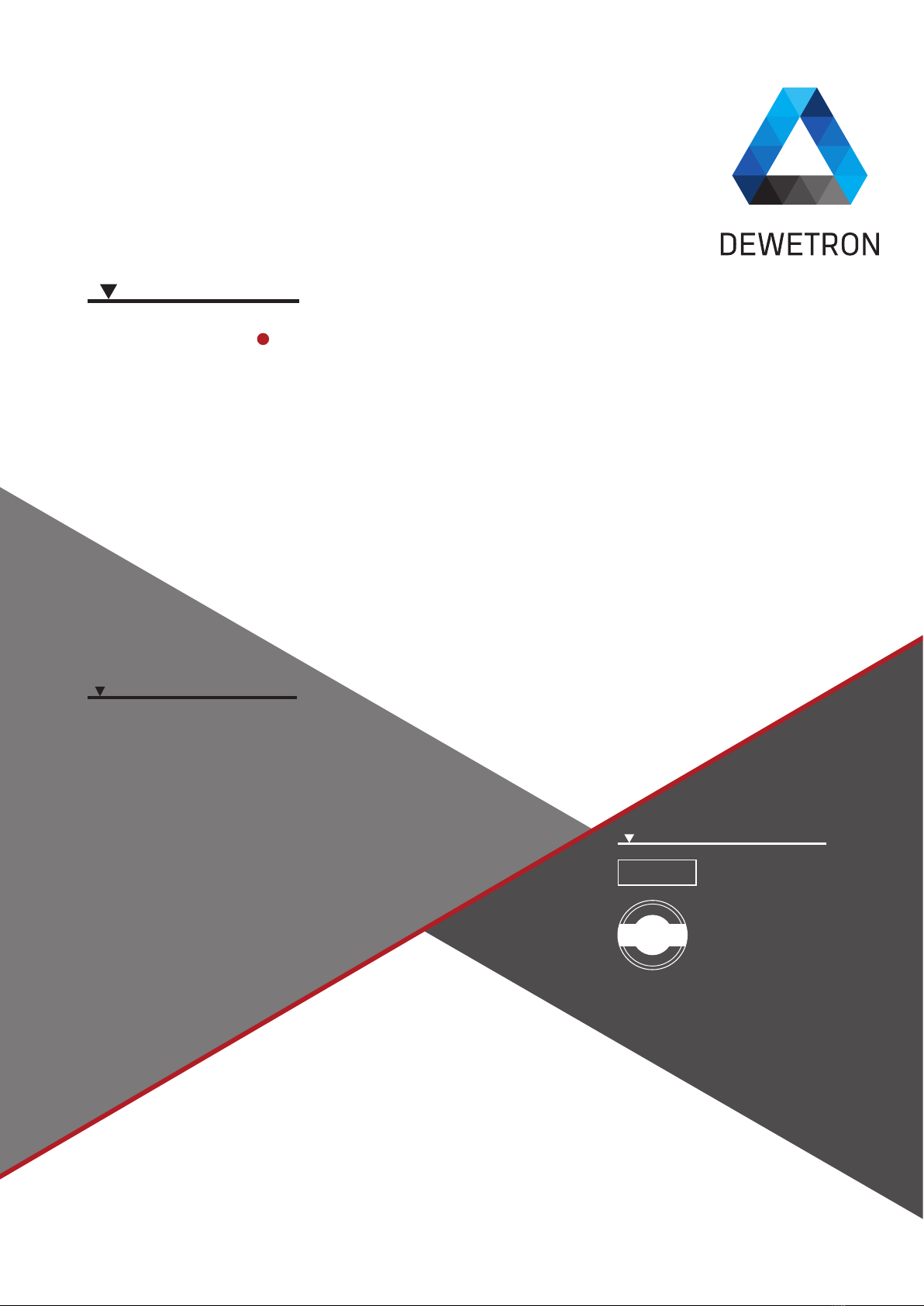7
450182 • PU[REC] • Technical Reference Manual • Prinng version 1.0.0 • November 2nd, 2020
Training
DEWETRON offers training at various offices around the world several times each year. DEWETRON headquaters
in Austria have a very large and professional conference and seminar center, where training classes are conducted
on a regular basis starting with sensors and signal conditioning, A/D technology and software operation. For more
information about training services, please visit:
http://www.dewetron.com/services/dewetron-academy/
Dewetron Inc. in the USA also has a dedicated training facility connected to its headquarters, located in Rhode Island.
For more information about training services in the US, please visit:
http://www.dewetron.us/service-support/system-training-usa/
Calibration
Every instrument needs to be calibrated at regular intervals. The standard norm across nearly every industry is
annual calibration. Before your DEWETRON data acquisition system is delivered, it is calibrated at our DEWETRON
headquater. Each of this system is delivered with a certificate of compliance with our published specifications.
Detailed calibration reports from our calibration system are available for purchase with each order. We retain them
for at least one year, so calibration reports can be purchased for up to one year after your system was delivered.
Support
DEWETRON has a team of people ready to assist you if you have any questions or any technical difficulties regarding
the system. For any support please contact your local distributor first or DEWETRON directly.
For Asia and Europe, please contact: For the Americas, please contact:
DEWETRON GmbH DEWETRON, Inc. (HQ USA)
Parkring 4 2850 South County Trail, Unit 1
8074 Grambach East Greenwich, RI 02818
AUSTRIA U.S.A.
Tel.: +43 316 3070 Tel.: +1 401 284 3750
Fax: +43 316 307090 Toll-free: +1 866 598 3393
Web: http://www.dewetron.us
The telephone hotline is available The telephone hotline is available
Monday to Friday between Monday to Friday between
08:00 and 17:00 CET (GMT +1:00) 08:00 and 4:30 EST
Service/Repair Policy
We are very sorry that your DEWETRON system is not operating properly. Our team is here to ensure that your
DEWETRON product is returned to peak performance as quickly as possible.
Please help us to help you by following the RMA policy.
Some problems can be solved remotely by our support team. To facilitate a quicker resolution to the problem
and save unnecessary shipping costs, we ask you to first have your problem investigated by our technical support
before sending your product. Contact details for our support can be found on our website. Please describe the error
accurately and with as much detail as possible. This helps expedite the repair process.
If a repair is necessary, please complete our online RMA form. You will then receive an RMA (Return Material
Authorization) number and detailed instructions that identify where to ship the damaged product.
Please note: Products arriving at our repair department without RMA require follow-up calls and investigation, which
lead to longer turnaround. Only the team of DEWETRON is allowed to perform any kinds of repairs to your system to
assure a safe and proper operation in future.
Any spare parts (screws, backplanes, cables,...) must be obtained from DEWETRON only.
SERVICES
General Information, Safety Instructions