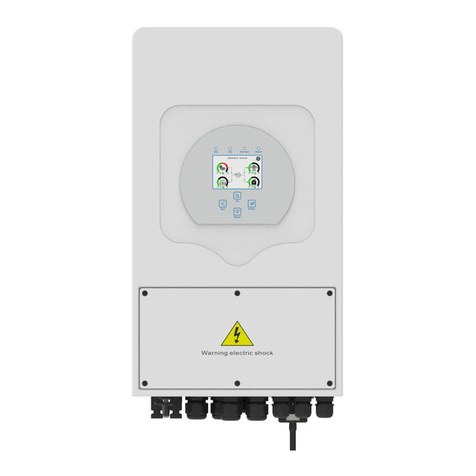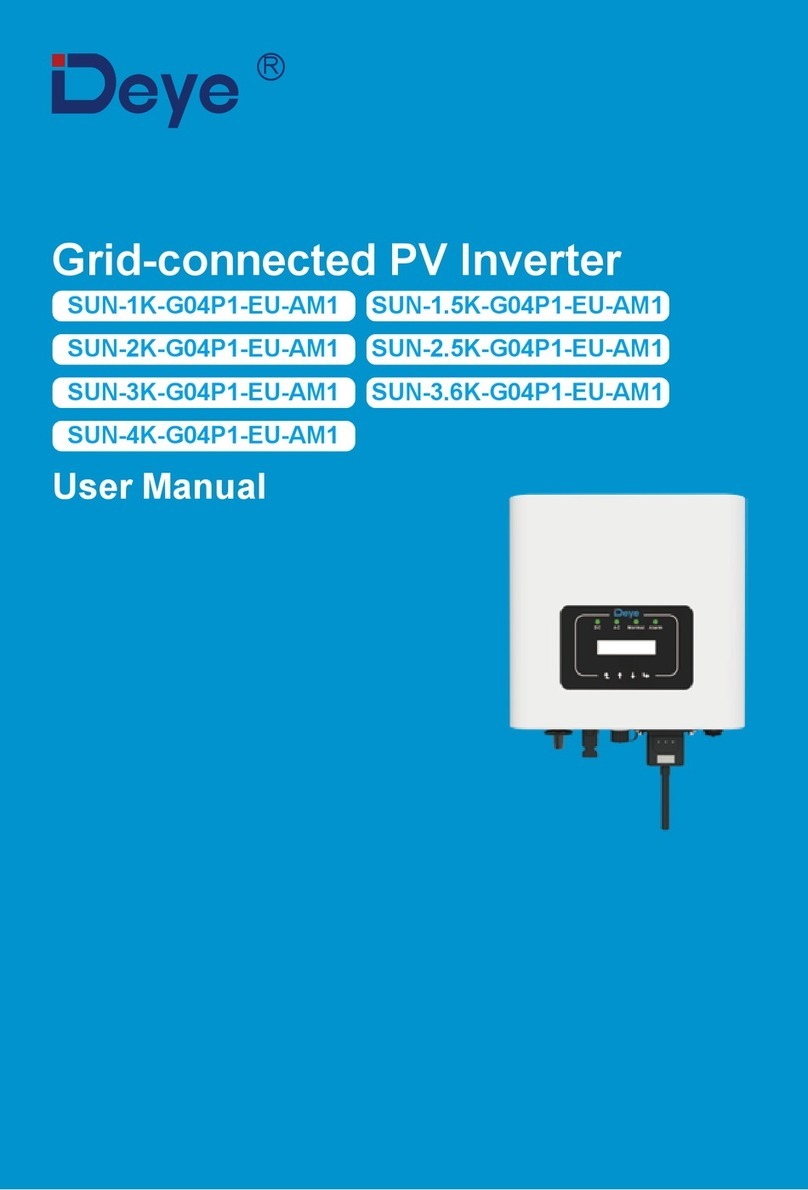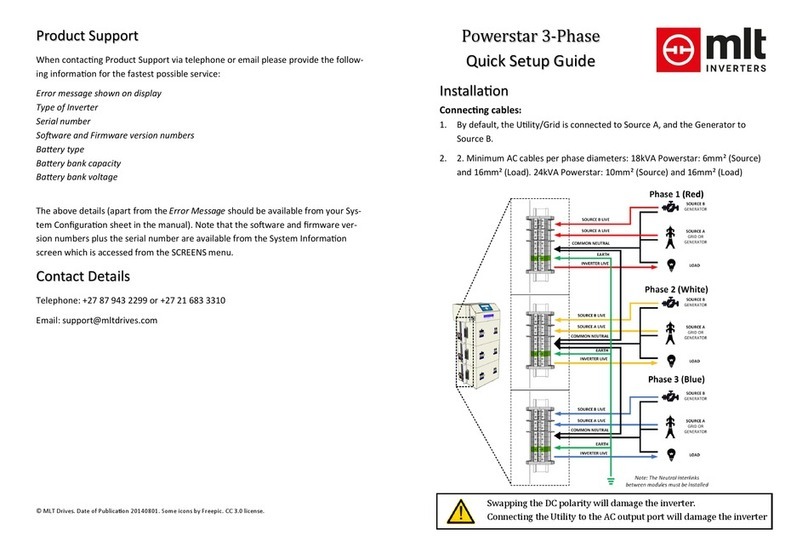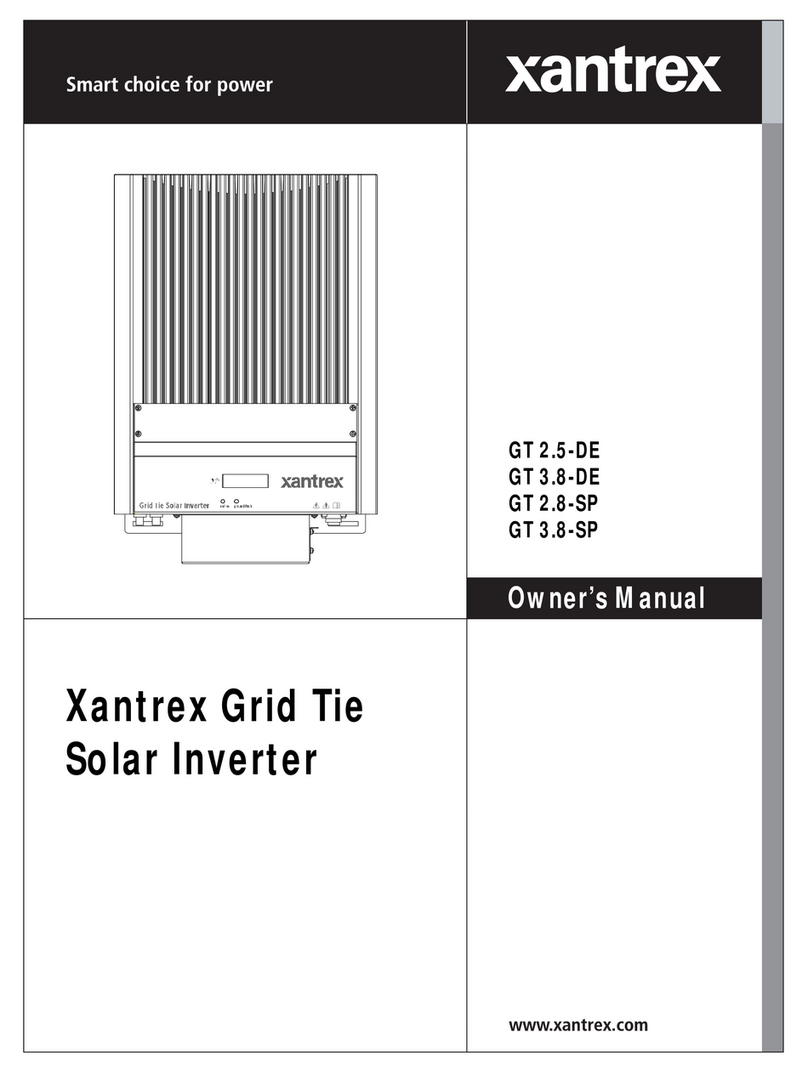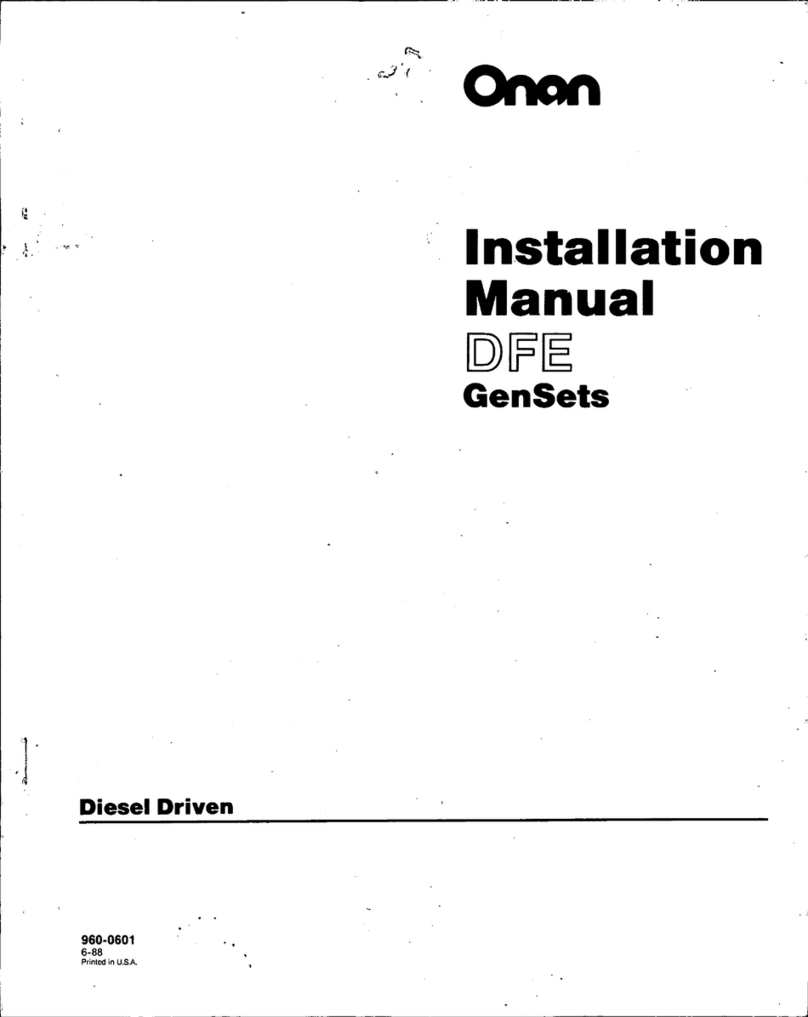Deye SUN-1K-G User manual




















This manual suits for next models
4
Other Deye Inverter manuals
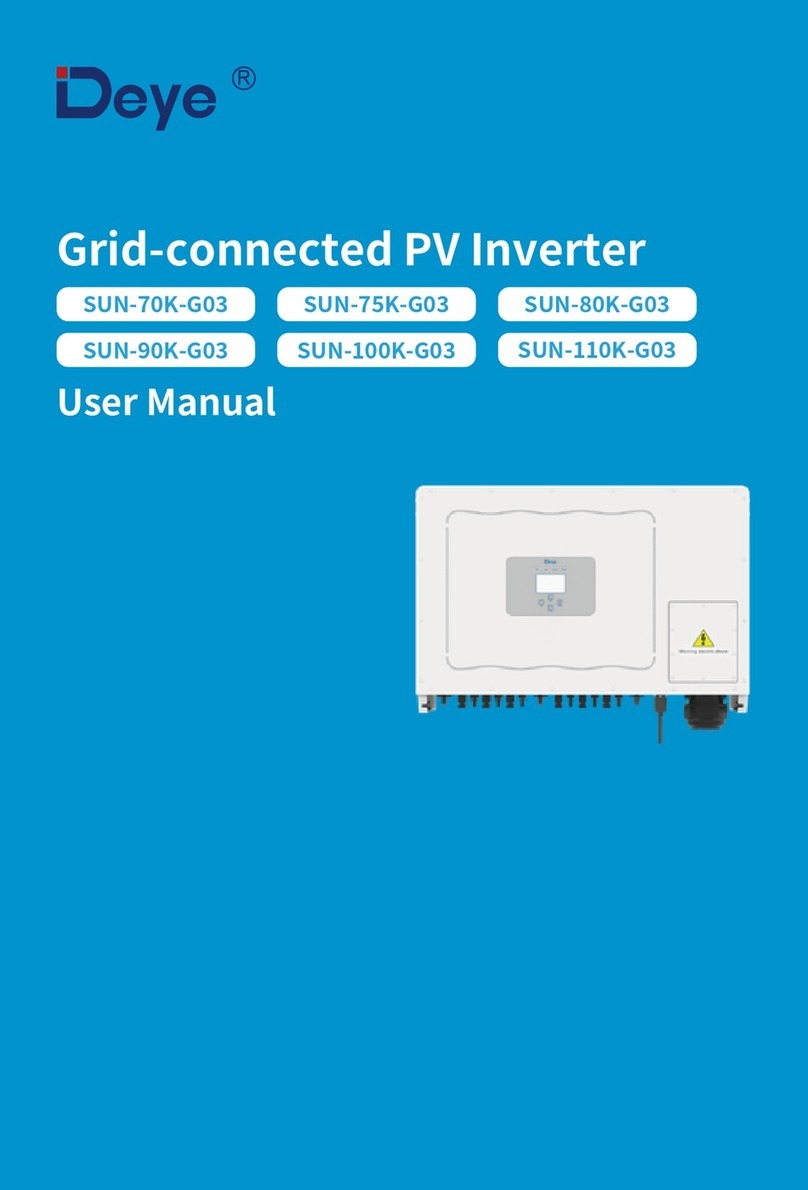
Deye
Deye SUN-75K-G03 User manual

Deye
Deye SUN600G Instruction Manual

Deye
Deye SUN-8K-G05-LV User manual

Deye
Deye SUN-70K-G03 User manual

Deye
Deye SUN 5K-SG01LP1-US User manual

Deye
Deye SUN-80K-G User manual

Deye
Deye SUN-20K-G02-LV User manual

Deye
Deye SUN-29.9K-SG01HP3-EU-BM3 User manual

Deye
Deye SUN-12K-G03 User manual

Deye
Deye SUN-60K-G User manual

Deye
Deye marvelTech SUN-10K-SG02LP1-EU-AM3 User manual
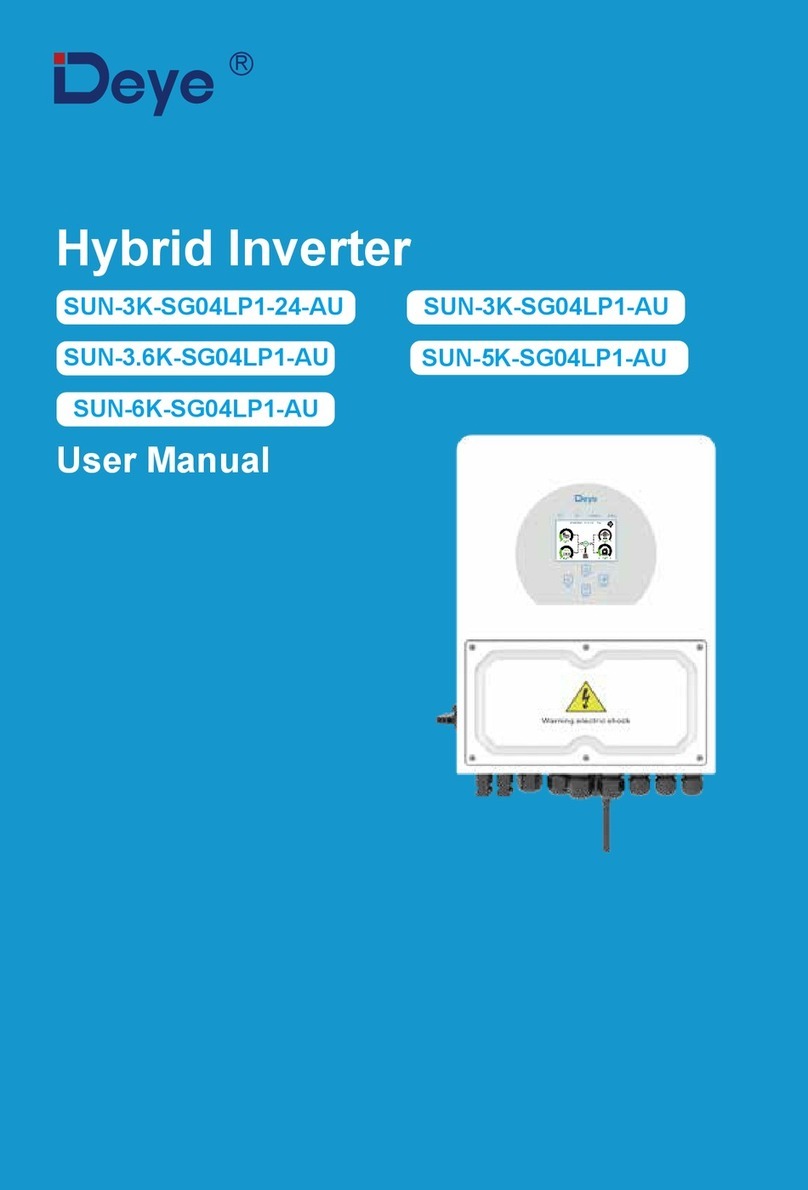
Deye
Deye SUN-3K-SG04LP1-24-AU User manual

Deye
Deye SUN-3K-G03-1 User manual
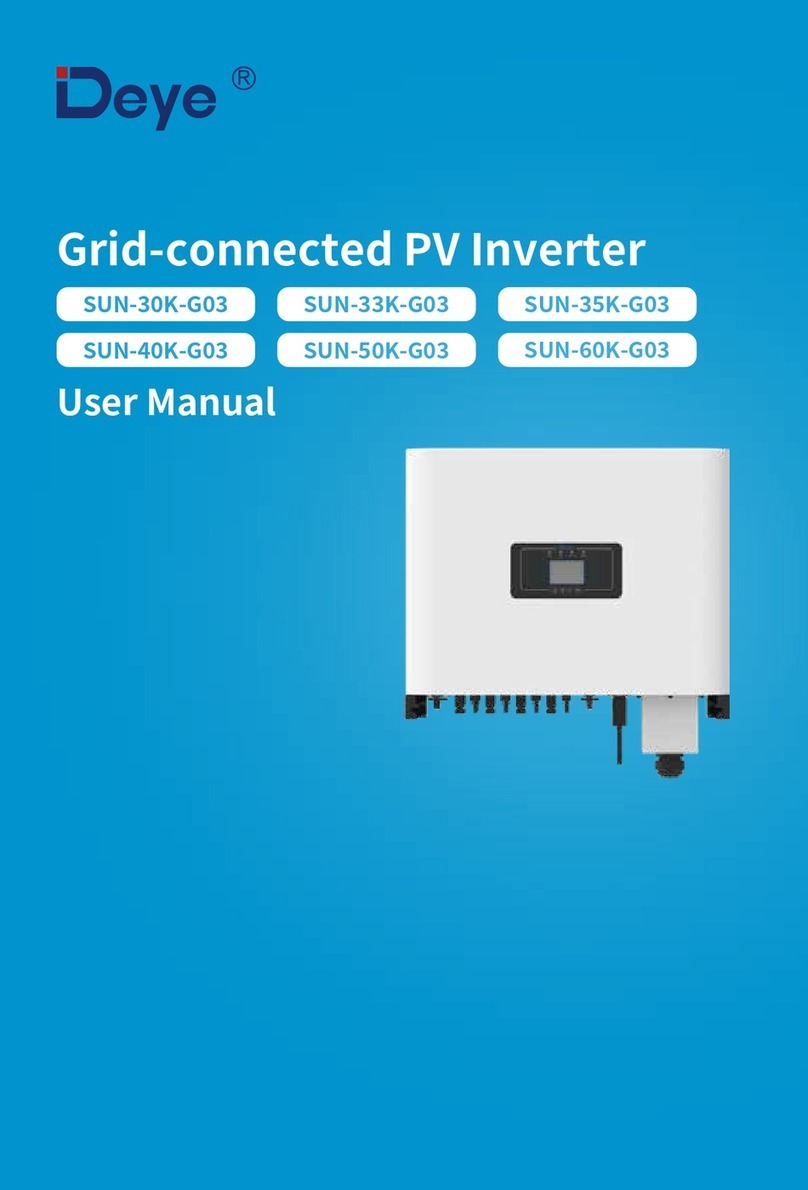
Deye
Deye SUN-30K-G03 User manual

Deye
Deye SUN-30K-G04 User manual

Deye
Deye SUN-12K-SG01LP1-AU-AM3 User manual
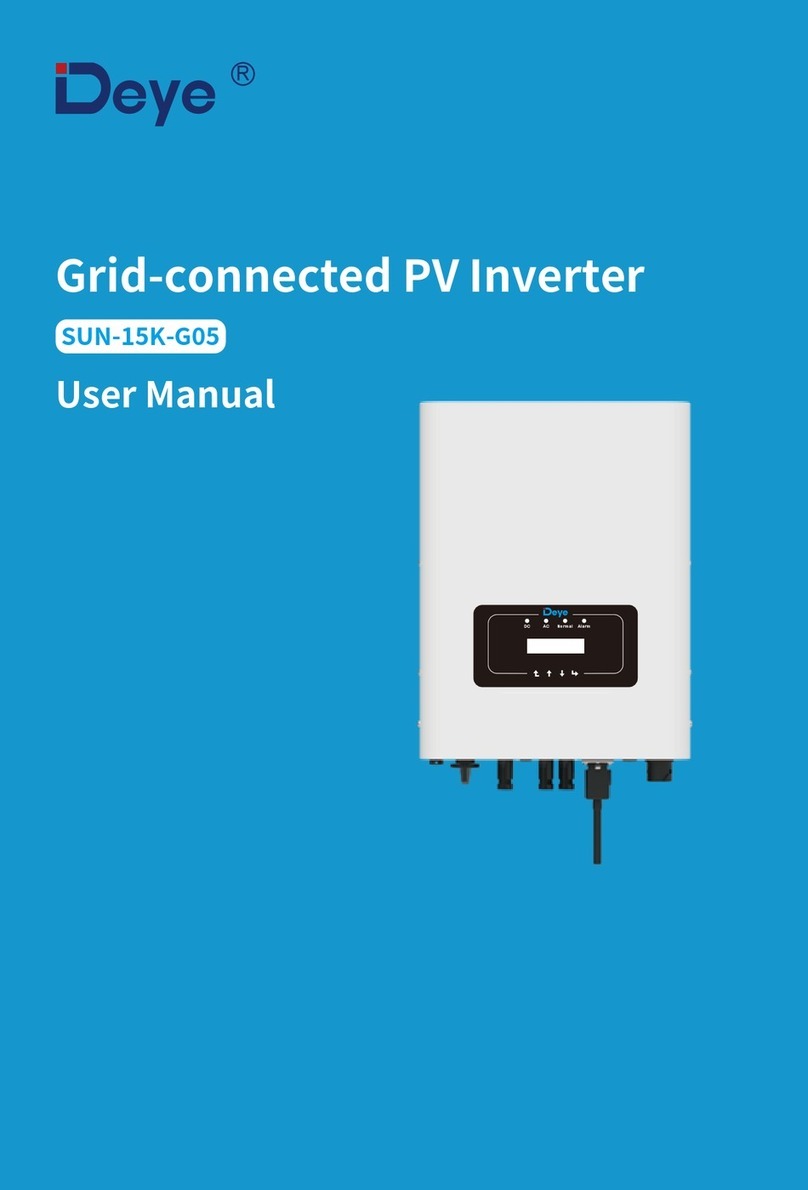
Deye
Deye SUN-15K-G05 User manual

Deye
Deye SUN-3.6K-SG01LP1-US User manual

Deye
Deye SUN-15K-G05 User manual

Deye
Deye SUN300G3-EU-230 Instruction Manual
Popular Inverter manuals by other brands
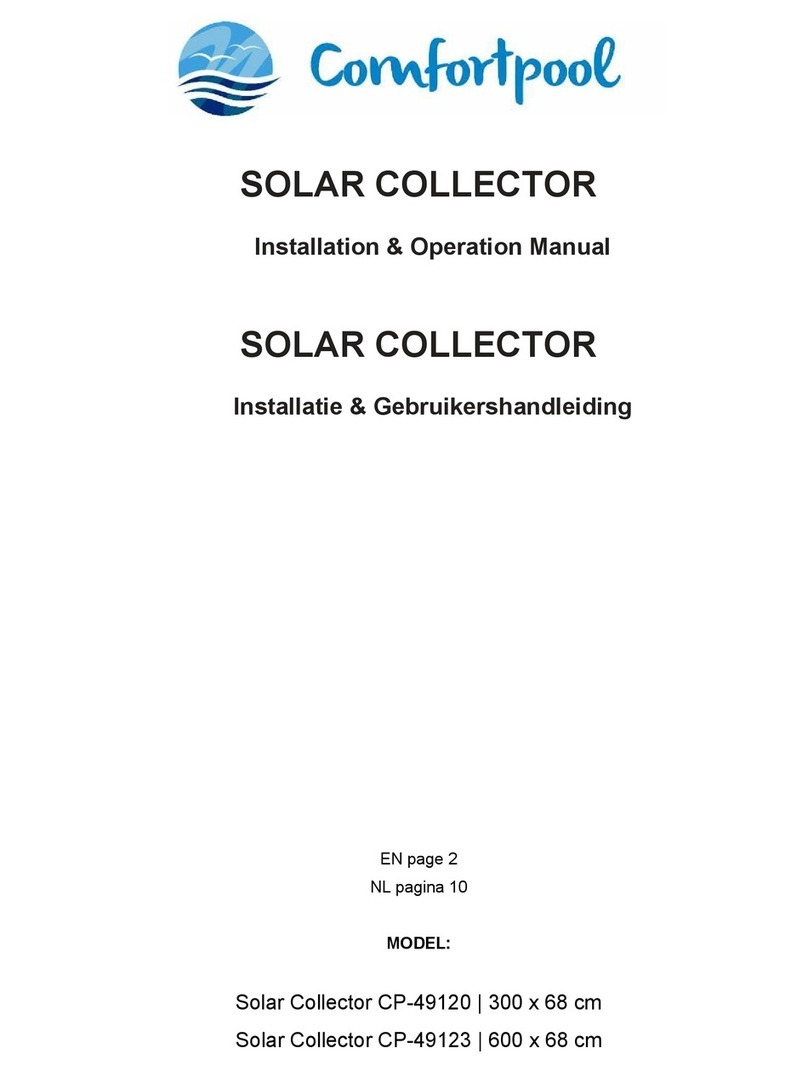
COMFORTPOOL
COMFORTPOOL CP-49120 Installation & operation manual
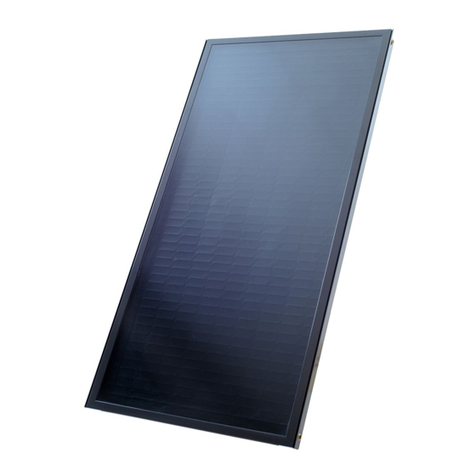
Hewalex
Hewalex KSOL-2 Assembly instruction

Accorroni
Accorroni HPE R32 40 User's and installer's manual

Power Tech Generators
Power Tech Generators PT-10KSIC Operation & maintenance manual

Mitsubishi
Mitsubishi FR-A800 instruction manual

WESTECH
WESTECH VS Series instruction manual