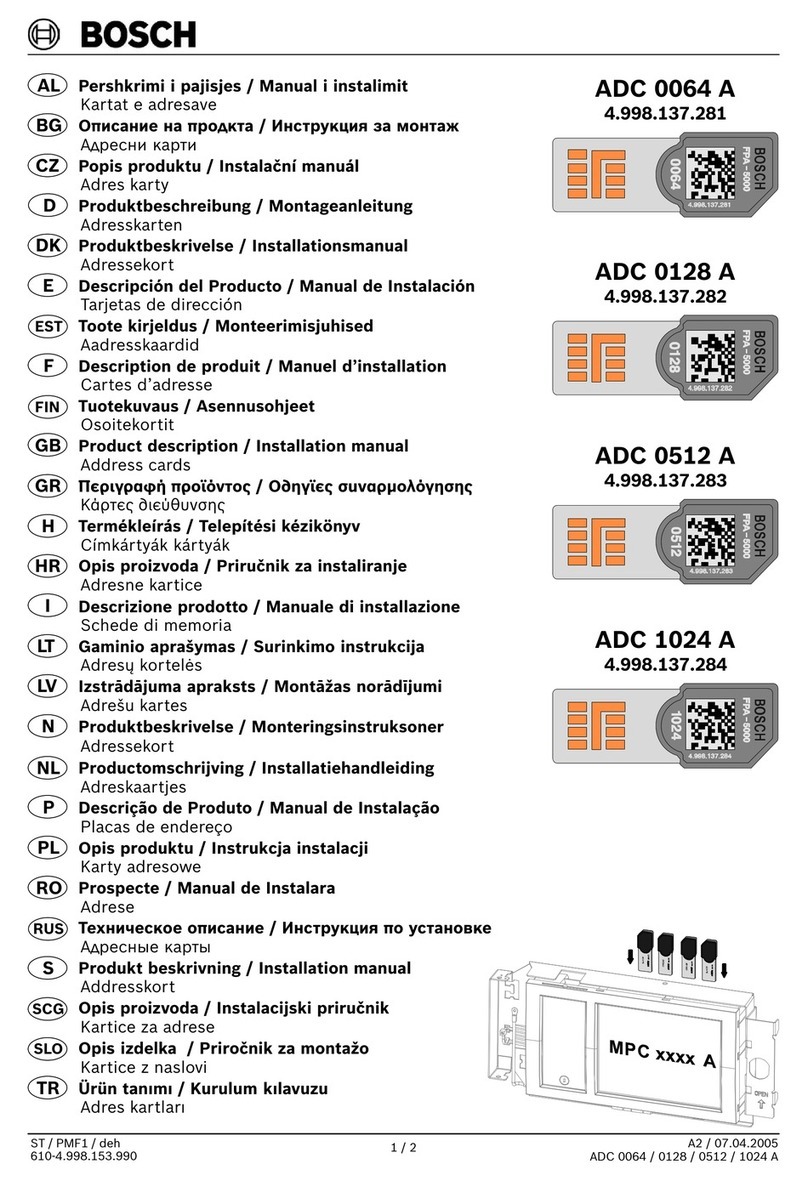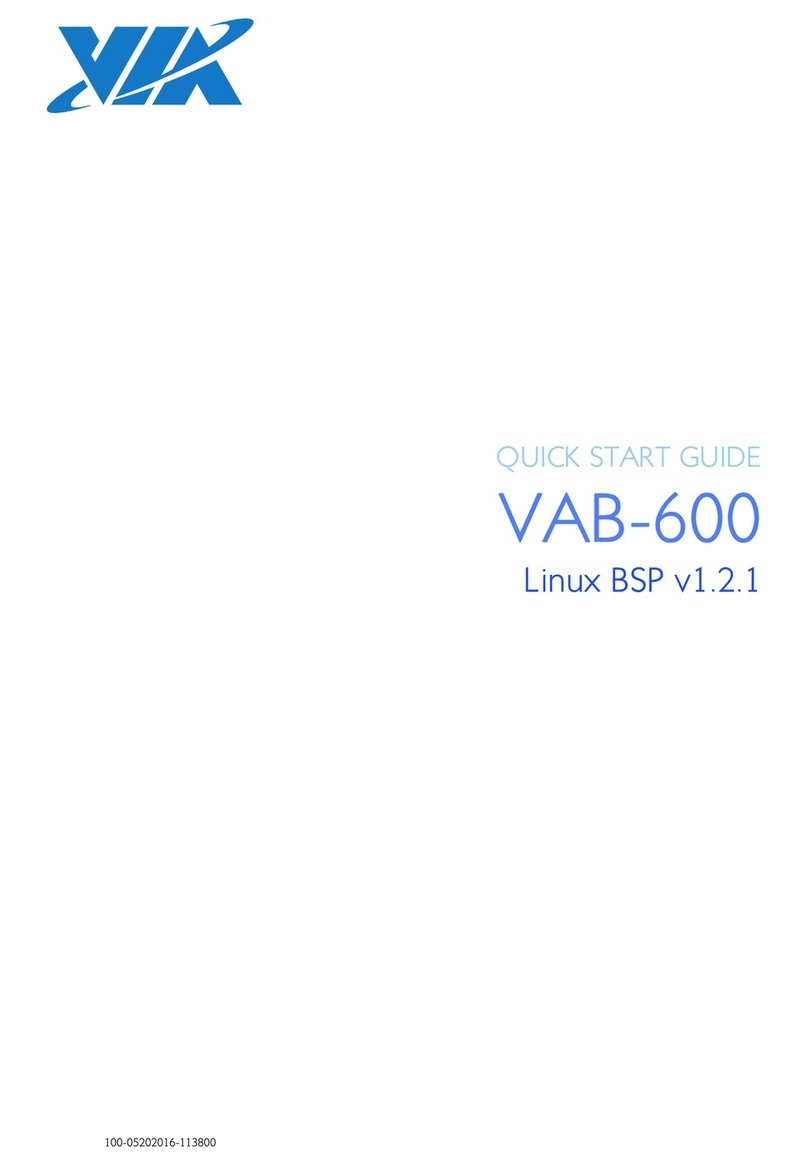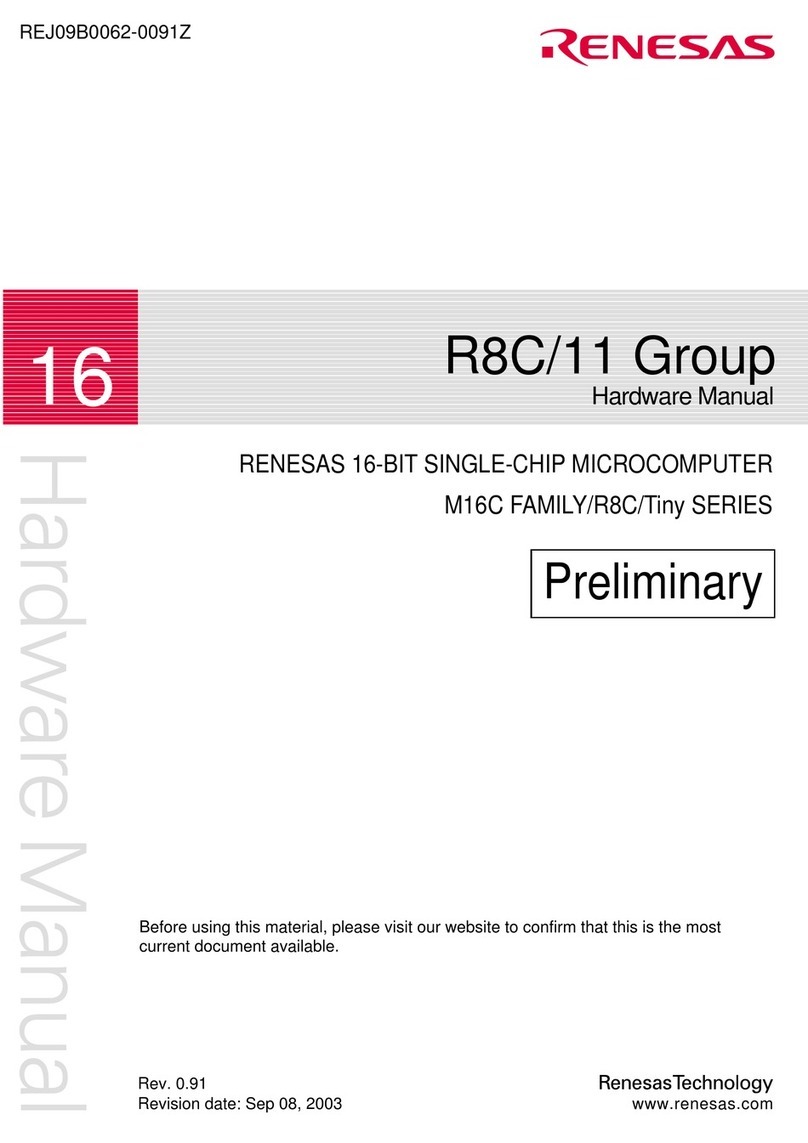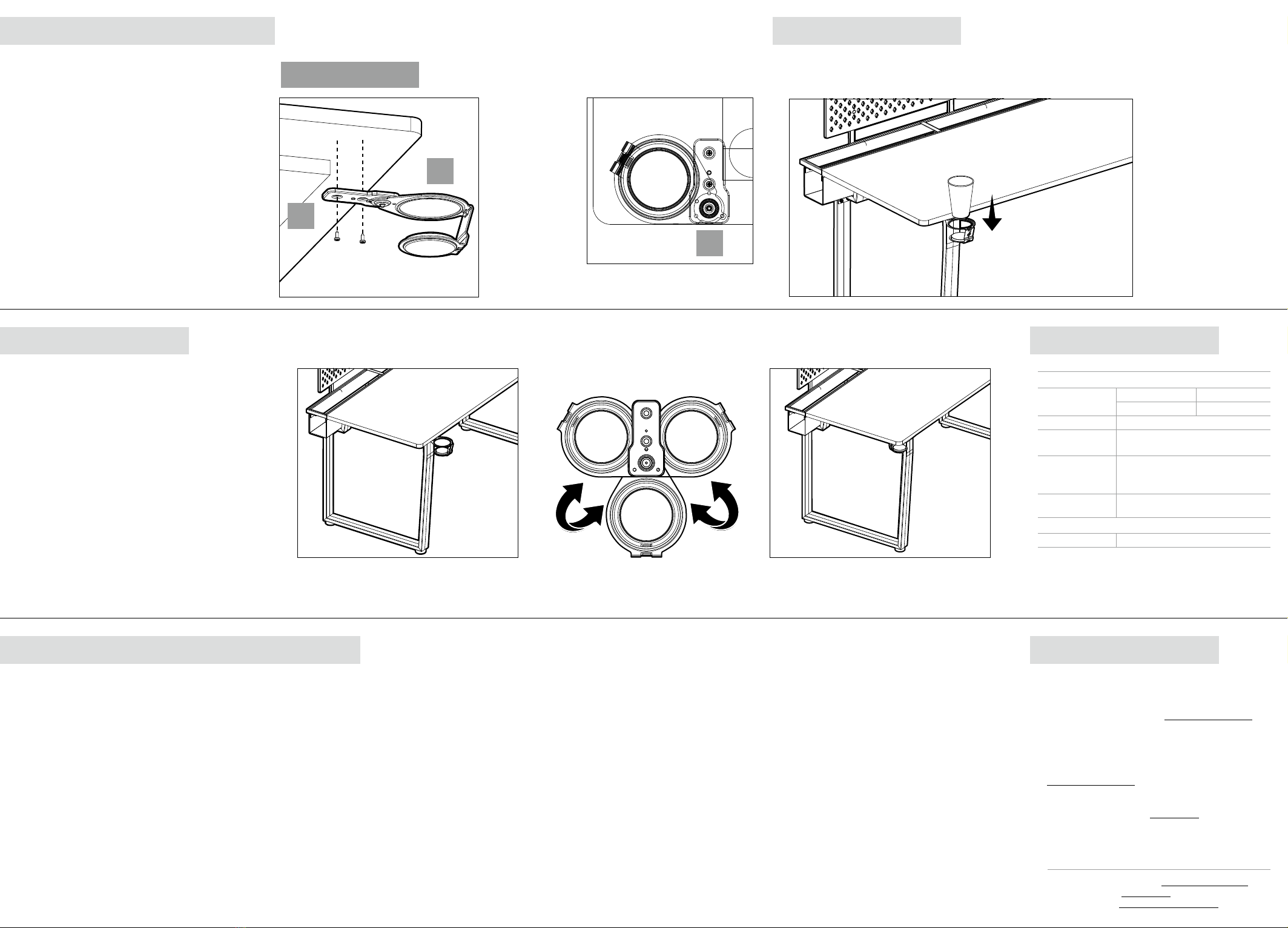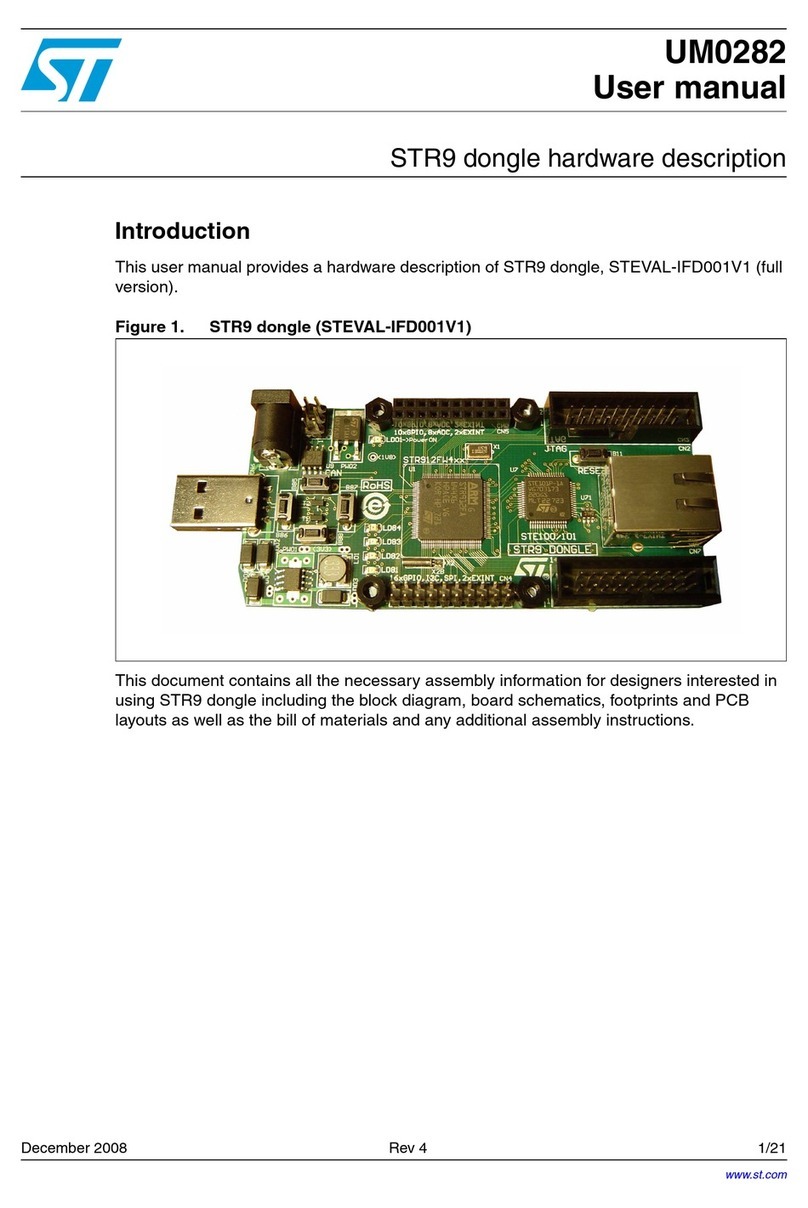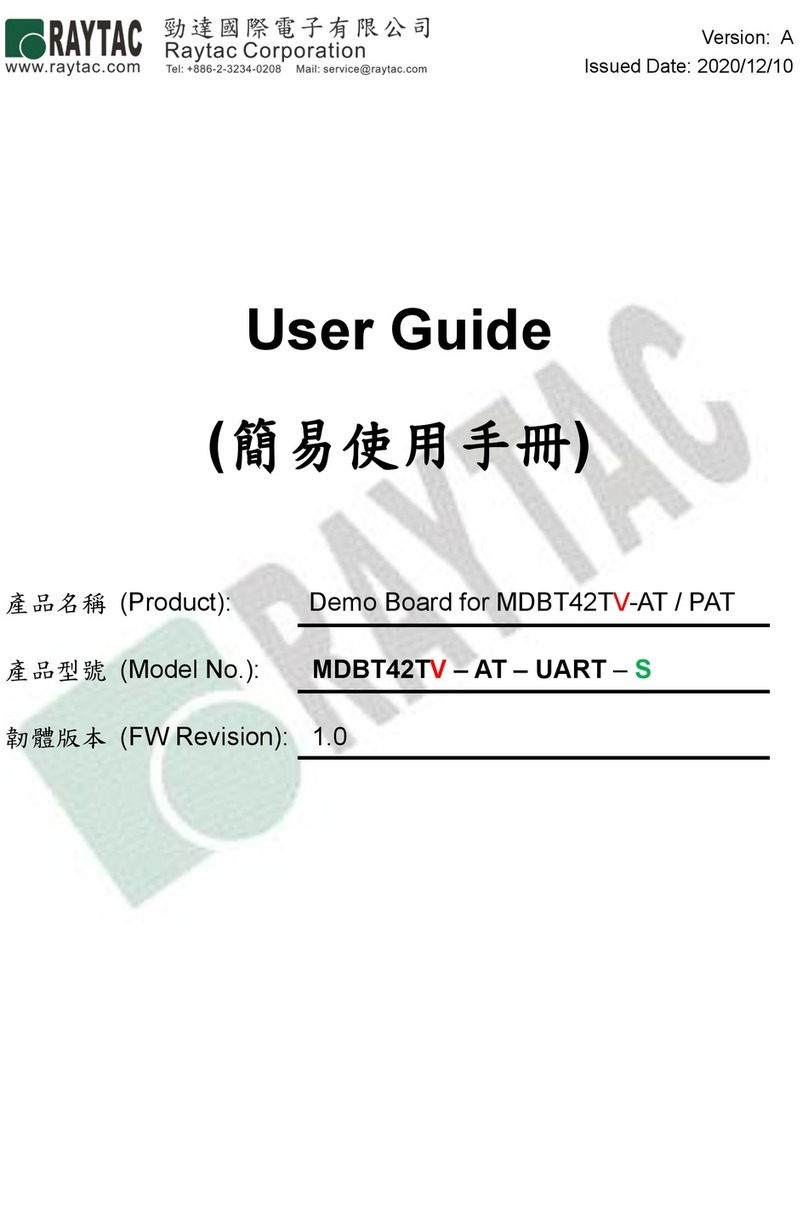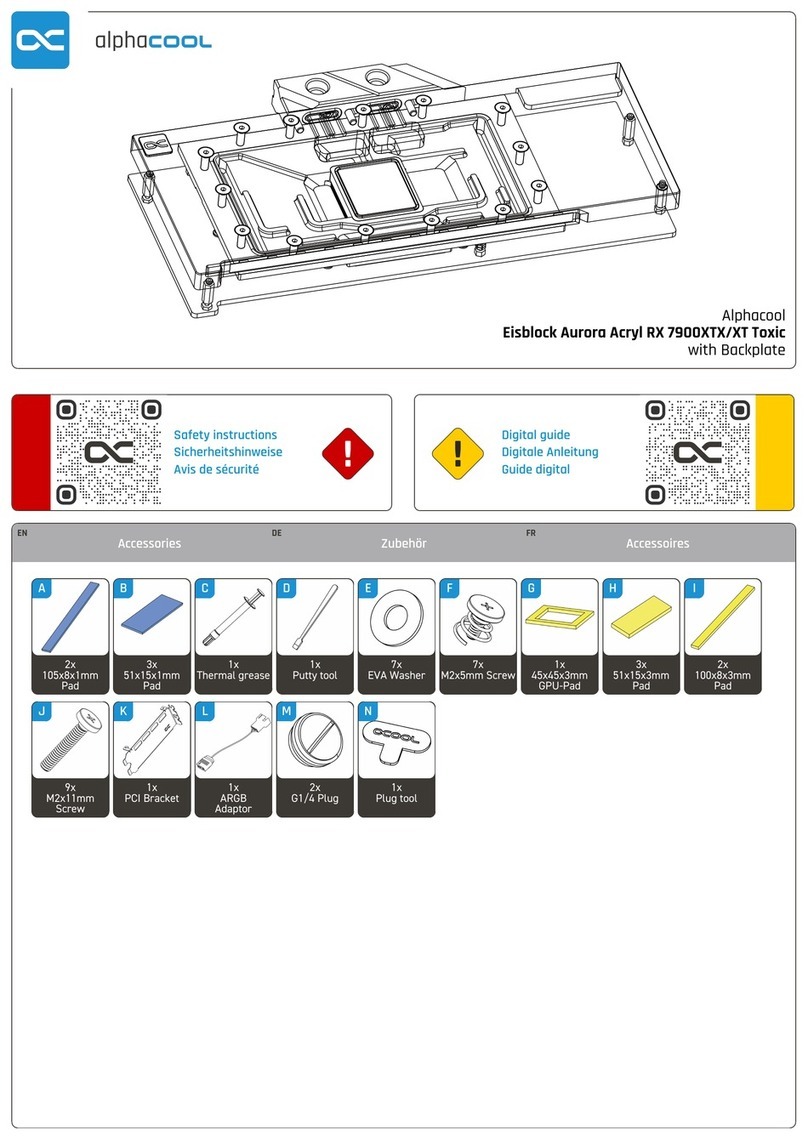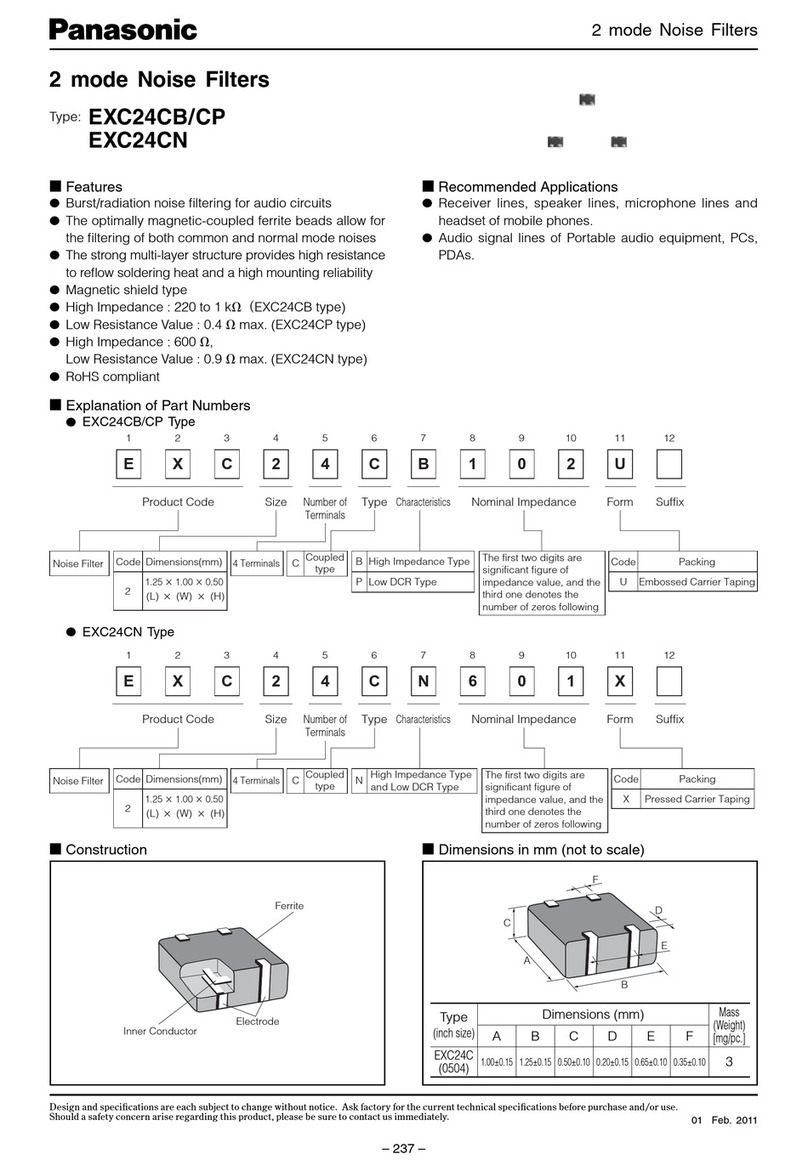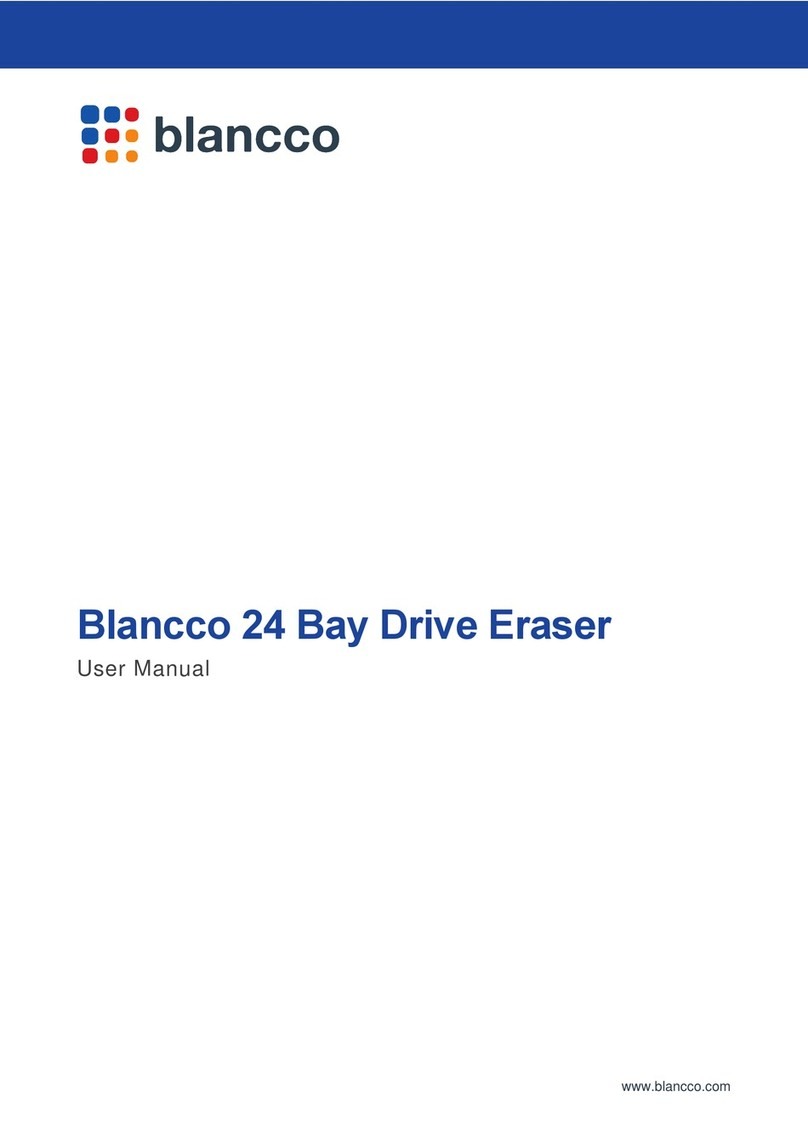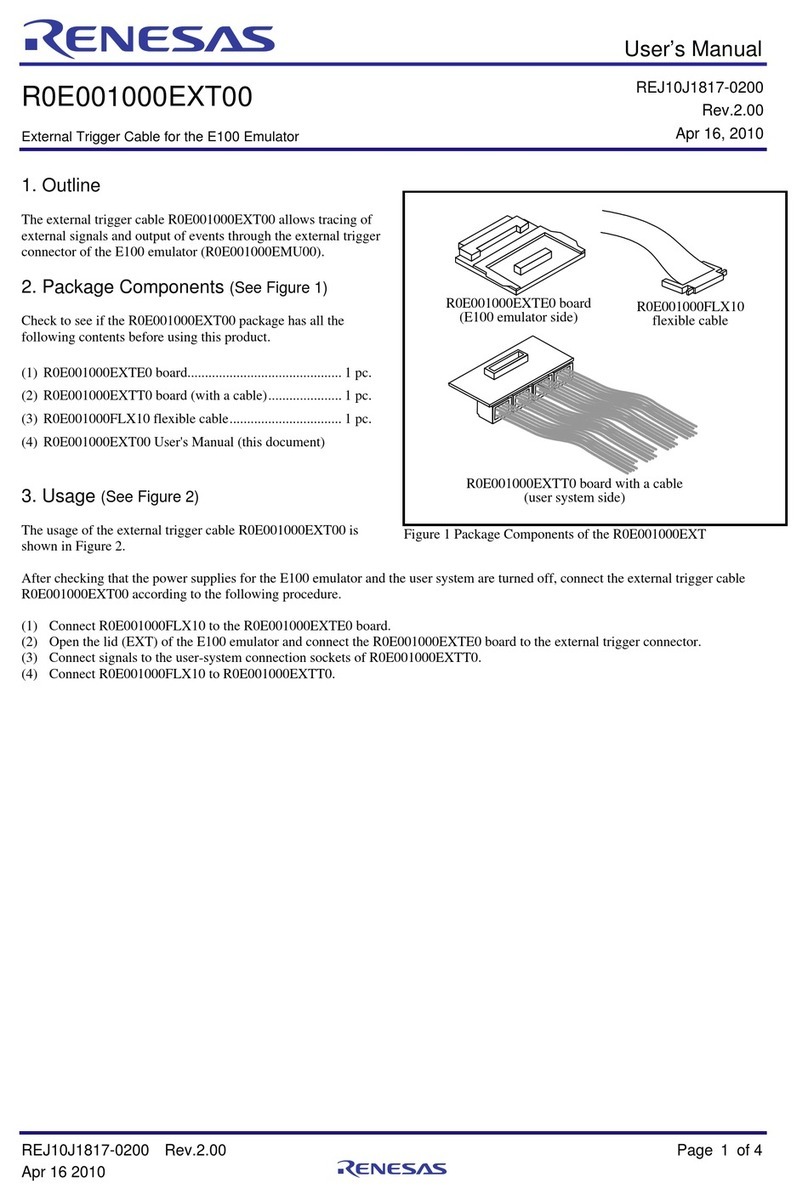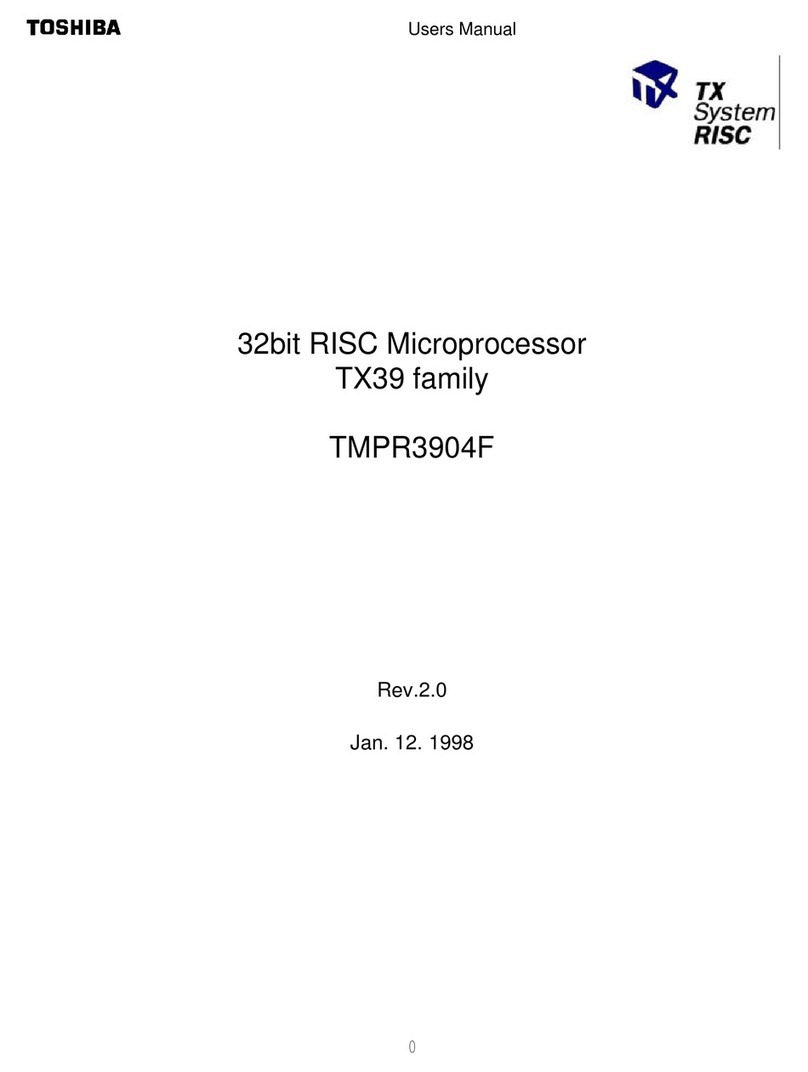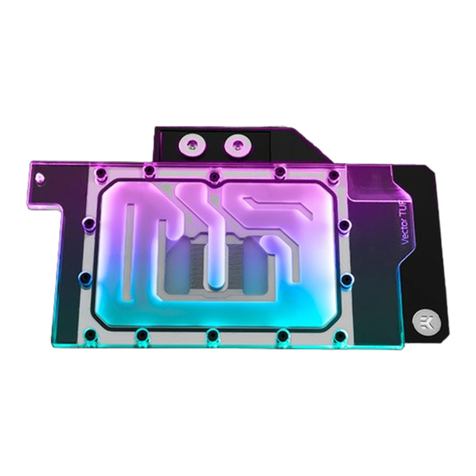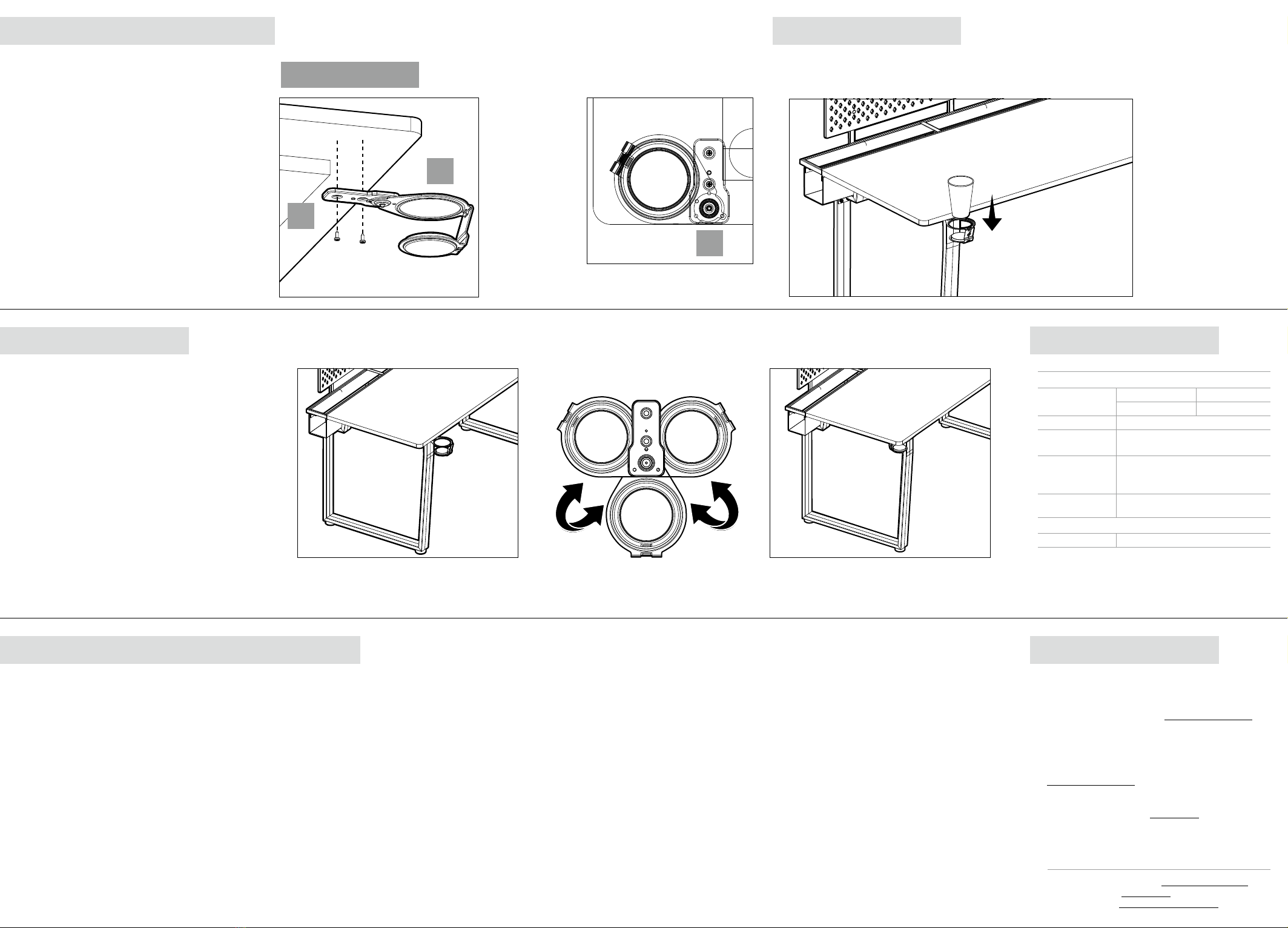
A
C
A
USING
STORED
USING STORED
SOLID TABLETOP
CAP HOLDER
Model & Model
Number Black Edition DA-CUPSHR-BK1
White Edition DA-CUPSHR-WH1
Material Steel
Dimensions
(WxDxH) 100 x 195.6 x 62.5 mm
(3.9 x 7.7 x 2.4 inches)
Capacity Beverages whose vessels’ diameter
are up to 80 mm (3.1 inches) and
weight is up to 800 g (28 oz)
Material of
Coaster Diatomaceous earth
WARRANTY
Warranty 2 Years
SPECIFICATIONS
DEZCTOP WARRANTY POLICY SUPPORT & SERVICE
Version: 1.0 2019/10/31
If you have any other questions or problems with
DEZCTOP product you purchased, please contact
us by e-mail
Please include a detailed explanation and take some
photos of your problem and your proof of purchase.
For comments and suggestions, you can also e-mail
For more information about DEZCTOP, please visit us
online. DEZCTOP Website: dezctop.com
I. WHAT IS COVERED
This warranty only covers DEZCTOP products which you purchase from an authorized DEZCTOP reseller. This
warranty is limited to the original purchaser and is non-transferable.
II. WARRANTY PERIOD
All DEZCTOP products carry a 2-year warranty from the date of purchase. Proof of purchase is required for
warranty service.
III. WHAT IS NOT COVERED
This warranty does not cover the following:
> any product or serial number/warranty sticker modification applied without permission from DEZCTOP;
> any damage that is not a manufacturing defect;
> damage, deterioration or malfunction resulting from: accident, abuse, misuse, neglect, fire, water, lightning,
or other acts of nature, unauthorized product modification or failure to follow instructions included with the
product;
> any improper installation, unauthorized alternations or modifications, or repair or attempted repair by anyone
not authorized by DEZCTOP;
> any other cause not related to a product defect in materials or workmanship;
> shipping or transport damage (claims must be made with the carrier);
> wear and tear from normal use.
DEZCTOP does not warrant that this product will meet your requirements. It is your responsibility to determine the
suitability of this product for your purpose.
IV. EXCLUSION OF DAMAGES (DISCLAIMER)
DEZCTOP's sole obligation and liability under this warranty is limited to the repair or replacement of a defective
product at our option. DEZCTOP shall not, in any event, be liable for any incidental or consequential damage,
including but not limited to damages resulting from interruption of service and loss of data, business, or for
liability in tort relating to this product or resulting from its use or possession.
V. LIMITATIONS OF IMPLIED WARRANTIES
There are no other warranties, expressed or implied, including but not limited to those of merchantability or
fitness for a particular purpose. The duration of implied warranties is limited to the warranty period specified in
Paragraph II.
VI. TO OBTAIN TECHNICAL SUPPORT.
If you have already referenced the user guide of your products and still need help, please contact us via support@
dezctop.com or check FAQs (in Supports) on DEZCTOP website dezctop.com.
VII. FOR WARRANTY SERVICE
Global warranty is not currently available.
In the event that warranty repair or replacement is necessary, DEZCTOP will request and you must provide proof of
purchase (store receipt or invoice) in order to receive warranty service.
If your product needs to be returned or repair within the warranty period, please do so through the retailer or
distributor from whom you purchased the product. If you can no longer return the product to your dealer, please
contact DEZCTOP Customer Support for assistance. Please note, proof of purchase from an authorized DEZCTOP
retailer is required for all warranty servicing.
DEZCTOP Website: dezctop.com
Warranty & FAQs: Supports on dezctop.com
INSTALLATION ON OTHER DESKS START TO USE
USING OR STORED
02 - Fasten the cup holder onto
the tabletop by M3.5 self-
tapping screws. Make sure the
cup holder is entirely within the
tabletop but close to the edge
while at STORED position.
Place your beverages into
the front bracket.
The front holder can be rotated
to left or right side. Rotate the
front holder to STORED position
to keep you safe while you don’t
use the cup holder.