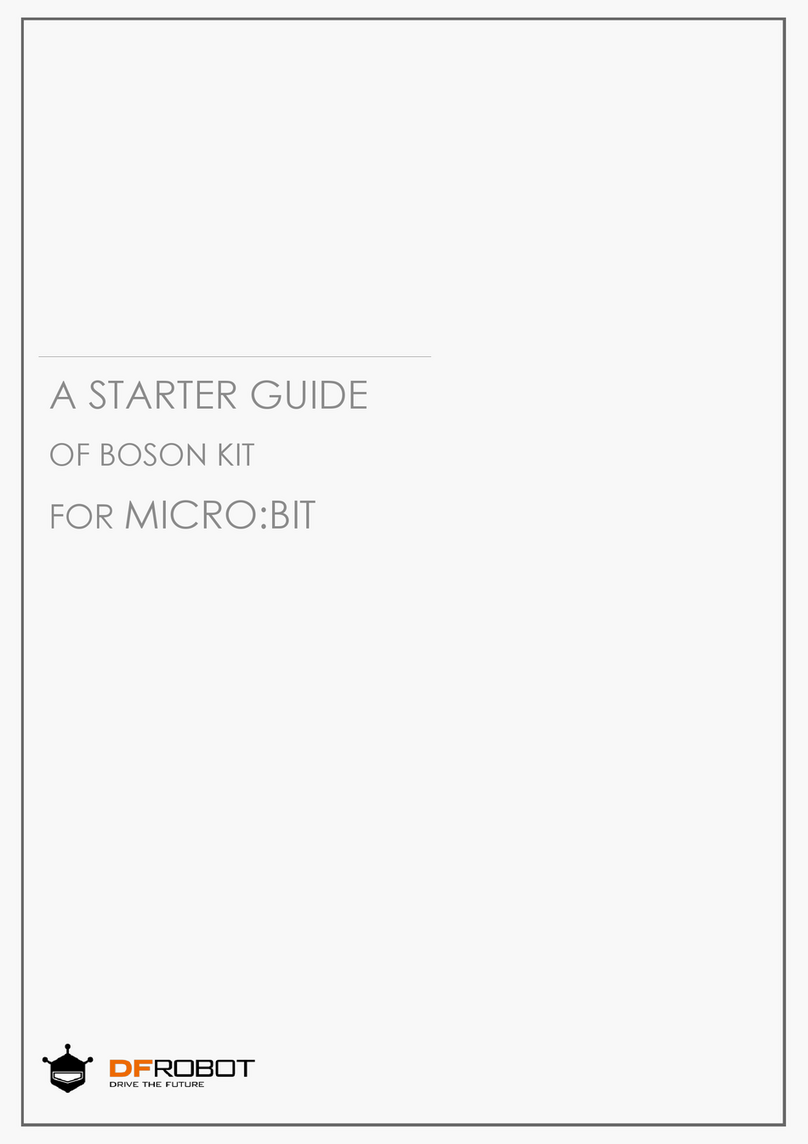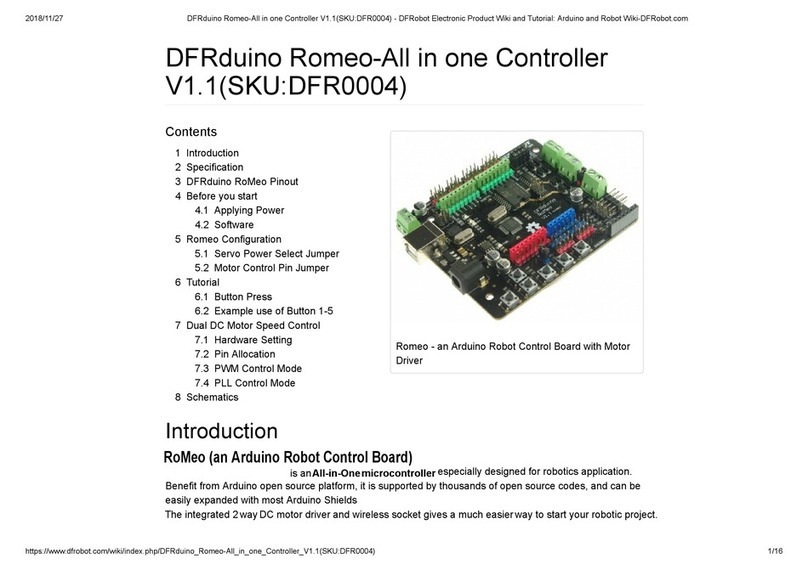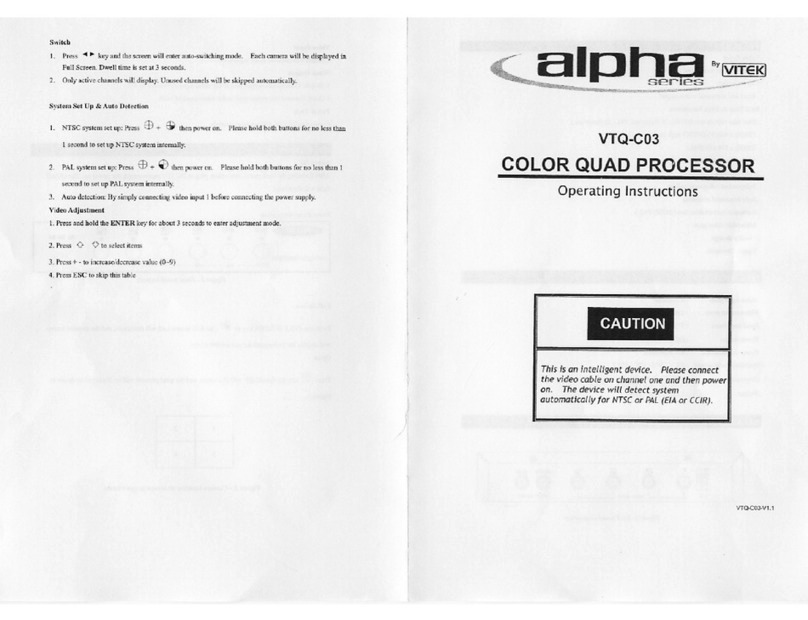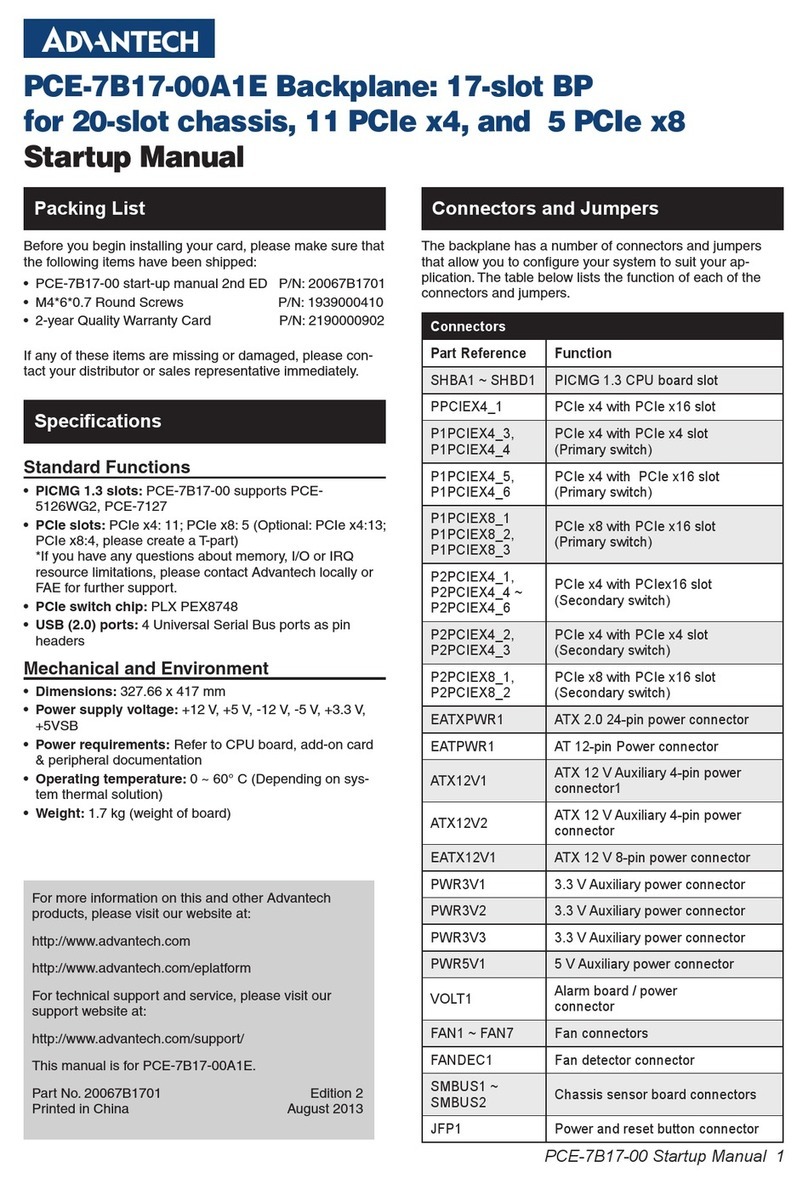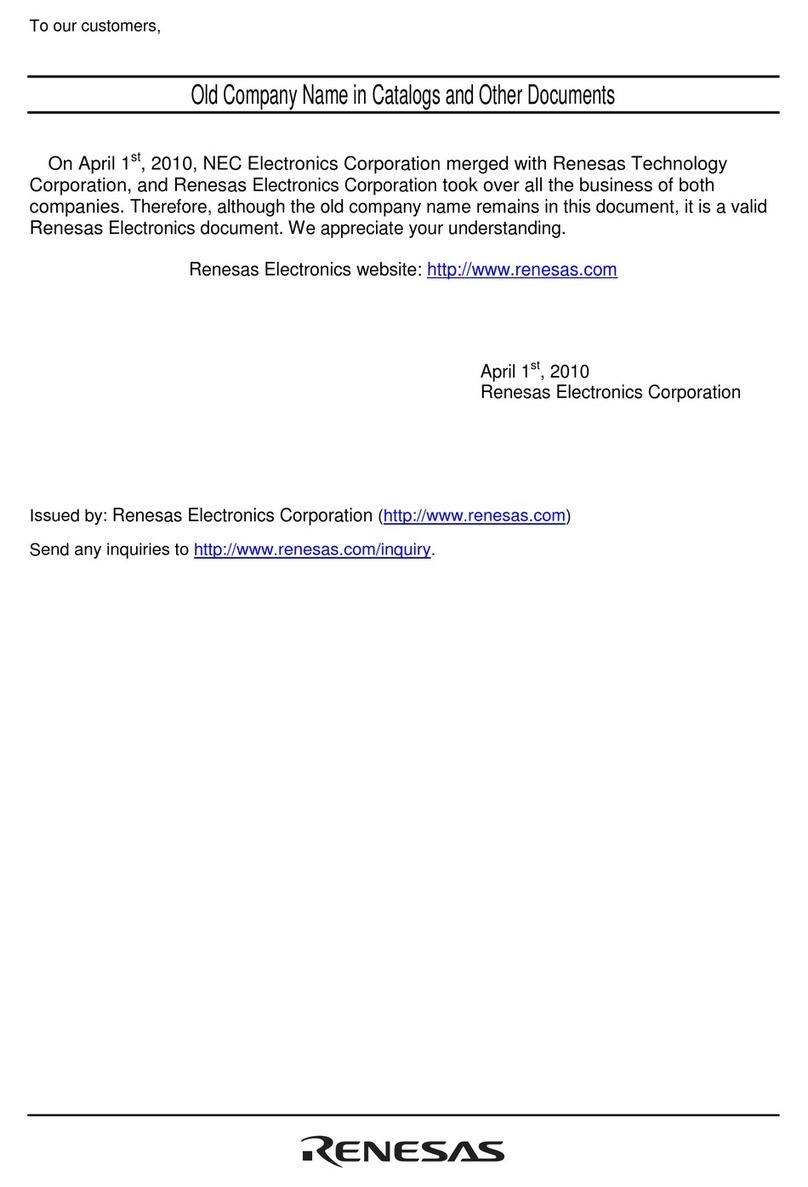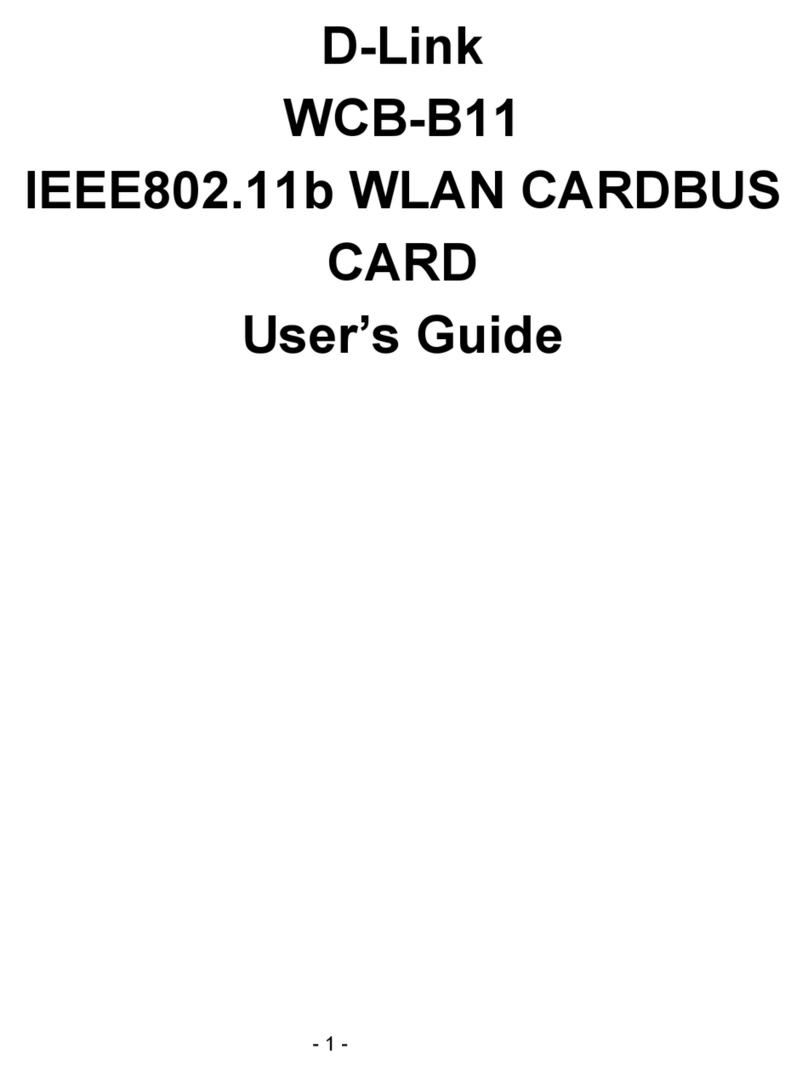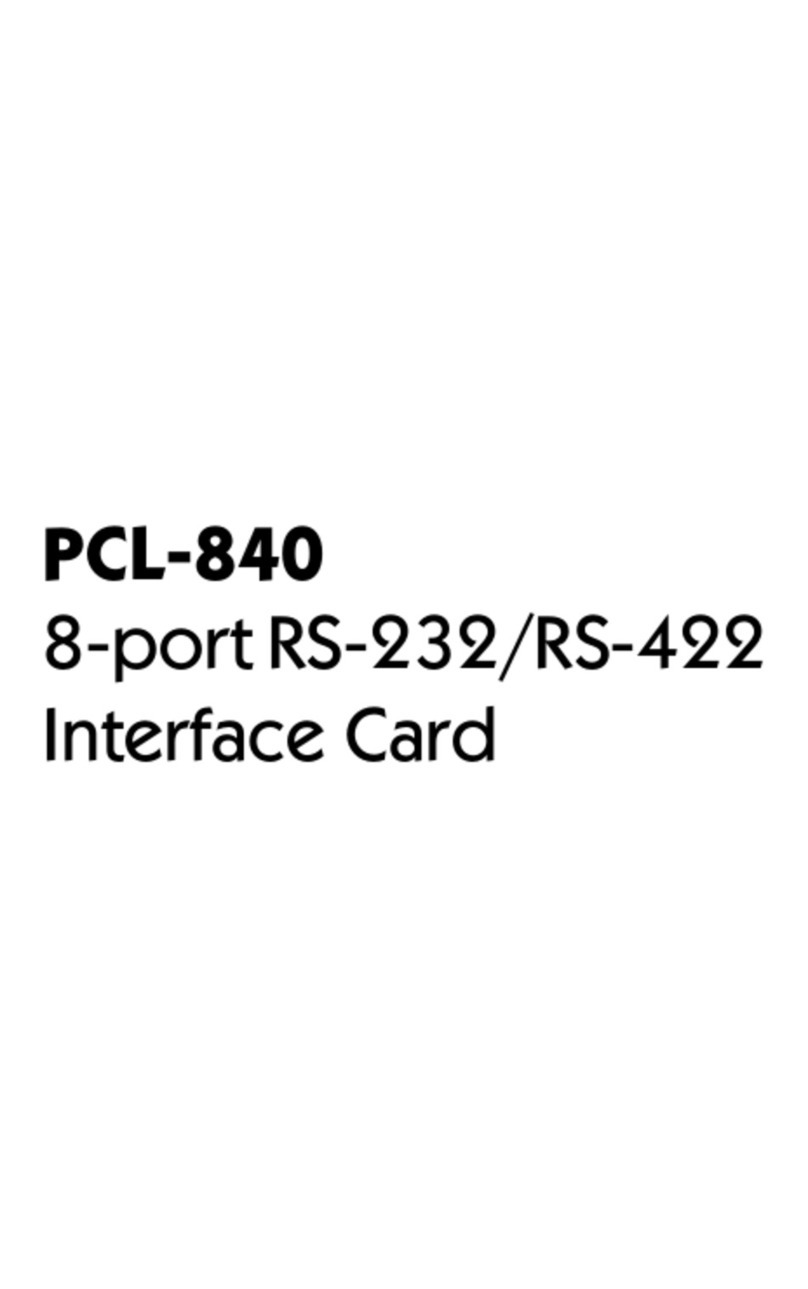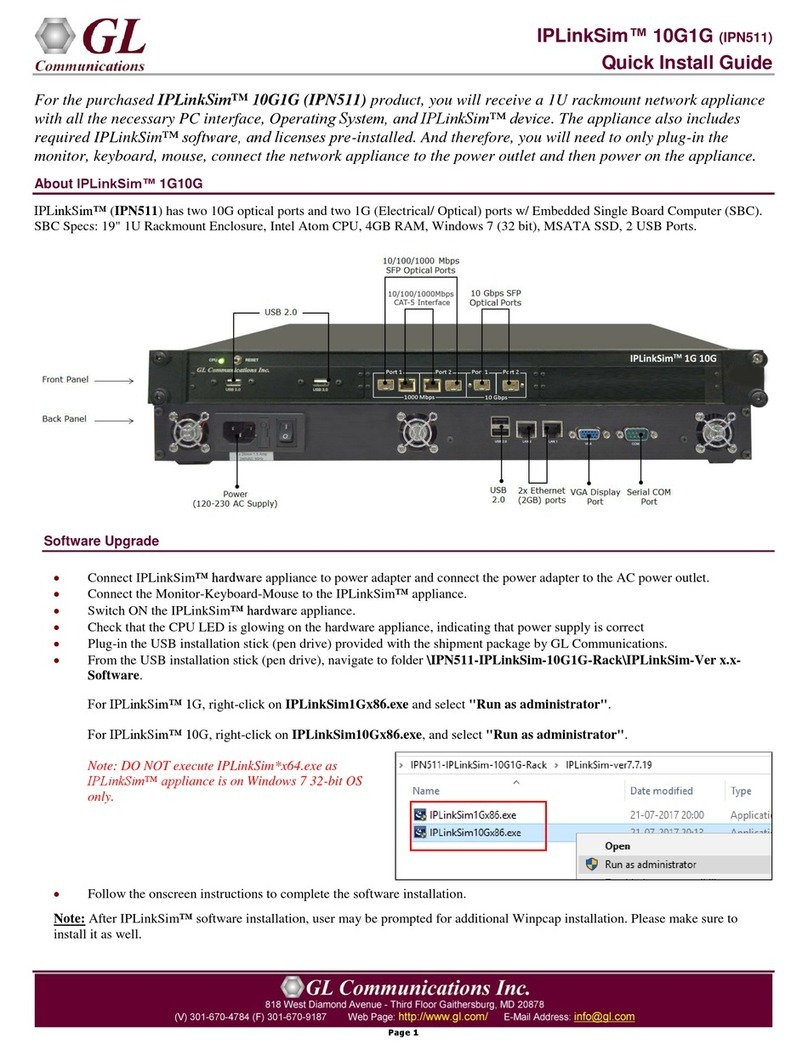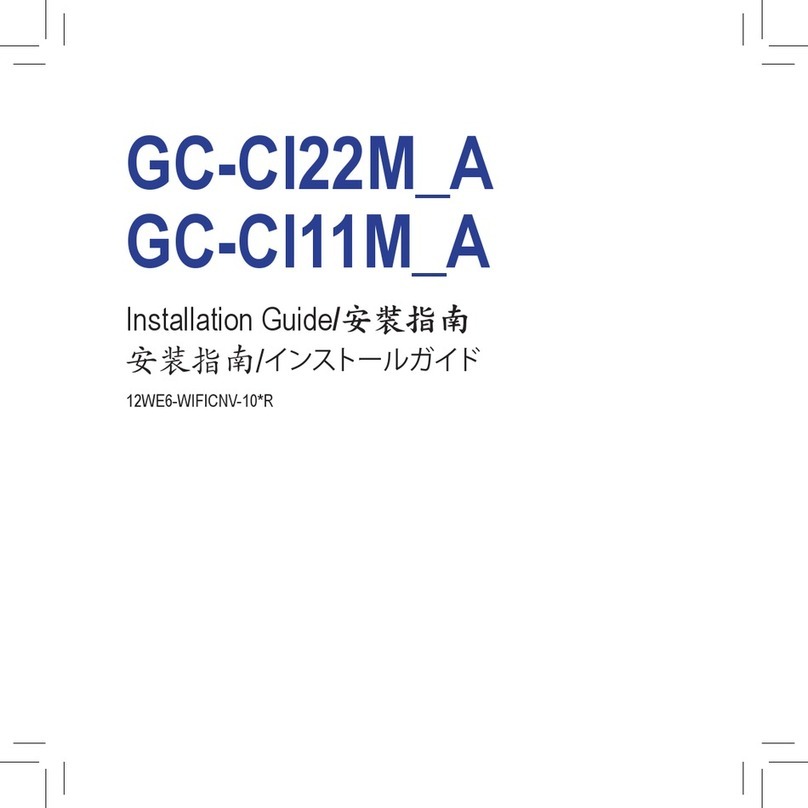DF ROBOT FIT0677 User manual
Other DF ROBOT Computer Hardware manuals
Popular Computer Hardware manuals by other brands
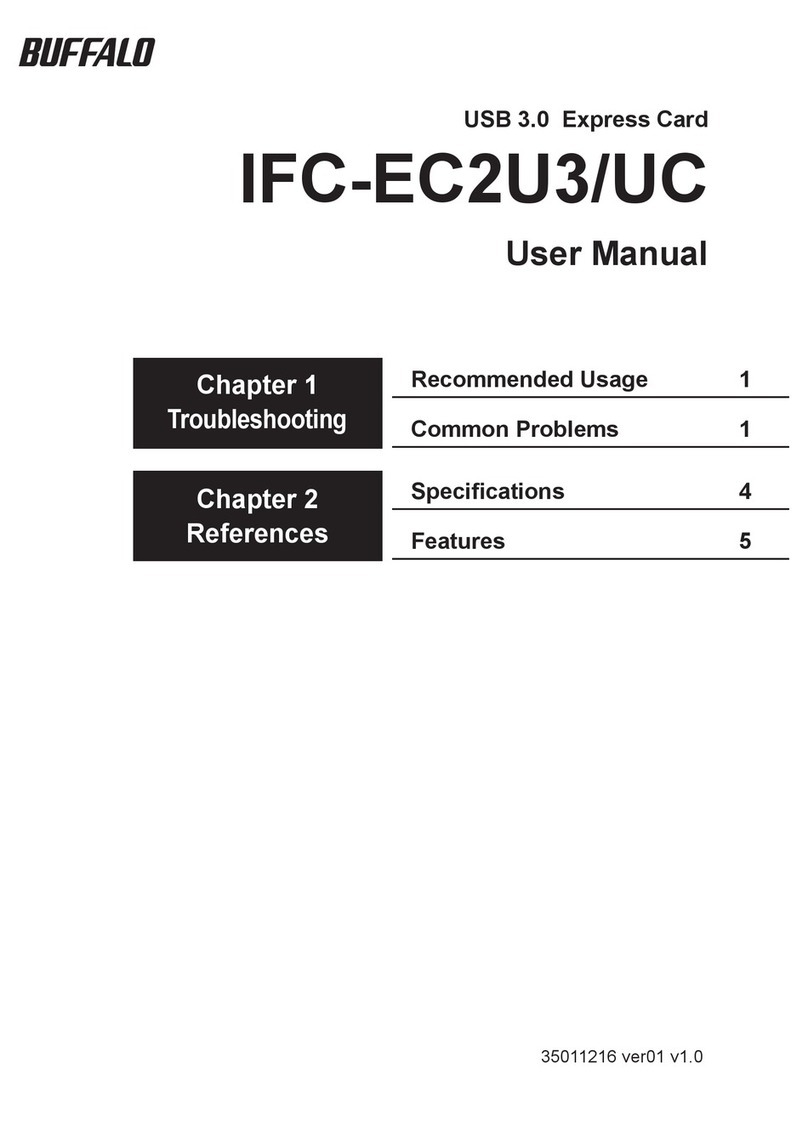
Buffalo
Buffalo IFC-EC2U3 user manual
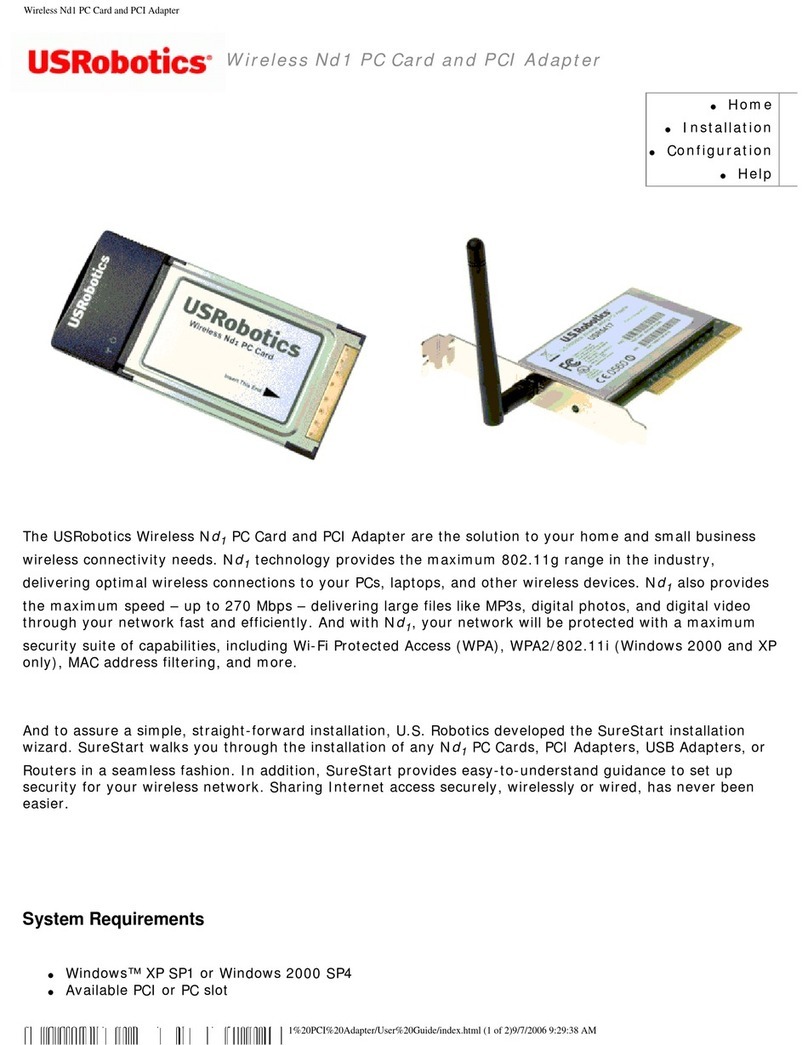
US Robotics
US Robotics 5412 user manual

Cypress
Cypress FX2LP Reference Design Guide
GigaDevice Semiconductor
GigaDevice Semiconductor GD32E503Z-EVAL user guide
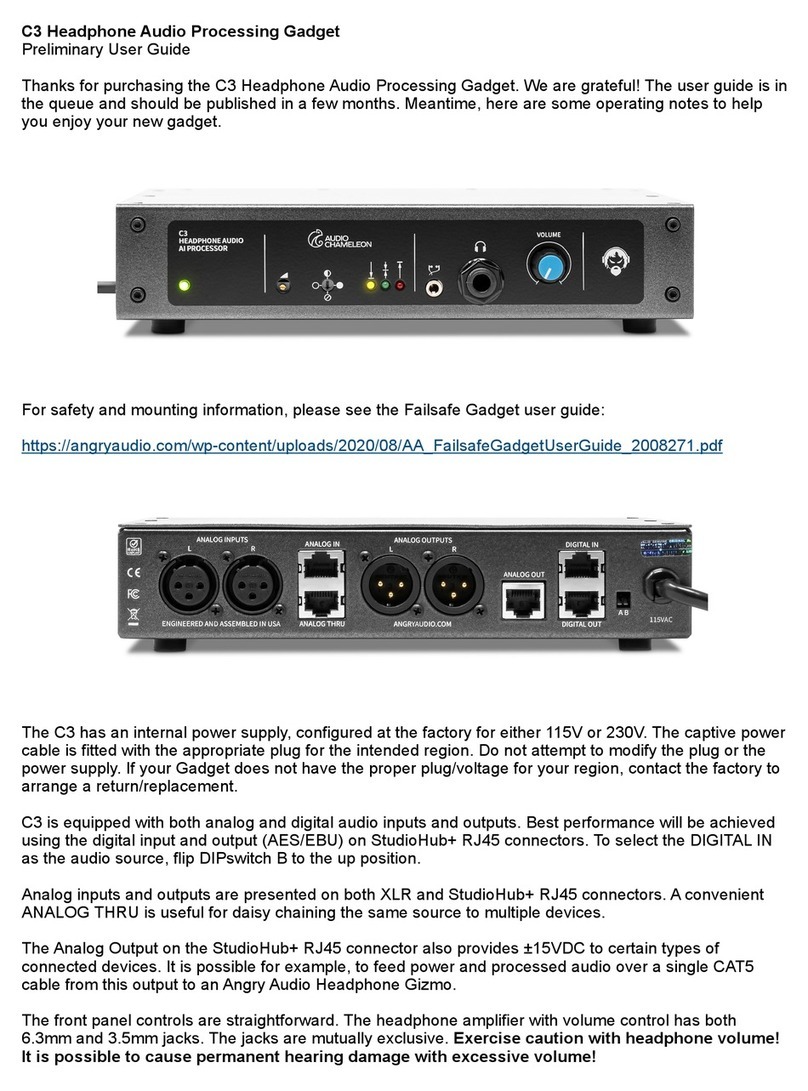
Angry Audio
Angry Audio AUDIO CHAMELEON C3 user guide
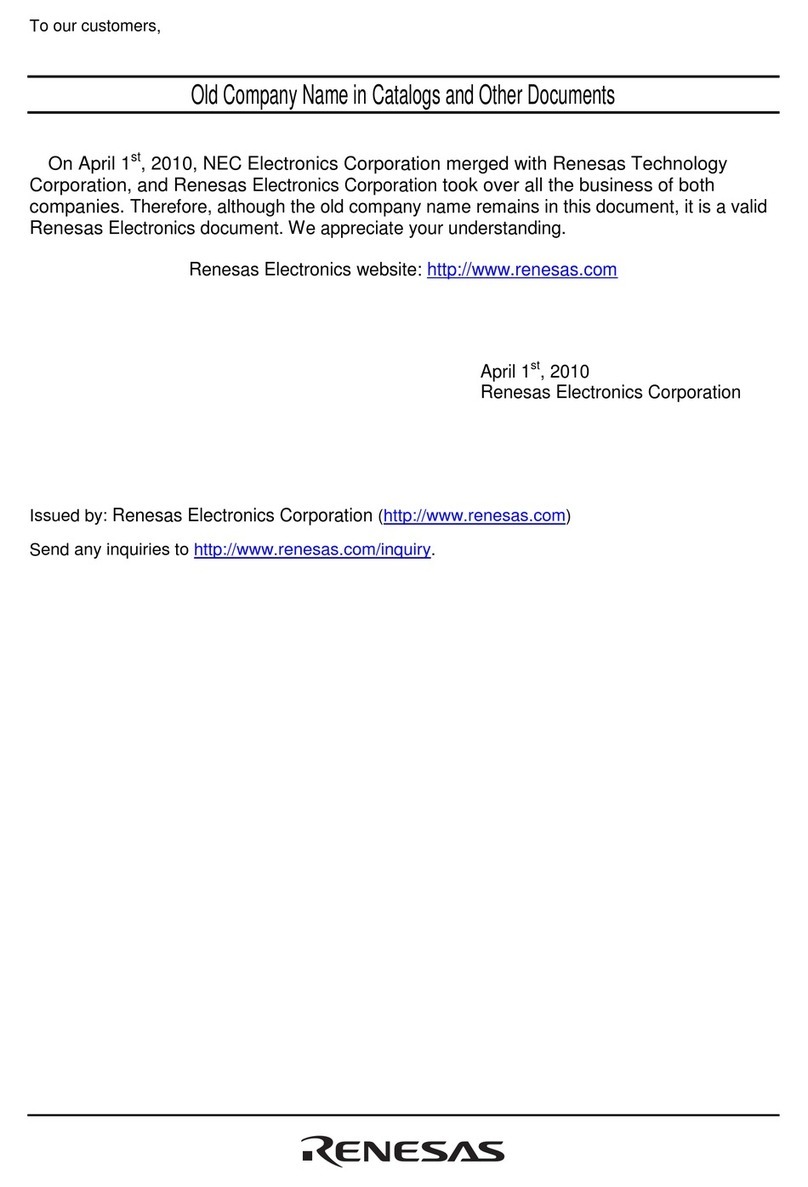
Renesas
Renesas Direct Dummy IC M3T-DIRECT80S user manual