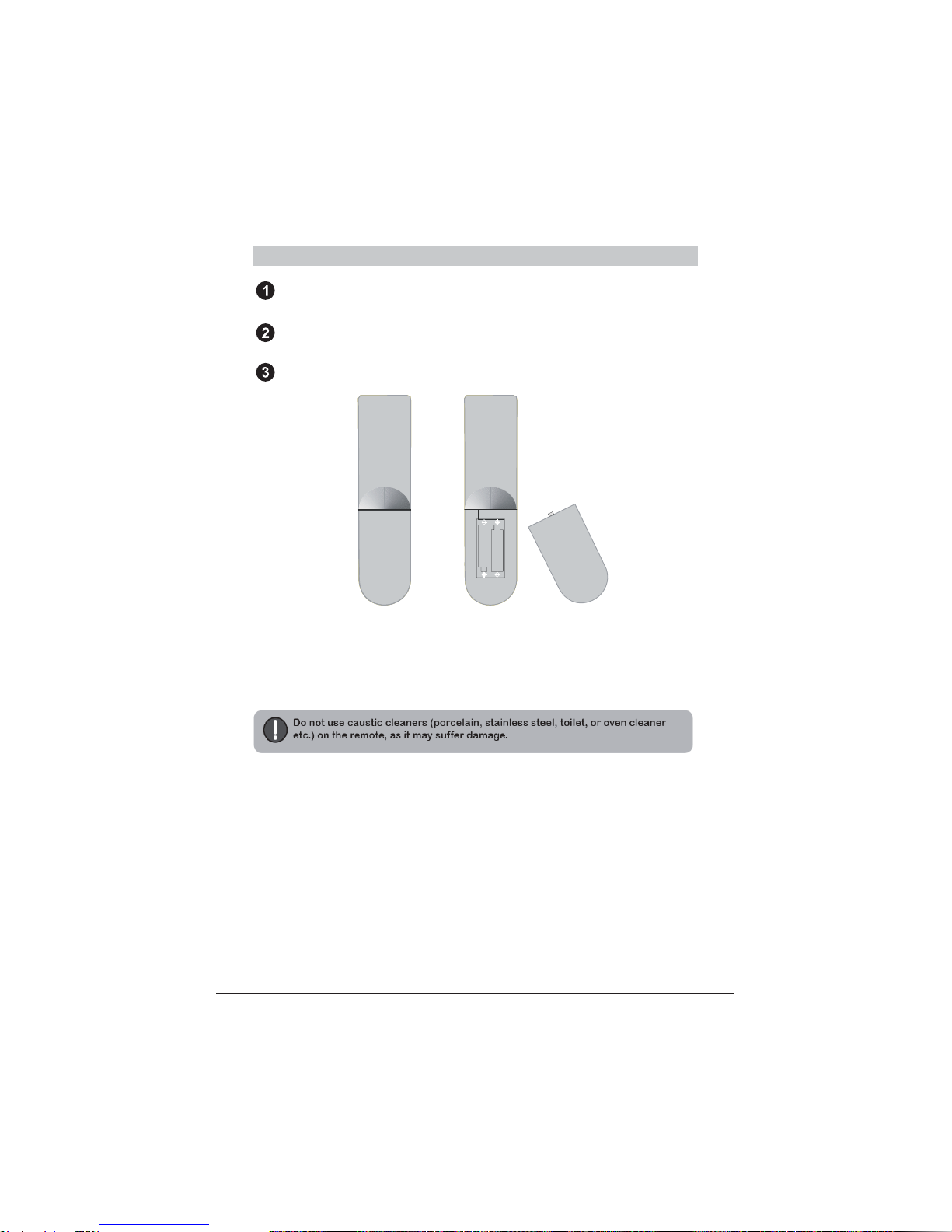ʳʳ˴˵˸ʳ˼ʳ˼˿˿˸˷ʳ˼ʳ˻˸ʳ˸˼˸ˁ
كʳ˗ʳʳ˸˸ʳ˻˸ʳ˸˼˸ʳʳ˸˸˸ʳ˸˸˴˸ʳʳʳ˷˼˸˶ʳ˿˼˺˻ʿʳ˴ʳ˻˸ʳ
ʳʳ˸˼˸ʳ˴ʳ˻˸˴ʳʳ˴˷ʳ˹˹˸ʳ˷˴˴˺˸ˁ
كʳ˗ʳʳ˼˴˿˿ʳ˻˸ʳ˸˼˸ʳ˸˴ʳ˴ʳ˻˸˴ʳ˶˸ʳ˶˻ʳ˴ʳ˴˷˼˴ʿʳ˻˸˴ʳ˸˺˼˸ʿʳ
ʳʳ˸ʿʳʳ˴ʳ˻˸ʳ˴˴˴ʳ˻˴ʳ˼˺˻ʳ˷˶˸ʳ˻˸˴ˁ
كʳ˗ʳʳ˴˸ʳʳ˸˼˶˸ʳ˻˸ʳ˸˼˸ʳ˸˿˹ˁ
كʳˢ˸˼˺ʳ˴˷ʳ˸˼˺ʳ˻˸ʳ˶˸ʳ˴ʳ˸˸ʳʳʳ˷˴˺˸ʳ˿˴˺˸ʳʳ˻˸ʳ˻˴˴˷ʳ
ʳʳ˴˷ʳ˴ʳ˼˷ʳʳ˴˴ˁʳ˥˸˹˸ʳ˸˼˶˸ʳʳ˴˿˼˹˼˸˷ʳ˸˸˿ˁ
كʳ˗ʳʳ˿˴˶˸ʳʳ˷ʳ˴ʳ˻˸ʳ˵˽˸˶ʳʳˁ
كʳ˗ʳʳ˼˸ʳ˴˻˼˺ʳ˼ʳ˻˸ʳ˸˼˿˴˼ʳ˻˿˸ʳ˹ʳʳ˸˼˸ˁʳ˜˸˼˺ʳ˴ʳ˸˴˿ʳ
ʳʳʳʳ˹˿˴˴˵˿˸ʳ˵˽˸˶ʳ˴ʳ˸˿ʳʳ˹˼˸ʳʳ˸˿˸˶˼˶ʳ˻˶˾ˁ
كʳ˗ʳʳ˿˴˶˸ʳ˻˸ʳ˸˼˸ʳʳ˸˸ʳʳ˴˵˿˸ʳ˶˴ʿʳ˴˷ʿʳ˴˵˿˸ʿʳ˻˸˿˸ʳ˸˶ˁʳ˧˻˸ʳ
ʳʳʳ˸˼˸ʳ˴ʳ˹˴˿˿ʿʳ˶˴˼˺ʳ˸˼ʳ˼˽ʳʳ˶˻˼˿˷˸ʳʳ˴˷˿ʳ˴˷ʳ˸˼ʳ˷˴˴˺˸ʳʳ˻˸ʳ
ʳʳʳ˸˼˸ʳ˼˸˿˹ˁʳ˔˿˴ʳ˿˴˶˸ʳ˻˸ʳ˸˼˸ʳʳ˻˸ʳ˹˿ʳʳʳ˴ʳ˹˴˶˸ʳ˻˴ʳ˼ʳ˷ʿʳ
ʳʳʳ˿˸˸˿ʿʳ˴˵˿˸ʳ˴˷ʳ˺ʳ˸˺˻ʳʳʳ˻˸ʳ˸˼˺˻ʳ˹ʳ˻˸ʳ˸˼˸ˁ
كʳ˗ʳʳ˵˿˶˾ʳ˴ʳ˸˼˿˴˼˺ʳ˸˼˺ˁʳ˟˸˴˸ʳ˴ʳ˸ʳ˴˶˸ʳ˴˷ʳ˻˸ʳ˸˼˸ˁʳˡ˸˸
ʳʳʳʳ˿˴˶˸ʳ˻˸ʳ˸˼˸ʳˍʳʳ˴ʳ˵˸˷ʿʳ˹˴ʿʳ˺ʿʳʳ˴ʳ˻˸ʳ˼˼˿˴ʳ˹˴˶˸ˎʳʳ˶˿˸ʳʳ
ʳʳʳʳ˷˴˸˂˶˴˼˂˴˿˿ʿʳ˼ʳ˴ʳ˵˾˶˴˸ʿʳ˵˼˿ˀ˼ʳ˶˴˵˼˸ʿʳʳ˴ʳ˻˸ʳ˼˼˿˴ʳ˿˴˶˸ʳ˻˴ʳ˴
ʳʳʳʳ˶˴˸ʳʳ˸˼˿˴˼ˁ
كʳ˨˿˺ʳ˻˼ʳ˴˴˴ʳ˷˼˺ʳ˿˼˺˻˼˺ʳʳʳ˻˸ʳ˸˷ʳ˹ʳ˿˺ʳ˸˼˷ʳ˹ʳ˼˸ˁ
كʳ˥˸˹˸ʳ˴˿˿ʳ˸˼˶˼˺ʳʳ˴˿˼˹˼˸˷ʳ˸˼˶˸ʳ˸˸˿ˁʳ˦˸˼˶˼˺ʳ˼ʳ˸˼˸˷ʳ˻˸ʳ˻˸ʳ˴˴˴ʳ
ʳʳʳ˻˴ʳ˵˸˸ʳ˷˴˴˺˸˷ʳ˼ʳ˴ʳ˴ʿʳ˶˻ʳ˴ʳ˸ˀ˿ʳ˶˷ʳʳ˿˺ʳ˼ʳ˷˴˴˺˸˷ʿʳ˿˼˼˷ʳ˻˴ʳ
ʳʳʳ˵˸˸ʳ˼˿˿˸˷ʳʳ˵˽˸˶ʳ˻˴˸ʳ˹˴˿˿˸ʳ˼ʳ˻˸ʳ˴˴˴ʿʳ˻˸ʳ˴˴˴ʳ˻˴ʳ˵˸˸ʳ˸˸˷ʳ
ʳʳʳʳ˴˼ʳʳ˼˸ʿʳ˷˸ʳʳ˸˴˸ʳ˴˿˿ʿʳʳ˻˴ʳ˵˸˸ʳ˷˸˷ˁ
كʳ˔˿˴ʳ˸˸ʳ˻˸ʳ˸ʳ˶˷ʳ˹ʳ˻˸ʳ˿˸ʳ˵˸˹˸ʳ˶˿˸˴˼˺ʳ˻˸ʳ˸˼˸ˁ
كʳˡ˸˸ʳ˸ʳ˿˼˼˷ʳʳ˴˸˿ʳ˶˿˸˴˸ʳʳ˻˸ʳ˸˼˸ˁ
ʳʳʳ˖˿˸˴ʳ˿ʳ˼˻ʳ˴ʳ˹ʳ˷ʳ˶˿˻ˁ
كʳˢ˿ʳ˸ʳ˴˴˶˻˸˂˴˶˶˸˼˸ʳ˸˶˼˹˼˸˷ʳ˵ʳ˻˸ʳ˴˹˴˶˸ˁ
˟˜˦˧˘ˡ˜ˡ˚ ˪˜˧˛ ˘˔˥ˣ˛ˢˡ˘˦
كʳ˟˼˸ʳ˴ʳ˷˸˴˸ʳ˩˿˸ʳʳ˴˼˷ʳ˻˸˴˼˺ʳ˷˴˴˺˸ˁ
كʳ˜˹ʳʳ˻˸˴ʳʳ˷ʳ˷˼˺ʳ˿˴˵˴˶˾ʿʳ˷ʳʳʳ˻˸ʳ˩˿˸ʳʳ˴ʳ˻˸ʳ˼˶ʳ˴ʳ
ʳʳʳ˷˷˸˿ʳ˵˸˺˼ʳ˴ʳ˴ʳ˻˼˺˻ʳ˩˿˸ˁʳ˘˶˸˼˸ʳ˷ʳ˸˸ʳ˹ʳ˸˴˻˸ʳ˴˷ʳ
ʳʳʳ˻˸˴˷˻˸ʳ˶˴ʳ˶˴˸ʳ˻˸˴˼˺ʳ˿ˁ
كʳ˧ʳ˴˼˷ʳ˷˴˴˺˼˺ʳʳ˸˴ʿʳ˴˷˽ʳ˻˸ʳ˩˿˸ʳʳ˻˸ʳ˿˸ʳ˿˸˸˿ʳ˵˸˹˸ʳ˿˴˵˴˶˾ʿʳ˴˷
ʳʳʳʳʳʳʳ˻˸ʳ˷˸˼˸˷ʳ˿˸˸˿ʳ˻˸ʳ˿˴˵˴˶˾ʳ˻˴ʳ˴˸˷ˁ
ˡ˸ˍ ˧˻˼ ˸ ˴˴˿ ˼ ˹ ˸˹˸˸˶˸ ˿ʿ ˻˸ ˴˶˴˿ ˼ ˴˵˸ ˶˻˴˺˸˷
˪˴˼˺ʳ˴˷ʳˣ˸˶˴˼