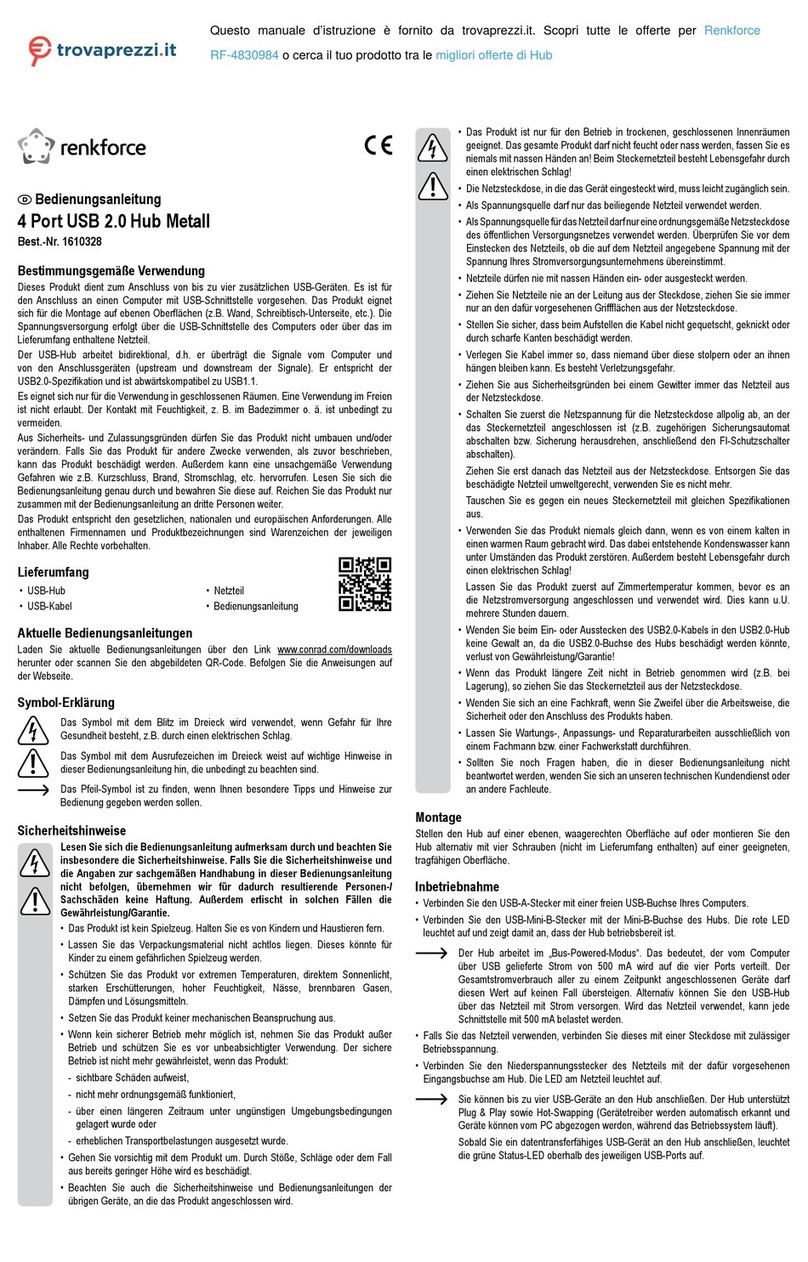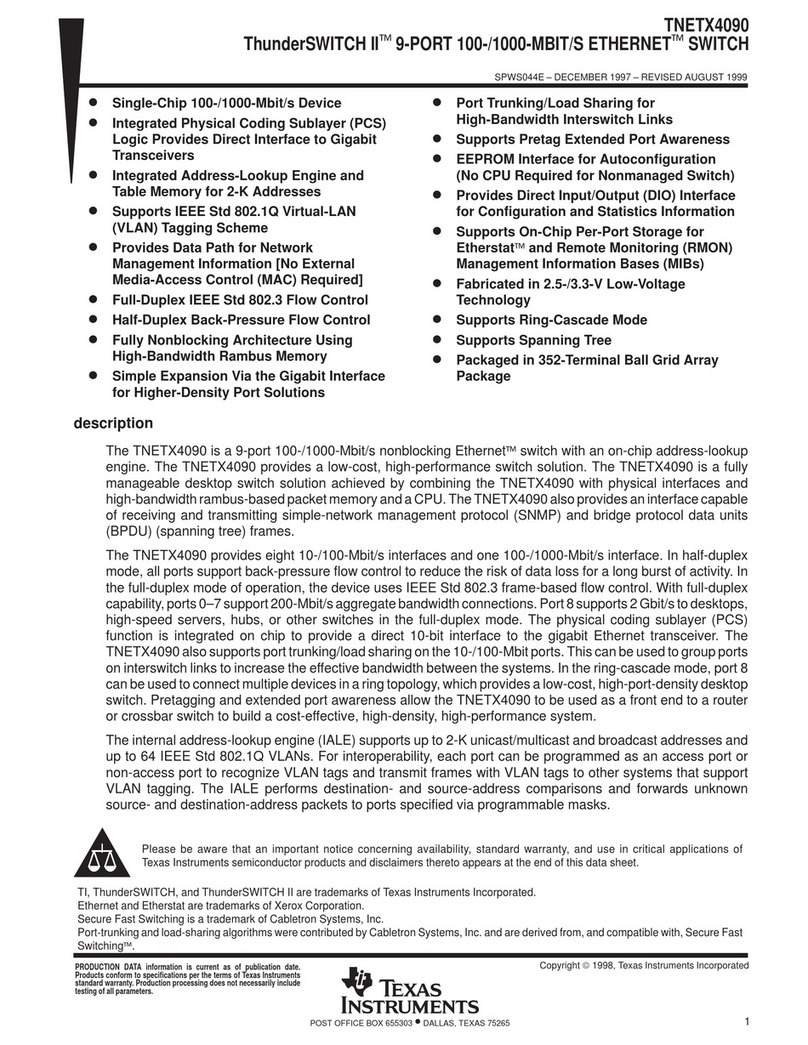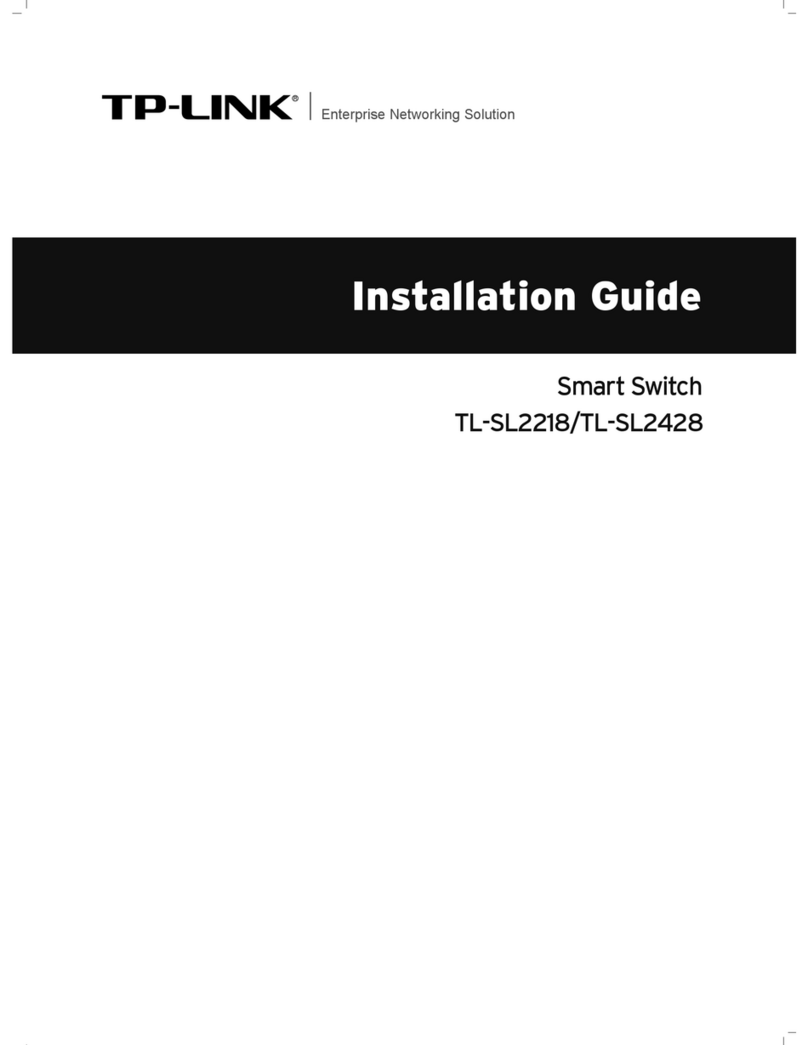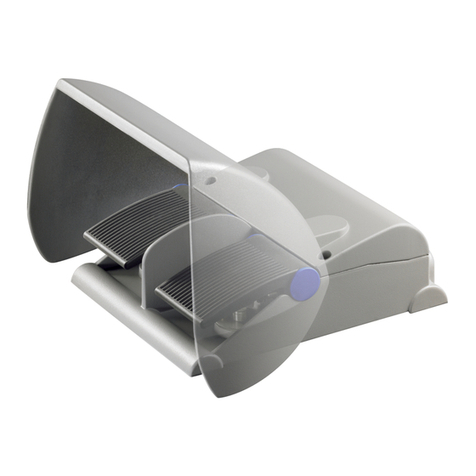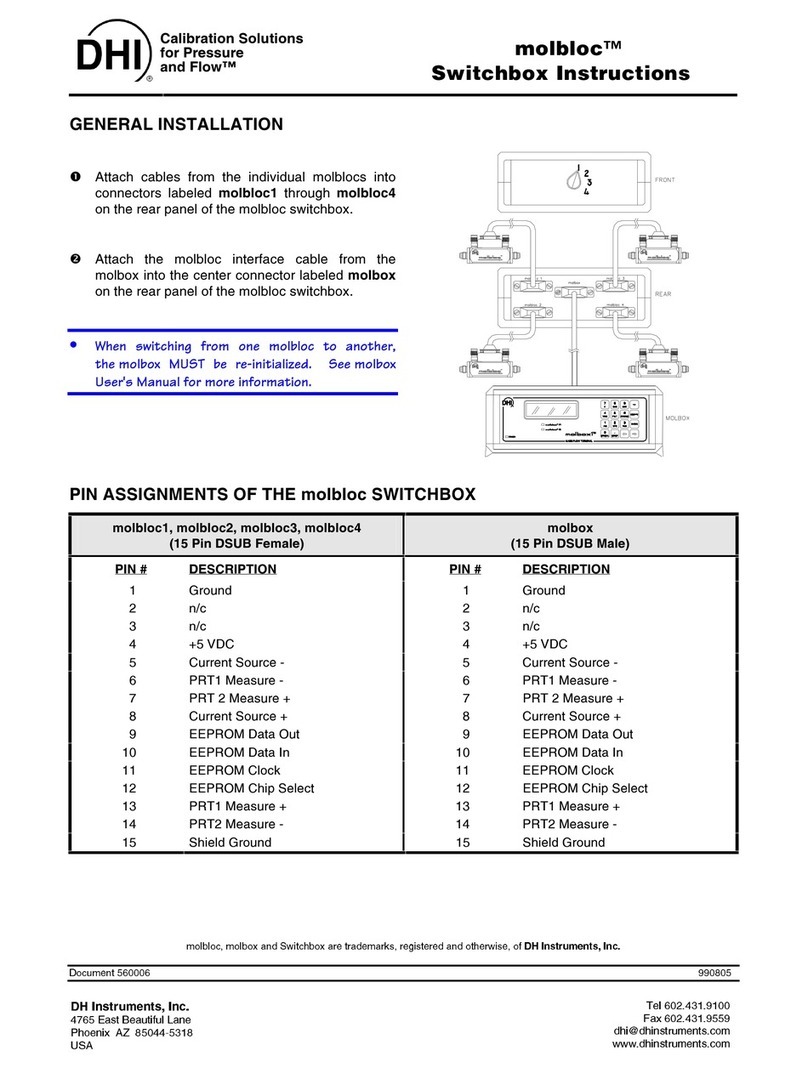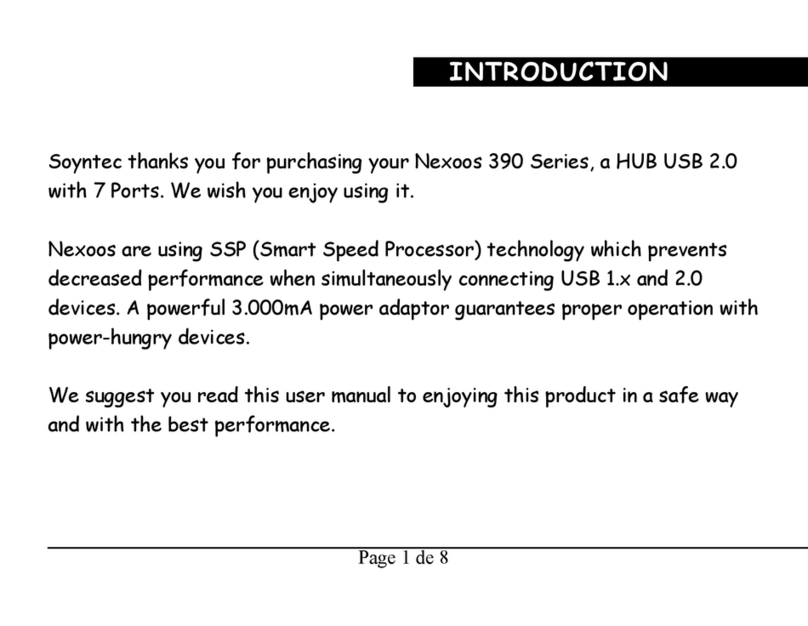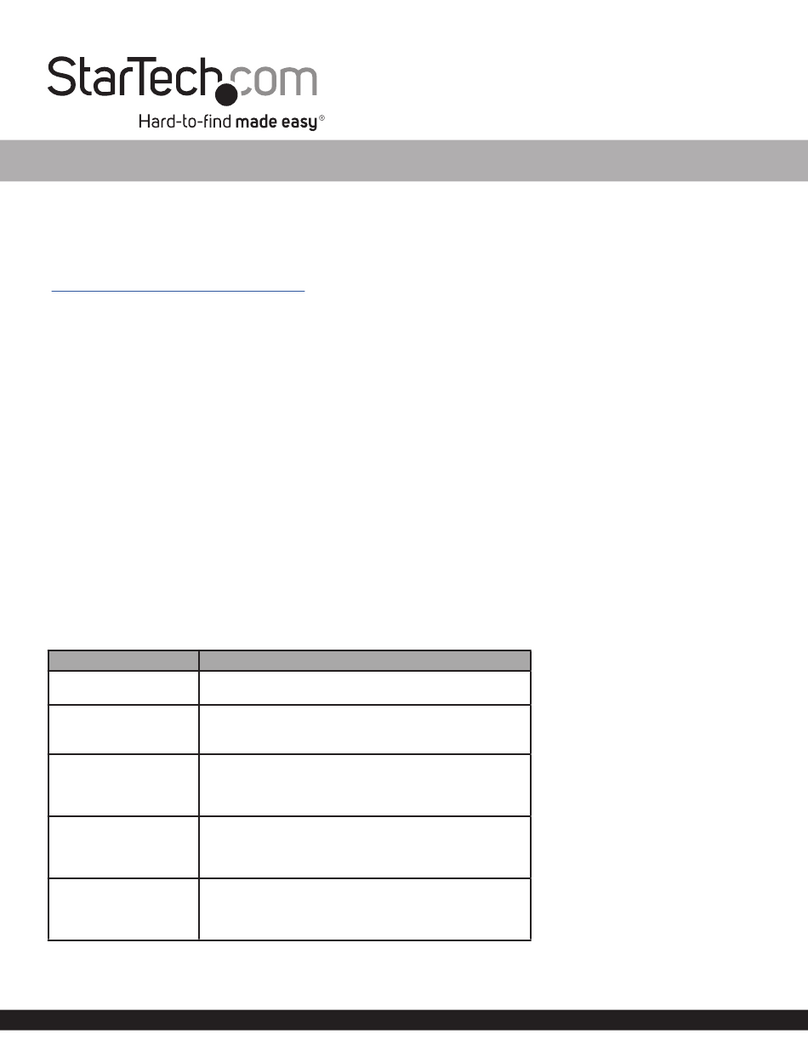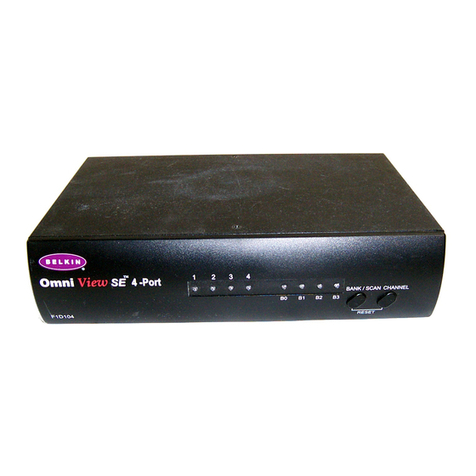TABLE OF CONTENTS
Page I © 1997-2008 DH Instruments, a Fluke Company
T
TA
AB
BL
LE
E
O
OF
F
C
CO
ON
NT
TE
EN
NT
TS
S
TABLE OF CONTENTS...............................................................I
TABLES.................................................................................III
FIGURES................................................................................III
ABOUT THIS MANUAL .............................................................IV
1. INTRODUCTION .................................................................1
1.1 PRODUCT OVERVIEW ...........................................................................................................................1
1.2 LOCATION OF THE COMPONENTS......................................................................................................2
1.2.1 FRONT PANEL..............................................................................................................................................2
1.2.2 REAR PANEL ................................................................................................................................................2
1.3 1.3 SUBASSEMBLY DESCRIPTION.......................................................................................................2
1.3.1 POWER SUPPLY...........................................................................................................................................2
1.3.2 RELAY BOARD .............................................................................................................................................2
1.3.3 FRONT PANEL ASSEMBLY.........................................................................................................................3
1.3.4 REAR PANEL ASSEMBLY ...........................................................................................................................3
1.4 SPECIFICATIONS ...................................................................................................................................3
1.4.1 GENERAL SPECIFICATIONS.......................................................................................................................3
1.4.2 MFC CONTROL FUNCTION SPECIFICATIONS ..........................................................................................3
1.4.2.1 MOLBOX1 OR MFC-CB MFC PORT.........................................................................................................3
1.4.2.2 MFC PORT 1 (DEVICE 1)..........................................................................................................................3
1.4.2.3 MFC / MFM PORT 2 - 5 (DEVICE 2 - DEVICE 5)......................................................................................4
1.4.2.4 MFC SWITCHBOX CONTROL (DIGITAL CONTROL FROM MOLBOX OR MFC-CB).............................4
2. INSTALLATION ..................................................................5
2.1 UNPACKING AND INSPECTION ............................................................................................................5
2.2 SITE REQUIREMENTS............................................................................................................................5
2.3 INITIAL SETUP........................................................................................................................................5
2.3.1 POWER CONNECTION.................................................................................................................................5
2.3.2 CONNECTING THE MFC SWITCHBOX TO A MOLBOX1 ...........................................................................5
2.3.3 CONNECTING THE MFC SWITCHBOX TO THE DEVICE TO BE CALIBRATED.......................................5
3. OPERATION.......................................................................7
3.1 OVERVIEW..............................................................................................................................................7
3.2 GENERAL OPERATION..........................................................................................................................7
3.3 MFC PROFILES.......................................................................................................................................8
3.4 UNITS OF MEASURE..............................................................................................................................8
4. REMOTE OPERATION .........................................................9
4.1 OVERVIEW..............................................................................................................................................9
5. MAINTENANCE AND ADJUSTMENTS .................................. 11
5.1 OVERVIEW............................................................................................................................................11