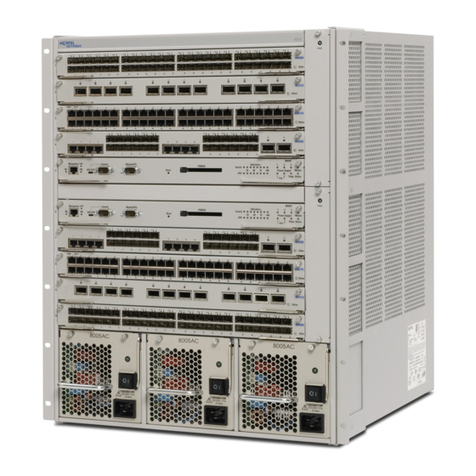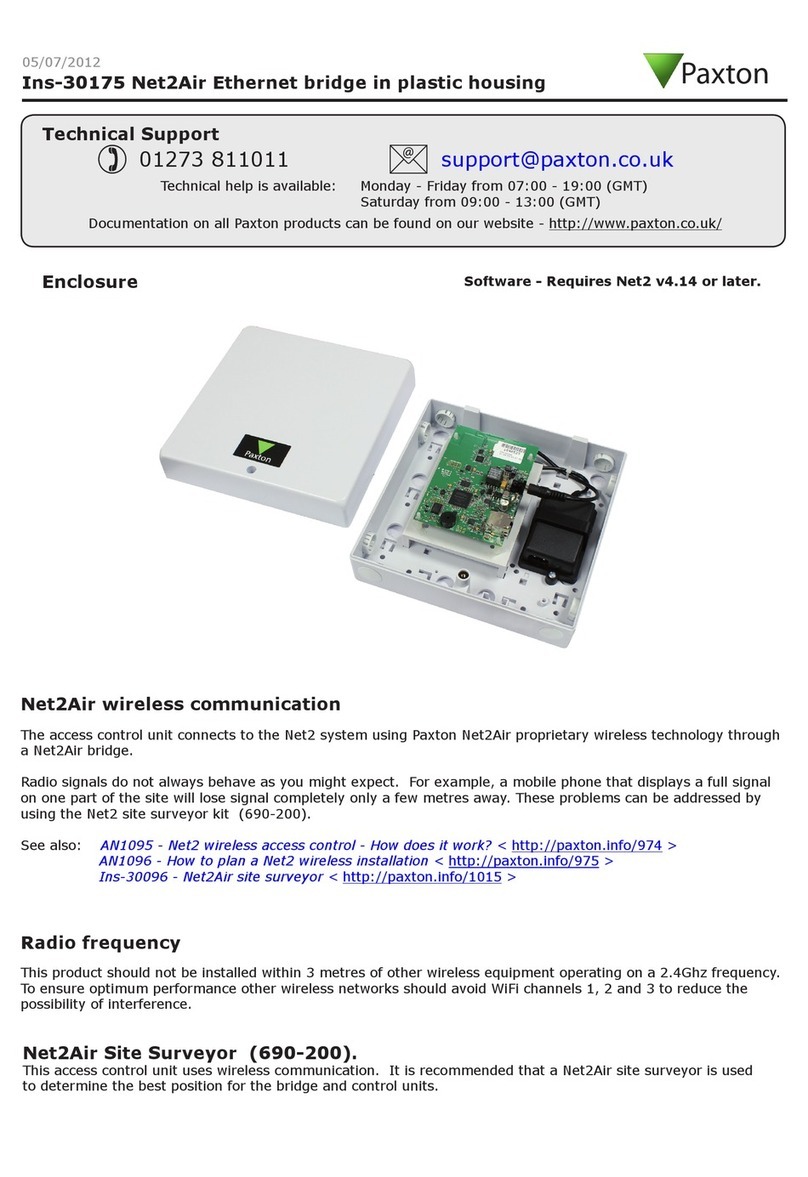DHD Power Cruiser 52/XR User manual

© 2010 DHD Deubner Hoffmann Digital GmbH
Series 52
52/XR MADI Router
Manual
Version: 1.14.0

© 2010 DHD Deubner Hoffmann Digital GmbH
Table of Contents
Table of Contents
1Terms of Use - Legal Disclaimer 1
2About this Book 2
3What is new in this version of the manual? 4
4General Information 7
5Assemble a Device 9
...................................................................................................................................9
1List of Modules
...................................................................................................................................10
2Redundancy Options
......................................................................................................................................................... 11Controller Redundancy
6Connecting the Device to a PC 14
...................................................................................................................................14
1Configuring the Ethernet Interface
......................................................................................................................................................... 14IP Basic Settings
......................................................................................................................................................... 15IP Configuration
...................................................................................................................................18
2The USB Interface
7Configuration and Operation of an 52/XR MADI
Router 21
...................................................................................................................................21
1Configuring with the Toolbox5 Software
......................................................................................................................................................... 23Add Devices
......................................................................................................................................................... 24DSP Frame I/O Configuration
......................................................................................................................................................... 26Configure and Label Single Inputs and Outputs
......................................................................................................................................................... 27Configuring MADI Redundancy
......................................................................................................................................................... 28Linked 52/MB at a MADI Port
......................................................................................................................................................... 29Synchronisation
......................................................................................................................................................... 30Transferring a Configuration to a Device
...................................................................................................................................31
2Operation with DHDOS and DHDOM
8Further Information 32
...................................................................................................................................32
1Maintenance
......................................................................................................................................................... 32Firmware Update
...................................................................................................................................34
2I/O Module Pin Assignment
......................................................................................................................................................... 3452-5310A - MB/XD/XR GPIO Module, 8 out,4 in
......................................................................................................................................................... 3552-5311A - MB/XD/XR GPIO Module, 8 out,4 in
......................................................................................................................................................... 3652-5320A - XD/XR GPIO Module, 16 out, 4 in
......................................................................................................................................................... 3752-6710A - XR Router/DSP Sync. Module
......................................................................................................................................................... 3852-6720A - XR True Output Monitoring
...................................................................................................................................39
3Meaning of the LEDs

© 2010 DHD Deubner Hoffmann Digital GmbH
Series 52 - 52/XR MADI Router Manual
......................................................................................................................................................... 3952-6120A - XR Dual MADI Module, multimode
......................................................................................................................................................... 4052-6125A - XR Dual MADI Module, single mode
......................................................................................................................................................... 4152-6129A - XR Dual MADI Module, multi/single
......................................................................................................................................................... 4352-5310A - MB/XD/XR GPIO Module, 8 out, 4 in
......................................................................................................................................................... 4452-5311A - MB/XD/XR GPIO Module, 8 out, 4 in
......................................................................................................................................................... 4552-5320A - XD/XR GPIO Module, 16 out, 4 in
......................................................................................................................................................... 4652-6440A - XR Router/DSP Kernel Module 4096
......................................................................................................................................................... 4752-6442A - XR Router/DSP Kernel Module 2048
......................................................................................................................................................... 4852-6850A - XR Comm. Controller, red.
......................................................................................................................................................... 4952-6851A - XR Communication Controller
......................................................................................................................................................... 5052-6710A - XR Router/DSP Sync. Module
......................................................................................................................................................... 5152-6720A - XR True Output Monitoring
......................................................................................................................................................... 5252-5860A - XD/XR RS232/RS422 Extender
...................................................................................................................................53
4Audio Latency
...................................................................................................................................54
5Example of Use
Index

Version 1.14.0 - 14.04.2010
1
Terms of Use - Legal Disclaimer
Specifications and design are subject to change without notice. The content of this document is for information only. The information presented in this document does not form part
of any quotation or contract, is believed to be accurate and reliable and may be changed without notice. No liability will be accepted by the publisher for any consequence of its use.
Publication thereof does neither convey nor imply any license under patent rights or other industrial or intellectual property rights.
1Terms of Use - Legal Disclaimer
Series 52
52/XR MADI Router Manual
©2010 DHD Deubner Hoffmann Digital GmbH
This manual is copyright of DHD. It might be distributed and copied as long as it is copied completely as a whole and this
copyright notice is included.
No part of this document may be copied or distributed without prior written permission of DHD Deubner Hoffmann Digital
GmbH.
Windows is a registered trademark of Microsoft Corp., Redmond, Wash., USA. All other trademarks are the property of
their respective owners.
Specifications and design are subject to change without notice.
The content of this document is for information only. The information presented in this document does not
form part of any quotation or contract, is believed to be accurate and reliable and may be changed without
notice. No liability will be accepted by the publisher for any consequence of its use. Publication thereof
does neither convey nor imply any license under patent rights or other industrial or intellectual property
rights.
Version 1.14.0, 14.04.2010
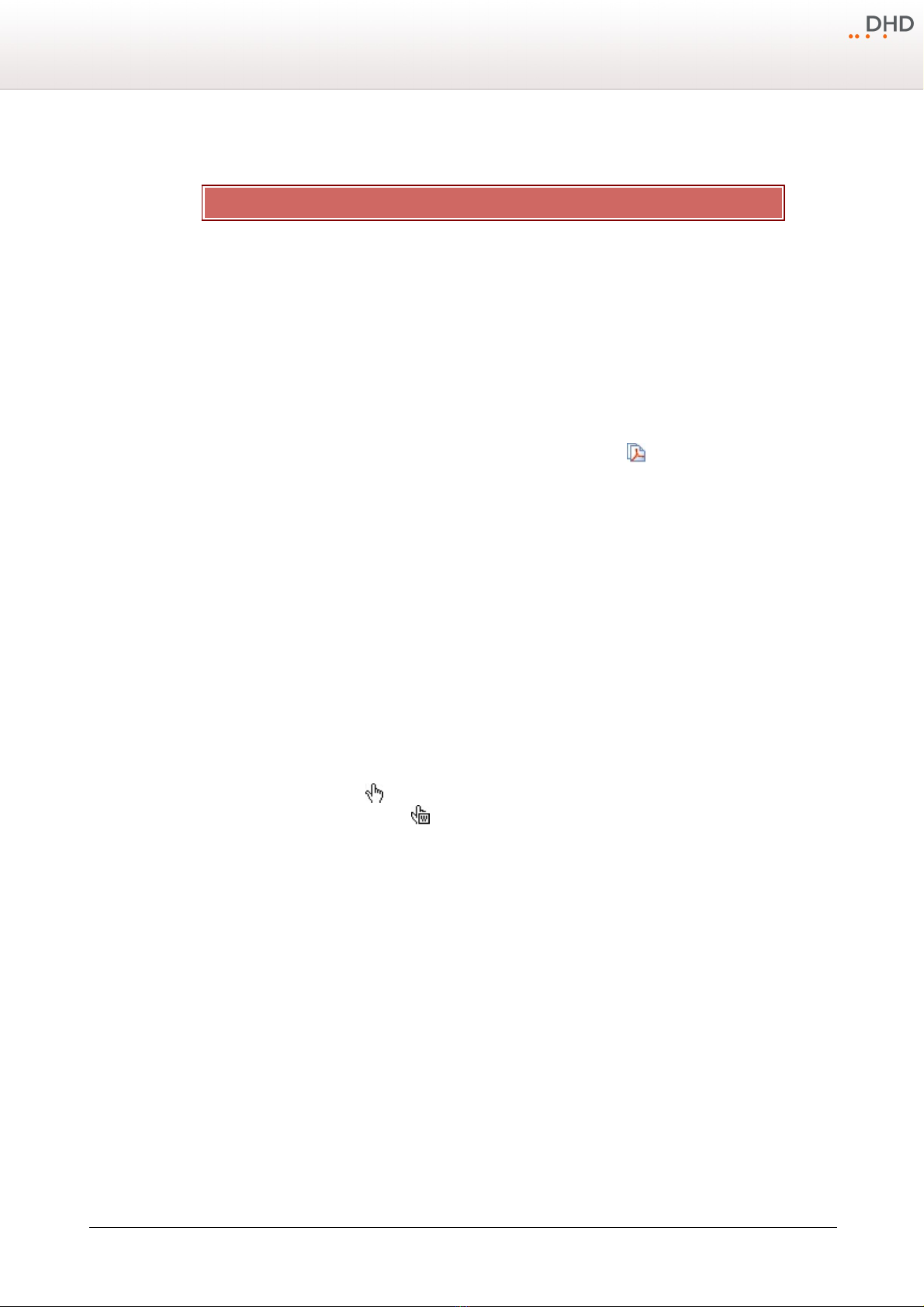
© 2010 DHD Deubner Hoffmann Digital GmbH
2Series 52 - 52/XR MADI Router Manual
Specifications and design are subject to change without notice. The content of this document is for information only. The information presented in this document does not form part
of any quotation or contract, is believed to be accurate and reliable and may be changed without notice. No liability will be accepted by the publisher for any consequence of its use.
Publication thereof does neither convey nor imply any license under patent rights or other industrial or intellectual property rights.
2About this Book
This manual refers to the Toolbox5, Version 6.5.21, the DHD Operation Manager, Version 1.4.18 and the
DHD Operation Server, Version 1.4.18
This manual will provide you a comprehensive overview about the applications of an 52/XR MADI Router and explains its
configuration.
The content of this manual is subject to change without notice. DHD recommends to visit the DHD website once in a while
to check if there is a newer version of this document available.
How to Use this Book
The Navigation Tree
You can find the navigation tree on the left-hand-side of the PDF document. Via the entries of this tree you can directly
reach the several chapters and sections of this document. Click onto the text or the symbol of an entry to display its
content.
If a chapter includes further sections, you will find a plus-symbol in front of the entry in the navigation tree. Either you can
click onto this plus-sign or you double click the text or the symbol of the entry to make the sub-branches of the further
sections visible.
Search
You can find an alphabetical ordered list of keywords at the end of the document. Please see the page numbers in this
index to find the respective keywords in the document.
Moreover, you can use the search function of your PDF reader to seek for any words.
Links
Links are underlined to separate them from the rest of the text. These links can be a connection to other chapters or
sections in the same document or to an URL (internet address).
·Same document: The hand symbol appears if you move the mouse over the link.
·URL: The hand symbol with an additional wappears if you move the mouse over the link.
Please notice, that you need an active internet connection to be able to execute a link to an URL.

Version 1.14.0 - 14.04.2010
3
About this Book
Specifications and design are subject to change without notice. The content of this document is for information only. The information presented in this document does not form part
of any quotation or contract, is believed to be accurate and reliable and may be changed without notice. No liability will be accepted by the publisher for any consequence of its use.
Publication thereof does neither convey nor imply any license under patent rights or other industrial or intellectual property rights.
The Meaning of Advices in the Text
Warning
The demands and advices in this fields should be followed unconditional,because otherwise hardware
and software products, data bases, as well as persons may suffer a loss.
Important
The demands and advices in this fields should be followed, because these contents are necessary for the
proper operation of the DHD systems.
Note
Recommendations and further information are marked as notes. Sometimes you will also find off-topic
content in this field, which is related to the actual topic.
Tip
Tips are helpful advices, which should make work with DHD systems easier.
Weblink
In this fields you can find links to websites, which include for example an other manual or the possibility to
download a driver for the respective DHD system.
Please notice, that you need an active internet connection to be able to execute a link to an URL.
Download
You can directly open and download a file if the respective link is marked as download link (file link).
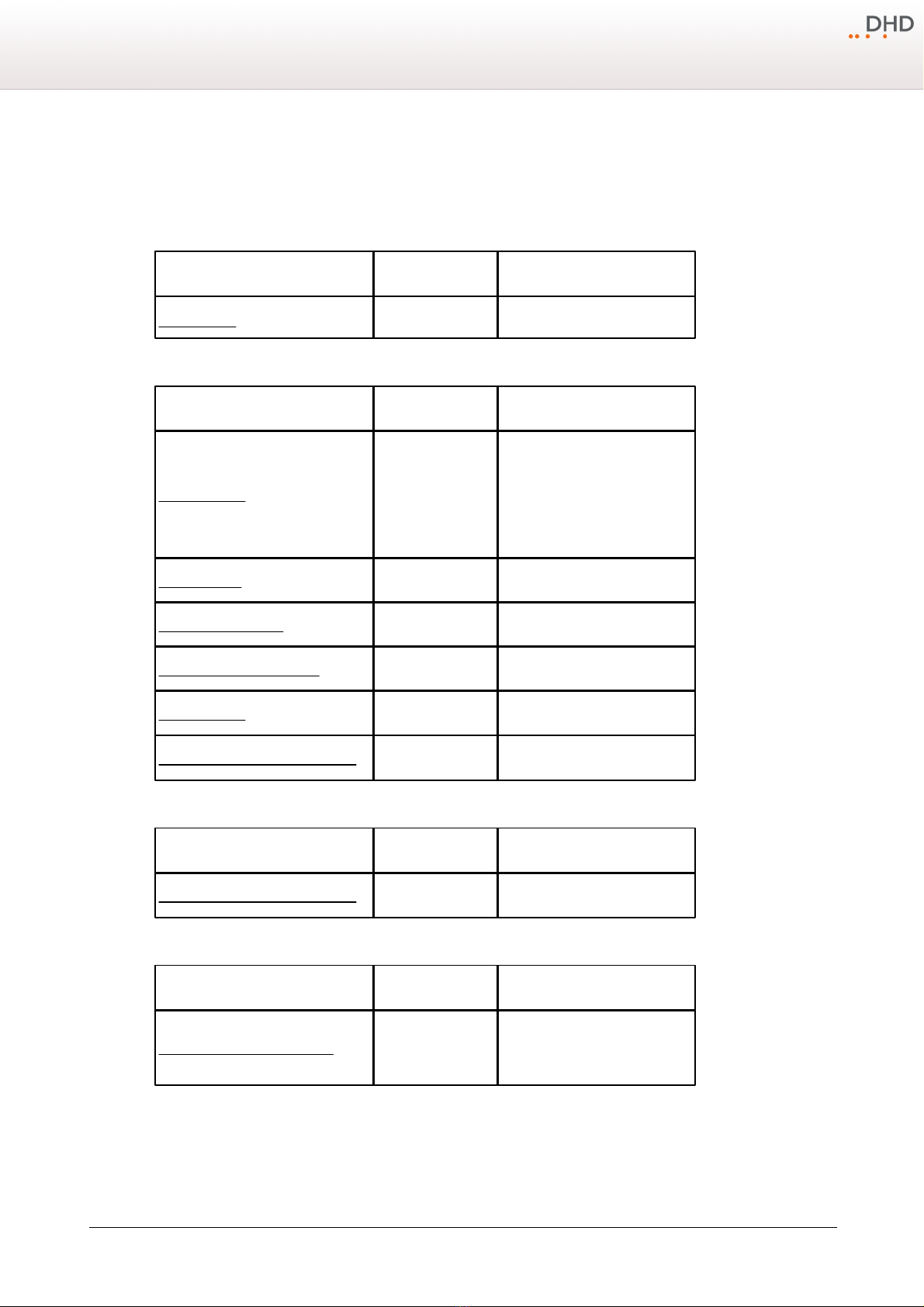
© 2010 DHD Deubner Hoffmann Digital GmbH
4Series 52 - 52/XR MADI Router Manual
Specifications and design are subject to change without notice. The content of this document is for information only. The information presented in this document does not form part
of any quotation or contract, is believed to be accurate and reliable and may be changed without notice. No liability will be accepted by the publisher for any consequence of its use.
Publication thereof does neither convey nor imply any license under patent rights or other industrial or intellectual property rights.
3What is new in this version of the manual?
All sections that had been added, deleted or changed are listed below. Click on the entries to reach the respective sections
directly.
Current version (1.14.0):
Chapter / Section
State
Note
Audio Latency
changed
SDI embedder/de-embedder
added
Version 1.13.0:
Chapter / Section
State
Note
About this Book
changed
Intended software versions
changed:
·Toolbox5 - from version 6.3.5
to 6.5.21
·DHDOM - from version 1.2.5 to
1.4.18
·DHDOS - from version 1.2.4 to
1.4.18
List of Modules
changed
Modules added.
Controller Redundancy
changed
Information changed and added.
Linked 52/MB at a MADI Port
changed
Information added.
Synchronisation
changed
Information added.
Operation with DHDOS and DHDOM
changed
Information added.
Version 1.12.0:
Chapter / Section
State
Note
Operation with DHDOS and DHDOM
changed
Information added.
Version 1.11.0:
Chapter / Section
State
Note
Terms of Use - Legal Disclaimer
changed
Formal adaptions. Legal disclaimer
added to the footer of all topic
pages.
Version 1.10.0:
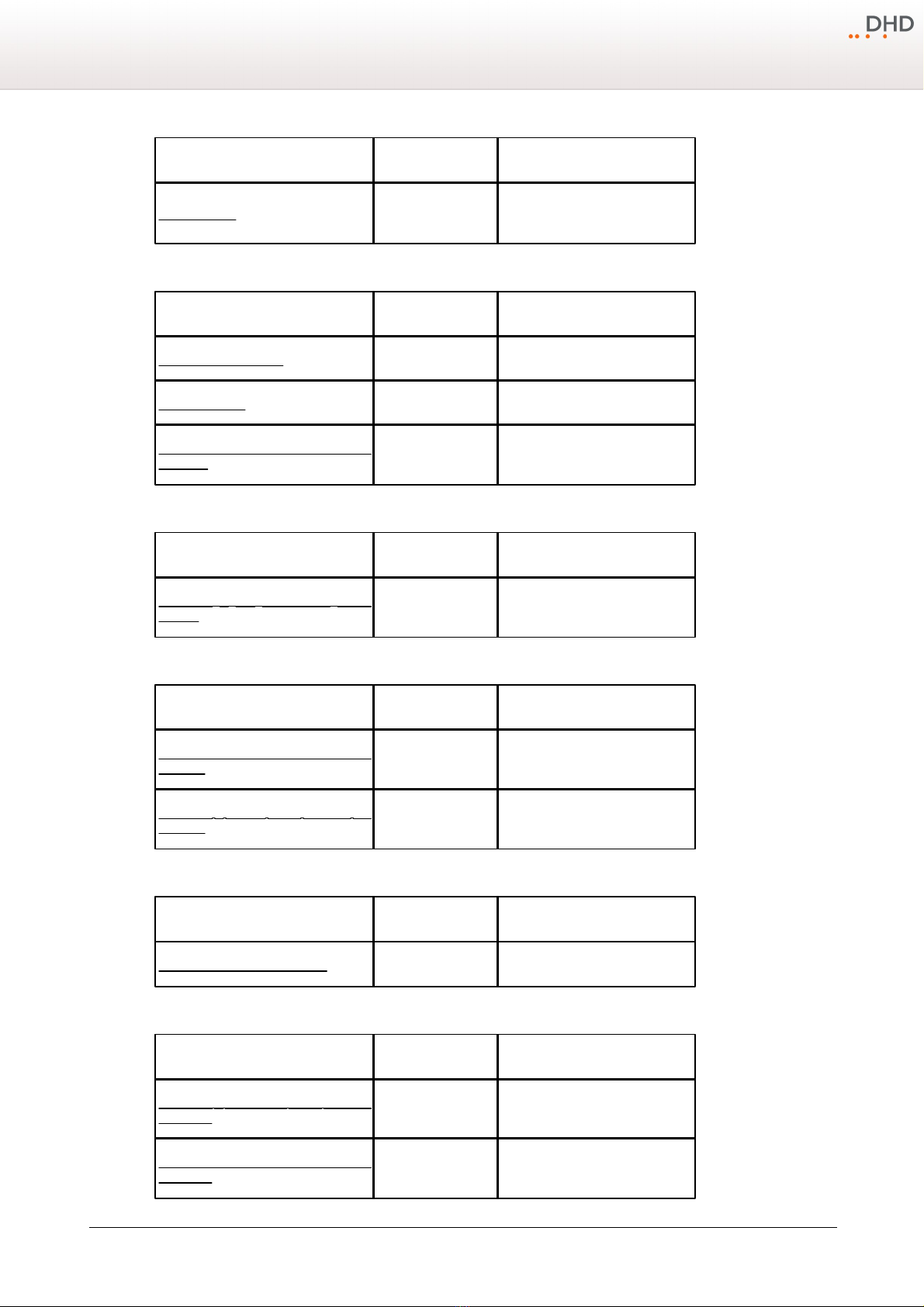
Version 1.14.0 - 14.04.2010
5
What is new in this version of the manual?
Specifications and design are subject to change without notice. The content of this document is for information only. The information presented in this document does not form part
of any quotation or contract, is believed to be accurate and reliable and may be changed without notice. No liability will be accepted by the publisher for any consequence of its use.
Publication thereof does neither convey nor imply any license under patent rights or other industrial or intellectual property rights.
Chapter / Section
State
Note
Audio Latency
changed
Topic name changed from Audio
Delay to Audio Latency.
Version 1.9.0:
Chapter / Section
State
Note
Controller Redundancy
added
Synchronisation
changed
Information added.
52-5860A - XD/XR RS232/RS422
Extender
added
Version 1.8.0:
Chapter / Section
State
Note
52-6710A - XR Router/DSP Sync.
Module
changed
Information changed.
Version 1.7.0:
Chapter / Section
State
Note
52-5320A - XD/XR GPIO Module, 16
out, 4 in
added
Pin assignment.
52-5320A - XD/XR GPIO Module, 16
out, 4 in
added
Meaning of the LEDs.
Version 1.6.0:
Chapter / Section
State
Note
Configuring MADI Redundancy
changed
Picture added.
Version 1.5.0:
Chapter / Section
State
Note
52-5310A - MB/XD/XR GPIO Module,
8out,4 in
added
Pin assignment.
52-5311A - MB/XD/XR GPIO Module,
8out,4 in
added
Pin assignment.
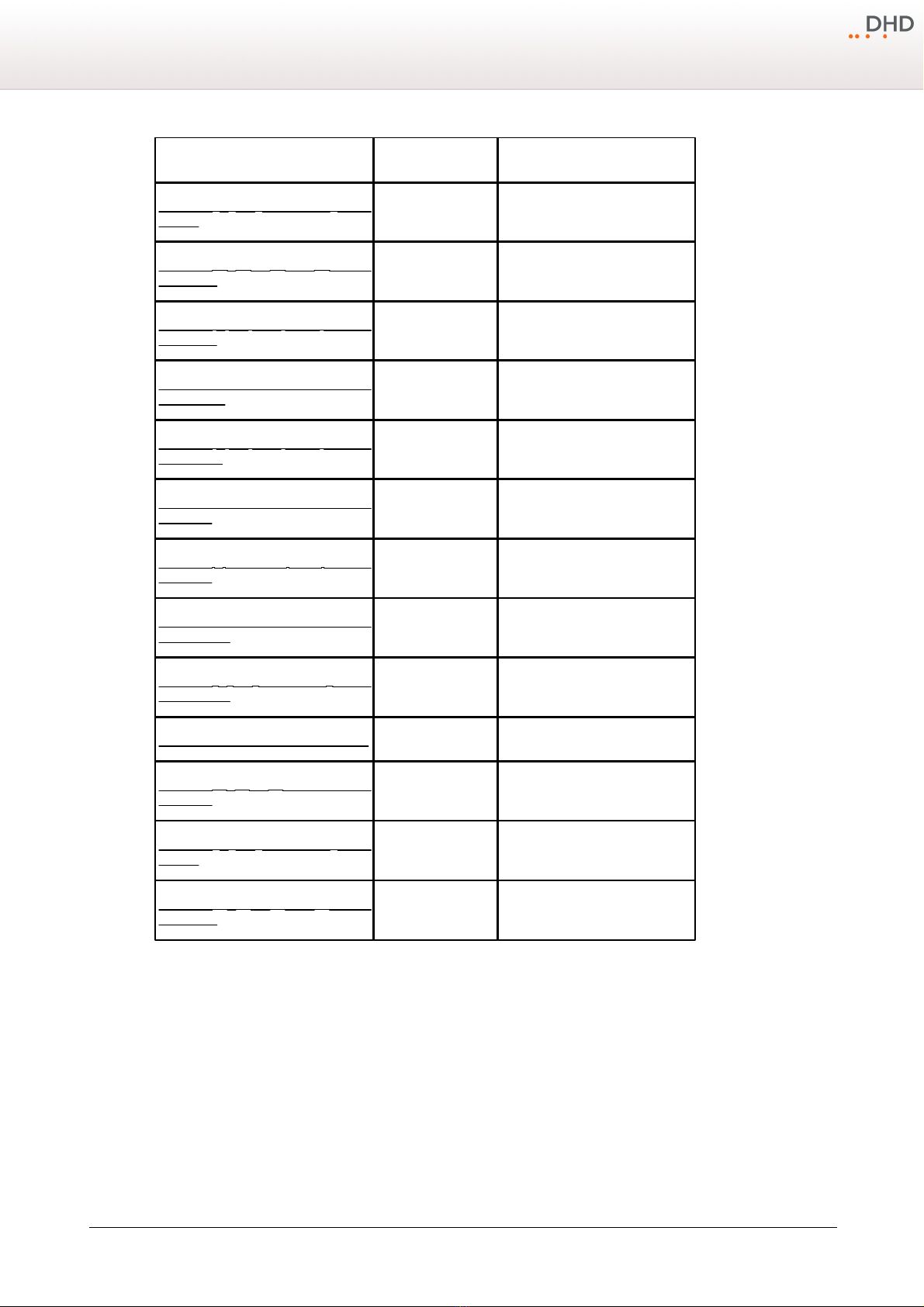
© 2010 DHD Deubner Hoffmann Digital GmbH
6Series 52 - 52/XR MADI Router Manual
Specifications and design are subject to change without notice. The content of this document is for information only. The information presented in this document does not form part
of any quotation or contract, is believed to be accurate and reliable and may be changed without notice. No liability will be accepted by the publisher for any consequence of its use.
Publication thereof does neither convey nor imply any license under patent rights or other industrial or intellectual property rights.
Chapter / Section
State
Note
52-6710A - XR Router/DSP Sync.
Module
added
Pin assignment.
52-6720A - XR True Output
Monitoring
added
Pin assignment.
52-6120A - XR Dual MADI Module,
multimode
added
Meaning of the LEDs.
52-6125A - XR Dual MADI Module,
single mode
added
Meaning of the LEDs.
52-6129A - XR Dual MADI Module,
multi/single
added
Meaning of the LEDs.
52-5310A - MB/XD/XR GPIO Module,
8out,4 in
added
Meaning of the LEDs.
52-5311A - MB/XD/XR GPIO Module,
8out,4 in
added
Meaning of the LEDs.
52-6440A - XR Router/DSP Kernel
Module 4096
added
Meaning of the LEDs.
52-6442A - XR Router/DSP Kernel
Module 2048
added
Meaning of the LEDs.
52-6850A - XR Comm. Controller, red.
added
Meaning of the LEDs.
52-6851A - XR Communication
Controller
added
Meaning of the LEDs.
52-6710A - XR Router/DSP Sync.
Module
added
Meaning of the LEDs.
52-6720A - XR True Output
Monitoring
added
Meaning of the LEDs.
Version 1.4.0 and before:
No changelog available.

Version 1.14.0 - 14.04.2010
7
General Information
Specifications and design are subject to change without notice. The content of this document is for information only. The information presented in this document does not form part
of any quotation or contract, is believed to be accurate and reliable and may be changed without notice. No liability will be accepted by the publisher for any consequence of its use.
Publication thereof does neither convey nor imply any license under patent rights or other industrial or intellectual property rights.
4General Information
Safety Instructions
Ignoring the following safety instructions may lead to accidents with severe, life-threatening injuries,
caused by fire or electric shocks.
Always act according to the directions of this manual.
Fix the device well in a rack or studio furniture with the mounting orientation given by DHD.
Only connect the power cable of the device to a socket, which carries the voltage stated on the specification plate.
Important
Make sure that the ventilation openings of the device are not covered and that
the environmental temperature is ok to assure sufficient heat flow. (See
Installation Guide)
Do not place heavy objects on the device.
Important
Do not place drinking vessels or any other vessels with liquids on the device or
close to it.
The device or parts of the device can get very warm during the usage. Please be careful when touching the device after a
longer operating time.
Important
Changes according to hardware configuration may only be done by qualified
personnel (e.g. exchanging modules).

© 2010 DHD Deubner Hoffmann Digital GmbH
8Series 52 - 52/XR MADI Router Manual
Specifications and design are subject to change without notice. The content of this document is for information only. The information presented in this document does not form part
of any quotation or contract, is believed to be accurate and reliable and may be changed without notice. No liability will be accepted by the publisher for any consequence of its use.
Publication thereof does neither convey nor imply any license under patent rights or other industrial or intellectual property rights.
Care Instructions
Important
The cleaning of a device should be done in Off-Air mode as possible. That means
the device does not handle relevant audio and/or logic signals that are
integrated in the current broadcasting process.
To clean your DHD device, in general a soft, lint-free and dry cloth is sufficient. In case of severe soiling, you can use a
damp cloth and household detergent.
Important
If a damp cloth is used for cleaning, you have to switch off the DHD device and
to disconnect all hot cables from it.
Warning
Never use a dripping wet cloth. In no case water and/or cleaner may enter the
device, since this could lead to electric shocks and fires!
Warning
Never use solvent or thinner for cleaning the surfaces. Furthermore, do not
use abrasive as well as sharp objects for cleaning. You will damage the surface
of the device.

Version 1.14.0 - 14.04.2010
9
Assemble a Device
Specifications and design are subject to change without notice. The content of this document is for information only. The information presented in this document does not form part
of any quotation or contract, is believed to be accurate and reliable and may be changed without notice. No liability will be accepted by the publisher for any consequence of its use.
Publication thereof does neither convey nor imply any license under patent rights or other industrial or intellectual property rights.
5Assemble a Device
Every device is getting assembled individual depending on your special needs. Therefore, different hardware modules, as
well as configuration and control software applications are available.
If you need help to define your requirements for an 52/XR, please contact your local DHD partner.
5.1 List of Modules
Weblink
Go to the 52/XR MADI Router area on our Website to find a current version
of the detailed list of modules for the 52/XR MADI Router.
At that time, this manual is written, the following modules are available for the 52/XR MADI Router:
I/O Frames
·52-6063A - XR Router/DSP Frame 3HU, empty
·52-6066A - XR Router/DSP Frame 6HU, empty
Power Supply & PoE Switch
·52-5048A - Power Supply Module 48V / 200W
·52-5088A - PoE Switch Module
Controller Modules
·52-6440A - Router/DSP Kernel Module 4096
·52-6442A - Router/DSP Kernel Module 2048
·52-6850A - Comm. Controller, red.
·52-6851A - Communication Controller
·52-6710A - Router/DSP Sync. Module
·52-5860A - RS232/RS422 Extender
·52-5862A - RS232/RS232 Extender
I/O Modules
·52-6120A - Dual MADI Module, multimode
·52-6125A - Dual MADI Module, single mode
·52-6129A - Dual MADI Module, multi/single
·52-6720A - True Output Monitoring
·52-5310A - GPIO Module, 8 out,4 in
·52-5311A - GPIO Module, 8 out,4 in
·52-5320A - GPIO Module, 16 out,4 TTL in
Software
·52-8550 - Routing/Scheduling Software
·52-8551 - Routing Software
·52-8552 - Routing Software, single matrix
·52-8553 - Additional license for 52-8550
·52-8554 - Additional license for 52-8551
·52-8555 - Monitoring Software
·52-8571 - Pro-Bel Protocol SW-P-02
·52-8572 - ESAM-II control protocol

© 2010 DHD Deubner Hoffmann Digital GmbH
10 Series 52 - 52/XR MADI Router Manual
Specifications and design are subject to change without notice. The content of this document is for information only. The information presented in this document does not form part
of any quotation or contract, is believed to be accurate and reliable and may be changed without notice. No liability will be accepted by the publisher for any consequence of its use.
Publication thereof does neither convey nor imply any license under patent rights or other industrial or intellectual property rights.
5.2 Redundancy Options
If required, you can operate the 52/XR MADI Router in several redundant ways.
Power Supply Redundancy
An 52/XR MADI Router can be equipped with a redundant power supply pack. Thus, the internal and external electric
power supplies of the device becomes more reliable.
Tip
We recommend to feed power supplies from different mains supply systems to
prevent power failures.
The 52/XR MADI Router can optional be operated with two power supplies of the type 52-5048 (48V/200W).
Sync Module Redundancy
An 52/XR MADI Router can be equipped with a redundant synchronisation module. Thus, the device becomes more
reliable concerning the internal and external synchronisation.
The 52/XR MADI Router can optional be operated with two synchronisation modules of the type 52-6710.
More information on the synchronisation and its configuration can be found in the section Synchronisation.
Controller Redundancy
An 52/XR MADI Router can be equipped with a redundant communication controller module. Thus, the device becomes
more reliable concerning the communication in the configuration and controlling network (communication with
configuration PCs).
The 52/XR MADI Router can optional be operated with two communication controller modules of the type 52-6850.
Please see the section Controller Redundancy for more information.
Router / DSP Kernel Redundancy
An 52/XR MADI Router can be equipped with a redundant Router / DSP Kernel module. Thus, the device becomes more
reliable concerning the routing and DSP processing.
The following Router / DSP Kernel redundancy options are possible for the 52/XR MADI Router:
Router / DSP Kernel module of the type
52-6440
Router / DSP Kernel module of the type
52-6442
3 HU frame
two modules
two modules
6 HU frame
two modules (if only the upper backplane is used) or
four modules (if the upper and the lower backplane
are equipped with redundancy)
two modules (if only the upper backplane is used)
If you want to use both backplanes of an 6 HU 52/
XR, you have to use modules of the type 52-6440.
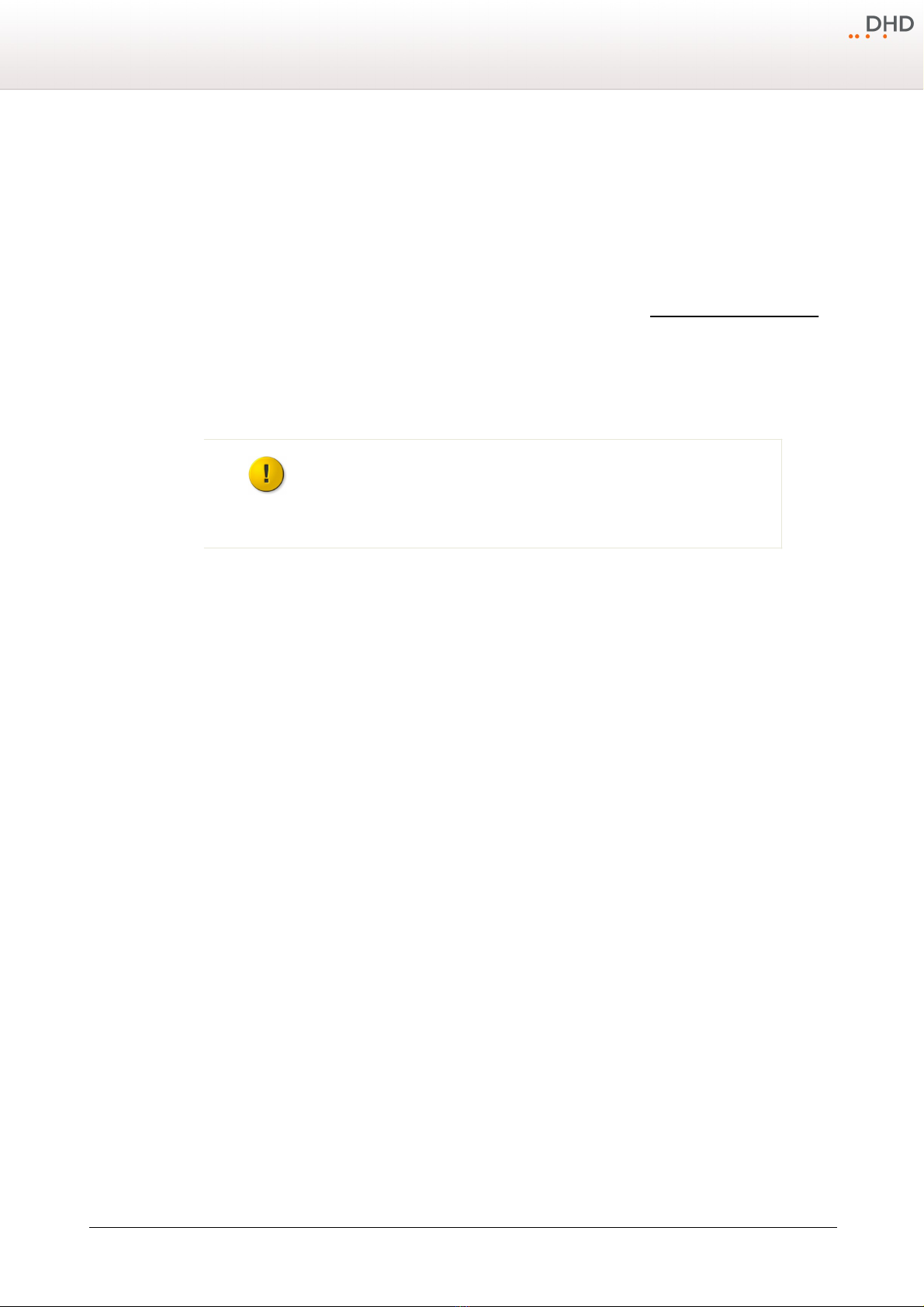
Version 1.14.0 - 14.04.2010
11
Assemble a Device
Specifications and design are subject to change without notice. The content of this document is for information only. The information presented in this document does not form part
of any quotation or contract, is believed to be accurate and reliable and may be changed without notice. No liability will be accepted by the publisher for any consequence of its use.
Publication thereof does neither convey nor imply any license under patent rights or other industrial or intellectual property rights.
It is not possible to use Router / DSP Kernel modules of different types in one device!
MADI Redundancy
The MADI modules in the slots 13 to 18 (and in the slots 34 to 39 in a 6 HU frame) can be configured as redundancy for
the corresponding modules of the slots 3 to 8 (and the slots 24 to 29 in a 6 HU frame). That means, if you want to
safeguard the channels of the MADI module in slot 5, you have to plug the redundant module into slot 15 and to assign
this module to be redundant with the configuration software Toolbox5.
Please find more information on the MADI redundancy and its configuration in the section Configuring MADI Redundancy.
5.2.1 Controller Redundancy
How to set up communication controller redundancy if one or both modules are
running the firmware version 06.05.11 or older?
Important
Please read the following instructions on setting up communication controller
redundancy carefully, before you start to implement the controller redundancy.
To use controller redundancy, you need two 52-6850 Communication Controller modules. It is not possible to use 52-6851
controllers or a mixture of both types for redundancy applications.
Please read the following notes on updating the firmware carefully, before you plug the controller modules into the slots 2
and 19 of the 52/XR MADI Router frame. Afterwards interconnect the upper RJ45 connectors (the controller replication
ports) with each other via a crossed CAT5 cable.
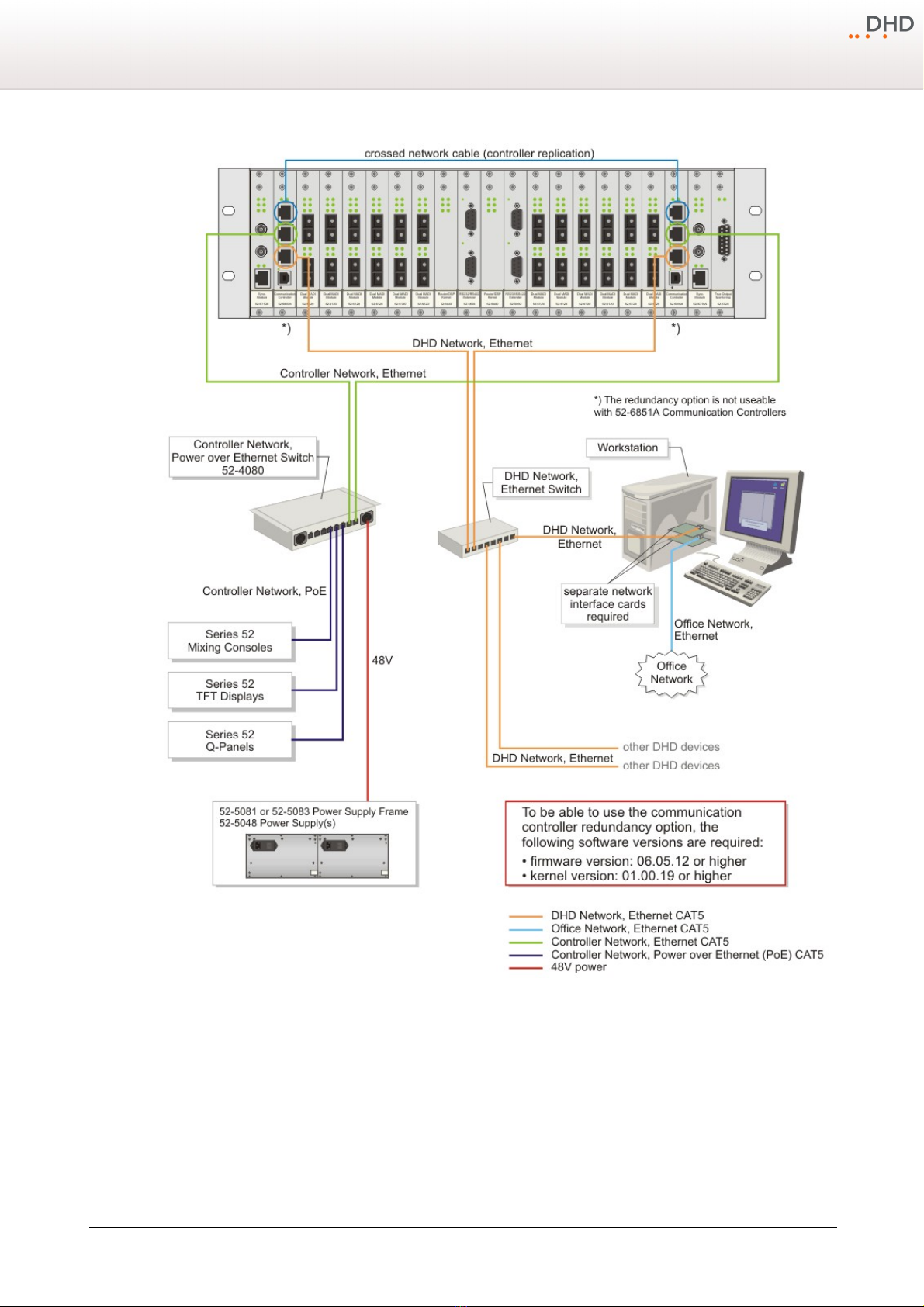
© 2010 DHD Deubner Hoffmann Digital GmbH
12 Series 52 - 52/XR MADI Router Manual
Specifications and design are subject to change without notice. The content of this document is for information only. The information presented in this document does not form part
of any quotation or contract, is believed to be accurate and reliable and may be changed without notice. No liability will be accepted by the publisher for any consequence of its use.
Publication thereof does neither convey nor imply any license under patent rights or other industrial or intellectual property rights.
Redundant wiring of Communication Controller modules in 52/XR MADI
Router frames.
Under normal circumstances the module on slot 2 is the master and the module on slot 19 is the slave. If the module on
slot 2 drops out, the module on slot 19 becomes master. After you have plugged a functional module to slot 2, this module
not directly becomes master. Not until something happens that makes it necessary or useful to swap the controller priority
(e.g. the module on slot 19 drops out, the device is switched off and on or the firmware is restarted), the master state is
assigned to the module on slot 19. In the DHD Communication Server and the DHD Connection Dialog of the Toolbox5, the
slave controller is marked with an dollar symbol ($) in front of the Device ID. Furthermore, you can find an information in
the Maintenance window, if an controller is running as master or slave. Press the F7 key in the Toolbox5 software to
open the Maintenance window. Mark the desired controller in the list on the left hand side of the window and choose
Firmware.The entry Running as in the main section of the window shows the respective state of the controller (
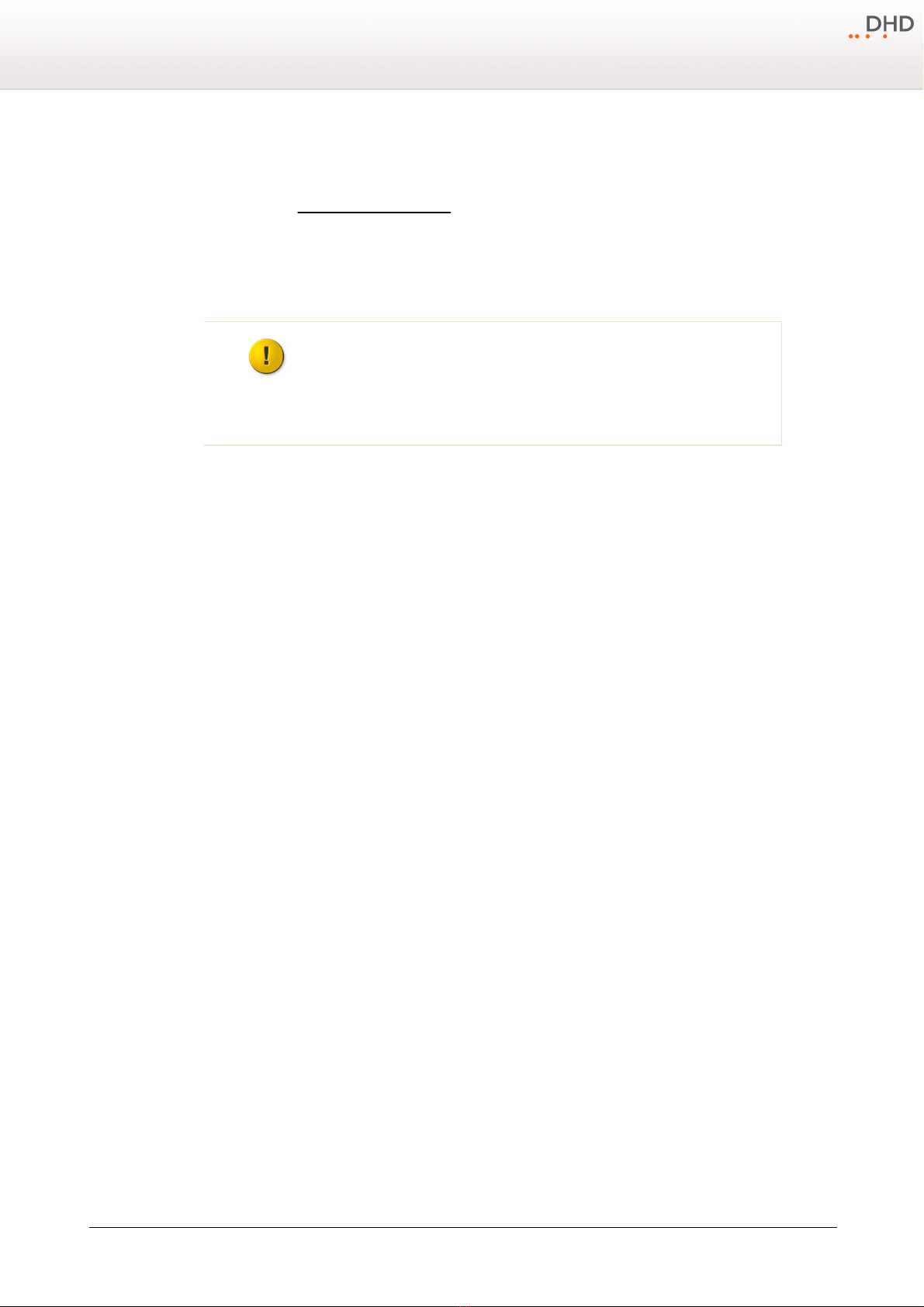
Version 1.14.0 - 14.04.2010
13
Assemble a Device
Specifications and design are subject to change without notice. The content of this document is for information only. The information presented in this document does not form part
of any quotation or contract, is believed to be accurate and reliable and may be changed without notice. No liability will be accepted by the publisher for any consequence of its use.
Publication thereof does neither convey nor imply any license under patent rights or other industrial or intellectual property rights.
MASTER or SLAVE).
Both controllers need to be connected to the DHD network and the Controller network. If you need to add additional
switches, please note the DHD Network Specifications.
Update the firmware of the controller modules one after each other. Therefore, unplug the slave controller module and
update the firmware of the master. Afterwards, unplug the master module and plug in the slave controller to update the
slave module. Moreover, the installed firmware version must support the controller redundancy option (firmware version
06.05.12 or higher). The same applies to the kernel version (kernel version 01.00.19 or higher).
Important
Do never use the firmware versions 06.05.12 or higher together with older
firmware versions in the communication controllers of the same frame
simultaneously.
You have to transfer the Toolbox5 configuration to the master controller. The module or the slot itself is not important,
only that the module is currently running as master. The slave automatically gets a copy from the master. It is not useful
to transfer a configuration to the slave controller, since it is overwritten by the version saved in the master. Please note
that this copying process may take some minutes.
How to upgrade the firmware if the communication controller redundancy is already in
use?
With the above mentioned procedure you loose the connection to the device, because in this process both communication
controller modules need to be unplugged. If the communication controller redundancy is already working, you can use
another way to avoid this interruption. Proceed as follows if the currently installed firmware version on the communication
controller modules is 06.05.12 or higher:
·Update the firmware of the SLAVE controller and execute a firmware reset. This step does not influence the audio signal
flow, because the SLAVE controller is not in use at this time.
·Afterwards, update the firmware of the MASTER controller and execute a firmware reset. The SLAVE controller takes
over and becomes MASTER. Vice versa the previous MASTER changes to SLAVE mode. This step will interrupt the audio
for approx. 1 or 2 seconds.

© 2010 DHD Deubner Hoffmann Digital GmbH
14 Series 52 - 52/XR MADI Router Manual
Specifications and design are subject to change without notice. The content of this document is for information only. The information presented in this document does not form part
of any quotation or contract, is believed to be accurate and reliable and may be changed without notice. No liability will be accepted by the publisher for any consequence of its use.
Publication thereof does neither convey nor imply any license under patent rights or other industrial or intellectual property rights.
6Connecting the Device to a PC
The configuration of an 52/XR MADI Router is done with the aid of a PC. Usually an ethernet interface is employed for this
connection. The next section describes how to configure and use this interface of the communication controller.
In addition to the ethernet interface, each controller module has an USB interface. It replaces the RS232 interface known
from the former DHD systems, but the transfer rate of the USB interface is comparable with the ethernet connection.
Please follow this description to start the operation of the USB interface.
6.1 Configuring the Ethernet Interface
Every 52/XR MADI Router is equipped with an ethernet interface (with two ethernet interfaces in case of controller
redundancy). The interface - an RJ45 female connector - is located on the communication controllers. It is a standard
twisted pair interface with a data transfer rate of 100Mbit/s. The interface complies with the 100Base-TX, IEEE 802.3u
standard.
The ethernet connection of the 52/XR MADI Router allows communication with DHD application software, as well as with
conventional applications like Telnet and web browsers on one or more PCs.
Important
Please urgently note the network specifications before
using the ethernet interface of a 52/XR MADI Router.
If the 52/XR MADI Router is not run according to the
network specifications, DHD cannot guarantee the proper
operation of the device.
6.1.1 IP Basic Settings
Before delivery, each 52/XR MADI Router is configured with an IP basic setting. This setting accords to a certain pattern,
unless the customer indicates different requirements in his order.
Each controller with an integrated ethernet interface has a dedicated network address, the so-called MAC address (MAC -
Media Access Control). This address is always unambiguous and unique.DHD owns the MAC address range
00:0A:63:00:00:00 to 00:0A:63:FF:FF:FF,therefore this address is also referred as serial number of a DHD
device.
Anetwork-compatible controller module is always identified in a network by its MAC address. As the first 3 Bytes of all
DHD MAC addresses always are identical, only the last 3 Bytes are indicated in DHD software applications.
Note
If you find the term "MAC address" in the context of a DHD system, it always
refers to the last three Bytes of the actual address, although this is, strictly
speaking, incorrect.
These last 3 Bytes of the MAC address are used for composing the IP address for the basic setting. Please find below an
example for the MAC address 10:00:02:
·Every single Byte is translated into the decimal format: 10h = 16, 00h = 0, 02h = 2
·Afterwards the decimal numbers are strung together; 10 is prepended, and all numbers are separated by periods:
10.16.0.2

Version 1.14.0 - 14.04.2010
15
Connecting the Device to a PC
Specifications and design are subject to change without notice. The content of this document is for information only. The information presented in this document does not form part
of any quotation or contract, is believed to be accurate and reliable and may be changed without notice. No liability will be accepted by the publisher for any consequence of its use.
Publication thereof does neither convey nor imply any license under patent rights or other industrial or intellectual property rights.
The subnet mask is automatically set to 255.0.0.0,according to the classification of this IP range.
Thus the following IP basic setting results for the example device:
·IP address: 10.16.0.2
·Subnet mask: 255.0.0.0
Please learn in the following chapter how to change these settings and adjust them to your IT environment.
6.1.2 IP Configuration
The IP settings of a 52/XR MADI Router are no longer defined in the configuration file, but directly in the systems
communication controller. To set IP parameters, please use the Maintenance Window, an application, which is
implemented in Toolbox5. You can open the Maintenance Window by clicking the according command in the View menu
or by pressing F7 on your keyboard. The application opens in a window with three sections:
View of the Maintenance window after opening.
In the left upper part of the window, beneath the menu bar, you can see a list of the Series 52 systems accessible in the
network. On the right side next to it, in the largest part of the window, you can see system information of the device which
is selected in the left-handed list. Above the status bar in the lower part of the window, current messages are displayed,
sent by DHD systems in the reachable network.
You have two options to adjust the IP settings of a Series 52 system, depending on the following conditions:
a. You can see the respective device in the list in the left part of the maintenance window.
b. You cannot see the respective device in the list in the left part of the maintenance window.
If you can see the device in the list (a)
1. Right-click on the displayed device name.
2. A context menu appears. Select the Network Config... command from this menu.
3. A window opens, displaying the current IP configuration of the device.

© 2010 DHD Deubner Hoffmann Digital GmbH
16 Series 52 - 52/XR MADI Router Manual
Specifications and design are subject to change without notice. The content of this document is for information only. The information presented in this document does not form part
of any quotation or contract, is believed to be accurate and reliable and may be changed without notice. No liability will be accepted by the publisher for any consequence of its use.
Publication thereof does neither convey nor imply any license under patent rights or other industrial or intellectual property rights.
The Network Config window shows the current IP configuration of the
device with the serial number which is entered in the Serial No text field.
Serial No - The Serial Number
The device of which you can see the network settings, is always represented by its serial number (Serial No). This
serial number is unambiguous and is only valid for one single controller. You can use the field to read out settings of
devices that are located in a different network segment. Read more about this in section "If you do not see the device in
the list (b)".
Hardware Name - The Device Name
You can provide every Series 52 system with a device name (Hardware Name)which will specify the device. This name
will help you to identify the device in the network. You can choose any name up to 20 characters; however, no space
characters are allowed. Not allowed special characters are rejected on entering.
Automatically via DHCP - Automatic IP Assignment by a DHCP Server
If there is a DHCP server on the network, which is also supposed to carry out the IP configuration of the 52/XR MADI
Router, please just select the Automatically via DHCP radio button.
Fixed - Fixed IP Setting
If you cannot access a DHCP server or you want manually carry out the IP configuration, please first select Fixed and
then fill in the according values (IP Adress, Subnet Mask, Gateway, Broadcast)into the activated text fields.
Important
In case of questions about the parameters to be set, please contact your IT
department or your network administrator.
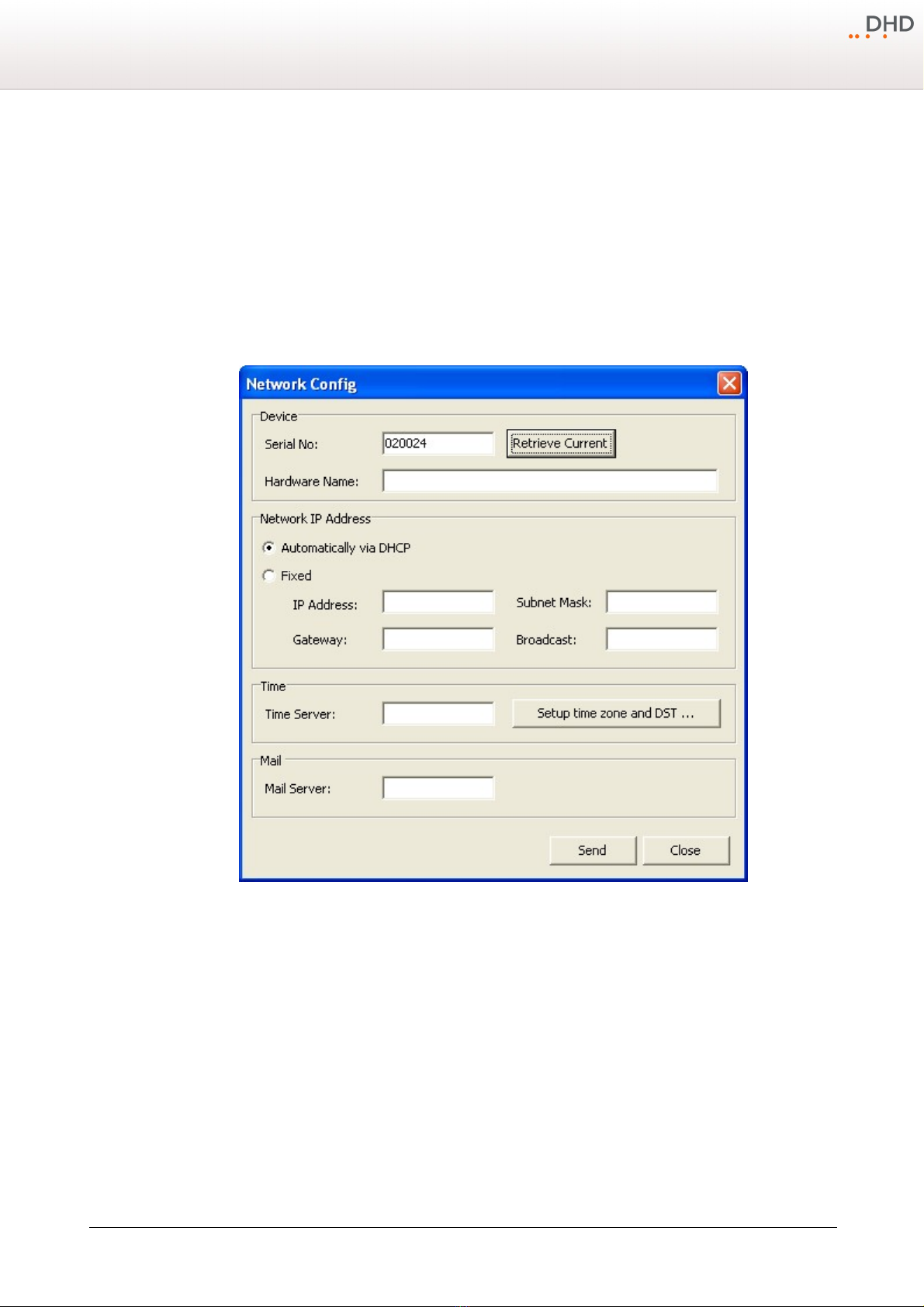
Version 1.14.0 - 14.04.2010
17
Connecting the Device to a PC
Specifications and design are subject to change without notice. The content of this document is for information only. The information presented in this document does not form part
of any quotation or contract, is believed to be accurate and reliable and may be changed without notice. No liability will be accepted by the publisher for any consequence of its use.
Publication thereof does neither convey nor imply any license under patent rights or other industrial or intellectual property rights.
Mail Server
This text field has no function yet and does not need to be filled in.
Time Server
Series 52 systems run with an internal system time which can be synchronised to a time server (NTP - Network Time
Protocol). For this, please enter the IP address of your time server in the text field Time Server.
If you cannot see the device in the list (b)
1. Click on the Device command in the menu.
2. Select the Network Config... command from this menu.
3. The Network Config window will open; all its text fields are empty.
Enter the serial number of the device, for which you want to change the IP
configuration, in the "Network Config" window.
4. Enter the serial number of the device into the Serial No text field. Hit the Retrieve Current button afterwards.
This will send a query into the network, searching for network devices outside of the subnet. If the 52/XR MADI Router
should be located outside of the subnet of the PC, it will answer anyway and transmit its current IP settings. The settings
are then displayed in the Network Config window, where you can change them.
You can change the data according to the principle described in the section "If you can see the device in the list (a)". The
process is completed when you send the changed data to the device by hitting the Send button.
Table of contents
Popular Network Router manuals by other brands
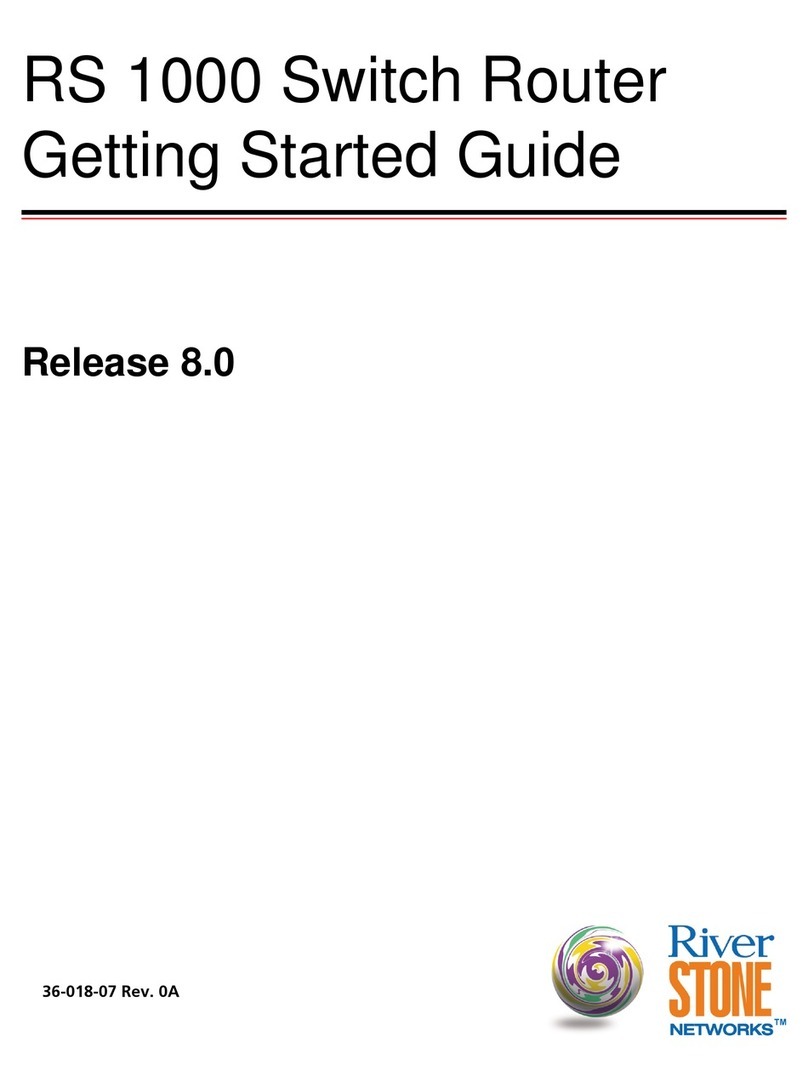
Riverstone Networks
Riverstone Networks RS 1000 Getting started guide

Alcatel-Lucent
Alcatel-Lucent 7750 Configuration guide

AMG
AMG AMG510-16G Series installation manual

MikroTik
MikroTik CRS518-16XS-2XQ-RM quick guide

LevelOne
LevelOne GEU-2429 manual

Perle
Perle PERLE P850 User and system administration guide
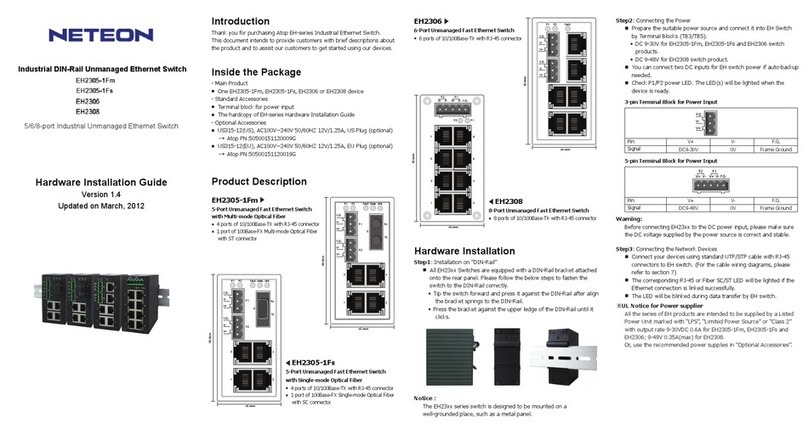
Neteon
Neteon EH2305-1Fm Hardware installation guide
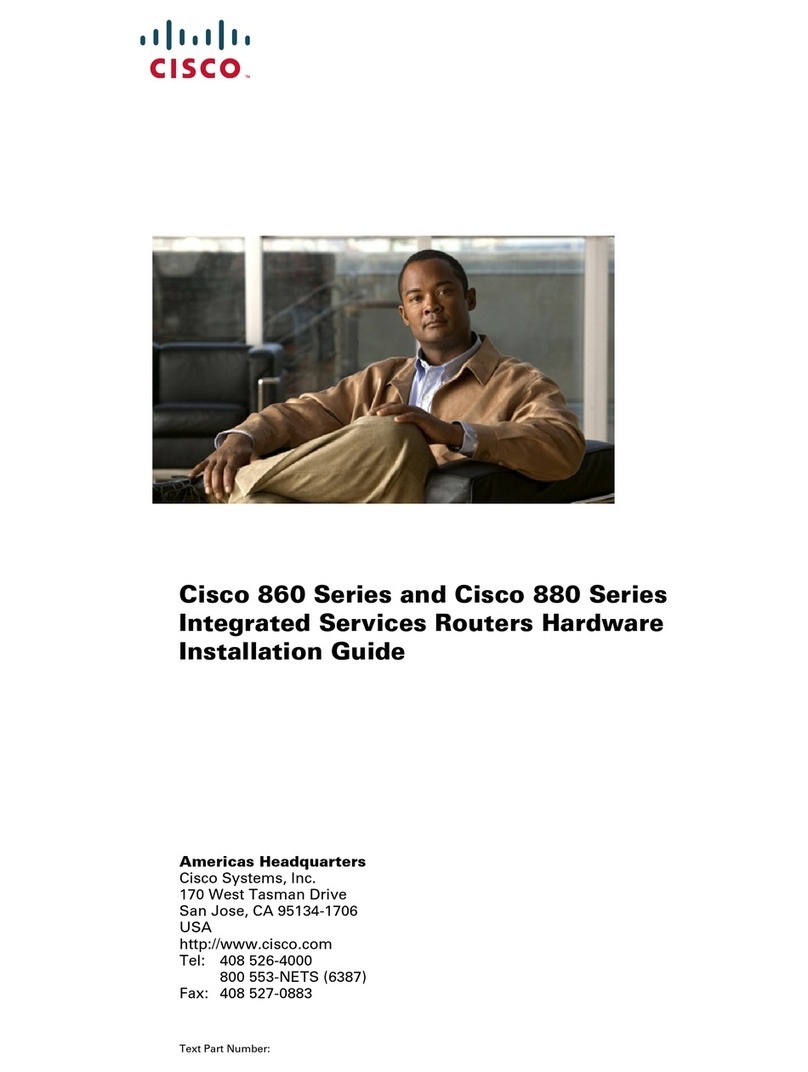
Cisco
Cisco 860 Series Hardware installation guide
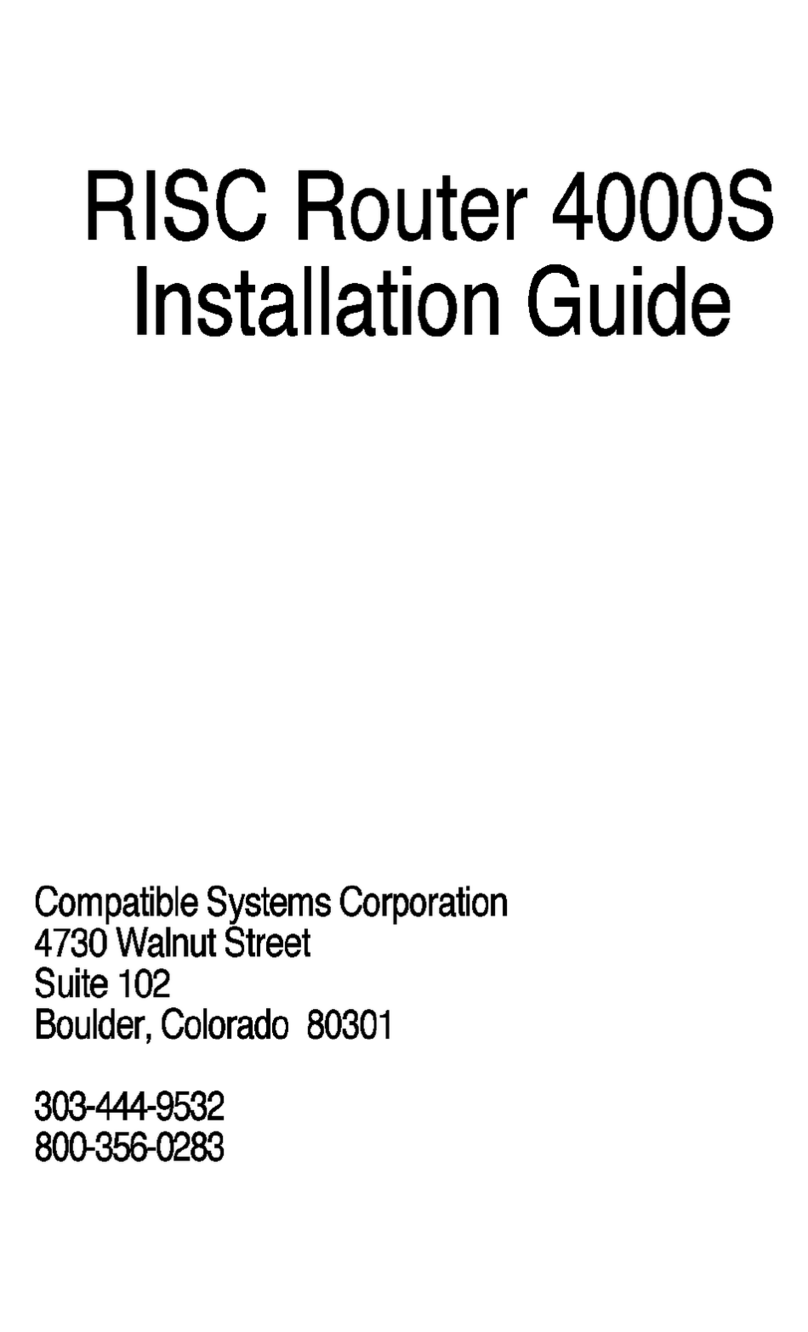
Compatible Systems
Compatible Systems RISC Router 4000S installation guide

Dynamix
Dynamix UM-A Plus quick start guide
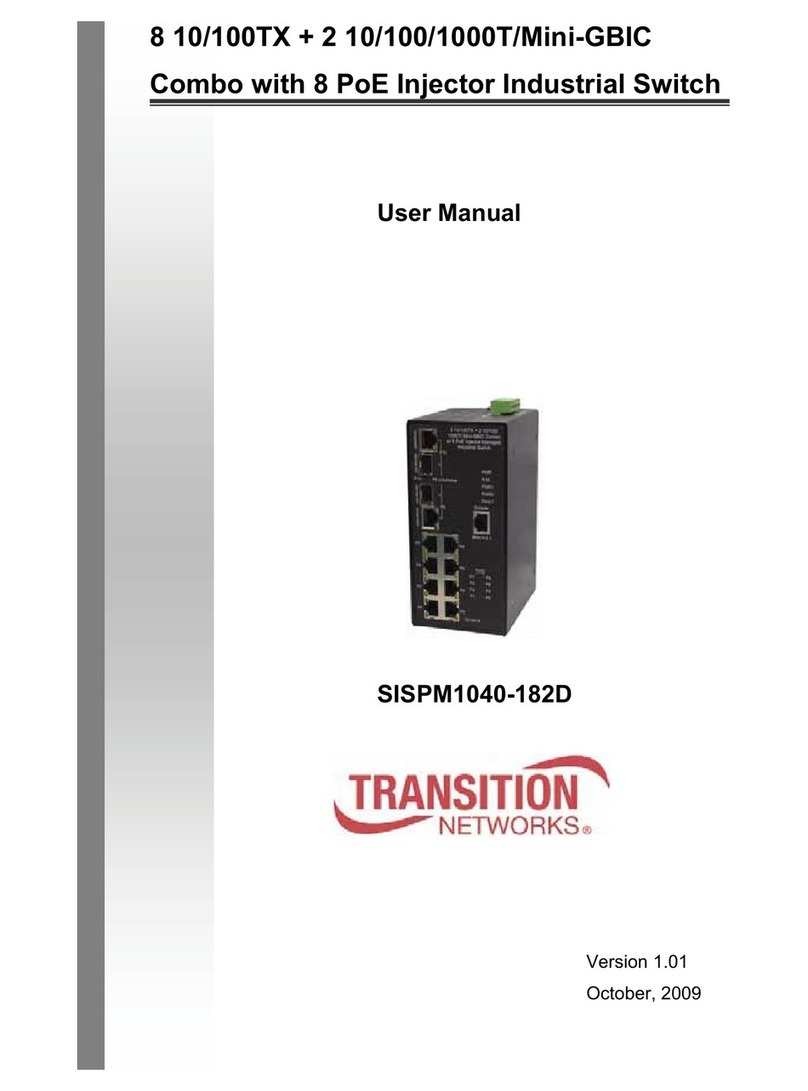
Transition Networks
Transition Networks SISPM1040-182D user manual

Allied Telesis
Allied Telesis AT AR750S AT-AR750S AT-AR750S datasheet