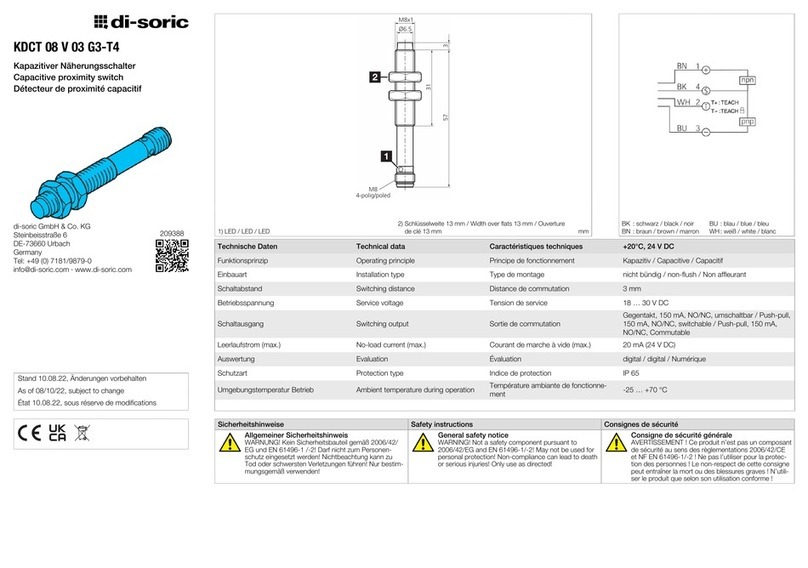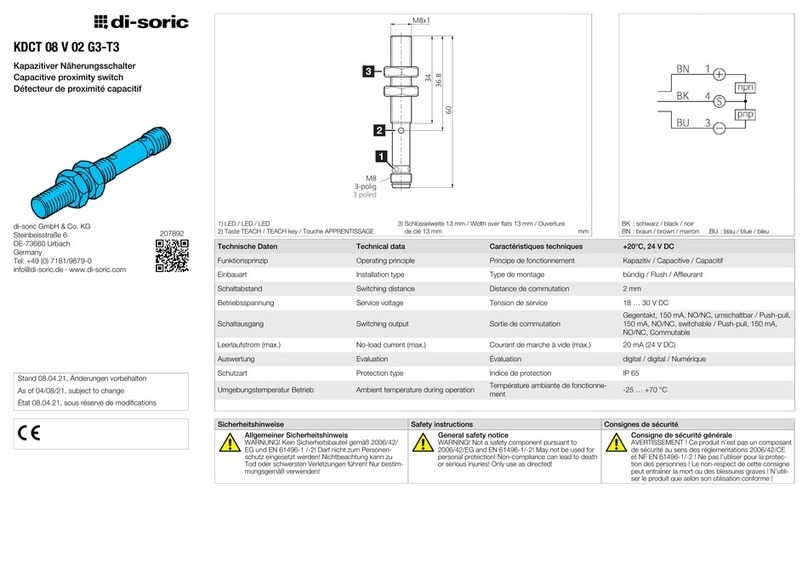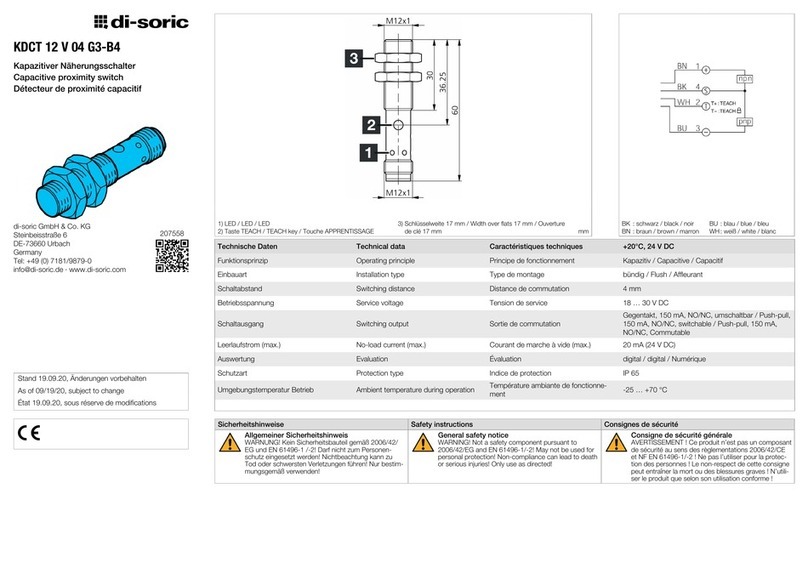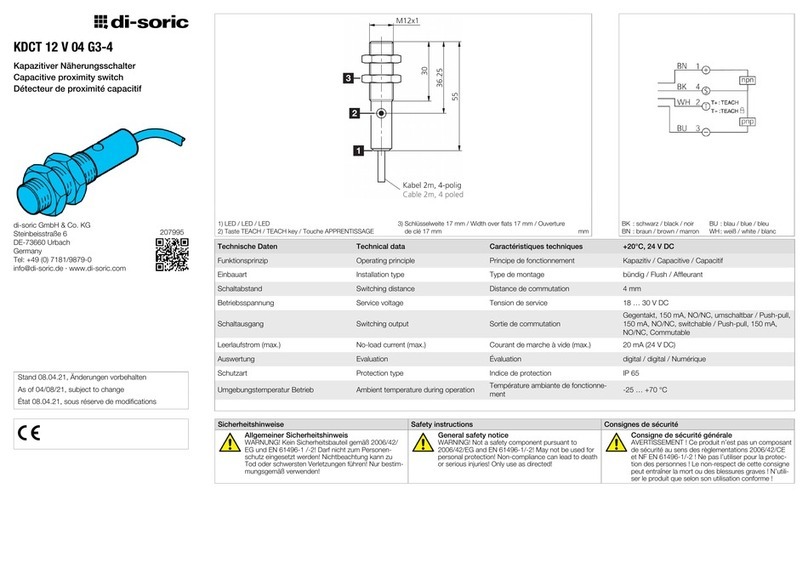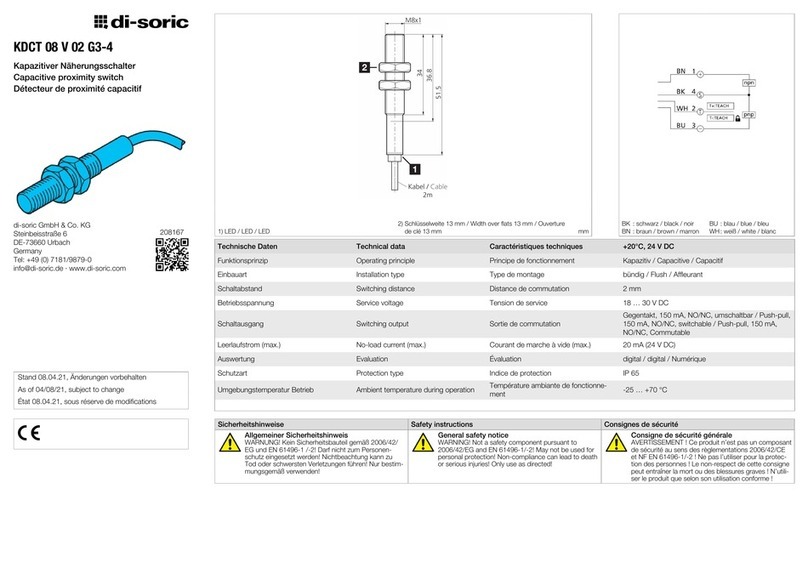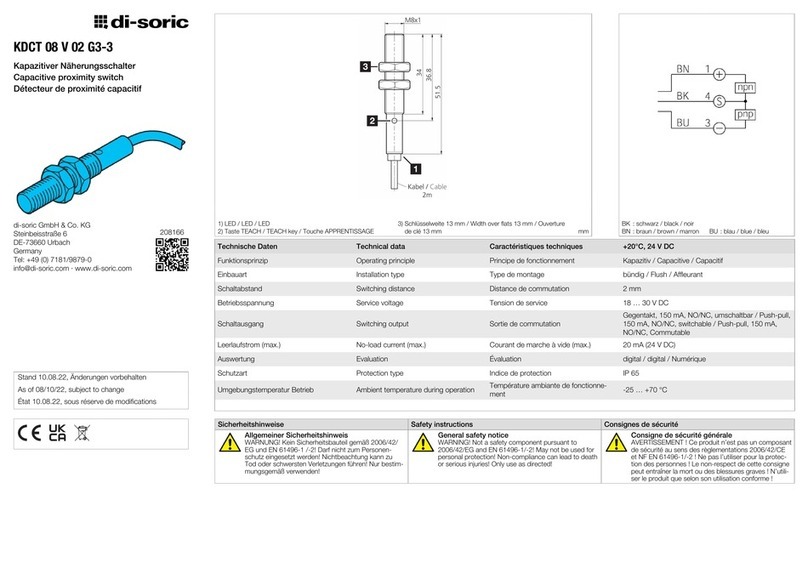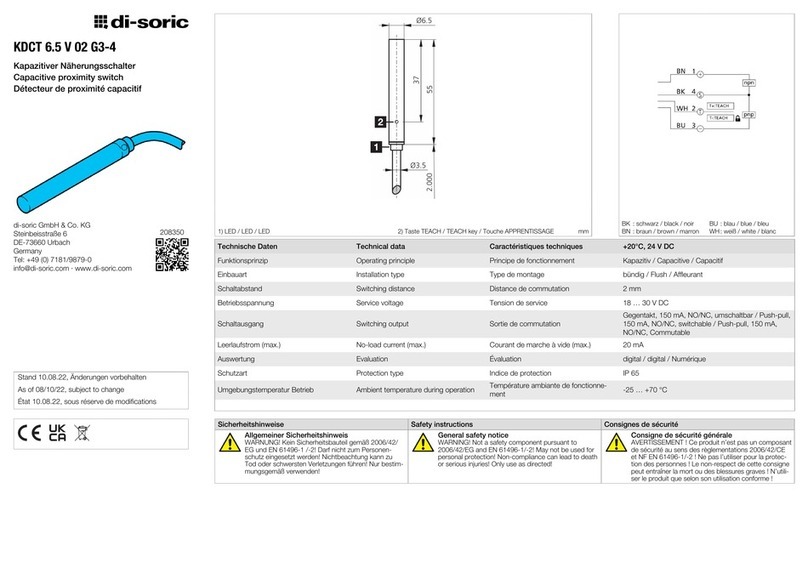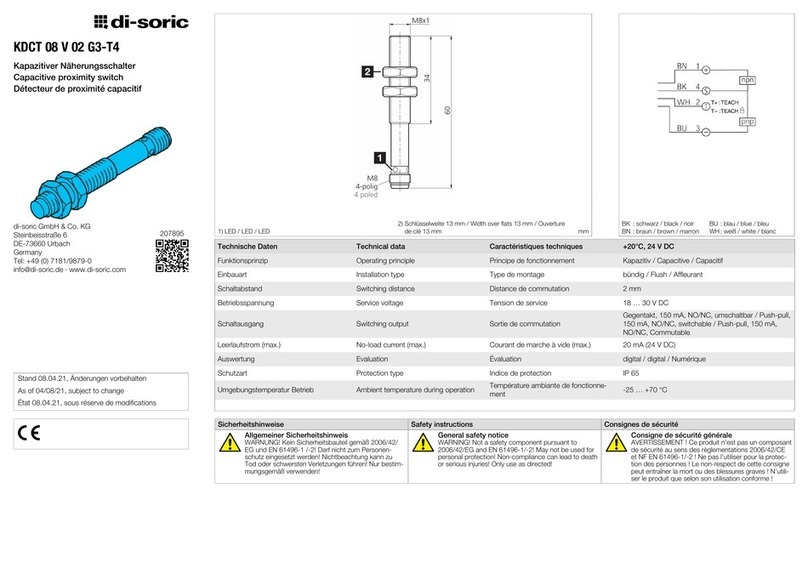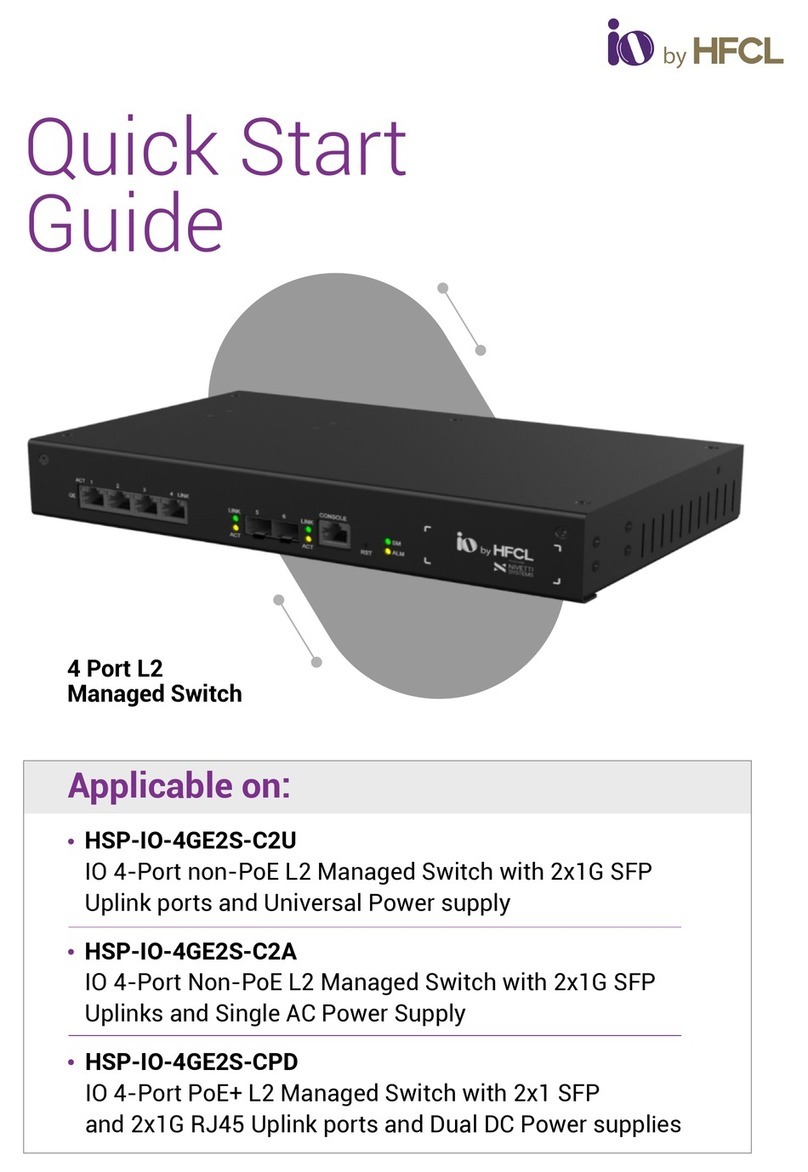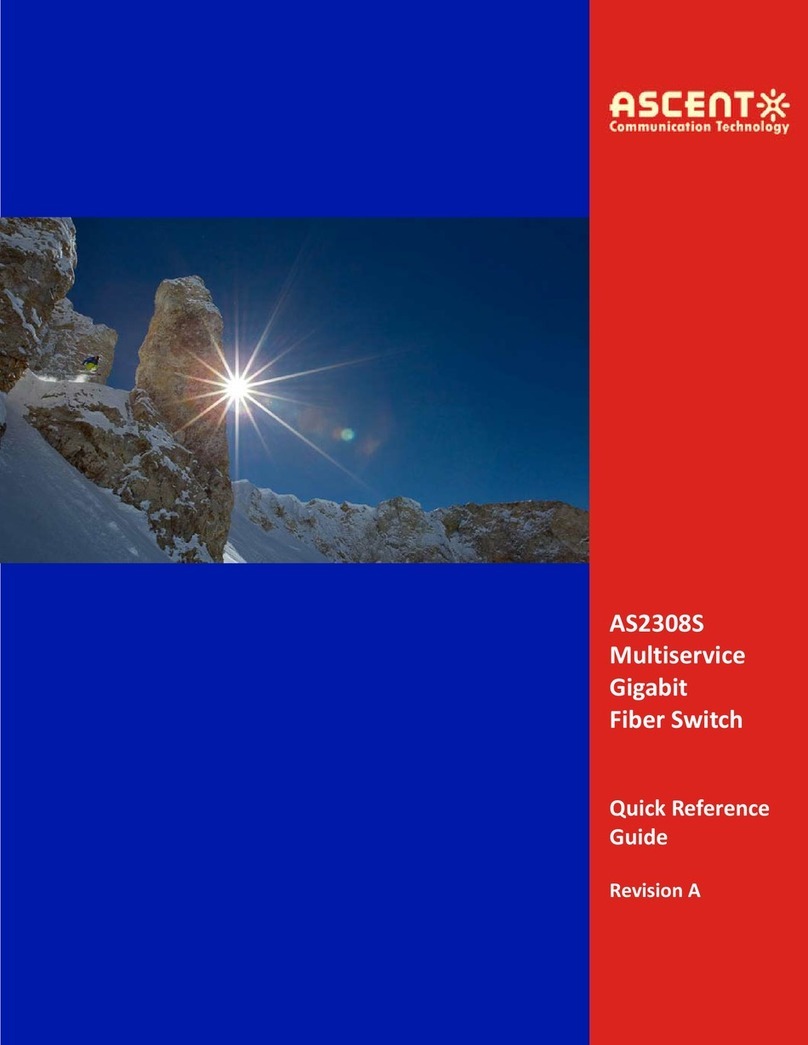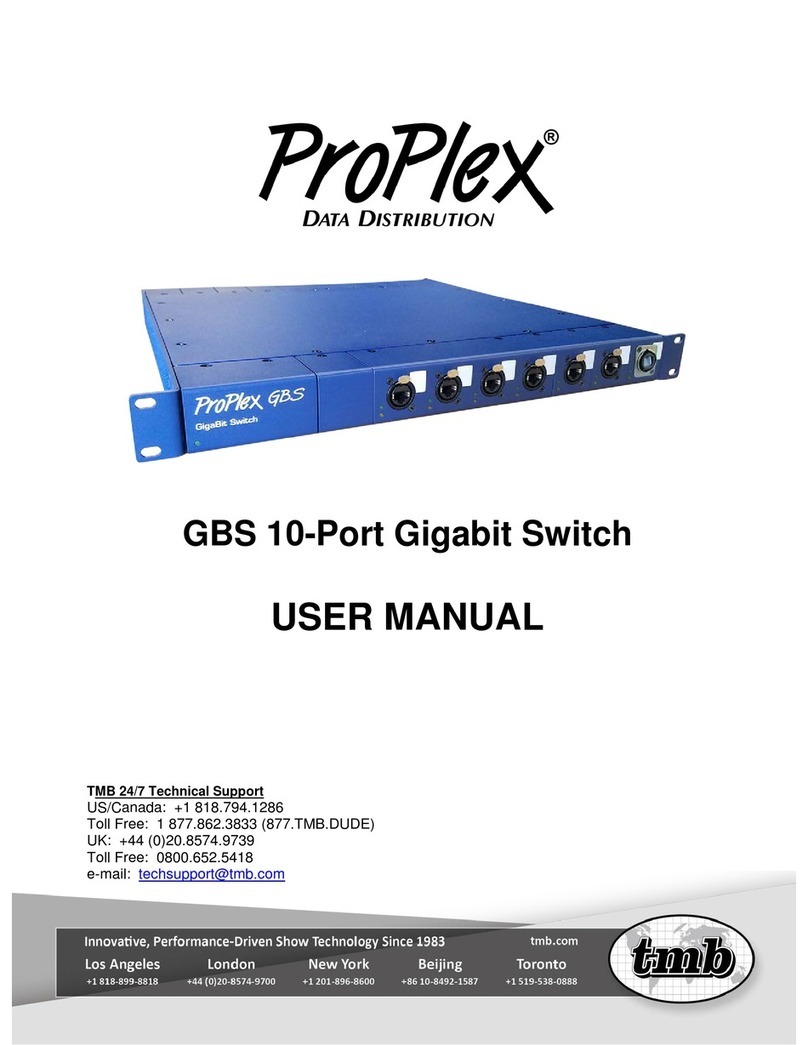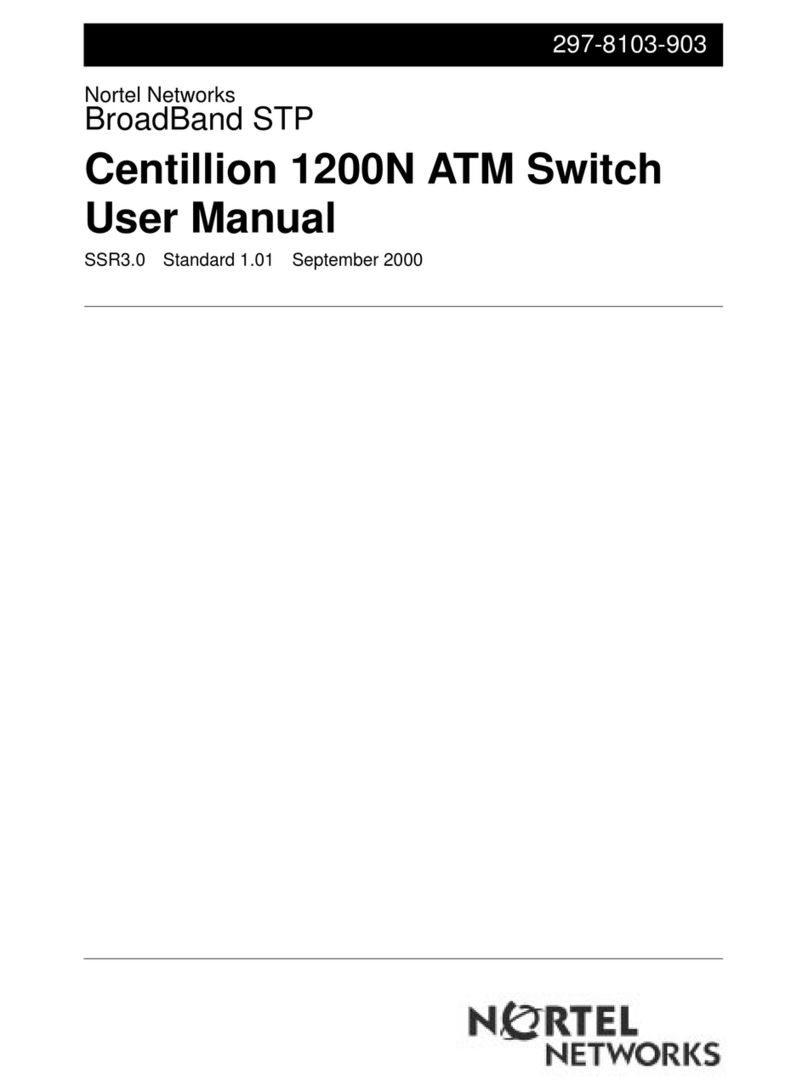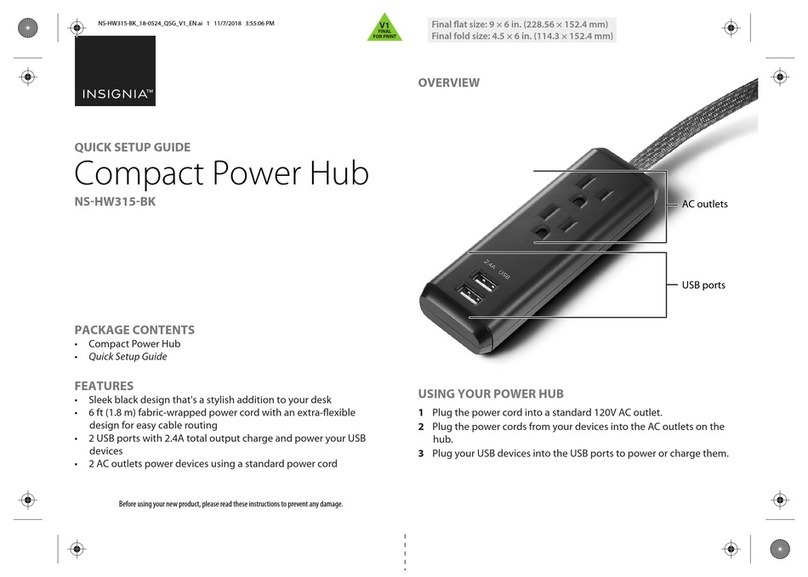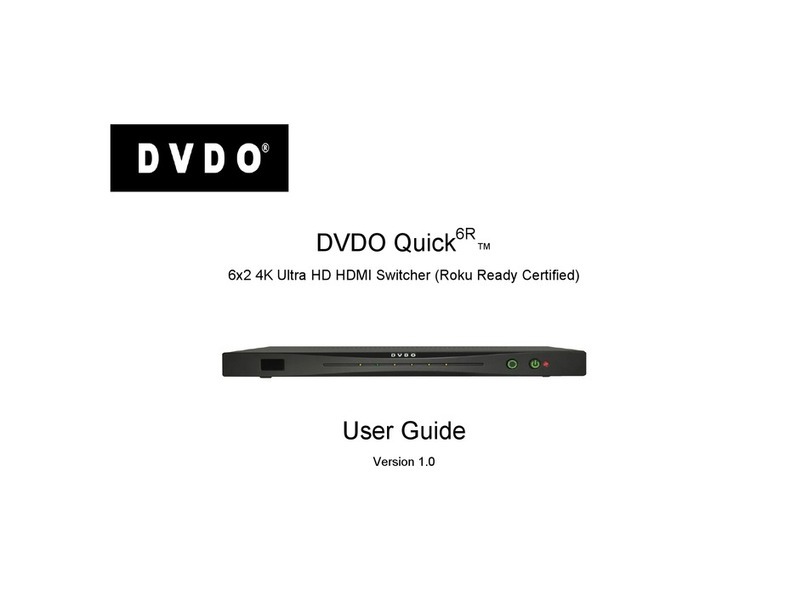Kapazitiver Näherungsschalter Capacitive Proximity Switch Détecteur capacitif de proximité
KDCT 6.5 … KDCT 08 …
Näherungsschalter montieren und die Versorgungsspannung
anlegen.
Mount the proximity switch and connect to power. Monter et raccorder le capteur.
Definition Zustand 1 und 2 Definition state 1 and 2 Définition de la position 1 et 2 :
Schaltpunkt definieren, 2-Punkt-Teach: Set switching point, 2 point teach: Avec la fonction Teach externe :
Zustand 1 herstellen
Teach-Taste mit dem beigelegten Werkzeug für
min. 2 Sek. drücken.
Nach Ablauf von 2 Sek. leuchtet die LED.
Nach Lösen der Teach-Taste wird Zustand 1 gespeichert.
Die LED blinkt schnell und fordert zur Eingabe für
Zustand 2 auf.
Zustand 2 herstellen
Teach-Taste innerhalb 20 Sek. erneut < 1 Sek. drücken.
Nach Lösen der Teach-Taste wird Zustand 2 eingelernt.
Create state 1
Press teach key with the tool with for at least 2 seconds.
After a period of 2 sec. the LED flashes.
Release the teach button and state 1 will be stored.
The LED quickly flashes and the command for state 2 is
requested.
Create state 2
Press the teach-in button again within 20 sec. for < 1 sec.
After releasing the teach button state 2 is stored
Création de la position 1 :
Maintenir le bouton Teach avec l’outil pendant au moins 2
sec.
Attendre que les LED clignotent après env. 2 sec.
Relâcher le bouton Teach et la position 1 sera enregistrée.
Les LED clignotent et la position 2 est à définir.
Création de la position 2 :
Presser le bouton Teach pendant quelques sec.
Après relâchement, la position 2 sera enregistrée.
Erfolgt innerhalb 20 Sek. kein zweiter Tastendruck so wird
der Schaltpunkt im Bereich von Zustand 1 abgespeichert.
If the button will not be pushed one more time within
another 20 sec. the switching point will be stored in the field
of state 1.
Si le bouton Teach n‘est pas préssé (ou une tension appli-
quée à la borne 2) une fois de plus pendant 20 secondes, le
point de commutation sera enregistré dans le champ de la
position 1.
LED-Anzeige: LED-Display: Indications LED :
2x Blinken: Der Teach-Vorgang ist abgeschlossen, der
Sensor nimmt seinen normalen Betrieb auf.
2 x flashing: The teach procedure is finished, the sensor
runs in regular operation
Clignotement
2x
La procédure d‘apprentissage est terminée,
le capteur retourne en mode de fonction-
nement.
Der Schaltpunkt (SP) liegt zwischen Zustand 1 und 2.
Die Größe der Hysterese ist abhängig von der Differenz
zwischen Zustand 1 und Zustand 2.
Größerer Unterschied --> größere Hysterese
The switching point (SP) is between state 1 and 2.
The size of the hysteresis depends on the difference between
state 1 and state 2.
Larger difference –> larger hysteresis
Le point de commutation (SP) se situe entre la position 1 et 2.
L‘hystérésis dépend de la différence entre la postion 1 et la
position 2.
Large différence –> large hystérésis
NO oder / or NC
Alle Zustände gelten für den Betrieb „NO“ (Auslieferungs-
zustand); bei Betrieb „NC“ verhält sich der Schaltausgang
umgekehrt.
All states are valid for „NO“ (condition of supply) when
running on “NC” the switching output is vice versa.
Par défaut, le fonctionnement de la sortie est NO, il est
possible d‘inverser son fonctionnement.
Betriebsart NO/NC-Umschaltung:
Teach-Taste länger als 6 Sek. betätigen, die LED blinkt 3x.
Der Sensor wechselt nach Lösen der Taste in die andere
Betriebsart.
Change of mode NO/NC:
Press the teach button for longer than 6 sec. and the LED will
flash three times. After releasing the teach button the sensor
will change the operation mode.
Fonctionnement NO/NC :
Connecter Ub (alimentation) à la borne Teach pendant au
moins 6 sec. Les LED clignoteront 3 fois.
Après déconnexion, le capteur changera le mode de fonc-
tion.