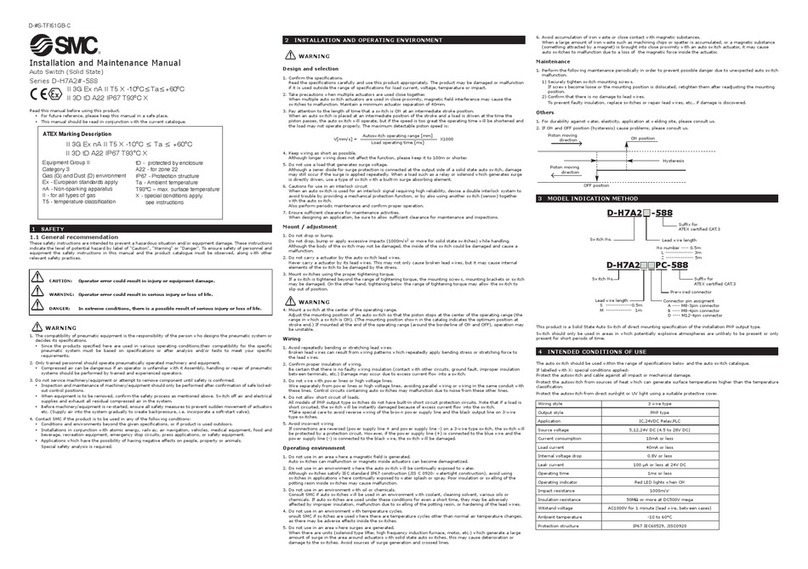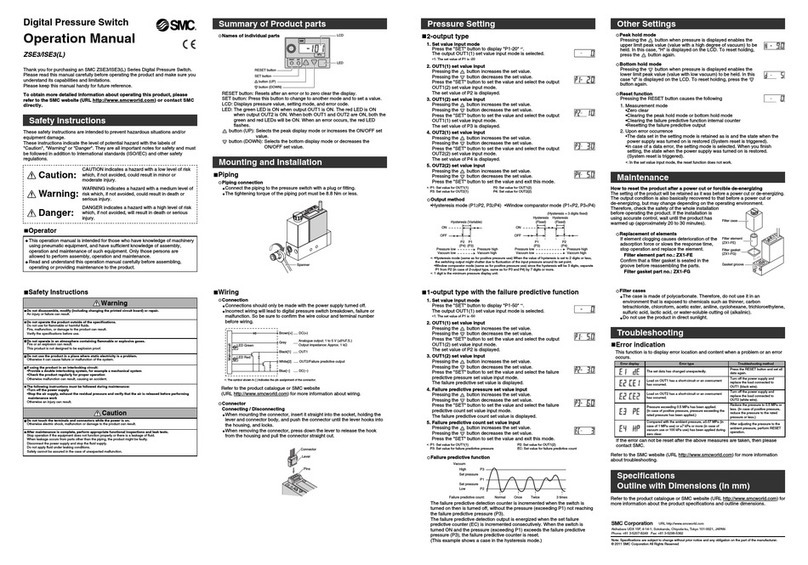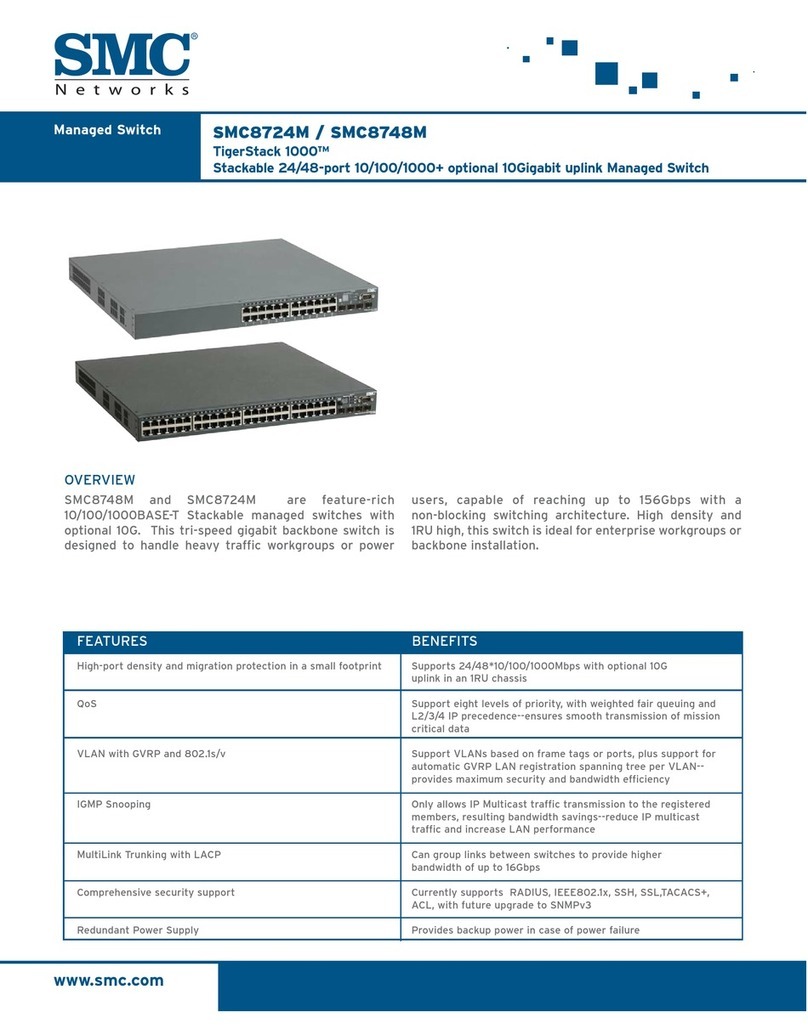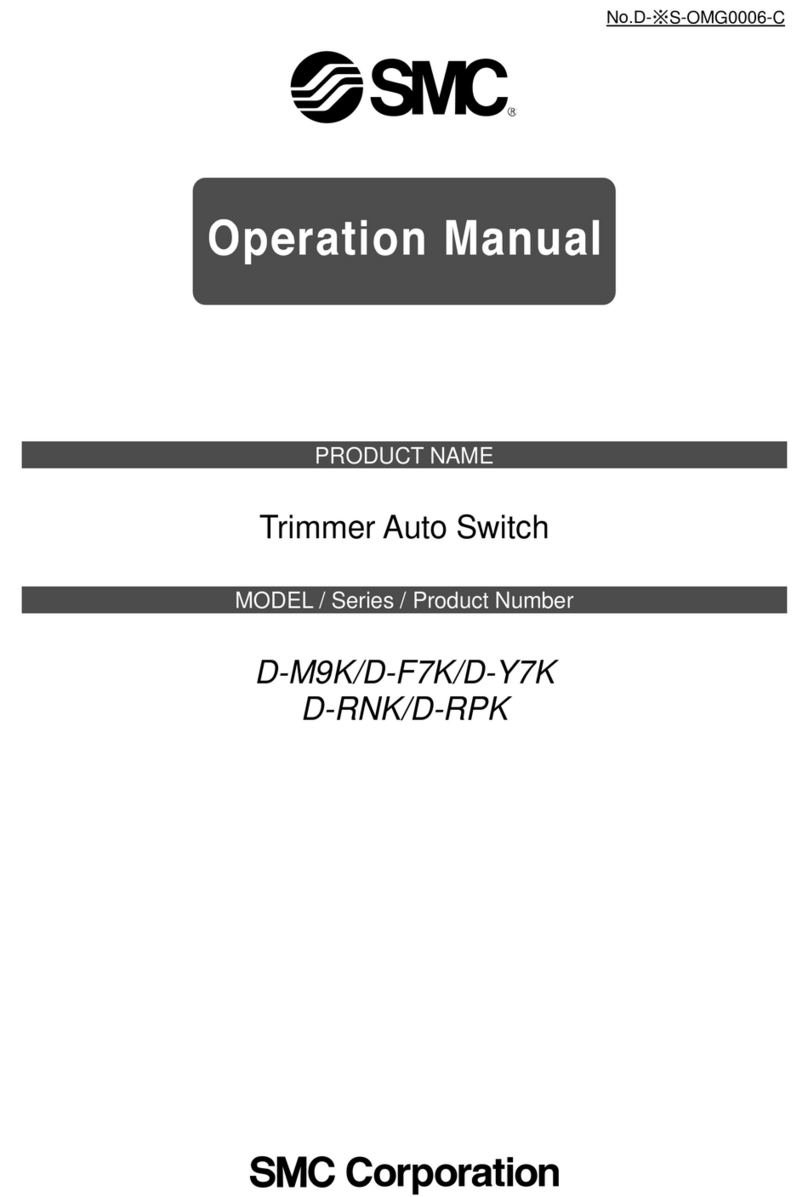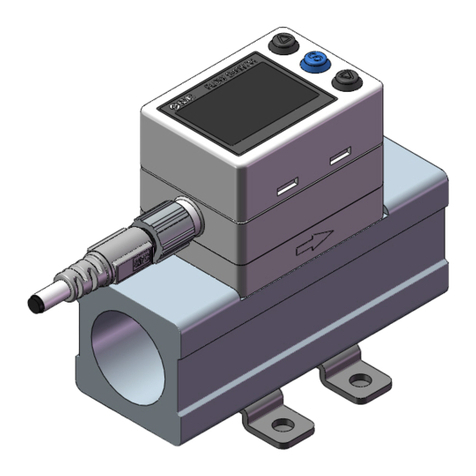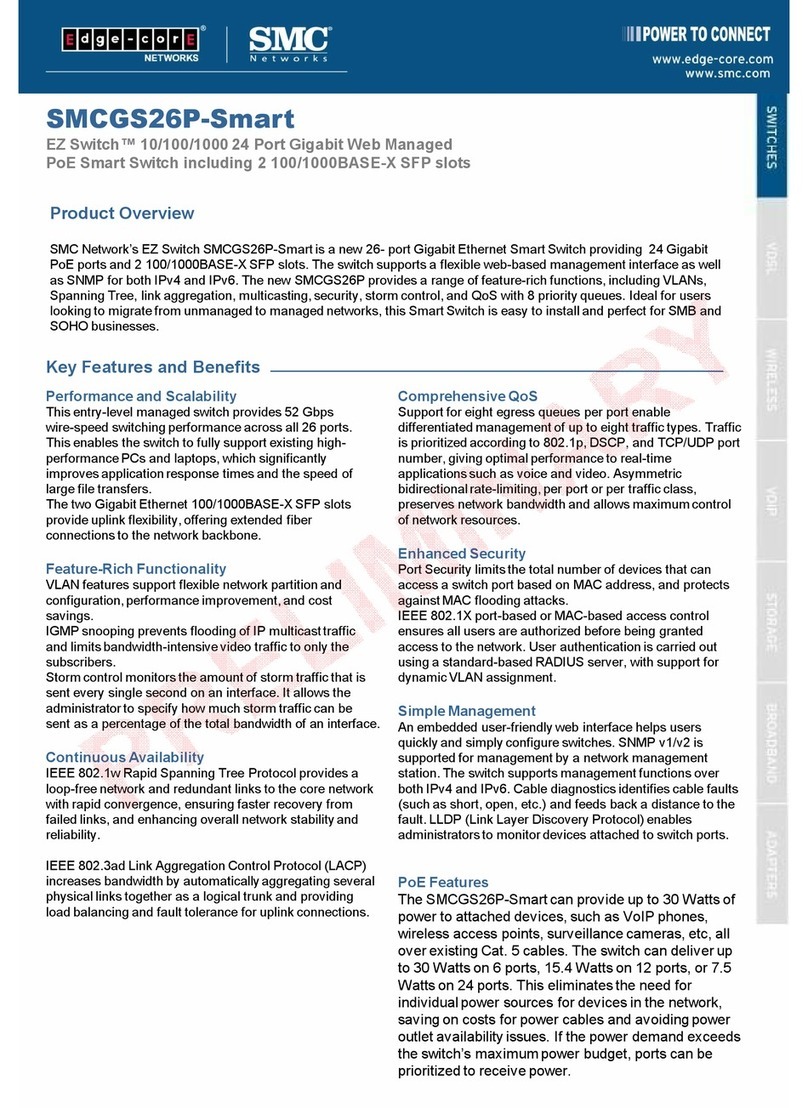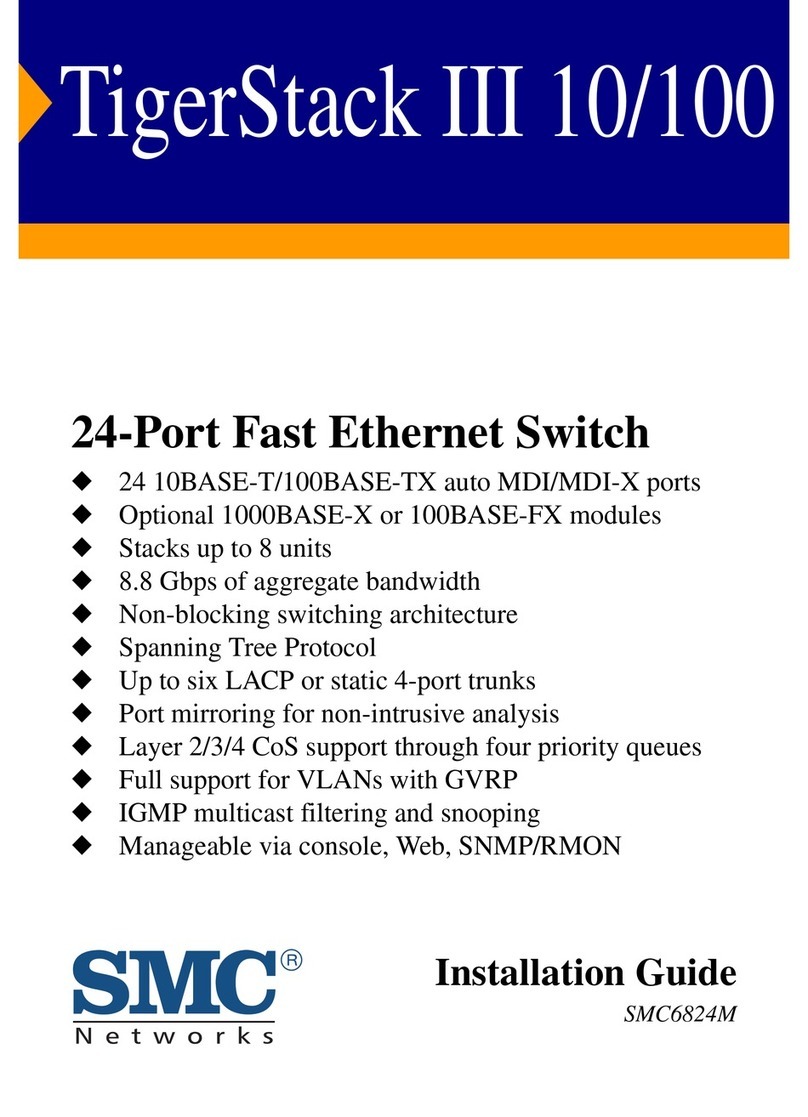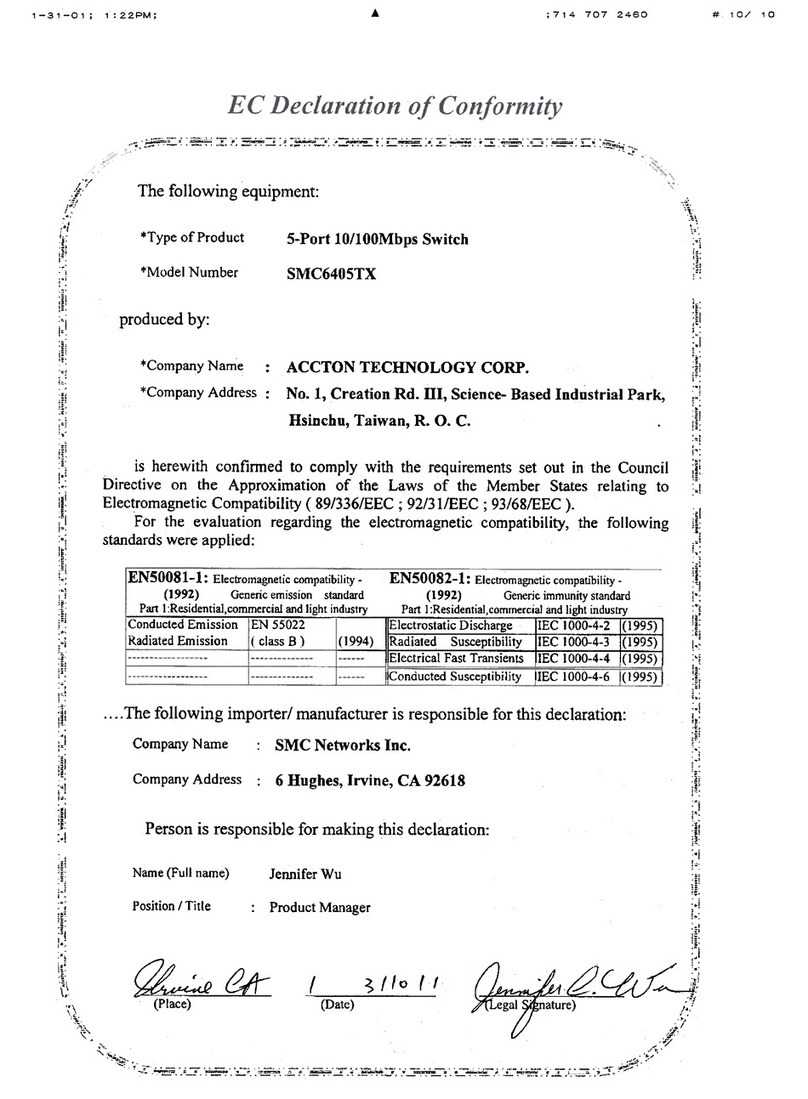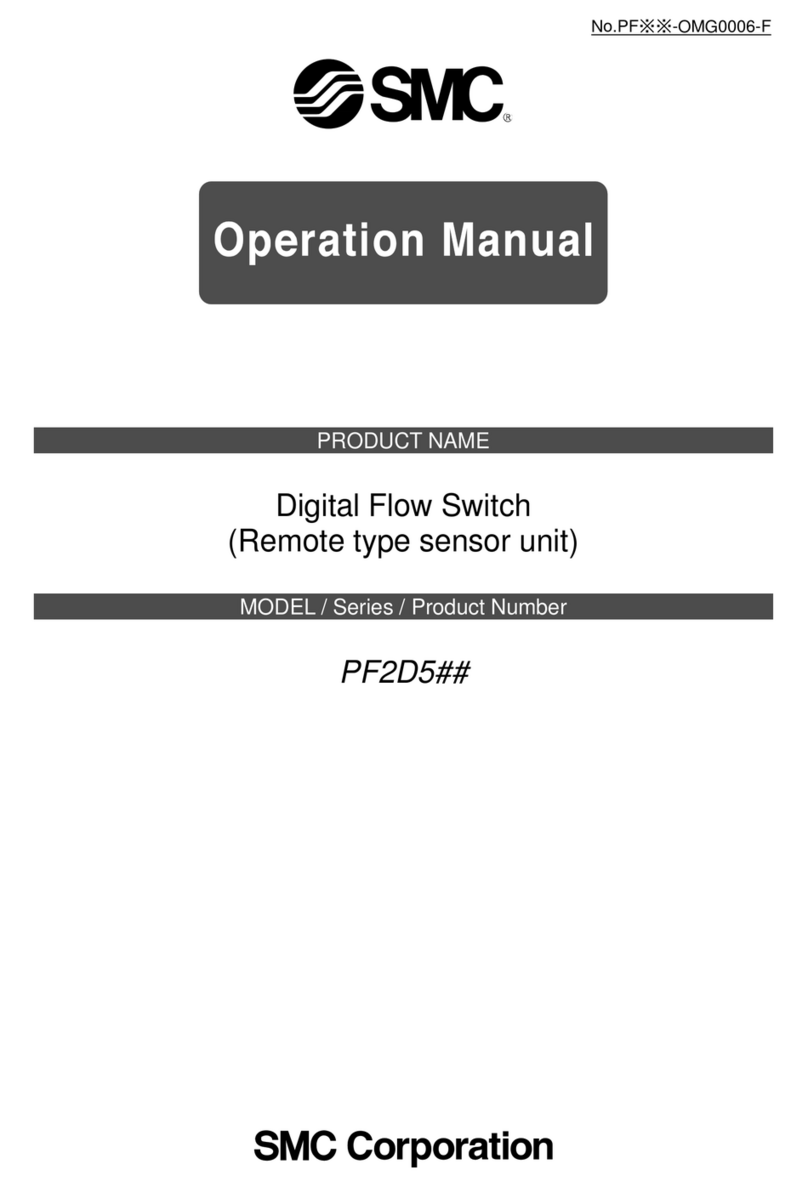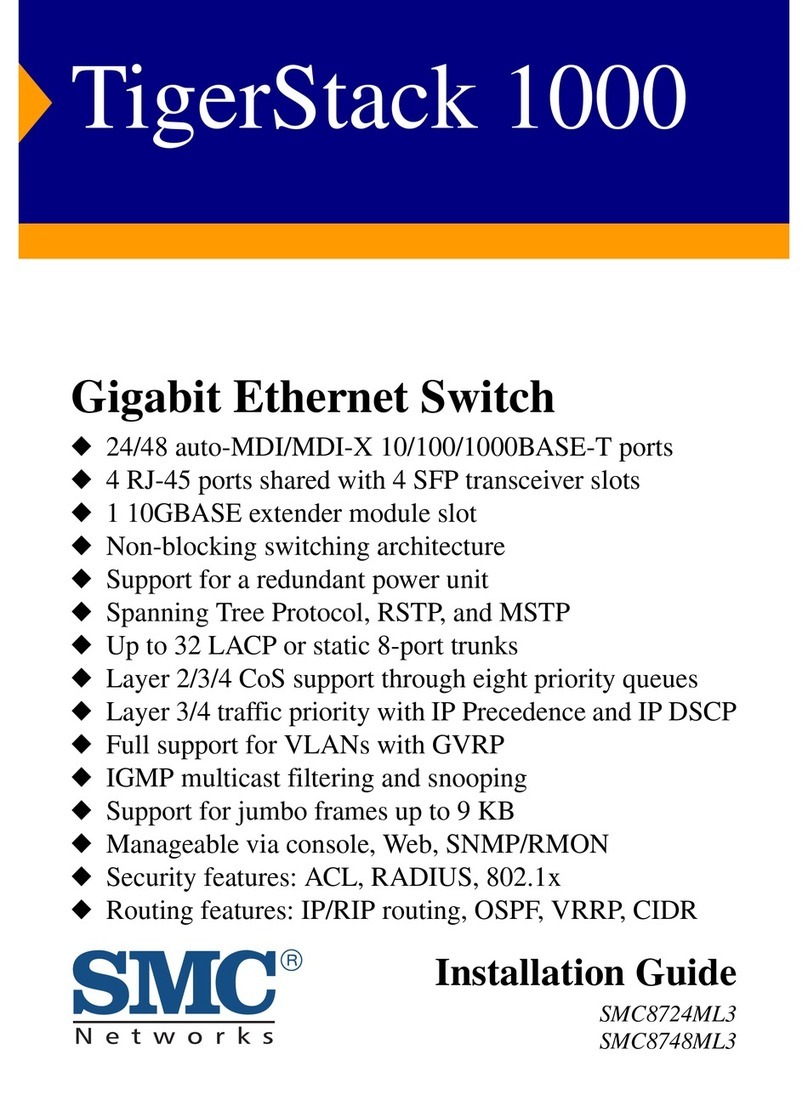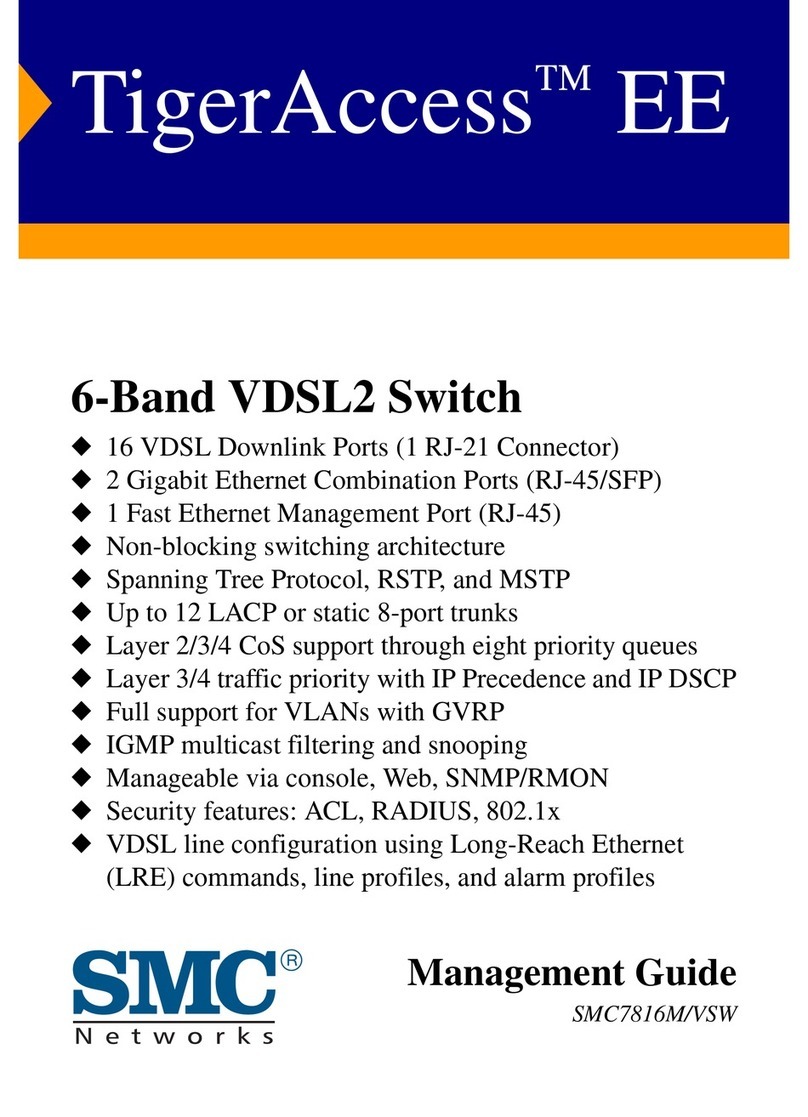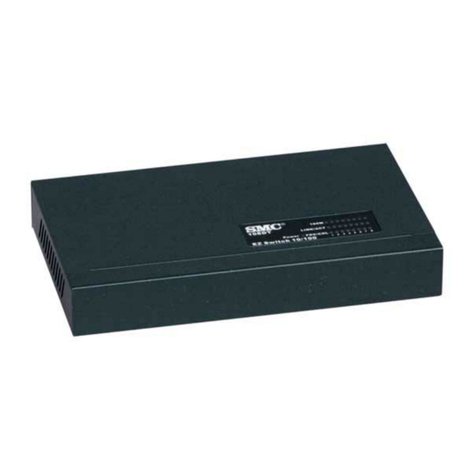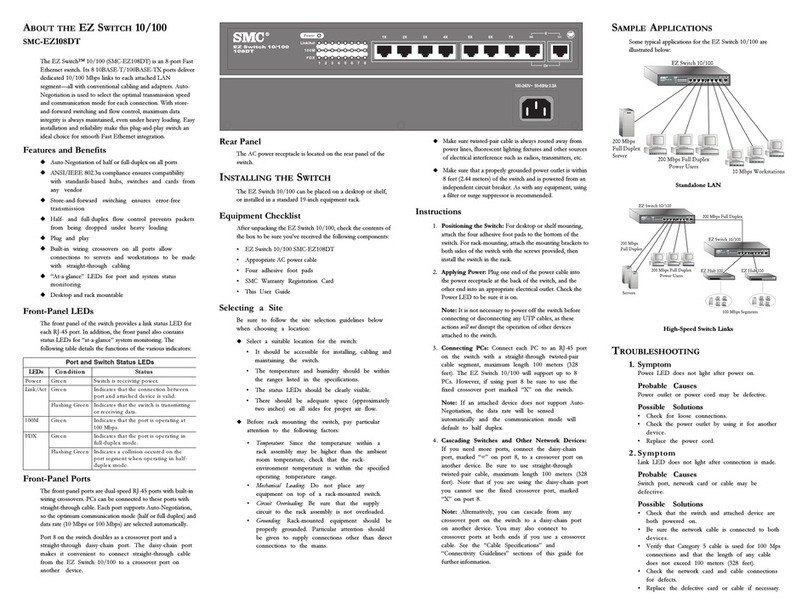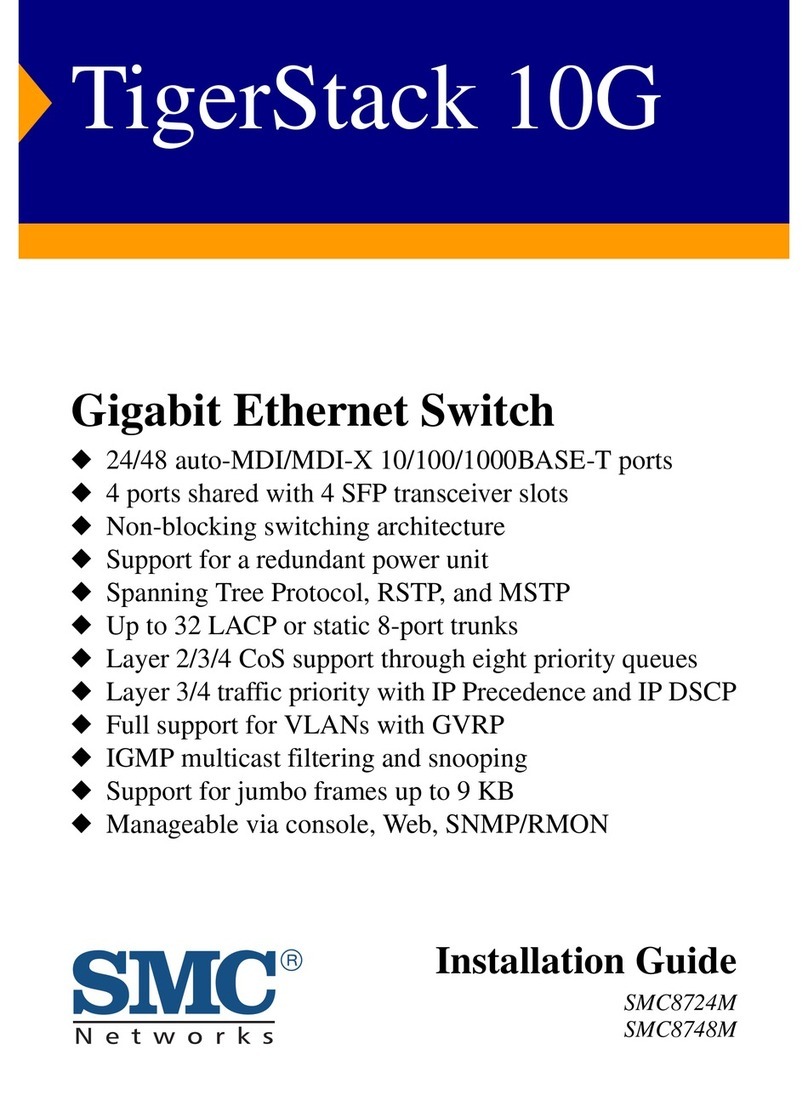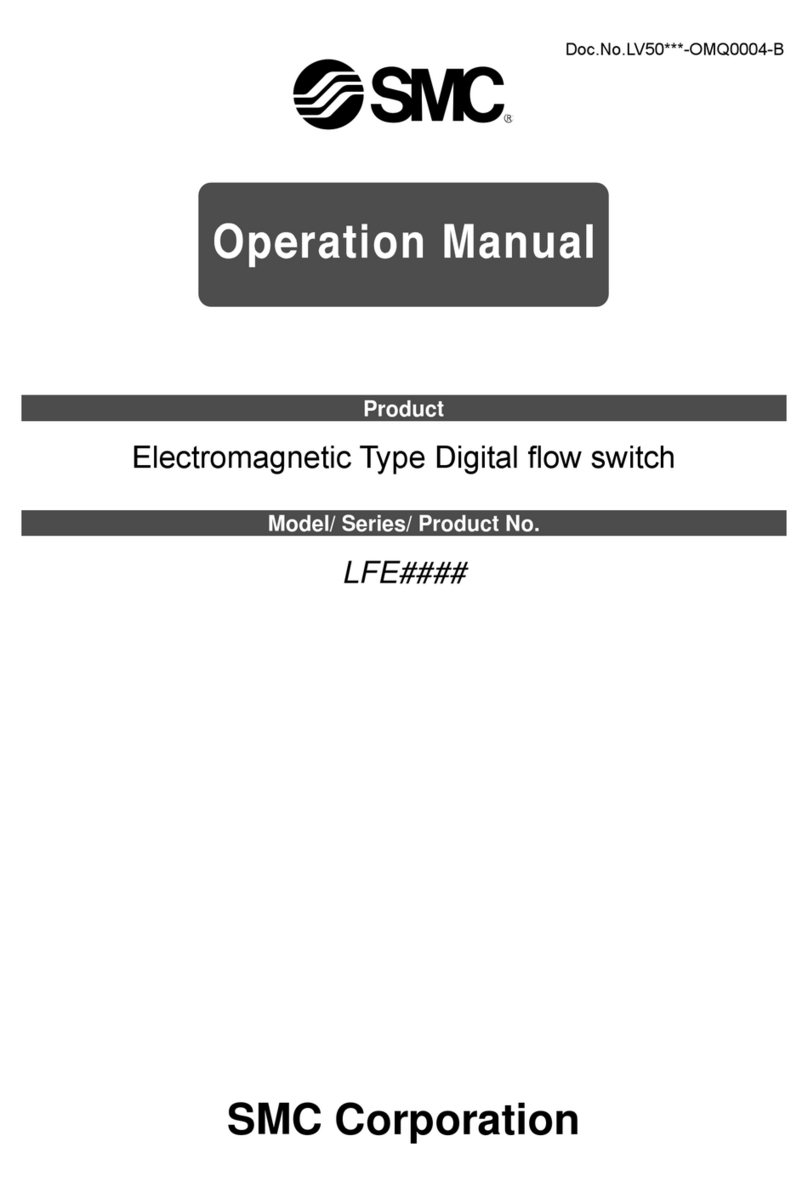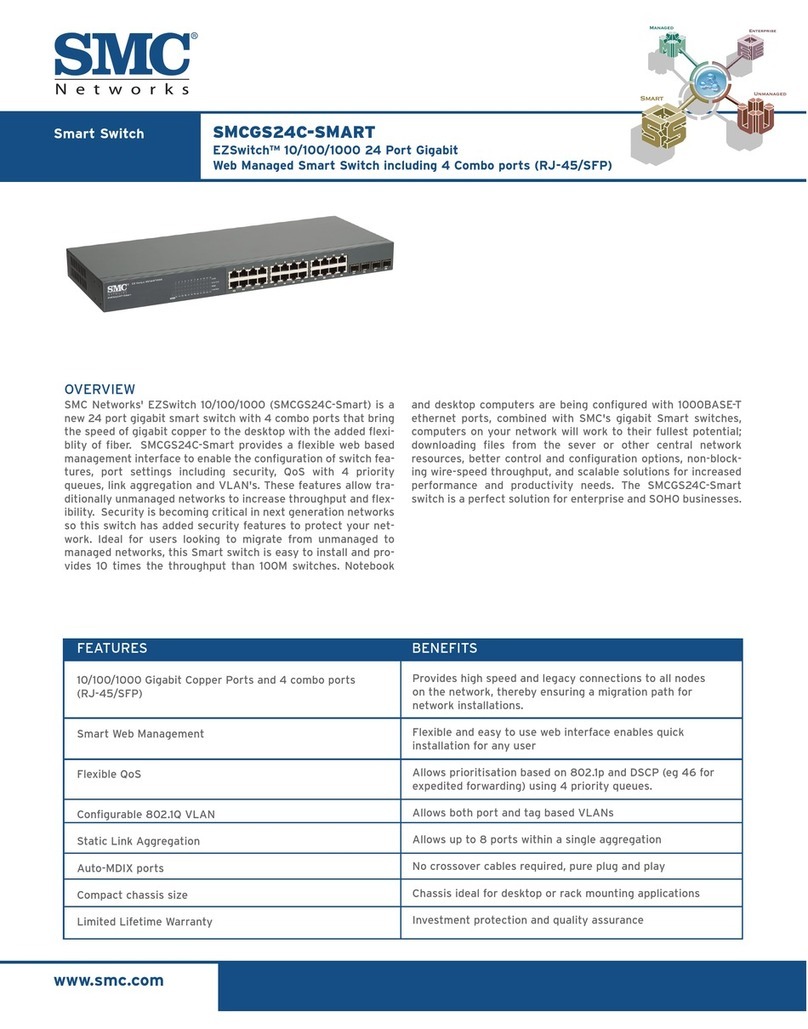Specifications
Piping Specifications
Part no. 01 N01 W1 WF1
78 g 79 g 97 g 104 g 101 g
M5 C4 C6
ø6 one-touch
fitting
ø4 one-touch
fitting
ZDC2, POM, Stainless steel 304,
C3604 (Electroless nickel plated)
O-ring: HNBR
M5 x 0.8
female thread
G1/8
Silicon
Rc1/8
ZDC2
O-ring: HNBR
NPT1/8
(With M5
female thread)
R1/8
(With M5
female thread)
C3602 (Electroless nickel plated)
O-ring: HNBR
Port size
Sensor pressure
receiving area
Model ZSE40A (vacuum pressure)
0.00 to –14.69 psi
1.45 to –15.23 psi
72.5 psi
0.01 psi
–14.50 to 14.50 psi
–15.22 to 15.22 psi
72.5 psi
0.02 psi
Air, Non-corrosive gas, Non-flammable gas
12 to 24 VDC ±10%, Ripple (p-p) 10% or less (with power supply polarity protection)
45 mA or less
NPN or PNP open collector 2 outputs (Selectable)
80 mA
28 V (at NPN output)
1 V or less
2.5 ms (with anti-chattering function: 20, 100, 500, 1000, 2000 ms)
Yes
±0.2% F.S. ±1 digit
Variable (0 or above) Note 1)
1 to 5 V ±2.5% F.S.
4 to 20 mA ±2.5% F.S.
Maximum load impedance: 300 Ω(Power supply voltage 12 V)
600 Ω(Power supply voltage 24 V)
Minimum load impedance: 50 Ω
Oilproof heavy-duty vinyl cable
ø3.5, 2 m Conductor area: 0.15 mm2(AWG26) Insulator O.D.: 0.95 mm
0.6 to 5 V ±2.5% F.S.
2.4 to 20 mA ±2.5% F.S.
–14.5 to 145.0 psi
–15.2 to 152.3 psi
218 psi
0.1 psi
Rated pressure range
Display/Set pressure range
Withstand pressure
Display/Minimum unit setting
Applicable fluid
Power supply voltage
Current consumption
Switch output
Repeat accuracy
Hysteresis
Maximum load current
Maximum applied voltage
Residual voltage
Response time
Short circuit protection
Hysteresis mode
Window comparator mode
Voltage
output
Analog
output
Current
output
Output voltage
(Rated pressure range)
Linearity
Output impedance
Output current
(Rated pressure range)
Linearity
Load impedance
Enclosure
Operating temperature range
Operating humidity range
Withstand voltage
Insulation resistance
Vibration resistance
Impact resistance
ZSE40AF
(compound pressure)
ISE40A (positive pressure)
Note 1) If the applied voltage fluctuates around the set-value, the hysteresis must be set to a value more than the fluctuating width, otherwise chattering will occur.
Note 2) When the analog voltage output is selected, the analog current output cannot be selected.
Note 3) When the analog current output is selected, the analog voltage output cannot be selected.
Note 2)
Note 3)
±1% F.S. or less
Approx. 1 kΩ
±1% F.S. or less
Non-voltage input (Reed or Solid state), Low level: 0.4 V or less, 5 ms or longer input
3 1/2-digit, 7-segment, 2-color LCD (Red/Green)
±2% F.S. ±1 digit (Ambient temperature of 77 ±5°F)
Lights up when output is turned ON. OUT1, OUT2: Orange
IP65
Operating: 23 to 122°F, Stored: 14 to 140°F (No freezing or condensation)
Operating/Stored: 35 to 85% RH (No condensation)
1000 VAC for 1 minute between live parts and case
50 MΩor more between live parts and case (at 500 VDC Mega)
10 to 150 Hz at whichever is smaller of 1.5 mm amplitude or 20 m/s2acceleration,
in X, Y, Z directions, for 2 hours each (De-energized)
100 m/s2in X, Y, Z directions, 3 times each (De-energized)
±2% F.S. (Based on 77°F)
CE marking, UL (CSA), RoHS compliance
Auto-shift input
Display
Display accuracy
Indicator light
Temperature characteristics
Lead wire
Standards
Environment
resistance
Material
of parts
in contact
with fluid
Weight
Piping port
2
Series ZSE40A(F)/ISE40A