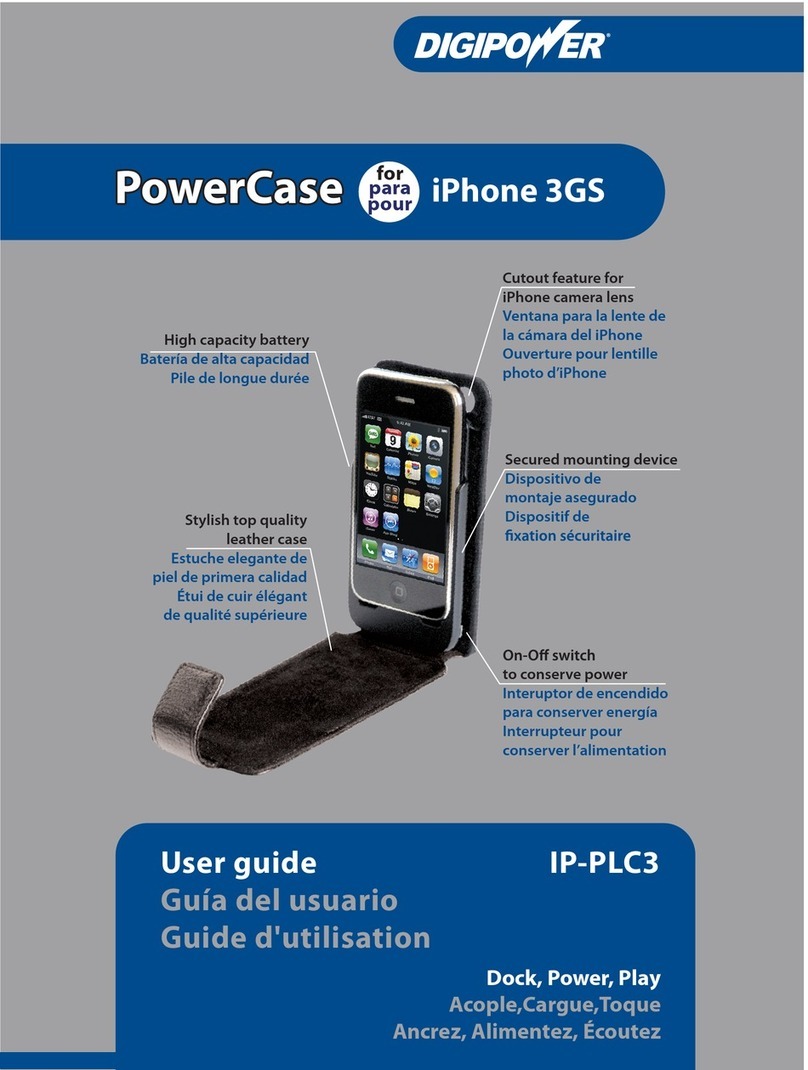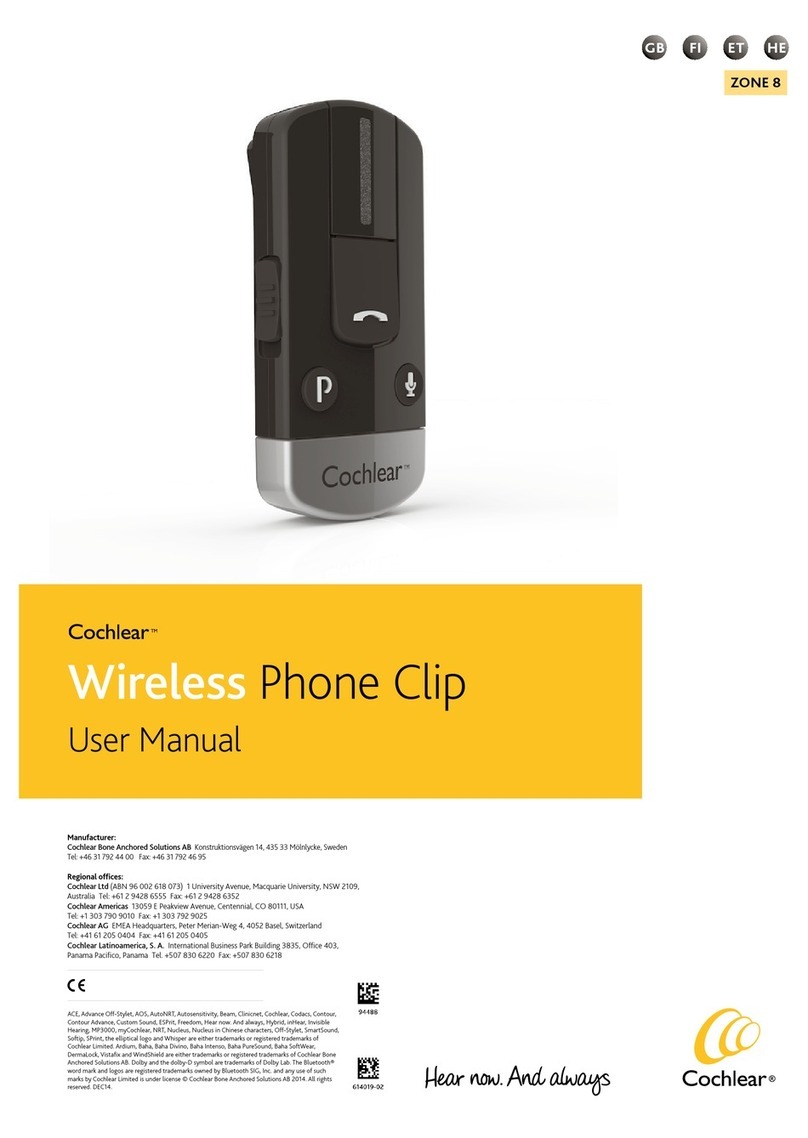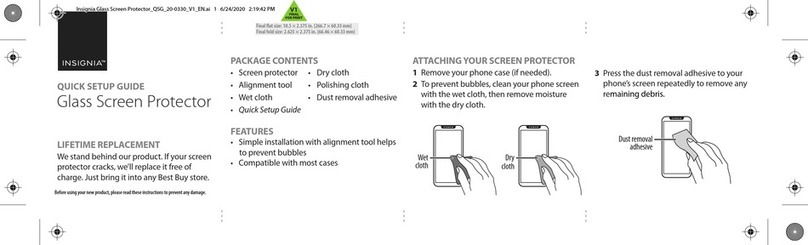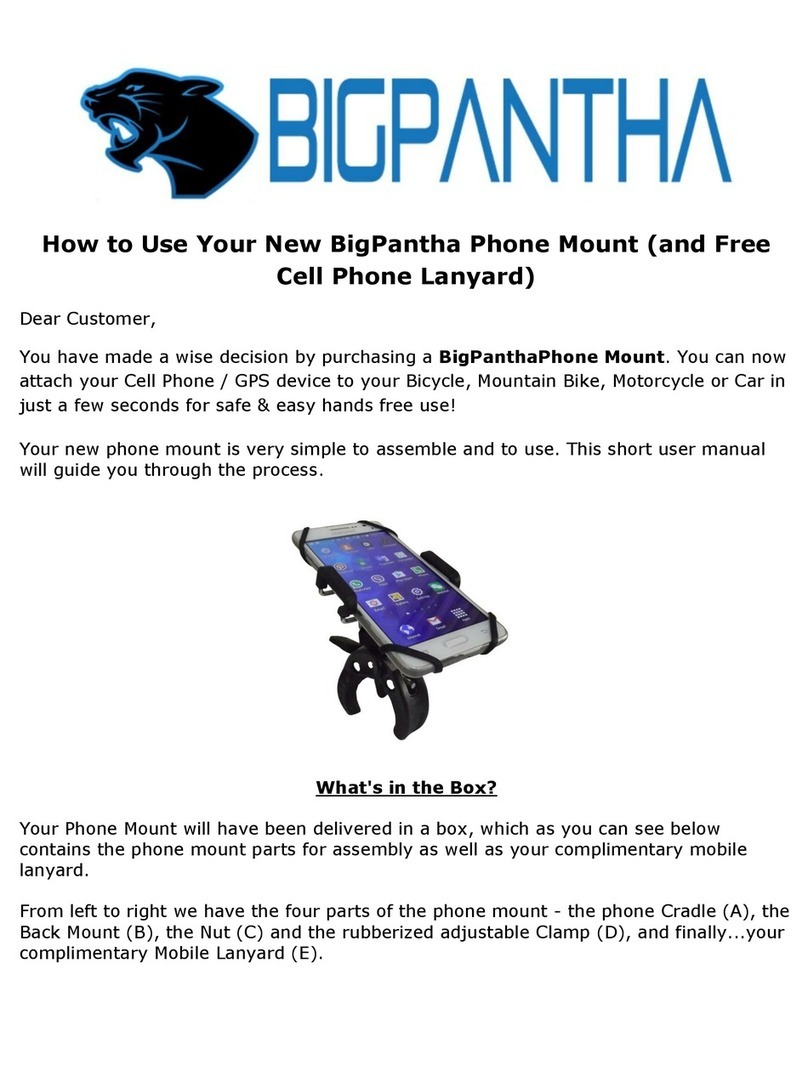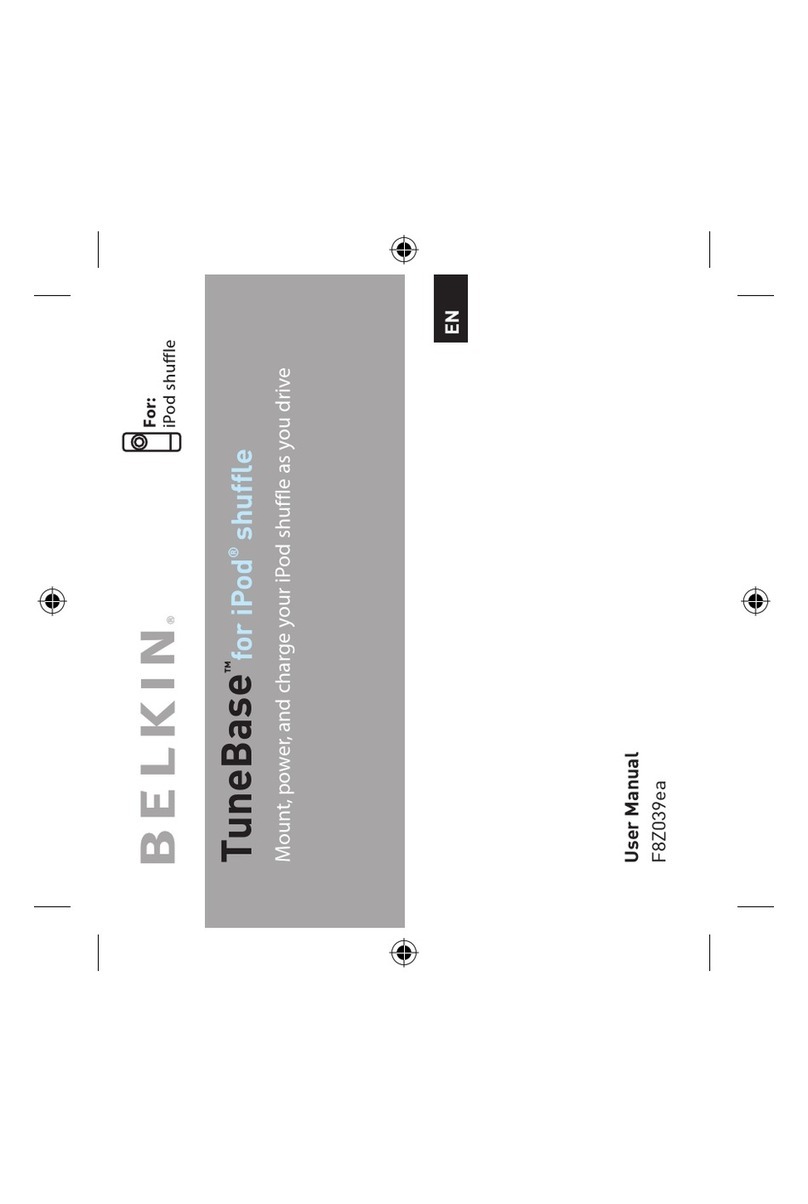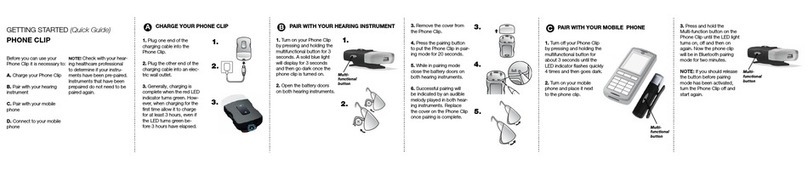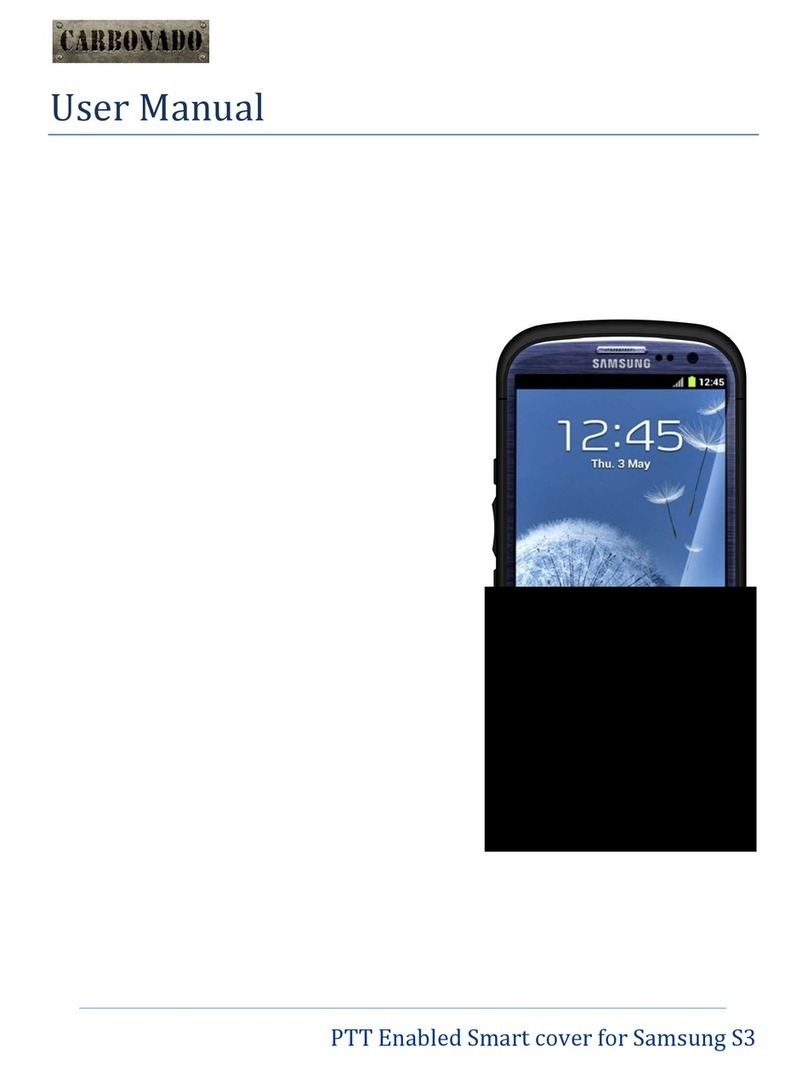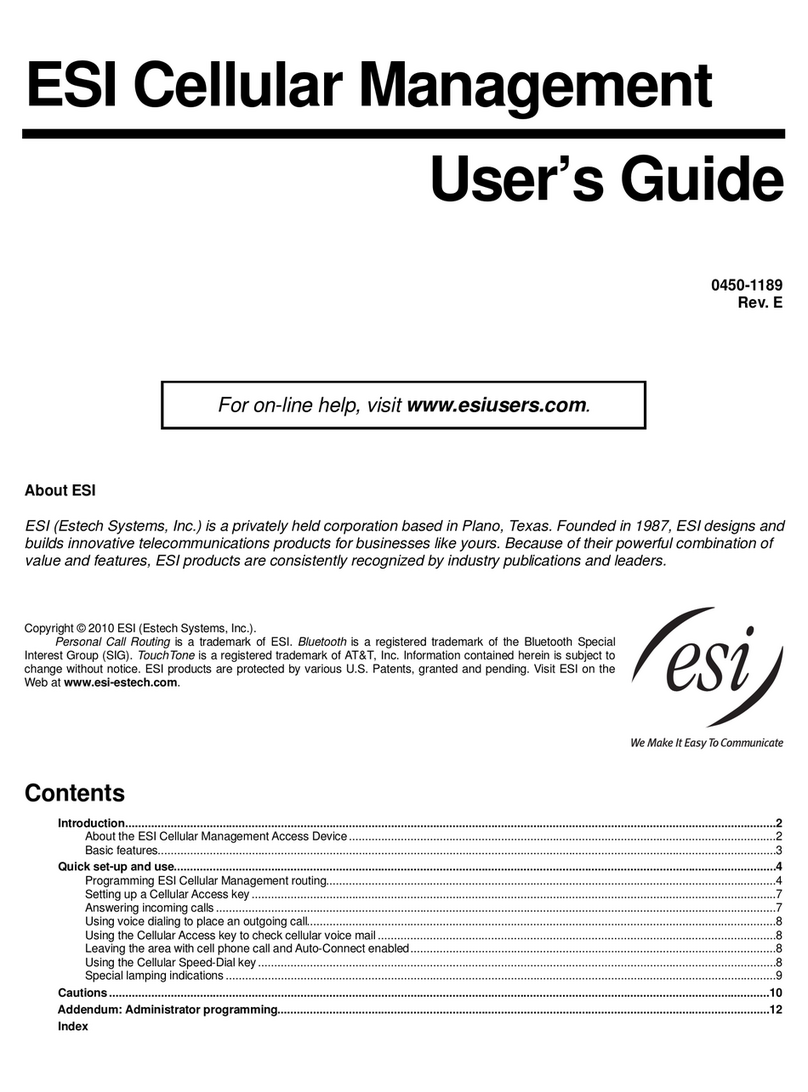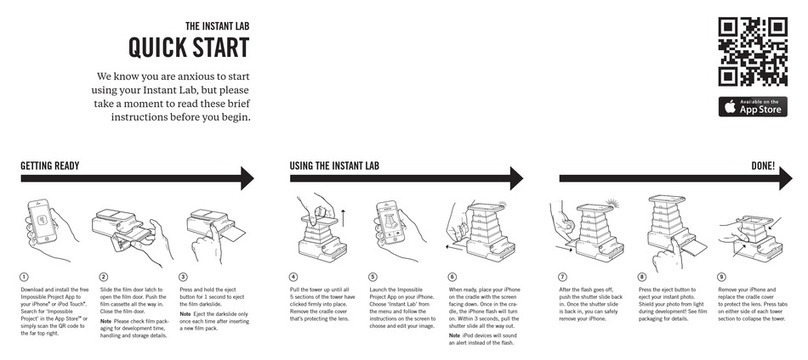Di Weinuo MokaBlue II Product guide

Manual Book
Product Specification One key download
What is MokaBlueⅡ?
Search MokaBlueⅡ
MokaBlueⅡis a small type of communication product, Users
can insert SIM card of any GSM, it can make all IOS and
Android equipment to increase the language speaking, message
transceiver and internet access function.
Main Advantages:
1. Can make the iTouch in Tel function;
2. iPhone and Android can become double card mobile;
3. iPhone and Android pads can call and enjoy internet at
anytime and anywhere;
4. MokaBlueⅡis small and easy to portable; separate with
other equipment inside 10m will not be affected.
MokaBlueⅡQuick Start
Keyboard and Parts
Forcing Shutdown Key
Earphone Hole
SIM Card Slot

Sling Hole
Power Key
Charge Hole
Charge, Install SIM Card
1. Use charger or charging by USB with DC 5V
2. Insert the SIM card by notch-in, metal touching-down then
start to use.
Switch On, Switch Off
1. Under switch off, hold down power key in 3 seconds, the
equipment will be inside the on- processing with vibration;
2. Under switch on, hold down power key in 3 seconds, the
equipment will be inside the off- processing with vibration;
Indicator light
Hold down power key in 3 seconds to switch on, LED light will
appear red, yellow and green colors alternating twinkle, it means
it’s in searching the signal. If SIM card is normal, the LED light
will twinkle one time by six seconds, now the machine can be
used; If the SIM card is useless or not be inserted, LED light
will twinkle one time by one second, now the machine can not
be used, then please check the SIM card.

LED Indicator Light Color Meaning
1. Green when the power in 66% - full;
2. Blue when the power in 33%-66%;
3. Red when the power under 33%;
4. Red twinkle urgently when the power under 10%.
Attention
Switch on the machine after inserted the SIM card. It will be
recognized useless card to insert the SIM card under switching
on and can not be read the card effetely, will need to switch off
and restart it again then can be used in normally.
More detail please go on our website to check:
www.DIWEINUO.com
Guarantee Card
Model:
Bought Date:
Invoice No.:
Technical Support:
Customer Signature (Stamp):
Distributor Signature (Stamp):
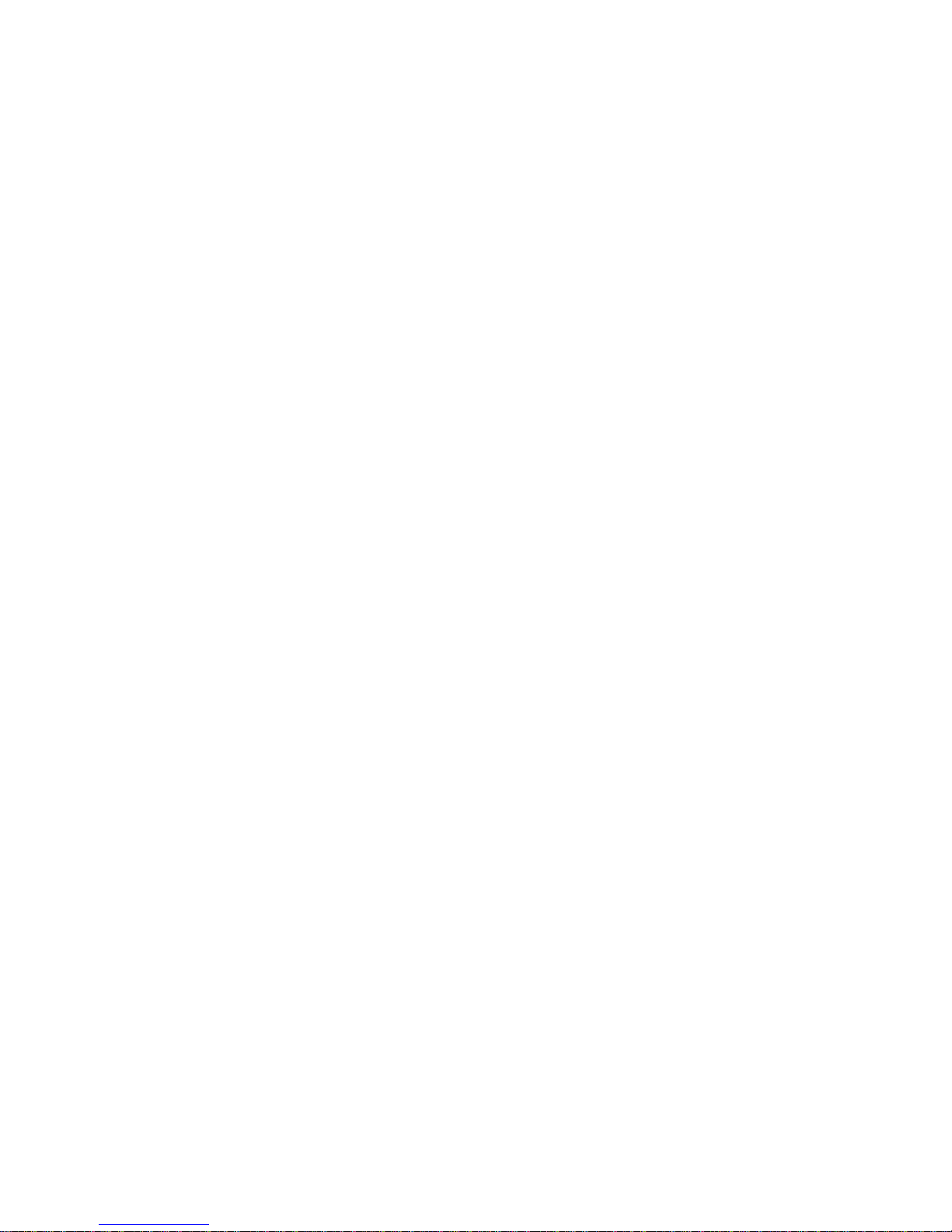
Contact:
(No distributor’s signature or stamp will not in guarantee
service)
User Instructions
1. The guarantee card is the most important certificate for
after-sale service under guarantee time, the users need to
write the guarantee card details completely in buying and
please keep it well.
2. The bought date is according to the distributor’s invoice or
reception date.
3. Service Promise: If the machine in problem after sale in 7
days under the outside looking is not be damaged, users can
choose return it back or change the goods, we will service in
free repairing under the outside looking damaged; After sale
in one year from bought date happened function problems or
the user not satisfied with free changeable and free repairing,
our company will do the paid service and just collect the parts
costing.
4. Our company will do the paid service under
guarantee(Include “Three pack”validity period) and in the
same time not enjoy “Three pack”service;
①Can not show the effective guarantee card, invoice ,reception

or the machine code damaged;
②The bought date or the distributor(effective stamp) etc. didn’t
wrote or altered the guarantee card;
③Cause of force majeure(Fire,Thunder,Earthquake.obnormal
electric pressure) caused problems or damaged;
④Under transporting or the loading caused the problems or
damaged;
⑤Human causing damaged and include using under abnormal
work surrounding, not follow the use instructions or attention
matter, connect not properly, connect to not suitable power or
not follow the user instructions mentioned of under the
computer environment caused the problems or damaged;
⑥No company’s authorized then unload, repair and refit;
⑦Under normal using damaged, old or other reason caused
broken, rust or dip;
⑧Not belong to our company’s products(Fake goods);
⑨Outside looking damaged, face scratched not belong to
guarantee
5. Please take the guarantee card, invoice or reception to our
company’s directed repair station to repair. If the problems
can not be solved properly, please call or send letter to our
service department, we will solve it for you in the shortest

time.
6. Please use the origin or vibration protection packing to send
to our repair station to repair, if damaged under the
transporting cause of not using the protection packing will
not in the guarantee range, the charges for the transportation
will be paid by the user.
7. This guarantee promise paid range just limit under change,
repair the damaged products, not include production problem
caused the other indirect damage.
8. Above final interpretation power is belong to

FCC Caution: Any changes or modifications not expressly
approved by the party responsible for compliance could void the
user's authority to operate this equipment.
This device complies with Part 15 of the FCC Rules. Operation
is subject to the following two conditions:
(1) This device may not cause harmful interference, and (2)
this device must accept any interference received, including
interference that may cause undesired operation.
This device and its antenna(s) must not be co-located or
operating in conjunction with any other antenna or transmitter.
NOTE: The manufacturer is not responsible for any radio or TV
interference caused by unauthorized modifications to this
equipment. Such modifications could void the user’s authority to
operate the equipment.
NOTE: This equipment has been tested and found to comply
with the limits for a Class B digital device, pursuant to part 15
of the FCC Rules.
These limits are designed to provide reasonable protection
against harmful interference in a residential installation. This
equipment generates uses and can radiate radio frequency
energy and, if not installed and used in accordance with the
instructions, may cause harmful interference to radio

communications. However, there is no guarantee that
interference will not occur in a particular installation.
If this equipment does cause harmful interference to radio or
television reception, which can be determined by turning the
equipment off and on, the user is encouraged to try to correct the
interference by one or more of the following measures:
- Reorient or relocate the receiving antenna.
- Increase the separation between the equipment and receiver.
- Connect the equipment into an outlet on a circuit different
from that
to which the receiver is connected.
- Consult the dealer or an experienced radio/TV technician for
help.
FCC RF Exposure Information and Statement
The SAR limit of USA (FCC) is 1.6 W/kg averaged over one
gram of tissue. Device types: MokaBlue (FCC ID:
RHFDWNMOKABLUE) has also been tested against this SAR
limit. The highest SAR value reported under this standard
during product certification for use properly worn on the body is
0.730W/kg. This device was tested for typical body-worn
operations with the back of the handset kept 5mm from the body.

To maintain compliance with FCC RF exposure requirements,
use accessories that maintain a 5mm separation distance
between the user's body and the back of the handset. The use of
belt clips, holsters and similar accessories should not contain
metallic components in its assembly.
The use of accessories that do not satisfy these requirements
may not comply with FCC RF exposure requirements, and
should be avoided
Table of contents