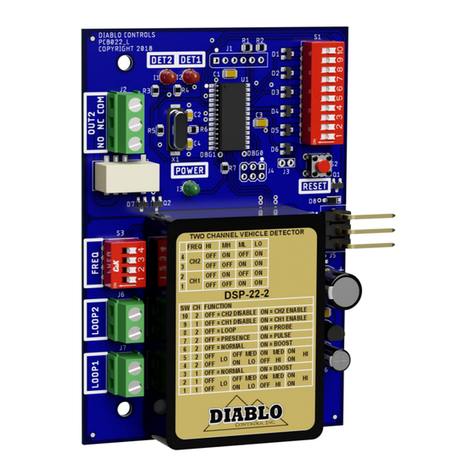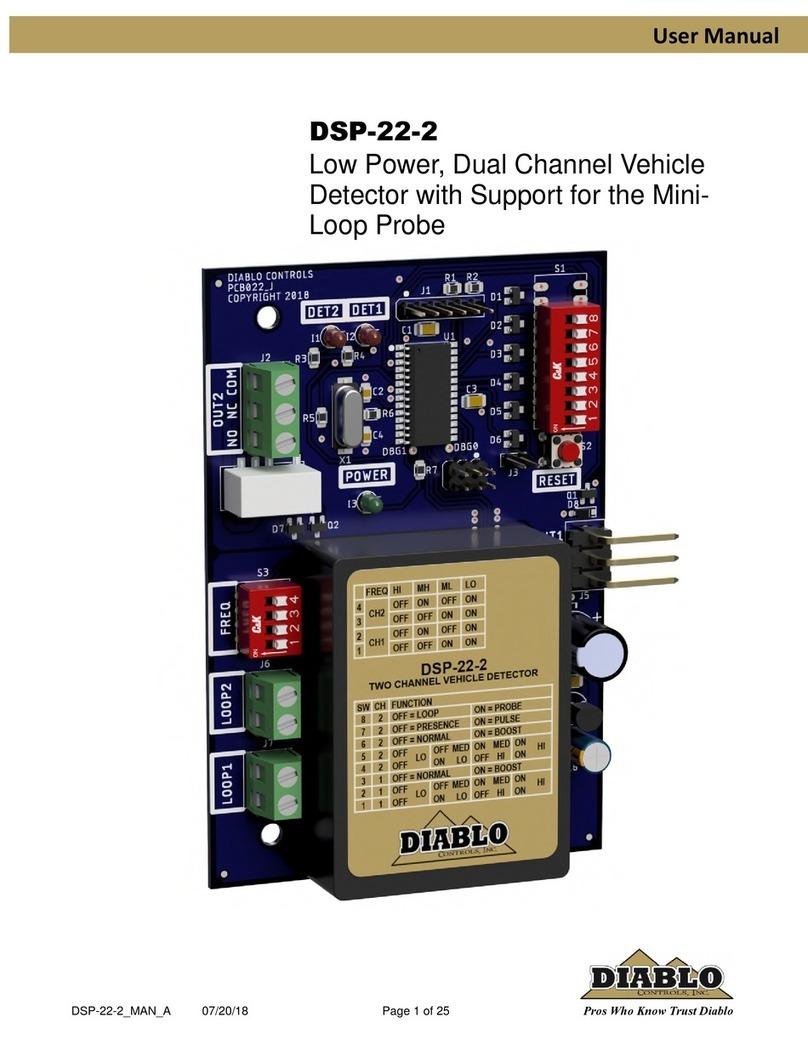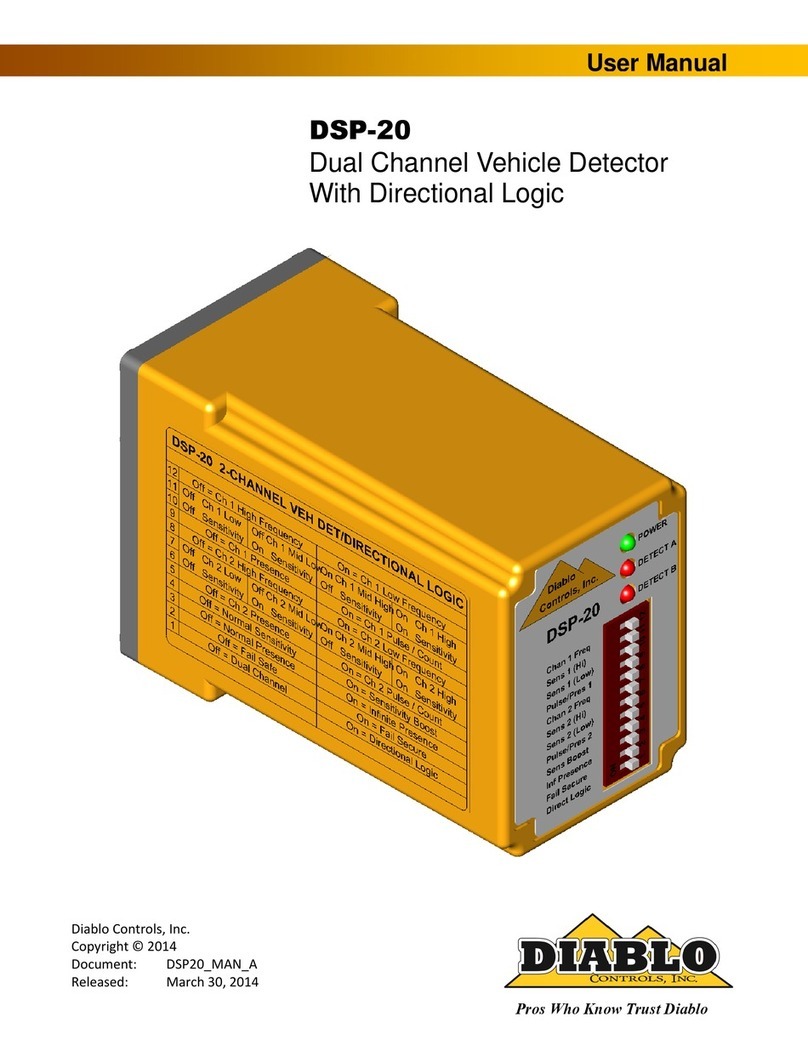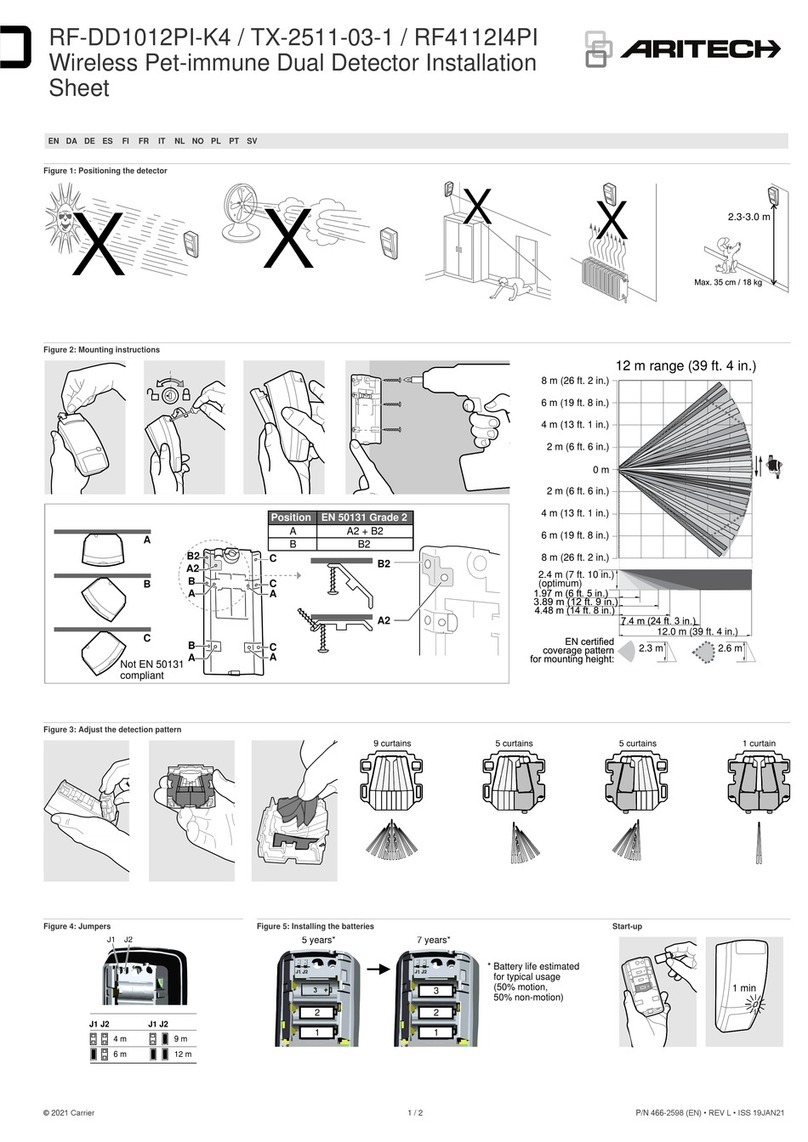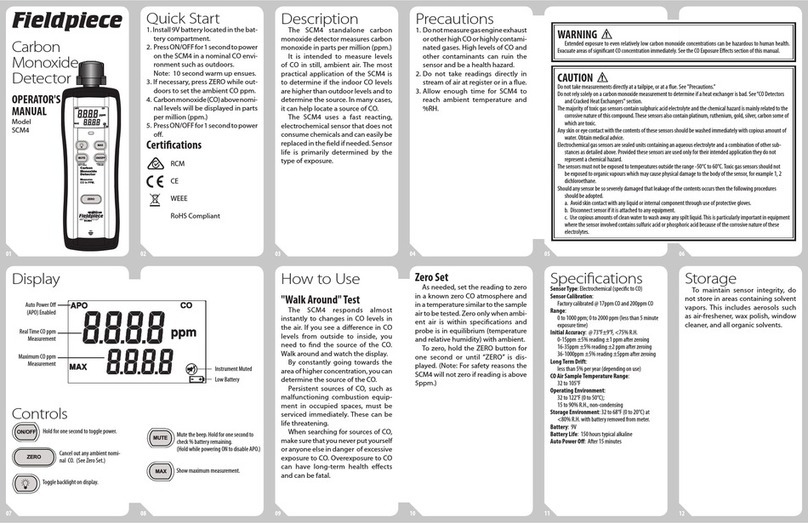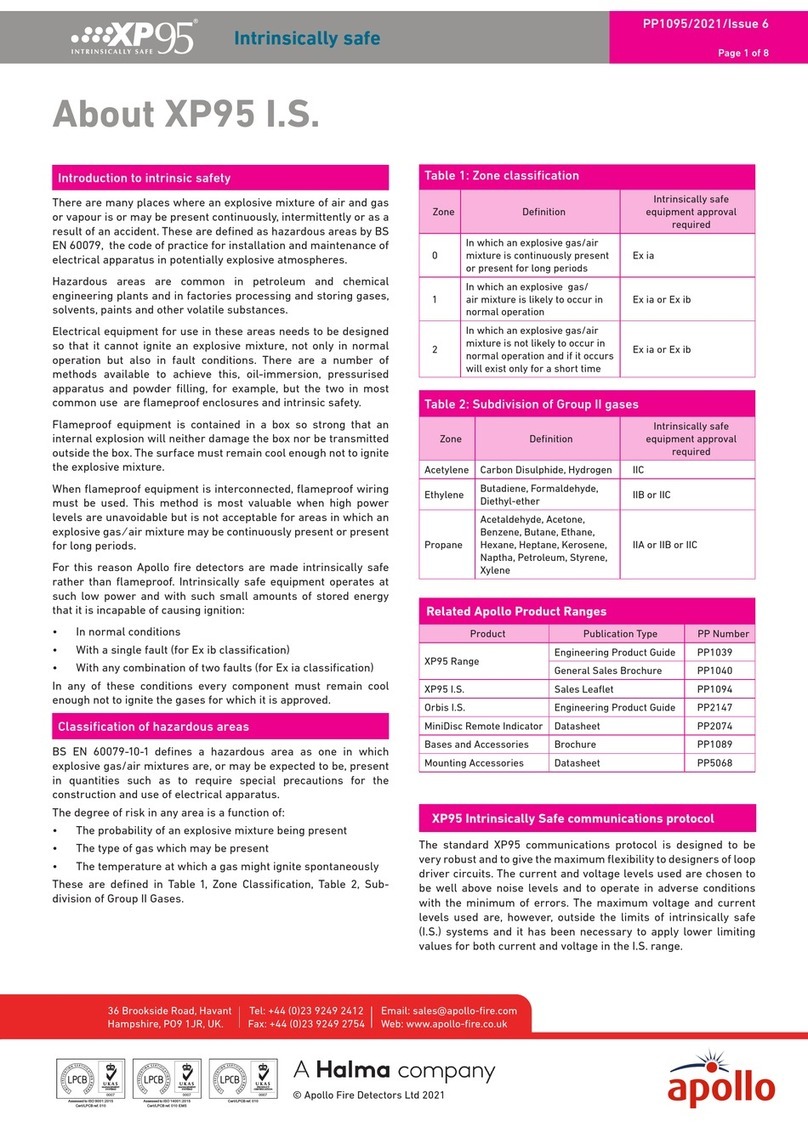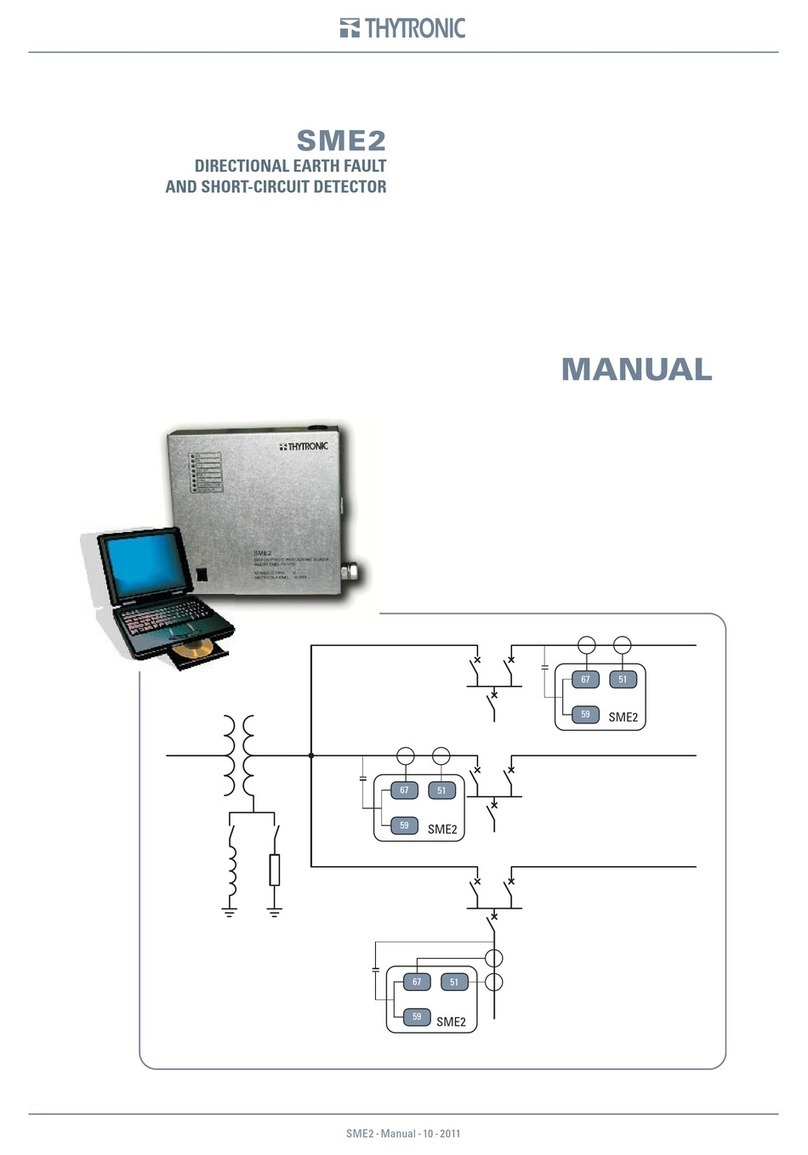Diablo DSP-13 User manual

DSP-13M_MAN_G 09/05/18 Page 1 of 24 Pros Who Know Trust Diablo
User Manual
DSP-13
Tri-Axis Detection (TRIADTM) System

DSP-13 User Manual Page 2 of 24 DSP13_MAN_G
1. Contents
2. Table of Figures ..................................................................................................................................................3
3. Introduction........................................................................................................................................................4
4. Technical Data ....................................................................................................................................................5
Functional Data.......................................................................................................................................................5
Electrical Data.........................................................................................................................................................6
Environmental Data................................................................................................................................................6
Mechanical Data.....................................................................................................................................................6
5. Features and Functions ......................................................................................................................................8
Two Solid-State Outputs.........................................................................................................................................8
Presence Detection.................................................................................................................................................8
Pulse On Entry Detection........................................................................................................................................8
Pulse On Exit Detection ..........................................................................................................................................8
Fail-Safe vs Fail-Secure ...........................................................................................................................................9
Fail-Safe ..................................................................................................................................................................9
Fail-Secure ..............................................................................................................................................................9
Sensitivity................................................................................................................................................................9
Detection System Reset..........................................................................................................................................9
Indicators..............................................................................................................................................................10
Output Inversion...................................................................................................................................................12
6. Installation........................................................................................................................................................14
Overview...............................................................................................................................................................14
Sensor Installation ................................................................................................................................................15
Detection System Installation...............................................................................................................................19
7. Configuration....................................................................................................................................................20
Sensitivity..............................................................................................................................................................20
DIP Switches .........................................................................................................................................................20
Output Inversion...................................................................................................................................................21
Pin Out ..................................................................................................................................................................21
8. Troubleshooting ...............................................................................................................................................22
No Power LED .......................................................................................................................................................22
Power LED Displaying 1 Flash On Every Two Seconds..........................................................................................22
Power LED Displaying 2 Flashes On Every Two Seconds ......................................................................................22
Power LED Displaying 3 Flashes On Every Two Seconds ......................................................................................22
Power LED Flashes Off Every Two Seconds ..........................................................................................................23
Detect LED Intermittently Comes On / Stays On Without a Vehicle Present.......................................................23
Detect LED Will Not Come On With a Vehicle Present.........................................................................................24
Output is Opposite of Desired State.....................................................................................................................24

DSP-13 User Manual Page 3 of 24 DSP13_MAN_G
2. Table of Figures
Figure 1: Front and Rear Views ..................................................................................................................................4
Figure 2: Detection Pattern and Range ......................................................................................................................5
Figure 3: DSP-13M Dimensions ..................................................................................................................................6
Figure 4: DSP-13S Dimensions....................................................................................................................................7
Figure 5: Power LED Displays................................................................................................................................... 11
Figure 6: Detect LED Displays .................................................................................................................................. 12
Figure 7: Sensor Placement..................................................................................................................................... 15
Figure 8: DPS-13 Wiring for Testing......................................................................................................................... 16
Figure 9: Sensor Placement Testing ........................................................................................................................ 16
Figure 10: Sensor Installation – Saw Cut & Core ..................................................................................................... 17
Figure 11: Sensor Installation – Conduit Under Pavers........................................................................................... 18
Figure 12: Sensor Installation – Conduit Under Asphalt or Concrete ..................................................................... 19
Figure 13: DSP-13 Master Wiring Using an RK1-R................................................................................................... 19
Figure 14: DSP-13 User Interface ............................................................................................................................ 20

DSP-13 User Manual Page 4 of 24 DSP13_MAN_G
3. Introduction
The DSP-13M and DSP-13S make up the TRI-Axis Detection (TRIADTM) system. The TRIAD system is based on a
technology that measures very small changes in the earth’s magnetic field in all three axes. This means that the
TRIAD system works properly regardless of the orientation of the sensor. With sensor orientation no longer an
issue, the installer can install the sensor in whatever manner best suits the site. The TRIAD system can be installed
using a single saw cut. The sensor is potted in epoxy to provide durability and small enough that it can be placed
in a 1” cored hole. It can also be installed up to three feet below the driving surface. This allows the TRAID sensor
to be placed below pavers in a driveway or under asphalt or concrete in new construction.
The TRIAD system was specifically developed for access control systems that need reliable vehicle detection for
all weather conditions with a minimally invasive installation. The system is comprised of two parts, a master unit
(DSP-13M) and a sensor (DSP-13S). The advanced sensor’s small size and high sensitivity make it ideally suited to
vehicle detection applications.
The DSP-13 Master uses a 10-pin Molex connector for connections. This can be plugged into a Diablo Controls RK-
1R or RK-3R rack.
One of the distinguishing features of the TRIAD system is its ability to hold detection indefinitely, even through
power interruptions. Even if a vehicle arrives when the unit is without power, when power is restored the TRIAD
system will show detect if there is now a vehicle in the detection zone.
Figure 1: Front and Rear Views

DSP-13 User Manual Page 5 of 24 DSP13_MAN_G
4. Technical Data
Functional Data
Sensitivity: Ten sensitivities selectable for presence or pulse modes of operation. Level 5
should be sufficient for most applications.
Pulse Output: 250 milliseconds
Response Time: Activation - 50 milliseconds minimum. 225 milliseconds maximum.
Deactivation - 25 milliseconds minimum. 200 milliseconds maximum.
Vehicle Hold Time: Indefinite, depending on environmental noise conditions.
Detection Range: The type of vehicle will determine the actual point of detection. Larger vehicles
will be sensed further away. The following chart is based on an SUV.
Figure 2: Detection Pattern and Range

DSP-13 User Manual Page 6 of 24 DSP13_MAN_G
Electrical Data
DSP-13M Operating Voltage: 8 volts to 30 volts DC
DSP-13M Operating Current: 60 milliamps maximum and includes all current used by the sensor.
DSP-13M Output Rating: Both outputs are an open-drain output rated for sinking over 500 milliamps. They
are not isolated outputs and are referenced to pin 10 (Common) of the DSP-13M.
Sensor to Sensor Proximity: The sensors are passive measurement devices and as such will not interfere with
other sensors at any distance.
Environmental Data
Operating Temperature: -35°F to 165°F (-37°C to 74°C)
Storage Temperature: -40°F to 176°F (-40°C to 80°C)
Humidity: Up to 95% relative humidity non-condensing
Mechanical Data
DSP-13M Mounting Position: Any
DSP-13M Housing Material: ABS Plastic
DSP-13M Size: 2.375 inches (High) x 2.340 inches (Wide) x .860 inches (Deep)
60.36mm (High) x 59.44mm (Wide) x 21.84mm (Deep)
Figure 3: DSP-13M Dimensions

DSP-13 User Manual Page 7 of 24 DSP13_MAN_G
DSP-13S Mounting Position: Any
DSP-13S Housing Material: Acrylic
DSP-13S Size: .685 inches (Diameter) x 3.175 inches (Long)
17.40mm (Diameter) x 80.65mm (Long)
Figure 4: DSP-13S Dimensions
DSP-13S Lead-in Diameter: .175”
DSP-13S Lead-in Length: 75 feet or optional 100 feet available

DSP-13 User Manual Page 8 of 24 DSP13_MAN_G
5. Features and Functions
Two Solid-State Outputs
The DSP-13M has two solid-state, open-drain, outputs. They are identified as Output A and Output B. These
two outputs are not isolated and are referenced to power common.
The functions of Output A and Output B are selected with the Pulse / Presence switch (DIP Switch 2). And are
summarized in the following table:
Switch
2
Output A
Function
Output B
Function
OFF
Presence Detection
Pulse on Exit Detection
ON
Pulse on Entry Detection
Presence Detection
NOTE: If using the supplied RK-1-R to plug the DSP-13 Master in to, Output B will not be available. Contact
Diablo Controls for the availability of other RK products that do support the use of Output B.
Presence Detection
The output will remain activated as long as a vehicle is sensed in the detection zone. This detection system always
operates in a permanent presence or infinite presence detection mode. The sensor technology used can
remember vehicles in the detection zone even if the power is interrupted for long periods of time. In fact, it can
determine if a vehicle arrived in the detection zone while power was removed and provide the correct presence
output on power restoration.
If a sensor failure is detected, this output will look at the Fail-safe / Fail-secure switch to determine what the state
of the output should be.
If the output is being used as a safety (also known as obstruction or reversing) input to a gate operator,
it must be in the presence detection mode and the failure mode to fail-safe.
Pulse On Entry Detection
The output will turn on for 250 milliseconds when the vehicle is first detected and will not output again until the
detection zone is no longer occupied. After the pulse is sent and the detection zone is still occupied, the detect
LED will display a “flicker” indication showing that the pulse has been sent and the zone is still occupied. This type
of output is often used for ticket issuance.
If a sensor failure is detected, this output will not provide any output (fail-secure operation).
Pulse On Exit Detection
The output will turn on for 250 milliseconds when a detection has occurred, and the detection zone is now vacant.
This type of detection is often used to trigger license plate cameras.
If a sensor failure is detected, this output will not provide any output (fail-secure operation).

DSP-13 User Manual Page 9 of 24 DSP13_MAN_G
Fail-Safe vs Fail-Secure
Fail-safe and fail-secure refer to what should happen to the output if the detection system knows that it is not
functioning correctly (cut lead-in, sensor failure, etc.). Fail-safe and fail-secure only apply to an output in the
presence mode of operation. Any pulse mode of operation is always fail-secure.
For most applications, fail-safe is the desired mode of operation as it will usually leave a gate open during a failure.
But for those applications where security is paramount, fail-secure is used to keep the gate from opening on a
failure.
Fail-Safe
When an output is in the presence mode of operation and a failure is detected, the output will stay activated
during the failure. In gate applications, this feature is used to automatically open the gate if the detection system
fails.
It should be noted that a power failure will always result in a fail-secure operation. Fail-safe operation is only
available when a valid input voltage is applied to the DSP-13 Master. Outputs configured for a pulse output will
always operate in the fail-secure mode.
Fail-Secure
When an output is in the presence mode of operation and a sensor failure is detected, the output will stay
deactivated during the failure. In gate applications, this feature is used to keep the gate closed if a sensor fails.
It should be noted that a power failure will always result in a fail-secure operation. Outputs configured for a pulse
output will always operate in the fail-secure mode.
If any output is being used as a safety (also known as obstruction or reversing) input to a gate operator,
the fail-safe mode of operation must be used.
Sensitivity
The DSP-13 has ten user selectable sensitivity levels. In most situations, the setting of 5 will work effectively. The
sensor has hysteresis between the detect and drop thresholds to ensure that the DSP-13 output does not chatter
during fringe detections.
Detection System Reset
When the reset switch is pressed, the DSP-13 Master will send a reset command to the connected sensor. If a
prior sensor fault was being displayed, it will be cleared.
Care should be taken to ensure that the DSP-13 is not reset while any vehicles or objects are in or near
the detection zone. These vehicles or objects may cause a permanent offset in the reference readings
for the sensor and may impact correct operations of the sensor.

DSP-13 User Manual Page 10 of 24 DSP13_MAN_G
Indicators
The DSP-13M is equipped with two LED indicators: Power (Green) and Detect (Red).
Power LED – The green power LED has several possible states:
OFF The voltage applied to the DSP-13 is less than the minimum display voltage of
approximately 3.3 volts. The DSP-13 should not be operated below 7 volts DC as
unpredictable operation will occur.
RESET IN FAIL-SAFE When the DSP-13 is reset (a reset occurs automatically at power up), the LED will
turn on for 500 milliseconds, off for 500 milliseconds, on for 500 milliseconds, off
for 500 milliseconds, and then resume its normal display.
RESET IN FAIL-SECURE When the DSP-13 is reset (a reset occurs automatically at power up), the LED will
turn on for 500 milliseconds, off for 500 milliseconds, then on for 50 milliseconds,
off for 50 milliseconds (10 times), and then resume its normal display.
MASTER FAILURE When the master unit detects a failure the LED will flash on once for 150
milliseconds every two seconds. This usually indicates that there is no sensor
attached or that the cable has been cut.
SENSOR FAILURE When a sensor unit has identified an internal fault and has sent this information
to the master unit the LED will flash on twice for 150 milliseconds every two
seconds. If cycling power does not correct the fault, the sensor must be replaced.
COMM FAILURE When a sensor is detected but cannot reliably communicate with the master unit
the LED will flash on three times for 150 milliseconds every two seconds. This
usually indicates a shorted cable, loose connections, or electrical interference.
PRIOR MASTER FAILURE The DSP-13 is equipped with the ability to remember prior master faults that have
occurred since the last power interruption or reset. The LED will flash off once
for 150 milliseconds once every two seconds (one flash) and then repeat the
sequence until power is cycled or the DSP-13 is reset.
PRIOR SENSOR FAILURE The DSP-13 is equipped with the ability to remember prior sensor faults that have
occurred since the last power interruption or reset. The LED will flash off twice
for 150 milliseconds once every two seconds (two flashes) and then repeat the
sequence until power is cycled or the DSP-13 is reset.
PRIOR COMM FAILURE The DSP-13 is equipped with the ability to remember prior communications faults
that have occurred since the last power interruption or reset. The LED will flash
off three times for 150 milliseconds once every two seconds (three flashes) and
then repeat the sequence until power is cycled or the DSP-13 is reset.

DSP-13 User Manual Page 11 of 24 DSP13_MAN_G
NORMAL The LED is always on when the DSP-13 is in its normal state of operation with no
prior failure in memory.
Figure 5: Power LED Displays
Detect LED – The red Detect LED is used to display the status of Output A, the detection zone, and reset
information. There are several different statuses that can be displayed on this LED:
RESET IN FAIL-SAFE When the DSP-13 is reset (a reset occurs automatically at power up), the LED will
turn on for 500 milliseconds, off for 500 milliseconds, on for 500 milliseconds, off
for 500 milliseconds, and then resume its normal display.
RESET IN FAIL-SECURE When the DSP-13 is reset (a reset occurs automatically at power up), the LED will
turn on for 500 milliseconds, off for 500 milliseconds, then on for 50 milliseconds,
off for 50 milliseconds (10 times), and then resume its normal display.
FAULT IN FAIL-SAFE When the DSP-13 is in a fault mode and in the fail-safe mode of operation, the
LED will be on as will the output.
FAULT IN FAIL-SECURE When the DSP-13 is in a fault mode and in the fail-secure mode of operation, the
LED will be off as will the output.
NORMAL When the DSP-13 is functioning normally and is not detecting a vehicle, the LED
will be off as will the output.

DSP-13 User Manual Page 12 of 24 DSP13_MAN_G
DETECTION When Output A is in presence mode the LED will be on while a vehicle is in the
detection zone. In the pulse mode, the LED will turn on for 250 milliseconds with
the output, off for 250 milliseconds, and then show the occupancy display until
the vehicle exits.
OCCUPANCY When Output A is operating in the pulse mode of operation and the detection
zone is currently occupied, the LED will be turned on to a dimmer level than
normal and the LED will be flashed at a very fast rate that will make it look like it
is flickering.
This display is meant to be easily distinguishable from the normal on display.
With this additional display mode, the pulse mode of operation can easily be
monitored for correct operation.
A look at the following figure will show how this occupancy indication is used to
provide additional information during pulse mode operation. In the following
figure, the occupancy display is shown as the gray shaded area.
Figure 6: Detect LED Displays
Output Inversion
The DSP-13M is shipped with its outputs operating in the normally open mode. This means that the outputs are
floating when the output is off. When the output is on, the output will be connected to DC common. The DSP-13M
can operate in the normally closed mode. In this mode, the outputs are connected to DC common when the
output is off and floating when the output is on. Both the A and the B outputs are affected by the operating mode.

DSP-13 User Manual Page 13 of 24 DSP13_MAN_G
To change the current operating mode, press and hold the reset button until the detect LED begins to flash, then
release the reset button. The detect LED will then flash quickly for three seconds to verify that the operating
mode has been changed.
To determine the current operating mode, press and release the reset button. If the power and detect LEDs flash
at the same time, the DSP-13M is in the normally open mode of operation. If the two LEDs flash opposite of each
other, the DSP-13M is in the normally closed mode of operation.

DSP-13 User Manual Page 14 of 24 DSP13_MAN_G
6. Installation
Overview
To ensure a reliable installation, a test should be done on site to determine a sensor installation location that will
provide the desired detection area without picking up the gate. This is done by simply temporarily securing the
sensor on top of the driving surface (preferably in the center of the driving surface) and connecting it to RK1-R
and DSP-13M assembly. The RK-1R and DSP-13M assembly can be temporarily placed anywhere where 12VDC to
24VDC power is available for powering the assembly. Once all wiring connections are complete and the RESET
button has been pressed without any vehicles in the area of the gate and sensor, the sensor location can be tested.
Testing consists of cycling the gate several times to ensure that the gate is not detected by the sensor. If the gate
is detected, the sensor can be positioned further away from the gate or, if the sensor cannot be moved further
away due to other obstructions, the sensitivity can be turned down. Now, a vehicle should be driven toward the
sensor to observe where vehicle detection occurs and where it ends to verify your desired detection area. Be
aware that larger vehicles will be detected further away than smaller vehicles. There is typically a 2 foot to 3 foot
difference between a large SUV and a small car with the sensor being more sensitive to the SUV. Be sure to test
a vehicle as far off to the side as possible to ensure vehicles not centered in the driving surface will be reliably
detected. If the sensitivity is turned up to get the desired detection area, be sure to go back and check the gate
is still not detected.
Once a good sensor location has been identified, mark the location and you are now ready to perform the final
install steps. Core drill a 1” or larger hole at the marked location to a depth of at least 4” (6” is recommended).
Failure to locate the sensor at least 4” below the top of the driving surface may result in erratic operation.
Make a single ¼” wide saw cut, a minimum of 2” deep, from the side of the driving surface to the drilled sensor
location.
Do not install the sensor directly into the saw slot as this will void the warranty.
Place the sensor at the bottom of the drilled hole and fill the hole with sand to within 1 ½” of the driving surface.
Any movement of the sensor after installation may cause false calls or lock ups. Use a sealant to fill the sensor
hole and encase the lead-in cable in the saw slot. There should be a minimum of 1 ½” of sealant above the sensor
and the lead-in cable. Route the lead-in cable from the edge of the driving surface to the gate operator following
local codes.
Finally, install the RK1-R and DSP-13M (some installations may not need the RK1-R) within the operator. Connect
the DSP-13S lead-in cable. Terminate the Normally Open (Relay NO) or Normally Closed (Relay NC) and the relay
common (Relay COM) to the appropriate points within the operator. Connect power to the RK1-R. Plug in the
DSP-13M. Press the reset button on the DSP-13M with no vehicles in the detection area. Test for no detection of
gate movement and proper detection of vehicles. Congratulations, you are now ready for operation.

DSP-13 User Manual Page 15 of 24 DSP13_MAN_G
Sensor Installation
The reliability and overall performance of the detection system are greatly dependent on the installation of the
sensor itself. There are three factors that go into a good sensor installation: sensor location, type of wire used (if
additional lead-in is needed), and installation practices.
Sensor Location: The sensor measures changes in the earth’s magnetic field. The length of the edge facing the
sensor will affect its detection distance. As a vehicle approaches a sensor head on, it presents an edge
approximately six foot long. However, if the vehicle drives by the side of the sensor, it presents an edge of typically
12 to 15 feet. Therefore, the sides of a vehicle are easier to detect than the vehicle head on. This causes the
detection pattern to be oblong in the driving lane. Usually 25% to 50% wider than it is long.
It is recommended that you tape down the sensor on the surface in the approximate location that you plan to
install it. The ideal location is in the center of the driving surface and 12 feet away from the gate.
Figure 7: Sensor Placement
Connect power and the DSP-13S lead-in cable to the RK1-R. The DSP-13S is auto polarity sensing, so it does not
matter which way the two wires are connected. The shield drain wire for the DSP-13S must be connected to an
earth ground for best performance.

DSP-13 User Manual Page 16 of 24 DSP13_MAN_G
Figure 8: DPS-13 Wiring for Testing
Now verify that detection zone is where you want it to be and that moving objects, such as a gate, are not picked
up by the sensor. Use a vehicle to confirm that a vehicle is detected at the desired locations. Be sure to test being
as far as possible to both sides for the driving surface. If you need to turn up the sensitivity, retest for gate
detection. The RESET button must be pressed any time the sensor is moved.
Be careful to ensure that during your testing that vehicle tires do not run over the sensor itself while it is
taped down. This may damage the sensor.
Figure 9: Sensor Placement Testing
Length of Wire Used: The sensors are provided with 75 feet of lead-in cable and this is usually sufficient for most
installations. An optional version with 100 feet of lead-in is also available. Any extra length in the lead-in cable
can be cut off or coiled up.
Installation Practices: The sensors can be installed in several different ways depending on the type of driving
surface and if the site is new construction or existing.

DSP-13 User Manual Page 17 of 24 DSP13_MAN_G
For existing driving surfaces of asphalt or concrete, a single 1/4” saw slot can be cut to the desired location of the
sensor with an appropriate cutting disk for the road surface. The saw slot should be deep enough that the sensor
and lead-in cable will have a minimum of ½” of sealant above them in the slot. More is better. Going too deep
with the saw cut is also a concern. Deep cuts in a road surface may impact the structural strength of the roadway,
especially if any reinforcement material is cut.
Do not install the sensor directly into the saw slot as this will void the warranty.
At the desired sensor location, a 1” to 2” hole at least 4” deep (6” is recommended) should be core drilled into
the driving surface.
Failure to locate the sensor at least 4” below the top of the driving surface may result in erratic operation.
Figure 10: Sensor Installation – Saw Cut & Core
Once the saw slot has been cut, the slot should be cleaned of all loose material. High pressure air should be
directed in to the saw slot to remove all debris. This will also help remove dust from the saw cutting operation
from the sides of the saw slot. This will allow better adhesion of the sealant to the saw slot.
In order to keep the sensor cable at the bottom of the saw slot, 1” pieces of backer rod should be placed in the
saw slot every 1 to 2 feet. The backer rod should be sized such that it fits snugly in the saw slot. Use a blunt object
(not a screwdriver) to press the backer rod pieces down into the saw slot as far as they will go. Keeping the sensor
cable at the bottom of the saw slot allows the sealant to provide the maximum amount of protection possible
from foreign object penetration. Never use a continuous piece of backer rod over the sensor and cable, as this
would prevent the sealant from encapsulating the sensor and cable. NOTE: Backer rod is available at most home
improvement stores and in several sizes.

DSP-13 User Manual Page 18 of 24 DSP13_MAN_G
The sealant used should be appropriate for the roadway surface that was cut. Generally, epoxy, urethane, or
polyester based sealants are used for concrete surfaces and polyester or urethane-based sealants are used for
asphalt surfaces. However, these are not hard guidelines and specific circumstances will determine which type of
sealant should be used.
For existing driving surfaces made of pavers, a line of pavers can be removed to the desired sensor location. The
sensor should then be dug down a couple of inches below the pavers and placed in a bed of sand and covered
with at least an inch of sand. The lead-in cable should also have a small amount of sand cover over it to protect it
from the pavers.
Figure 11: Sensor Installation – Conduit Under Pavers
For new construction sites, the conduit stub up is the preferred installation method. This method is the best
installation method when a decorative driving surface will be used and disturbing the driving surface in the future
is a concern in the event that a sensor fails. A 1” Schedule 80 conduit can be stubbed up at the desired detection
point in the driving surface. This conduit is then sleeved with a 2” Schedule 80 conduit that is used to protect the
sensor. It is important that these conduits be PVC and not metallic. The 1” conduit can transition to metallic pipe
after the elbow if desired.
Once the sensor cable is pulled through the 1” conduit, the sensor should be held 2” down from the top of the 2”
conduit sleeve while the 1” conduit opening is sealed with plumber’s putty. This is done to keep the sand used in
the next step, from filling the 1” conduit. Now that the 1” conduit is sealed, fill the sleeve with sand (1” from the
top if a sealant will be used to cap the sleeve).

DSP-13 User Manual Page 19 of 24 DSP13_MAN_G
Figure 12: Sensor Installation – Conduit Under Asphalt or Concrete
If the sensor lead-in cable is not long enough to reach the operator where the master will be mounted, contact
Diablo Control Technical Support for cable type and splicing procedures.
Detection System Installation
Location: The DSP-13 Master should be installed in a weatherproof location that is near the detection zone.
Ideally, a technician should be able to see the detection zone and the DSP-13 Master at the same time.
Mounting: The DSP-13 Master will function when mounted in any orientation. When using a rack, it is best to
mount the rack such that the front panel of the DSP-13 Master will be easily accessible for configuration and
troubleshooting.
Wiring: When the DSP-13 Master is plugged in to a rack, the rack will provide and identify the wiring connection
points. This document will discuss using the Diablo Controls RK1-R that ships with the DSP-13.
Connect power and the DSP-13S lead-in cable to the RK1-R. The DSP-13S is auto polarity sensing, so it does not
matter which way the two wires are connected. The shield drain wire for the DSP-13S must be connected to an
earth ground at the operator for best performance.
Figure 13: DSP-13 Master Wiring Using an RK1-R

DSP-13 User Manual Page 20 of 24 DSP13_MAN_G
7. Configuration
Sensitivity
The ten-position rotary switch is used to set the sensitivity. For most
installations, the setting of 5 will work well. If motorcycle detection is
required, you may need to use a higher setting.
One second after changing the sensitivity setting, the DSP-13 Master will
automatically reset itself to implement the new sensitivity setting.
The technician must make sure that there are no vehicles or other
objects over or near the sensor when the reset occurs. If the zone
was not clear, simply press the reset button once the zone is clear.
DIP Switches
There are two DIP switches for adjusting the configuration of the TRIAD
system. There are no internal DIP switches or jumpers to configure.
When a DIP switch is moved to the left position it is in the ON condition.
The right position is OFF.
Pulse / Presence (Switch 2) – This switch determines the functions assigned
to each of the outputs. The switch setting takes effect immediately when
changed.
Switch
2
Output A
Function
Output B
Function
OFF
Presence Detection
Pulse on Exit Detection
ON
Pulse on Entry Detection
Presence Detection
Fail Mode (Switch 1) – This switch determines if the output configured for presence detection operates in a fail-
safe or fail-secure mode of operation.
Switch 1
Output A
Function
OFF
Fail
-
Safe Mode of Operation
ON
Fail
-
Secure Mode of Operation
During fail-safe operation, when an output is in the presence mode of operation and a failure is detected, the
output will stay activated during the failure. In gate applications, this feature is used to automatically open the
gate if a sensor fails.
During fail-secure operation, when an output is in the presence mode of operation and a failure is detected, the
output will stay deactivated during the failure. In gate applications, this feature is used to keep the gate closed if
a sensor fails.
Figure
14
: DSP
-
13 User Interface
Table of contents
Other Diablo Security Sensor manuals
Popular Security Sensor manuals by other brands
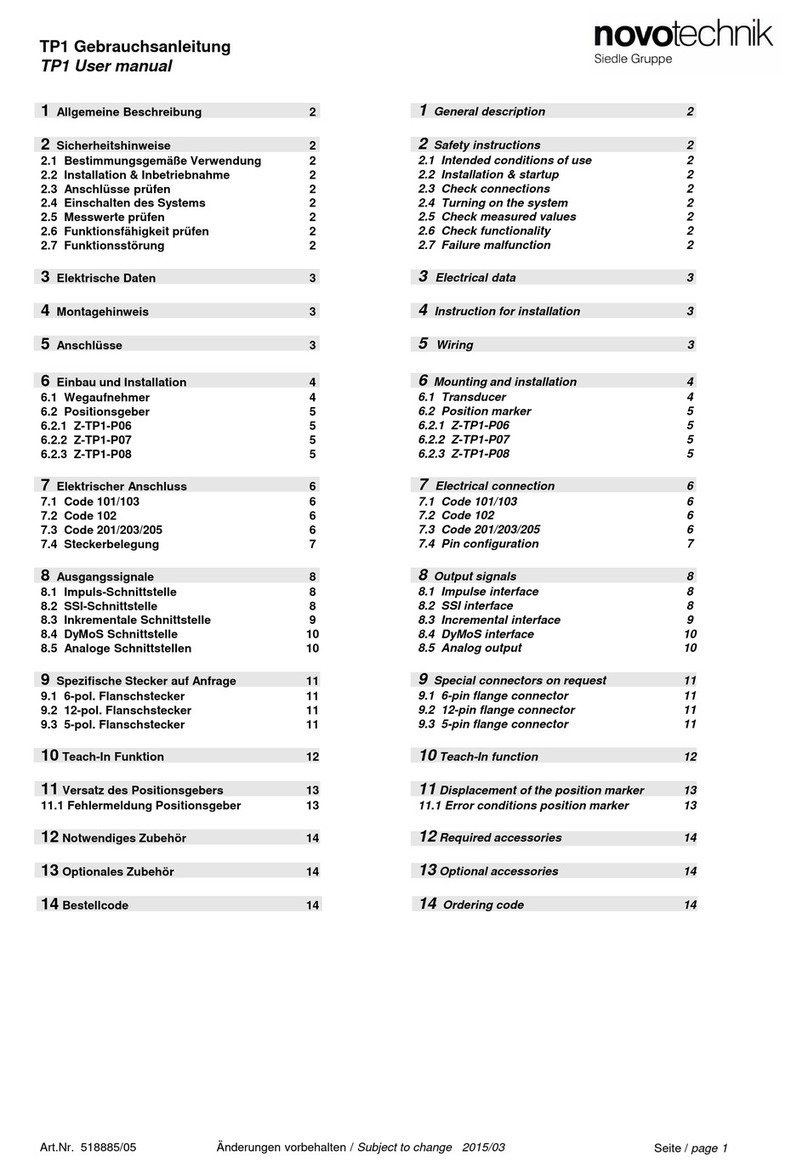
novotechnik
novotechnik TP1 CANopen user manual

Sundstroms
Sundstroms SR 63 operating instructions

Steinberg Systems
Steinberg Systems SBS-PM2.5 user manual
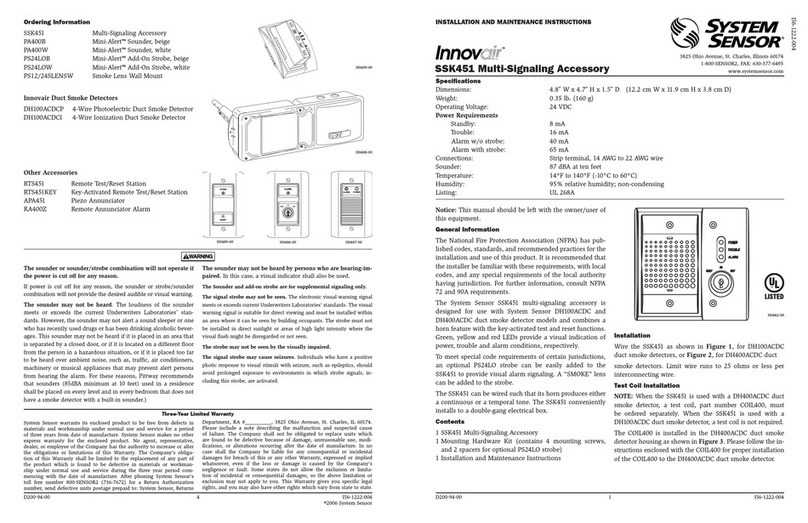
System Sensor
System Sensor Innovair SSK451 Installation and maintenance instructions
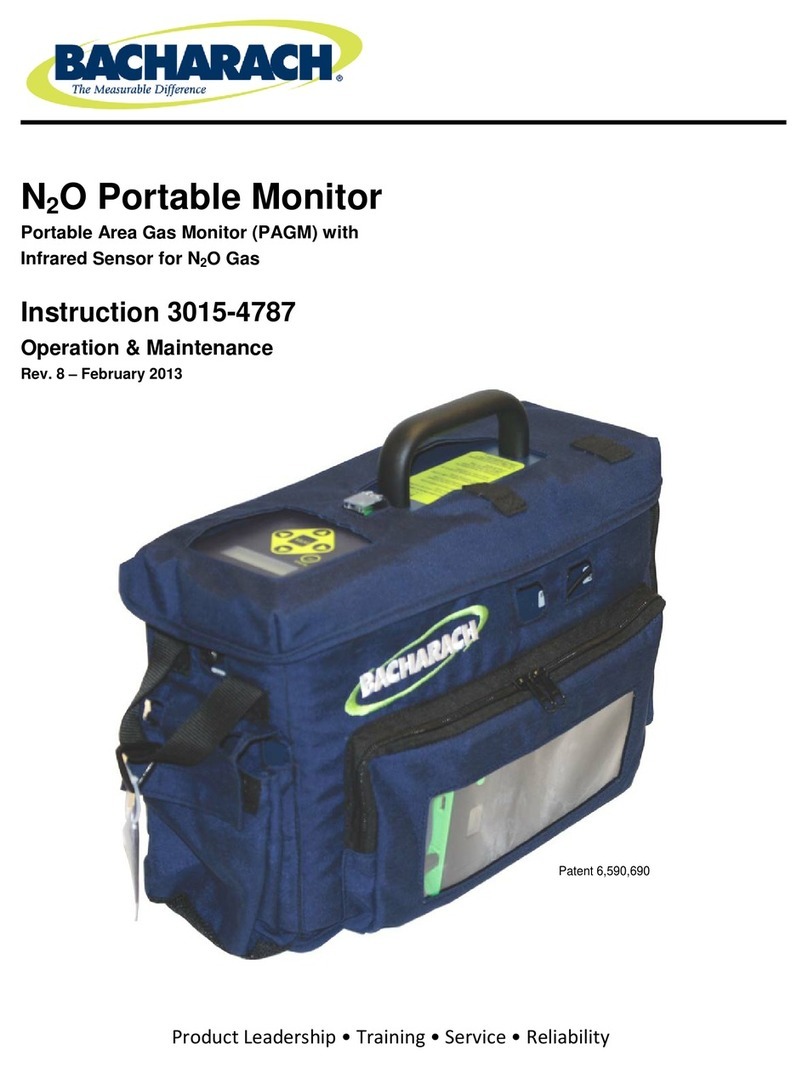
Bacharach
Bacharach N2O Portable Monitor Instruction
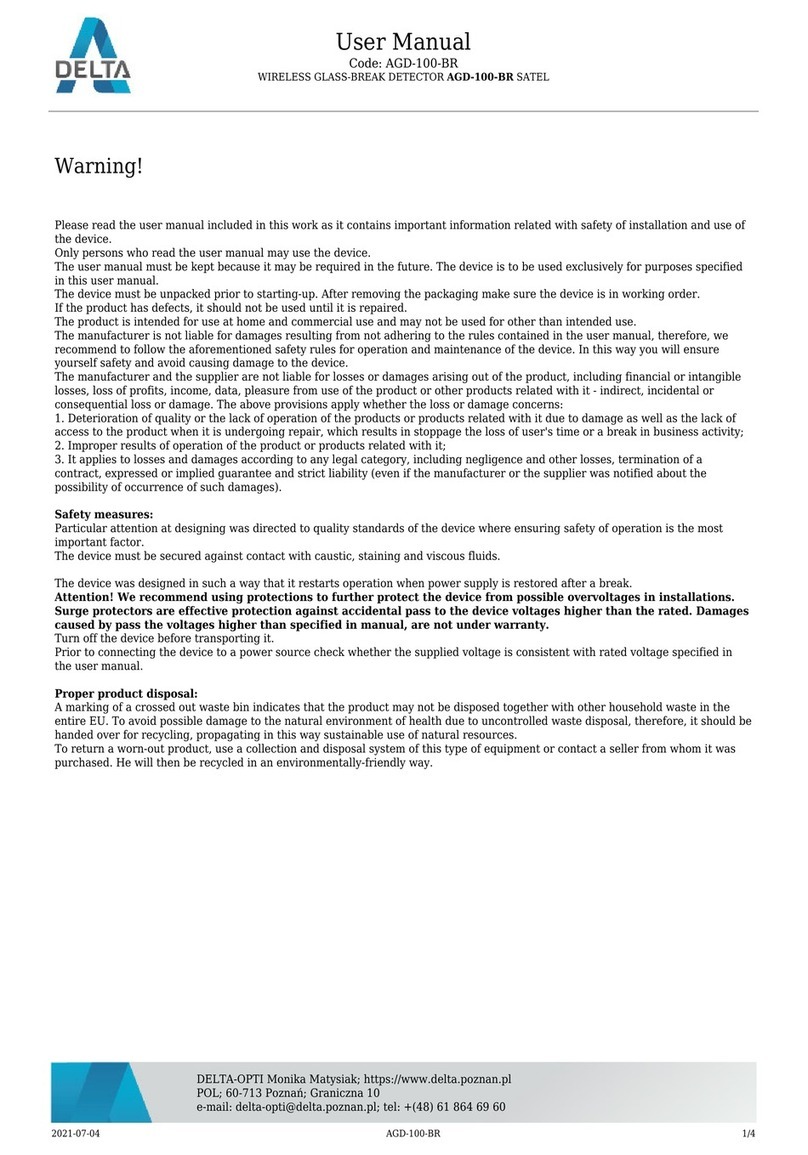
Satel
Satel AGD-100-BR user manual