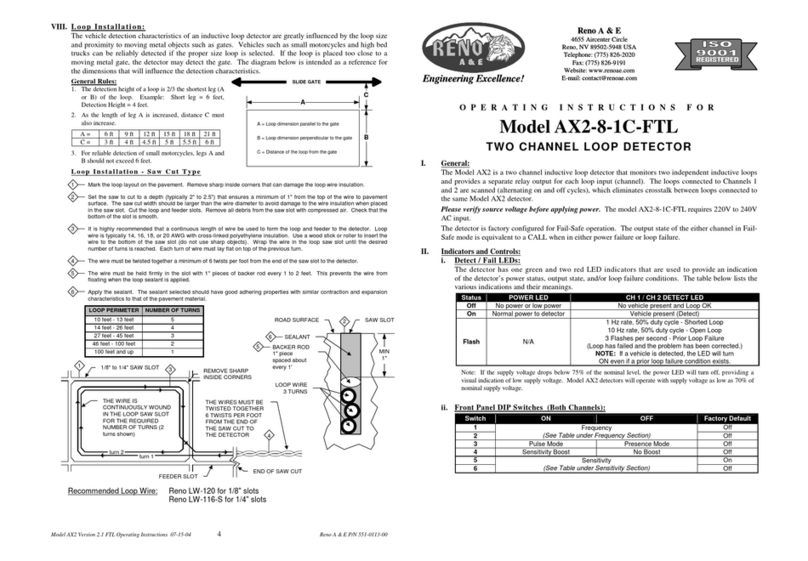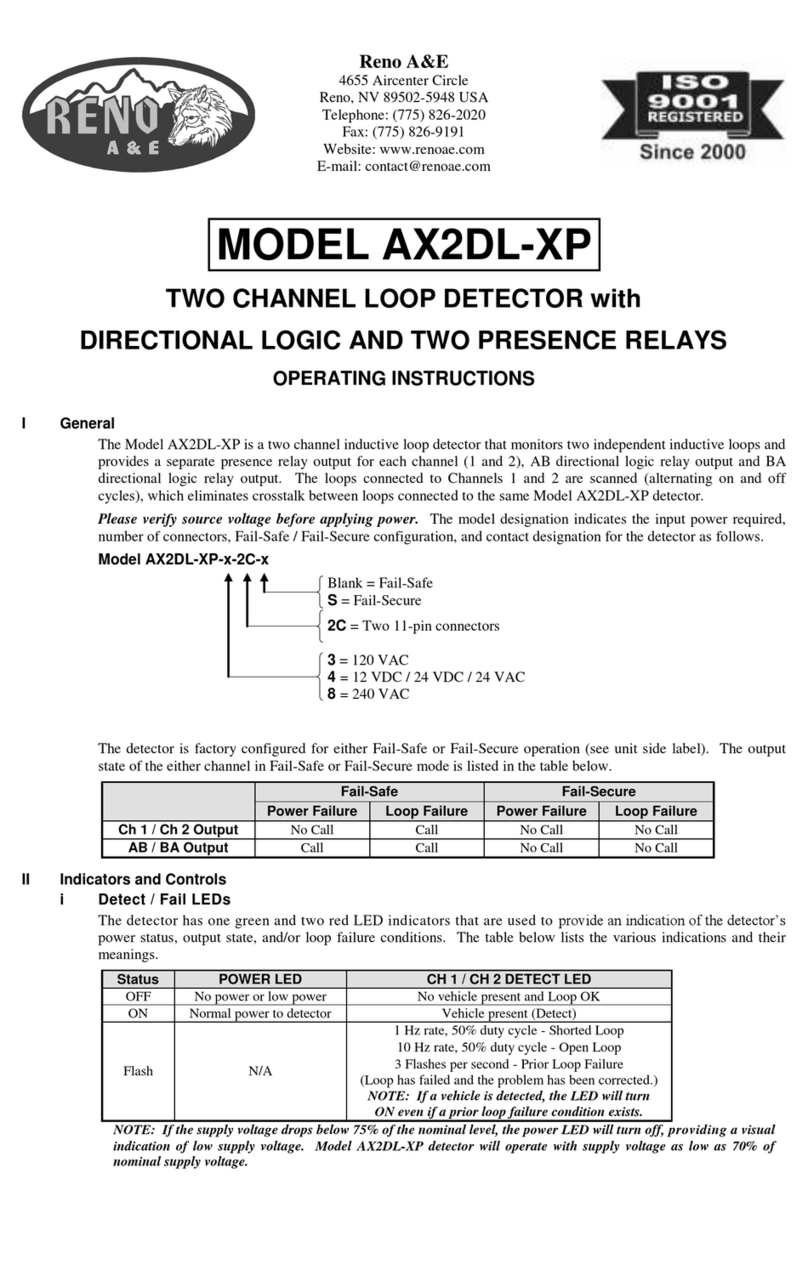2
Fast/Normal Response Mode
DIP switch 4 is used to select the detector’s response time.
Normal Mode is recommended. Use Fast Response for speed and occupancy applications.
NOTE: Changing the Fast/Normal Response Mode DIP switch setting resets the detector channel.
Pulse/Presence Mode
DIP switch 5 controls the output mode of each channel.
PRESENCE (PRES): Presence Mode provides a Call hold time of at least four minutes (regardless of vehicle
size) and typically one to three hours.
PULSE (PULS): Pulse Mode generates a single 125 millisecond pulse output for each vehicle entering the
loop detection zone. Any vehicle remaining in the loop detection zone longer than two seconds will be tuned
out providing full sensitivity for any vacant portion of the loop detection zone. Full sensitivity for the entire
loop detection zone is recovered within one second following the departure of vehicles.
NOTE: Changing the Presence/Pulse DIP switch setting resets the detector channel.
Sensitivity Level
Each detector channel has eight (8) sensitivity selections.
NOTE: Changing the Sensitivity Level setting resets the detector.
Audible Detect Feature (Buzzer)
A front panel pushbutton switch labeled BUZZER is used to enable the audible detect feature. Either channel
can have this feature activated. When this feature is active the channel LED illuminates with an orange color.
The first time the pushbutton is pressed a 50 millisecond audible signal confirms the activation of Channel 1.
The second time the pushbutton is pressed two 50 millisecond audible signals confirm the activation of Channel
2. To deactivate this feature press and hold the pushbutton for one second. A 250 millisecond audible signal
confirms the deactivation of the feature. This feature automatically turns off 15 minutes following activation.
NOTES: 1) When operating in Pulse mode the buzzer will cease if a vehicle occupies the detection zone for
more than two seconds.
2) The buzzer is activated whenever a vehicle is detected in the loop. This allows the technician
to directly verify loop function without being concerned with Delay and/or Extension timing
functions.
PC Board Mounted Programming DIP Switches
The two-position DIP switch labeled S3 is used to activate the “Test Mode” and the “100 Millisecond
Minimum Output Mode”.
Test Mode
When S3 switch 1 is turned ON, the Test Mode is activated. For more information on Test Mode, refer to the
Model GT-200-LRT Operation Manual.
NOTE: The Test Mode DIP switch must be OFF for normal detector operation.