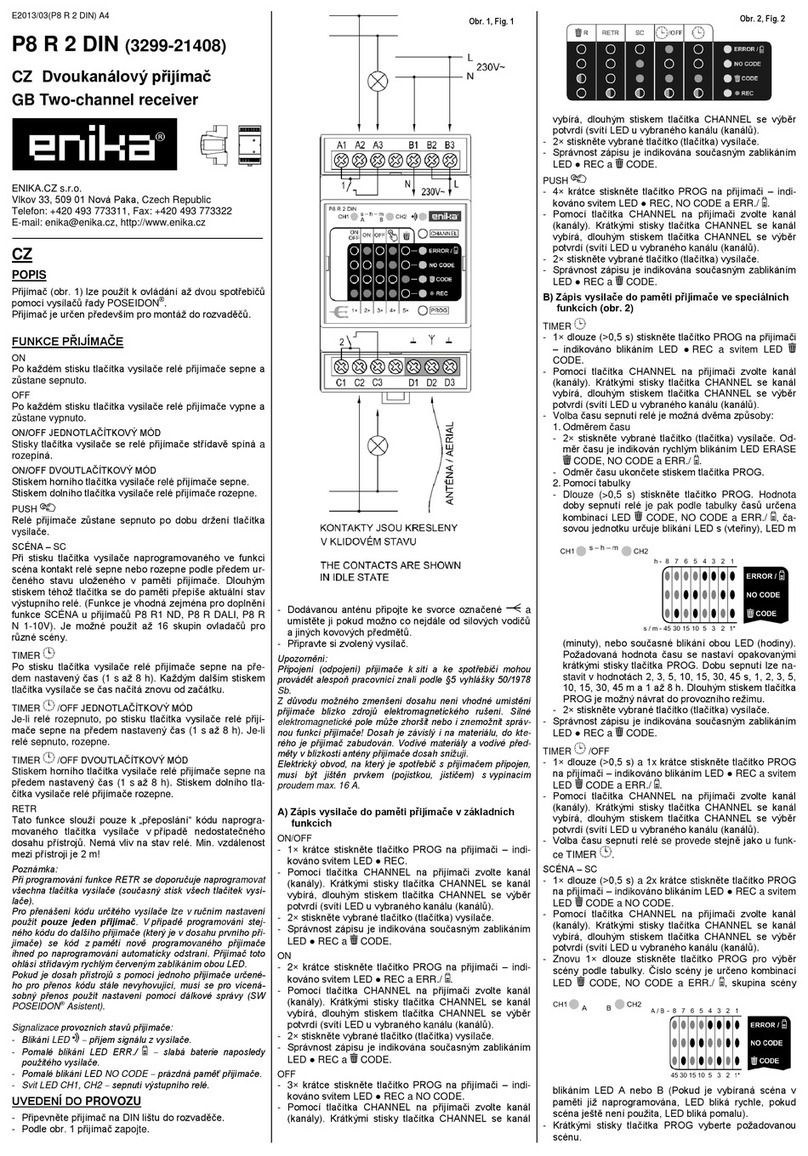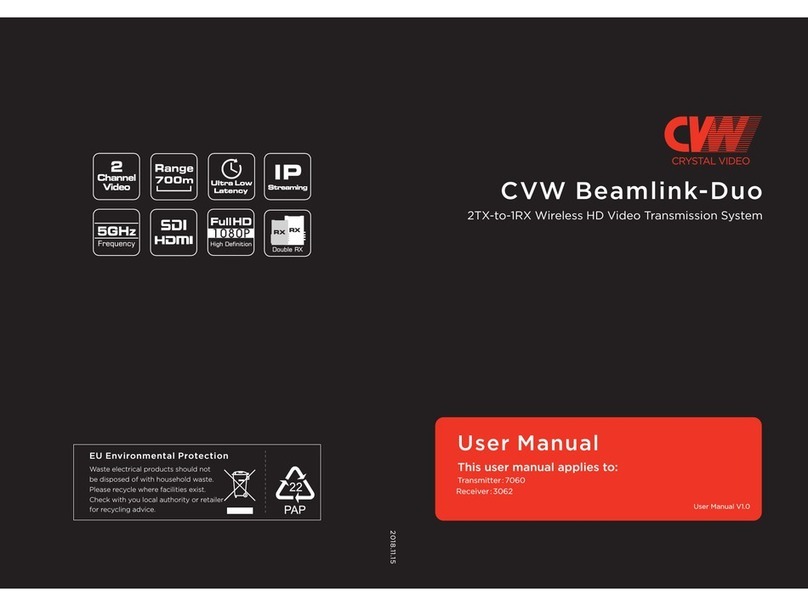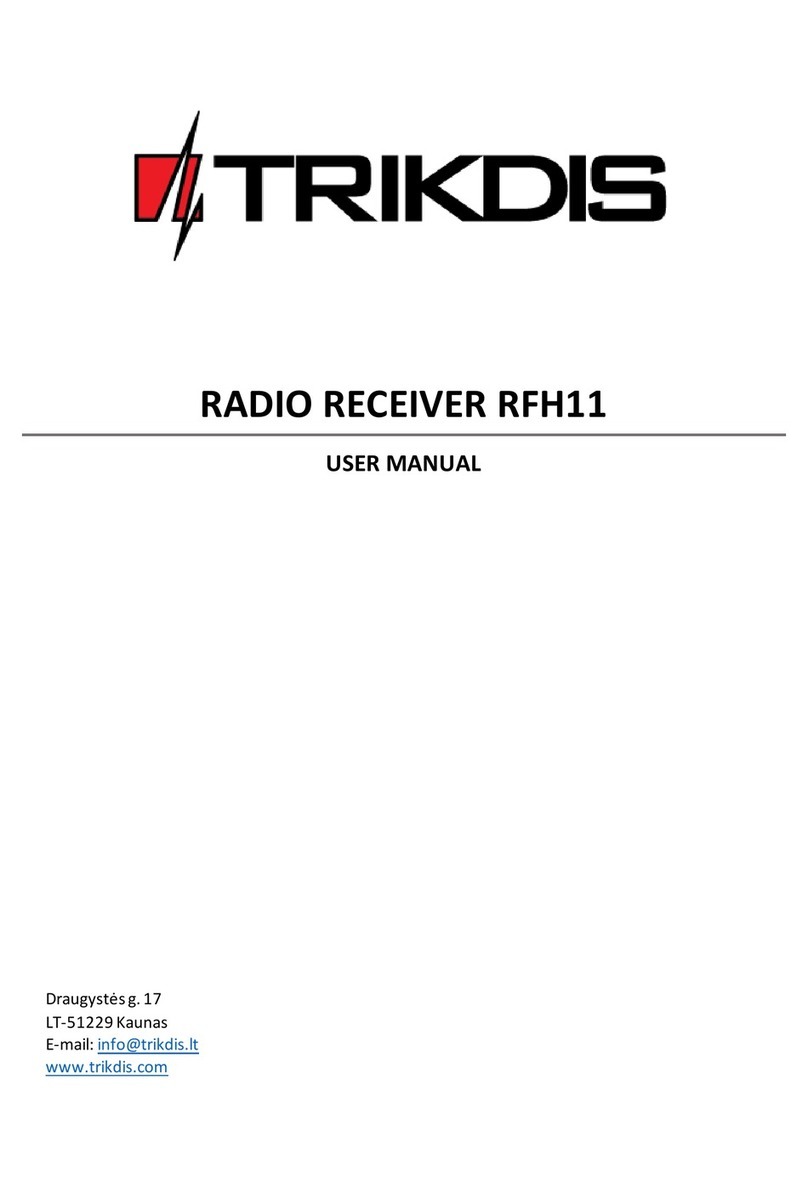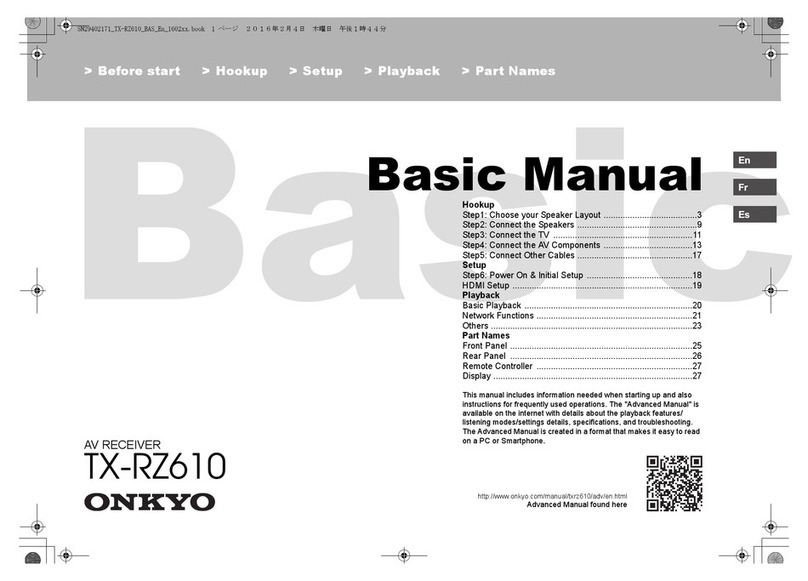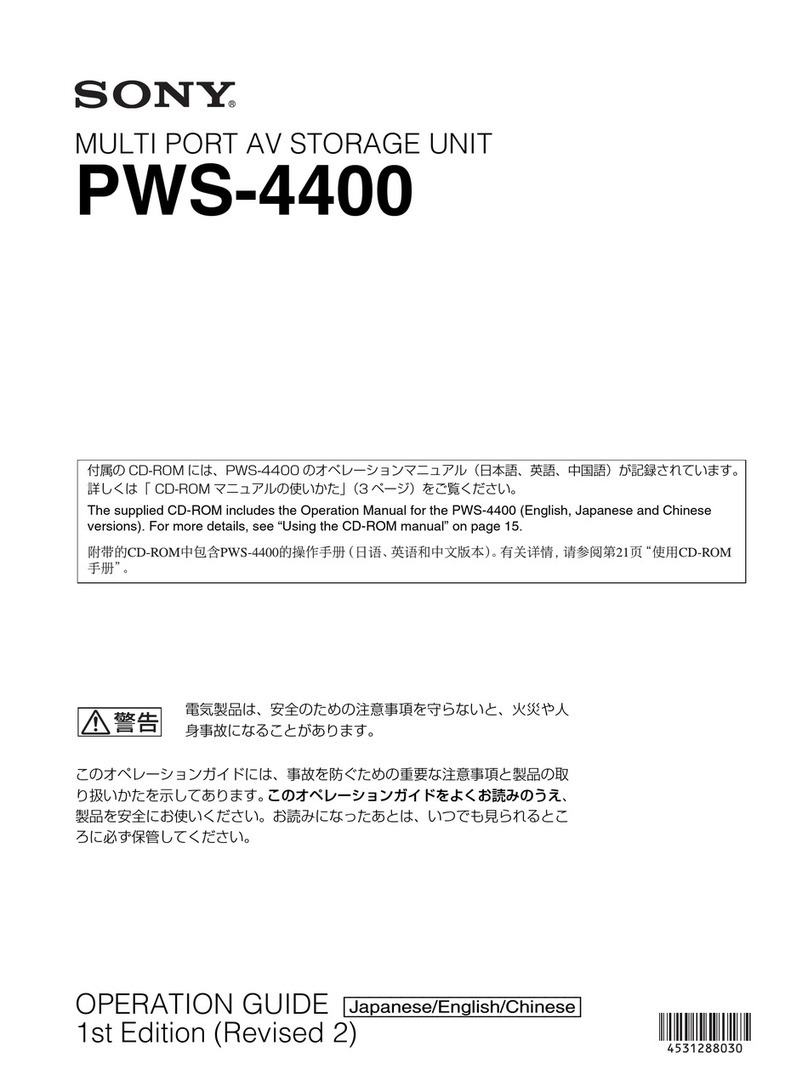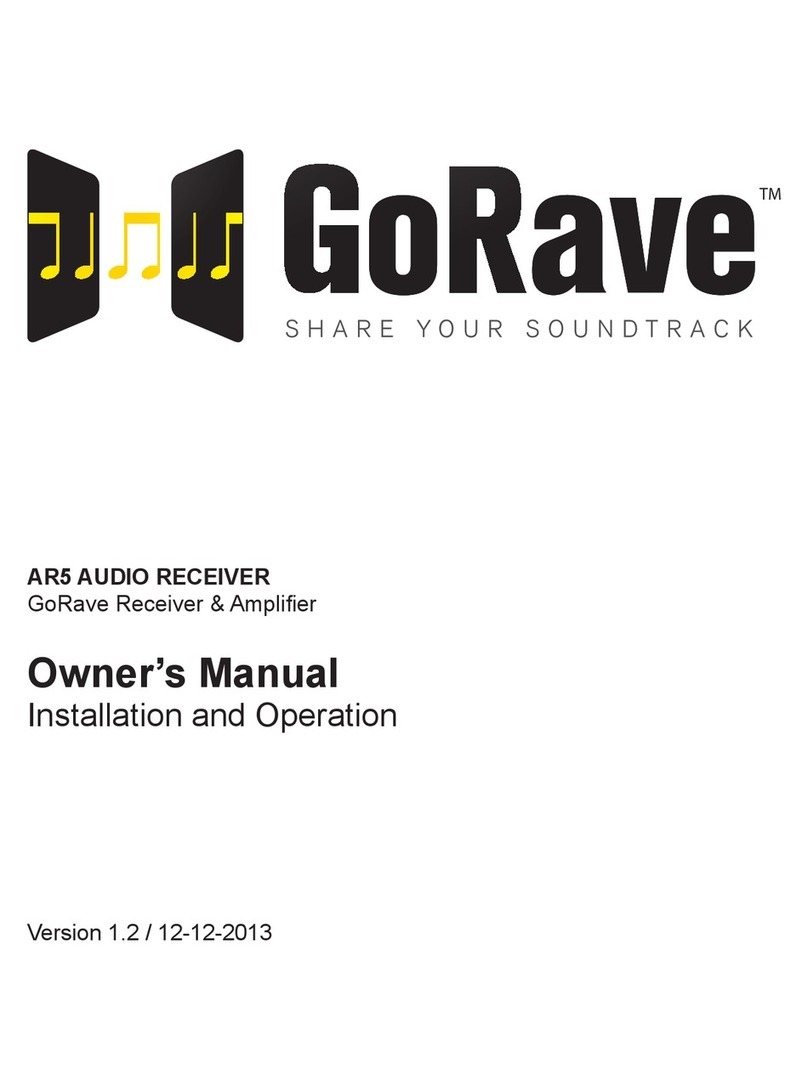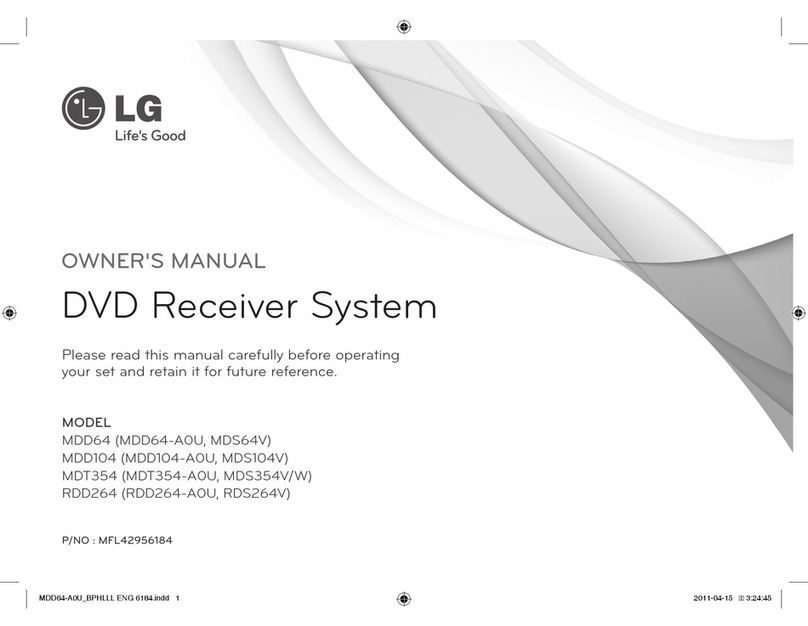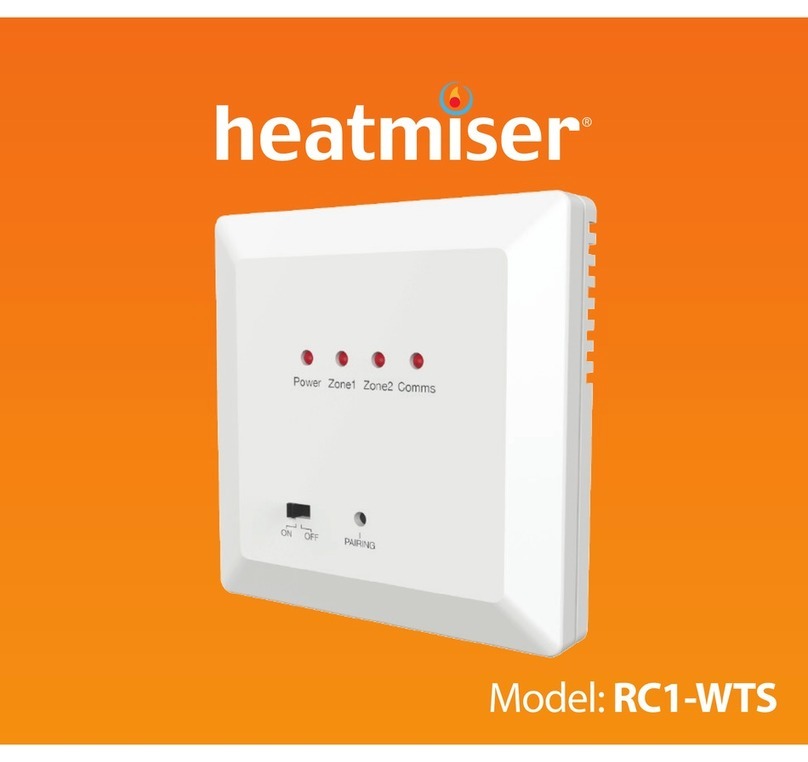Dialog ODS1410 IR User manual


Dialog Television User Manual
1
Accessing Programme Schedules
Mobile Alerts:
You can set SMS reminders on selected programmes and a SMS will reach you
15 minutes prior to the programme.
Simply dial #679# EPG and follow the instructions.
Mobile Recommendations:
Receive daily recommendations about Dialog TV programming via SMS.
Registration FREE.
To activate, type PROMO <space> DTV and SMS to 7777
To deactivate, type PROMO <space> REMOVE <space> DTV and SMS to 7777
TV:
To access a Seven Day channel schedule, simply press the 'EPG' button on your
remote. You may need to wait for 30 seconds for the data to appear on the
screen. Just press the side arrow keys to switch through the days.
Web:
Log on to www.dialog.lk/tv and select 'TV Programme Guide' under 'Quick
Links' to download a PDF le.
Activating Individual Channels
From your Dialog Mobile
Activate:
ON <space> Your Dialog TV Account Number <space> Channel Number and
send to 679
Deactivate:
OFF <space> Your Dialog TV Account Number <space> Channel Number and
send to 679
From other mobile networks
Activate:
ON <space> Your Dialog TV Account Number <space> Channel Number and
send to 077 0 679 679
Deactivate:
OFF <space> Your Dialog TV Account Number <space> Channel Number and
send to 077 0 679 679
SELF HELP OPTIONS

2
Dialog Television User Manual
SELF HELP OPTIONS
Monthly rental for Sun TV, KTV and Sun Music Bouquet is Rs. 299/-*
+ Monthly rental for HBO, HBO Hits, HBO Signature and HBO family Bouquet is Rs. 399/-*
* Taxes applicable
22 399.00
23 399.00
24 199.00
25 99.00
26 99.00
27 99.00
28 99.00
29 99.00
30 99.00
31 99.00
33 99.00
34 49.00
35 49.00
36 49.00
37 49.00
38 49.00
39 49.00
+
+
+
+
+
�
�
�
1 49.00
2 49.00
3 49.00
4 49.00
6 199.00
8 99.00
9 99.00
10 99.00
11 99.00
12 99.00
14 99.00
15 49.00
16 49.00
18 49.00
19 199.00
20 399.00
21 399.00
40 99.00
41 99.00
42 49.00
43 99.00
44 99.00
45 99.00
46 99.00
47 99.00
48 99.00
49 99.00
50 299.00
51 99.00
52 99.00
54 299.00
55 99.00
56 99.00
57 299.00
74 49.00
Conditions
• YouwillreceiveanoticationonyourTVupon
activation.
• Monthlyautorenewalwillapply.Todeactivate
please refer instructions above.
• Thisrentalwillbeinadditiontoyourmonthlybase
package.
• Belowrentalsaresubjecttochangewithoutprior
notice.

3
Dialog Television User Manual
Check Your Dialog TV Bill
IVR:
Dial 456justasyouwouldcheckyourDialogmobilebill,andselectOption2.
USSD:
Dial #679# from your Dialog mobile.
SMS:
From your Dialog Mobile:
Type BILL and send to 679.
From another Dialog Mobile:
Type BILL <space> Your Dialog TV Account Number and send to 679 from a
friends or family member’s Dialog mobile connection.
IMPORTANT SAFETY INSTRUCTIONS
SELF HELP OPTIONS
Power Supply:
95~240V AC 50/60Hz (general)
Location:
Place the receiver in an indoor location with good ventilation, suitable
temperature, no direct sunlight, low humidity and low vibration. Unplug the STB
during lightning, storms or when unused for long periods of time.
Place the receiver at least 30cm away from the wall and do not put heavy
objectsoranyelectricalapplianceontopofthereceiver.
Avoid Overloading:
Do not overload wall outlets, extension cords or adapters as this can result in re
or electric shock.
RISK OF ELECTRIC SHOCK
DO NOT OPEN!
CAUTION
CAUTION:
TO REDUCE THE RISK OF ELECTRIC SHOCK, DO
NOT REMOVE COVER (OR BACK) NO SERVICEBLE
PARTS INSIDE. REFER SERVICING TO QUALIFIED
SERVICE PERSONNEL

4
Dialog Television User Manual
The symbol, is intended to alert the user to the presence of uninsulated
'dangerous voltage' within the product’s enclosure that may be of
suicient magnitude to constitute a risk of electric shock to persons
The symbol is intended to alert the user to the presence of important
operating and maintenance (servicing) instructions in the literature
accompanying the product
WARNING:
To reduce the risk of re or electric shock, do not expose this device to rain or
moisture.
Note:
If not used for long periods of time, please remember to pull out the power cable
or turn o the power.
Cleaning:
Disconnect the STB from the wall socket before cleaning. Use a dry cloth to dust
the STB.
Avoid objects and liquids from entry:
Donotinsertanysmallobjectssuchascoinsintothereceiverandalsokeep
liquids away, as it may result in a short circuit.
Ventilation openings:
The receiver’s ventilation openings prevent itself from heating. Do not block
them as it may cause malfunctioning. Ensure that free airow is maintained
around the receiver.
IMPORTANT SAFETY INSTRUCTIONS

5
Dialog Television User Manual
CONNECTING STB (SET TOP BOX) TO TV
RCA Video /Audio Connector
Connect the supplied RCA cables to the Set Top Box RCA outputs and
your TV’s RCA inputs
Connect your LNB cable into the Set Top Box LNB IN socket

6
Dialog Television User Manual
Front Panel
1 Power – Press to switch between operation and standby
modes.
2 CH+ CH- – Change the previous or next channel when
watching TV, or move to the next higher or lower
item in the menu.
3 Remote sensor –Remote sensor receives IR commands from the
RCU.
4 Display – The display will show the current channel number.
While the receiver is in standby mode, the display
will show the current time.
5 Smart Card Interface Slot – When inserting the smart card, please note that
the gold chip on the smart card should be faced
down and inward when it is inserted in to the
Smart Card Slot.
CONTROLS AND FUNCTIONS
345
12

7
Dialog Television User Manual
Rear Panel
1 LNB In – This port is to connect the coaxial cable from LNB of
your Dish.
2 LNB Out – Connect this port to LNB IN port of the other receiver.
3 S/PDIF Digital Output – This is for the connection to the external Hi-Fi system
which has an optical S/PDIF input interface.
4 Video, Audio R/L – Connect your TV or any output device using a RCA
cable.
5 MOD Out – This is for the connection to your TV using RF cable.
6 ON / OFF – Main power switch.
CONTROLS AND FUNCTIONS
1 4 5 6
2 3

8
Dialog Television User Manual
Remote Control Unit (RCU)
CONTROLS AND FUNCTIONS
1
2
3
5
6
7
10
8
9
12
11
4
13
14
15
17
19
20
21
22
23
24
18
16
1 Turn the sound on/o.
2 Select channels or use as an alphabetic
search key to sort Channel lists.
3 Show the TV/ Radio guide. Press again
to hide the guide.
4 Zoom the screen.
5 Adjustthevolume.
6 Open main settings and also change settings in
some views.
7 Move the menu cursor up and down.
8 GO to previous channel.
9 Additional function key.
10 Additional function key.
11 Switch between TV and Radio mode.
12 Selection of sound track stereo, mono, Left,
Right.
13 Switch receiver in and out of standby mode.
14 Information mode.
15 Change channels.
16 This key is used to pause the screen.
17 Exit's any open menu and goes back to watch
TV.
18 Move the menu cursor and also change
settings in some views.
19 Display the favorite channel list.
20 Additional function key.
21 Additional function key.
22 Go to home channel.
23 Check the status of reserved programs.
24 Signal quality strength and smart card NO.

9
Dialog Television User Manual
Restore to Factory Settings
This operation deletes all data and settings currently saved and returns the system to
the initial status.
1. Press ‘Menu’ button
2. Select ‘Installation’
3. Select ‘Factory Default’
4. Press ‘OK’ to continue, ‘EXIT’ to cancel
5. Enter password (0000 Default) for factory Reset
SETTINGS AND OPERATIONS
Parental Control
In order to prevent certain channels being viewed.
To enable the Parental Control
1. Press ‘Menu’ button
2. Select ‘Preferences’
3. Select ‘Parental Control’
4. Enter password (0000)
5. Select ‘Channels’
6. Select ‘LOCK/UNLOCK’
To set Channels for blocking
1. Press ‘Menu’ button
2. Select ‘Edit Channels’
3. Select ‘Edit Channel List’
4. Enter password (0000)
5. Select the channel & press ‘LOCK’ using the green button on the RCU
Favorite Channel Selection
Access favorite channels by adding them to this shortcut key.
Add to favorite list
1. Press ‘Menu’ button
2. Select ‘Edit Channels’
3. Select ‘Edit favorite Channels’
4. Select ‘Favorite Button’
5. Green Button on RCU to add channels

10
Dialog Television User Manual
Program Guide – EPG
EPG shows the event information on the current channel by time zone. EPG is divided
into daily, weekly & extended mode. When the EPG button is pressed, the daily mode
is displayed as a default.
Press EPG button on the RCU.
Manual Scan
The function allows searching for channels on a manual mode.
1. Press ‘Menu’ button
2. Select ‘Installation’
3. Enter password (0000)
4. Select ‘Scan’
Performance
The function allows verifying the link quality and the power.
Press the ‘SAT’ button on the RCU.
SETTINGS AND OPERATIONS
Timer Settings
This function allows programming of the receiver to perform designated time based
actions, including timer based wakeup/ sleep of the STB.
1. Press ‘Main Menu’
2. Select ‘Preferences’
3. Select ‘Reminder List’
4. Select Add (Red Button on the RCU)

11
Dialog Television User Manual
TROUBLESHOOTING
Seq
No Fault Identication Possible Causes for
Error Possible Action (By Customer)
1Error Messages - E-04 / E-05 /
E-06 / E-07 Smart Card problem Remove, clean contacts,
re-insert
2 Error Messages - E-17 Smart Card / STB
mismatch
Place the original SIM card in the
original STB
3 Error Messages - E-30 Waiting for
authorization
Wait for 2 minutes and if message
does not disappear automatically,
call the Dialog TV hotline
4Error Messages - E-48/ E-52 No reception Check Weather/ Dish alignment
5 Error Messages - E-50 No services tuned Rescan + check all TPs level & quality
6STB - No Power
(No LEDs ON) Power unit failure Check power supply
7STB - No Power
(Only Red LED is ON) Power unit failure Call the Dialog TV hotline –
077 7 679 679
8 STB - STB 8888/ 0000/ LOCK STB issue Try a factory reset
9 STB - STB non-responsive STB issue Power reset
10 STB - STB restarting STB issue Power reset/ factory reset
11 Video - Blank
(No audio and video)
STB not responding/
cable error Power reset/ check AV cables
12 Video - Blank but can see
Information Bar
MPEG decoding
problem
Channel swap/ power reset/ factory
reset
13 Video - Black and white only Video standard
mismatch
Check settings on TV/ check STB
video output setting (PAL)
14 Video - Abnormal colors Video output problem
Check settings on TV/ check STB
video output setting (PAL)/ power
reset/ factory reset
15 Video - No video but can hear
audio
Video decoding
problem
Check video cable/ Channel swap/
power reset/ factory reset
16 Video - Video freeze STB not responding/
signal interference
Power reset/ channel re-scan/
factory reset
17 Video - Some channels /
channel blocks missing Signal interference Rescan + check all TPs level & quality
18 Audio - No audio Audio decoding
problem Power reset/ check AV cables
19 Audio - Audio corrupted Audio decoding
problem
Power reset/ factory reset/ check
for loose connections
20 Remote - No response RCU issue Check battery and polarity

12
md˙fNda.sl w;afmd;
iajhx Wmldr fiajdj u.ska
jevigyka úia;rh i|yd msúiSu
f;dard.;a jevigyka SMS u.ska(
f;dard.;a jevigyka SMS u.ska oekqïfok wdldrhg ilia l< yel' jevigyk wdrïN
ùug úkdä 15lg fmr SMS mKsúvh Tn fj; ,efnkq we;'
#679# wu;d EPG f;dard ,efnk Wmfoia ms<smÈkak'
jevigyka úia;r SMS u.ska
Dialog TV jevigyka úia;rh Èkm;d SMS u.ska fkdñf,a ,nd.ekSu i|yd ,shdmÈxÑ
ùug PROMO <ysia;ekla> DTV hkqfjka ghsma lr 7777gSMS lrkak'
wl%Sh lsÍu i|yd PROMO <ysia;ekla> REMOVE <ysia;ekla> DTV hkqfjka ghsma lr
7777gSMS lrkak'
rEmjdyskS hka;%fhka(
Èk 7l jevigyka úia;rh ,nd.ekSu i|yd Tfí ÿria: md,lfhys ‘EPG’ fnd;a;u
fhdokak' ;;amr 30lska jevigyka ms<sn| f;dr;=re rEmjdyskS ;srfhys Èia fõ' Tng
wjYH Èkhg wod< jevigyka úia;rh oek.ekSug B ysi iys; (arrow keys) fnd;a;ï
fhdokak'
wka;¾cd,fhka(
jevigyka úia;rh PDF wdldrfhka ,nd.ekSug www.dialog.lk/tv fj; msúiS “Quick
Links” hgf;a we;s “TV Programme Guide” f;darkak'
;ks pek,a l%shd;aul lsÍu
Tfí vhf,d.a cx.u ÿrl:kfhka
l%shd;aul lsÍu(
ON <ysia;ekla> Tfí Dialog TV .sKqï wxlh <ysia;ekla> pek,a wxlh ghsma lr 679g
SMS lrkak'
wl%Sh lsÍu(
OFF <ysia;ekla> Tfí Dialog TV .sKqï wxlh <ysia;ekla> pek,a wxlh ghsma lr 679g
SMS lrkak'
fjk;a cx.u ÿrl:k cd,hlska
l%shd;aul lsÍu(
ON <ysia;ekla>Tfí Dialog TV .sKqï wxlh <ysia;ekla> pek,a wxlh ghsma lr
077 0 679 679g SMS lrkak'
wl%Sh lsÍu(
OFF <ysia;ekla> Tfí Dialog TV .sKqï wxlh <ysia;ekla>pek,a wxlh ghsma lr
077 0 679 679g SMS lrkak'

md˙fNda.sl w;afmd;
13
iajhx Wmldr fiajdj u.ska
Sun TV, KTV iy Sun Music pek,a iuQyh i`oyd udisl .dia;=j re'299$-*
+ HBO, HBO Hits, HBO Signature iy HBO Family pek, iuQyh i`oyd udisl .dia;=j re'399$-*
* wod< nÿ wh úh hq;=hs'
22 399.00
23 399.00
24 199.00
25 99.00
26 99.00
27 99.00
28 99.00
29 99.00
30 99.00
31 99.00
33 99.00
34 49.00
35 49.00
36 49.00
37 49.00
38 49.00
39 49.00
+
+
+
+
+
�
�
�
1 49.00
2 49.00
3 49.00
4 49.00
6 199.00
8 99.00
9 99.00
10 99.00
11 99.00
12 99.00
14 99.00
15 49.00
16 49.00
18 49.00
19 199.00
20 399.00
21 399.00
40 99.00
41 99.00
42 49.00
43 99.00
44 99.00
45 99.00
46 99.00
47 99.00
48 99.00
49 99.00
50 299.00
51 99.00
52 99.00
54 299.00
55 99.00
56 99.00
57 299.00
74 49.00
fldkafoais
• pek,h l%shd;aul jQ miq oekqj;a lsÍfï mKsúvhla Tfí
rEmjdyskS ;srfhys Èia jkq we;'
• pek,h udislj iajhxl%Shj kej; w¿;a fõ' wl%Sh lsÍu
i|yd lreKdlr by; Wmfoia ms<smÈkak'
• fuu .dia;=j Tfí meflac udisl .dia;=jg wu;rj wh
flf¾'
• my; .dia;= mQ¾j ±kqï §ulska f;drj fjkia úh yel'

14
md˙fNda.sl w;afmd;
iajhx Wmldr fiajdj u.ska
Tfí Dialog TV ì,am; mÍlaId lrkak
iajhxl%Sh Wmfoia u.ska (IVR):
Tfí vhf,d.a cx.u ÿrl:k ì,am; úuik whqßkau 456 wu;d wxl 2we;=<;a lrkak
cx.u ÿrl:kfhka (USSD):
#679# wu;kak
SMS u.ska:
Tfí vhf,d.a cx.u ÿrl:kfhka
BILL hkqfjka ghsma lr 679gSMS lrkak'
fjk;a vhf,d.a cx.u ÿrl:khlska
Tfí mjqf,a idudðlfhl=f.a fyda ñ;=frl=f.a vhf,d.a cx.u ÿrl:khlska BILL <ysia;ekla>
Tfí Dialog TV .sKqï wxlh ghsma lr 679gSMS lrkak'
jeo.;a wdrlaIl Wmfoia
úÿ,sh iemhSu
95~240V AC 50/60Hz (idudkH)
ia:dk.; lsÍu
fyd| jd;dY%hla we;s" iqÿiq WIaK;ajhla we;s" Rcq iQ¾hdf,dalhg ksrdjrKh fkdjk mßÈ
f;;ukh fkdue;s lïmkj, n,mEug yiq fkdjk ia:dkhl ix{d .%dyl WmlrKh ;eìh
hq;=h' úÿ,s flàï iy wl=Kq we;s fõ,djkays§ yd ix{d .%dyl Ndú;d fkdlrk wjia:dj,§
úÿ,sh úikaê lrkak'
ix{d .%dyl WmlrKh ì;a;sfha isg wju jYfhka fikaáógr 30la j;a wE;ska ;eìh hq;= w;r
fjk;a úÿ,s WmlrK fyda nr WmlrK ix{d .%dylh u; ;eîfuka j,lskak
oeßh fkdyels mßÈ iïnkaO lsÍfuka
j,lskak
ì;a;sfhys úÿ,s fmakqj" nyq fmakq /yeka
(Extension cords) fyda wevmagr j,g
m%udKh blaujd úÿ,s WmlrK iïnkaO
fkdl< hq;=h' wêl f,i úúO /yeka
iïnkaO l<fyd;a úÿ,sh ldkaÿ ùug fyda
.sks .ekSug yelshdj we;'
RISK OF ELECTRIC SHOCK
DO NOT OPEN!
CAUTION
CAUTION:
TO REDUCE THE RISK OF ELECTRIC SHOCK, DO
NOT REMOVE COVER (OR BACK) NO SERVICEBLE
PARTS INSIDE REFER SERVICING TO QUALIFIED
SERVICE PERSONNEL

15
md˙fNda.sl w;afmd;
jeo.;a wdrlaIl Wmfoia
mßjrKh fkdlrk ,o “wk;=reodhl fjd,aàh;djh”iys; fuu WmlrKfhys
mqoa.,fhl=g Ôú; ydks isÿúh yels m%udKfha úÿ,s Odß;djla wka;¾.; njg
wk;=re weÕùula Ndú;d lrkakdg ,nd§u fuu ixfla;fhka woyia flf¾'
ksIamdÈ;h ms<sn|j ,sÅ;j mdßfNda.slhd oekqj;a lr we;s mßÈ fufyhqï iy
kv;a;= l%shdj,Ska isÿlsÍfï§ Ndú;d lrkakd oekqj;a lsÍu fuu ixfla;fhka
woyia flf¾'
wjjdohhs(
úÿ,s ier u.ska iy .skafkka we;s wjodku wju lr.ekSu i|yd fuu WmlrKh f;;ukh
we;s ia:dkj,oS iy j¾Idj we;s wjia:dj,oS ksrdjrKh lsÍfuka j,lskak'
igyk(
oS¾> fõ,djla Ndú;d fkdlrkafka kï úÿ,s /yek bj;a lsÍug fyda úÿ,sh úikaê lsÍug
wu;l fkdlrkak'
mssßisÿ lsÍu(
msßisÿ lsÍug fmr ix{d .%dyl WmlrKfhys /yek ì;a;sfhys fmakqfjka bj;a lrkak' ix{d
.%dyl WmlrKfhys we;s ¥ú,s bj;a lsÍug úh,s frÈlvla Ndú;d lrkak'
WmlrKh ;=<g úúO øjH iy Èhr j¾. we;=¿ ùu j,lajkak(
úoHq;a mßm: j, úÿ,sh ldkaÿ úh yels neúka ldis jeks lsisÿ l=vd øjHhla .%dyl WmlrKh
;=<g we;=¿ fkdl, hq;= w;r oshr j¾. WmlrKfhka wE;aj ;eìh hq;=h'
jd;dY% ljq¿(
.%dylfhys we;s jd;dY% ljq¿ u.ska th r;aùfuka je,fla' tu ljq¿ wjysr l<fyd;a
WmlrKfhys l%shdldÍ;ajhg ndOd isÿúh yel' .%dylh wjg ksoyia jd;dY%hla mj;sk mßÈ
jgmsgdj ilialsÍu jeo.;a fõ'

16
md˙fNda.sl w;afmd;
RCA Y%jH$oDIH iïnkaOlh
,nd § we;s RCA /yek ix{d .%dyl WmlrKfhys RCA ks¾hd;s fhojqug (Output)
iy rEmjdysksfhys RCA wdhd;s (Input) fhojqug iú lrkak'
rEmjdysksh iy ix{d .%dyl WmlrKh iïnkaO lsÍu
Tfí LBN flan,h LNB IN (Socket) fj; iïnkaO lrkak

17
md˙fNda.sl w;afmd;
bÈßmi mek,h
1 Power - ix{d .%dyl WmlrKh l%shd;aul lsrSug iy l%shd
úrys; lsÍug fuu fnd;a;u fhdod .efka'
2 CH+ CH- - pek,a udrelsÍu i|yd fuu fnd;a;ï Ndú;d
flf¾'
3 Remote Sensor - ÿria: md,lfhka IR úOdk .%yKh lr.ekSu
i|yd fuh Ndú;d flf¾' ixfõolfhys o¾Ykh
wjysr fkdl< hq;=h'
4 Display - u.ska wod< wjia:dfjys úldYh jk pek,a wxlh
n,d.; yel' ix{d .%dylh Stand by wdldrfha
mj;sk úg tys fõ,dj igyka fõ'
5 Smart Card Interface Slot - úldYk ndOd iys; pek,a keröu i|yd
Dialog TV úiska ,nd § we;s Smart Card w;=re
uqyqK; i|yd iaud¾Ü ldâm; we;=<;a l< hq;=h'
tneúka Tng kerôh yelafla iaud¾Ü ldâm;
i|yd kshu lrk ,o pek,a muKs'
ix{d .%dyl WmlrKfha l%shdldÍ;ajh
345
12

18
md˙fNda.sl w;afmd;
msgqmi mek,h
1 LNB In - Tfí ix{d .%dyl ;eáfhys LNB fj;ska tk taldlaI
/yek (Coaxial Cable) iïnkaO lsÍu
2 LNB Out - wfkla ix{d .%dylfha LNB IN fhojqug fuh iïnkaO
lrkak'
3 S/PDIF Digital Output - m%ldY S/PDIF wdhd;s fhojqï w;=re uqyqK;la we;s
Hi-Fi moaO;shlg iïnkaO lsÍu i|yd fuh Ndú;d
flf¾'
4 Video, Audio R/L - RCA flan,h Ndú;d lr rEmjdysksh fyda ´kEu
m%;sodk WmlrKhla yd iïnkaO lsÍug fuh Ndú;d
lrhs'
5 MOD OUT - RF flan,h Ndú;d lr rEmjdysksh yd iïnkaO lsÍug
fuh Ndú;d lrhs'
6 ON/OFF -m%Odk iaúph
ix{d .%dyl WmlrKfha l%shdldÍ;ajh
1 4 5 6
2 3

19
md˙fNda.sl w;afmd;
ÿria: md,lh
ix{d .%dyl WmlrKfha l%shdldÍ;ajh
01. Yíoh keje;aùu
02 pek,a f;aÍu fyda we;=<;a lr we;s pek,a ,ehsia;=j wldrd§
ms<sfj,g mÍlaId lsÍu i|yd fhdod .efka
03 TV/Radio jevigyka úia;rh i|yd' jevigyka úia;rfhka
bj;aùu i|yd kej; fhdokak
04 ;srh ióm lr ne,Su
05 y`v md,kh lsÍu i|yd
06 m%Odk fukqjg msúiSu' fukqfjka bj;aùu i|yd kej; fhdokak
07 fukqfjys l¾irh f.k hdu i|yd' úúO ieliSï i|yd o
Ndú;d flf¾
08 fmr pek,hg hdu i|yd
09 wu;r fnd;a;uls
10 wu;r fnd;a;uls
11 rEmjdysksh iy .=jkaúÿ,sh w;r udre ùu i|yd
12 Yío wdldrh f;aÍu
Stereo/Mono/Left
13 .%dylh l%shd;aul lsÍu iy Standby lsÍu
14 úldYh jk jevigyk ms<sn|j flá úia;rhla ^wka;¾.;j
we;akï& ;srfhys Èia fõ
15 pek,a udre lsÍu
16 ;srh ;djld,slj keje;aùu i|yd Ndú;d flf¾
17 újD; lr we;s ´kEu fukqjlska fyda f;dr;=rlska bj;aùug iy
kej; rEmjdysksh keröu i|yd fhduq ùug
18 fukq l¾irh by< my< f.k hdu
19 f;dr;=re fyda ieliSï f;aÍug fyda ;yjqre lsÍug Ndú;d
flf¾' tla jrla fh§fuka pek,a ,ehsia;=j ;srfhys Èia fõ'
20 Tfí m%sh;u pek,a ,ehsia;=j Èia fõ
21 wu;r fnd;a;uls
22 wu;r fnd;a;uls
23 fjka lrk ,o fyda úfYaI jevigyka ;;a;ajh mÍlaId lsÍu
24 m%Odk pek,h fj; hdu
25 ix{dj, .=Kd;aul nj yd m%n,;ajh iy iaud¾Ü ldâm;a
wxlh
1
2
3
5
6
7
10
8
9
12
11
4
13
14
15
17
19
20
21
22
23
24
18
16
Table of contents