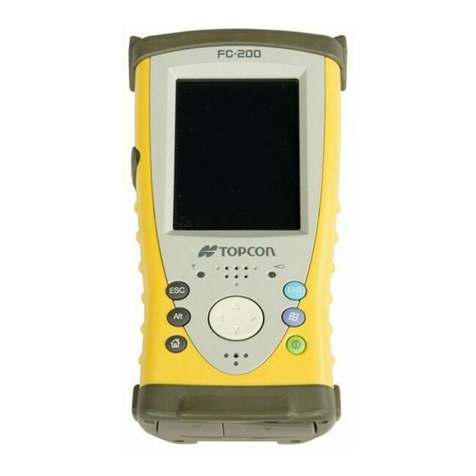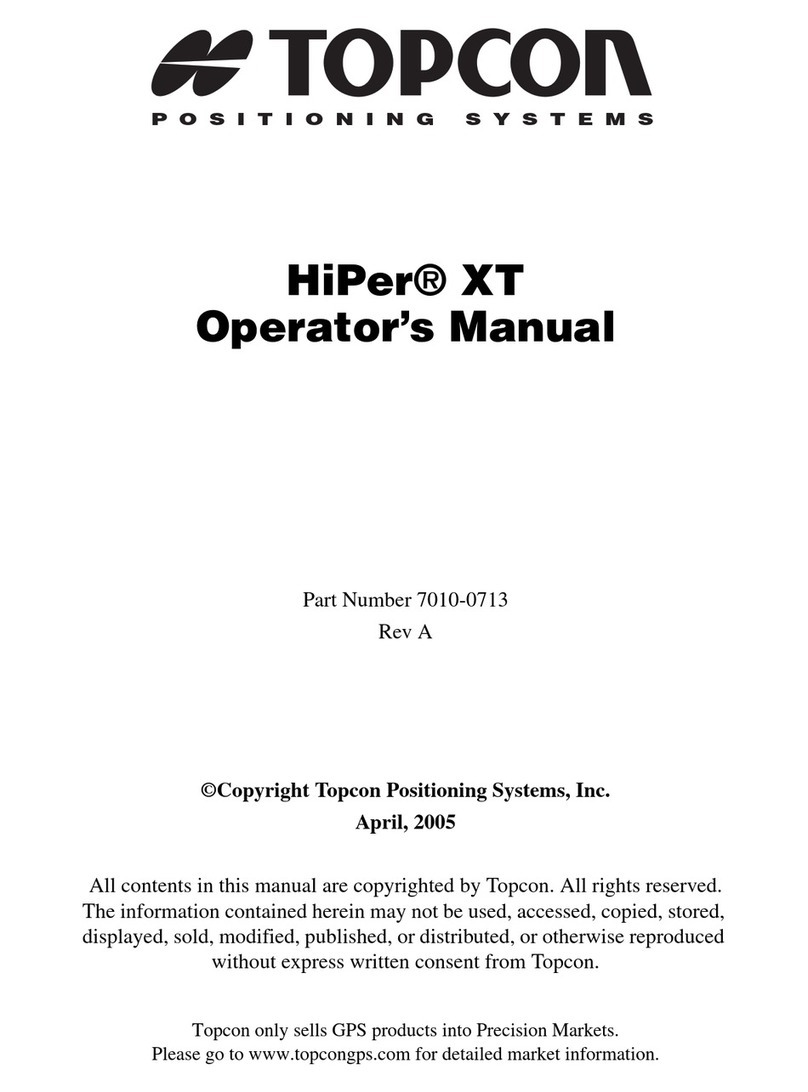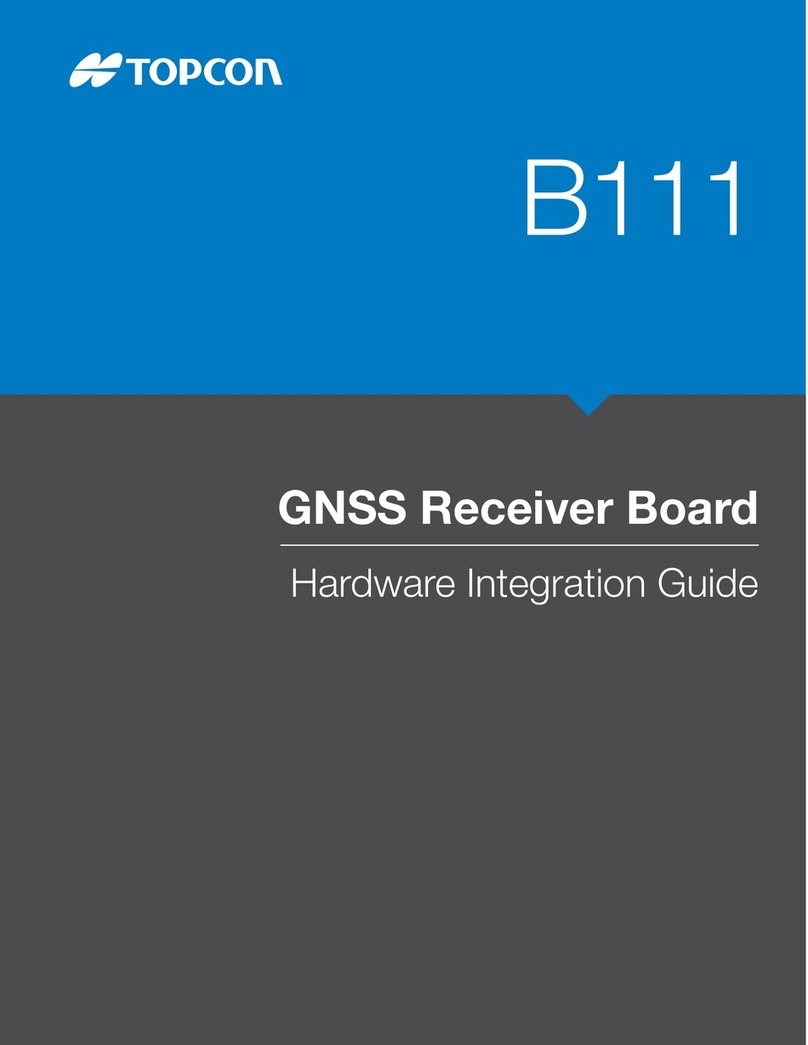Preface
TermsandConditions
ii
P/N:7010Ͳ1004
Copyrights
AllinformationcontainedinthisManualistheintellectualpropertyof,andcopyrightedmaterialofTPS.Allrightsarereserved.
Donotuse,access,copy,store,display,createderivativeworksof,sell,modify,publish,distribute,orallowanythirdpartyaccess
to,anygraphics,content,informationordatainthisManualwithoutTPS’expresswrittenconsentandmayonlyusesuch
informationforthecareandoperationofthereceiver.TheinformationanddatainthisManualareavaluableassetofTPSand
aredevelopedbytheexpenditureofconsiderablework,timeandmoney,andaretheresultoforiginalselection,coordination
andarrangementbyTPS.
Trademarks
GRͲ5,TRU™,Magnet™,PocketͲ3D™,Topcon®andTopcon PositioningSystems™aretrademarksorregisteredtrademarksofTPS.
Windows®isaregisteredtrademarkofMicrosoftCorporation.TheBluetooth®wordmarkandlogosareownedbyBluetooth
SIG,Inc.andanyuseofsuchmarksbyTopconPositioningSystems,Inc.isusedunderlicense.Otherproductandcompanynames
mentionedhereinmaybetrademarksoftheirrespectiveowners.
Disclaimer of Warranty
EXCEPTFORANYWARRANTIESINANAPPENDIXORAWARRANTYCARDACCOMPANYINGTHEPRODUCT,THISMANUALAND
THERECEIVERAREPROVIDED“ASͲIS.”THEREARENOOTHERWARRANTIES.TPSDISCLAIMSANYIMPLIEDWARRANTYOF
MERCHANTABILITYORFITNESSFORANYPARTICULARUSEORPURPOSE.TPSANDITSDISTRIBUTORSSHALLNOTBELIABLEFOR
TECHNICALOREDITORIALERRORSOROMISSIONSCONTAINEDHEREIN;NORFORINCIDENTALORCONSEQUENTIALDAMAGES
RESULTINGFROMTHEFURNISHING,PERFORMANCEORUSEOFTHISMATERIALORTHERECEIVER.SUCHDISCLAIMED
DAMAGESINCLUDEBUTARENOTLIMITEDTOLOSSOFTIME,LOSSORDESTRUCTIONOFDATA,LOSSOFPROFIT,SAVINGSOR
REVENUE,ORLOSSOFTHEPRODUCT’SUSE.INADDITIONTPSISNOTRESPONSIBLEORLIABLEFORDAMAGESORCOSTS