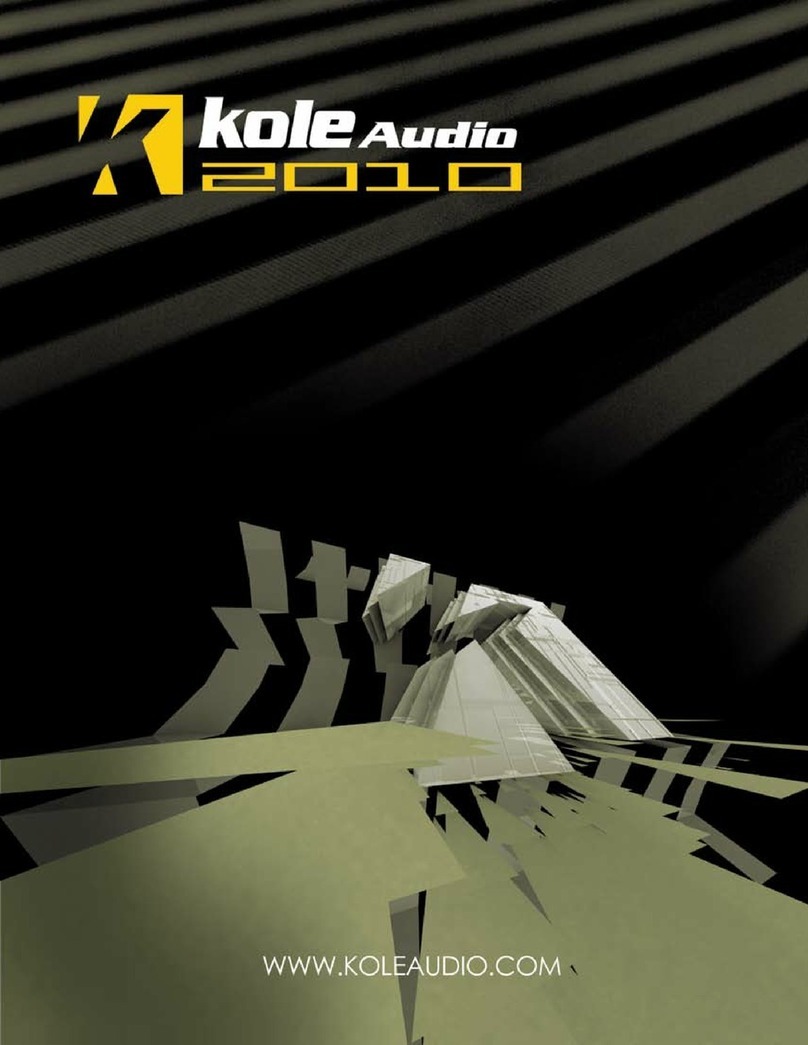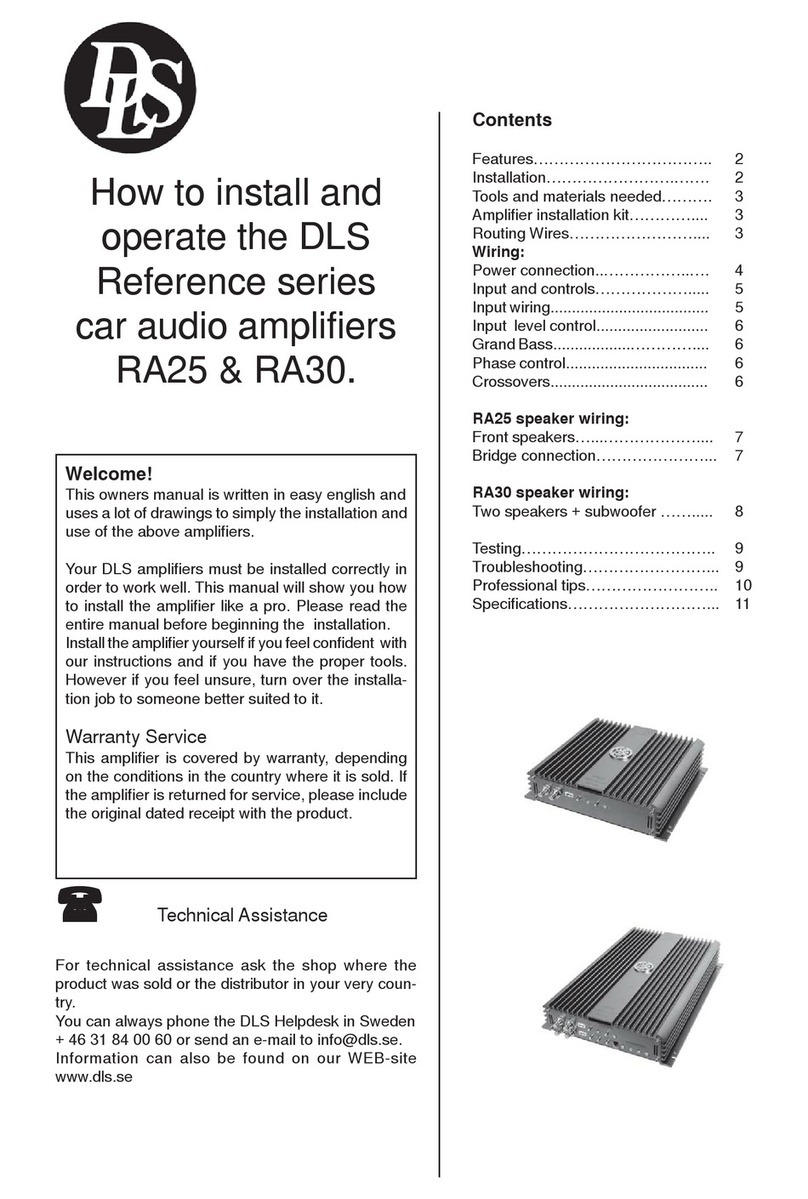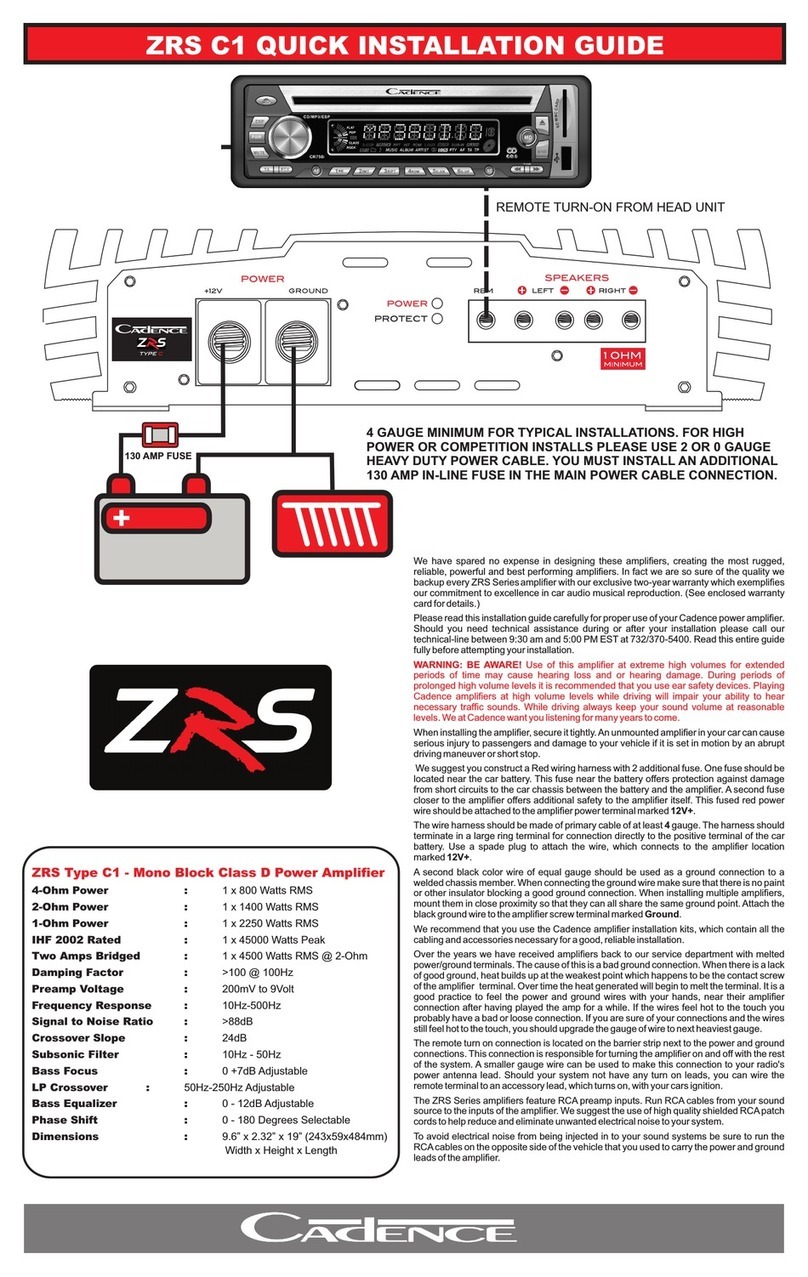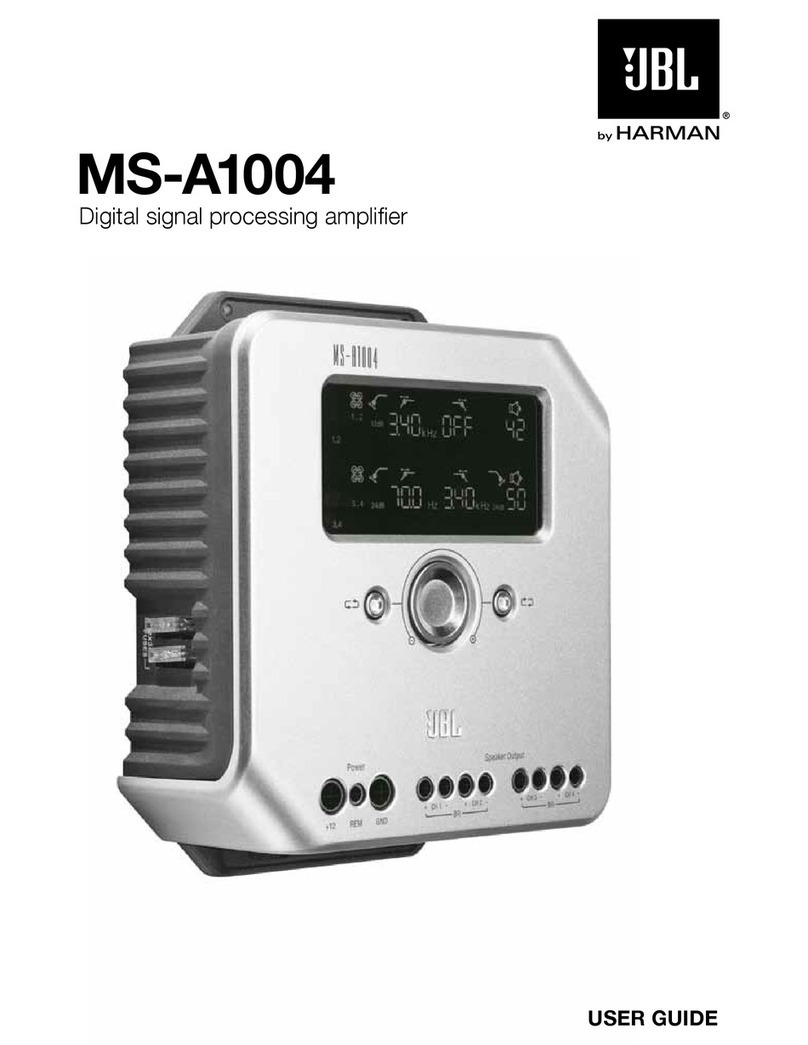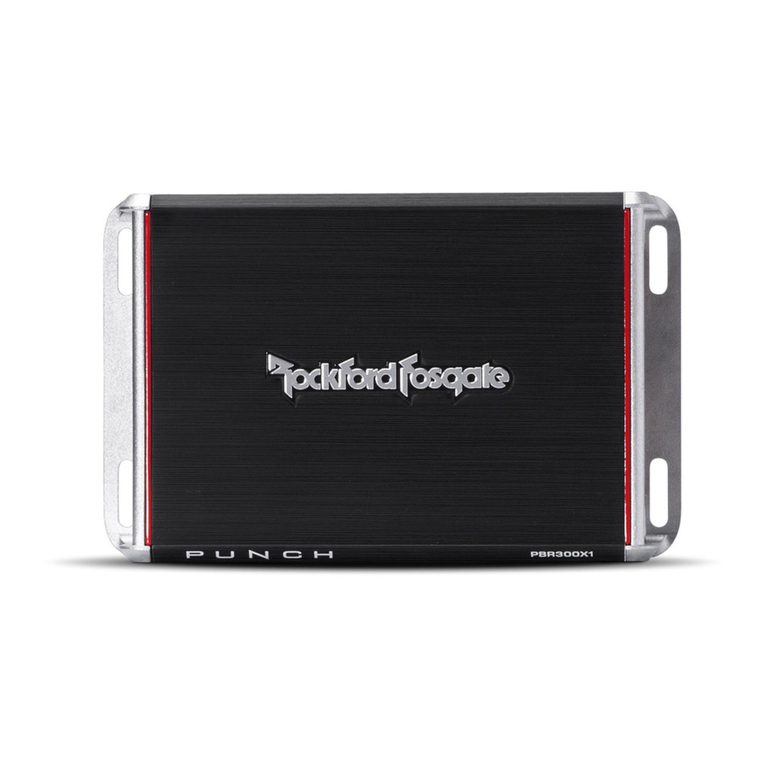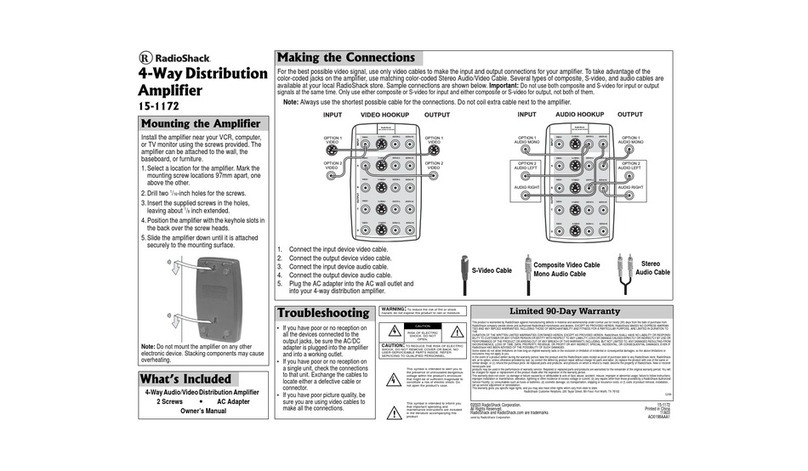Diamond Audio Technology D5 1200.1 User manual

LIMITED WARRANTY STATEMENT
Diamond Audio Technology, Inc. (DAT) warrants all DAT products to be
free of defects in material and workmanship for a period of one (1)
year from the date of original purchase provided they are purchased
from an authorized DAT retailer in the United States. However, the
effective warranty period will be three (3) years if the products were
purchased from and installed by an authorized DAT retailer.
What is covered: Parts and labor to effect repair or, at the sole
discretion of DAT, replacement of either any malfunctioning or
defective part(s) or the entire system should the system or any
component part(s) thereof fail to perform as designed. Includes return
freight via ground transportation to destinations within the United
States.
What is NOT covered: Installation or setup and repair or replacement of
the system or any parts thereof which, in DAT’s judgment, fail or
become damaged as a result of negligence, improper use, abuse,
unauthorized modification or service, improper or inadequate
packaging during shipment, installation by a non-authorized dealer,
accident, or use for any purpose other than those for which this
product was originally intended, or where the model’s serial number
has been removed, altered or defaced.
Who is covered: Original purchaser so long as they reside in the United
States and can provide proof of the original date of purchase (e.g.,
store receipt) from an authorized DAT retailer.
OUTSIDE THE UNITED STATES: Customers outside the United States
should contact their local sales office to obtain information on prices,
exchange unit availability, instructions, service and warranty/non-
warranty repairs.
Repair or replacement under this warranty is the exclusive remedy of
the consumer. DAT shall not be liable for any incidental or
consequential damages for breach of any expressed or implied
warranty on this product. Except to the extent prohibited by applicable
law, any implied warranty of merchantability or fitness for a particular
purpose on this product is limited in duration to the duration of this
warranty. Some states do not allow the exclusion or limitation of
incidental or consequential damages, or allow limitations on how long
an implied warranty lasts, so the above limitations or exclusions may
not apply to you. This warranty gives you specific legal rights and you
may also have other rights that may vary from state to state.
HOW TO OBTAIN WARRANTY SERVICE
In the event a DAT product should require servicing, you should (a) visit
an authorized DAT retailer or (b) call the DAT Service Dept. at (866) 328
2834. To be eligible for warranty service within a three (3) year period,
the accompanying receipt of original purchase from an authorized DAT
retailer must specifically note that dealer installation was provided.
Product returned for repair/service must be properly packaged and
clearly marked with the Return Authorization (RA) number issued by
DAT. If the RA number is not clearly marked on the package or no RA
number was issued by DAT, the product may be refused upon delivery.
DAT does not assume responsibility for lost or misdirected product.
Head Office
410 S. Benson Ln.
Chandler, AZ 85224
Tel: 480-813-6200
Fax: 480-813-6210
Service/ Tech Support
Toll Free 1-866-328-2834
www.diamondaudio.com
Passion Drives
the Soul
Rev 0 32002 © 2002 Diamond Audio Technology, Inc.
All rights Reserved. Features and specifications subject to change without prior notice.
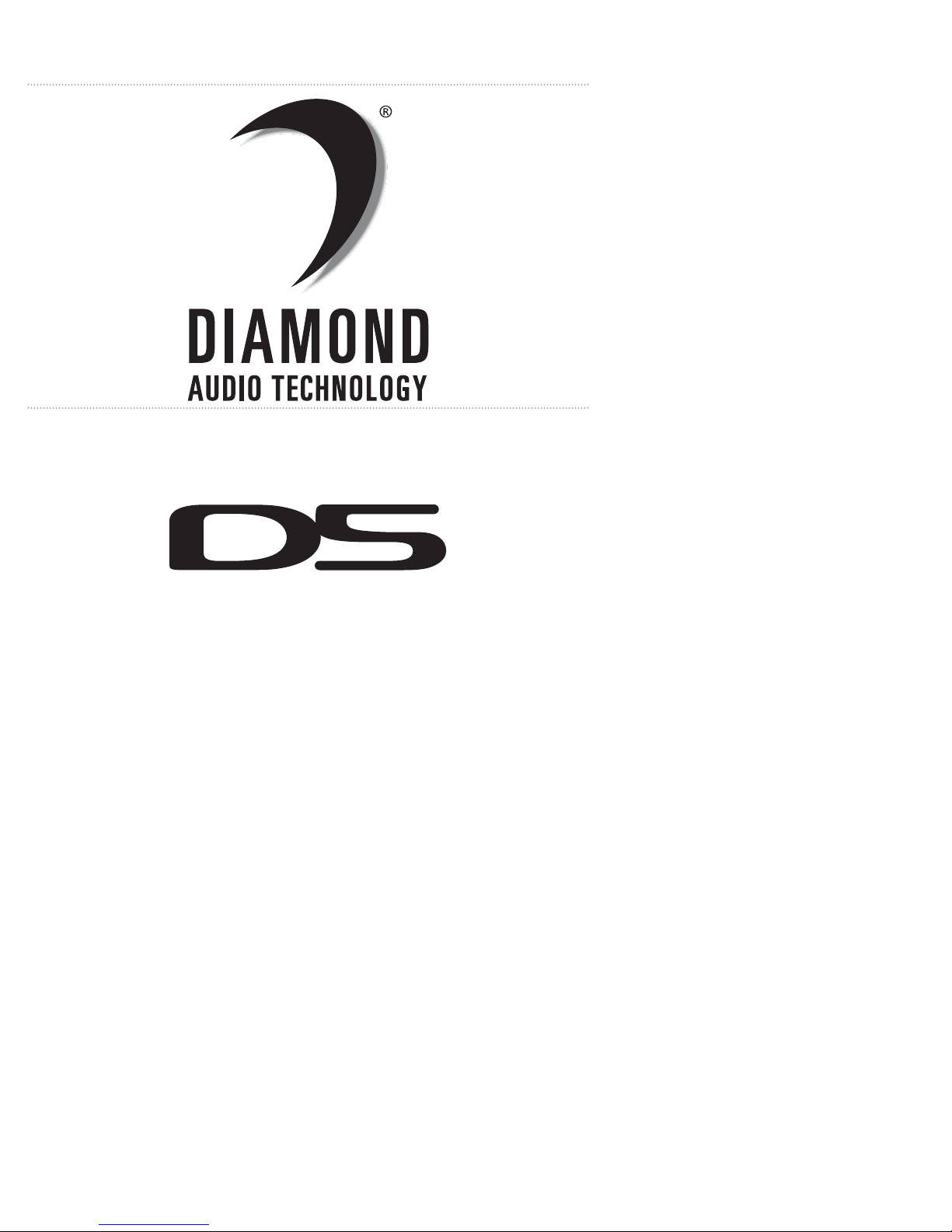
600.1 & 1200.1
Owner’s Manual
Serial Number__________________________ Date of Purchase________________________
www.diamondaudio.com
Professional Reference Series Amplifier
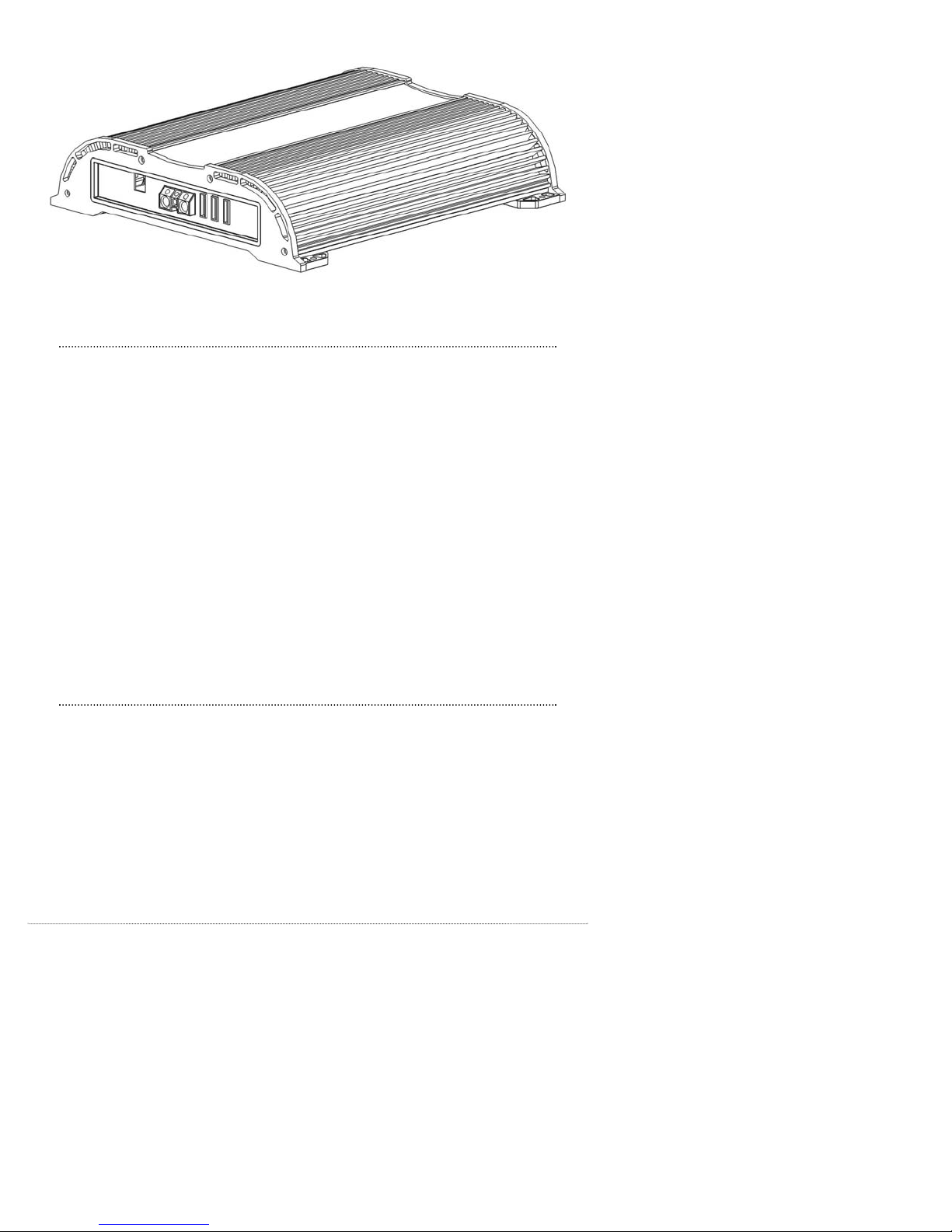
FEATURES
Technical
• Fully Regulated Power Supply
• Up To 5V RMS Input Signal Voltage Capability
• Low pass x-over 24 dB/oct. 50 Hz-250 Hz
• On Board Sub-sonic Filter 12 dB/oct. 15 Hz-40 Hz
• RCA Outputs
• 2 oz. Silver Plated Copper Circuit Board
• Massive Proprietary Heatsink
Convenience/Appearance
• Fully Variable Electronic Crossovers
• Nickel Plated Solid Brass, Circuit Board Mounted, 4 Gauge Direct
Power/Ground Connector Blocks
• Nickel Plated Solid Brass, Circuit Board Mounted, 10 Gauge Direct or
Banana Plug Direct Speaker Connectors
• Fly Cut Billet Aluminum End Plates
• Fully Adjustable Mounting Feet
SPECIFICATIONS
Frequency Response: 10 – 500 Hz
Signal-to-Noise Ratio: 80dB
THD: 0.10%
Input Sensitivity: .2 to 5V RMS
Input Impedance: >20k Ohms
Power Supply Operating Range: 11 to 14.5V DC
1 Diamond Audio Technology

DIMENSIONS
D5 600.1 D5 1200.1
Length: 12 1/2" Length: 14 1/2"
Width: 12" Width: 12"
Height: 2 3/4" Height: 2 3/4"
CONTINUOUS RMS OUTPUT POWER
Note: Full Rated Power is generated at all voltages between 11 and 14.5V DC.
D5 600.1 D5 1200.1
600W x 1 @ 2 Ohm 1200W x 1 @ 1 Ohm
(minimum impedance) (minimum impedance)
CROSSOVER SPECIFICATIONS
Quantity: 1
Type: Fully Independent and Adjustable Lowpass and Sub-
sonic
Slope: 12 dB/Octave Sub-sonic, 24 dB/Octave Lowpass
Alignment: Butterworth
FUSE RECOMMENDATIONS
D5 Professional Reference Series Amplifiers come with circuit board mounted
fusing. In addition to that we recommend that you install the correct size
fuse/holder combination to the main power cable within 18 inches of the
battery. This will protect your vehicle from fire damage due to a short circuit
to the chassis or vehicle body. If a single amplifier is installed, follow the fuse
recommendation below. If installing multiple amplifiers, add up the total fuse
ratings of all installed amplifiers. This should be used as your main fuse rating.
Amplifier Maximum Fuse Rating
D5 600.1 90
D5 1200.1 120
Diamond Audio Technology 2

A Word About Professional Installation…
We, the folks at Diamond Audio, highly advise the use of a factory authorized
installation technician. System performance ultimately depends on proper
installation. Your D5 Series amplifier is an awesome component that deserves
to be professionally installed. If you still insist on installing the amplifier
yourself, the following instructions should make it a little easier.
Before starting your installation, remove the negative battery cable before
working on the positive terminal to prevent a short to ground. If a short does
occur, current will continue to flow until the short is opened, the main fuse
blows, or the wire melts (possibly taking out any nearby flammable object,
wire loom, etc. causing a fire or other damage). Reconnect the negative
terminal after all connections have been made.
MOUNTING YOUR AMPLIFIER
Warning — Amplifiers Generate Heat!
You can mount your amplifier in any position, even upside down. However,
airflow must be maintained. Do not install your amplifier under carpets or
behind airtight panels. Let the amplifier breathe. Without air circulation, your
amplifier will shut down its power output to protect itself.
D5 Professional Reference Amplifiers do not utilize any fan driven cooling
system. Care must be taken to provide a sufficient flow of air around the
amplifier for the thermal management system to operate at peak efficiency.
Air should be able the flow over the top and sides of the amp freely. Adding
a fan to your system can be beneficial in keeping your amp cool. Be sure to
allow at least 2 inches of space around the amplifier. Never mount your
amplifier where it can get wet. Water damage is not covered by the warranty.
Mounting your amplifier inside an enclosure is not a good idea unless that
enclosure is equipped with ventilation fans to circulate fresh air through the
enclosure.
Your new D5 amplifier features adjustable mounting flanges. Should they
need to be moved to a different location, remove the self-tapping screws on
the bottom of each mounting flange. Move the flange to the desired location.
Carefully tighten the self-tapping bottom screws. Be careful not to over
tighten these screws or damage to the head of the screws or stripping of the
threads will result.
3 Diamond Audio Technology
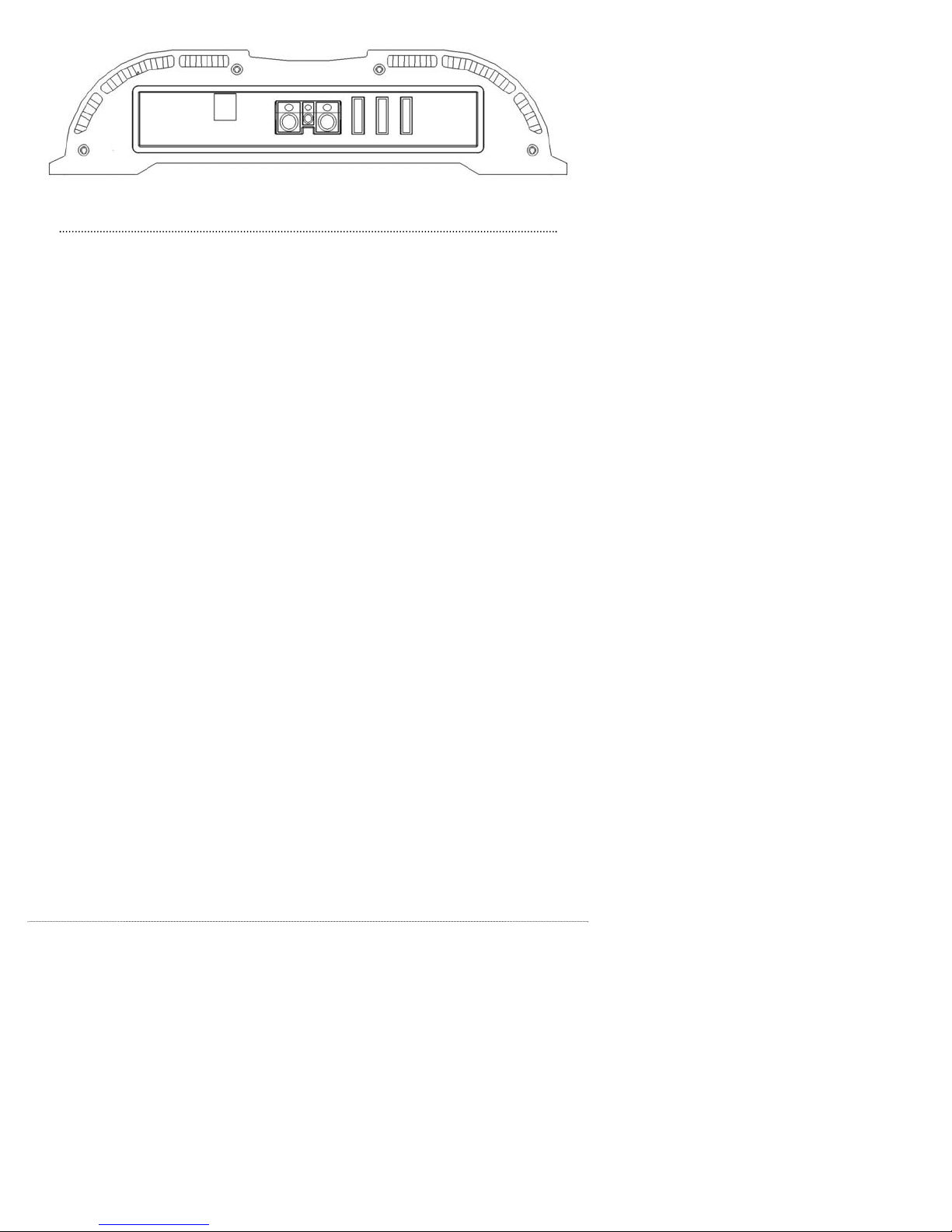
POWER/GROUND/REMOTE
D5 amplifiers need proper power and ground connections to deliver maximum
performance and efficiency. This is typically the least understood part of the
installation process. Voltage drops due to poor quality connections and/or
poor grounding practices will rob your audio system of power that could be
used for listening to music. These voltage drops will create increased current
draw and will make it easier for noise to enter your system.
Your new amplifier has a fully regulated power supply. It is designed to make
full power even if the voltage changes. It will draw more current at lower
voltages to make that power. Try to ground your system to a single point in
the vehicle.
The gauge of the power and ground cables must be capable of handling the
current needed by the entire system. Power and ground cables must be of the
same gauge. If the alternator is not capable of supplying enough power for
both the vehicle AND the audio system, a high output alternator should be
installed for best performance.
A Word About Batteries
and High Output Alternators…
The battery in your car is a chemical storage device for electrical energy
generated by the alternator. It is capable of briefly supplying high currents for
cold starting the vehicle as well as powering other important electrical loads
either partially or entirely for a limited period when the engine is off.
In order to supply the power required for ignition, lighting, large audio
systems etc. a car needs its own efficient, reliable, and constantly available
source of energy. When the engine is stopped, the battery is the vehicle’s
energy source. When the engine is running, the alternator is the on-board
“electricity generating plant.” It is the job of the alternator to supply power
to all current-consuming loads (including the audio system).
Alternator output, battery capacity, and power demand of all electrical loads
and systems must be matched as ideally as possible so the entire system is
reliable and trouble-free in operation.
Diamond Audio Technology 4

In the most basic of terms, this means that car audio is gasoline powered. Extra
batteries are primarily for the extended operation of your audio system when
the engine is off, or for SPL competitions where high sound pressure levels are
generated for short periods of time. In which large battery racks are needed
to provide the necessary current demanded by the many amps used.
D5 Professional Reference Series Amplifiers are capable of reproducing
“concert level” volumes with incredible accuracy. Care must be taken to ensure
that your vehicle is capable of supplying the voltage and current required by
such a system.
5 Diamond Audio Technology
POWER (+12V)
Strip approximately 1/2 inch of insulation from the end of the power cable
going to the amplifier. Insert the stripped cable into the power block on the
end of the amplifier and tighten the Allen screw. Repeat for each amplifier
installed.
GROUND
For low power systems, locate a fairly thick metal area near the amplifier(s).
Inspect around and under the chosen area to make sure you won’t drill into
wires, brake or fuel lines, computers, etc. Remove any paint and carpet glue to
a spot approximately 1 inch in diameter. Drill a hole into the middle of this
area. Cut a length of ground cable long enough to go from the ground point
to the amplifier. Terminate the ground cable with a ring connector and attach
it to the bare metal using a bolt, star washer and nut. Seal the area from above
and below to prevent rust. Strip approximately 1/2 inch of insulation from the
other end of the cable and insert it into the ground block on the amplifier and
tighten the Allen screw. For multiple amplifier systems, a ground distribution
block is recommended. Cut a length of cable long enough to go from the
ground distribution block to the amplifier. Strip approximately 1/2 inch of
insulation from each end of the ground cable. Insert one end into the ground
distribution block and tighten the Allen screw. Insert the other end of the
cable into the ground block on the amplifier and tighten the screw. Repeat for
each amplifier installed. Run a cable (the same gauge as the main power cable)
from the ground distribution block to the negative terminal of the system
battery.
Your D5 Professional Reference Series Amplifier is designed to accept up to 4
gauge power and ground cable.

A Word About
Amplifier Current Draw...
The following basic formula can be used as a quick guide to determine the
total amperage draw of a mobile audio system. This formula is based on a 85%
class “d” amplifier efficiency rating. Diamond Audio D5 amplifiers are more
efficient. Others may be less. Typical class “ab” mobile amplifiers are around
50% efficient.
Formula:
Total amplifier rated RMS power divided by .85 = Total Input Wattage
Total Input Wattage = Current Draw (in Amps)
Battery Voltage
Example:
An D5 600.1 amplifier has 1 channel at 600 Watts RMS into 1 Ohm totaling
600 Watts. Work the formula as follows:
600 Watts / .85 = 705.88 W
705.88 W = 58.82 A Total Current Draw
12 V
If using a D5 1200.1 amplifier driven to a 1 Ohm mono load, double the total
wattage number:
1200 / .85 = 1411.76 W
1411.76 W = 117.65 A Total Current Draw
12 V
Note: If you are installing multiple amplifiers, add up the total current draw
for all of them and choose the appropriate gauge based on the grand
total.
TURN-ON CONNECTION (REMOTE)
Locate the terminal labeled “REMOTE” between the ground and +12V power
connection points on the end of the amplifier. Your source unit should have a
wire in its harness labeled “REMOTE” or “AMP TURN-ON.” Some source units
come equipped with a “Power Antenna” lead only. This should also work. Run
this wire from your source unit to the amplifiers REMOTE connection. Strip
approximately 1/2 inch of insulation from the wire. Insert the wire into the
terminal, and tighten the Allen screw. Your D5 Professional Reference Series
Amplifier will accept remote turn-on wire up to 10 gauge directly.
Diamond Audio Technology 6
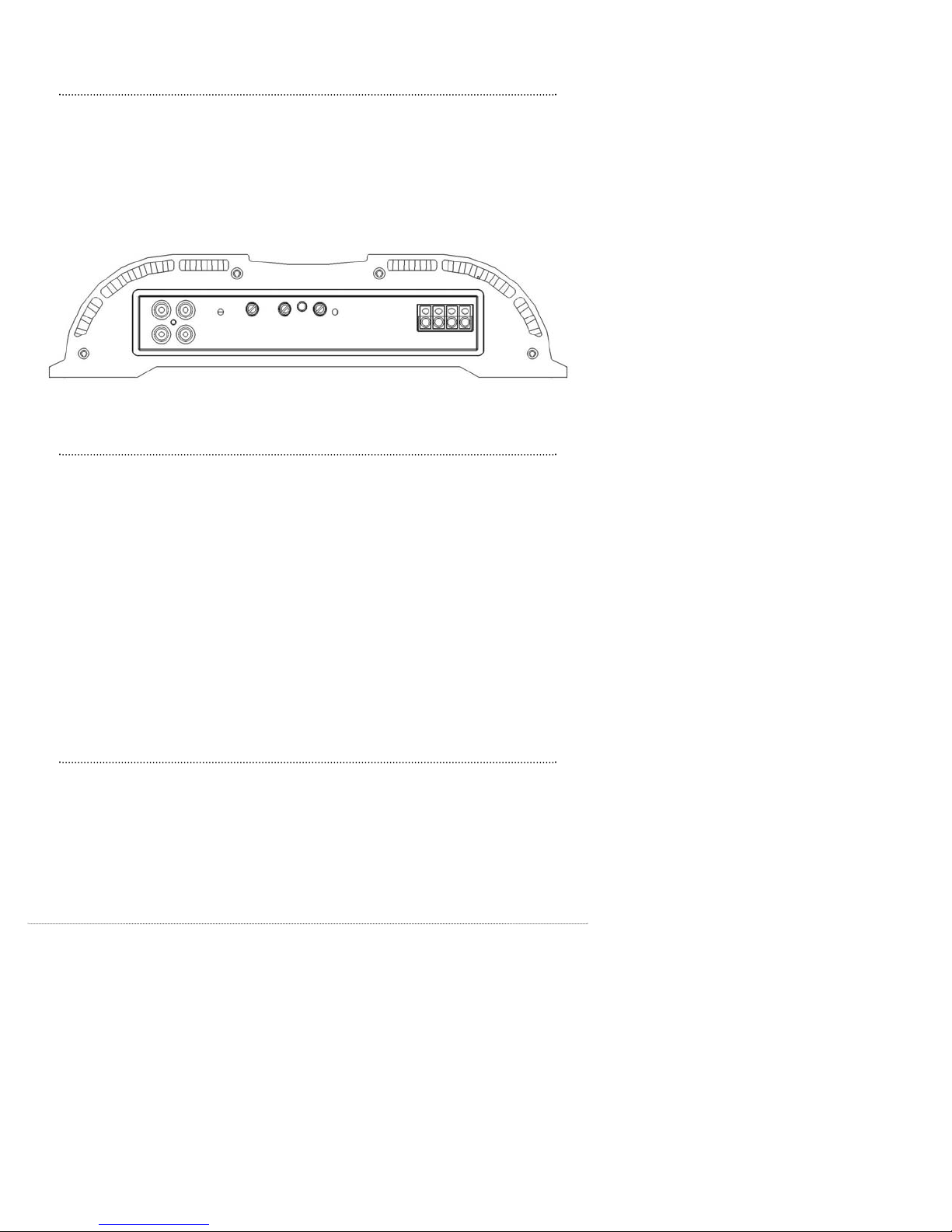
REMOTE GAIN
Both D5 Class “D” amplifiers come with a remote gain output. The remote
gain module (included) plugs into this output to allow for gain control away
from the amplifier. When you plug this module in, it replaces the gain from
where it is set on the amplifier. Max (all the way clockwise) on the module is
set to whatever the gain on the amp is set to.
7 Diamond Audio Technology
SPEAKER WIRING
Diamond Audio recommends using speaker wire of at least 16 gauge. Lay out
the wire in the vehicle from the individual speaker locations to the amplifier(s).
Observe safe wiring precautions.
Your D5 Professional Reference Series Amplifier will accept speaker wire up to
10 gauge directly. Locate the speaker terminal block on the end of the
amplifier. Strip approximately 1/2 inch of insulation from the wire, insert the
wire into the terminal, and tighten the Allen screw. Repeat for all speaker
wires. Please observe our recommended minimum speaker impedances to
prevent possible damage.
Banana Jacks using up to 8 gauge wire can be inserted into the speaker block.
Remove the set screw completely and insert the Banana Jack into the end of
the block.
BRIDGING
Although the D5 Class “D” amplifiers have two sets of outputs, they are mono-
block and the outputs can not be bridged. The two sets of outputs are
paralleled inside the amp to a single channel. This gives you ease during the
installation of multiple voice coils or woofers.

Note: It is important that a 2 Ohm (600.1) or a 1 Ohm (1200.1)
minimum total speaker impedance load is observed! If an impedance
load of less than the above minimums is used, you will eventually
damage your amplifier and void your warranty.
RCA INPUTS AND OUTPUTS
CH 1/2 INPUT
The RCA cables from your source unit should be inserted here.
AUX. OUTPUT
These RCA outputs are used to provide an unfiltered signal to an outboard
processor or amplifier.
Diamond Audio Technology 8
CROSSOVER
All Diamond Audio D5 amplifiers employ one of the most flexible internal
crossover sections currently available in mobile audio. The D5 600.1 and 1200.1
feature fourth-order 24dB/octave lowpass and second-order 12dB/octave
subsonic Butterworth filters. These filter networks sum to a flat response at
their -3dB break points. This results in a smooth and seamless transition from
one frequency band to the next. Butterworth filters provide maximally flat
frequency responses when compared to other filter structures.
All crossover controls are mounted on the signal side of the amplifier. The D5
600.1 and 1200.1 crossovers are continuously variable, lowpass from 50Hz to
250Hz, and a subsonic from 15Hz to 40Hz. This creates a flexible bandpass
filter for any subwoofer system. The D5 600.1 and 1200.1 also feature a phase
switch that when pushed in swaps the amplifier 180 degrees out of phase.
This enables you to use one class D5 as a positive amp and a matching one as
a negative amp, doubling your power as one channel.

GAIN
This control matches the output voltage of the source unit or processor to the
amplifier inputs. Rotating this control to the “MIN” mark (counterclockwise)
configures your D5 amplifier to accept input voltages as high as 5V RMS. This
control should be set as low as possible. The basic procedure for setting input
gains is as follows:
1. Adjust all amplifier gain controls to just above the minimum setting
(fully counterclockwise).
2. Using the highest quality source (usually CD) play some music and
slowly turn up the source unit until you can hear distortion. Now
turndown the volume until the distortion stops. This is your maximum
source unit level.
3. Turn up the amplifier gain until audible distortion starts. Turn down
the gain to the point JUST BELOW the start of the distortion.
4. Repeat step 3 for all amplifiers in your system.
SUBSONIC FREQUENCY
Turning this control sets the Subsonic filter point from 15Hz (fully
counterclockwise) to 40Hz (fully clockwise).
PHASE IN/OUT
Pushing this button “IN” engages the Phase switch, putting the amp 180
degrees out of phase. Pushing this button “OUT” keeps the amp in phase. In
some vehicles this can help with the timing and overall response of your
system. If your woofers are not in phase with the rest of the system it can
cause bad timing and gaps in the pass band. Unlike some Class “D” amplifiers,
this option does not allow you to use two D5 Class “D’s” as one channel.
Trying this can cause damage to your amplifiers and woofers.
LOWPASS FREQUENCY
Turning this control sets the Lowpass crossover point from 50Hz (fully
counterclockwise) to 250Hz (fully clockwise).
CROSSOVER FREQUENCY DIAGRAMS
Subsonic Lowpass
40 Hz15 Hz
27.5 Hz
17.5 Hz
20 Hz
22.5 Hz
25 Hz 30 Hz
32.5 Hz
35 Hz
37.5 Hz
11:00
10:00
9:00
8:00
12:00
1:00
2:00
3:00
4:00
250 Hz50 Hz
150 Hz
70 Hz
90 Hz
110 Hz
130 Hz 170 Hz
190 Hz
210 Hz
230 Hz
11:00
10:00
9:00
8:00
12:00
1:00
2:00
3:00
4:00
9 Diamond Audio Technology

BASIC TROUBLESHOOTING
1. Amplifier has no output.
Is LED (located on power/ground endpanel) lit?
Yes: Make sure audio signal is present at RCA inputs. If no signal is
present, use alternate signal source and try again. If signal is
present, check configuration of crossovers. If still no signal, contact
your authorized dealer.
No: Check power, ground and remote wire for +12V. Verify all
connections. If voltages are correct and still no LED, contact your
authorized dealer.
2. Speakers sound distorted when playing music.
Check to make sure all RCA and speaker wire connections are good
and tight. Make sure gains are not turned up above clipping.
3. The amplifier channels “squeal” when operating.
One or more speaker wires are shorted or one or more speaker
voice coils are shorted or rubbing. If speakers and wires are OK,
contact your authorized dealer.
4. Amplifier volume cuts out as music is playing without touching
any system controls.
Amplifier is going into thermal protection. Make sure amplifier has
room to breathe. Preventing air from reaching the heatsink will
cause the amplifier to overheat, as will running the amplifier at too
low of an impedance.
Diamond Audio Technology 10
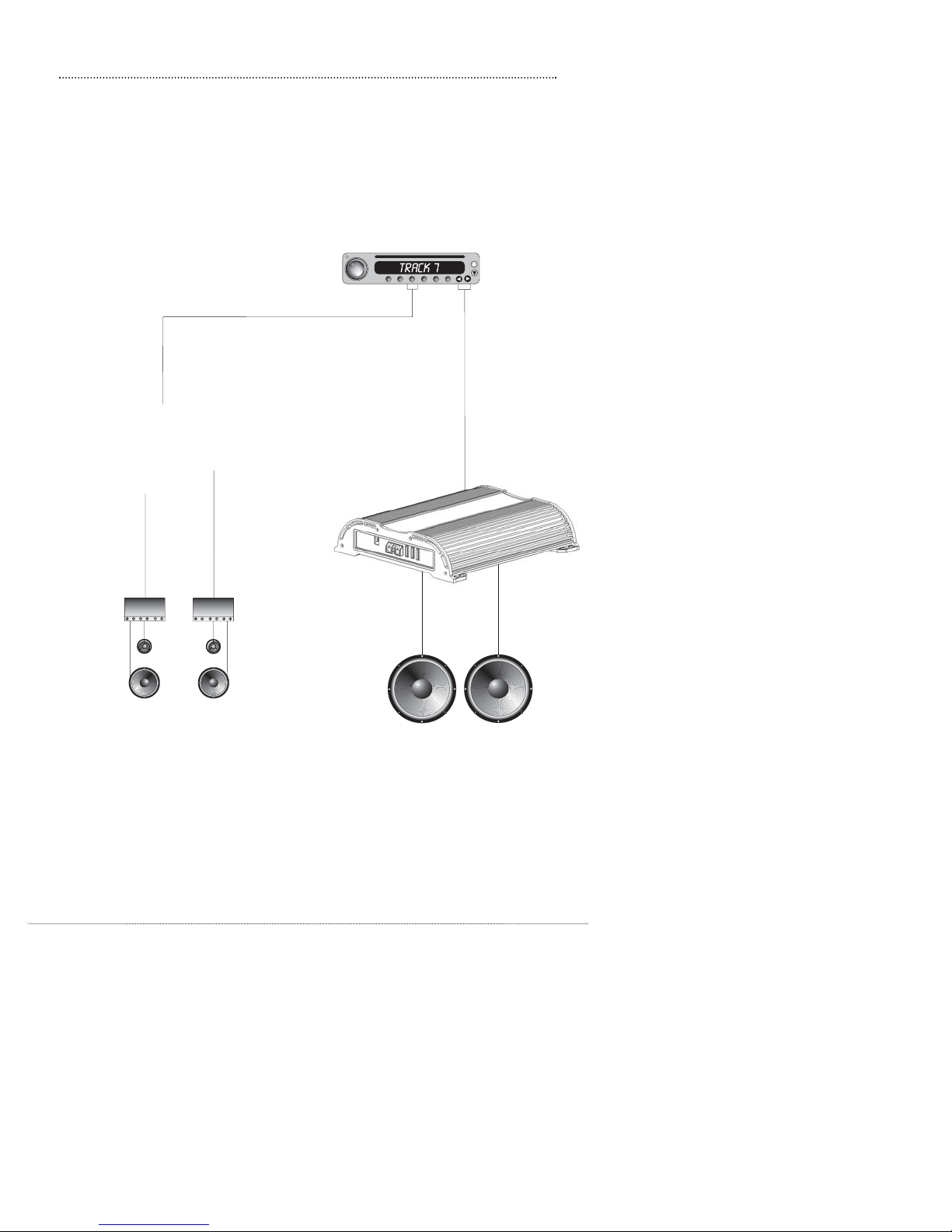
11 Diamond Audio Technology
D5 Class "D"
D5 2 Channel
2-way Component Set
With Passive Crossovers
Subwoofers
(1 Ohm Min. Impedence)
Source Unit
Front
RCA
Rear
RCA
SYSTEM DIAGRAM 1
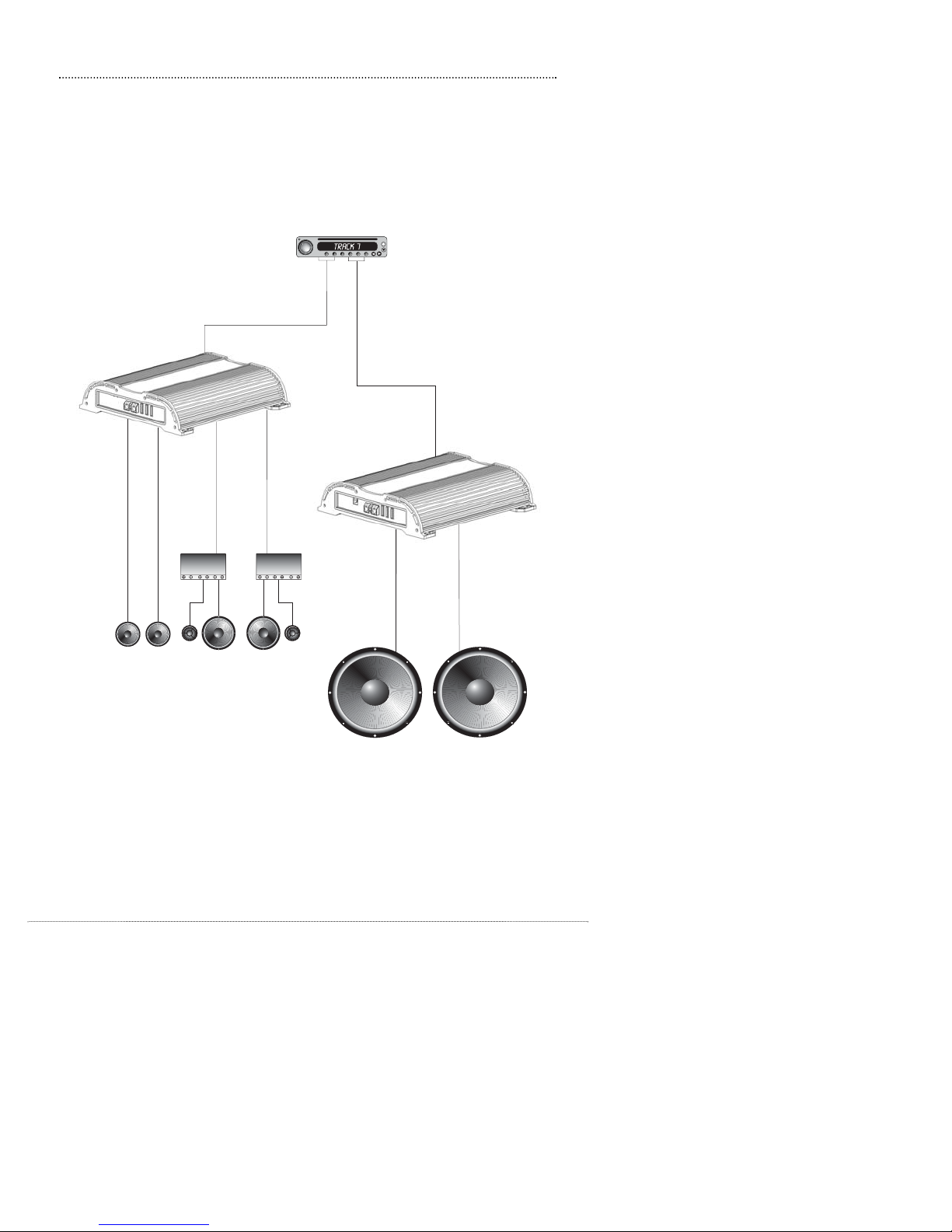
Diamond Audio Technology 12
D5 Class "D"
Source Unit
2-way Comp.
Set With
Passive
Crossovers
Rear Fill
Subwoofers
(1 Ohm Min. Impedence)
D5 4 Channel
Front
RCA
Rear
RCA
SYSTEM DIAGRAM 2

13 Diamond Audio Technology
2-way Component Set
with Passive Crossovers
2-way Component Set
with Passive Crossovers
Subwoofers
(1 Ohm Min. Impedence)
D5 Class "D"
D5 2 Channel
D5 2 Channel
Source Unit
Right
RCA
Left
RCA
Sub
Out
EQ
(bridged) (bridged)
SYSTEM DIAGRAM 3

Diamond Audio Technology 14
2-way Component Set
with Passive Crossovers
2-way Component Set
with Passive Crossovers
Subwoofers
(1 Ohm Min. Impedence)
D5 Class "D"
Source Unit
Right
RCA
Left
RCA
Sub
Out
EQ
Subwoofers
(1 Ohm Min. Impedence)
D5 Class "D"
Rear Fill
Rear Fill
D5 4 Channel D5 4 Channel
(bridged)
(bridged)
SYSTEM DIAGRAM 4
This manual suits for next models
1
Table of contents
Other Diamond Audio Technology Car Amplifier manuals
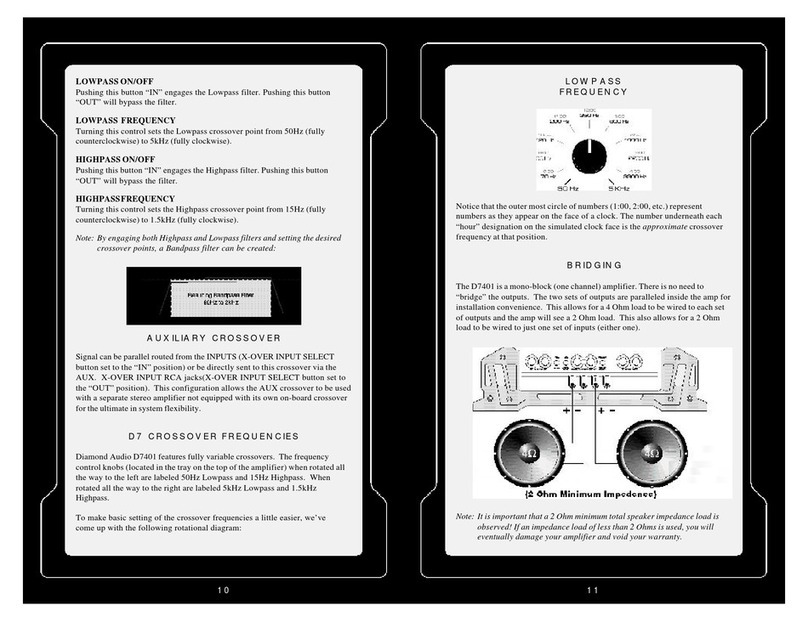
Diamond Audio Technology
Diamond Audio Technology D7401 User manual
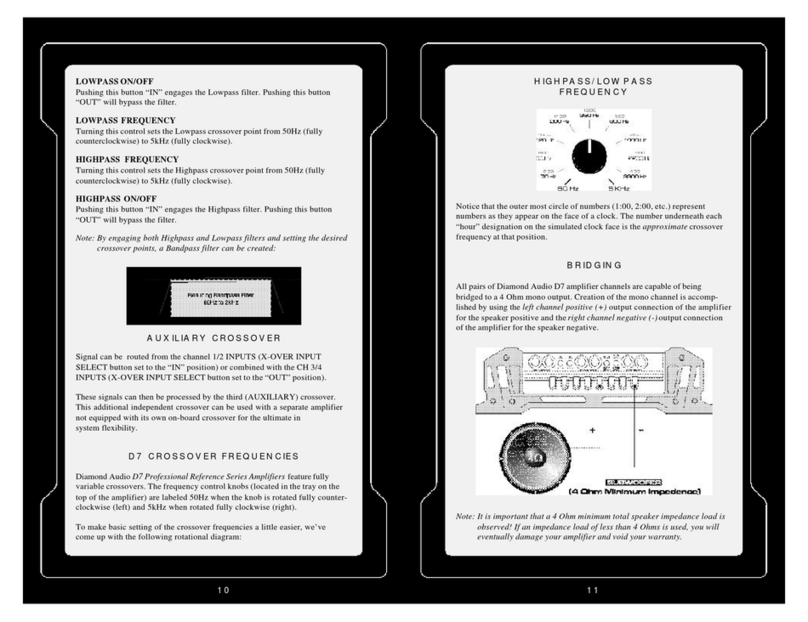
Diamond Audio Technology
Diamond Audio Technology D7054 User manual
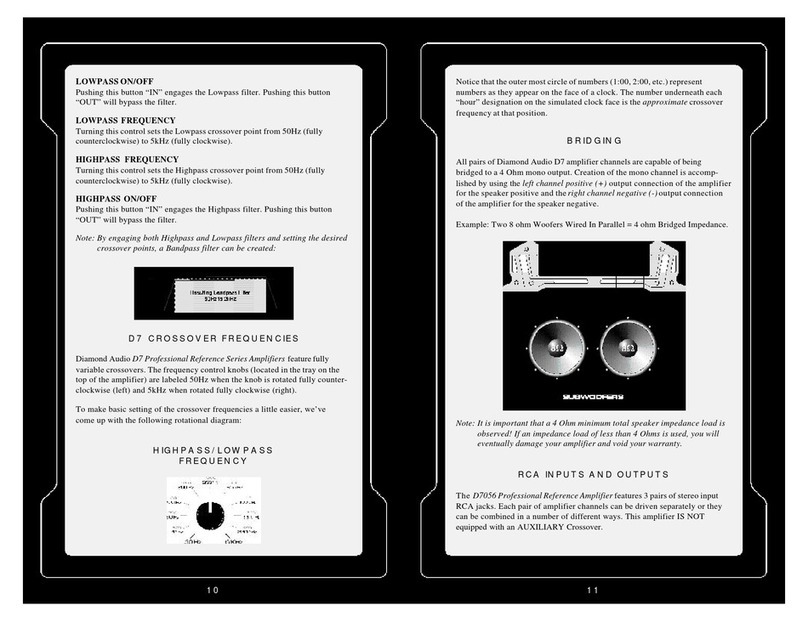
Diamond Audio Technology
Diamond Audio Technology D7056 User manual
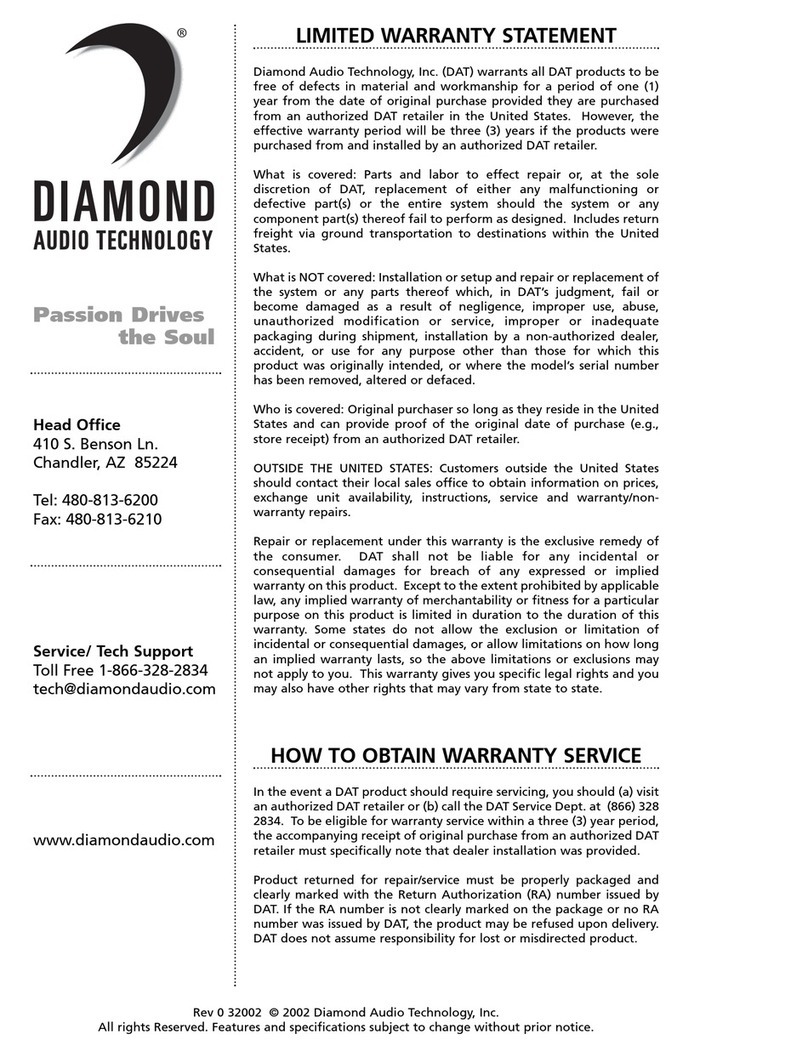
Diamond Audio Technology
Diamond Audio Technology D5 300.4 User manual
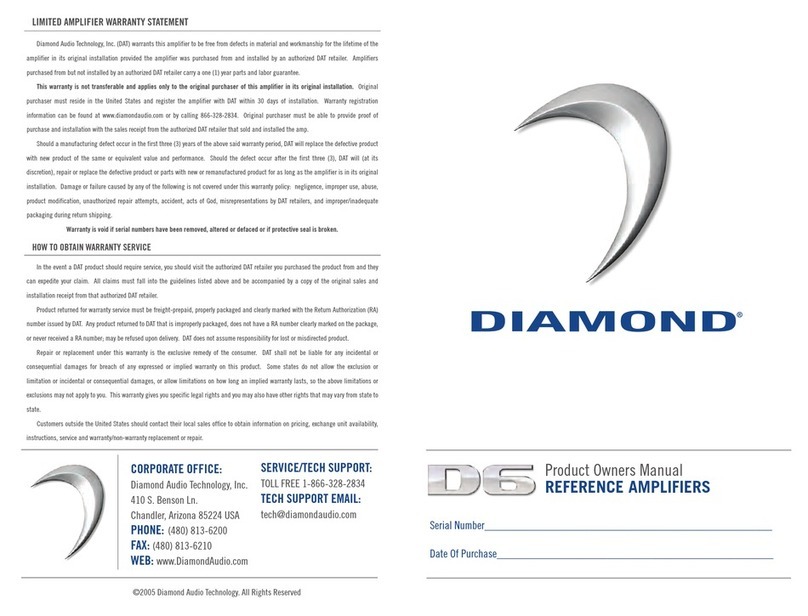
Diamond Audio Technology
Diamond Audio Technology D6 Series User manual
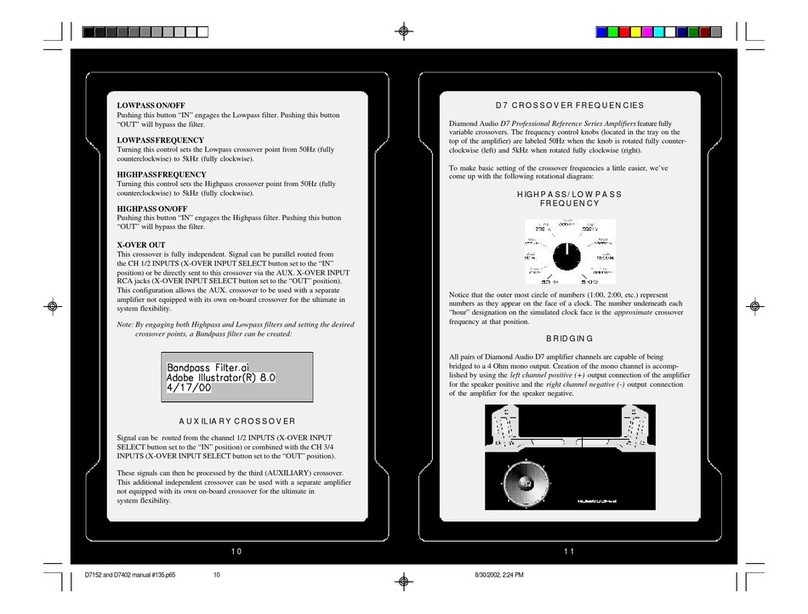
Diamond Audio Technology
Diamond Audio Technology D7152 User manual
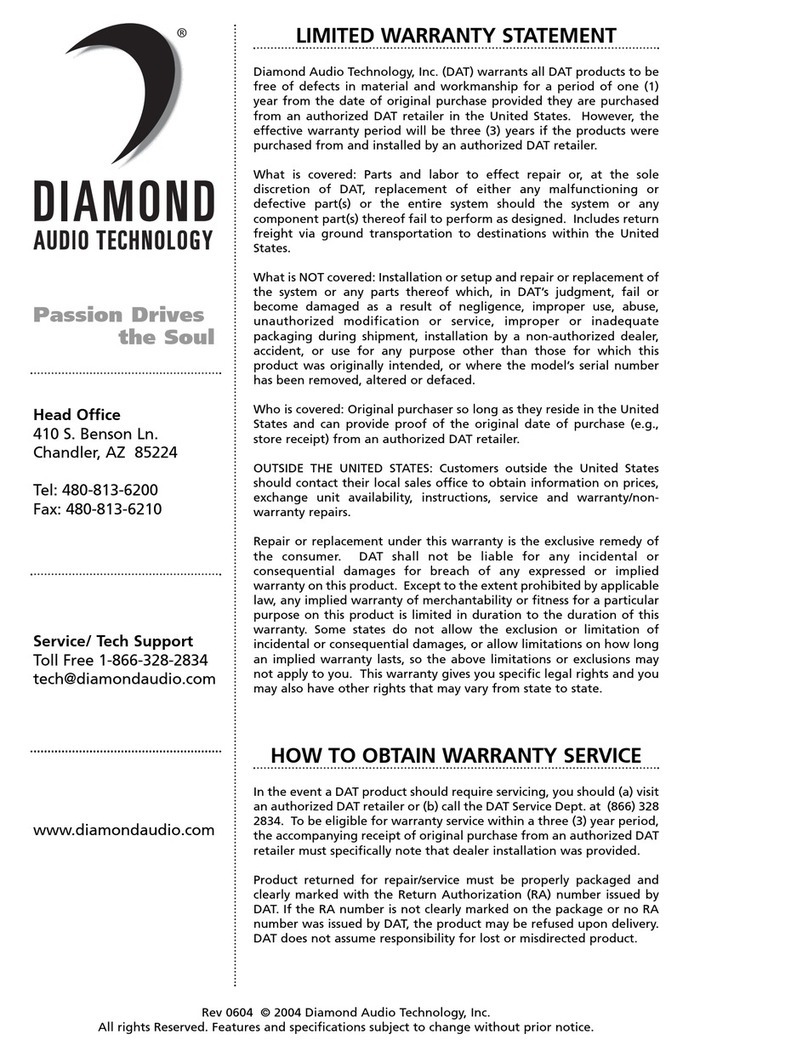
Diamond Audio Technology
Diamond Audio Technology D5 5.1 User manual
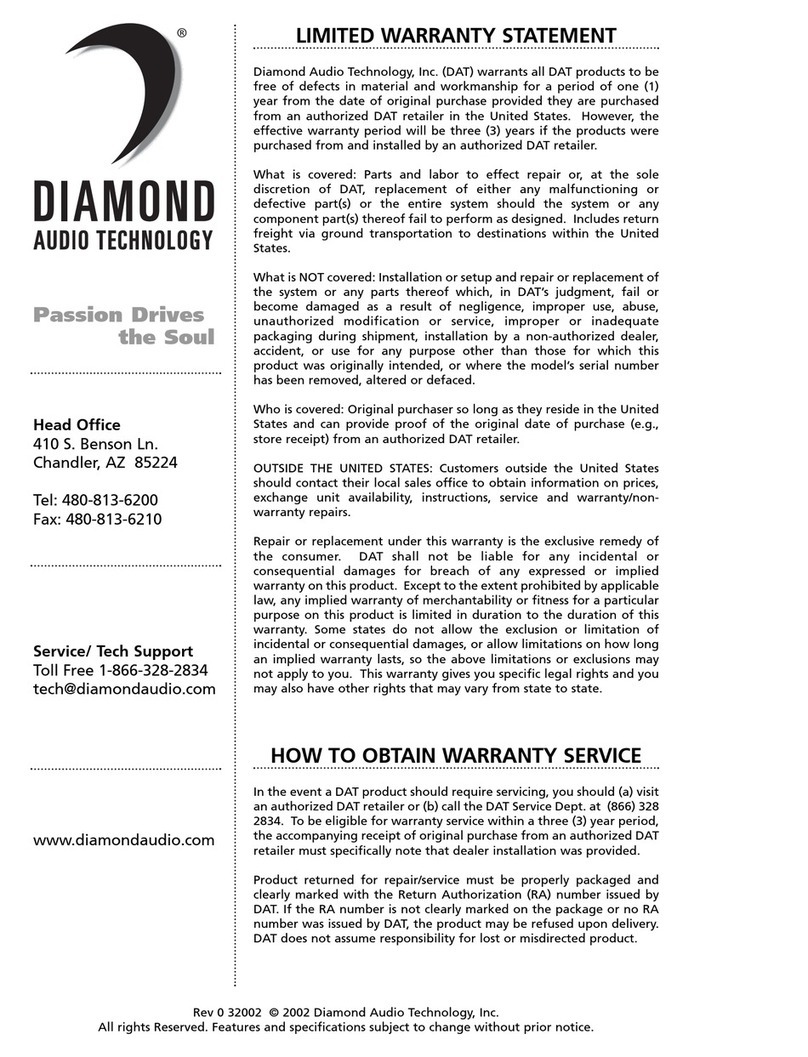
Diamond Audio Technology
Diamond Audio Technology D5 300.2 User manual