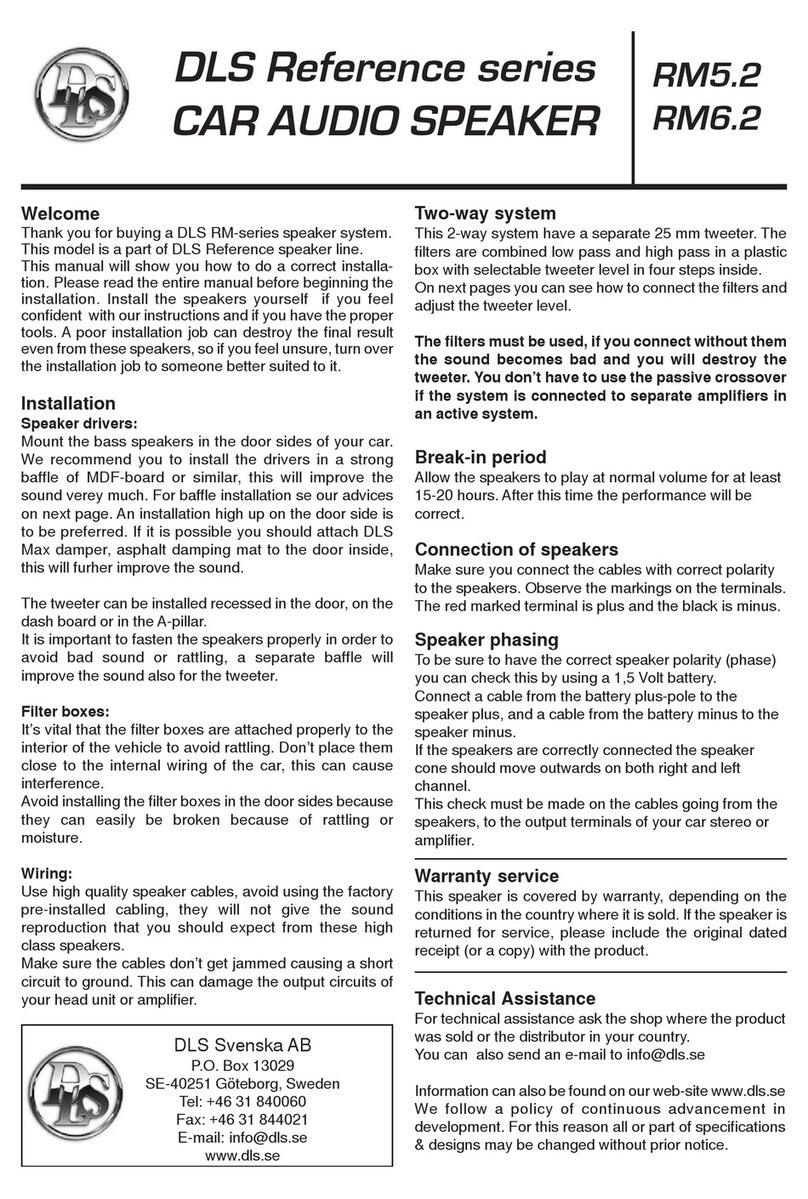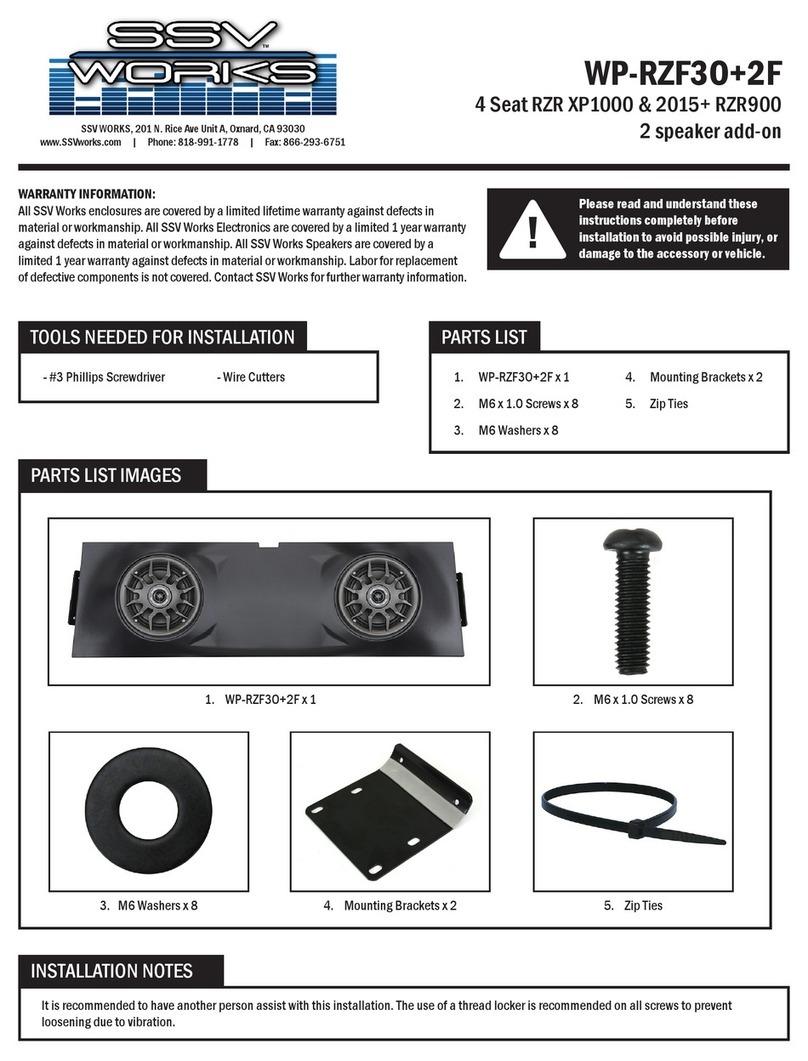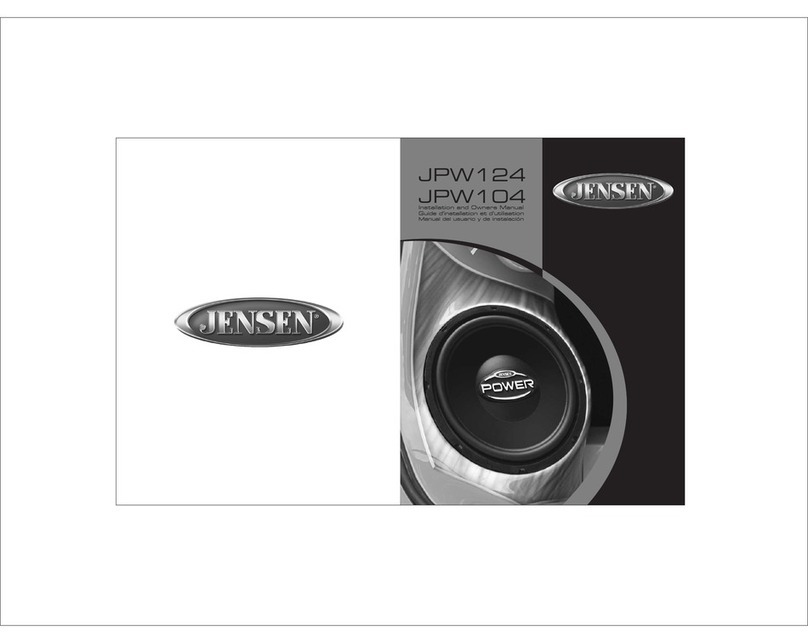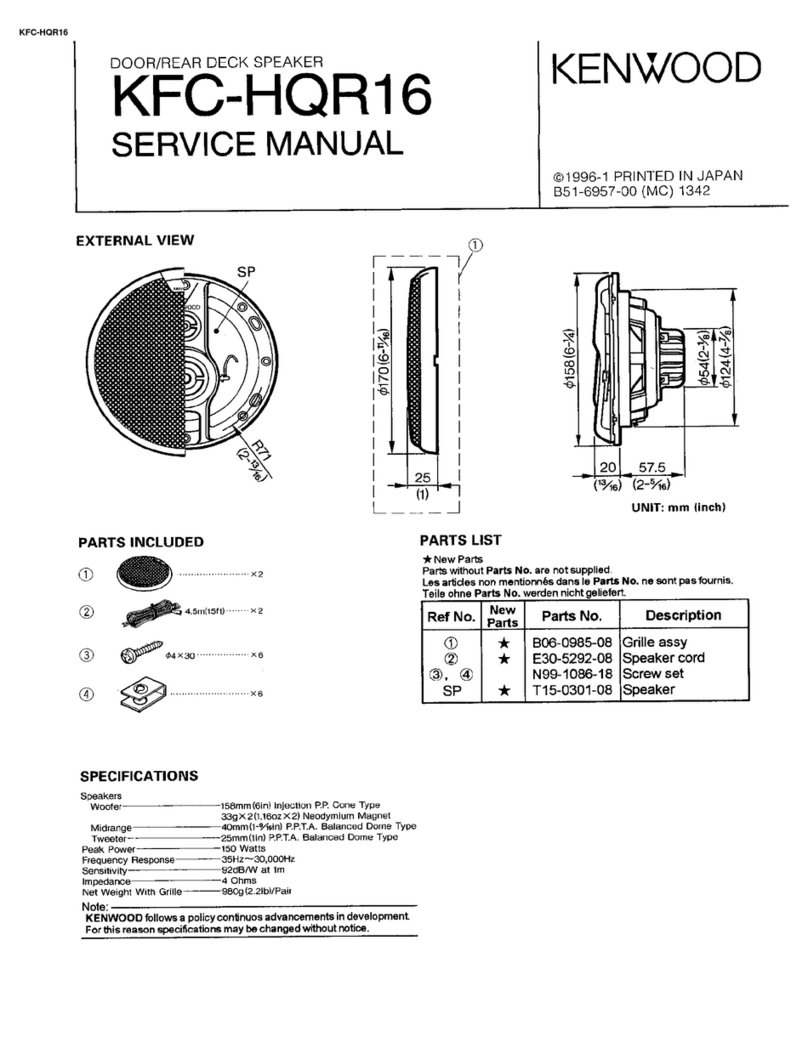Diamond Audio Technology MOTORSPORT M5 Series User manual

Systems covered:
M551
5 (130mm)
2-Way
M541
4 (110mm)
2-Way
M561
6 (160mm)
2-Way
nn
M5 Series
Owners Manual
MOTORSPORT
All manuals and user guides at all-guides.com
all-guides.com

The serial number of your system is recorded
here for your convenience. When requesting
warranty/non-warranty service, please refer to
this number.
S/N:
All manuals and user guides at all-guides.com

Dear Valued Customer,
Congratulations on your purchase of a Diamond Audio Technology loudspeaker
system. Your new M5 eries® system is comprised of loudspeakers and cross-
overs that have been precision engineered to produce the highest quality audio
system for your vehicle.
ince 1995, DAT has been dedicated to excellence in sound reproduction tech-
nology. Our products represent the latest advances in material science, adhe-
sives and manufacturing proccesses. As new materials are developed, we con-
stantly evaluate their application to the loudspeaker realm. Only those items
that have exceptional merit will find their way into a Diamond product.
We strive to bring honesty, value and excellent quality to all of the products we
offer. By your purchase of this component set, you have joined that fraternity
(or sorority) of discriminating listeners who demand only the best. Welcome to
the club.
Please keep in mind that prolonged exposure to sound pressure levels in excess
of 100dB can cause permanent hearing loss. This high performance speaker
system can exceed this level. Please exercise restraint in its operation in order to
preserve your ability to enjoy its fidelity for years to come.
incerely,
Diamond Audio Technology, Inc.
Rikki Farr
Chairman, CEO
All manuals and user guides at all-guides.com
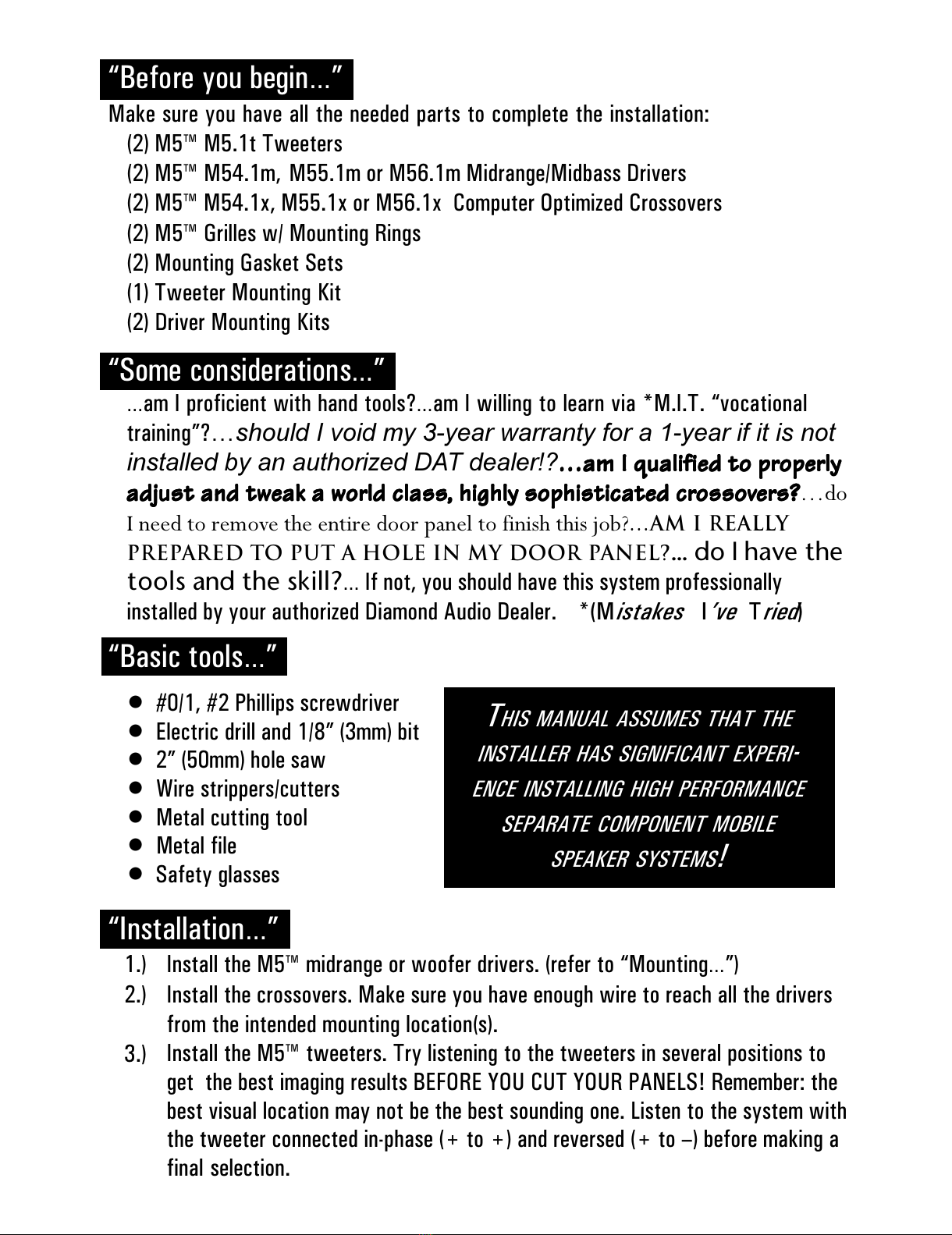
Before you begin
Make sure you have all the needed parts to complete the installation:
(2) M5 M5.1t Tweeters
(2) M5 M54.1m, M55.1m or M56.1m Midrange/Midbass Drivers
(2) M5 M54.1x, M55.1x or M56.1x Com uter O timized Crossovers
(2) M5 Grilles w/ Mounting Rings
(2) Mounting Gasket Sets
(1) Tweeter Mounting Kit
(2) Driver Mounting Kits
Some considerations
am I roficient with hand tools?am I willing to learn via *M.I.T. vocational
training?should I void my 3-year warranty for a 1-year if it is not
installed by an authorized DAT dealer!?am I qualified to pram I qualified to pr
am I qualified to pram I qualified to pr
am I qualified to properlyoperly
operlyoperly
operly
adjust and twadjust and tw
adjust and twadjust and tw
adjust and tweak a world classeak a world class
eak a world classeak a world class
eak a world class, highly sophistica, highly sophistica
, highly sophistica, highly sophistica
, highly sophisticated crted cr
ted crted cr
ted crossovossov
ossovossov
ossovers?ers?
ers?ers?
ers?do
I need to remove the entire door panel to finish this job?am I really
prepared to put a hole in my door panel? do I have the
tools and the skill? If not, you should have this system rofessionally
installed by your authorized Diamond Audio Dealer. *
(Mistakes Ive Tried)
Basic tools
#0/1, #2 Philli s screwdriver
Electric drill and 1/8 (3mm) bit
2 (50mm) hole saw
Wire stri ers/cutters
Metal cutting tool
Metal file
Safety glasses
Installation
Install the M5 midrange or woofer drivers. (refer to Mounting)
Install the crossovers. Make sure you have enough wire to reach all the drivers
from the intended mounting location(s).
Install the M5 tweeters. Try listening to the tweeters in several ositions to
get the best imaging results BEFORE YOU CUT YOUR PANELS! Remember: the
best visual location may not be the best sounding one. Listen to the system with
the tweeter connected in- hase (+ to +) and reversed (+ to ) before making a
final selection.
THIS MANUAL ASSUMES THAT THE
INSTALLER HAS SIGNIFICANT EXPERI-
ENCE INSTALLING HIGH PERFORMANCE
SEPARATE COMPONENT MOBILE
SPEAKER SYSTEMS!
1.)
2.)
3.)
All manuals and user guides at all-guides.com

Speed
Clips
Gasket
Screws
Grille
Crossover
Tweeter
Spring
Clip
Check your available mounting de th before installing your M5 com onents. Use
extreme care when removing factory s eakers, grilles and/or door anels. Be sure to
install the su lied foam gaskets on the drivers to insure a good seal for maximum
dynamic range.
Mounting Grille Ring
Midbass/
Woofer
Mounting
Cup
Split Crossover
Cover
The terminals on the M5 drivers feature
a new recessed mechanism to allow direct
connection of the s eaker cable u to 12
guage (2.5mm²). Sim ly stri the end of the
cable to 5/16 (8mm) DO NOT SOLDER,
insert into terminal and tighten down using
a #0/1 Phili s-head screwdriver. This allows
for a very clean attach without ex osing the
terminals to automotive metalwork.
Turn Clockwise
to tighten setscrew. Turn Counterclockwise
to loosen setscrew.
8mm
*Up to 12AWG (2x2.5mm²)
speaker wire.
Speaker cable strip guage. Strip end
of wire to match illustration.
All manuals and user guides at all-guides.com

In- In+ W- W+ T- T+ R- R+
Connections should first be made with the rear cover removed to allow for adjustment of the
crossover settings. The tweeter level has jumper positions for +2dB, 0dB and -2dB attenuation.
hen you have chosen the final settings, replace the rear cover section and tighten the two hold-
down screws.
The following diagram shows the basic installation for the M5 2-way systems. This basic
layout is the starter for many show winning audio systems. The computer-optimized crossovers
implement a Fourth-Order Linkwitz-Riley filter topology, and Zobel correction circuit.
To begin, (1) connect the amplifiers speaker output to the crossovers INPUT terminals. Then, (2)
connect the terminals labeled OOFER to the M5 woofer/midbass driver and, (3) connect the
T EETER terminals to the M5 tweeter. Finished! The remaining RAF outputs may be used for an
optional (available from your DAT dealer) rear-fill driver, coaxial speaker or even the factory original
rear speakers. For applications requiring timbre-matched drivers, we suggest using the M54.1m or
M55.1m units. The RAF output features attenuation of -10dB for optimum level matching and
compensation for vehicle size and length.
Typical Installation Utilizing Stereo (2-Ch.) Amplifier
M5 Tweeter
M5 Midrange/
Midbass
Crossover
Close-up of crossover input/output terminals.
Note polarity when attaching speaker/amplifier
wiring.
- +
REARTWEETERWOOFERINPUT
+
-+-+-+-
Installation
All manuals and user guides at all-guides.com
all-guides.com
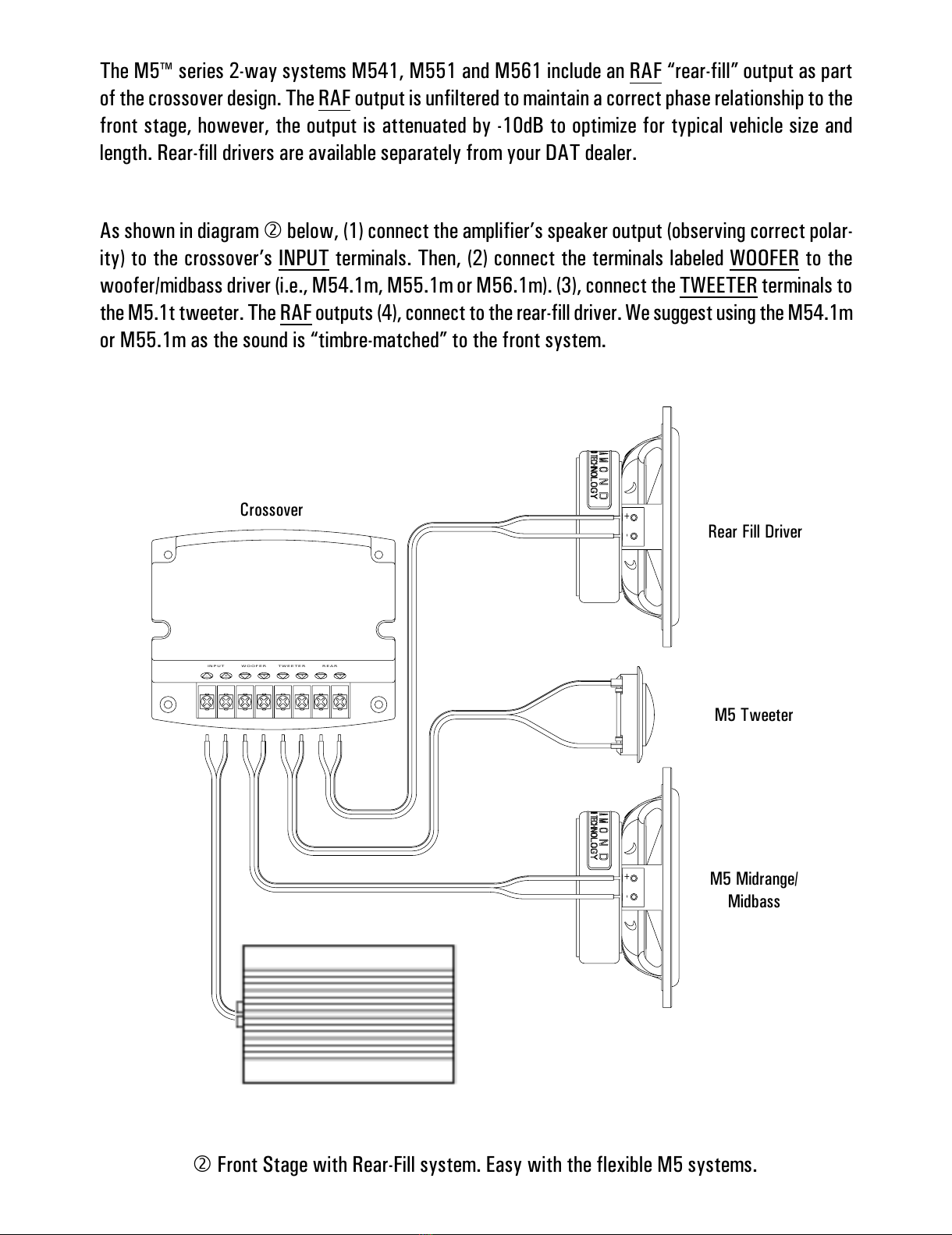
The M5 series 2-way systems M541, M551 and M561 include an RAF rear-fill output as part
of the crossover design. The RAF output is unfiltered to maintain a correct phase relationship to the
front stage, however, the output is attenuated by -10dB to optimize for typical vehicle size and
length. Rear-fill drivers are available separately from your DAT dealer.
As shown in diagram below, (1) connect the amplifiers speaker output (observing correct polar-
ity) to the crossovers INPUT terminals. Then, (2) connect the terminals labeled OOFER to the
woofer/midbass driver (i.e., M54.1m, M55.1m or M56.1m). (3), connect the T EETER terminals to
the M5.1t tweeter. The RAF outputs (4), connect to the rear-fill driver. e suggest using the M54.1m
or M55.1m as the sound is timbre-matched to the front system.
- +- +
REARTWEETERWOOFERINPUT
+
-+-+-+-
Rear Fill Driver
M5 Midrange/
Midbass
M5 Tweeter
Crossover
Front Stage with Rear-Fill system. Easy with the flexible M5 systems.
All manuals and user guides at all-guides.com

Diagram shows that by combining the M5 .1mx3 System Add-On (available se a-
rately from your DAT dealer) with the M541 or M551 systems, a fully assive 3-way
s eaker system can easily be assembled. O tionally, the RAF out ut of the primary M5
crossover may still be used to augment the front stage sound. The M5x3 features
frequency and level controls to balance the bass/mid/high sound. The M5x3/M5 combo
offers great flexibility in a assive 3-way design.
+-
+-
- +
+ - + - + - + -
LPI HPI LPO HPO REARTWEETERWOOFERINPUT
+
-+-+-+-
M5x3
M5 primary
M56.1mx3 Add-On
Rear Fill Driver
(optional RAF)
M5 Tweeter
M5 Midrange
M5 .1m
Midbass
Adding M56.1mx3 to form assive 3-way system
(amp not supplied)
All manuals and user guides at all-guides.com

Thile/Small arameters for the M5Series drivers are shown above. Production tolerances
will vary slightly. Each roduction is individually check for adherence to s ecifications.
This assures you that a s eaker set you may urchase in the future will sound as good as
your current one. In the unfortunate event of a drive unit failure, a new driver will assurably
sound equally great!
M5.1t M54.1m M55.1m M56.1m
Re (W)
Fs (Hz)
Qts
Qms
Qes
Vas (L)
Le (mH)
7.0
1650
.94
1.36
3.02
.08
100
3.3
75
.44
3.0
.52
4.5
.42
3.2 3.6
55
.42
3.12
.48
13
.50
8.0 4.0 4.0 4.0
60
3.15
.50
.41
8.5
.41
Power
Z (W)
BL(T·M)
Xmax
No (%)
4.3
3.2
.37
60
5.1
3.5
.52
100
5.8
4.5
.57
120
Ty ical frequency res onse of the M561 systemVery smooth!
Technical
All manuals and user guides at all-guides.com

M5.1t
Alloy Dome
Tweeter
M5 Engineering Detail Drawings
Mounting De th
Cutout Diameter
Overall Diameter
Recess De th
All Dims in mm[IN.]
Ø48
[Ø1.95]
Ø49
[Ø1.87] Ø58
[Ø2.25]
18
[.70] 14
[.55]
25
[.97]
Tweeter
Only
Tweeter w/
Surface Mount
Tweeter w/
Flush Mount
All manuals and user guides at all-guides.com

M54.1m
Alloy Cone
Midrange
.21
[5.2]
1.76
[44.8]
4.96
[126.0]
4.49
[114.0]
5.53
[140.5]
4.15
[105.5]
.94
[23.8]
1.53
[38.8] 3.05
[77.5]
All manuals and user guides at all-guides.com
all-guides.com

M55.1m
Alloy Cone
Midbass
.21
[5.2]
2.03
[51.5]
5.61
[142.5]
6.18
[157.0]
4.88
[124.0]
5.24
[133.0]
3.54
[89.9]
1.06
[26.8]
1.79
[45.5]
All manuals and user guides at all-guides.com
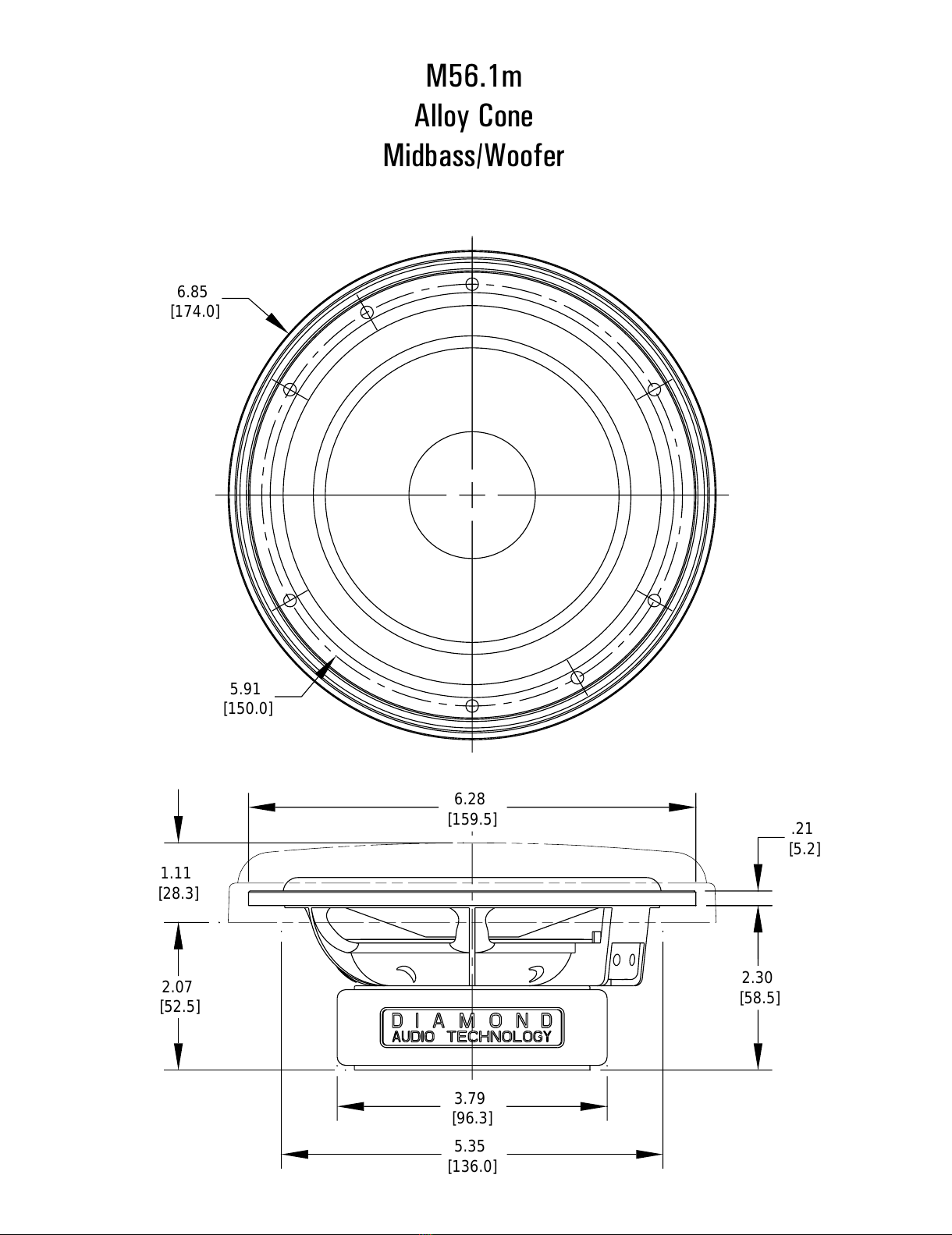
M56.1m
Alloy Cone
Midbass/Woofer
.21
[5.2]
2.30
[58.5]
6.28
[159.5]
6.85
[174.0]
5.35
[136.0]
5.91
[150.0]
3.79
[96.3]
1.11
[28.3]
2.07
[52.5]
All manuals and user guides at all-guides.com

This age intentionally blank.
All manuals and user guides at all-guides.com

L I M I T E D W A R R A N T Y S T A T E M E N T
Diamond Audio Technology, Inc. (DAT) warrants all DAT products to be free of defects in material
and workmanship for a period of one (1) year from the date of original purchase provided they are
purchased from an authori ed DAT retailer in the United States. However, the effective warranty
period will be three (3) years if the products were purchased from and installed by an authori ed
DAT retailer.
WHAT IS COVERED: Parts and labor to effect repair or, at the sole discretion of DAT, replacement
of either any malfunctioning or defective part(s) or the entire system should the system or any
component part(s) thereof fail to perform as designed. Includes return freight via ground transpor-
tation to destinations within the United States.
WHAT IS NOT COVERED: Installation or setup and repair or replacement of the system or any
parts thereof which, in DATs judgement, fail or become damaged as a result of negligence, im-
proper use, abuse, unauthori ed modification or service, improper or inadequate packaging during
shipment, installation by a non-authori ed dealer, accident, or use for any purpose other than
those for which this product was originally intended, or where the models serial number has been
removed, altered or defaced.
WHO IS COVERED: Original purchaser so long as they reside in the United States and can pro-
vide proof of the original date of purchase (e.g., store receipt) from an authori ed DAT retailer.
OUTSIDE THE UNITED STATES: Customers outside the United States should contact their local
sales office to obtain information on prices, exchange unit availability, instructions, service and
warranty/non-warranty repairs.
REPAIR OR REPLACEMENT UNDER THIS WARRANTY IS THE EXCLUSIVE REMEDY OF THE
CONSUMER. DAT SHALL NOT BE LIABLE FOR ANY INCIDENTAL OR CONSEQUENTIAL DAM-
AGES FOR BREACH OF ANY EXPRESSED OR IMPLIED WARRANTY ON THIS PRODUCT.
EXCEPT TO THE EXTENT PROHIBITED BY APPLICABLE LAW, ANY IMPLIED WARRANTY OF
MERCHANTABILITY OR FITNESS FOR A PARTICULAR PURPOSE ON THIS PRODUCT IS LIM-
ITED IN DURATION TO THE DURATION OF THIS WARRANTY. Some states do not allow the
exclusion or limitation of incidental or consequential damages, or allow limitations on how long an
implied warranty lasts, so the above limitations or exclusions may not apply to you. This warranty
gives you specific legal rights and you may also have other rights that may vary from state to state.
HOW TO OBTAIN WARRANTY SERVICE: In the event a DAT product should require servicing,
you should (a) visit an authori ed DAT retailer or (b) call the DAT Service Dept. at (310) 582-8942.
To be eligible for warranty service within a three (3) year period, the accompanying receipt of
original purchase from an authori ed DAT retailer must specifically note that dealer installation was
provided.
Product returned for repair/service must be properly packaged and clearly marked with the Return
Authori ation (RA) number issued by DAT. If the RA number is not clearly marked on the package
or no RA number was issued by DAT, the product may be refused upon delivery. DAT does not
assume responsibility for lost or misdirected product. n
All manuals and user guides at all-guides.com

© 1999 Diamond Audio Technology, Inc. - All rights reserved. Part No. 7 5-2957 Rev. B
Diamond Audio Technology, Inc.
3030 Pennsylvania Ave.
Santa Monica, A 90404
Tel: 310.582.1121
Fax: 310.582.1502
http://www.diamondaudio.com
CAUTION:
Prolonged exposure to sound pressure levels in
excess of 100dB has been shown to contribute to
permanent hearing loss and tinitis. These high per-
formance speaker systems can exceed this level.
Please exercise restraint in it s operation.
All manuals and user guides at all-guides.com
all-guides.com
This manual suits for next models
3
Other Diamond Audio Technology Car Speakers manuals
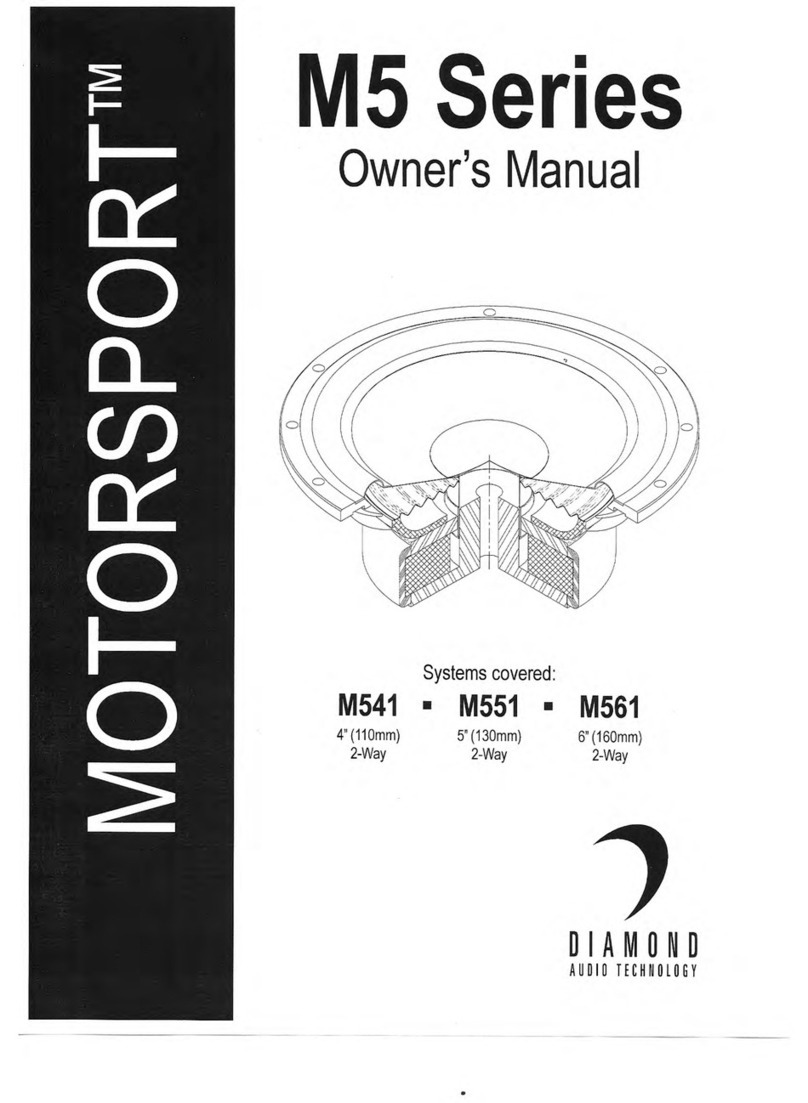
Diamond Audio Technology
Diamond Audio Technology M541 User manual

Diamond Audio Technology
Diamond Audio Technology VSP4BMW User manual
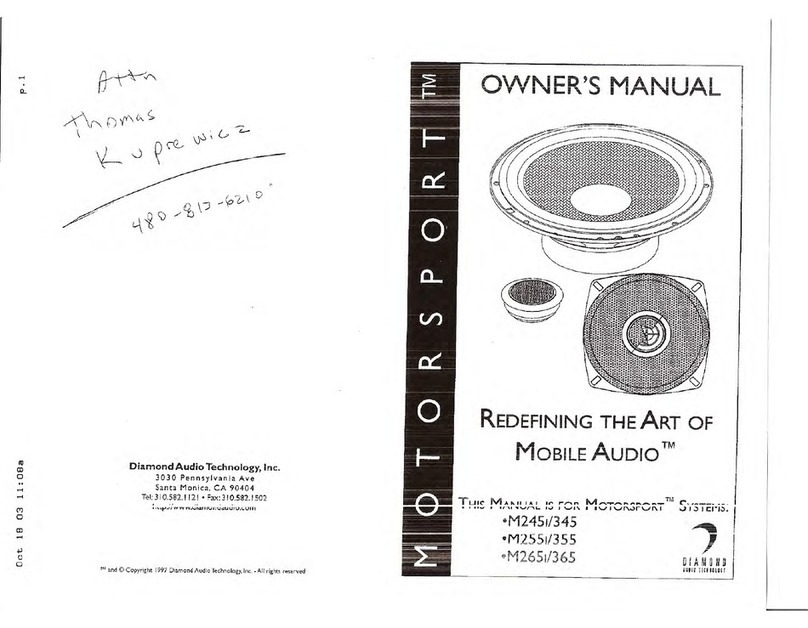
Diamond Audio Technology
Diamond Audio Technology Motorsport M245i User manual
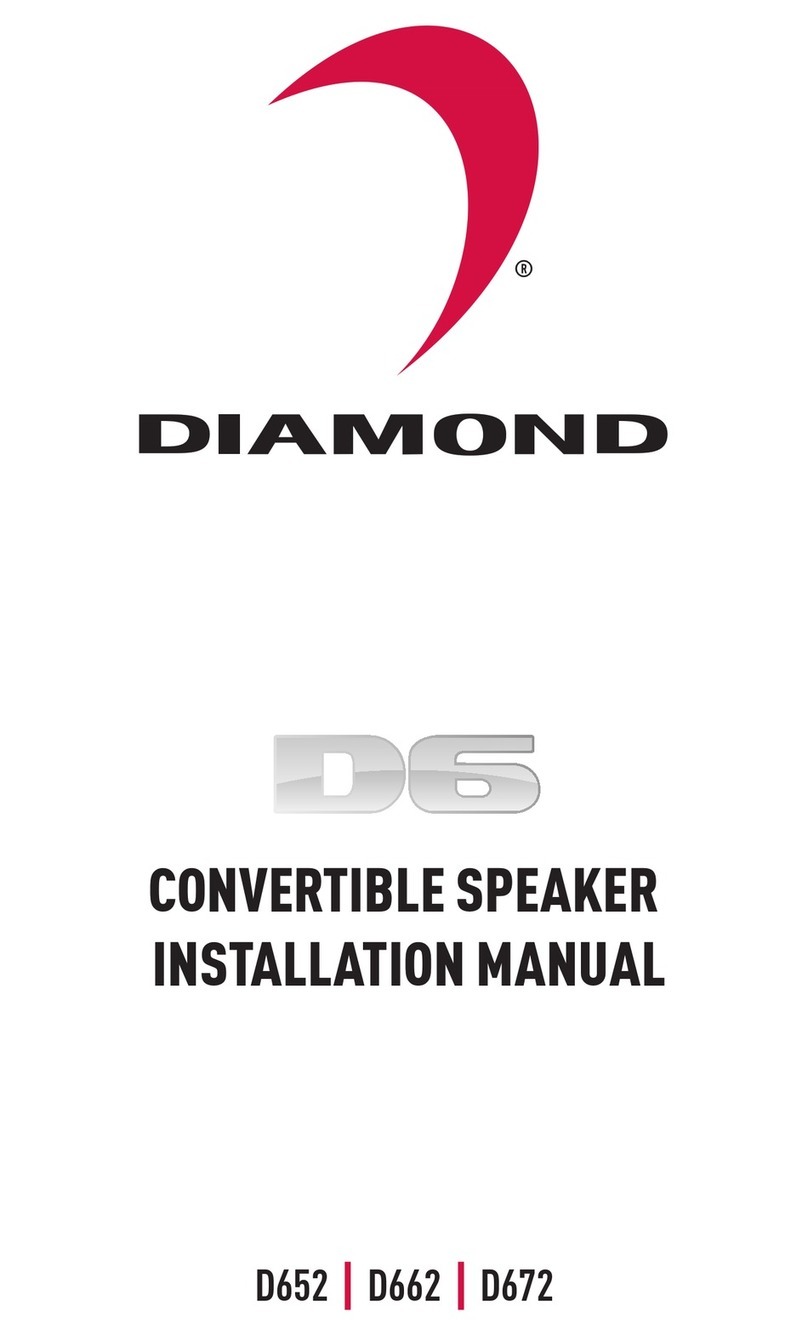
Diamond Audio Technology
Diamond Audio Technology D652 User manual
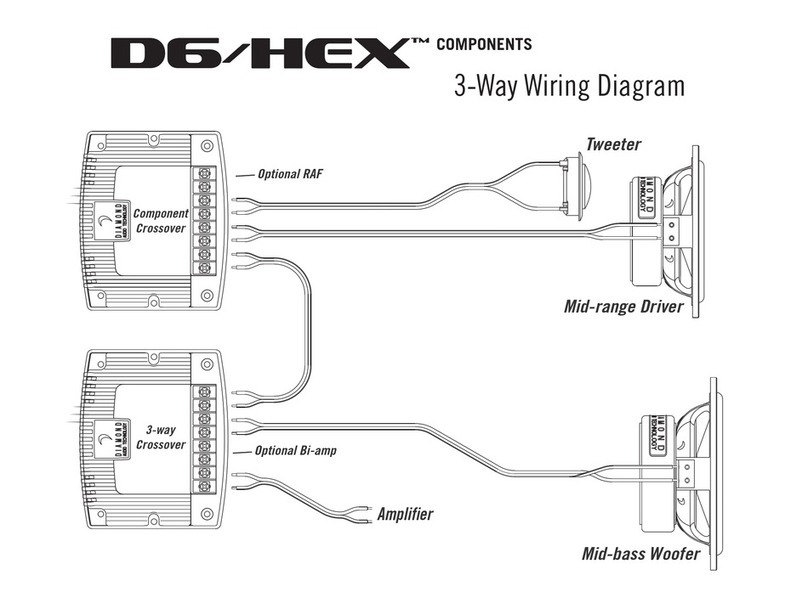
Diamond Audio Technology
Diamond Audio Technology D6 Series Quick start guide

Diamond Audio Technology
Diamond Audio Technology M541 User manual
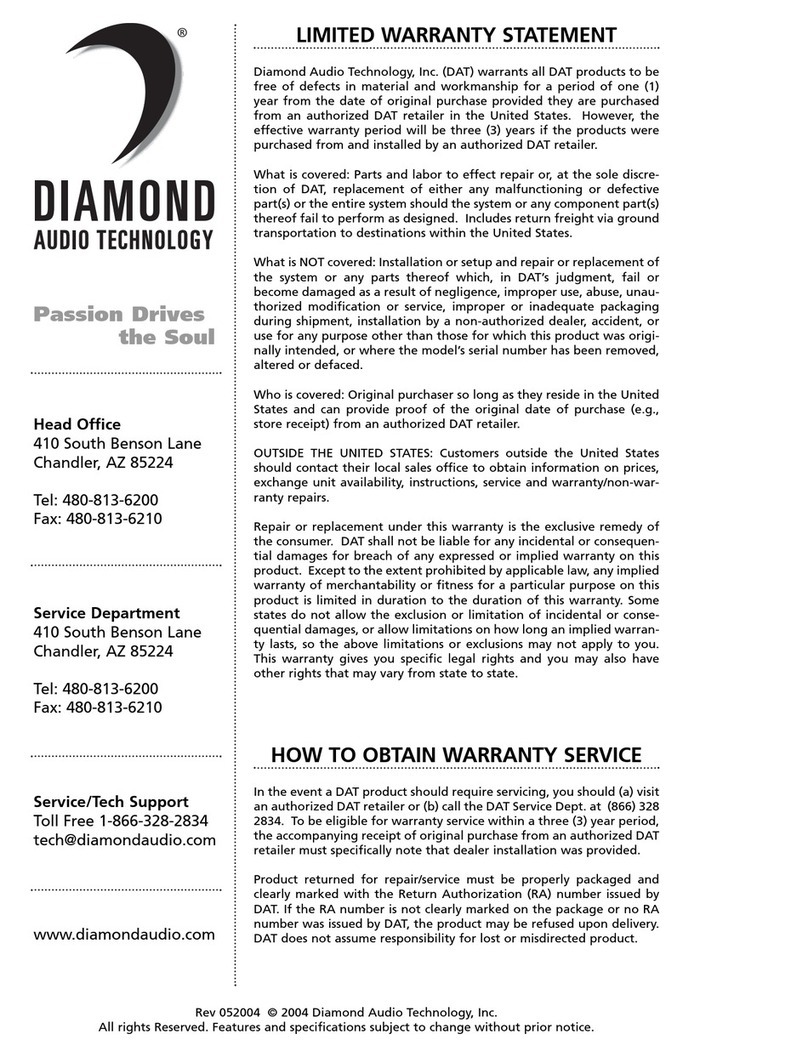
Diamond Audio Technology
Diamond Audio Technology CM341 User manual

Diamond Audio Technology
Diamond Audio Technology HEX S400 User manual

Diamond Audio Technology
Diamond Audio Technology HEX Series User manual