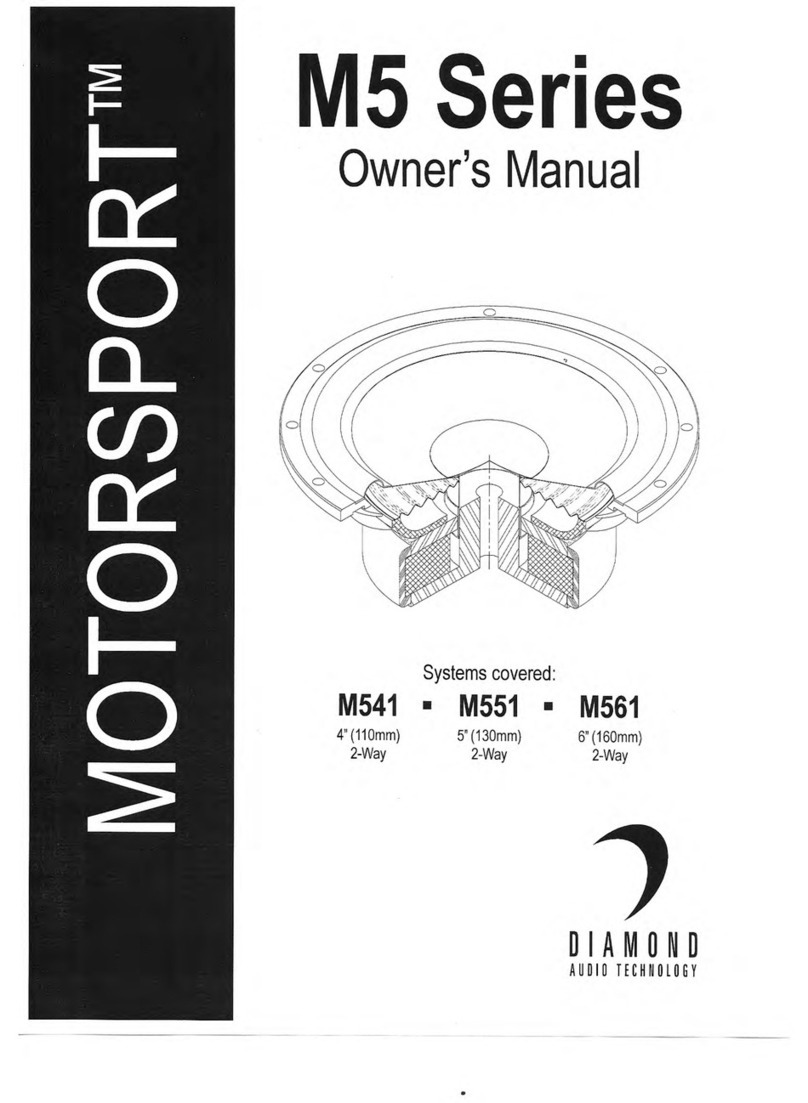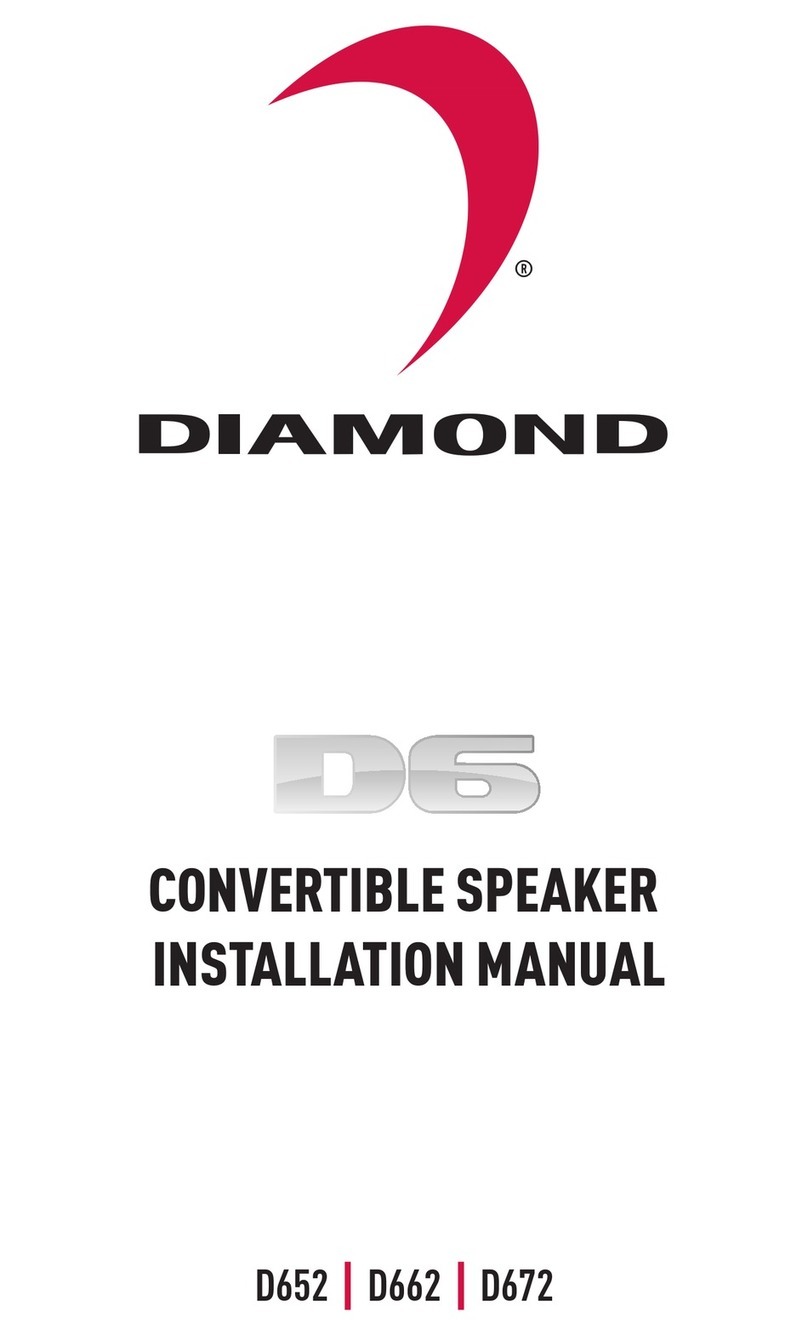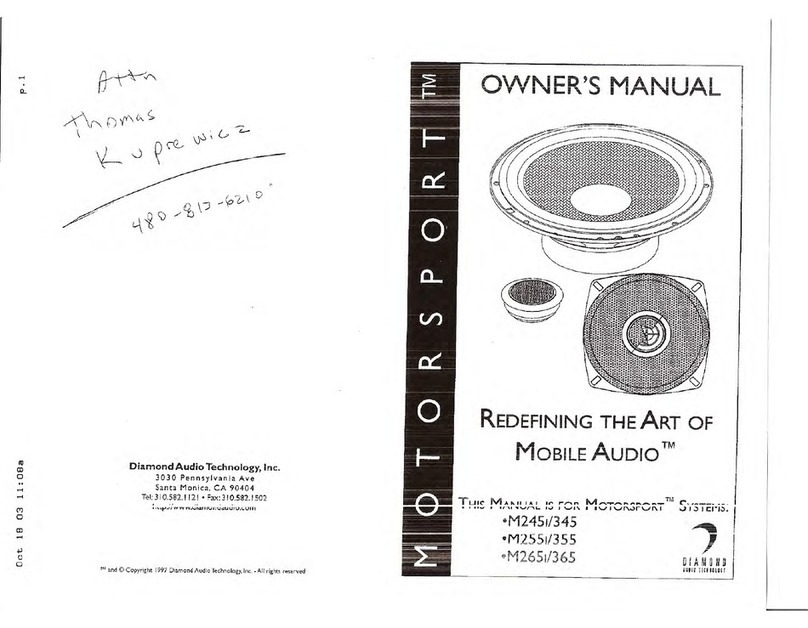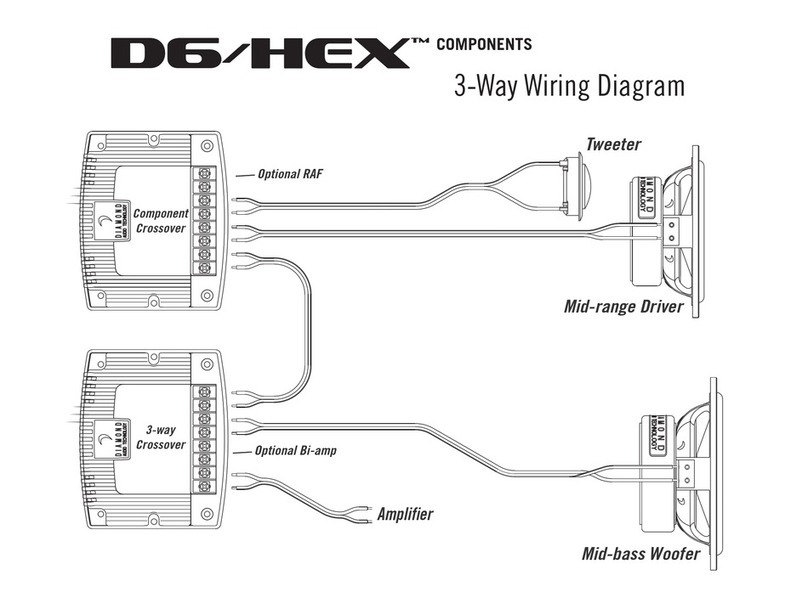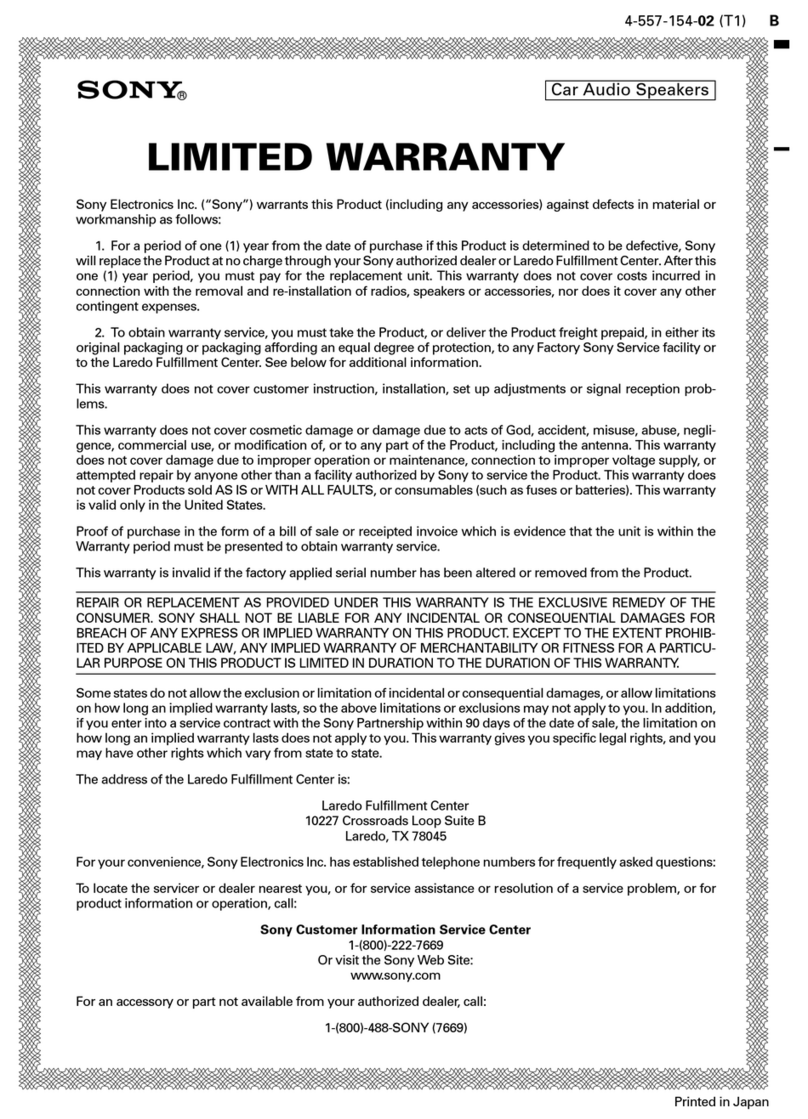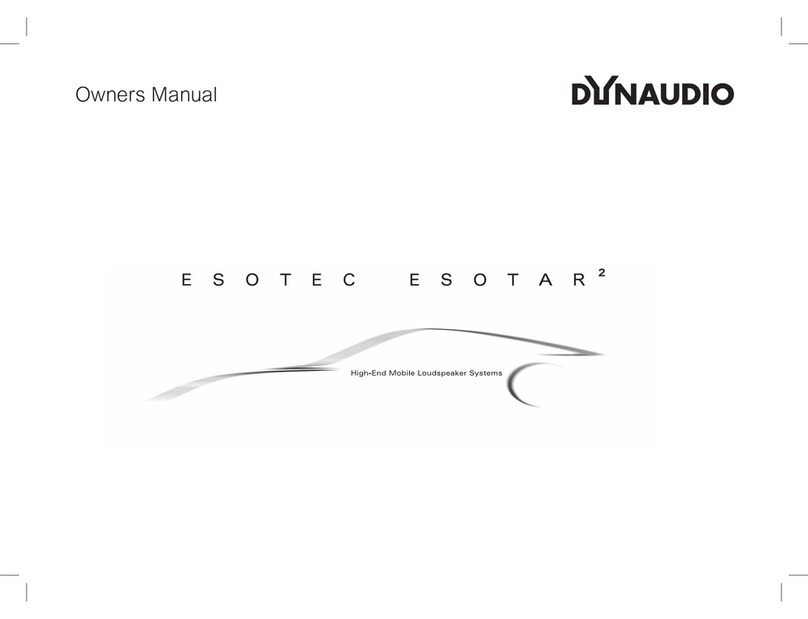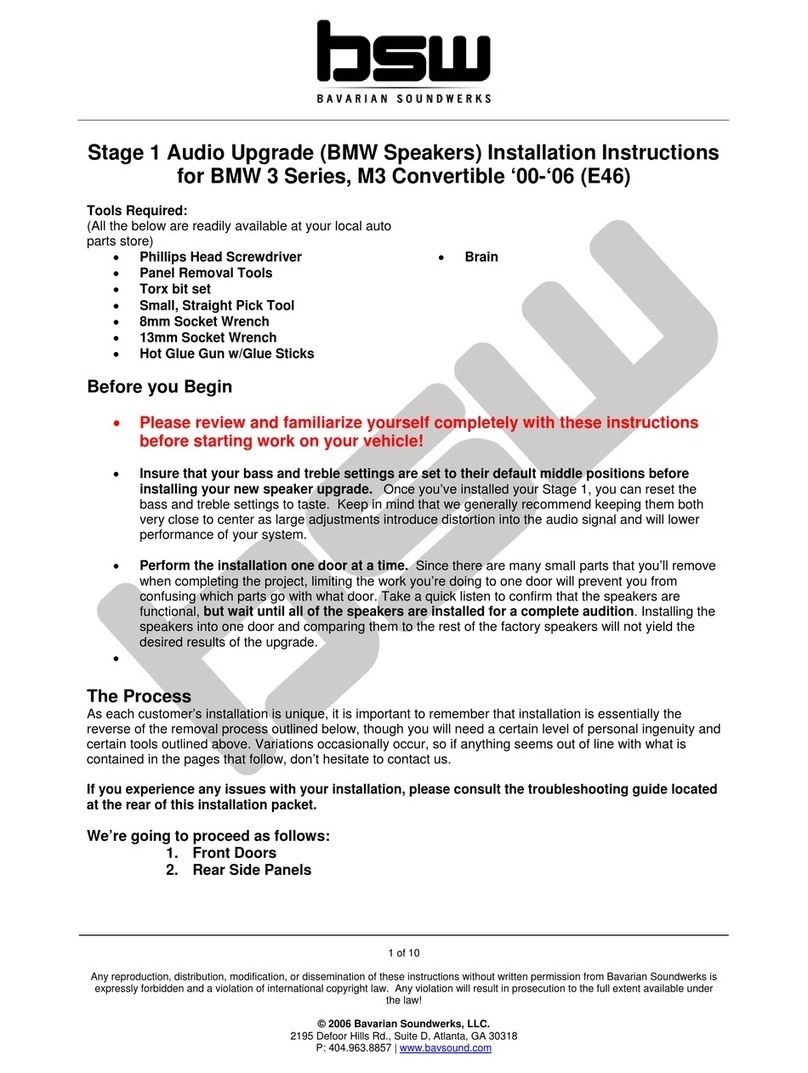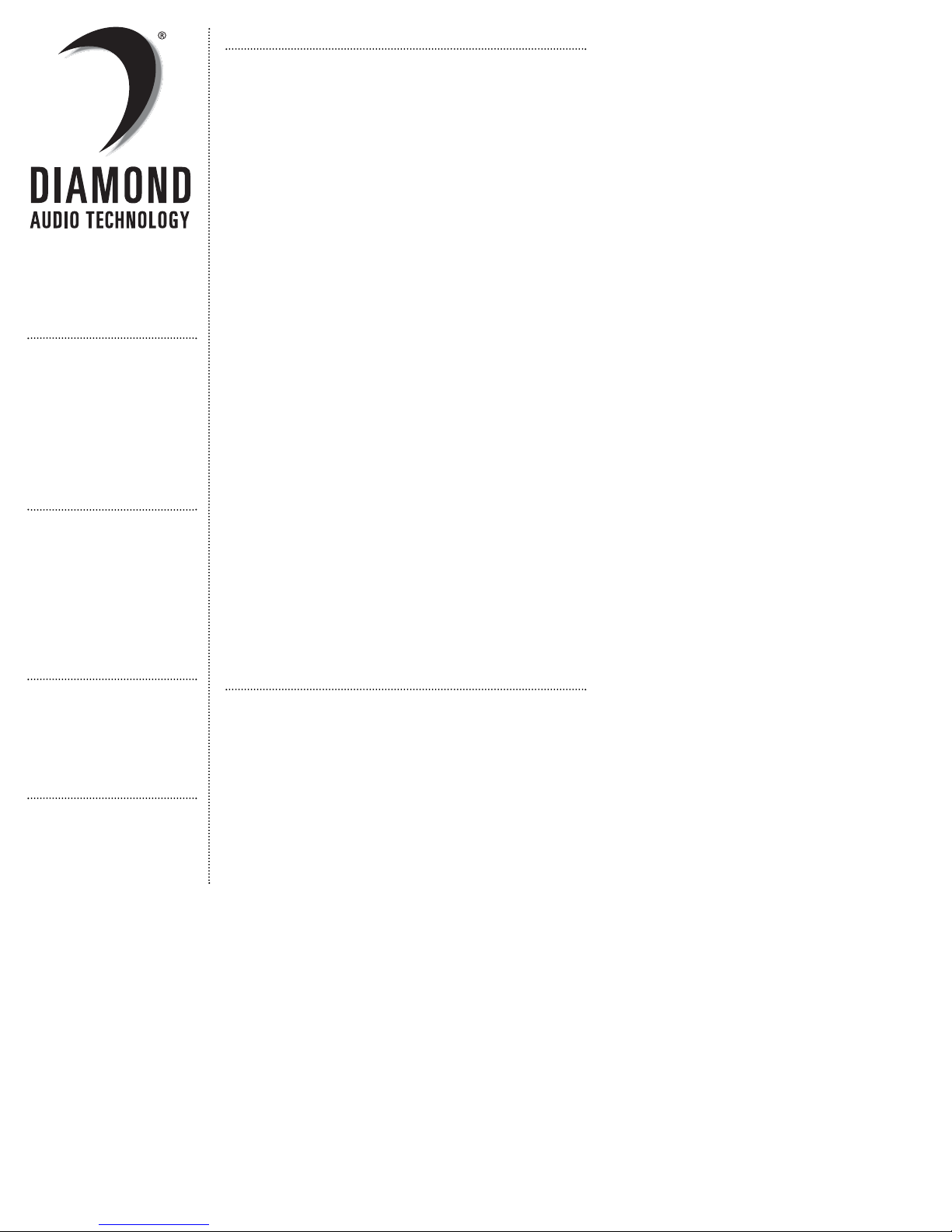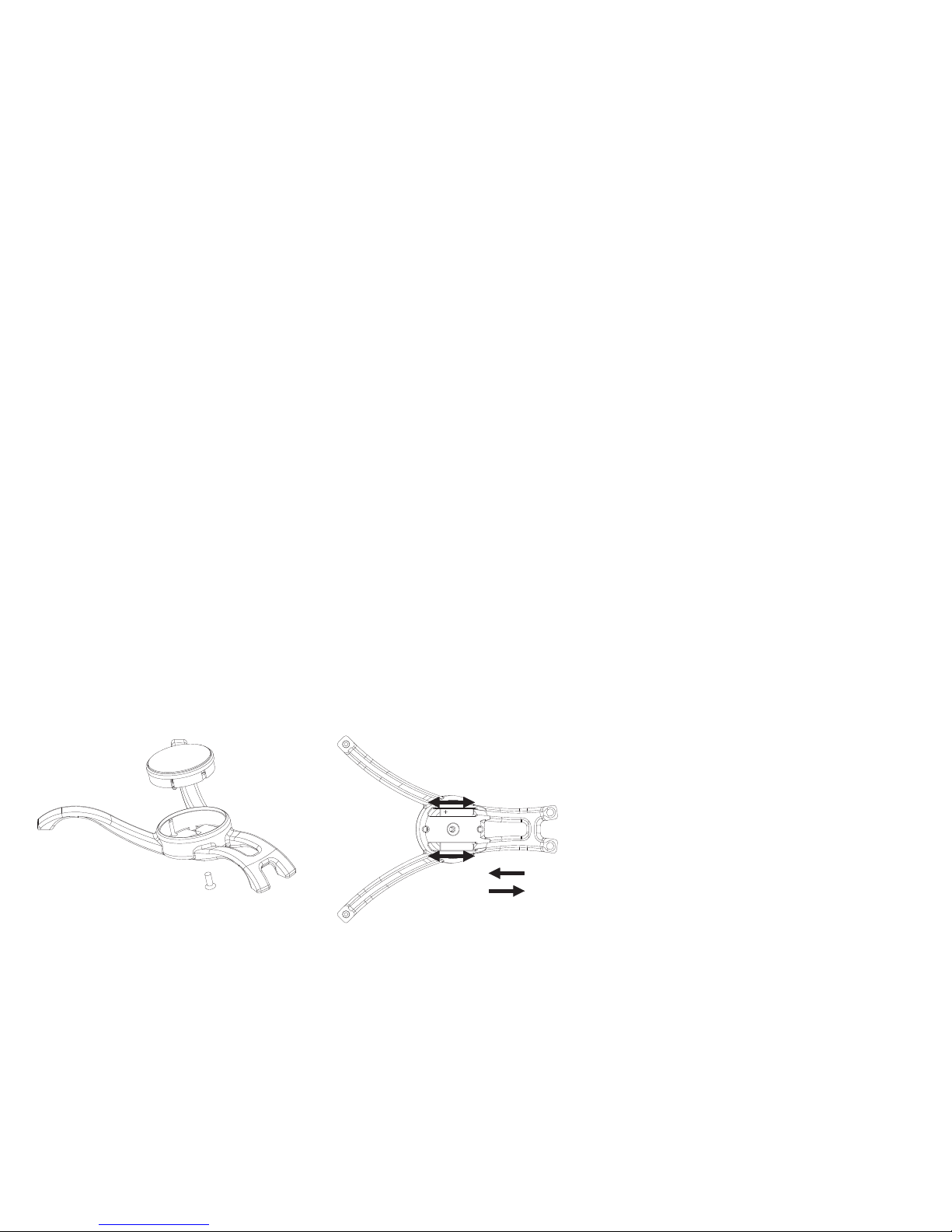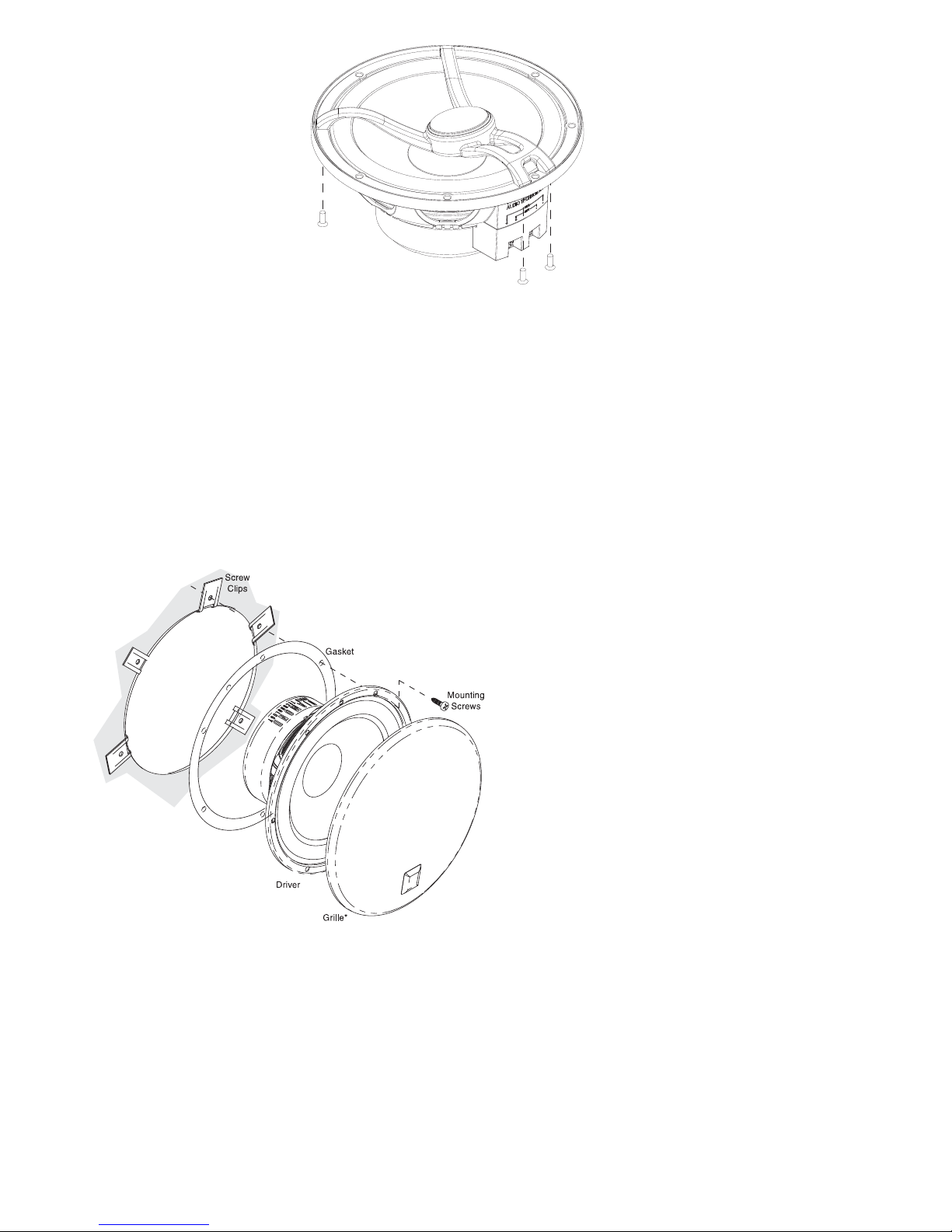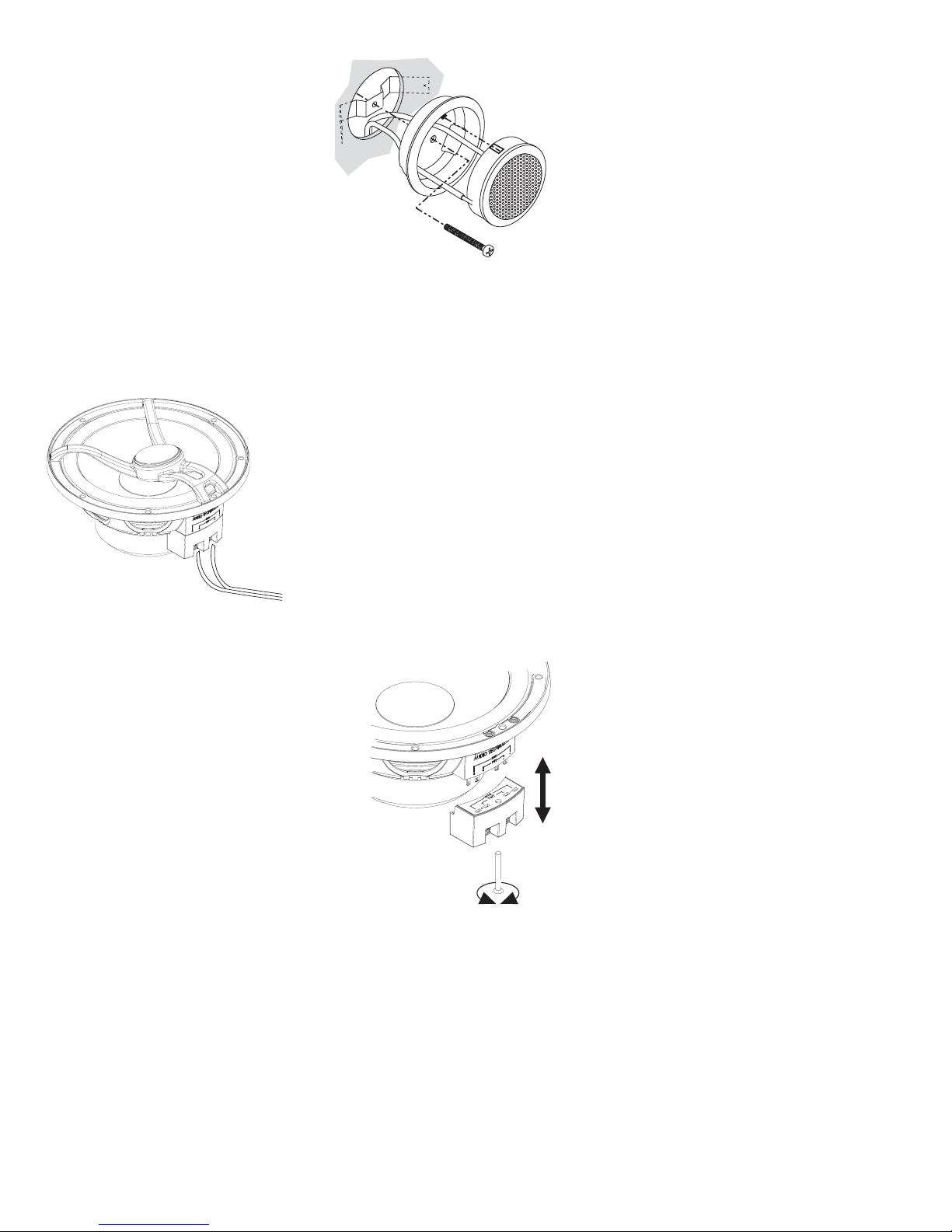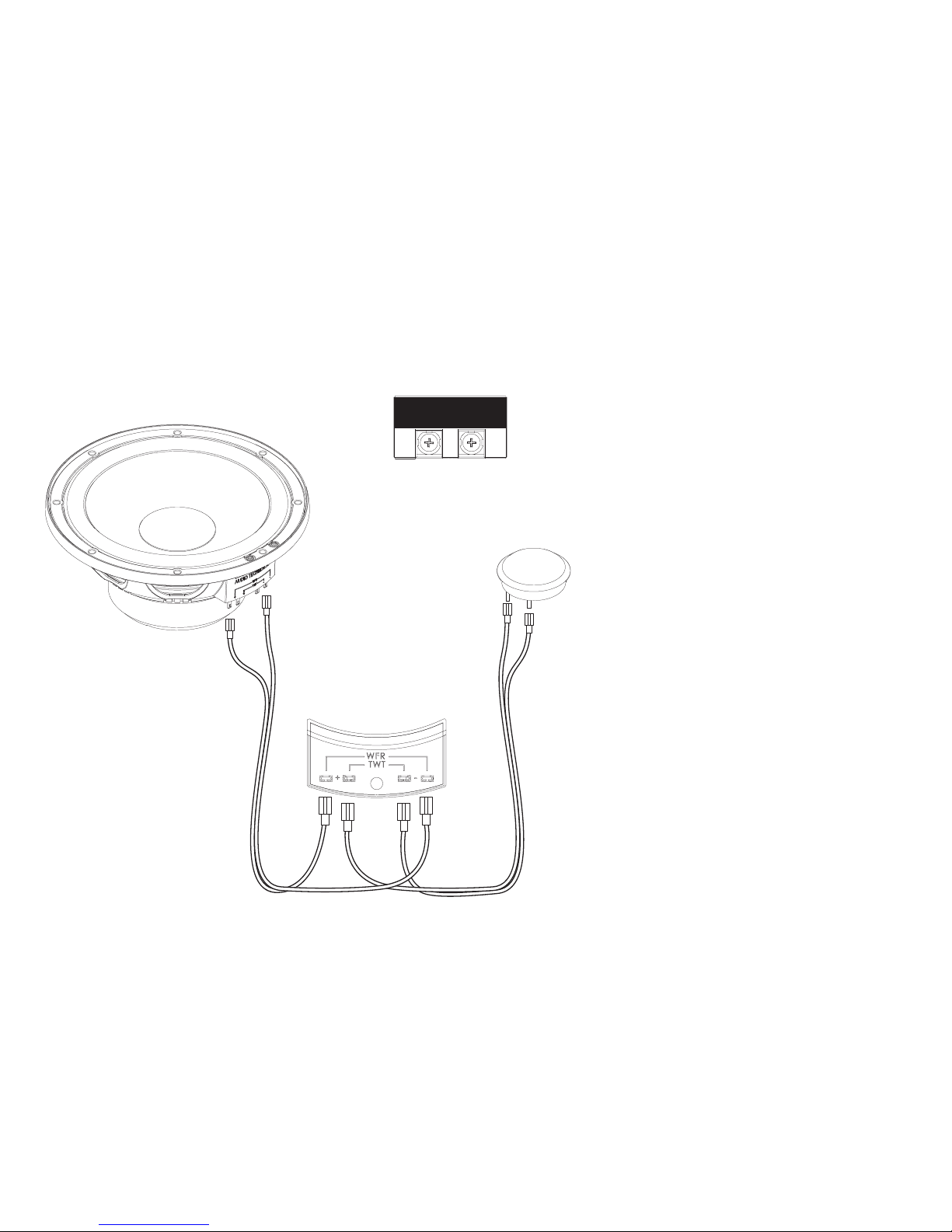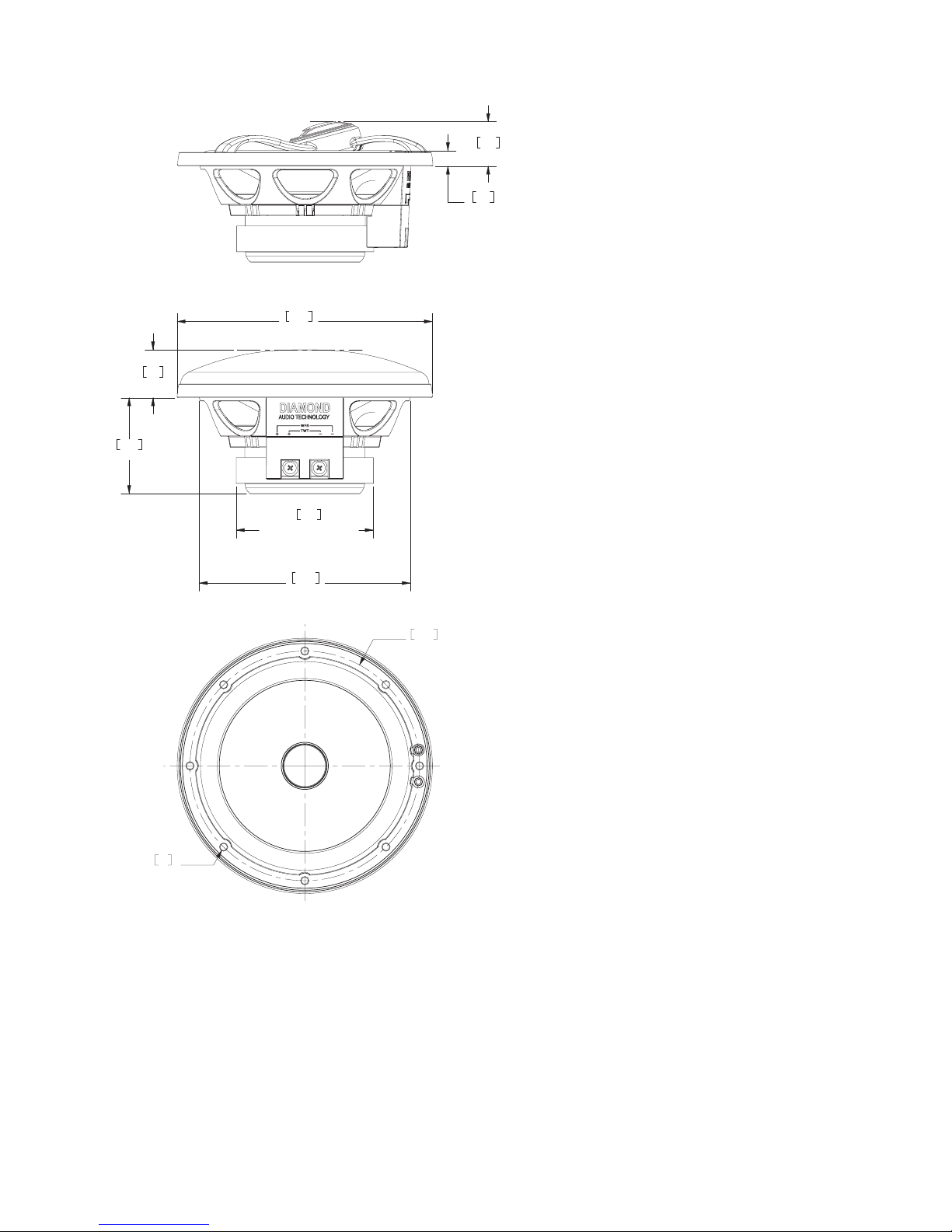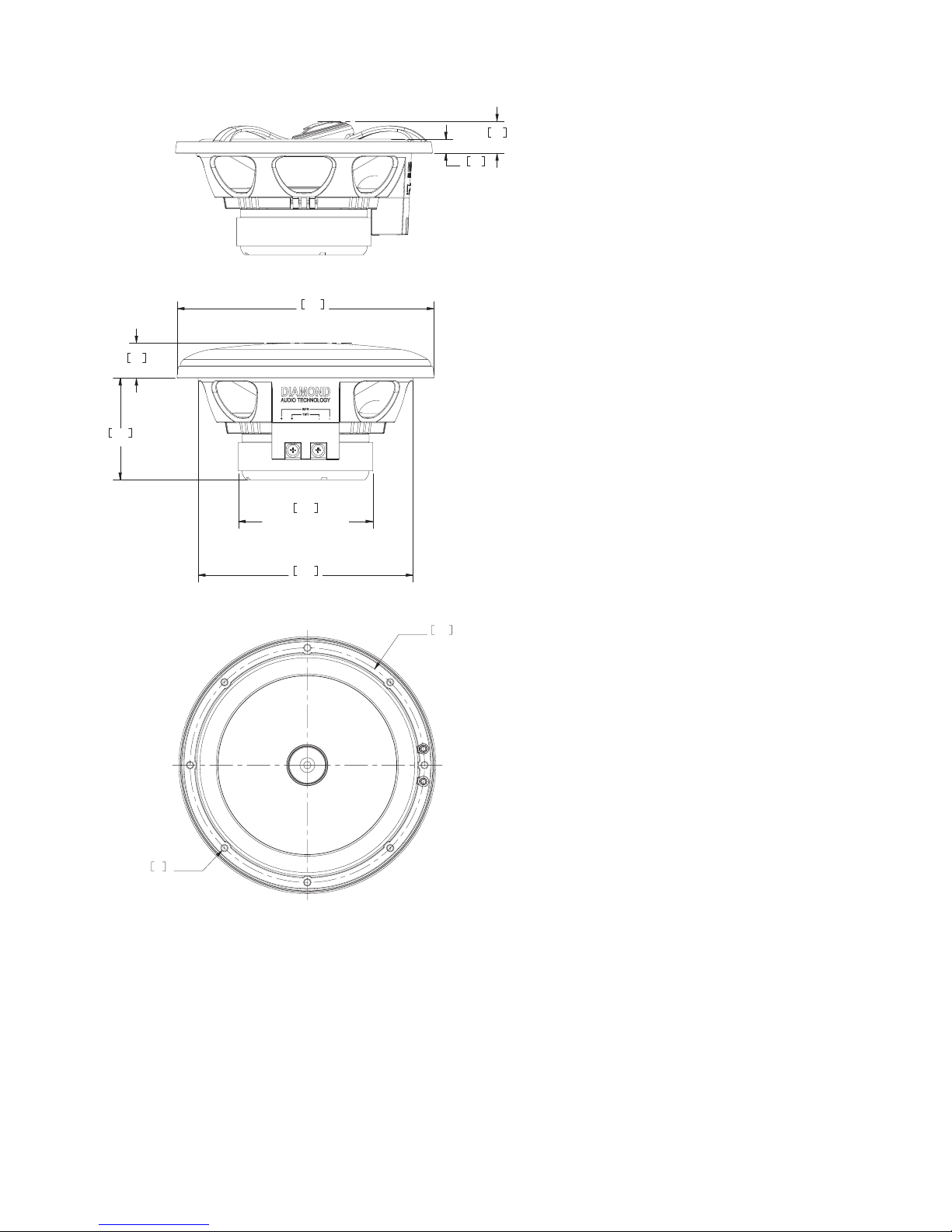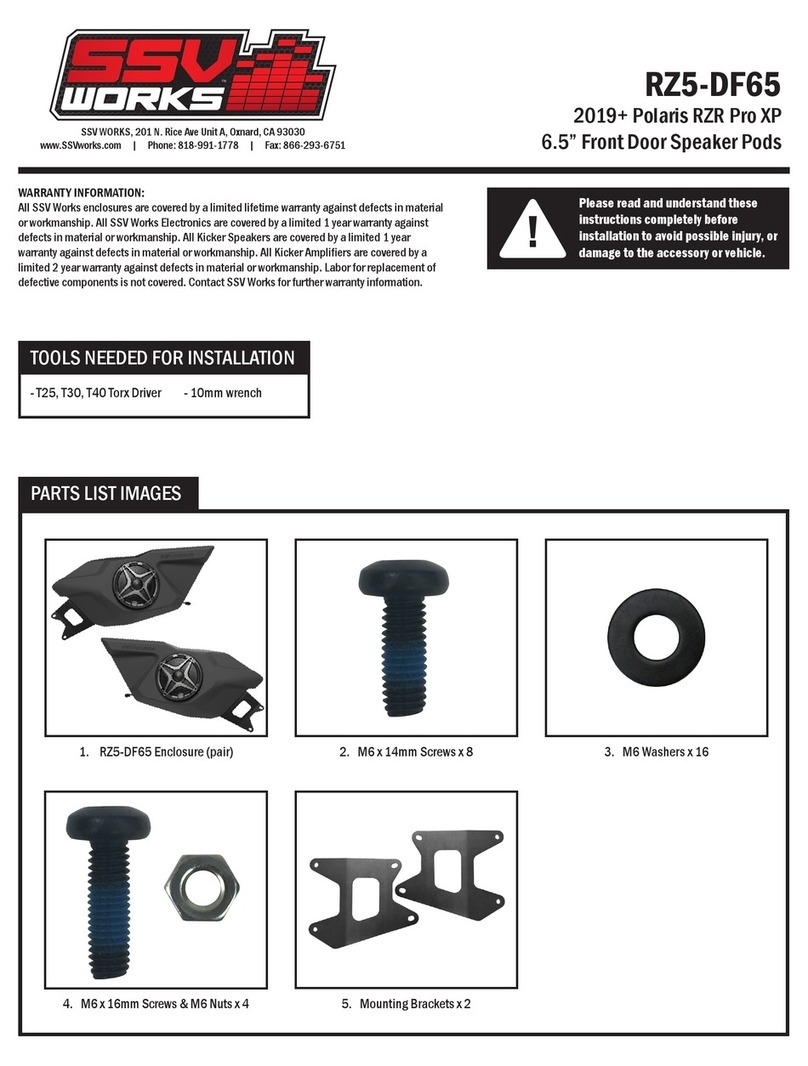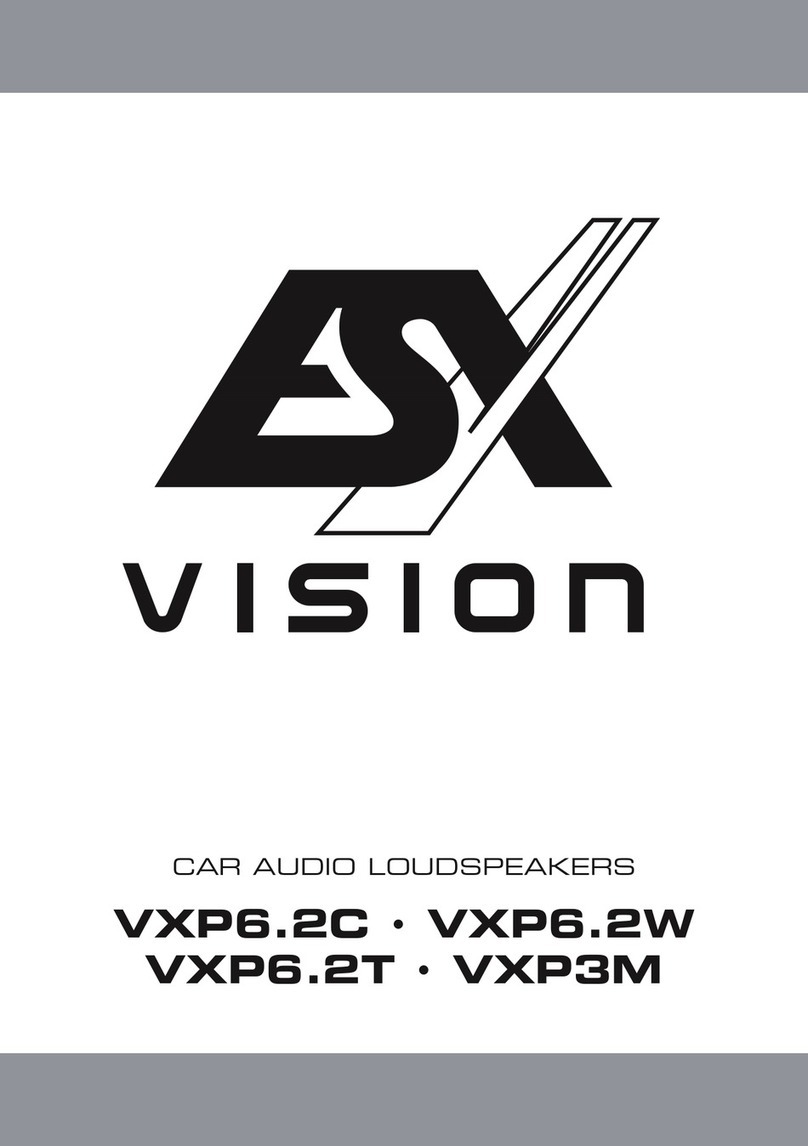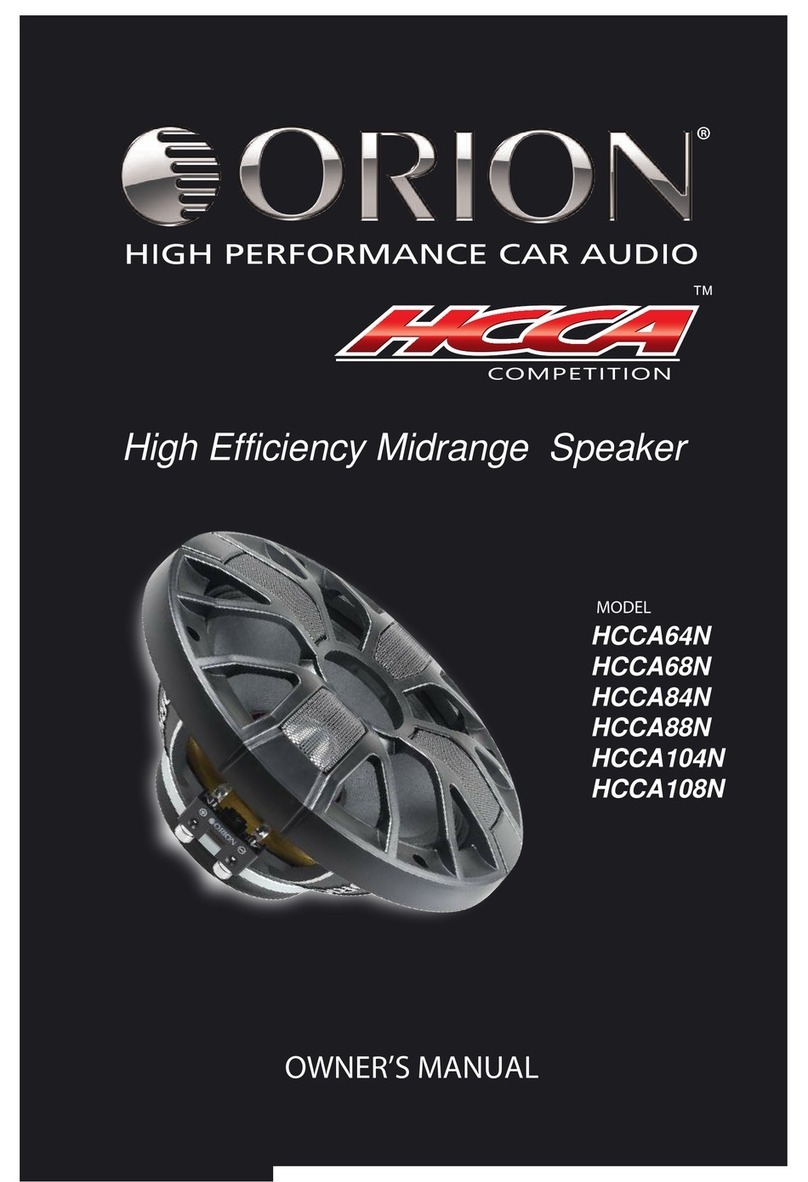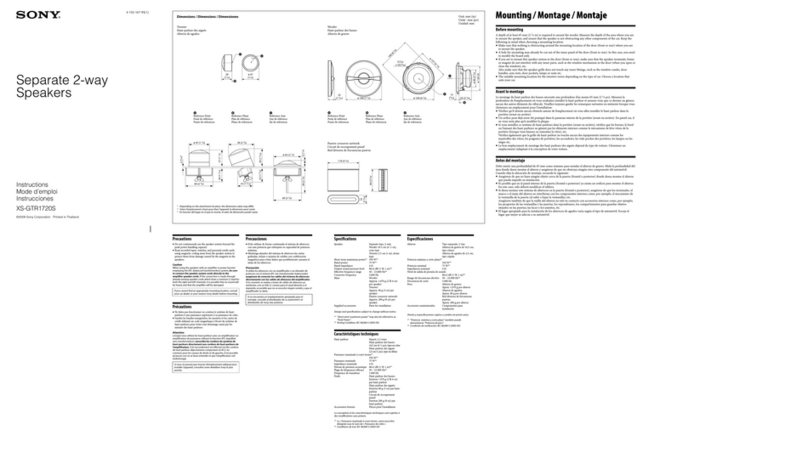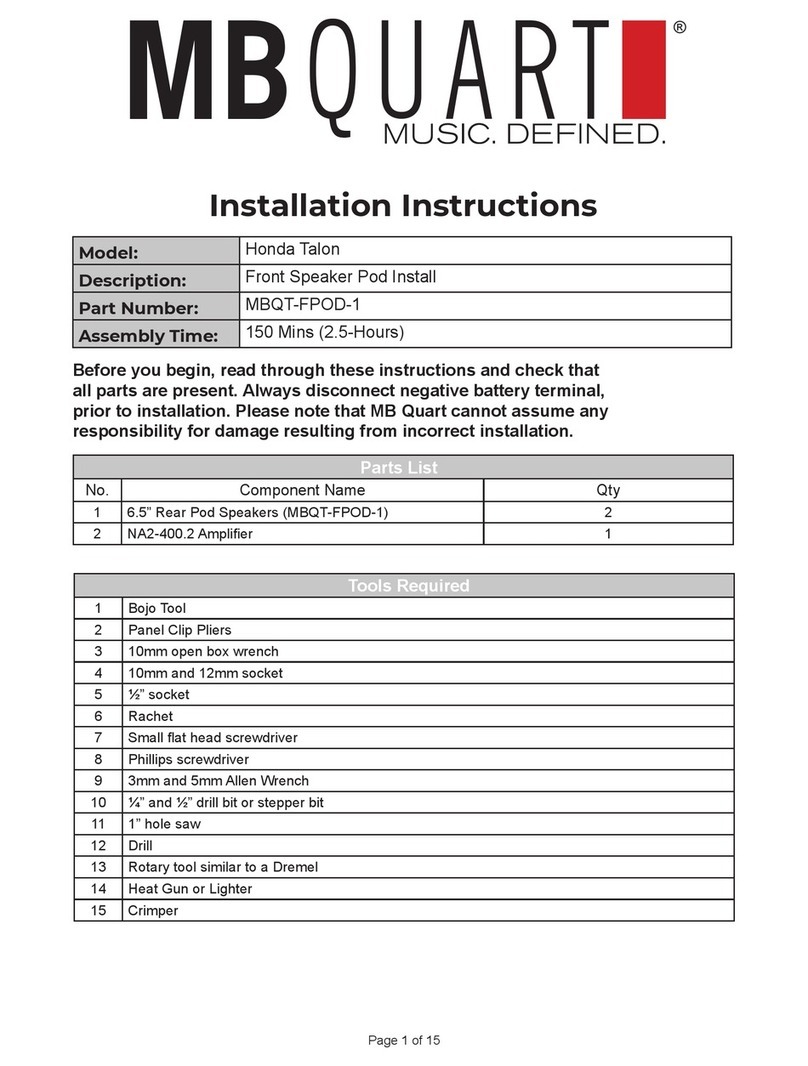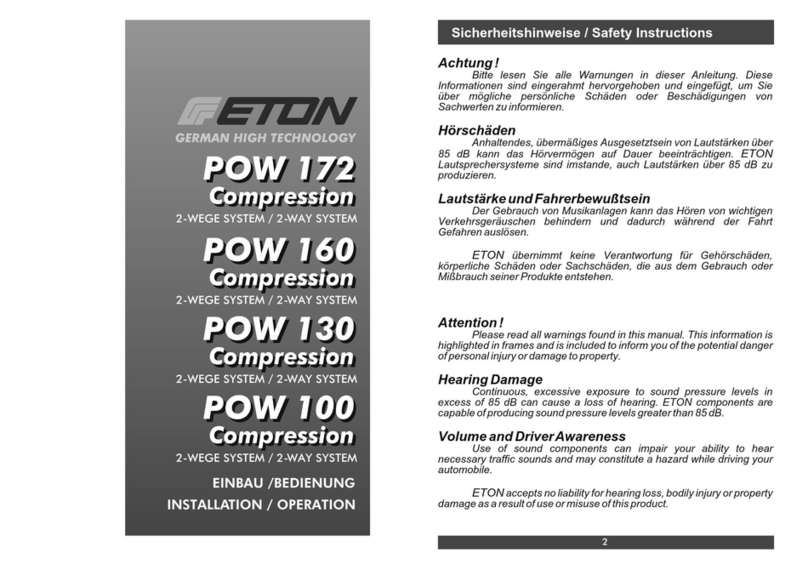LIMITED WARRANTY STATEMENT
Diamond Audio Technology, Inc. (DAT) warrants all DAT products to be
free of defects in material and workmanship for a period of one (1)
year from the date of original purchase provided they are purchased
from an authorized DAT retailer in the United States. However, the
effective warranty period will be three (3) years if the products were
purchased from and installed by an authorized DAT retailer.
What is covered: Parts and labor to effect repair or, at the sole discre-
tion of DAT, replacement of either any malfunctioning or defective
part(s) or the entire system should the system or any component part(s)
thereof fail to perform as designed. Includes return freight via ground
transportation to destinations within the United States.
What is NOT covered: Installation or setup and repair or replacement of
the system or any parts thereof which, in DAT’s judgment, fail or
become damaged as a result of negligence, improper use, abuse, unau-
thorized modification or service, improper or inadequate packaging
during shipment, installation by a non-authorized dealer, accident, or
use for any purpose other than those for which this product was origi-
nally intended, or where the model’s serial number has been removed,
altered or defaced.
Who is covered: Original purchaser so long as they reside in the United
States and can provide proof of the original date of purchase (e.g.,
store receipt) from an authorized DAT retailer.
OUTSIDE THE UNITED STATES: Customers outside the United States
should contact their local sales office to obtain information on prices,
exchange unit availability, instructions, service and warranty/non-war-
ranty repairs.
Repair or replacement under this warranty is the exclusive remedy of
the consumer. DAT shall not be liable for any incidental or consequen-
tial damages for breach of any expressed or implied warranty on this
product. Except to the extent prohibited by applicable law, any implied
warranty of merchantability or fitness for a particular purpose on this
product is limited in duration to the duration of this warranty. Some
states do not allow the exclusion or limitation of incidental or conse-
quential damages, or allow limitations on how long an implied warran-
ty lasts, so the above limitations or exclusions may not apply to you.
This warranty gives you specific legal rights and you may also have
other rights that may vary from state to state.
HOW TO OBTAIN WARRANTY SERVICE
In the event a DAT product should require servicing, you should (a) visit
an authorized DAT retailer or (b) call the DAT Service Dept. at (866) 328
2834. To be eligible for warranty service within a three (3) year period,
the accompanying receipt of original purchase from an authorized DAT
retailer must specifically note that dealer installation was provided.
Product returned for repair/service must be properly packaged and
clearly marked with the Return Authorization (RA) number issued by
DAT. If the RA number is not clearly marked on the package or no RA
number was issued by DAT, the product may be refused upon delivery.
DAT does not assume responsibility for lost or misdirected product.
Head Office
410 South Benson Lane
Chandler, AZ 85224
Tel: 480-813-6200
Fax: 480-813-6210
Service Department
410 South Benson Lane
Chandler, AZ 85224
Tel: 480-813-6200
Fax: 480-813-6210
Service/Tech Support
Toll Free 1-866-328-2834
www.diamondaudio.com
Passion Drives
the Soul
Rev 052004 © 2004 Diamond Audio Technology, Inc.
All rights Reserved. Features and specifications subject to change without prior notice.