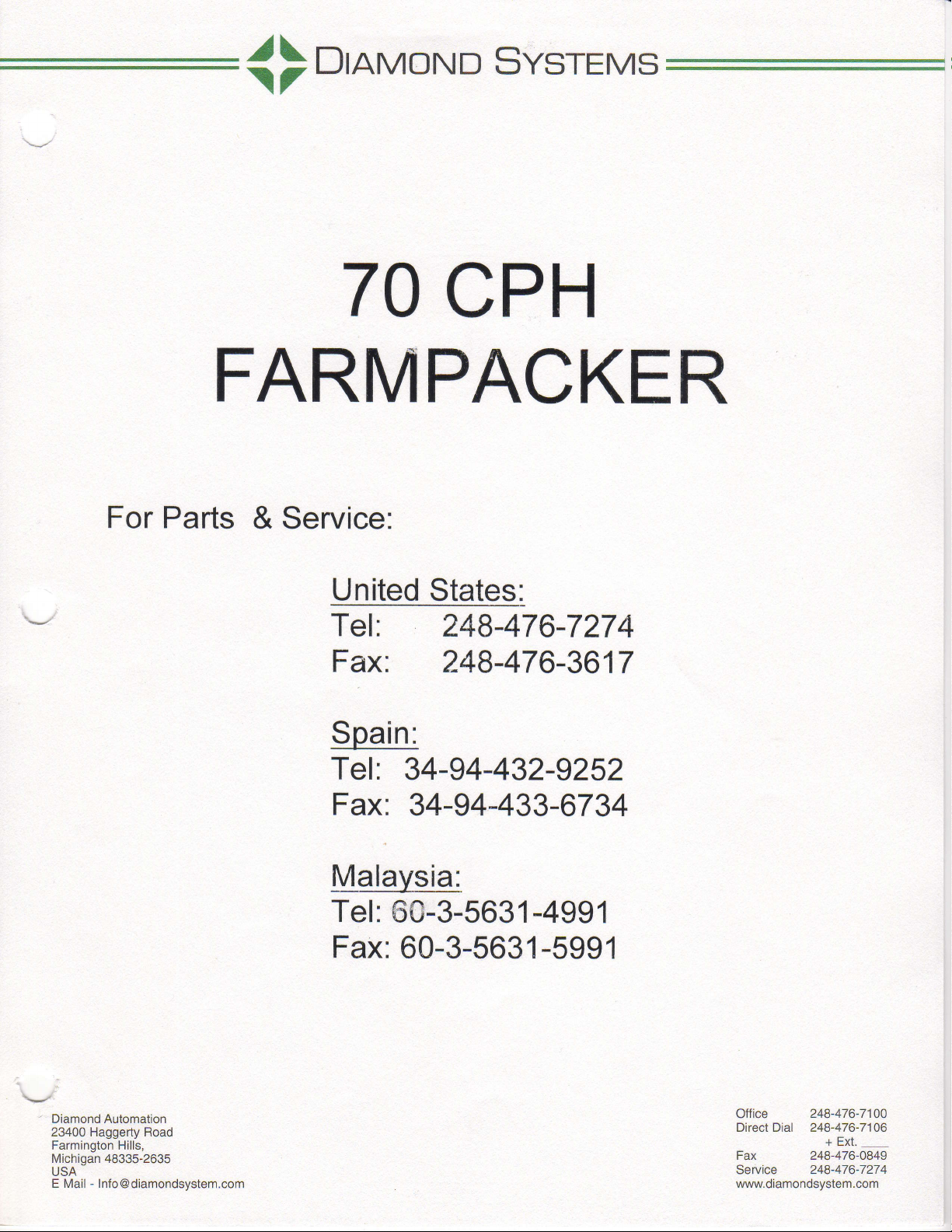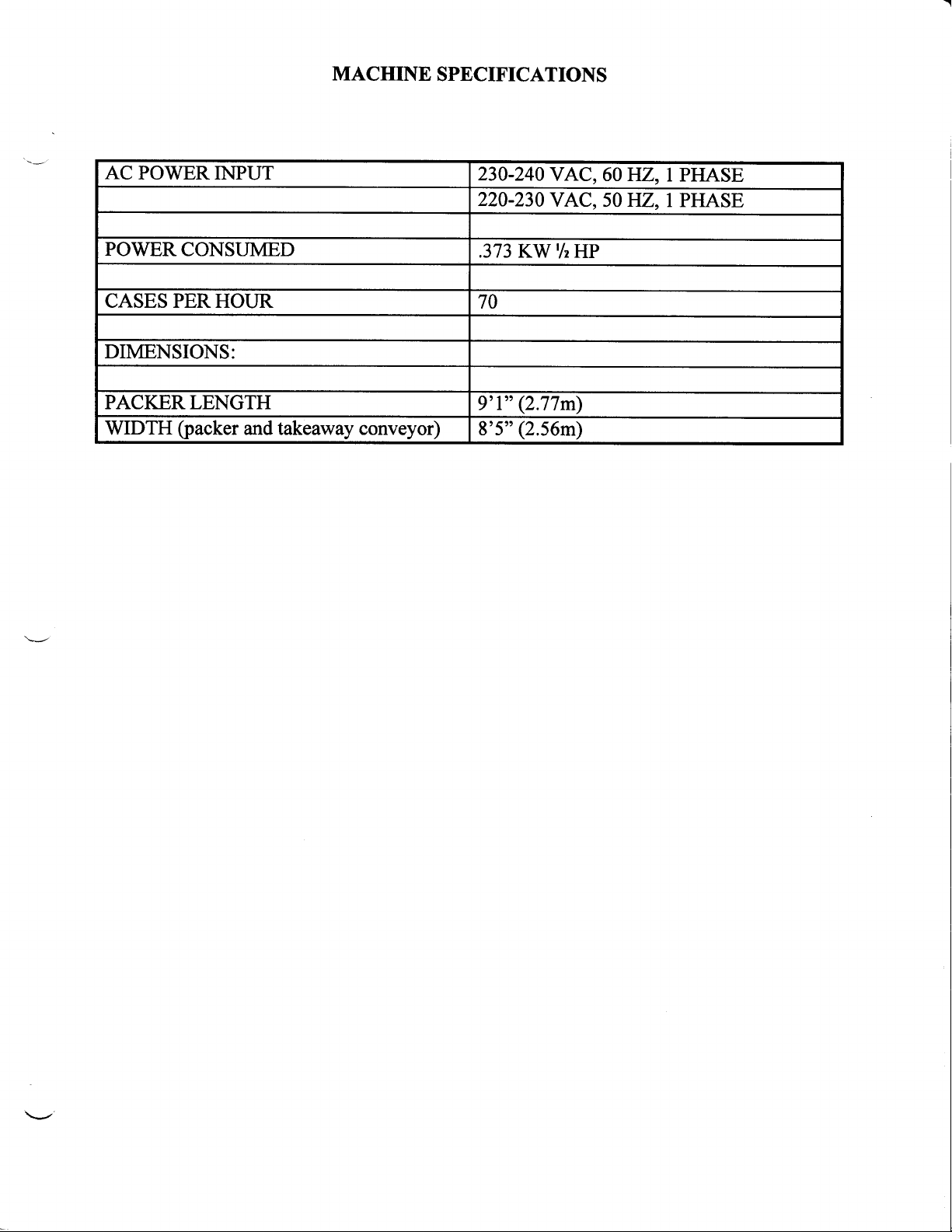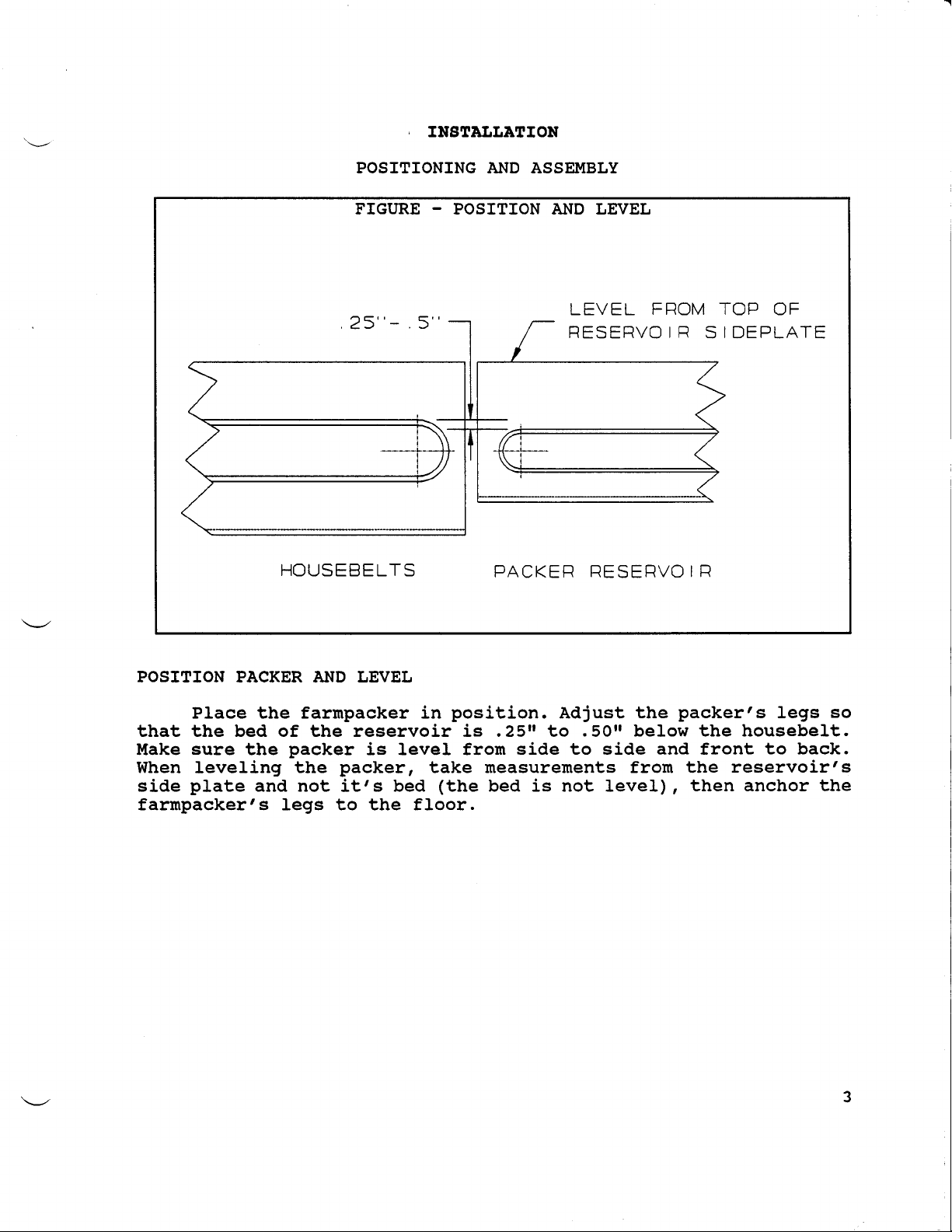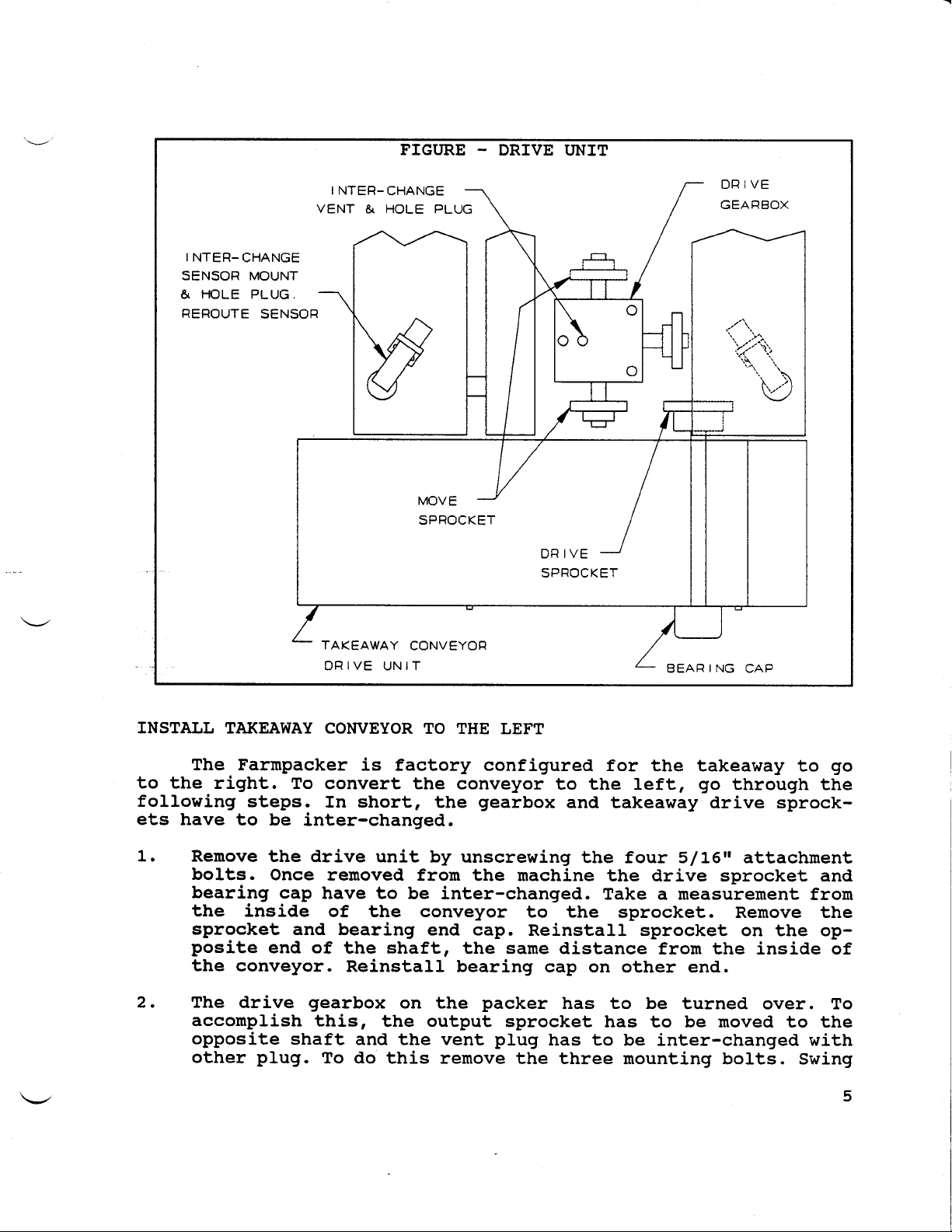TABLE OF CONTENTS
I|ACEIIIESPECIFICiAIIONS .. .. . 1
INgraLLtrroil . . 3
POSITIONINGAI{DASSWBLY .... . 3
INSTALL TAIG.AWAY COM/EYOR TO THE RIGHT 4
INSTALL TAKE.AWAY COM/EYOR TO THE LEFT O O " " ' 5
ELESIRTCAL HOOKT'P . 7
AC INPIIT . 7
HOUSEBELTS(ELECTRICAL)....o. I
AC HOOKT'P DIAGRAIT{ . 9
FERUPAC.trER CIJEAITIT{G
FERUPAC.trEI, IJUBRICAIION
OPERA!ION
CONTROL PAI.IEL FI'NCTIONS
PACKER OPER.ATION
aDitugruENr
TIITIE DEI,AY ADJUST!{ENT
DENESTERADWST!{ENT
ADJT'ST THE JAW CENTERSTO FI,AT.
ADJUST THE JAW OPENTNG. O ' ' '
ADJUST THE CI,AI.TPPLATES TO THE STACK OF FI,ATS.
SENSORADJUST!{ENT
DENESTERSTART SENSOR
DENESTER STOP SENSOR
10
10
11
11
13
15
15
16
16
L7
18
20
20
20
CYCLE STOP SENSOR . 2L
MOTOR CONTROL ADJUSTI{ENT 22
HEJADTIMING ADJUSTMENT . 23
CI,AII{SHELL ADJUS$IENTS . 24
CI,AI{SHELL RELEASE ADJUSTMENTS . 25
LONG AI.ID SHORT ADVANCE ADJUSTMENTS . 27
TROI'BIJESEOOrING . 29
ELECTRICAL . 29
P.C.B. LIGHT . 29
PACKER UALFT'NCTIONS 30
REFEREXCE / ELECARICAL, DRtrINcs . 35
UISCELI,ANEOUS DRAWINGS . 35
ELECTRICAL DEVICE LOCATION 35
TB-2 I.{IRING DTAGR,N! 35
scHnMATrcs . 37
SYSTEIT{ FLOWCTTART 39
ELECTRICAL BOX ASSEMBLY 41