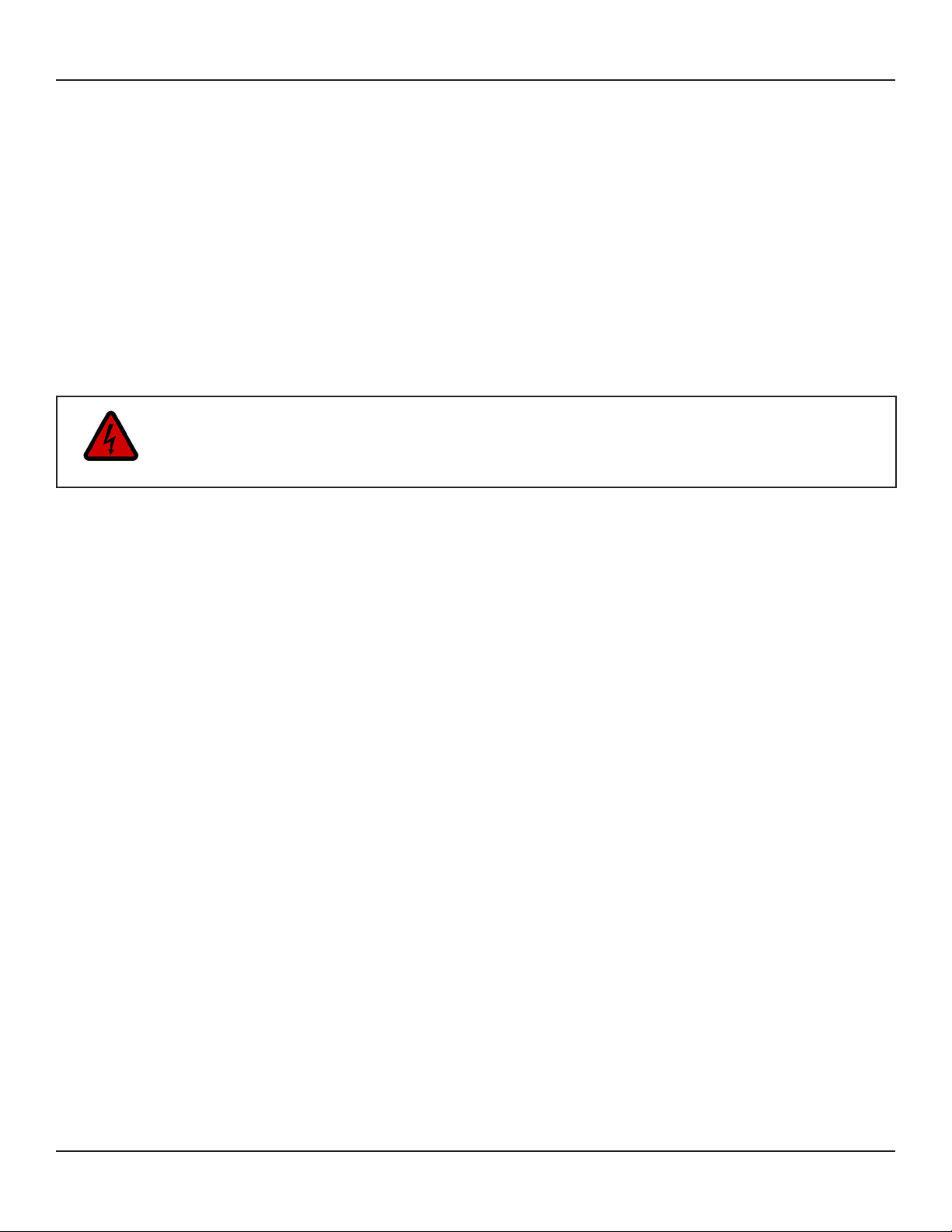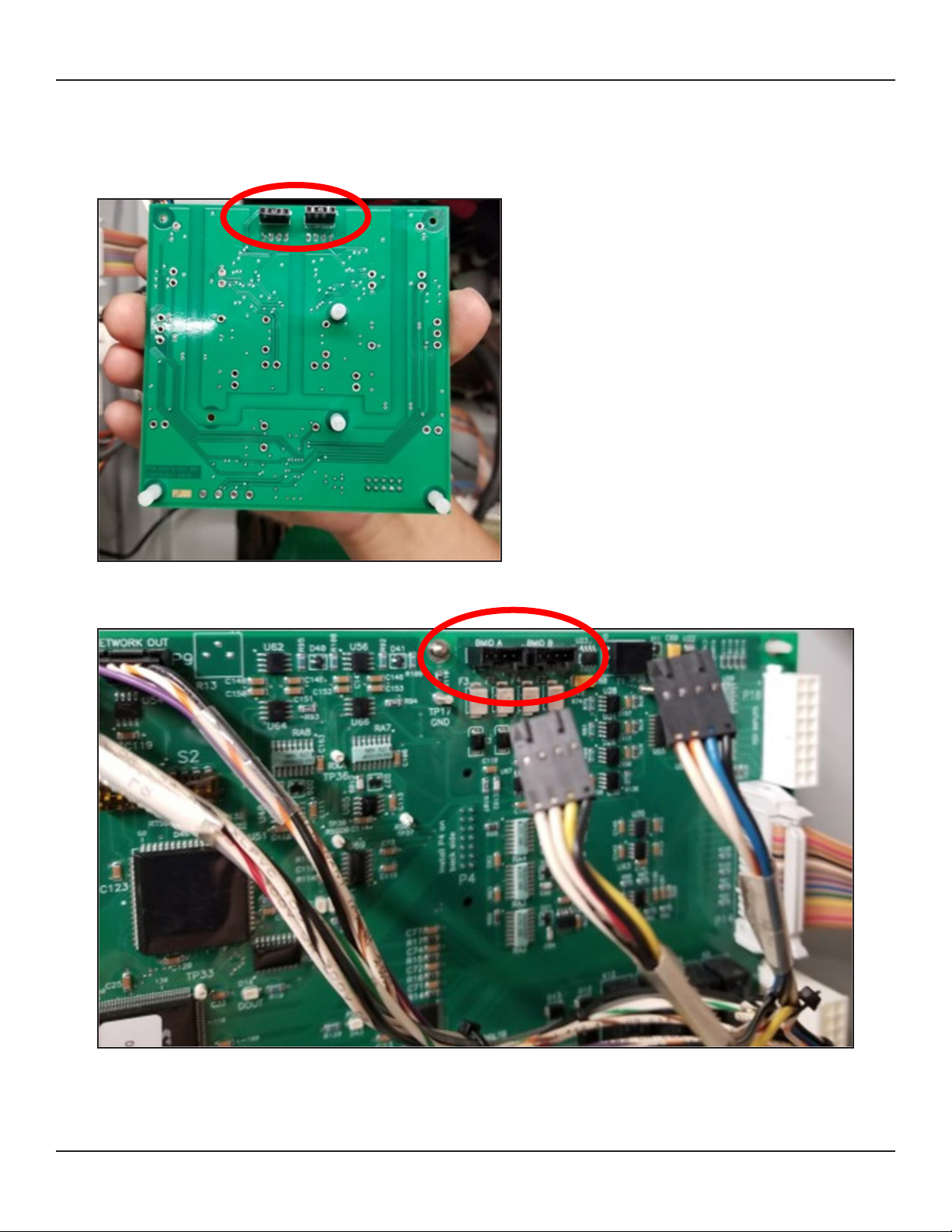Webasto Charging Systems, Inc.Page 3 of 16
30312-76_02
Charger BMS GCAN Installation Guide
CONTENTS
1 – SAFETY PRECAUTIONS – READ BEFORE USING.................................................................... 5
1.1 – Symbol Usage ........................................................................................................................... 5
2 – GENERAL INFORMATION.............................................................................................................. 5
2.1 – Document Purpose.................................................................................................................... 5
2.2 – GCAN Board.............................................................................................................................. 5
Figure 1 – GCAN Board 29974 and Ribbon Cable............................................................................. 6
2.3 – GSE Charger Decal................................................................................................................... 7
Figure 2 – GCAN Sticker Placement .................................................................................................. 7
3 – GCAN BOARD INSTALLATION PROCESS.................................................................................. 8
3.1 – Updating the Charger Software Version .................................................................................... 8
3.2 – Powering OFF the GSE Charger............................................................................................... 8
3.3 – Installing the GCAN Board ........................................................................................................ 9
Figure 3 – P6 and P7 Cables Connected to BMID A and BMID B Ports ............................................ 9
Figure 5 – BMID A and BMID B Ports............................................................................................... 10
Figure 4 – GCAN Board Connectors ................................................................................................ 10
Figure 6 – Gently press the board into place.....................................................................................11
Figure 7 – GCAN Board Connected to the GSE Control Board ........................................................11
Figure 8 – GCAN Board Connected to the 5VDC Supply at Port 25................................................ 12
Figure 9 P6 and P7 Cables on the GSE Control Board.................................................................... 13
3.4 – The baud rate and other functions can be controlled using the DIP switches......................... 14
3.5 – Powering the GSE charger ON again...................................................................................... 14
Figure 10 – Location of DIP Switches on the GCAN Board ............................................................. 14