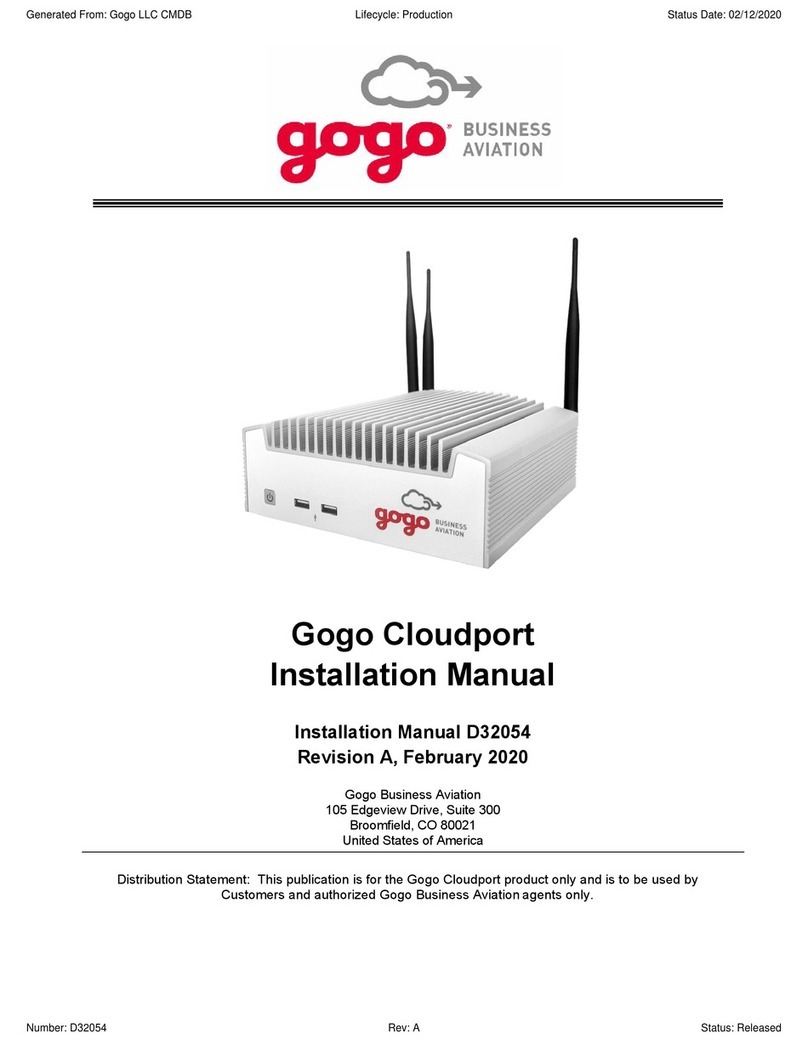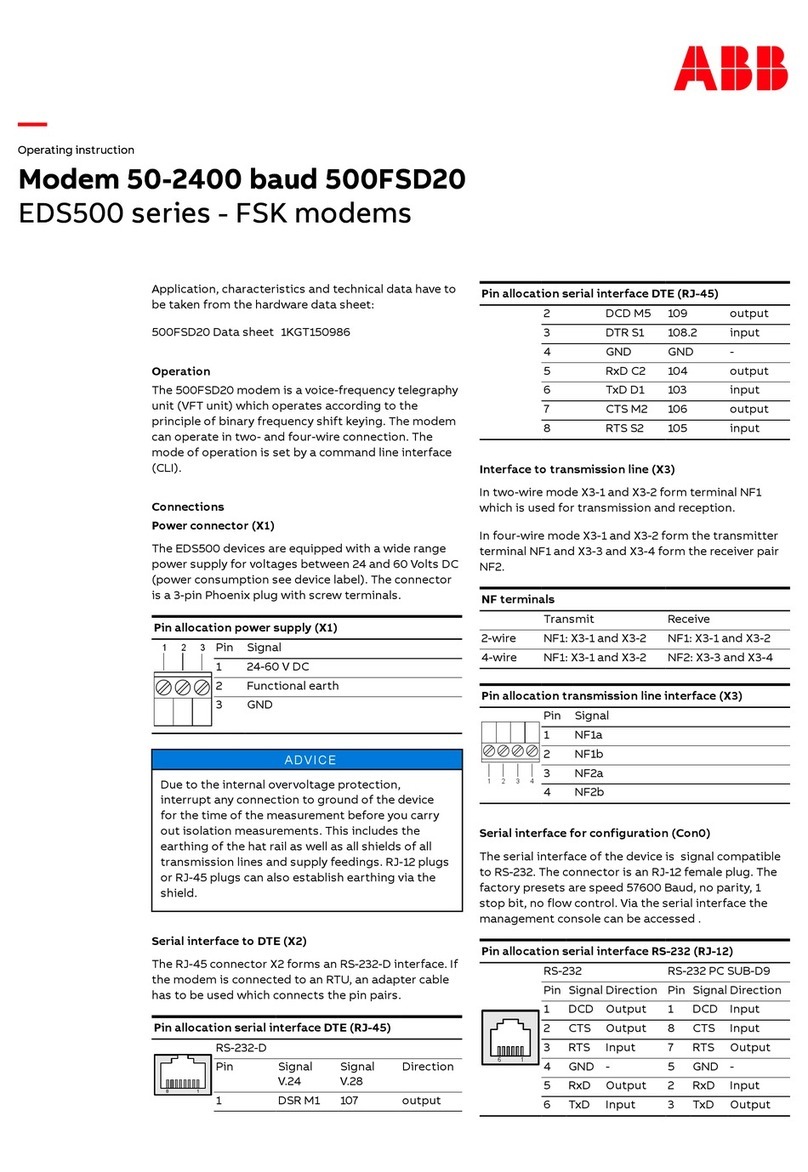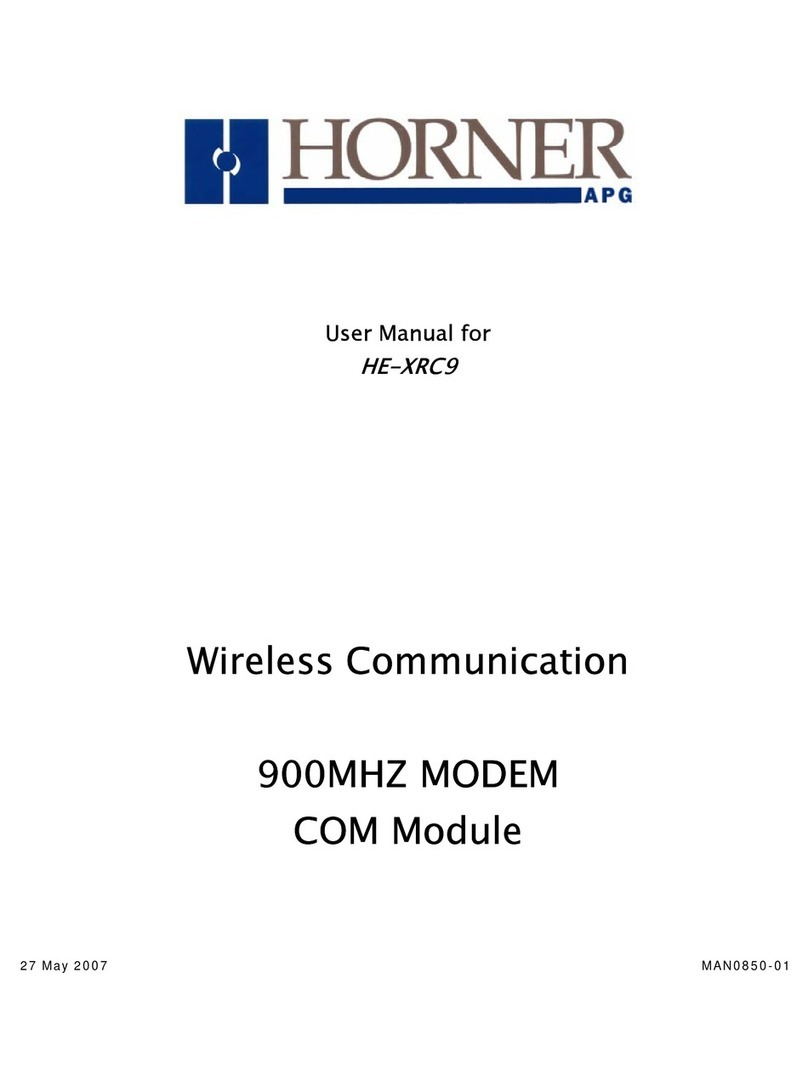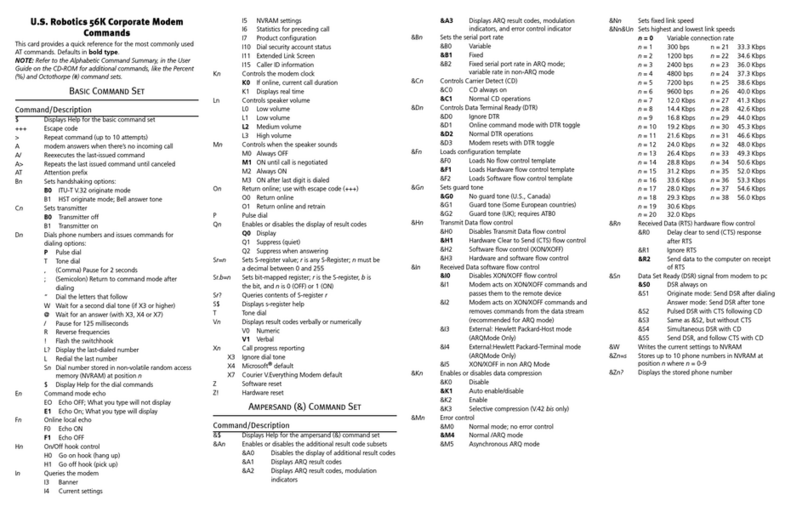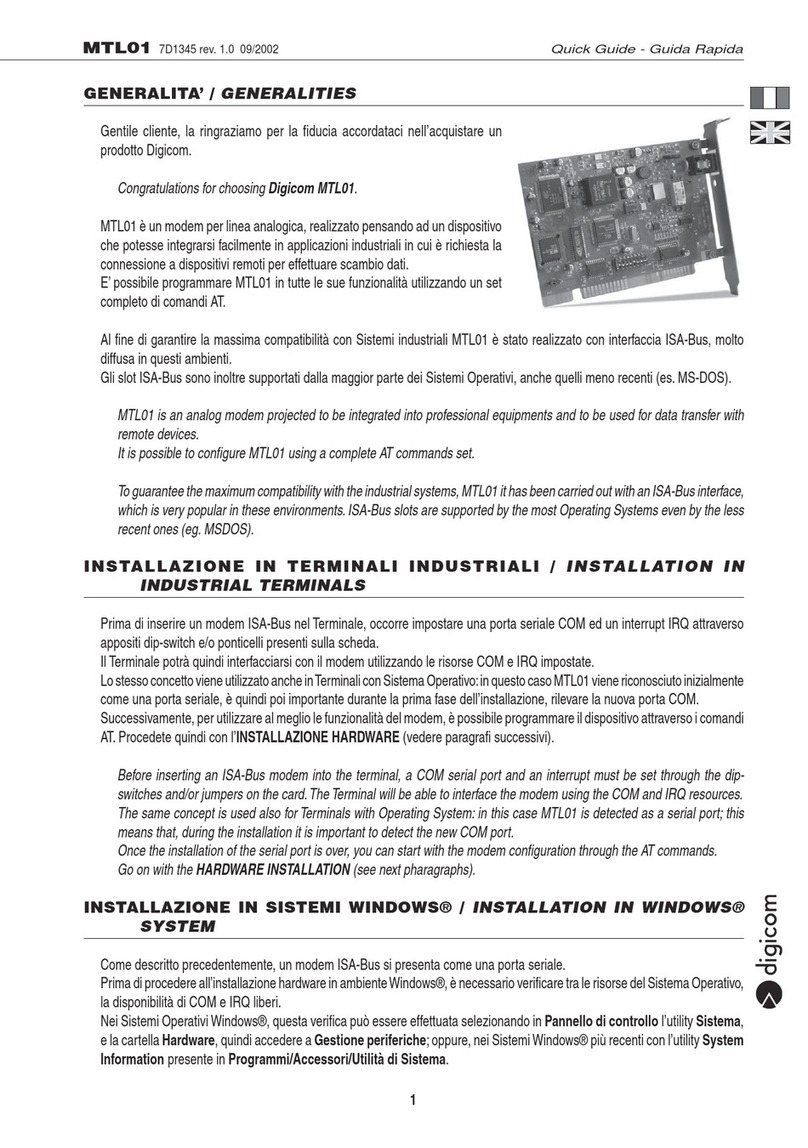Diamond Traffic Products Cascade User manual

CASCADE
MODEM
Version : 2.00
Release : 2/14/2007
Manual Revision 2.01
Release: 09/18/2012
Diamond Traffic Products, Inc.
P.O. Box 1455
76433 Alder Street
Oakridge, OR 97463
Phone : (541)-782-3903
Fax : (541)-782-2053
Email : sales@diamondtraffic.com
Web : www.diamondtraffic.com

Cascade Modem Manual
Copyright © 2007 Diamond Traffic Products, Inc
Page 2
Table of Contents
1. Introduction ...................................................................................................3
1.1 QuickStart Information.....................................................................................................3
1.2 Features...........................................................................................................................4
1.3 Status Indicator LED.........................................................................................................5
1.4 Installation.......................................................................................................................6
2. Modem Functions...........................................................................................7
2.1 Jumper Settings................................................................................................................7
2.2 Automatic Speed/Format Sensing.....................................................................................8
2.3 Modulation/Demodulation...............................................................................................9
2.4 Error Correction/Data Compression.................................................................................9
2.5 Non-Volatile RAM (NVRAM) ............................................................................................. 9
2.6 DAA-Telephone Line Interface........................................................................................ 10
2.7 Modem States................................................................................................................. 10
2.8 RS232 Serial Interface ....................................................................................................11
2.9 Ring Detect Relay ........................................................................................................... 11
2.10 FCC Part 68 Information............................................................................................... 12
3. Modem Control.............................................................................................13
3.1 AT Command Format ..................................................................................................... 13
3.2 Status Messages & Result Codes...................................................................................... 14
3.3 Basic AT Commands....................................................................................................... 16
3.4 S-Register Summary.......................................................................................................21
3.5 AT Command Applications ............................................................................................. 23
3.6 Factory Settings & Default States .................................................................................... 24

Cascade Modem Manual
Copyright © 2007 Diamond Traffic Products, Inc
Page 3
1. Introduction
The Cascade Modem is a high performance ultra low power modem designed to be used in the field or office. The
Cascade Modem version 2 is available in a 57.6K extended temperature model only.
Specifically designed for road side traffic monitoring equipment, the Cascade Modem contains many additional
features to improve the quality and reliability of your data collection system. This includes an extremely low
standby current consumption of less than 0.5mA, and a low operating current of less than 50mA when online. The
modem will operate on input voltages as low as 5vdc and as high as 40vdc so it can be connected directly to your
standard 6 or 12 volt battery or power supply.
The Cascade Modem also contains built in lightning surge suppression, and it has an optional 1 Amp contact
closure during ring detect (for activation of other devices). Support for most standard modem communication
protocols (Hayes AT command set) allows the Cascade Modem to be used in virtually any application.
This manual contains information provided by Xecom and reproduced with their permission.
1.1. QuickStart Information
The factory default settings of the modem are the following:
AT&FE0M1Q0V0X1\N5\Q0&C1&D2S0=2
AT\T9+GCI=B5 (COUNTRY CODE =US)
IMPORTANT NOTE: The default connection speed of the serial I/O of the modem is 19200 baud.
Be sure to have your serial device (counter) set to 19200 as its communication rate for the
Cascade Modem. This will not affect modem to modem speed rates even if they establish a slower
connection.
The modem can be connected to any serial device that is compatible with Hayes modems. Connect the modem to
your device and then plug in your RJ11 phone line in. Then connect the power to turn the modem on as it will boot
and then flash green to indicate that it is ready for operation.
Start out by calling the modem from your PC. If you have trouble linking to the modem remotely, try lowering the
baud rate on your dialing modem connection (not the counter device). Once the connection is negotiated by the
modems you have a successful connection and an operating modem. After the connection is established make sure
you can use the Centurion software or communications software to connect to your counter or serial device.
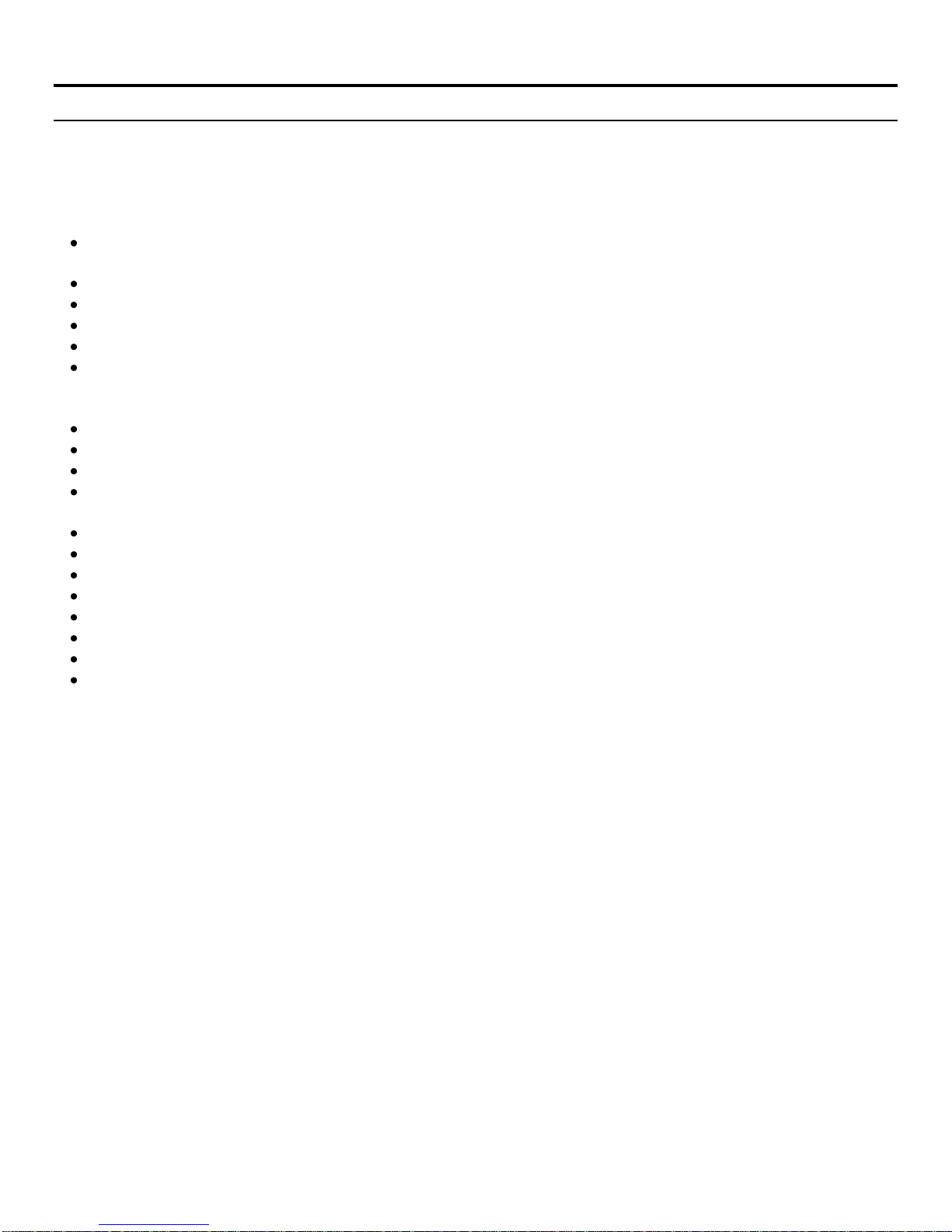
Cascade Modem Manual
Copyright © 2007 Diamond Traffic Products, Inc
Page 4
1.2. Features
The Cascade Modem contains the following features and functions.
(57.6K) Available in 57,600 Baud Extended Temperature Ultra Low Power
Features, Functions, & Specifications:
Ultra low power consumption, less than 50 microamperes in standby mode and only 50 milliamps in full
operation.
Can be powered from 5.0 Volts to 40.0 Volts DC. Power can be connected to Power Input Jack.
Leaves standby (low power) mode on any RD or Ring Activity. Fully operational in less than 3 seconds.
Operation range from -40 to +85C.
Humidity: 95% non-condensing.
Supports communications with following protocols:
V.90, V.34, V.32, V.22, Bell 212, Bell 103, V.21, V.23
FCC Part 68 Approved
Worldwide telephone network compliance.
UL60950 Recognition.
The modem is resistant to lightning and other EMI/ESD related problems. 1000VAC and 1500V peak surge
isolation is built in along with a high quality surge suppressor with external ground lug connection.
Tri Color status indicator LED.
Onboard Speaker
Non-volatile RAM for parameter storage and configuration.
AT Command Structure (with extensions).
FAX Mode Support (CCITTV.29, V.27, & V.21). Supports Fax Class 1, Group 3.
Error correction modes: V.42 LAPM, MNP 2-4.
Data compression modes: V.42bis and MNP 5.
Automated baud rate adaptability utilizing speed sensing, flow control, and data buffers.

Cascade Modem Manual
Copyright © 2007 Diamond Traffic Products, Inc
Page 5
1.3. Status Indicator LED
The single tri color LED (Light Emitting Diode) on the modem indicates the modems current status. The following
chart can be used to determine the modem status from the LED blinking pattern:
LED
Mode
Explanation
Solid green
3 seconds
Power Up
During initial power on or when modem wakes up from standby mode.
LED is on for 3 seconds and modem will be ready to operate at the end of
this time and will enter Active Mode.
Slow green
blinking
Active
If a line is detected the modem will blink green slowly until entering
sleep mode
Slow red
blinking
Active, No
Carrier
Modem is on and waiting for a Carrier Detect. It fully responds to
commands from the device connected to it. After 5 minutes of no Rings
or Character transmissions, modem will enter the standby (low power)
mode.
8 second
green blink
Sleep
With Carrier
Modem has gone into low power mode. When a ring or transmission is
detected, modem will power back on into Active mode.
8 second
red blink
Sleep, No
Carrier
Modem has gone into low power mode. When a transmission is detected
from the serial port, modem will power back on into Active mode.
Fast yellow
blinking
Ring Detected
When telephone line is ringing, the led will fast blink to indicate each
ring.
Solid Green
Line Connect
A connection has been made to a remote modem. Modem is on and fully
functional. After 5 minutes of no Rings or character transmissions,
modem leaves this mode and enters standby mode. If carrier is lost,
modem goes into Active-No Carrier mode (slow green continuous
blinks).
Other Non-Standard or Error Modes:
2 blinks,
pause,
repeat
Active, Carrier
Forced On
This mode indicates that the modem powered on and Carrier Detect went
immediately active. This normally happens if the modem has not been
properly initialized with the &C1 command. In this state, the connected
device has no way of determining when an actual connection has been
made to the modem by a remote device.

Cascade Modem Manual
Copyright © 2007 Diamond Traffic Products, Inc
Page 6
1.4. Installation
The Cascade Modem is easy to install. Simply connect the telephone line, serial cable (at 19200buad), and power
connector and the modem is ready to use. It is highly recommended that you connect the surge suppressor lug
directly to your ground rod (earth ground) using a minimum of 18 gage wire.
When the power is connected the status LED will light for about 3 seconds and then start blinking steadily. If no
calls are made to the modem or if no device (such as a traffic counter) communicates to the modem, then it will
enter standby mode in about 5 minutes where the LED will flash briefly every 15 seconds.
Power Options:
The modem can always be powered through the power input jack on the side of the case. A DC voltage from 5 to 40
volts is allowed. In addition, there is a set of jumpers on the board which allow power to be fed into the modem
from either the Ring Pin of the DB9 (pin 9) or through the Shield wire of the serial cable.
Newer Diamond Traffic Products traffic counters support feeding power out to the modem through the standard
serial cable on pin #9 (Ring). Newer DTP counters do not need the Ring signal, so this extra pin is used to provide
a convenient way to power the modem. Contact Diamond Traffic for more information on this option.
See section 2.1, Jumper Settings, for more information on selecting the power input source as well as other options.

Cascade Modem Manual
Copyright © 2007 Diamond Traffic Products, Inc
Page 7
2. Modem Functions
The following sections describe various modem functions and operations. NOTE: The letters DTE refer to the
connection from the modem to the traffic counter or other device connected to the modems RS232 Serial Port
(DB9). DTE stands for Data Terminal Equipment.
2.1. Jumper Settings
The modem has a block of 4 jumpers which allow customer specific configuration of several modem options. Refer
to the chart below for specific information.
Label
Factory
A Setting
B Setting
MOD
B
Keeps modem on all of the time.
This increases power draw to
about 40mA all of the time.
Shuts modem off after 5 minutes of no
TXD or Ring activity. Power draw drops
to about 0.1mA when modem is off.
TRA
B
RS232 output lines stay active all
of the time. This costs power
(about 0.7mA) but allows devices
who need these lines active to
operate.
Output lines are turned off when modem
is off. This saves a lot of power but will
prevent CTS and other output lines from
the modem from being active.
RNG
B
Connects Ring output on the DB9
to Power Input on the modem.
This is useful if you want to feed
power to the modem through pin 9
instead of using it as a Ring
indicator (which many systems
don't need).
Connects Ring output on the DB9 (Pin 9)
to Ring detect on the modem module.
SHD
B
Connects the Shield of the DB9 to
Power Input on the Modem.
Connects the Shield of the DB9 to
Ground on the modem.

Cascade Modem Manual
Copyright © 2007 Diamond Traffic Products, Inc
Page 8
2.2. Automatic Speed/Format Sensing
The modem can automatically determine the speed and format of the data sent from the DTE. The modem can
sense speeds of: (57.6k) 300, 600, 1200, 2400, 4800, 7200, 9600, 12.0k, 14.4k, 19.2k, 1038.4k, 1157.6k, 12115.2k,
13230.4k, 14245.76k, and 15307.2k
The modem can sense the following data formats:
Parity
Data Length
(No. of Bits)
No of Stop
Bits
Character
Length
(No. of Bits)
None
7
2
10
Odd
7
1
10
Even
7
1
10
None
8
1
10
Odd
8
1
11*
Even
8
1
11*
* 11 bit characters are sensed, but the parity bits are stripped off
during data transmission in Normal and Error Correction modes.
The modem can sense data with mark or space parity and configures itself as follows:
DTE Configuration
Modem Configuation
7 Mark
7 none
7 space
8 none
8 mark
8 none
8 space
8 even
The modem operates in asynchronous mode and supports a 5V, RS232 - like interface - V.24 (EIA-232-D).
The resident Modulator/Demodulator supports line equalization and forward error correction required at higher
speed data rates.
The Cascade Modem is trained to a selected speed with an AT [CR] training sequence. Thus, DTE, to modem
interface speed, is locked in regardless of the connecting speed of a remote modem, (with minor restrictions, see
the AT+MS command).
This allows for selection of a modulation speed which the modem will support. The DTE modem interface speed
should be set to the highest modulation speed to avoid the use of flow control. Flow control facilitates
communication with higher speed modems by the DTE so that the data is not lost.

Cascade Modem Manual
Copyright © 2007 Diamond Traffic Products, Inc
Page 9
2.3. Modulation/Demodulation
The modem Modulation/Demodulation uses an industry standard modem chip set which has been adapted for use
with Cascade Modem. The Modulation/ Demodulation supports the following industry modem standards:
V21 - V.21 (300 bps)
V22 - V.22 (1200 bps)
V.22B - V.22bis (1200 or 2400 bps)
V32 - V.32 (4800 or 9600 bps)
V32B - V.32bis (4800 to 14,400 bps)
V34 -V.34 (16,800 to 33,600 bps)
V90 - V.90 (to 56,000 bps)
2.4. Error Correction/Data Compression
The modem supports the following error correcting protocols:
V.42 LAPM
MNP 2-5
The modem supports the following data compression protocols:
V.42bis
MNP5
This allows data transmissions from the DTE at up to 115.2K. These DTE speeds are supported by the modem
serial interface with auto baud capability. Note the maximum speed is limited by the maximum speed available
from the DTE, up to 115.2kbps.
2.5. Non-Volatile RAM (NVRAM)
The modem stores the default settings in NVRAM to protect against failure on power loss or surges. The Cascade
modem can store a default setup (done at the factory) to load when first powered. This factory default can be
changed by the user with the following procedure. We do not recommend changing the default setup as it cannot
be recovered.
The XE5690SM allows a default command string to be automatically loaded into the modem on power-up or
modem reset. A series of commands loads the default command string in Hex form into the modem’s EEPROM.
The EEPROM has 256 bytes available for command storage.
The sequence to load the default commands into EEPROM must begin with the Boot command and ends with a
double carriage return. All commands are loaded into the EEPROM in Hex form beginning with address M0000.
Up to 8 addresses may be loaded with each command in the sequence.
The following example uses a typical configuration for an embedded application. ATE0 disables command echo;
ATQ1 disabled modem responses, and ATS0=1 sets the modem to automatically answer on the first ring. This
sequence is loaded into the modem EEPROM with the Boot command using the command sequence below. This
places the modem into the desired configuration each time power is applied or the modem is reset
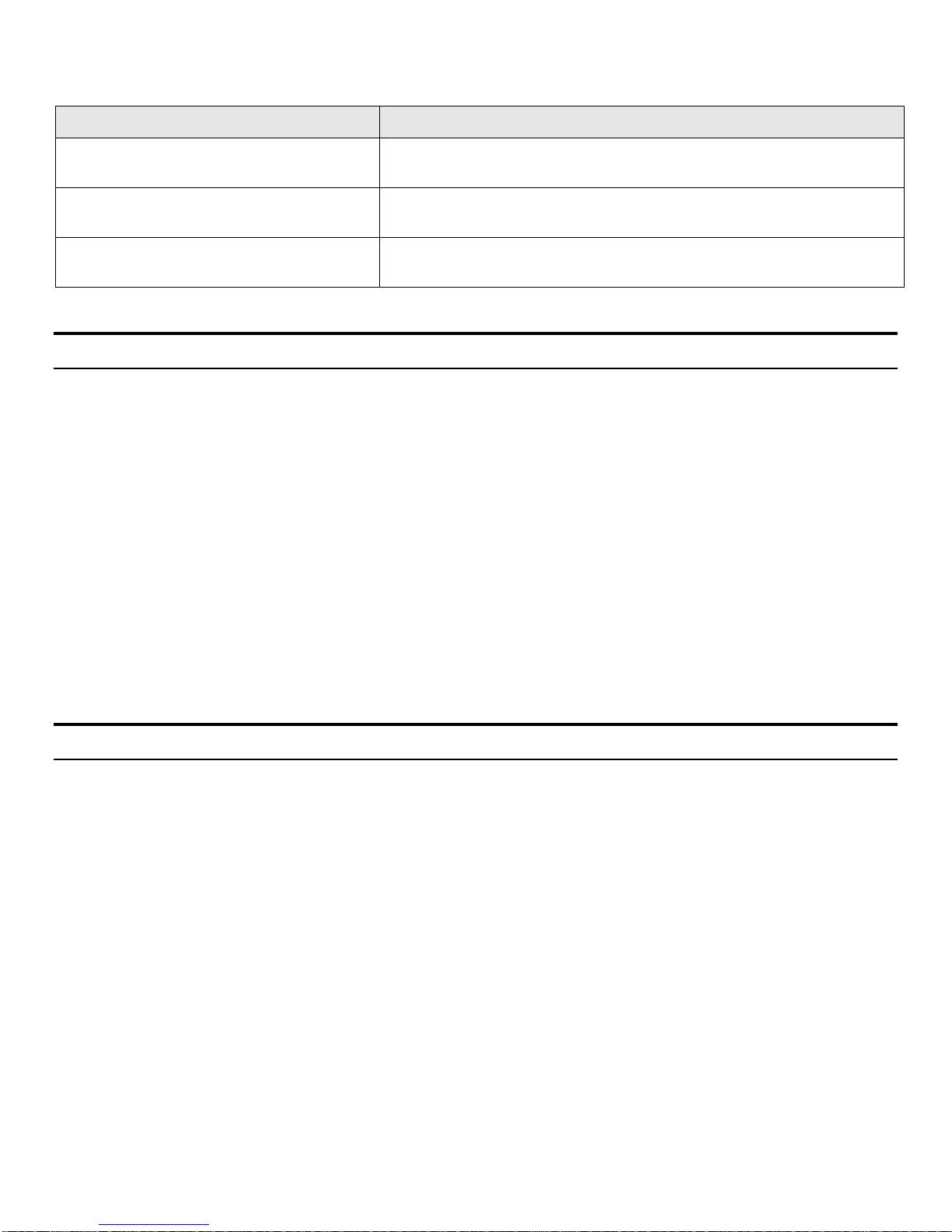
Cascade Modem Manual
Copyright © 2007 Diamond Traffic Products, Inc
Page 10
Boot Command Sequence
Command
Description
AT:M0000,42,4F,4F,54,0D,41,54,45
Load characters “B,O,O,T,<CR>,A,T,E” in EEPROM beginning at
address M0000
AT:M0008,30,0D,41,54,51,31,0D,41
Load characters “0,<CR>,A,T,Q,1,<CR>,A” in EEPROM beginning at
address M0008
AT:M0010,54,53,30,3D,31,0D,0D,0D
Load characters “T,S,0,=,1,<CR>,<CR>,<CR>” in EEPROM beginning at
address M0010
2.6. DAA-Telephone Line Interface
High performance modems are extremely sensitive to the DAA (Data Access Arrangement) performance. The
difference between a good modem and a fair one is in the DAA performance.
The Cascade Modem includes a specially designed low distortion DAA to achieve optimal performance over all
telephone line conditions, achieving the most reliable and best performance telephone connections.
The Cascade Modem is designed to meet North American telephone standards as set by FCC Part 68 and DOC. The
telephone line interface is designed to meet 1000 VAC and 1500 volt peak surge isolation, among other
parameters. As such it will meet U.S. and Canadian requirements and other international requirements that specify
that level of isolation.
The Cascade Modem connection to the telephone network is through a RJ11 jack using the standard Tip and Ring.
These two telephone line connections must be routed to an external network for improved field reliability in
hostile environments, for Canadian approval, for UL compliance, and also optionally for FCC Part 15 compliance if
required.
2.7. Modem States
The modem can be in either a command mode or a data mode. When the modem is idle, it is in the command state.
When a data call is in progress it is in the data mode state. The modem does not recognize commands when in the
data mode.
To recognize commands the computer must send an “escape sequence” to the modem that forces it out of the data
mode and into the command mode. The escape sequence consists of a “guard time” (a period where no characters
are sent to the modem), followed by 3 escape characters, followed by a “guard time” again.
At power up the guard time is set to 1 second minimum and the escape character is set as “+”. These two
parameters can be modified via registers S2 and S12. The modem will stay off-hook with its carrier on after the
escape sequence is received. It returns an OK status message when it is ready to accept commands. You may
reenter the data mode by issuing the ONLINE command ATO[CR].
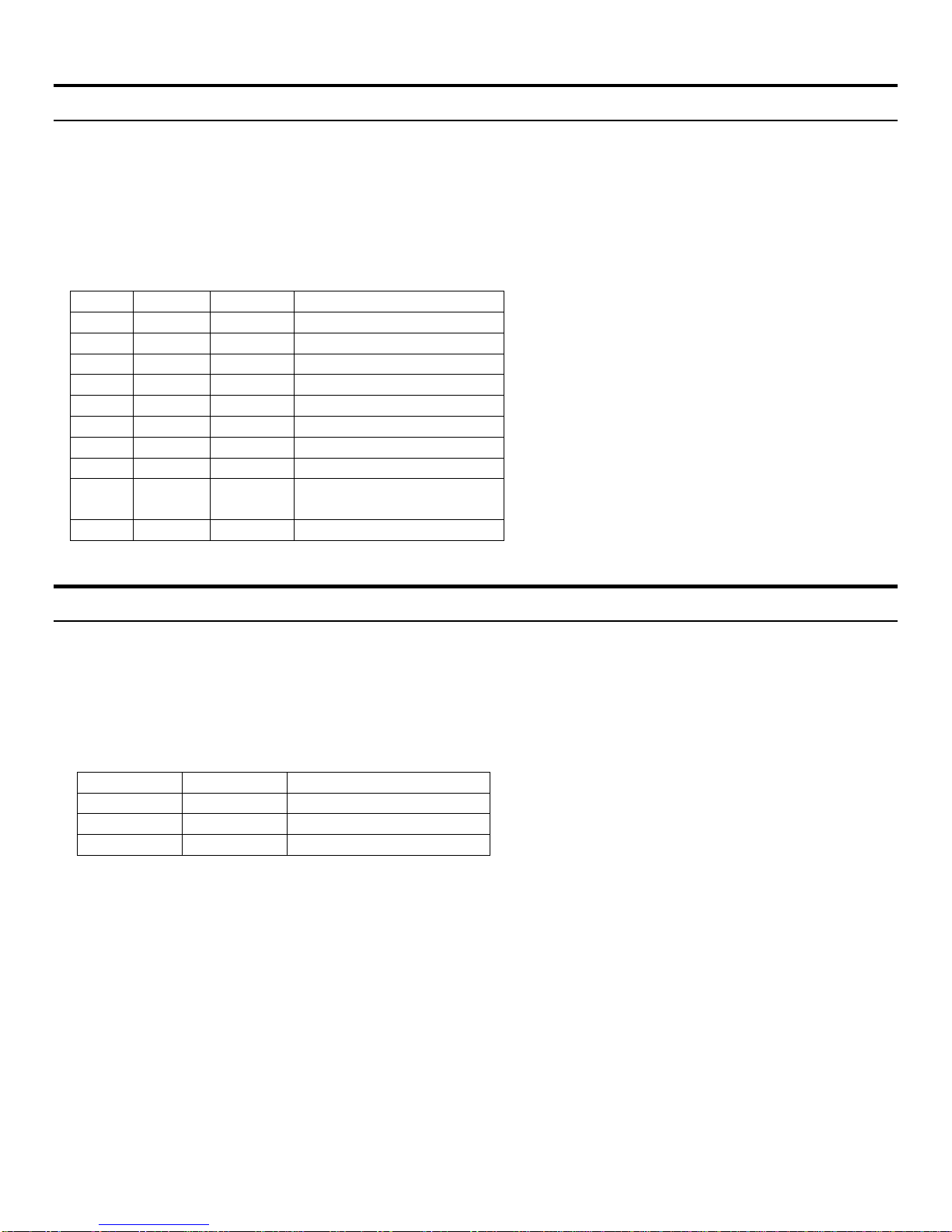
Cascade Modem Manual
Copyright © 2007 Diamond Traffic Products, Inc
Page 11
2.8. RS232 Serial Interface
The modem uses a standard DB9 style RS232 interface connector. This supports a full RS-232C/V.24 serial
interface.
The modem is controlled by sending it serial commands over the TXD (transmit) and can be monitored by serial
status messages returned on RXD (receive).
RS232 DB9 Pinout:
Pin #
In/Out
Name
Function
1
Out
DCD
Data Carrier Detect
2
Out
RXD
Received Data
3
In
TXD
Transmit Data
4
In
DTR
Data Terminal Ready
5
-
GND
Ground
6
Out
DSR
Data Set Ready
7
In
RTS
Ready To Send
8
Out
CTS
Clear To Send
9
In/Out
RNG
Ring Output or Power
Input
-
Shield
Ground or Power Input
2.9. Ring Detect Relay
The Cascade Modem can be purchased with an optional 1 Amp Relay Contact Closure. This circuit activates for
approx. 2 seconds each time the phone rings, and provides a way for the user to connect other devices or systems
to the modem which need a signal indicating a Ring. The most common usage of this feature is to perform an
automatic power on of Peek 241 counters.
Connector
Pin #
Wire Color
Function
1
Green
Common Connection
2
Blue
Normally Open
3
Tan
Normally Closed
4
Black
Ground
NOTE: Unless absolutely necessary, do not connect the Ground pin to anything. It is preferable to keep the ground
isolated in this case.
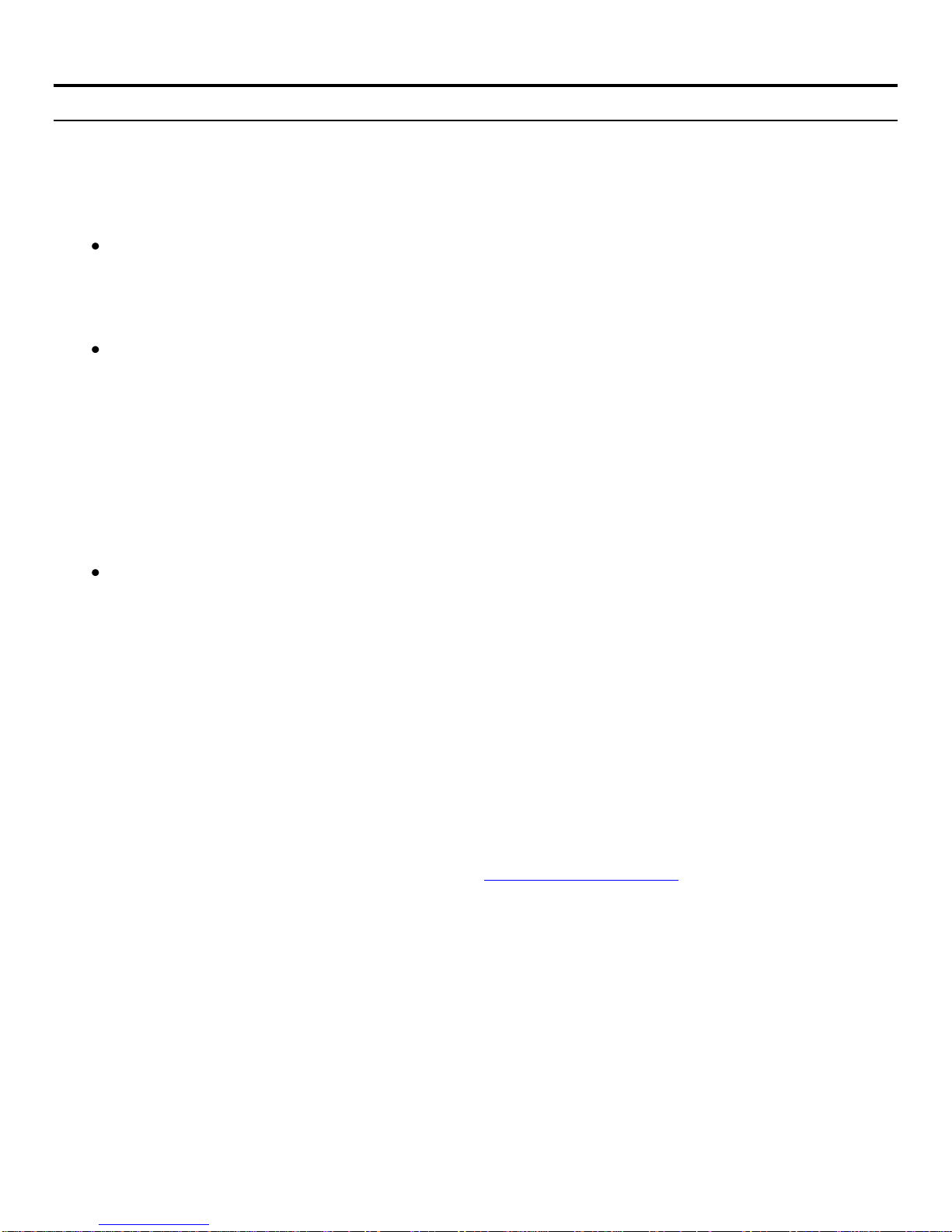
Cascade Modem Manual
Copyright © 2007 Diamond Traffic Products, Inc
Page 12
2.10. FCC Part 68 Information
The part 68 rules require the following or the equivalent information be provided to the
end user of equipment containing a pre-approved modem module.
Type of Service
The Cascade Modem is designed to be used on standard device telephone lines connects to the telephone
line by means of a standard jack called the USOC RJ-11C (or USOC FJ45S). Connection to telephone
company provided coin service (central office implemented systems) is prohibited. Connection to party
lines service subject to state tariffs.
Telephone Company Procedures
The goal of the telephone company is to provide you with the best service it can. In order to do this, it may
occasionally be necessary for them to make changes in their equipment, operations or procedures. These
changes might affect your service or the operation of your equipment, the telephone company will give
you notice, in writing, to allow you to make any changes necessary to maintain uninterrupted service.
In certain circumstances, it may be necessary for the telephone company to request information from you
concerning the equipment which you have connected to your telephone line. Upon request of the
telephone company, provide the FCC registration number and the ringer equivalence number (REN); both
of these items are listed on the equipment label. The sum of all of the RENs on your telephone lines should
be less than five in order to assure proper service from the telephone company. In some cases, a sum of
five may not be usable on a given line.
If Problems Arise
If any of your telephone equipment is not operating properly, you should immediately remove it from
your telephone line, as it may cause harm to the telephone network. If the telephone company notes a
problem, they may temporarily discontinue service. When practical, they will notify you in advance of this
disconnection. If advance notice is not feasible, you will be notified as soon as possible. When you are
notified, you will be given the opportunity to correct the problem and informed of your right to file a
complaint with the FCC. Contact your telephone company if you have any questions about your phone
line. In the event repairs are ever needed on the Cascade Modem they should be performed by Diamond
Traffic Products or an authorized representative.
For information contact:
Diamond Traffic Products
P.O. Box 1455
76433 Alder Street
Oakridge, OR 97463
(541) 782-3903
sales@diamondtraffic.com
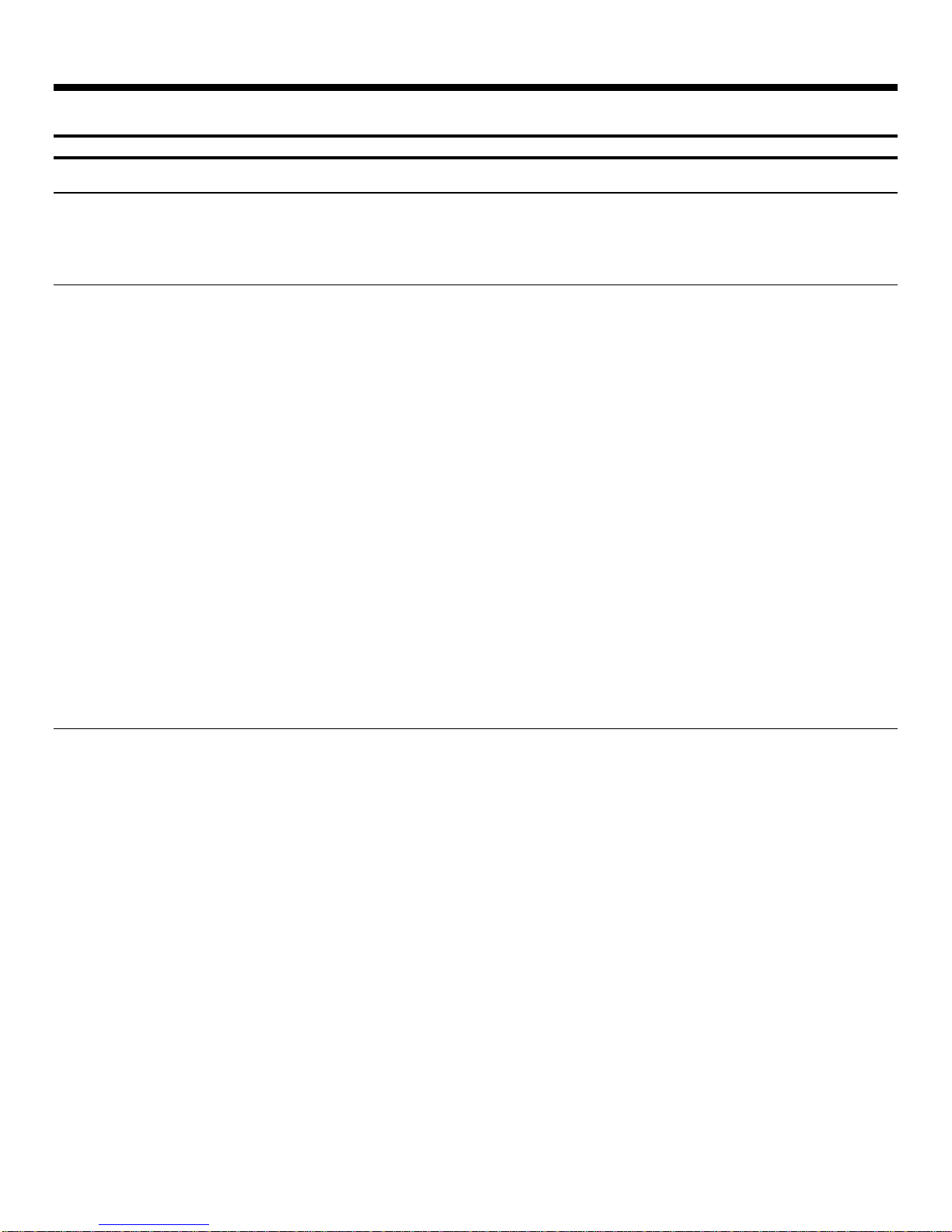
Cascade Modem Manual
Copyright © 2007 Diamond Traffic Products, Inc
Page 13
3. Modem Control
3.1. AT Command Format
The Cascade Modem may be controlled by sending serial ASCII command sequences. After execution of the
command, the modem returns a status message to indicate command is executed.
Training the Modem
The modem must be trained to match the DTE speed and parity so that it is able to recognize serial asynchronous
commands sent to it. The modem is trained by sending it the following three character sequence.
AT[CR]
Where: A and T is upper case, [CR] represents carriage return. The modem will respond with one of the following
status messages, depending on whether it is optioned for abbreviated or English status messages:
0[CR] (Abbreviated form)
[CR][LF][OK][CR][LF] (English form)
Where: [CR] represents carriage return (ASCII 13), [LF] represents line feed (ASCII 10). The modem may be
retrained any time while it is idle.
Another attention sequence “A/” is much like the “AT” sequence except it repeats the previously entered command
specified with an “AT” prefix. When given, it must also be in upper case ASCII. No carriage return is needed.
The modem will come up in its default state - 19200 baud on power up, or when reset is initiated by the command
(ATZ). If desired, any speed, error correction, or data compression can be locked in, using the AT\Nn and/or
AT+Ms command.
THE COMMAND FORMAT
Typical commands consist of three elements, the attention sequence, the commands themselves, and a terminating
carriage return.
AT[commands][CR]
When entering commands to the modem, the backspace character - control-H (ASCII 8) - can be used to edit
mistakes. “AT” and “A/” may not be edited however.
Multiple commands may be placed in the command line. A command line may be as long as 37 characters,
excluding AT. The command below instructs the modem to configure itself to not echo characters in the command
mode (E0) and then go to answer mode. Note the lack of punctuation between string commands, and spaces are
ignored.
ATE0A[CR]
The modem supports the AT Command set with extensions and can operate with industry standard
communication software. The commands are compatible with TR302.2/88-08006.

Cascade Modem Manual
Copyright © 2007 Diamond Traffic Products, Inc
Page 14
3.2. Status Messages & Result Codes
The modem responds with a status message after each command is executed and result codes after a modem
connection is made or attempted. The status messages may either be up to two digits (terse), followed by a
carriage return or may be a carriage return and line feed with a message in English (verbose) followed by a
carriage return and line feed. Short form and long form respectively
All AT commands, other than dialing commands, will be responded to with either an OK (0) if the command is valid
or accepted; or with an error (4) if the command is not recognized. All other messages fall in the category of call
progress status or result codes. Such as: Ring (2) - while the remote modem is being called, each ring will be
signaled to the DTE. No answer (8) will indicate a failed connection attempt. When the modem connects, result
codes will be signaled to the DTE.
Result codes from 1 - 102 are shown below.
The (default) connect messages 10 –24 and 52-69 indicate a connection at a given DTE speed, not Carrier (Line)
speed. Certain subsets of status and result codes can be specified by the ATXn command. The basic status code
subsets are enabled with the Xn command. Where n=0,1,2,3,4, 5(all) the status codes can be in message form or
result code form. See the detailed description of the ATXn command for result code options.
Result Codes
XE5690SM Responses
Digits
Verbose
Description
0
OK
Command Successful
1
CONNECT
300 bps or higher connection
2
RING
Ring signal detected
3
NO CARRIER
Carrier not detected
4
ERROR
Error in command line
5
CONNECT 1200
1200bps Connection
6
NO DIAL TONE
No dial tone detected
7
BUSY
Busy signal detected
8
NO ANSWER
Remote does not answer
9
RINGING
Ringback signal detected
10
CONNECT 2400
2400bps Connection
11
CONNECT 4800
4800bps Connection
12
CONNECT 9600
9600bps Connection
14
CONNECT 19200
19200 bps Connection
15
CONNECT 7200
7200 bps Connection
16
CONNECT 12000
12000 bps Connection
17
CONNECT 14400
14400 bps Connection
18
CONNECT 16800
16800 bps Connection
19
CONNECT 21600
21600 bps Connection
20
CONNECT 24000
24000 bps Connection
21
CONNECT 26400
26400 bps Connection
22
CONNECT 28,800
28800 bps Connection
23
CONNECT 31200
31200 bps Connection
24
CONNECT 33600
33600 bps Connection
30
CIDM
Caller ID Detected
31
FLASH
Hookswitch Flash detected
32
STAS
UK Caller ID Alert detected
33
X
Over current Condition

Cascade Modem Manual
Copyright © 2007 Diamond Traffic Products, Inc
Page 15
40
BLACKLIST FULL
The buffer for storing blacklisted numbers is full
41
BLACKLISTED
Attempted Number is Blacklisted
42
NO LINE
No Telephone line is connected to the modem
43
LINE IN USE
The attached Telephone line is in use
52
CONNECT 56000
56000 bps Connection
60
CONNECT 32000
32000 bps Connection
61
CONNECT 48000
48000 bps Connection
63
CONNECT 28000
28000 bps Connection
64
CONNECT 29333
29333 bps Connection
65
CONNECT 30666
30666 bps Connection
66
CONNECT 33333
33333 bps Connection
67
CONNECT 34666
34666 bps Connection
68
CONNECT 36000
36000 bps Connection
69
CONNECT 37333
37333 bps Connection
70
PROTOCOL: NONE
No Link Protocol negotiated
77
PROTOCOL V.42
V.42 error correction protocol negotiated
79
PROTOCOL V.42bis
V.42bis data compression protocol negotiated
80
PROTOCOL:ALTERNATE, + CLASS 2
MNP2 error correction negotiated
81
PROTOCOL:ALTERNATE, + CLASS 3
MNP3 error correction negotiated
82
PROTOCOL:ALTERNATE, + CLASS 4
MNP4 error correction negotiated
83
PROTOCOL:ALTERNATE, + CLASS 5
MNP5 error correction negotiated
90
CONNECT 38666
38666 bps Connection
91
CONNECT 40000
40000 bps Connection
92
CONNECT 41333
41333 bps Connection
93
CONNECT 42666
42666 bps Connection
94
CONNECT 44000
44000 bps Connection
95
CONNECT 45333
45333 bps Connection
96
CONNECT 45666
45666 bps Connection
97
CONNECT 49333
49333 bps Connection
98
CONNECT 50666
50666 bps Connection
99
CONNECT 52000
52000 bps Connection
100
CONNECT 53333
53333 bps Connection
101
CONNECT 54666
54666 bps Connection
102
UN-OBTAINABLE NUMBER
DTMF Dial attempt on Pulse only Line

Cascade Modem Manual
Copyright © 2007 Diamond Traffic Products, Inc
Page 16
3.3. Basic AT Commands
The XE5690SM uses “AT” commands for configuration and control. This section describes the AT command format
and lists the commands, registers and result codes.
Command Mode: The XE5690SM enters command mode on power-up, reset, a lost connection, or receipt of the
escape code. In command mode the modem accepts commands from the host on transmit data. Appropriate
result codes are returned on received data.
Command Line Format
AT commands follow a strict format. Each command line, except A/, begins with the prefix AT. The “A” and “T”
may be both uppercase or both lowercase but cannot be of different cases. The modem determines data rate of the
host equipment by measuring the width of the incoming bits of the “A” and “T”.
Multiple commands may be combined into a single command line of up to 48 characters. Commands are executed
in the sequence they appear upon receipt of a carriage return. Spaces inserted into the command line are not
placed in the buffer.
The command line can be edited with a backspace before it is executed. The backspace erases the previous
character in the command line. Register ‘S5’ allows the user to select a character other than backspace to edit the
command line.
If the command buffer overflows, the modem issues an “ERROR” result code, and the command line is not executed.
Register ‘S3’ allows the user to select a character other than a carriage return to terminate the command line.
Re-Execute Last Command –The A/ command causes the modem to re-execute the last command line. This is the
only command which does not require the “AT” prefix.
Omitted Parameters –Most commands include a parameter which determines how the functions will be set.
When the command parameter is omitted from the command string, it is assumed to be a ‘0’.
Escape Characters –A 3 character escape sequence may be entered to switch the modem into command mode
while on line. The escape character, set by Register ‘S2’, must be entered 3 times in succession to execute the
escape. An ‘AT’ command must then be entered within the period defined by S12 to enter command mode. The
default escape sequence is ‘+++’.
Result Codes –The modem issues a result code after each action. Result codes may be sent as full words, one, two
or three digit numeric codes, or may be disabled all together. Each result code ends with a carriage return when
numeric result codes are chosen. When full word result codes are chosen, a Line Feed and Carriage Return precede
and follow each result code.

Cascade Modem Manual
Copyright © 2007 Diamond Traffic Products, Inc
Page 17
XE5690SM Responses
The XE5690SM allows a default command string to be automatically loaded into the modem on power-up or
modem reset. A series of commands loads the default command string in HEX form into the Modem’s EEPROM.
The EEPROM has 256 bytes available for command storage.
The sequence to load the default commands into EEPROM must begin with the Boot command and ends with a
double carriage return. All commands are loaded into the EEPROM in Hex form beginning with address M0000.
Up to 8 addresses may be loaded with each command in the sequence.
The following example uses a typical configuration for an embedded application. ATE0 disables command echo;
ATQ1 disables modem responses. And ATS0=1 sets the modem to automatically answer on the first ring. This
sequence is loaded into the modem EEPROM with the Boot command using the command sequence below. This
places the modem into the desired configuration each time power is applied or the modem is reset.
Boot Command Sequence
Command
Description
AT:M0000,42,4F,4F,54,0D,41,54,45
Load characters “B,O,O,T,<CR>,A,T,E,” in EEPROM beginning at address
M0000
AT:M0008,30,0D,41,54,51,31,0D,41
Load characters “0,<CR>,A,T,Q,1 <CR>,A” in EEPROM beginning at
address M0008
AT:M0010,54,53,30,3D,31,0D,0D,0D
Load characters “T,S,0,=,1,<CR>,<CR>,<CR>” in EEPROM beginning at
address M0010
XE5690SM AT Commands
An asterisk (*) indicates the Factory default
A –Answer command
D –Dial Command
0-9,A-D,#, * = Dialing Digits
P = Pulse dial
T = Tone dial
W = Wait for dial tone
, = Pause for the duration of S8
! = Switch hook flash
; = Return to the command state
En –Command Echo
n=0 Do not echo commands
n=1 Enable command echo *
Hn –Switch Hook Control
n=0 Switch hook relay opens
n=1 Switch hook relay closes
In –Modem Identification
Mn –Speaker Activity
n=0 Speaker off
n=1 Speaker until carrier received
n=2 Speaker remains on
n=3 speaker on after dialing until DCD active
On –Online
n=0 Return On Line with no retrain*
n=1 Initiate retrain while returning On line
n=2 Initiate rate renegotiation while returning
On line
Qn –Responses
n=0 Send Responses *
n=1 No Responses
Sr? –Interrogate Register
Sr=n –Set Register Value
S$ - List values of all S-Registers
Vn –Result Codes
n=0 Numeric Result Codes
n=1 English Word Result Codes
Xn –Result Code Set
n=0 Responses 0-4
n=1 Responses 0-5 & 10
n=2 Responses 0-6 & 10
n=3 Responses 0-5, 7 & 10
n=4 Responses 0-8 & 10
n=5 All Responses
Z–Reset

Cascade Modem Manual
Copyright © 2007 Diamond Traffic Products, Inc
Page 18
&Gn –Maximum Data Rate Selection
n=3 1200 bps
n=4 2400 bps
n=5 4800 bps
n=6 7200 bps
n=7 9600 bps
n=8 12000 bps
n=9 14400 bps
n=10 16800 bps
n=11 19200 bps
n=12 21600 bps
n=13 24000 bps
n=14 26400 bps
n=15 28800 bps
n=16 31200 bps
n=17 33600 bps
&Hn –Protocol Selection
n=0 V.90 with auto fallback to 300 bps *
n=1 V.90 with fallback to 28,800 bps
n=2 V.34 with automatic fallback to 300 bps
n=3 V.34 only (33,600 bps to 2400 bps)
n=4 V.32bis w/Automatic fallback to 300 bps
n=5 V.32bis only (14,400 to 4800) bps
n=6 V.22bis (2400 or 1200 bps)
n=7 V.22 (1200 bps)
n=8 Bell 212 (300 bps)
n=9 Bell 103 ( 300 bps)
n=10 V.21 (300 bps)
n=11 V.23 (1200/75 bps)
&S –Display current AT& settings.
&Tn –Modem Test Modes
n=0 Cancel Test Mode
n=3 Initiate Analog Loopback
&Z –Sleep Mode; wake on Incoming Ring
%B –Report Blacklisted Numbers
%C –V.42bis Data Compression
N=0 Data Compression Disabled *
N=1 Bidirectional Data Compression Enabled
N=2 Data Compression Transmit Only
N=3 Data Compression Receive Only
%On –Answer Mode
n=1 Answer in Answer Mode*
n=2 Answer in Originate Mode
%Vn –Shared Line Use
n=0 No auto detection of local line status*
n=2 Check line voltage before going off-hook.
“NO LINE” response if line is unavailable
and “LINE IN USE” if line is off hook.
%$ - Display current AT% settings.
\Bn –Character Length
n=0 6N1; 6 data bits, no parity, 1 stop bit
n=1 7N1; 7 data bits, no parity, 1 stop bit
n=2 7P1; 7 data bits, 1 stop bit, parity set by
“AT\P” command
n=3 8N1; 8 data bits, no parity, 1 stop bit, *
n=5 8N1; 8 data bits, 1 stop bit, parity set by
“AT\P” command
n=6 8X1; 8 data bits, 1 stop bit, 1 escape bit
enabling 9th bit escape mode.
\Nn –Error Control Mode
n=1 Normal Mode
n=2 MNP Required
n=3 V.42 auto reliable mode *
n=4 LAPM required for connection
n=5 V.42 or MNP required
\Pn –Parity Setting
n=0 Even Parity selected*
n=1 Space Parity selected
n=2 Odd Parity selected
n=3 mark Parity selected
\Qn –Modem to DTE Flow Control
n=0 No Flow Control
n=2 CTS Flow Control only *
n=3 RTS/CTS Flow Control
n=4 XON/XOFF Flow Control

Cascade Modem Manual
Copyright © 2007 Diamond Traffic Products, Inc
Page 19
\Tn –DTE Rate
n=0 300 bps
N=1 600 bps
N=2 1200 bps
N=3 2400 bps
N=4 4800 bps
N=5 7200 bps
N=6 9600 bps
N=7 12.0 kbps
N=8 14.4 kbps
N=9 19.2 kbps
N=10 38.4 kbps
N=11 57.6 kbps
N=12 115.2 kbps
N=13 230.4 kbps
N=14 245.76 kbps
N=15 307.2 kbps
N=16 Autobaud on AT command*
\Vn –Connect Response
n=0 Issue Connect and Protocol Responses *
n=2 Issue Connect Response only
n=4 Issue Connect and Protocol Responses
with both transmit and receive data rates.
:I –Read Interrupts
Reports the lower 8 bits of User Register U70.
Reading the Interrupts clears them and resets
the /INT pin.
:M#### - Load Boot Command to EEPROM
beginning at address ####
:R –Read all User Registers
:Rnn –Read user Register nn
:Unn,xxxx –Write hex value xxxx to User Register
nn. To write to multiple User Registers in one
command line, address the first register in the
sequence. Subsequent values will be loaded into
successive registers. The :U command uses the
format AT:Unn, xxxx, yyyy, zzz, … <CR> to load
multiple registers.
+CGI=n –Country Configuration
0 = Japan
9 = Australia
A = Austria
F = Belgium
16 = Brazil
1B = Bulgaria
20 = Canada
26 = China
27 = Columbia
2E = Czech Republic
31 = Denmark
35 = Ecuador
3C = Finland
3D = France
42 = Germany
46 = Greece
50 = Hong Kong
51 = Hungary
53 = India
57 = Ireland
58 = Israel
59 = Italy
61 = South Korea
69 = Luxembourg
6C = Malaysia
73 = Mexico
7B = Netherlands
7E = New Zealand
82 = Norway
87 = Paraguay
89 = Philippines
8A = Poland
8B = Portugal
92 = Singapore
9F = South Africa
A0 = Spain
A5 = Sweden
A6 = Switzerland
B4 = United Kingdom
B5 = United States*
B8 = Russia
FE = Taiwan
+GCI? –Report Country Configuration

Cascade Modem Manual
Copyright © 2007 Diamond Traffic Products, Inc
Page 20
+MS –Select Modulation
AT+MS sets the modulation and data rates to be
supported by the modem. The command format
is: AT+MS=a,b,c,d,e,f<CR>
a–modulation type
V21 –V.21 (300 bps)
V22 –V.22 (1200 bps)
V.22B –B.22bis (1200 or 2400 bps)
V32 –V.32 (4800 to 9600 bps)
V32B –V.32bis (4800 to 14,400 bps)
V34 –V.34 (16,800 to 33,600 bps)
V90 –V.90 (to 56,000 bps)
b- Automode Detection
0 –Automatic Negotiation Disabled
1 –Automatic Negotiation Enabled
c–Min receive data rate (300-56000 bps)
d–Max receive data rate (300-56000 bps)
e–Min transmit data rate (300-56000 bps)
f–Max transmit data rate (300-56000 bps)
+VCID=n –Caller ID Enabled
n=0 No Caller ID*
n=1 Formatted Caller ID Data presented
n=2 Raw Caller ID Data presented
+VCDT=n –Caller ID Type
n=0 On only after first ring
n=1 CID Always On
n=2 UK CID Format
n=3 Japanese CID Format
Table of contents